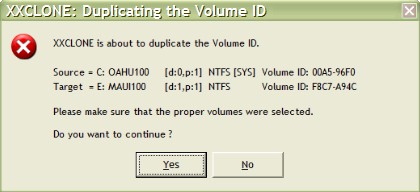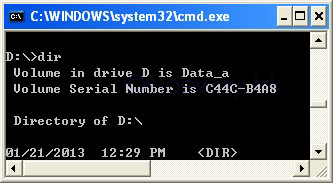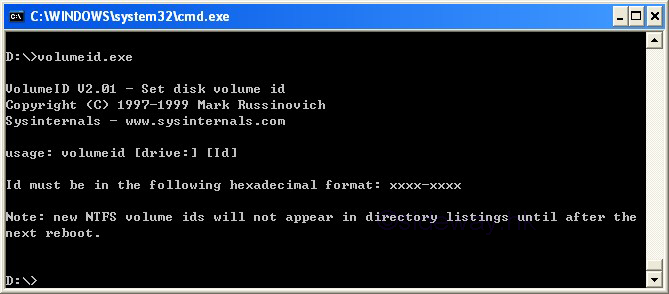Sometimes, some installed programs need a new installation because of the
hardware or system configuaration is changed after installation when using the
newly cloned system disk, system volume or system partition.
Although a cloned system can bootup the system to a Windows operating
environment, the cloned system may not be of the same environment as a 100% of
the original environment. One common difference is the hardware properties of
hard disk. Even though a hard disk of the same characteristic or the identical
model from the same manufacturer, the serial numbers of two hard disks are
different. Besides, the volume serial number of the cloned volume may also be
different from the volume serial number of the original volume.
For those softwares that need the same volume serial number to verify the proper installation of
the software, the problem can be resolved by copying the volume serial numer
from the original disk to the target disk with the cloned system. Possible
methods are
-
Using the Dulicate Volume ID function of the Cool Tools from XXClone to
duplicate the volume ID from the Source to the Target.
Source:
http://www.xxclone.com/ixcman42.htm
last updated 17Jan2014
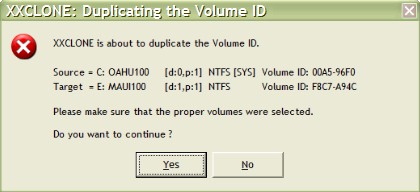
-
Using the VolumeID from Windows Sysinternals to set the volume id of the
specified drive through command line.
First use command dir to get the volume id or volume derial number of the Source
dirve.
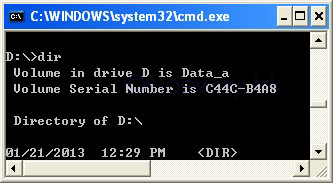
Then use the utility VolumeID to set the volume id of the Target drive
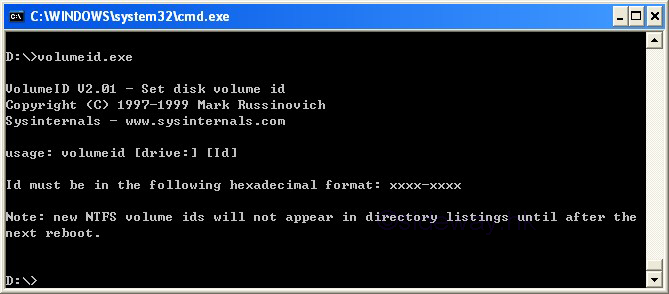
 Sideway
BICK BLOG from Sideway
Sideway
BICK BLOG from Sideway