 Sideway
BICK BLOG from Sideway
Sideway
BICK BLOG from Sideway
|
Link:http://output.to/sideway/default.asp?qno=130500013 Size / Drive / Name / Path / ShortName / ShortPath / Type, File Object, ASP Server Component, Built-in Function File ObjectOne key function of FileSystemObject Component is the manipulation of files of the file system. FileObject.Size PropertyFileObject.Size property is a property to to get the size, in bytes, of the file related to the specified file object instance. Syntax:FileObjectName.Size Or in VBScript. Imply filesize =FileObjectName.Size Or in JScript. Imply filesize =FileObjectName.Size Parameters:filesize The parameter "filesize" is the name assigned to the value returned by the size property referred to the specified File object. FileObjectName The parameter "FileObjectName" is used to specify the name of the instance of the File Object related to. Returns:Value The return value of the size property is a value in bytes, for all files and subfolders contained in the specified folder object instance. Remarks:FileObjectName refers to a File Object. And Folder object is another possible alternate object for the Size property. Examples:
FileObject.Drive PropertyFileObject.Drive property is a read only property to get and return the drive letter on which the specified file object instance resided. Syntax:FileObjectName.Drive Or in VBScript. Imply driveletter =FileObjectName.Drive Or in JScript. Imply driveletter =FileObjectName.Drive Parameters:driveletter The parameter "driveletter" is the name assigned to the drive letter returned by the drive property referred to the specified File object. FileObjectName The parameter "FileObjectName" is used to specify the name of the instance of the File Object related to. Returns:string The return value of the drive property is a string of the letter name representation of the drive on which the specified file object instance resided. Remarks:FileObjectName refers to a File Object. And Folder object is another possible alternate object for the Drive property. Examples:
FileObject.Name PropertyFileObject.Name property is a read/write property to set and return the name of the specified file object instance. Syntax:FileObjectName.Name [= newname] Or in VBScript. Imply filename =FileObjectName.Name FileObjectName.Name =newfilename Or in JScript. Imply filename =FileObjectName.Name FileObjectName.Name =newfilename Parameters:filename The parameter "filename" is the name assigned to the string returned by the Name property referred to the specified File object. FileObjectName The parameter "FileObjectName" is used to specify the name of the instance of the File Object related to. newfilename The optional parameter "newfilename" is used to specify the new file name to be assigned by the Name property to the file name referred to the specified File object. Returns:string The return value of the Name property is the string of existing file name refered to the specified file object instance. Remarks:FileObjectName refers to a File Object. And Folder object is another possible alternate object for the Name property. Examples:
FileObject.Path PropertyFileObject.Path property is a property to get and return the path of the specified file object instance. Syntax:FileObjectName.Path Or in VBScript. Imply filepath =FileObjectName.Path Or in JScript. Imply filepath =FileObjectName.Path Parameters:filepath The parameter "filepath" is the name assigned to the string returned by the Name property referred to the specified File object. FileObjectName The parameter "FileObjectName" is used to specify the name of the instance of the File Object related to. Returns:string The return value of the Path property is the string of path refered to the specified file object instance. Remarks:FileObjectName refers to a File Object. And Folder and Drive objects are another possible alternate objects for the Path property. Examples:
FileObject.ShortName PropertyFileObject.ShortName property is a property to get and return the short name converntion for programs that require the earlier 8.3 naming format of the specified file object instance. Syntax:FileObjectName.ShortName Or in VBScript. Imply fileshortname =FileObjectName.ShortName Or in JScript. Imply fileshortname =FileObjectName.ShortName Parameters:fileshortname The parameter "fileshortname" is the name assigned to the string returned by the ShortName property referred to the specified File object. FileObjectName The parameter "FileObjectName" is used to specify the name of the instance of the File Object related to. Returns:string The return value of the ShortName property is the string of the 8.3 naming convention of a file name refered to the specified file object instance. Remarks:FileObjectName refers to a File Object. And Folder object is another possible alternate object for the ShortName property. Examples:
FileObject.ShortPath PropertyFileObject.ShortPath property is a property to get and return the short path converntion for programs that require the earlier 8.3 naming format, of the specified file object instance. Syntax:FileObjectName.ShortPath Or in VBScript. Implyipt. Imply fileshortpath =FileObjectName.ShortPath Or in JScript. Implyipt. Imply fileshortpath =FileObjectName.ShortPath Parameters:fileshortpath The parameter "fileshortpath" is the name assigned to the string returned by the ShortName property referred to the specified File object. FileObjectName The parameter "FileObjectName" is used to specify the name of the instance of the File Object related to. Returns:string The return value of the ShortPath property is the string of the 8.3 naming convention of the path refered to the specified file object instance. Remarks:FileObjectName refers to a File Object. And Folder object is another possible alternate object for the ShortPath property. Examples:
FileObject.Type PropertyFileObject.Type property is a property to get and return the information type of the specified file object instance. Syntax:ax:FileObjectName.Type Or in VBScript. Implyply filetype =FileObjectName.Type Or in JScript. Implyply filetype =FileObjectName.Type Parameters:rs:filetype The parameter "filetype" is the name assigned to the string returned by the Type property referred to the specified File object. FileObjectName The parameter "FileObjectName" is used to specify the name of the instance of the File Object related to. Returns:ns:string The return value of the Type property is the string of the information type of the specified file object instance. Remarks:ks:FileObjectName refers to a File Object. And Folder object is another possible alternate object for the Type property. Examples:es:
Link:http://output.to/sideway/default.asp?qno=130500010 ProduKey Nirsoft ProduKeyProduKey is a utility program to display the ProductID and the CD-Key of Microsoft Program from nirsoft.net. The graphic interface of FolderChangeView from nirsoft.net : 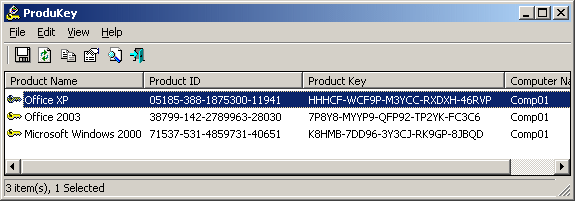
Site of Nirsoft
Links of ProduKey
The FolderChangeView can be downloaded at |
Sideway BICK Blog 13/05 |
|||||||||||||||||||||||||||||||||||||||||||||||||||||||||||||||||||||||||||||||||||||||||||||||||||||||||||||||||||||||||||||||||||||

