 Sideway
BICK BLOG from Sideway
Sideway
BICK BLOG from Sideway
|
Link:http://output.to/sideway/default.asp?qno=130400006 Number NumberIn general, number is used as the representation of a quantity. And the word "number" is usually refers to the member of a given set of numeral system. The most widely used numeral system is the decimal numeral system which has ten as its base. The notational symbols that represents a number is called numerals. The numerals of a decimal numeral system are 0, 1, 2, 3, 4, 5, 6, 7, 8, and 9. The notational symbol "0" can also be considered as an empty place holder. Decimal Number and Number Line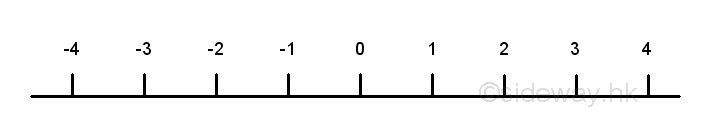
The decimal numeral system is an ordered number set. Every number can be graphically represented by a point on a number line. After defining a position on the straight line as the zero point and a unit length of the straight line as one unit length, then points can be added starting from the zero point on the line through marking the unit length on the line repeatedly. Each point is associated with the number of counting the unit length with positive numbers are to the right of zero and negative numbers are to the left of zero. Numbers are orderly located on the line geometrically with the number on the right is always greater than the number on the left. Number to the right of zero is the counting numbers e.g. 1,2,3... and is called natural numbers. Sometimes zero is included to the set of natural numbers N, but the set of number including zero is called Whole number. And the set of numbers marked on the number line of one unit length apart starting from zero, e.g. -3,-2,-1,0,1,2,3, is called integer Z. 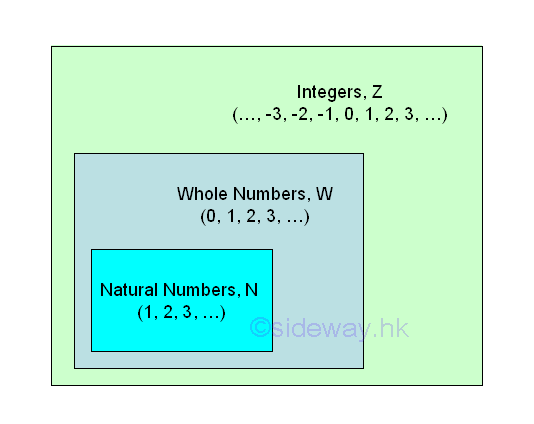
An integer is also called a whole number, i.e. no fraction, which can be positive, negative, or zero. Numbers can then be grouped into
Rational Number
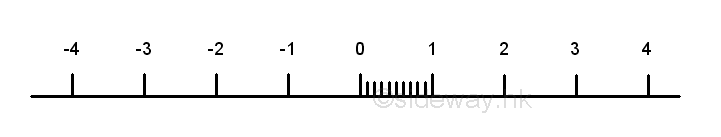
Since the unit length between two successive numbers is not equal to zero, more numbers can be inserted between points of integers. The most effective method of inserting point to the line segment is by method of equal division. For example, 9 more points or numbers can be obtained by dividing the number between 0 and 1 into ten equal divisions, the numbers from left to right are 0.1=1/10, 0.2=2/10,...,0.9=9/10. More numbers on the number line can also be obtained similarly, e.g. 1/3, 2/3. The numbers on both ends can be expressed as a fraction p/q, e.g. 0=0/10, 1=10/10. These numbers are called rational numbers Q, which can be expressed as a fraction p/q where p and q are integers, and p and q have no common divisor other than one. Therefore integers are a subset of rational numbers 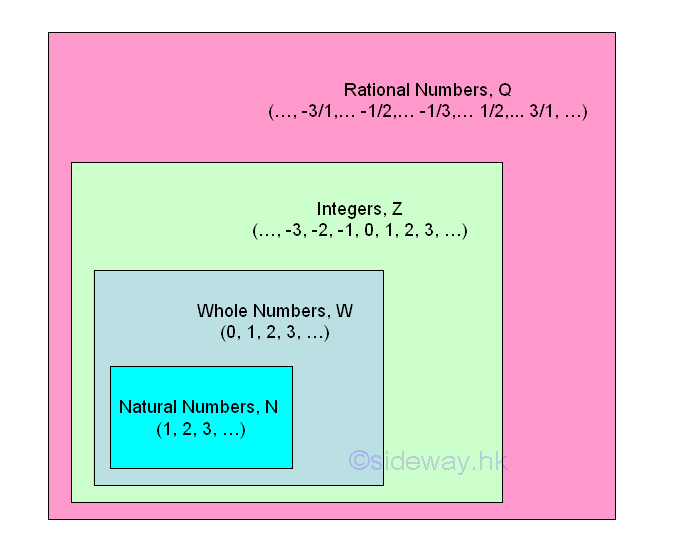
Irrational Number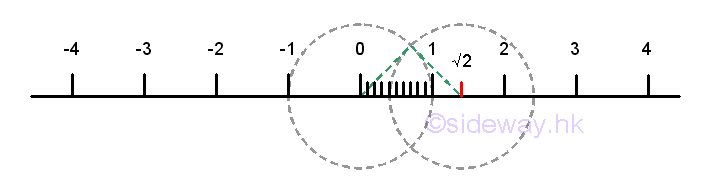
Although, much more points can be plotted on the number line using the method of equal division, the rational number points cannot fill up the number line. There are points on the number line that cannot be expressed as a fraction p/q. For example, √2. The position of the point √2 on the number line can be located using the pythagorean theorem by constructing a right angle triangle with two sides equal to one unit length with the hypotenuse equals to √2. The point at √2 is not a rational point and can be proved by contradiction. If √2 is a rational , then √2 can be expressed as a fraction p/q. Imply 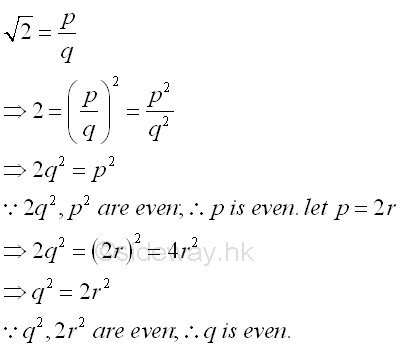
Both p and q are even, 2 is a common factor of p and q. Through the repetition of steps, 2 is always the common factor of the numbers generated. Since p and q always have an even common factor, this contradicts the definition of rational and the assumption that √2 is a rational is false. The point cannot be expressed as a fraction p/q is called irrational point. There are many other examples of irrational points, for example, √3, √5,... Numbers associated with these irrational points that cannot be expressed as a fraction p/q numbers are called irrational number Ir. Therefore √2 is an irrational number from algebraic operation. There are another type of irrational numbers, for example, π, e,... These non-algebraic irrational numbers are called transcendental numbers because they are not the root of any integer polynomial. The set of rational numbers Q and the set of irrational numbers I together form the set of real numbers R. 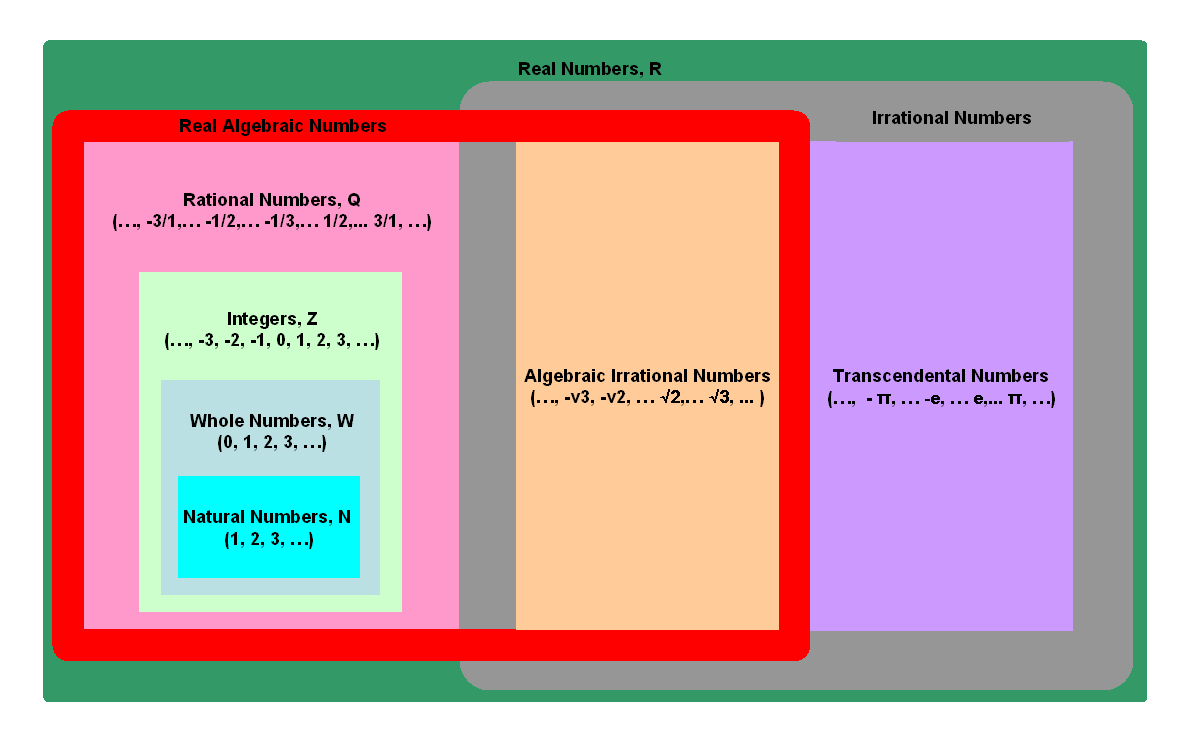
Prime, Composite & naturalThe number line concept of the number system provides the big picture of the real number system. Besides the classification of numbers into sets of natural numbers, integers, or real numbers. One important type of number classification is the set of prime numbers, composite numbers, and the naturals. Prime numbers are natural numbers, e.g. 2, 3, 5, 7,..., which can only be divided by 1 and itself. For other natural numbers, neither 1 nor prime number, they are called composite numbers. In general, a composite number can be expressed as a product of two factors, i.e. n=xy. 1 is not a prime because 1 can only be divided by 1 and 1 has one divisor, 1 only. Besides, prime numbers are always positive numbers. And 1 and 0 are neither prime nor composite. 1 and 0 are naturals to represent yes and no, true and false only.alse only. Complex NumberBesides the one dimensional number line concept to reprsent a number system, there is also another common two dimensional plane concept to represent a complex number on a complex plane with the horizontal axis representing the real part and the vertical axis representing the imaginary part. A complex number can also be a root of an integer polynomial. By introducing the concept of complex number, an algebraic number can be any complex number including real numbers which is a root of a non-zero polynomial equation in one variable. While those real and complex numbers thar are not algebraic are classified as transcendental numbers. Decimal Notation & Binary NotationA decimal numeral system uses ten numerals, 0, 1, 2, 3, 4, 5, 6, 7, 8, and 9 to denote a natural number n. But for a binary numeral system, only numeral 0 and 1 are used to denote any natural number n. Link:http://output.to/sideway/default.asp?qno=130400004 IsReady / RootFolder, Drive Object, ASP Server Component Drive ObjectOne key function of FileSystemObject Component is the manipulation of drives of the file system. DriveObject.IsReadyDriveObject.IsReady property is a property to check whether the specified Drive referred to the specified Drive object instance is ready or not. Syntax:DriveObjectName.IsReady Or in VBScript. Imply drivereadyflag =DriveObjectName.IsReady Or in JScript. Imply drivereadyflag =DriveObjectName.IsReady Parameters:drivereadyflag The parameter "drivereadyflag" is the name assigned to the boolean value returned by the IsReady property referred to the specified Drive object. DriveObjectName The parameter "DriveObjectName" is used to specify the name of the instance of the Drive Object related to. Returns:Boolean value The return value of the IsReady property is a Boolean value to indicate whether the specified drive is ready or not referred to the specified Drive object. For removable-media dreives and CD-ROM drives, IsReady property returns True only when the appropriate media is inserted and ready for access. Remarks:DriveObjectName refers to a Drive Object. Examples:
DriveObject.RootFolderDriveObject.RootFolder property is a read only property to return an instance of Folder object for the representation of the root folder of specified drive referred to the specified Drive object instance only. Syntax:DriveObjectName.RootFolder Or in VBScript. Imply driverootname =DriveObjectName.RootFolder Set driverootname =DriveObjectName.RootFolder Or in JScript. Imply driverootname =DriveObjectName.RootFolder Parameters:driverootname The parameter "driverootname" is the name assigned to the value returned by the RootFolder property referred to the specified Drive object. DriveObjectName The parameter "DriveObjectName" is used to specify the name of the instance of the Drive Object related to. Returns:string The return value of the RootFolder property is the RootFolder name or the RootFolder object representation of the specified Drive. Remarks:DriveObjectName refers to a Drive Object. Through the representation of the returned Folder object, all the files and folders contained on the drive can be accessed. Examples:
Link:http://output.to/sideway/default.asp?qno=130400003 SerialNumber / ShareName / VolumeName / Path, Drive Object, ASP Server Component Drive ObjectOne key function of FileSystemObject Component is the manipulation of drives of the file system. DriveObject.SerialNumberDriveObject.SerialNumber property is a property to get and return the unique decimal serial number identity of a disk volume referred to the specified Drive object instance. Syntax:DriveObjectName.SerialNumber Or in VBScript. Imply driveserialnum =DriveObjectName.SerialNumber Or in JScript. Imply driveserialnum =DriveObjectName.SerialNumber Parameters:driveserialnum The parameter "driveserialnum" is the name assigned to the value returned by the SerialNumber property referred to the specified Drive object. DriveObjectName The parameter "DriveObjectName" is used to specify the name of the instance of the Drive Object related to. Returns:value The return value of the SerialNumber property is the unique decimal serial number of a disk volume referred to the specified Drive object instance. The SerialNumber property can be used to identify the correct disk is inserted in a drive with removable media. Remarks:DriveObjectName refers to a Drive Object. Examples:
DriveObject.ShareNameDriveObject.ShareName property is a property to get and return network share name of the specified drive referred the specified Drive object instance. Syntax:DriveObjectName.ShareName Or in VBScript. Imply drivesharename =DriveObjectName.ShareName Or in JScript. Imply drivesharename =DriveObjectName.ShareName Parameters:drivesharename The parameter "drivesharename" is the name assigned to the value returned by the ShareName property referred to the specified Drive object. DriveObjectName The parameter "DriveObjectName" is used to specify the name of the instance of the Drive Object related to. Returns:value The return value of the ShareName property is the network share name of the specified Drive. If the specified Drive of referred DriveObjectName Drive object is not a network drive, the ShareName property returns a zero-lenght string (""). Remarks:DriveObjectName refers to a Drive Object. Examples:
DriveObject.VolumeNameDriveObject.VolumeName property is a read or write property to set, or get and return the volume name of the specified drive referred to the specified Drive object instance. Syntax:DriveObjectName.VolumeName [= newname] Or in VBScript. Imply drivevolumename =DriveObjectName.VolumeName DriveObjectName.VolumeName = newvolname Or in JScript. Imply drivevolumename =DriveObjectName.VolumeName DriveObjectName.VolumeName = newvolname Parameters:drivevolumename The parameter "drivevolumename" is the name assigned to the volume name returned by the VolumeName property referred to the specified Drive object. DriveObjectName The parameter "DriveObjectName" is used to specify the name of the instance of the Drive Object related to. newvolname The optional parameter "newvolname" is used to specify the new volume name to be assigned by the VolumeName property to the volume name referred to the specified Drive object. Returns:string The return value of the VolumeName property is the existing volume string of the specified Drive. Remarks:DriveObjectName refers to a Drive Object. Examples:
DriveObject.PathDriveObject.Path property is a property to get and return the path of the specified drive referred to the specified Drive object instance. Syntax:DriveObjectName.Path Or in VBScript. Imply drivepath =DriveObjectName.Path Or in JScript. Imply drivepath =DriveObjectName.Path Parameters:drivepath The parameter "drivepath" is the name assigned to the volume name returned by the Path property referred to the specified Drive object. DriveObjectNamectName The parameter "DriveObjectName" is used to specify the name of the instance of the Drive Object related to. Returns:stringstring The return value of the Path property is the path string of the specified Drive. For drive letters, the root drive is not included. For example, the path for the C drive is C:, not C:\. Remarks:DriveObjectName refers to a Drive Object. And File, and Folder objects are another possible alternate objects for the VolumeName property. Examples:
|
Sideway BICK Blog 05/04 |
||||||||||||||||||||||||||||||||||||||||||||||||||||||||||||||||||||||||||||||||||||||||||||||||||||||||||||||||||||||||||||||

