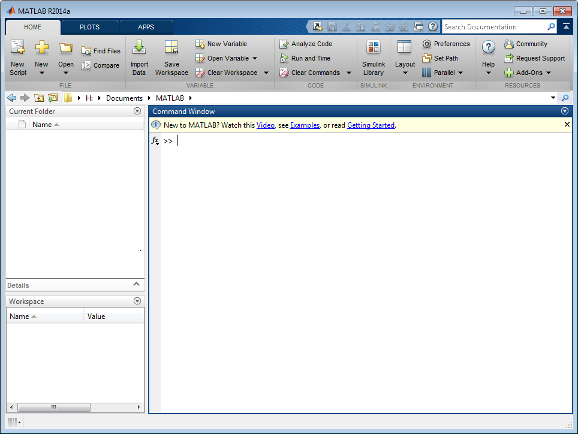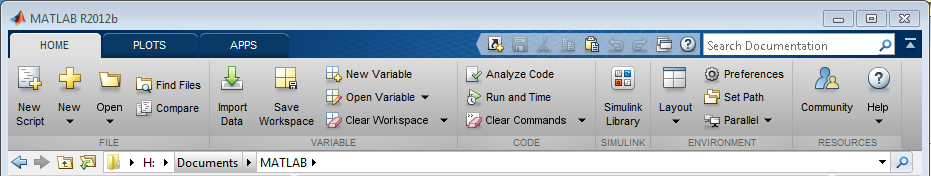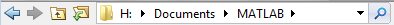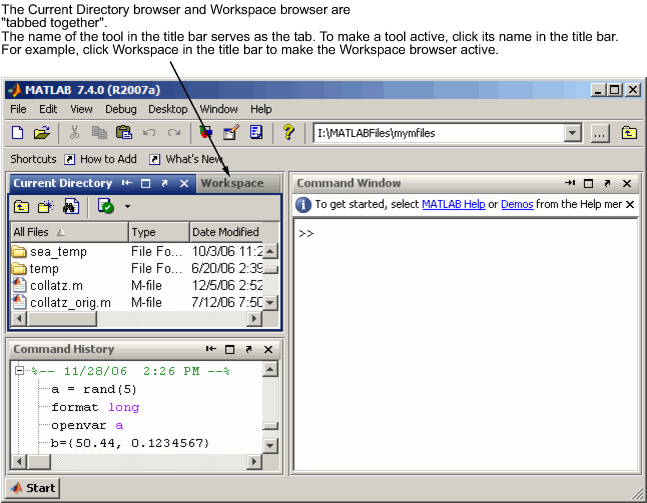Sideway
BICK BLOG from Sideway
Sideway
BICK BLOG from Sideway
|
Link:http://output.to/sideway/default.asp?qno=120500007 MatLab Introduction MatLabIntroductionMatLab is a product of MathWorks and MathWorks was founded in 1984. MatLab stands for 'Matrix Laboratory'. MatLab is originally developed by Cleve Moler for accessing the Fortran subroutines from LINPACK (Linear system package) and EISPACK (Eigen system package) through a command line interactively in 1970s. Today, the subroutines are replaced by LAPACK (Linear Algebra Package) and optimized BLAS (Basic Linear Algebra subroutines). MatLab is a language of technical computing with features for numerical computation, visualization, and programming.
Since MatLab provides an interactive computing environment, besides programming and scripts, interactive computing is also available in command mode for immediate evaluation. Start MatLabIn general, the MatLab can be started by double-click the MatLab shortcut or click the MatLab icon Basic DesktopThe graphical user interface of the desktop of MatLab provides panels and desktop interface for interacting with MatLab. For example:
The Toolstrip is used to contain Tabs, such as Home, Plots, Apps, Editor, and Variable, for grouping functionality, which were previously available in menus, toolbars and Start button to support a common task in one tab.
The quick access toolbar is used to contain frequently used tasks or Toolstrip functionality such as cut, copy, paste, or items from tabs or custom command shortcuts for providing a single click access.
The current folder toolbar is used to provide the control of the current working directory through navigation or by adding additional single click buttons.
The Search Documentation box is used to search the documentation for functions and other topics of interest.
For previous example of the graphical user interface of MatLab:
Basic PanelsThe most important panels of the graphical user interface of MatLab are the Command Window, Workspace, and the Current Folder.
Besides, there are also other interactive panels or windows.
MatLab panels or windows can be docked or undocked. A docked or paned window is a sub-window of the main MatLab window. An undocked window is independent of the main Matlab window.
|
Sideway BICK Blog 15/05 |
||||||||||||||||||||||||||||||||||||||||||||||||||||||||||||||||||||||||||||||||||||||||||||||||||||||||||||||||||||||||||||||