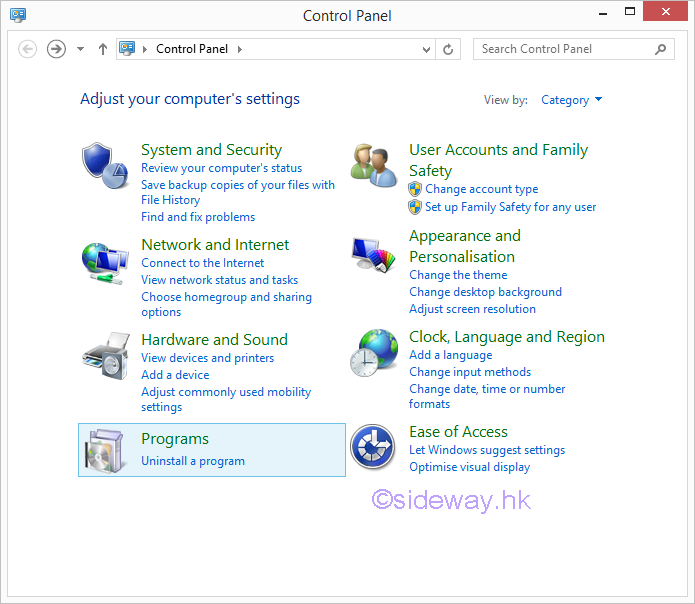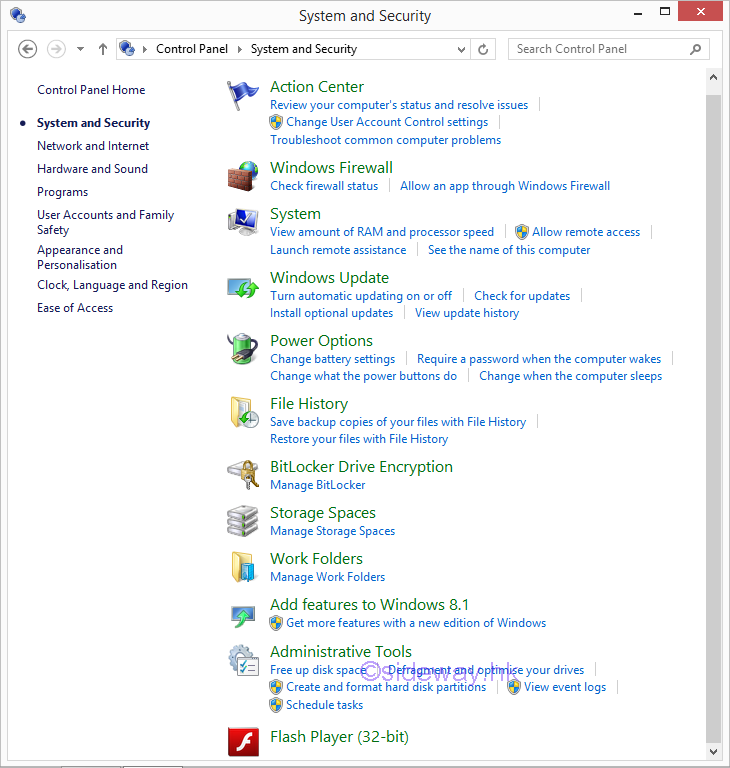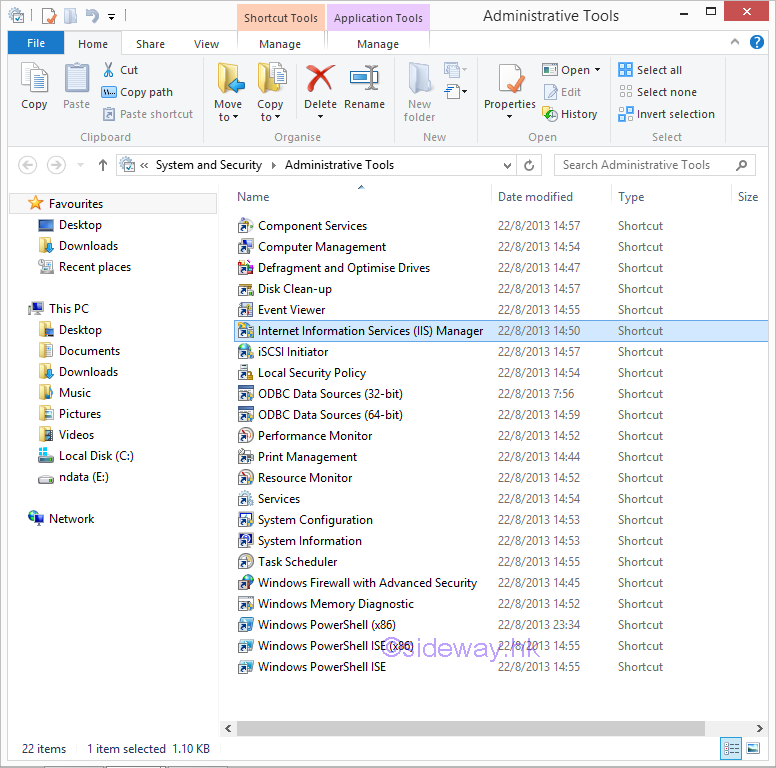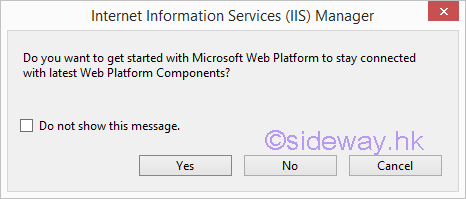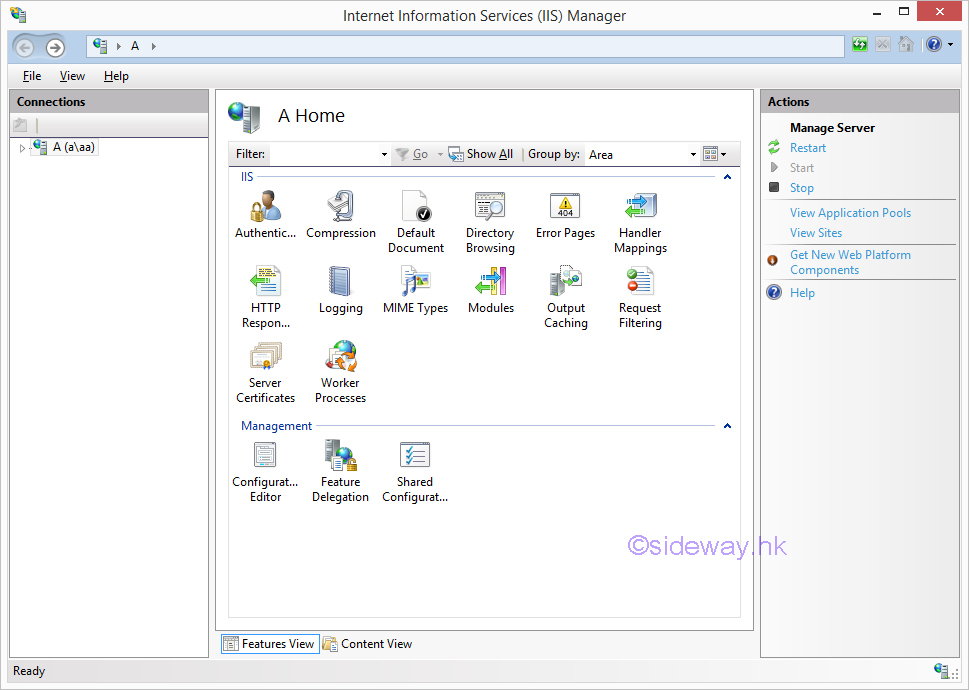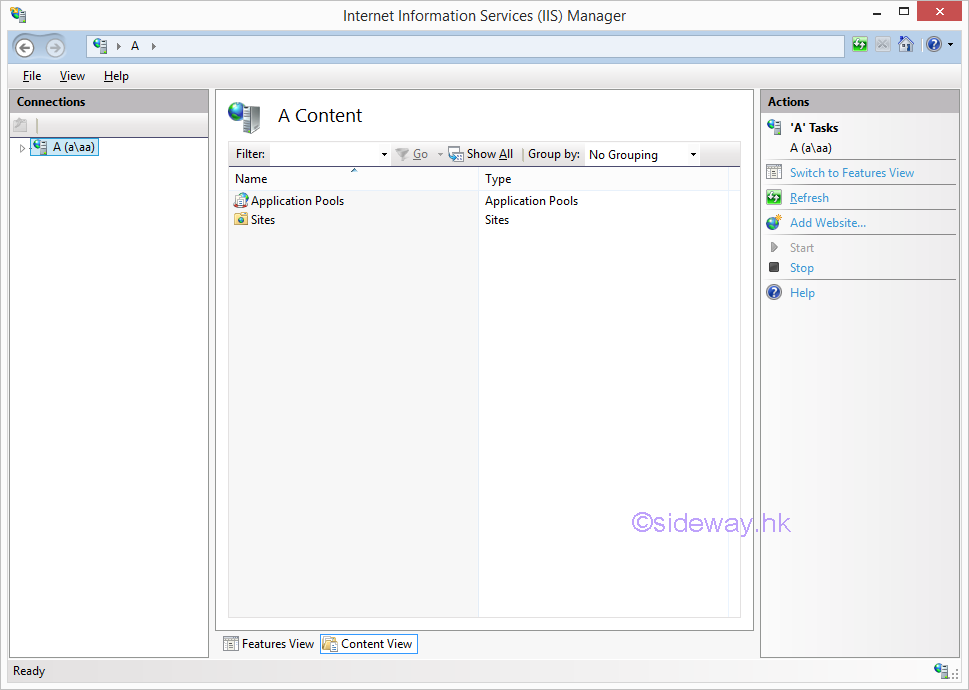Sideway
BICK BLOG from Sideway
Sideway
BICK BLOG from Sideway
|
Link:http://output.to/sideway/default.asp?qno=170200006 Windows 8.1 Knowledge Base IIS Manager IIS Manager of IIS 8IIS Manager is the default feature that comes with Windows 8.1 when turning on the "Internet Information Service" feature of Windows 8.1. The IIS Manager is a user friendly UI used for managing the IIS feature of Windows 8.1. Functions of IIS ManagerThe user interface, IIS Manager UI provides the basic management functions of the Internet Information Service on Windows 8.1.
Open IIS Manager on Windows 8.1When the "Internet Information Service" feature is enabled, the "IIS Management Console" feature is also enabled automatically. The "InetMgr.exe" program is installed at "%windir%\system32\inetsrv\" and a shortcut to "InetMgr.exe" is also created at "C:\ProgramData\Microsoft\Windows\Start Menu\Programs\IIS\"
IIS Manager UIThe three main components of the IIS manager UI are the Navigation Toolbar, Menu Bar, Connection Pane, Workspace, Action Pane and Status Bar Navigation ToolbarA toolbar that is used to navigate according to the location or selection in the UI. Menu BarA menu bar provides a quick shortcut to some specific functions of IIS manager. Connection PaneA connection pane displays a tree like hierarchy structure of the Internet Information Services of Windows 8.1 WorkspaceA workspace provides two working views, Features View and Content View. Features view is used to configure features for the selected object in the connection pane. Content view is used to view the actual content of the selected object in the connection pane. Default Features ViewDefault IIS Functions on Feature View of the IIS Manager
Default IIS Managment on Feature View of the IIS Manager
Default Content View
Action PaneAn action pane is a task pane which provides shortcut to complete the task associated with the connection pane and workspace. Status BarA status bar displays the status of the IIS Manager. ©sideway |
Sideway BICK Blog 06/02 |
||||||||||||||||||||||||||||||||||||||||||||||||||||||||||||||||||||||||||||||||||||||||||||||||||||||||||||||||||||||||||||||