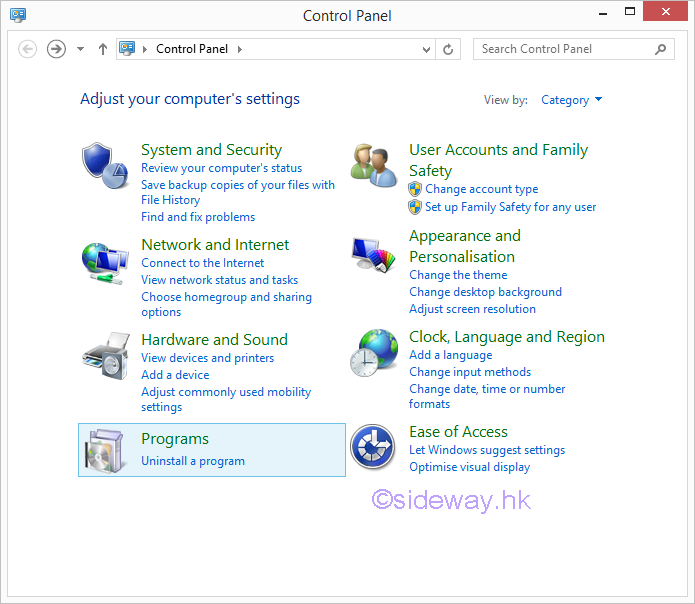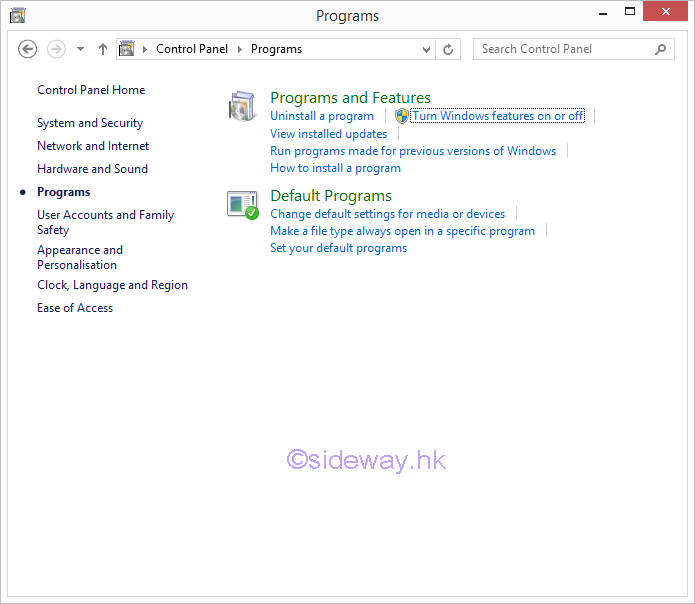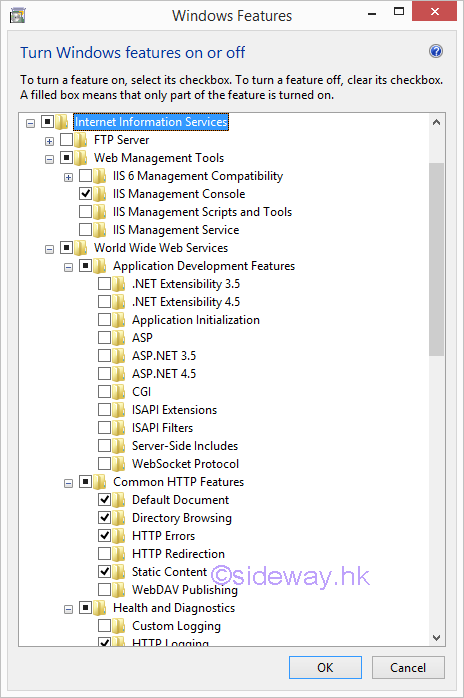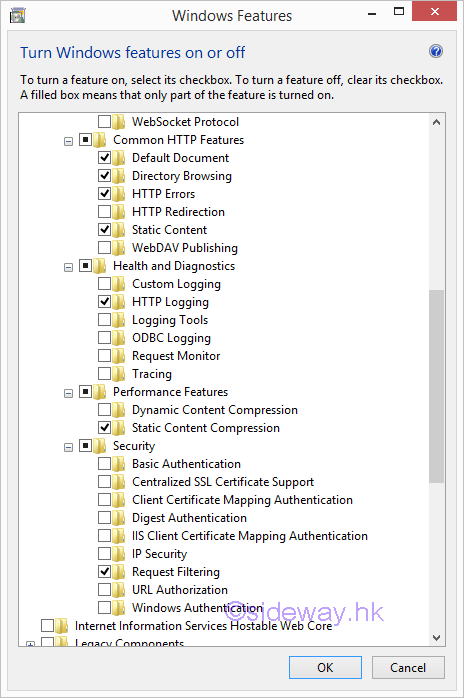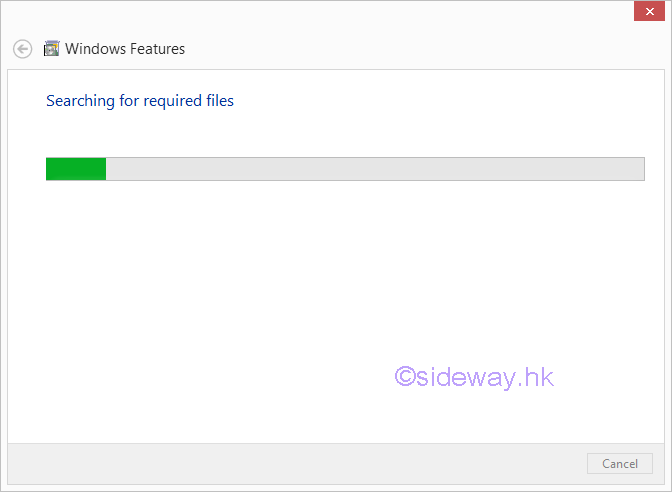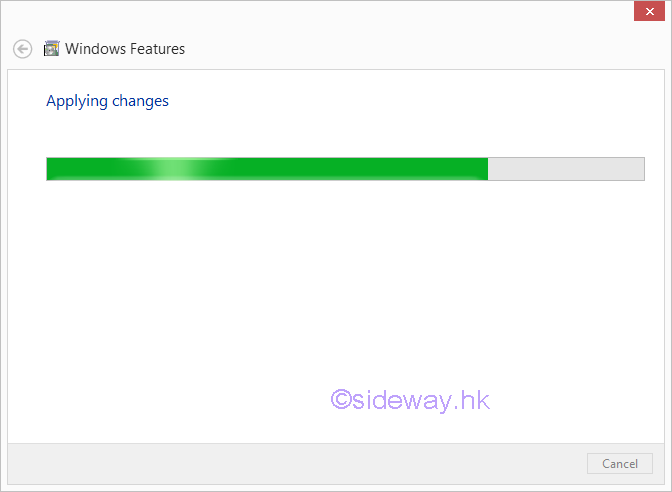Sideway
BICK BLOG from Sideway
Sideway
BICK BLOG from Sideway
|
Link:http://output.to/sideway/default.asp?qno=170200005 Windows 8.1 Knowledge Base Internet Information Services IIS Installation of IIS 8 on Windows 8.1The Internet Information Services for Windows 8.1 is usually called IIS. The version of IIS can be installed on Windows 8.1 is version 8. The IIS program used in Windows is designed as an optional "Windows Feature". In other words, IIS 8 can be installed through turn on the "Internet Information Services" feature in "Windows Features" window. Turn on Internet Information Services feature in Windows 8.1Turn on Internet Information Services feature in Windows 8.1
©sideway |
Sideway BICK Blog 05/02 |
||||||||||||||||||||||||||||||||||||||||||||||||||||||||||||||||||||||||||||||||||||||||||||||||||||||||||||||||||||||||||||||
Copyright © 2000-2020 Sideway . All rights reserved Disclaimerslast modified on
26 January 2013