TOCMS WindowsWindows 11Windows 10Windows 8.1Windows 8Windows 7VistaWindows XPWindows NTWindows Server
Windows 10 System CommandSystem Command on MS OSBCDEdit.exehelp.exeASSOCARP.exeAT.exeattrib.exebreakBootcfg.exe
Draft for Information Only
Content
bootcfg.exe
System Command bootcfg.exe
Syntax
Parameter
Examples
Remarks
Sources and References
bootcfg.exe
bootcfg.exe is a command-line tool used to configures, queries, or changes Boot.ini file settings.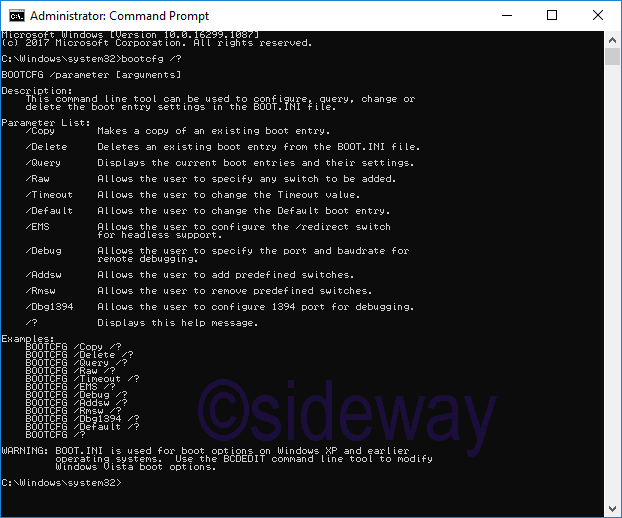
System Command bootcfg.exe
This command line tool can be used to configure, query, change or delete the boot entry settings in the BOOT.INI file.Syntax
BOOTCFG /parameter [arguments]
Parameter
Parameter List: /Copy Makes a copy of an existing boot entry. /Delete Deletes an existing boot entry from the BOOT.INI file. /Query Displays the current boot entries and their settings. /Raw Allows the user to specify any switch to be added. /Timeout Allows the user to change the Timeout value. /Default Allows the user to change the Default boot entry. /EMS Allows the user to configure the /redirect switch for headless support. /Debug Allows the user to specify the port and baudrate for remote debugging. /Addsw Allows the user to add predefined switches. /Rmsw Allows the user to remove predefined switches. /Dbg1394 Allows the user to configure 1394 port for debugging. /? Displays this help message.Examples
BOOTCFG /Copy /?
BOOTCFG /Delete /?
BOOTCFG /Query /?
BOOTCFG /Raw /?
BOOTCFG /Timeout /?
BOOTCFG /EMS /?
BOOTCFG /Debug /?
BOOTCFG /Addsw /?
BOOTCFG /Rmsw /?
BOOTCFG /Dbg1394 /?
BOOTCFG /Default /?
BOOTCFG /?
Remarks
BOOT.INI is used for boot options on Windows XP and earlier operating systems. Use the BCDEDIT command line tool to modify Windows Vista boot options.Sources and References
- https://docs.microsoft.com/en-us/windows-hardware/drivers/devtest/bcd-boot-options-reference
- https://docs.microsoft.com/en-us/windows-server/administration/windows-commands/bcdedit
- https://docs.microsoft.com/en-us/windows-hardware/manufacture/desktop/bcdedit-command-line-options
- https://docs.microsoft.com/en-us/windows-hardware/drivers/devtest/bcdedit--set
- https://www.computerhope.com/bcdedit.htm
- https://atomicit.ca/kb/articles/how-to-fix-windows-7810-boot-problem-with-bcdedit/
- https://neosmart.net/wiki/bcdedit/#BCDEdit_on_Windows_8
©sideway
ID: 210400024 Last Updated: 4/24/2021 Revision: 0
Latest Updated Links
- Travel Singapore Sight Sentosa Sensoryscape(last updated On 1/5/2026)
- Travel Singapore Sight Sentosa Resorts World Sentosa(last updated On 1/4/2026)
- Travel Singapore Sight Sentosa HarbourFront(last updated On 1/3/2026)
- Travel Singapore Sight Sentosa(last updated On 1/2/2026)
- Travel Singapore Sight Rainforest Wild ASIA(last updated On 12/30/2025)
- Travel Singapore Sight Bird Paradise(last updated On 12/30/2025)
- Travel Singapore Sight Singapore Zoo(last updated On 12/30/2025)
- Travel Singapore Sight River Wonders(last updated On 12/30/2025)
- Travel Singapore Sight Night Safari(last updated On 12/30/2025)
- Travel Singapore Sight Curiosity Cove(last updated On 12/30/2025)
- Travel Singapore Sight Imbiah(last updated On 12/30/2025)

 Nu Html Checker
Nu Html Checker  53
53  na
na  na
na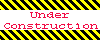
Home 5
Business
Management
HBR 3
Information
Recreation
Hobbies 9
Culture
Chinese 1097
English 339
Travel 36
Reference 79
Hardware 54
Computer
Hardware 259
Software
Application 213
Digitization 37
Latex 52
Manim 205
KB 1
Numeric 19
Programming
Web 289
Unicode 504
HTML 66
CSS 65
SVG 46
ASP.NET 270
OS 431
DeskTop 7
Python 72
Knowledge
Mathematics
Formulas 8
Set 1
Logic 1
Algebra 84
Number Theory 206
Trigonometry 31
Geometry 34
Calculus 67
Engineering
Tables 8
Mechanical
Rigid Bodies
Statics 92
Dynamics 37
Fluid 5
Control
Acoustics 19
Natural Sciences
Matter 1
Electric 27
Biology 1
