TOCMS WindowsWindows 11Windows 10Windows 8.1Windows 8Windows 7VistaWindows XPWindows NTWindows Server
Windows 10 System CommandSystem Command on MS OSBCDEdit.exehelp.exeASSOCARP.exeAT.exeattrib.exebreakBootcfg.exe
Draft for Information Only
Content
BCDEdit.exe
System Command BCDEdit.exe
Syntax
Parameter
BCDEdit Command
BCDEdit Help
syntax
Help List
General
Operate on a store
Operate on entries in a store
Operate on entry options
Control output
Control the boot manager
Control Emergency Management Services for a boot application
Control debugging
Control remote event logging
Remarks
Sources and References
BCDEdit.exe
BCDEdit.exe is a command-line tool for managing Boot Configuration Data (BCD).System Command BCDEdit.exe
BCDEdit is the primary tool for editing the boot configuration of Windows.Syntax
bcdedit /command [<argument1>] [<argument2>] ⋯
Parameter
/commandto specify the command switch <argument1>, <argument2>, ⋯to specify the corresponding argumentsBCDEdit Command
Running "bcdedit" by itself is equivalent to running "bcdedit /enum ACTIVE".
BCDEdit Help
Running "bcdedit /?" or "bcdedit /help" is to display the help of command bcdedit.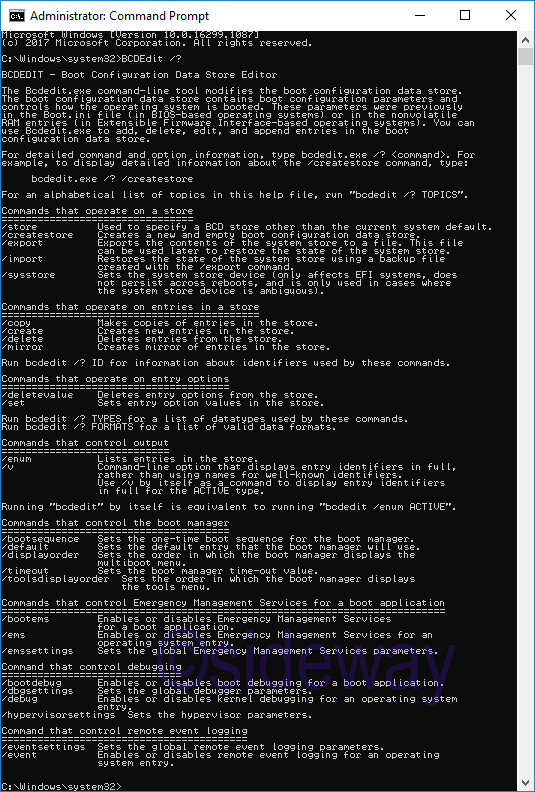
syntax
BCDEdit /?
BCDEdit /help
Help List
BCDEDIT - Boot Configuration Data Store EditorThe Bcdedit.exe command-line tool modifies the boot configuration data store. The boot configuration data store contains boot configuration parameters and controls how the operating system is booted. These parameters were previously in the Boot.ini file (in BIOS-based operating systems) or in the nonvolatile RAM entries (in Extensible Firmware Interface-based operating systems). You can use Bcdedit.exe to add, delete, edit, and append entries in the boot configuration data store.
General
For detailed command and option information, type bcdedit.exe /? <command>. For example, to display detailed information about the /createstore command, type: bcdedit.exe /? /createstoreFor an alphabetical list of topics in this help file, run "bcdedit /? TOPICS".
Operate on a store
/store Used to specify a BCD store other than the current system default. /createstore Creates a new and empty boot configuration data store. /export Exports the contents of the system store to a file. This file can be used later to restore the state of the system store. /import Restores the state of the system store using a backup file created with the /export command. /sysstore Sets the system store device (only affects EFI systems, does not persist across reboots, and is only used in cases where the system store device is ambiguous).Operate on entries in a store
/copy Makes copies of entries in the store. /create Creates new entries in the store. /delete Deletes entries from the store. /mirror Creates mirror of entries in the store. Run bcdedit /? ID for information about identifiers used by these commands.Operate on entry options
/deletevalue Deletes entry options from the store. /set Sets entry option values in the store. Run bcdedit /? TYPES for a list of datatypes used by these commands.Run bcdedit /? FORMATS for a list of valid data formats.
Control output
/enum Lists entries in the store. /v Command-line option that displays entry identifiers in full, rather than using names for well-known identifiers. Use /v by itself as a command to display entry identifiers in full for the ACTIVE type. Running "bcdedit" by itself is equivalent to running "bcdedit /enum ACTIVE".Control the boot manager
/bootsequence Sets the one-time boot sequence for the boot manager. /default Sets the default entry that the boot manager will use. /displayorder Sets the order in which the boot manager displays the multiboot menu. /timeout Sets the boot manager time-out value. /toolsdisplayorder Sets the order in which the boot manager displays the tools menu.Control Emergency Management Services for a boot application
/bootems Enables or disables Emergency Management Services for a boot application. /ems Enables or disables Emergency Management Services for an operating system entry. /emssettings Sets the global Emergency Management Services parameters.Control debugging
/bootdebug Enables or disables boot debugging for a boot application. /dbgsettings Sets the global debugger parameters. /debug Enables or disables kernel debugging for an operating system entry. /hypervisorsettings Sets the hypervisor parameters.Control remote event logging
/eventsettings Sets the global remote event logging parameters. /event Enables or disables remote event logging for an operating system entry.Remarks
bcdedit.exemust be run with administrative privilege.- BitLocker and Secure Boot on the computer might be needed to disable or suspend before setting BCDEdit options.
Sources and References
- https://docs.microsoft.com/en-us/windows-hardware/drivers/devtest/bcd-boot-options-reference
- https://docs.microsoft.com/en-us/windows-server/administration/windows-commands/bcdedit
- https://docs.microsoft.com/en-us/windows-hardware/manufacture/desktop/bcdedit-command-line-options
- https://docs.microsoft.com/en-us/windows-hardware/drivers/devtest/bcdedit--set
- https://www.computerhope.com/bcdedit.htm
- https://atomicit.ca/kb/articles/how-to-fix-windows-7810-boot-problem-with-bcdedit/
- https://neosmart.net/wiki/bcdedit/#BCDEdit_on_Windows_8
©sideway
ID: 210400005 Last Updated: 4/5/2021 Revision: 0
Latest Updated Links
- Travel Singapore Sight Sentosa Sensoryscape(last updated On 1/5/2026)
- Travel Singapore Sight Sentosa Resorts World Sentosa(last updated On 1/4/2026)
- Travel Singapore Sight Sentosa HarbourFront(last updated On 1/3/2026)
- Travel Singapore Sight Sentosa(last updated On 1/2/2026)
- Travel Singapore Sight Rainforest Wild ASIA(last updated On 12/30/2025)
- Travel Singapore Sight Bird Paradise(last updated On 12/30/2025)
- Travel Singapore Sight Singapore Zoo(last updated On 12/30/2025)
- Travel Singapore Sight River Wonders(last updated On 12/30/2025)
- Travel Singapore Sight Night Safari(last updated On 12/30/2025)
- Travel Singapore Sight Curiosity Cove(last updated On 12/30/2025)
- Travel Singapore Sight Imbiah(last updated On 12/30/2025)

 Nu Html Checker
Nu Html Checker  53
53  na
na  na
na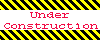
Home 5
Business
Management
HBR 3
Information
Recreation
Hobbies 9
Culture
Chinese 1097
English 339
Travel 36
Reference 79
Hardware 54
Computer
Hardware 259
Software
Application 213
Digitization 37
Latex 52
Manim 205
KB 1
Numeric 19
Programming
Web 289
Unicode 504
HTML 66
CSS 65
SVG 46
ASP.NET 270
OS 431
DeskTop 7
Python 72
Knowledge
Mathematics
Formulas 8
Set 1
Logic 1
Algebra 84
Number Theory 206
Trigonometry 31
Geometry 34
Calculus 67
Engineering
Tables 8
Mechanical
Rigid Bodies
Statics 92
Dynamics 37
Fluid 5
Control
Acoustics 19
Natural Sciences
Matter 1
Electric 27
Biology 1
