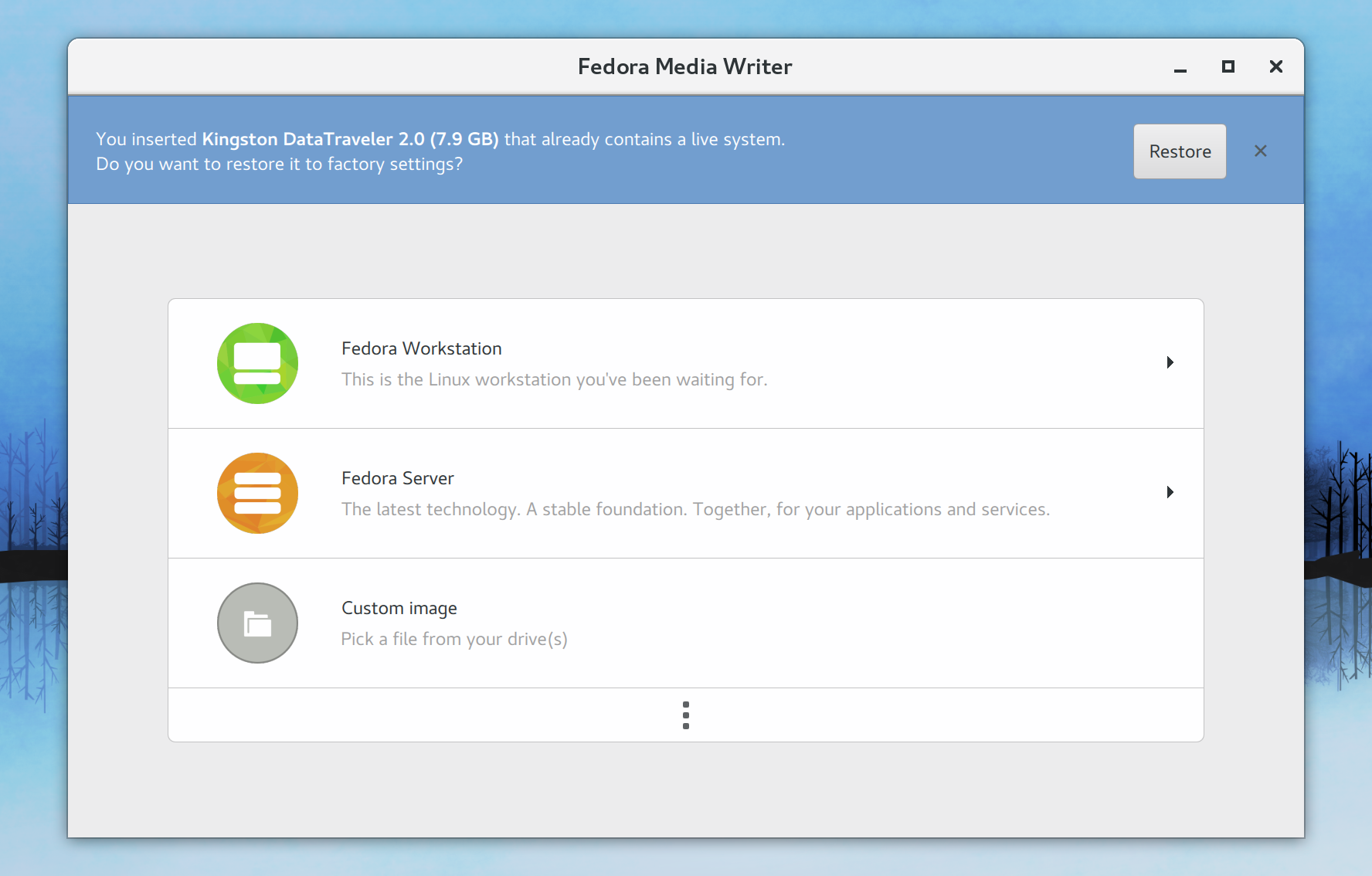CSS Table Rendering
CSS table rendering is the using of a group of CSS rendering properties
to construct a table. But in general, CSS table rendering can be
divided into two groups, the rendering of HTML tags of table elements
(HTML table), and the rendering of HTML tags of non-table elements
(CSS table).
HTML Table
A HTML table is a table with pre-defined HTML tag elelemts of default
CSS properites.
Elements of HTML Table
The HTML tagged element system of HTML table is basically an analogy of a
practical table design. The four elements of HTML table are named
"<caption>", "<thead>", "<tbody>", and "<tfoot>". However, the
arrangement of HTML tag elemens should be arranged as " <table>
"<caption></caption>"; "<colgroup></colgroup>"; "<thead></thead>";
"<tfoot></tfoot>"; "<tbody></tbody>" </table>".
These CSS properties are UA dependant. For example in HTML 4.01
HTML Document Input:<div style="outline:1px solid blue">
<table border="1" style="table-layout:fixed; border-collapse:collapse;outline:1px solid cyan">
<caption>Table Caption</caption>
<colgroup>
<col style="border-style: none solid" />
<col style="background: yellow" />
<col style="visibility:collapse" />
<col style="width:10em;background: cyan" />
</colgroup>
<thead>
<tr>
<th>rowhead_c1</th>
<th>rowhead_c2</th>
<th>rowhead_c3</th>
<th>rowhead_c4</th>
</tr>
</thead>
<tfoot>
<tr>
<th>rowfoot_c1</th>
<th>rowfoot_c2</th>
<th>rowfoot_c3</th>
<th>rowfoot_c4</th>
</tr>
</tfoot>
<tbody>
<tr>
<td>row1_c1</td>
<td>row1_c2</td>
<td>row1_c3</td>
<td>row1_c4</td>
</tr>
<tr>
<td>row2_c1</td>
<td>row2_c2</td>
<td>row2_c3</td>
<td>row2_c4</td>
</tr>
</tbody>
</table>
</div>
HTML Web Page Embedded Output: Structure of HTML Table
A HTML table is constructed by manipulating the HTML tagged element
section row-wisely.
- A "<caption>" tag element is the only table caption section in the
table.
- A "<colgroup>" tag element is the only table colgroup section in the
table to specify the column rendering properties of each column with
the "<col>" tag element before rendering any rows of a table. However,
the source data cells are descendants of rows, not of columns.
- A "<thead>" tag element is the only table header section in the
table to specify the table header of each column used a table in row
form with the "<tr>" tag element before start rendering other rows of
a table.
- A "<tfoot>" tag element is the only table footer section in the
table to specify the table footer of each column used a table in row
form with the "<tr>" tag element after the "<thead>" tag element and
before start rendering other rows of a table.
- A "<tbody>" tag element is equivalent to a rowgroup in nature and more
than one "<tbody>" tag are allowed within "<table> tag. Unlik the
"<colgroup>" tag element, a "<tbody>" tag element is
used to specify the
row rendering properties of each rowgroup and to specify the row
rendering properties of each row with the "<tr>" tag element.
- A "<tr>" tag element is the basic table data row unit
of a table and is used to specify the row rendering properties of each
table row.
- A "<th>" tag element and "<td>" tag element
is basic table data cell unit of a table and is used to specify the
cell rendering properties of each table row. In general, the "<th>"
tag has the rendering properties {font-weight: bold; text-align:
center;} by default. While the "<td>" tag has the rendering
properties {font-weight: normal; text-align: left;} by default,
Rendering of HTML Table
When rendering a HTML table, a 'table' element is rendered as a
rectangular block of block level or inline level context.
Both the 'table-header-group' and 'table-footer-group' elements are for
the visual formatting of a table. The 'table-header-group' element is
the first row of a table, while the 'table-fooder-group' element is
the last row of a table. In practice, only the first
'table-header-group' and 'table-footer-group' elements are rendered as
a header and footer of a table, ther others are treated as an ordinary
'table-row group' element. For print user agents, the printer
may repeat the 'table-header-group' and 'table-footer-group' elements
on each page spanned.
Besides, a 'table-caption' element are always rendered as a
table-caption as a child of a table.
However the rendering of a HTML table is usually rendered according to the UA
rendering engine. The major different in rendering is
- The boundary of a HTML table may be different with each UA.
Sometimes, the caption section may be located outside the boundary of
the whole table body as an addition caption to the table.e.
- The mechanism to handle conflicting table cell rendering
CSS Table Object
Besides formal HTML table, CSS table also support non-formal CSS table
objects which are loosely organized anonymous table objects. The
defined terms for constructing CSS table objects are
- row group box : A 'table-row-group', 'table-header-group', or
'table-footer-group'
- proper table child: A 'table-row' box, row group box, 'table-column'
box, 'table-column-group' box, or 'table-caption' box.
- proper table row parent: A 'table' or 'inline-table' box or row group
box
- internal table box: A 'table-cell' box, 'table-row' box, row group
box, 'table-column' box, or 'table-column-group' box.
- tabular container: A 'table-row' box or proper table row parent
- consecutive: Two sibling boxes are consecutive if they have no
intervening siblings other than, optionally, an anonymous inline
containing only white spaces. A sequence of sibling boxes is
consecutive if each box in the sequence is consecutive to the one
before it in the sequence.
 Sideway
BICK BLOG from Sideway
Sideway
BICK BLOG from Sideway