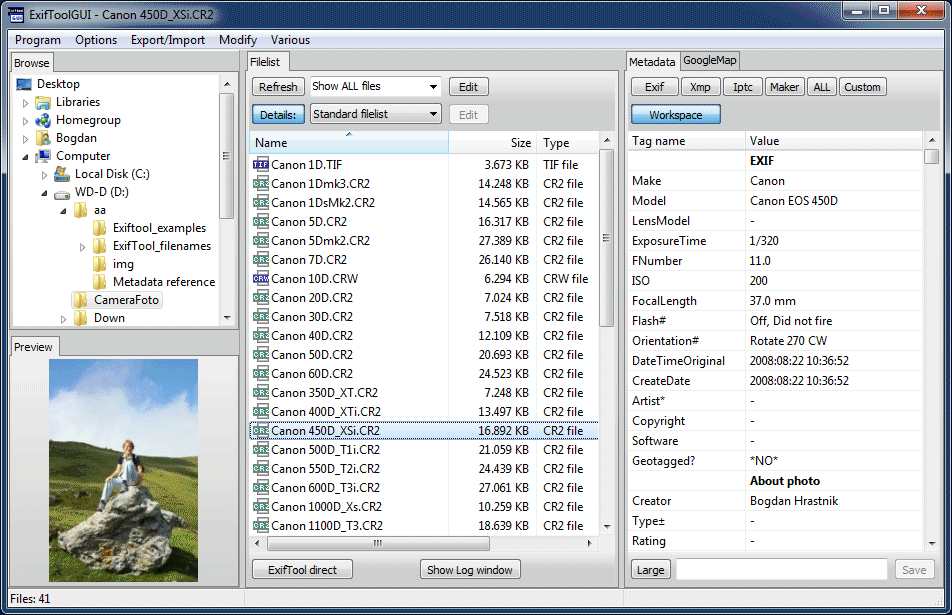Besides the system time of the file modified date, "FileModifyDate", the
date/time value stored in the metedata of the file can be "ModifyDate",
"DateTimeOriginal" and "CreateDate". Sometimes the"CreateDate" is used for
sorting photos in order. (last updated on 9/21/2012)
Command to display all date/time information with the
location of information storage is
exiftool -time:all -a -G0:1 -s image.jpg
Output
[File:System] FileModifyDate : 2009:07:31 19:54:07+08:00
[EXIF:IFD0] ModifyDate : 2009:07:31 19:54:07
[EXIF:ExifIFD] DateTimeOriginal : 0000:00:00 00:00:00
[EXIF:ExifIFD] CreateDate : 0000:00:00 00:00:00
[ICC_Profile:ICC-header] ProfileDateTime : 1998:02:09 06:49:00
-
Command to delete all EXIF information in a jpg file is
(last updated on 9/21/2012)
exiftool -exif:all= image.jpg
-
Command to change "alldates", i.e. "ModifyDate", "DateTimeOriginal" and
"CreateDate", with current date/time in a jpg file is (last
updated on 9/21/2012)
exiftool "-alldates<now" image.jpg
-
Command to change "alldates", i.e. "ModifyDate", "DateTimeOriginal" and
"CreateDate", with specific date/time in a jpg file is
(last updated on 9/21/2012)
exiftool "-alldates='2011:10:13 20:10:30.30+08:00'" image.jpg
-
Command to change the "DateTimeOriginal" and "CreateDate", with specific
date/time in a jpg file is (last updated on 9/21/2012)
exiftool -DateTimeOriginal="2011:10:13 20:10:30.30+08:00" image.jpg
 Sideway
BICK BLOG from Sideway
Sideway
BICK BLOG from Sideway