 Sideway
BICK BLOG from Sideway
Sideway
BICK BLOG from Sideway
|
Link:http://output.to/sideway/default.asp?qno=170400002 Window Windows-based Desktop Controlssource: https://msdn.microsoft.com/en-us/library/windows/desktop/dn742399(v=vs.85).aspx A windows-based desktop controls are UI elements that are used by users to interact with the application. Visual Desktop ControlsTypes of visual desktop controls. BalloonsBalloons are the automatic call-out message of a control to display non-crictical problem or specical condition in a control. 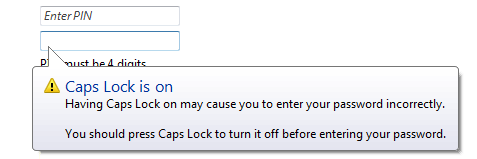
Check boxesCheck boxes are a collection of checkable choices for users to make a decision. 
Command buttonsCommand buttons is an action button for users to take an immediate interaction with the application. 
Command LinksCommand links are a collection of clickable commands for users to make an immediate interaction with the application. 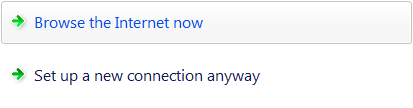
Drop-down lists and combo boxesDrop-down lists and combo boxes are a collection of selections for users to make a choice. 
Group boxesGroup boxes are a set of related items for users to select 
LinksLinks are hyperlinks provided for users to navigate to another information or resources 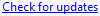
List boxesList boxes are a set of listed items provided for users to select. Zero, one or multiple-selection list box is possible. 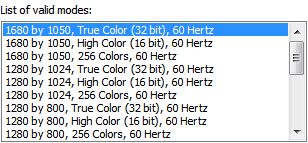
List viewsList views are a set of listed items provided for users to interact and select. One or multiple-selection is possible. 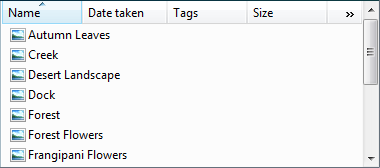
NotificationsNotifications are the automatic call-out message to display information that are unrelated to the current usre activity. 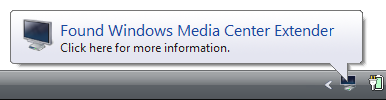
Progress barsProgress bars are graphical elements to display the progress of a lengthy operation. 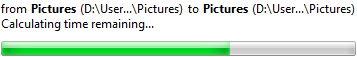
Progressive disclosure controlsProgressive disclosure controls are graphical elements provided for users to show or hide additional information. 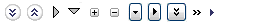
Radio buttonsRadio buttons are a collection of checkable choices for users to make a selection. 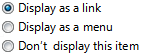
Search boxesSearch boxes are input box provided for users to locate specific objects or text 
SlidersSliders are graphical elements provided for users to select from a continuous range by sliding the slider. 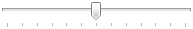
Spin controlsSpin controls are numeric input elements provided for users to change the value by clicking the up/down arrow buttons. 
Status barsA Status bar is the bottom area of a primary window used to display useful information related to the current window. 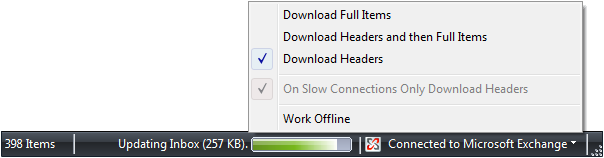
TabsTabs are a collection of seperate labeled pages used to present information in layer form. 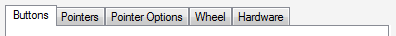
Text boxesText boxes are input elements provided for users to enter text. 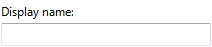
Tooltips
Tooltips
are automatic message boxes to provide information of an unlabeled control for
users. 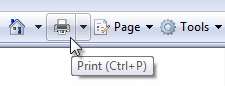
InfotipsInfotips are automatic message boxes to provide additional information of a control for users. 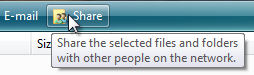
Tree viewsTree views are a multiple-level collection of objects that are arranged hieracrchically provided for uses to view and interact. One or multiple-selection is possible. 
©sideway8">©sideway |
Sideway BICK Blog 02/04 |
|||||||||||||||||||||||||||||||||||||||||||||||||||||||||||||||||||||||||||||||||||||||||||||||||||||||||||||||||||||||||||||||||||||

