Content
IIS Manager of IIS 8
Functions of IIS Manager
Open IIS Manager on Windows 8.1
IIS Manager UI
Navigation Toolbar
Menu Bar
Connection Pane
Workspace
Default Features View
Default IIS Functions on Feature View of the IIS Manager
Default IIS Managment on Feature View of the IIS Manager
Default Content View
Action Pane
Status Bar
IIS Manager of IIS 8
IIS Manager is the default feature that comes with Windows 8.1 when turning on the "Internet Information Service" feature of Windows 8.1. The IIS Manager is a user friendly UI used for managing the IIS feature of Windows 8.1.
Functions of IIS Manager
The user interface, IIS Manager UI provides the basic management functions of the Internet Information Service on Windows 8.1.
- Manage IIS and ASP.NET in one tool.
- View health and diagnostic information that includes the ability to view currently running requests in real time.
- Configure user and role authorization for sites and applications.
- Delegate site and application configuration to non-administrators.
- Connect to a web server, site, or application remotely by using HTTP.
Open IIS Manager on Windows 8.1
When the "Internet Information Service" feature is enabled, the "IIS Management Console" feature is also enabled automatically. The "InetMgr.exe" program is installed at "%windir%\system32\inetsrv\" and a shortcut to "InetMgr.exe" is also created at "C:\ProgramData\Microsoft\Windows\Start Menu\Programs\IIS\"
- Open the "Control Panel" window from the "settings" charm of the right edge
charms bar. Click "System and Security" to open the "System and
Security" window
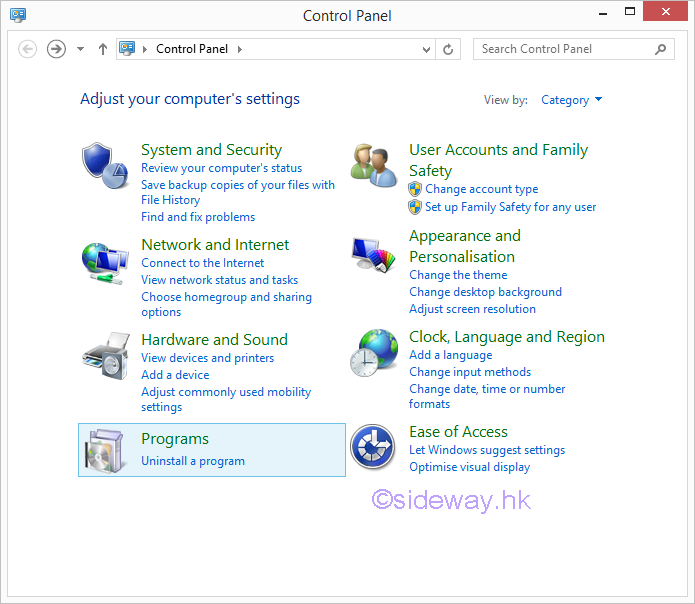
- Click "Administrative Tools" to open the "Administrative Tools" window.
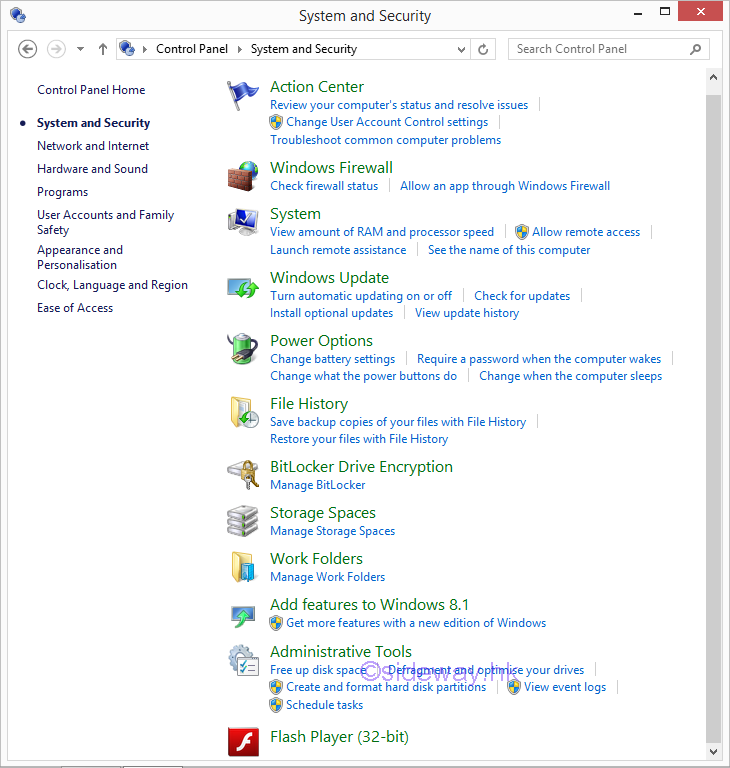
- Click "Internet Information Services (IIS) Manager" to open the "Internet
Information Services (IIS) Manager".
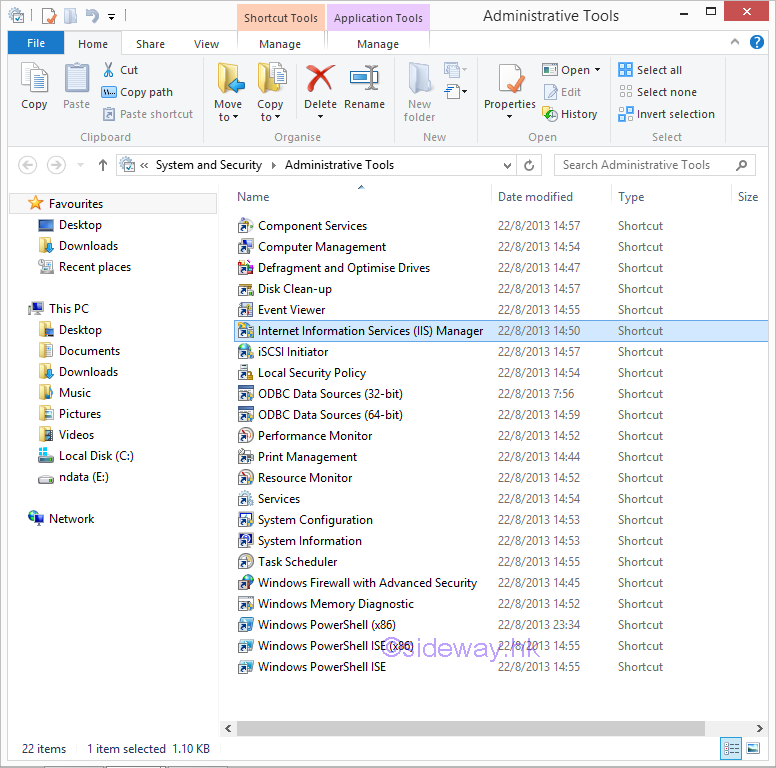
- A "Microsoft Web Platform Installer" installaton message box is popped up before
the "Internet Information Services (IIS) Manager" is opened.
Click button "No" to continue and the "Microsoft Web Platform Installer" can be
installed later when necessary.
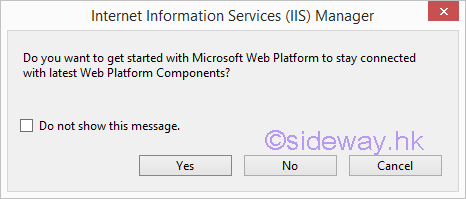
- "Internet Information Services (IIS) Manager" with features view is opened for managing the
Internet Inforamtion Services on Windows 8.1.
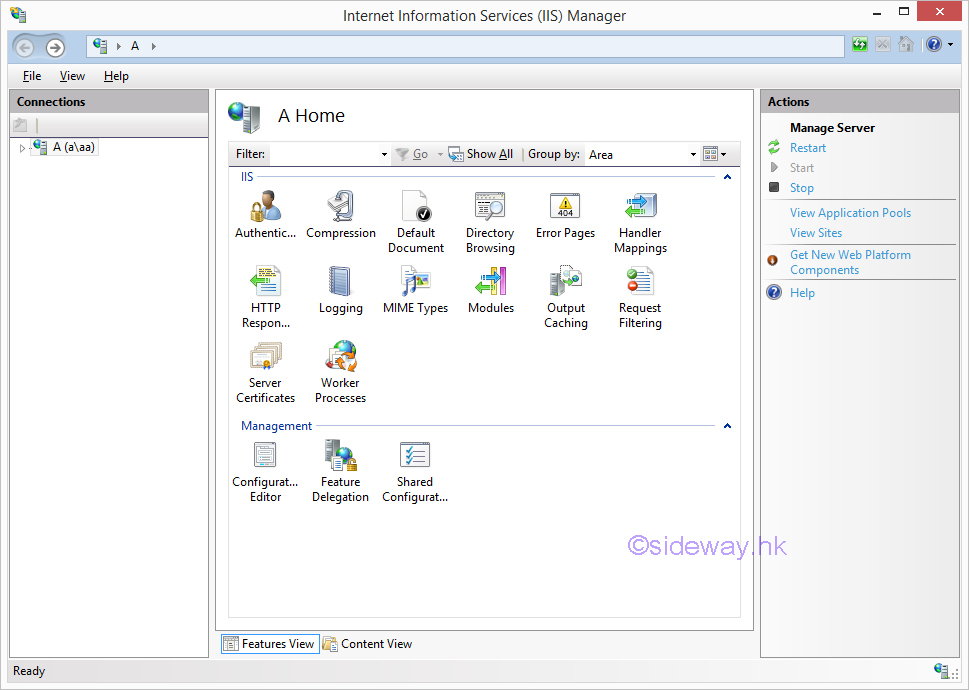
- "Internet Information Services (IIS) Manager" with content view is opened for managing the
Internet Inforamtion Services on Windows 8.1.
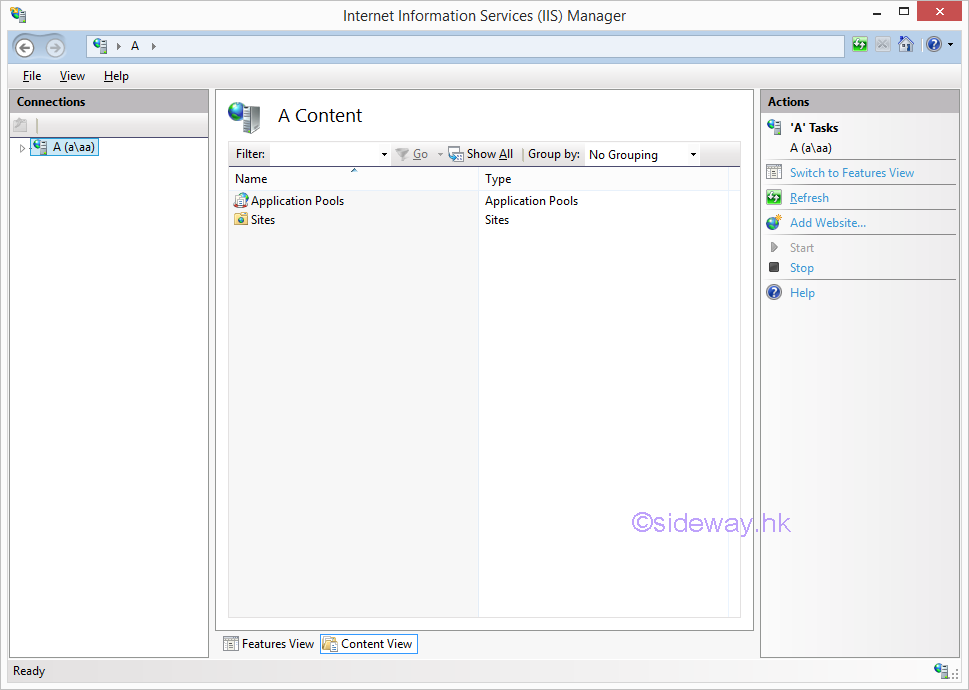
IIS Manager UI
The three main components of the IIS manager UI are the Navigation Toolbar, Menu Bar, Connection Pane, Workspace, Action Pane and Status Bar
Navigation Toolbar
A toolbar that is used to navigate according to the location or selection in the UI.
Menu Bar
A menu bar provides a quick shortcut to some specific functions of IIS manager.
Connection Pane
A connection pane displays a tree like hierarchy structure of the Internet Information Services of Windows 8.1
Workspace
A workspace provides two working views, Features View and Content View. Features view is used to configure features for the selected object in the connection pane. Content view is used to view the actual content of the selected object in the connection pane.
Default Features View
Default IIS Functions on Feature View of the IIS Manager
- Authentication
- Compression
- Default Document
- Directory Browsing
- Error Pages
- Handler Mappings
- HTTP Response
- Logging
- MIME Types
- Modules
- Output Caching
- Request Filtering
- Server Certificates
- Worker Processes
Default IIS Managment on Feature View of the IIS Manager
- Configuration Editor
- Feature Delegation
- Shared Configuration
Default Content View
- Application Pools
- Sites
Action Pane
An action pane is a task pane which provides shortcut to complete the task associated with the connection pane and workspace.
Status Bar
A status bar displays the status of the IIS Manager.
©sideway
©sideway
ID: 170200006 Last Updated: 2/6/2017 Revision: 0
Latest Updated Links
- Pentium(last updated On 7/3/2025)
- Intel CPU(last updated On 7/2/2025)
- Intel CPU History(last updated On 7/1/2025)
- FreeGLUT Windows Function(last updated On 1/27/2025)
- FreeGLUT Initialization Function(last updated On 1/26/2025)
- FreeGLUT(last updated On 1/25/2025)
- GLUT(last updated On 1/24/2025)
- OpenGL(last updated On 1/23/2025)
- XPower UC140 4-Port 140W PD3.1 GaN Travel Charger(last updated On 1/22/2025)
- XPower DX6 6 In 1 (2x3) 60W PD3.0 Sync & Charge Cable(last updated On 1/21/2025)
- XPower MF240 1.2M Magnetic Absorption 4 in 1 (2x2) Zinc Alloy 240W PD Sync & Charge Cable(last updated On 1/20/2025)

 Nu Html Checker
Nu Html Checker  53
53  na
na  na
na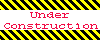
Home 5
Business
Management
HBR 3
Information
Recreation
Hobbies 8
Culture
Chinese 1097
English 339
Travel 18
Reference 79
Computer
Hardware 257
Software
Application 213
Digitization 37
Latex 52
Manim 205
KB 1
Numeric 19
Programming
Web 289
Unicode 504
HTML 66
CSS 65
SVG 46
ASP.NET 270
OS 431
DeskTop 7
Python 72
Knowledge
Mathematics
Formulas 8
Set 1
Logic 1
Algebra 84
Number Theory 206
Trigonometry 31
Geometry 34
Calculus 67
Engineering
Tables 8
Mechanical
Rigid Bodies
Statics 92
Dynamics 37
Fluid 5
Control
Acoustics 19
Natural Sciences
Matter 1
Electric 27
Biology 1
