Content
ADO.NET Entity Framework
Entity Framework overview
Give life to models
Map objects to data
Access and change entity data
Data providers
Entity data model tools
Learn more
See also
Modeling and Mapping
EDM Generator (EdmGen.exe)
Syntax
Mode
Options
In This Section
See also
How to: Use EdmGen.exe to Generate the Model and Mapping Files
To generate the School model for a Visual Basic project using EdmGen.exe
To generate the School model for a C# project using EdmGen.exe
See also
How to: Use EdmGen.exe to Generate Object-Layer Code
To generate object-layer code for the School model for a Visual Basic project using EdmGen.exe
To generate object-layer code for the School model for a C# project using EdmGen.exe
See also
How to: Use EdmGen.exe to Validate Model and Mapping Files
To validate the School model using EdmGen.exe
See also
How to: Define the Connection String
To define the Entity Framework connection string
See also
How to: Make Model and Mapping Files Embedded Resources
To embed model and mapping files
Example
See also
Working with Data Definition Language
Procedures
To define a database based on the existing model
Querying a Conceptual Model
Querying Data
Querying and Finding Entities
Finding entities using a query
Finding entities using primary keys
Finding an entity by primary key
Finding an entity by composite primary key
Loading Related Entities
Eagerly Loading
Eagerly loading multiple levels
Lazy Loading
Turn lazy loading off for serialization
Turning off lazy loading for specific navigation properties
Turn off lazy loading for all entities
Explicitly Loading
Applying filters when explicitly loading related entities
Using Query to count related entities without loading them
No-Tracking Queries
Raw SQL Queries
Writing SQL queries for entities
Loading entities from stored procedures
Writing SQL queries for non-entity types
Sending raw commands to the database
Output Parameters
Working with Objects
Working with Objects (Entity Framework)
Working with DbContext
Defining a DbContext derived class
Lifetime
Connections
Working with proxies
Disabling proxy creation
Explicitly creating an instance of a proxy
Getting the actual entity type from a proxy type
Working with entity states
Entity states and SaveChanges
Adding a new entity to the context
Attaching an existing entity to the context
Attaching an existing but modified entity to the context
Changing the state of a tracked entity
Insert or update pattern
Working with property values
Getting and setting the current or original value of an individual property
Getting and setting the current value of an unmapped property
Checking whether a property is marked as modified
Marking a property as modified
Reading current, original, and database values for all properties of an entity
Setting current or original values from another object
Setting current or original values from a dictionary
Setting current or original values from a dictionary using Property
Creating a cloned object containing current, original, or database values
Getting and setting the current or original values of complex properties
Using DbPropertyValues to access complex properties
Automatic detect changes
Disabling automatic detection of changes
Handling Concurrency Conflicts
Resolving optimistic concurrency exceptions with Reload (database wins)
Resolving optimistic concurrency exceptions as client wins
Custom resolution of optimistic concurrency exceptions
Custom resolution of optimistic concurrency exceptions using objects
Working with Data Providers
See also
Connection Strings in the ADO.NET Entity Framework
Connection String Syntax
Connection String Parameters
Model and Mapping File Locations
Support for the |DataDirectory| Substitution String and the Web Application Root Operator (~)
See also
Entity Framework Data Providers
In This Section
Related Sections
See also
EntityClient Provider for the Entity Framework
Managing Connections
Creating Queries
Executing Queries
Managing Transactions
In This Section
See also
How to: Build an EntityConnection Connection String
To run the code in this example
Example
See also
How to: Execute a Query that Returns PrimitiveType Results
To run the code in this example
Example
See also
How to: Execute a Query that Returns StructuralType Results
To run the code in this example
Example
See also
How to: Execute a Query that Returns RefType Results
To run the code in this example
Example
See also
How to: Execute a Query that Returns Complex Types
To run the code in this example
Example
How to: Execute a Query that Returns Nested Collections
To run the code in this example
Example
See also
How to: Execute a Parameterized Entity SQL Query Using EntityCommand
To run the code in this example
Example
See also
How to: Execute a Parameterized Stored Procedure Using EntityCommand
To run the code in this example
Example
See also
How to: Execute a Polymorphic Query
To run the code in this example
Example
See also
How to: Navigate Relationships with the Navigate Operator
To run the code in this example
Example
See also
SqlClient for the Entity Framework
Provider Schema Attribute
ProviderManifestToken Schema Attribute
Provider Namespace Name
Types
Functions
In This Section
See also
SqlClient for Entity Framework Functions
In This Section
See also
Conceptual Model Canonical to SQL Server Functions Mapping
Date and Time Functions
Aggregate Functions
Math functions
String Functions
Bitwise Functions
Aggregate Functions (SqlClient for Entity Framework)
AVG(expression)
CHECKSUM_AGG(collection)
COUNT(expression)
COUNT_BIG(expression)
MAX(expression)
MIN(expression)
STDEV(expression)
STDEVP(expression)
SUM(expression)
VAR(expression)
VARP(expression)
See also
Date and Time Functions
See also
Mathematical Functions
ABS(expression)
ACOS(expression)
ASIN(expression)
ATAN(expression)
ATN2(expression, expression)
CEILING(expression)
COS(expression)
COT(expression)
DEGREES(radians)
EXP(expression)
FLOOR(expression)
LOG(expression)
LOG10(expression)
PI()
POWER(numeric_expression, power_expression)
RADIANS(expression)
RAND([seed])
ROUND(numeric_expression, length[,function])
SIGN(expression)
SIN(expression)
SQRT(expression)
SQUARE(expression)
TAN(expression)
See also
String Functions
See also
System Functions
See also
SqlClient for Entity FrameworkTypes
See also
Known Issues in SqlClient for Entity Framework
Trailing Spaces in String Functions
RIGHT Function
CROSS and OUTER APPLY Operators
SKIP Operator
Targeting the Correct SQL Server Version
Nested Queries in Projection
Server Generated GUID Identity Values
See also
Writing an Entity Framework Data Provider
Introducing the Entity Framework Provider Model
Sample
In This Section
See also
SQL Generation
The Role of the SQL Generation Module
In This Section
See also
The Shape of the Command Trees
Query Command Trees Overview
Shapes of the Output Query Command Tree
Expression Types Not Present in Output Query Command Trees
Expression Restrictions and Notes
DbFunctionExpression
DbNewInstanceExpression
DbVariableReferenceExpression
DbGroupByExpression
DbLimitExpression
DbScanExpression
Using Primitive Types
See also
Generating SQL from Command Trees - Best Practices
Group DbExpression Nodes in a SQL SELECT Statement
Flatten Joins in a SQL SELECT Statement
Input Alias Redirecting
Join Alias Flattening
Column Name and Extent Alias Renaming
Avoid SELECT *
Reuse of Expressions
Mapping Primitive Types
See also
SQL Generation in the Sample Provider
See also
Architecture and Design
Data Structures
ISqlFragment
SqlBuilder
SqlSelectStatement
TopClause
Symbols
SymbolPair
JoinSymbol
SymbolTable
Global State for the Visitor
Common Scenarios
Grouping Expression Nodes into SQL Statements
Join Flattening
Input Alias Redirecting
Join Alias Flattening
Column Name and Extent Alias Renaming
First Phase of the SQL Generation: Visiting the Expression Tree
Relational (Non-Join) Nodes
Join Expressions
Set Operations
DbScanExpression
DbVariableReferenceExpression
DbPropertyExpression
DbNewInstanceExpression
DbFunctionExpression
DbElementExpression
DbQuantifierExpression
DbNotExpression
DbIsEmptyExpression
Second Phase of SQL Generation: Generating the String Command
See also
Walkthrough: SQL Generation
First Phase of SQL Generation: Visiting the Expression Tree
Second Phase of SQL Generation: Generating the String Command
See also
Modification SQL Generation
Overview of Modification Command Trees
Restrictions on Modification Command Tree Properties
Returning in DbInsertCommandTree and DbUpdateCommandTree
SetClauses in DbInsertCommandTree and DbUpdateCommandTree
Predicate in DbUpdateCommandTree and DbDeleteCommandTree
Modification SQL Generation in the Sample Provider
Helper Classes: ExpressionTranslator
DbComparisonExpression
DbConstantExpression
DbPropertyExpression
Generating an Insert SQL Command
Generating an Update SQL Command
Generating a Delete SQL Command
See also
Provider Manifest Specification
Requirements
Scenarios
Writing a Provider with Symmetric Type Mapping
Writing a Provider with Asymmetric Type Mapping
Provider Manifest Discoverability
Provider Manifest Token
Provider Manifest Programming Model
Discoverability API
Using a Data Store Connection
Using a Provider Manifest Token
Provider Manifest Schema
Types Node
Type Node
Namespace Attribute
See also
Development and Deployment Considerations
In This Section
See also
Security Considerations
General Security Considerations
Use only trusted data source providers.
Encrypt your connection to protect sensitive data.
Secure the connection string.
Do not expose an EntityConnection to untrusted users.
Do not pass connections outside the security context.
Be aware that logon information and passwords may be visible in a memory dump.
Grant users only the necessary permissions in the data source.
Run applications with the minimum permissions.
Do not install untrusted applications.
Restrict access to all configuration files.
Restrict permissions to the model and mapping files.
Security Considerations for Queries
Prevent SQL injection attacks.
Prevent very large result sets.
Avoid Returning IQueryable Results When Exposing Methods to Potentially Untrusted Callers.
Security Considerations for Entities
Do not share an ObjectContext across application domains.
Prevent type safety violations.
Handle exceptions.
Security Considerations for ASP.NET Applications
Verify whether your host performs path checks.
Do not make assumptions about resolved path names.
Verify the path length before deployment.
Security Considerations for ADO.NET Metadata
Do not expose sensitive information through logging.
Do not accept MetadataWorkspace objects from untrusted sources.
See also
Performance Considerations
Stages of Query Execution
Additional Considerations
Query Execution
Deferred versus immediate execution
Client-side execution of LINQ queries
Query and Mapping Complexity
Mapping complexity
Query complexity
Relationships
Query Paths
Using query paths
Explicitly loading related objects
Saving Changes
Distributed Transactions
Strategies for Improving Performance
Pre-generate views
Consider using the NoTracking merge option for queries
Return the correct amount of data
Limit the scope of the ObjectContext
Consider opening the database connection manually
Performance Data
See also
Deployment Considerations
See also
Entity Framework Resources
See also
Entity Framework Terminology
See also
Getting Started
See also
Getting Started with the Entity Framework
See Also
Concepts
Other Resources
Get started with Entity Framework 6
Fundamentals
Code First resources
EF Designer resources
Other resources
Entity SQL Language Reference
In This Section
Related Sections
See also
LINQ to Entities
Constructing an ObjectQuery Instance
Composing the Queries
Query Conversion
Query Execution
Materialization
In This Section
See also
Queries in LINQ to Entities
Query Syntax
Query Expression Syntax
Method-Based Query Syntax
See also
Method-Based Query Syntax Examples: Projection
Select
Example
Example
SelectMany
Example
Example
See also
Method-Based Query Syntax Examples: Filtering
Where
Example
Example
Example
Example
Where…Contains
Example
Example
See also
Method-Based Query Syntax Examples: Ordering
ThenBy
Example
ThenByDescending
Example
See also
Method-Based Query Syntax Examples: Aggregate Operators
Average
Example
Example
Example
Example
Example
Count
Example
Example
Example
LongCount
Example
Max
Example
Example
Example
Min
Example
Example
Example
Sum
Example
Example
See also
Method-Based Query Syntax Examples: Partitioning
Skip
Example
Example
Take
Example
Example
See also
Method-Based Query Syntax Examples: Conversion
ToArray
Example
ToDictionary
Example
ToList
Example
See also
Method-Based Query Syntax Examples: Join Operators
GroupJoin
Example
Example
Join
Example
Example
See also
Method-Based Query Syntax Examples: Element Operators
First
Example
See also
Method-Based Query Syntax Examples: Grouping
Example
Example
Example
See also
Method-Based Query Syntax Examples: Navigating Relationships
Example
Example
Example
Example
Example
See also
Query Expression Syntax Examples: Projection
Select
Example
Example
Example
From … From … (SelectMany)
Example
Example
Example
See also
Query Expression Syntax Examples: Filtering
Where
Example
Example
Example
Example
Where…Contains
Example
Example
See also
Query Expression Syntax Examples: Ordering
OrderBy
Example
Example
OrderByDescending
Example
ThenBy
Example
ThenByDescending
Example
See also
Query Expression Syntax Examples: Aggregate Operators
Average
Example
Example
Example
Count
Example
Example
Max
Example
Example
Min
Example
Example
Sum
Example
See also
Query Expression Syntax Examples: Partitioning
Skip
Example
Take
Example
See also
Query Expression Syntax Examples: Join Operators
GroupJoin
Example
Example
Join
Example
See also
Query Expression Syntax Examples: Element Operators
First
Example
See also
Query Expression Syntax Examples: Grouping
Example
Example
Example
See also
Query Expression Syntax Examples: Navigating Relationships
Example
Example
Example
Example
See also
Expressions in LINQ to Entities Queries
In This Section
See also
Constant Expressions
See also
Comparison Expressions
See also
Null Comparisons
Key Selectors
Null Property on a Null Object
Passing Null Collections to Aggregate Functions
See also
Initialization Expressions
See also
Calling Functions in LINQ to Entities Queries
In This Section
See also
How to: Call Canonical Functions
Example
Example
See also
How to: Call Database Functions
Example
Example
See also
How to: Call Custom Database Functions
To call custom functions that are defined in the database
Example
Example
Example
Example
See also
How to: Call Model-Defined Functions in Queries
To call a function defined in the conceptual model
Example
Example
Example
See also
How to: Call Model-Defined Functions as Object Methods
To call a model-defined function as a method on an ObjectContext object
To call a model-defined function as static method on a custom class
Example
Example
Example
Example
Example
Example
Example
Example
Example
See also
Compiled Queries (LINQ to Entities)
Example
Example
Example
Example
Example
Example
Example
See also
Query Execution
Deferred query execution
Immediate Query Execution
Store Execution
Literals and Parameters
Casting Literals on the Client
Constructors for Literals
Store Exceptions
Store Configuration
Query Results
Standard Query Operators in LINQ to Entities Queries
Projection and Filtering Methods
Join Methods
Set Methods
Ordering Methods
Grouping Methods
Aggregate Methods
Type Methods
Paging Methods
See also
CLR Method to Canonical Function Mapping
System.String Method (Static) Mapping
System.String Method (Instance) Mapping
System.DateTime Method (Static) Mapping
System.DateTime Method (Instance) Mapping
System.DateTimeOffset Method (Instance) Mapping
System.DateTimeOffset Method (Static) Mapping
System.TimeSpan Method (Instance) Mapping
DatePart Function
Mathematical Function Mapping
Bitwise Operator Mapping
Other Mapping
See also
Supported and Unsupported LINQ Methods
Projection and Restriction Methods
Join Methods
Set Methods
Ordering Methods
Grouping Methods
Aggregate Methods
Type Methods
Paging Methods
See also
Known Issues and Considerations in LINQ to Entities
LINQ Queries That cannot be Cached
Ordering Information Lost
Unsigned Integers Not Supported
Type Conversion Errors
Referencing Non-Scalar Variables Not Supported
Nested Queries May Fail with SQL Server 2000
Projecting to an Anonymous Type
See also
Entity SQL Language
Using Entity SQL with the EntityClient provider
Using Entity SQL with object queries
In This Section
See also
Entity SQL Overview
In This Section
See also
How Entity SQL Differs from Transact-SQL
Inheritance and Relationships Support
Support for Collections
Support for Expressions
Uniform Treatment of Subqueries
Avoiding Implicit Coercions for Subqueries
Select Value: Avoiding the Implicit Row Wrapper
Left Correlation and Aliasing
Referencing Columns (Properties) of Tables (Collections)
Navigation Through Objects
No Support for *
Changes to Group By
Collection-Based Aggregates
ORDER BY Clause Usage
Identifiers
Transact-SQL Functionality Not Available in Entity SQL
See also
Entity SQL Quick Reference
Literals
String
DateTime
Integer
Other
Type Constructors
ROW
MULTISET
Object
References
REF
DEREF
CREATEREF AND KEY
Functions
Canonical
Microsoft Provider-Specific
Namespaces
Paging
Grouping
Navigation
SELECT VALUE AND SELECT
SELECT VALUE
SELECT
CASE EXPRESSION
See also
Type System (Entity SQL)
Rows
Collections
References
See also
Type Definitions (Entity SQL)
Remarks
Examples
See also
Constructing Types (Entity SQL)
Row Constructors
Collection Constructors
Named Type Constructors (NamedType Initializers)
See also
Query Plan Caching (Entity SQL)
Configuration
Recommended Practice
See also
Namespaces (Entity SQL)
Name Resolution Rules
Differences from the .NET Framework
ADO.NET Usage
See also
Identifiers (Entity SQL)
Simple Identifiers
Quoted Identifiers
Aliasing Rules
Valid Aliases
Alias Generation
Scoping Rules
Query Expressions
Aggregate Handling
See also
Parameters (Entity SQL)
Example
See also
Variables (Entity SQL)
Variable
See also
Unsupported expressions
Quantified predicates
* operator
See also
Literals (Entity SQL)
Null
Boolean
Integer
Decimal
Float, Double
String
DateTime
Time
DateTimeOffset
Binary
Guid
See also
Null Literals and Type Inference (Entity SQL)
Typed Nulls
Free-Floating Null Literals
See also
Input Character Set (Entity SQL)
See also
Query Expressions (Entity SQL)
Clauses
Scope
See also
Functions (Entity SQL)
In This Section
See also
User-Defined Functions (Entity SQL)
See also
Function Overload Resolution (Entity SQL)
See also
Aggregate Functions (Entity SQL)
Collection Functions
Group Aggregates
See also
Operator Precedence (Entity SQL)
See also
Paging (Entity SQL)
TOP Overview
SKIP And LIMIT Overview
See also
Comparison Semantics (Entity SQL)
Explicit comparison
Explicit distinction
Implicit distinction
Supported Combinations
See also
Composing Nested Entity SQL Queries
Nested Expressions
Nested Queries in Projection
Ordering Nested Queries
See also
Nullable Structured Types (Entity SQL)
Kinds of Nullable Structured Types
Code Patterns that Produce Null Instances of Structured Types
See also
Entity SQL reference
Arithmetic operators
Canonical functions
Comparison operators
Logical and case expression operators
Query operators
Reference operators
Set operators
Type operators
Other operators
See also
+ (Add)
Syntax
Arguments
Result Types
Remarks
Example
See also
+ (String Concatenation) (Entity SQL)
Syntax
Arguments
Result Types
Example
See also
- (Negative) (Entity SQL)
Syntax
Arguments
Result Types
Remarks
Example
See also
- (Subtract) (Entity SQL)
Syntax
Arguments
Result Types
Example
See also
* (Multiply) (Entity SQL)
Syntax
Arguments
Result Types
Example
See also
/ (Divide) (Entity SQL)
Syntax
Arguments
Result Types
Example
See also
(Modulo) (Entity SQL)
Syntax
Arguments
Result Types
Example
See also
&& (AND) (Entity SQL)
Syntax
Arguments
Remarks
Example
See also
|| (OR) (Entity SQL)
Syntax
Arguments
Return Value
Remarks
Example
See also
! (NOT) (Entity SQL)
Syntax
Arguments
Remarks
Example
See also
= (Equals) (Entity SQL)
Syntax
Arguments
Result Types
Remarks
Example
See also
> (Greater Than) (Entity SQL)
Syntax
Arguments
Result Types
Example
See also
>= (Greater Than or Equal To) (Entity SQL)
Syntax
Arguments
Result Types
Example
See also
< (Less Than) (Entity SQL)
Syntax
Arguments
Result Types
Example
See also
<= (Less Than or Equal To) (Entity SQL)
Syntax
Arguments
Result Types
Example
See also
!= (Not Equal To) (Entity SQL)
Syntax
Arguments
Result Types
Example
See also
. (Member Access) (Entity SQL)
Syntax
Arguments
Remarks
See also
-- (Comment) (Entity SQL)
Syntax
Arguments
Example
See also
ANYELEMENT (Entity SQL)
Syntax
Arguments
Return Value
Remarks
Example
See also
BETWEEN (Entity SQL)
Syntax
Arguments
Return Value
Remarks
Example
See also
CASE (Entity SQL)
Syntax
Arguments
Return Value
Remarks
Example
See also
CAST (Entity SQL)
Syntax
Arguments
Return Value
Remarks
Example
See also
COLLECTION (Entity SQL)
Syntax
Arguments
Remarks
Example
See also
CREATEREF (Entity SQL)
Syntax
Arguments
Remarks
Example
See also
DEREF (Entity SQL)
Syntax
Arguments
Return Value
Remarks
Example
See also
EXCEPT (Entity SQL)
Syntax
Arguments
Return Value
Remarks
Example
See also
EXISTS (Entity SQL)
Syntax
Arguments
Return Value
Remarks
Example
See also
FLATTEN (Entity SQL)
Syntax
Arguments
Remarks
Example
See also
FROM (Entity SQL)
Syntax
Arguments
Remarks
FROM Clause Items
Simple FROM Clause Item
JOIN FROM Clause Item
Cross Joins
Inner Joins
Left Outer Joins and Right Outer Joins
Full Outer Joins
APPLY Clause Item
Multiple Collections in the FROM Clause
Left Correlation
Semantics
Pulling Up Keys from Nested Queries
See also
FUNCTION (Entity SQL)
Syntax
Arguments
Remarks
Example
Example
See also
GROUP BY (Entity SQL)
Syntax
Arguments
Remarks
Example
See also
GROUPPARTITION (Entity SQL)
Syntax
Arguments
Remarks
Example
HAVING (Entity SQL)
Syntax
Arguments
Remarks
Example
See also
KEY (Entity SQL)
Syntax
Remarks
Example
See also
IN (Entity SQL)
Syntax
Arguments
Return Value
Example
See also
INTERSECT (Entity SQL)
Syntax
Arguments
Return Value
Remarks
Example
See also
ISNULL (Entity SQL)
Syntax
Arguments
Return Value
Remarks
Example
See also
ISOF (Entity SQL)
Syntax
Arguments
Return Value
Remarks
Example
See also
LIKE (Entity SQL)
Syntax
Arguments
Return Value
Remarks
Escape
Example
See also
LIMIT (Entity SQL)
Syntax
Arguments
Example
See also
MULTISET (Entity SQL)
Syntax
Arguments
Return Value
Remarks
Example
See also
Named Type Constructor (Entity SQL)
Syntax
Arguments
Return Value
Remarks
Example
See also
NAVIGATE (Entity SQL)
Syntax
Arguments
Return Value
Remarks
Example
See also
OFTYPE (Entity SQL)
Syntax
Arguments
Return Value
Remarks
Example
See also
ORDER BY (Entity SQL)
Syntax
Arguments
Remarks
Restricted keywords
Ordering Nested Queries
Example
See also
OVERLAPS (Entity SQL)
Syntax
Arguments
Return Value
Remarks
Example
See also
REF (Entity SQL)
Syntax
Arguments
Return Value
Remarks
Example
See also
ROW (Entity SQL)
Syntax
Arguments
Return Value
Remarks
Example
See also
SELECT (Entity SQL)
Syntax
Arguments
Remarks
Row and Value Select Clauses
All and Distinct Modifiers
Differences from Transact-SQL
Example
See also
SET (Entity SQL)
Syntax
Arguments
Remarks
Example
See also
SKIP (Entity SQL)
Syntax
Arguments
Remarks
See also
THEN (Entity SQL)
Syntax
Arguments
Remarks
Example
See also
TOP (Entity SQL)
Syntax
Arguments
Remarks
Example
See also
TREAT (Entity SQL)
Syntax
Arguments
Return Value
Remarks
Example
See also
UNION (Entity SQL)
Syntax
Arguments
Return Value
Remarks
Example
See also
USING (Entity SQL)
Syntax
Arguments
Example
See also
WHERE (Entity SQL)
Syntax
Arguments
Remarks
See also
Canonical Functions
Canonical Functions Namespace
In This Section
See also
Aggregate Canonical Functions
Aggregate Entity SQL canonical functions
Avg(expression)
BigCount(expression)
Count(expression)
Max(expression)
Min(expression)
StDev(expression)
StDevP(expression)
Sum(expression)
Var(expression)
VarP(expression)
Collection-based aggregates
Group-based aggregates
See also
Math Canonical Functions
Abs(value)
Ceiling(value)
Floor(value)
Power(value, exponent)
Round(value)
Round(value, digits)
Truncate(value, digits)
See also
String Canonical Functions
Remarks
See also
Date and Time Canonical Functions
Remarks
See also
Bitwise Canonical Functions
Remarks
See also
Spatial Functions
Other Canonical Functions
See also
Source/Reference
ADO.NET Entity Framework
The docs.microsoft.com/ef/ site is now the main location for the Entity Framework content.The content for this topic is now available on the following page: Introducing Entity Framework.
Entity Framework overview
The Entity Framework is a set of technologies in ADO.NET that support the development of data-oriented software applications. Architects and developers of data-oriented applications have struggled with the need to achieve two very different objectives. They must model the entities, relationships, and logic of the business problems they are solving, and they must also work with the data engines used to store and retrieve the data. The data may span multiple storage systems, each with its own protocols; even applications that work with a single storage system must balance the requirements of the storage system against the requirements of writing efficient and maintainable application code.
The Entity Framework enables developers to work with data in the form of domain-specific objects and properties, such as customers and customer addresses, without having to concern themselves with the underlying database tables and columns where this data is stored. With the Entity Framework, developers can work at a higher level of abstraction when they deal with data, and can create and maintain data-oriented applications with less code than in traditional applications. Because the Entity Framework is a component of the .NET Framework, Entity Framework applications can run on any computer on which the .NET Framework starting with version 3.5 SP1 is installed.Give life to models
A longstanding and common design approach when building an application or service is the division of the application or service into three parts: a domain model, a logical model, and a physical model. The domain model defines the entities and relationships in the system that is being modeled. The logical model for a relational database normalizes the entities and relationships into tables with foreign key constraints. The physical model addresses the capabilities of a particular data engine by specifying storage details such as partitioning and indexing.The physical model is refined by database administrators to improve performance, but programmers writing application code primarily confine themselves to working with the logical model by writing SQL queries and calling stored procedures. Domain models are generally used as a tool for capturing and communicating the requirements of an application, frequently as inert diagrams that are viewed and discussed in the early stages of a project and then abandoned. Many development teams skip creating a conceptual model and begin by specifying tables, columns, and keys in a relational database.
The Entity Framework gives life to models by enabling developers to query entities and relationships in the domain model (called a conceptual model in the Entity Framework) while relying on the Entity Framework to translate those operations to data source–specific commands. This frees applications from hard-coded dependencies on a particular data source.When working with Code First, the conceptual model is mapped to the storage model in code. The Entity Framework can infer the conceptual model based on the object types and additional configurations that you define. The mapping metadata is generated during run time based on a combination of how you defined your domain types and additional configuration information that you provide in code. Entity Framework generates the database as needed based on the metadata. For more information, see Creating and Mapping a Conceptual Model.
When working with the Entity Data Model Tools, the conceptual model, the storage model, and the mappings between the two are expressed in XML-based schemas and defined in files that have corresponding name extensions:- Conceptual schema definition language (CSDL) defines the conceptual model. CSDL is the Entity Framework's implementation of the Entity Data Model. The file extension is .csdl.
- Store schema definition language (SSDL) defines the storage model, which is also called the logical model. The file extension is .ssdl.
- Mapping specification language (MSL) defines the mappings between the storage and conceptual models. The file extension is .msl.
The storage model and mappings can change as needed without requiring changes to the conceptual model, data classes, or application code. Because storage models are provider-specific, you can work with a consistent conceptual model across various data sources.
The Entity Framework uses these model and mapping files to create, read, update, and delete operations against entities and relationships in the conceptual model to equivalent operations in the data source. The Entity Framework even supports mapping entities in the conceptual model to stored procedures in the data source. For more information, see CSDL, SSDL, and MSL Specifications.
Map objects to data
Object-oriented programming poses a challenge for interacting with data storage systems. Although the organization of classes frequently mirrors the organization of relational database tables, the fit is not perfect. Multiple normalized tables frequently correspond to a single class, and relationships between classes are often represented differently than relationships between tables are represented. For example, to represent the customer for a sales order, an Order class might use a property that contains a reference to an instance of a Customer class, while an Order table row in a database contains a foreign key column (or set of columns) with a value that corresponds to a primary key value in the Customer table. A Customer class might have a property named Orders that contains a collection of instances of the Order class, while the Customer table in a database has no comparable column. The Entity Framework provides developers with the flexibility to represent relationships in this way, or to more closely model relationships as they are represented in the database.
Existing solutions have tried to bridge this gap, which is frequently called an "impedance mismatch", by only mapping object-oriented classes and properties to relational tables and columns. Instead of taking this traditional approach, the Entity Framework maps relational tables, columns, and foreign key constraints in logical models to entities and relationships in conceptual models. This enables greater flexibility both in defining objects and optimizing the logical model. The Entity Data Model tools generate extensible data classes based on the conceptual model. These classes are partial classes that can be extended with additional members that the developer adds. By default, the classes that are generated for a particular conceptual model derive from base classes that provide services for materializing entities as objects and for tracking and saving changes. Developers can use these classes to work with the entities and relationships as objects related by associations. Developers can also customize the classes that are generated for a conceptual model. For more information, see Working with Objects.
Access and change entity data
More than just another object-relational mapping solution, the Entity Framework is fundamentally about enabling applications to access and change data that is represented as entities and relationships in the conceptual model. The Entity Framework uses information in the model and mapping files to translate object queries against entity types represented in the conceptual model into data source-specific queries. Query results are materialized into objects that the Entity Framework manages. The Entity Framework provides the following ways to query a conceptual model and return objects:
-
LINQ to Entities. Provides Language-Integrated Query (LINQ) support for querying entity types that are defined in a conceptual model. For more information, see LINQ to Entities.
-
Entity SQL. A storage-independent dialect of SQL that works directly with entities in the conceptual model and that supports Entity Data Model concepts. Entity SQL is used both with object queries and queries that are executed by using the EntityClient provider. For more information, see Entity SQL Overview.
The Entity Framework includes the EntityClient data provider. This provider manages connections, translates entity queries into data source-specific queries, and returns a data reader that the Entity Framework uses to materialize entity data into objects. When object materialization is not required, the EntityClient provider can also be used like a standard ADO.NET data provider by enabling applications to execute Entity SQL queries and consume the returned read-only data reader. For more information, see EntityClient Provider for the Entity Framework.
The following diagram illustrates the Entity Framework architecture for accessing data:
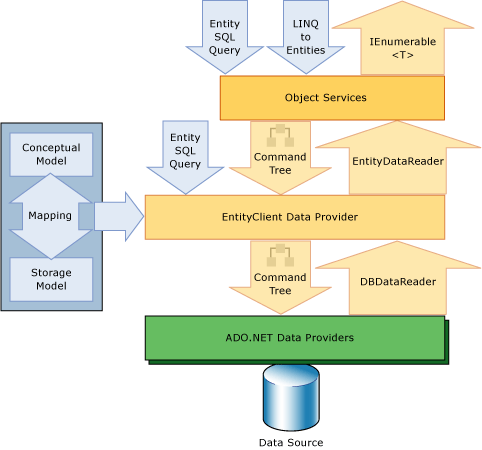
The Entity Data Model Tools can generate a class derived from System.Data.Objects.ObjectContext or System.Data.Entity.DbContext that represents the entity container in the conceptual model. This object context provides the facilities for tracking changes and managing identities, concurrency, and relationships. This class also exposes a SaveChanges method that writes inserts, updates, and deletes to the data source. Like queries, these changes are either made by commands automatically generated by the system or by stored procedures that are specified by the developer.
Data providers
The EntityClient provider extends the ADO.NET provider model by accessing data in terms of conceptual entities and relationships. It executes queries that use Entity SQL. Entity SQL provides the underlying query language that enables EntityClient to communicate with the database. For more information, see EntityClient Provider for the Entity Framework.
The Entity Framework includes an updated SqlClient Data Provider that supports canonical command trees. For more information, see SqlClient for the Entity Framework.
Entity data model tools
Together with the Entity Framework runtime, Visual Studio includes the mapping and modeling tools. For more information, see Modeling and Mapping.
Learn more
To learn more about the Entity Framework, see:
Getting Started - Provides information about how to get up and running quickly using the Quickstart, which shows how to create a simple Entity Framework application.
Entity Framework Terminology - Defines many of the terms that are introduced by the Entity Data Model and the Entity Framework and that are used in Entity Framework documentation.
Entity Framework Resources - Provides links to conceptual topics and links to external topics and resources for building Entity Framework applications.
See also
Modeling and Mapping
In the Entity Framework, you can define the conceptual model, storage model, and the mapping between the two in the way that best suits your application. The Entity Data Model Tools in Visual Studio allow you to create an .edmx file from a database or a graphical model and then update that file when either the database or model changes.
Starting with the Entity Framework 4.1 you can also create a model programmatically using Code First development. There are two different scenarios for Code First development. In both cases, the developer defines a model by coding .NET Framework class definitions, and then optionally specifies additional mapping or configuration by using Data Annotations or the fluent API.
For more information, see Creating and Mapping a Conceptual Model.
You can also use the EDM Generator, which is included with the .NET Framework. The EdmGen.exe generates the .csdl, .ssdl, and .msl files from an existing data source. You can also manually create the model and mapping content. For more information, see EDM Generator (EdmGen.exe).
EDM Generator (EdmGen.exe)
EdmGen.exe is a command-line tool used for working with Entity Framework model and mapping files. You can use the EdmGen.exe tool to do the following:
-
Connect to a data source by using a data source–specific .NET Framework data provider, and generate the conceptual model (.csdl), storage model (.ssdl), and mapping (.msl) files that are used by the Entity Framework. For more information, see How to: Use EdmGen.exe to Generate the Model and Mapping Files.
-
Validate an existing model. For more information, see How to: Use EdmGen.exe to Validate Model and Mapping Files.
-
Generate a C# or Visual Basic code file that contains the object classes generated from a conceptual model (.csdl) file. For more information, see How to: Use EdmGen.exe to Generate Object-Layer Code.
-
Generate a C# or Visual Basic code file that contains the pre-generated views for an existing model. For more information, How to: Pre-Generate Views to Improve Query Performance.
The EdmGen.exe tool is installed in the .NET Framework directory. In many cases, this is located in C:\windows\Microsoft.NET\Framework\v4.0. For 64-bit systems, this is located in C:\windows\Microsoft.NET\Framework64\v4.0. You can also access the EdmGen.exe tool from the Visual Studio command prompt (Click Start, point to All Programs, point to Microsoft Visual Studio 2010, point to Visual Studio Tools, and then click Visual Studio 2010 Command Prompt).
Syntax
EdmGen /mode:choice [options]
Mode
When using the EdmGen.exe tool, you must specify one of the following modes.
| Mode | Description |
|---|---|
| /mode:ValidateArtifacts | Validates the .csdl, .ssdl, and .msl files and displays any errors or warnings. This option requires at least one of the /inssdl or /incsdl arguments. If /inmsl is specified, the /inssdl and /incsdl arguments are also required. |
| /mode:FullGeneration | Uses the database connection information specified in the /connectionstring option and generates .csdl, .ssdl, .msl, object layer, and view files. This option requires a /connectionstring argument and either a /project argument or /outssdl, /outcsdl, /outmsdl, /outobjectlayer, /outviews, /namespace, and /entitycontainer arguments. |
| /mode:FromSSDLGeneration | Generates .csdl and .msl files, source code, and views from the specified .ssdl file. This option requires the /inssdl argument and either a /project argument or the /outcsdl, /outmsl, /outobjectlayer, /outviews, /namespace, and /entitycontainer arguments. |
| /mode:EntityClassGeneration | Creates a source code file that contains the classes generated from the .csdl file. This option requires the /incsdl argument and either the /project argument or the /outobjectlayer argument. The /language argument is optional. |
| /mode:ViewGeneration | Creates a source code file that contains the views generated from the .csdl, .ssdl, and .msl files. This option requires the /inssdl, /incsdl, /inmsl, and either the /project or /outviews arguments. The /language argument is optional. |
Options
| Option | Description |
|---|---|
| /p[roject]:<string> | Specifies the project name to use. The project name is used as a default for the namespace setting, the name of the model and mapping files, the name of object source file, and the name of view generation source file. The entity container name is set to <project>Context. |
| /prov[ider]:<string> | The name of the .NET Framework data provider to be used to generate the storage model (.ssdl) file. The default provider is the .NET Framework Data Provider for SQL Server (System.Data.SqlClient). |
| /c[onnectionstring]:<connection string> | Specifies the string that is used to connect to the data source. |
| /incsdl:<file> | Specifies the .csdl file or a directory where the .csdl files are located. This argument can be specified multiple times so that you can specify several directories or .csdl files. Specifying multiple directories can be useful for generating classes (/mode:EntityClassGeneration) or views (/mode:ViewGeneration) when the conceptual model is split across several files. This can also be useful when you want to validate multiple models (/mode:ValidateArtifacts). |
| /refcsdl:<file> | Specifies the additional .csdl file or files used to resolve any references in the source .csdl file. (The source .csdl file is, the file specified by the /incsdl option). The /refcsdl file contains types that the source .csdl file is dependent upon. This argument can be specified multiple times. |
| /inmsl:<file> | Specifies the .msl file or a directory where the .msl files are located. This argument can be specified multiple times so that you can specify several directories or .msl files. Specifying multiple directories can be useful for generating views (/mode:ViewGeneration) when the conceptual model is split across several files. This can also be useful when you want to validate multiple models (/mode:ValidateArtifacts). |
| /inssdl:<file> | Specifies the .ssdl file or a directory where the .ssdl file is located. This argument can be specified multiple times so that you can specify several directories or .ssdl files. This can be useful when you want to validate multiple models (/mode:ValidateArtifacts). |
| /outcsdl:<file> | Specifies the name of the .csdl file that will be created. |
| /outmsl:<file> | Specifies the name of the .msl file that will be created. |
| /outssdl:<file> | Specifies the name of the .ssdl file that will be created. |
| /outobjectlayer:<file> | Specifies the name of the source code file that contains the objects generated from the .csdl file. |
| /outviews:<file> | Specifies the name of the source code file that contains the views that were generated. |
| /language:[VB|CSharp] | Specifies the language for the generated source code files. The language defaults to C#. |
| /namespace:<string> | Specifies the model namespace to use. The namespace is set in the .csdl file when running /mode:FullGeneration or /mode:FromSSDLGeneration. The namespace is not used when running /mode:EntityClassGeneration. |
| /entitycontainer:<string> | Specifies the name to apply to the <EntityContainer> element in the generated model and mapping files. |
| /pl[uralize] | Applies English-language rules for singulars and plurals to Entity, EntitySet, and NavigationProperty names in the conceptual model. This option will perform the following actions: - Make all EntityType names singular. - Make all EntitySet names plural. - For each NavigationProperty that returns at most one entity, make the name singular. - For each NavigationProperty that returns more than one entity, make the name plural. |
| /SuppressForeignKeyProperties or /nofk | Prevents foreign key columns from being exposed as scalar properties on entity types in the conceptual model. |
| /help or ? | Displays command syntax and options for the tool. |
| /nologo | Suppresses the copyright message from displaying. |
| /targetversion: <string> | The .NET Framework version that will be used to compile the generated code. The supported versions are 4 and 4.5. Defaults to 4. |
In This Section
How to: Use EdmGen.exe to Generate the Model and Mapping Files
How to: Use EdmGen.exe to Generate Object-Layer Code
How to: Use EdmGen.exe to Validate Model and Mapping Files
See also
How to: Use EdmGen.exe to Generate the Model and Mapping Files
This topic shows how to use the EDM Generator (EdmGen.exe) tool to generate the following files based on the School database:
-
A conceptual model (a .csdl file).
-
A storage model (a .ssdl file).
-
Mapping between the conceptual and storage models (a .msl file).
-
Object-layer code in Visual Basic or C#.
-
View files.
The EdmGen.exe tool uses /mode:FullGeneration to generate the files listed above. For more information about EdmGen.exe commands, see EDM Generator (EdmGen.exe).
If you use EdmGen.exe to generate the model and mapping files, you still need to configure your Visual Studio project to use the Entity Framework. For more information, see How to: Manually Configure an Entity Framework Project.
Note
A conceptual model generated by EdmGen.exe includes all the objects in the database. If you want to generate a conceptual model that includes only specific objects, use the Entity Data Model Wizard. For more information, see How to: Use the Entity Data Model Wizard.
To generate the School model for a Visual Basic project using EdmGen.exe
-
Create the School database. For more information, see Creating the School Sample Database.
-
At the command prompt, execute the following command without line breaks:
-
"%windir%\Microsoft.NET\Framework\v4.0.30319\edmgen.exe" /mode:fullgeneration /c:"Data Source=%datasourceserver%; Initial Catalog=School; Integrated Security=SSPI" /project:School /entitycontainer:SchoolEntities /namespace:SchoolModel /language:VB
To generate the School model for a C# project using EdmGen.exe
-
Create the School database. For more information, see Creating the School Sample Database.
-
At the command prompt, execute the following command without line breaks:
-
"%windir%\Microsoft.NET\Framework\v4.0.30319\edmgen.exe" /mode:fullgeneration /c:"Data Source=%datasourceserver%; Initial Catalog=School; Integrated Security=SSPI" /project:School /entitycontainer:SchoolEntities /namespace:SchoolModel /language:CSharp
See also
- Modeling and Mapping
- How to: Manually Configure an Entity Framework Project
- How to: Pre-Generate Views to Improve Query Performance
- ADO.NET Entity Data Model Tools
- How to: Use EdmGen.exe to Validate Model and Mapping Files
How to: Use EdmGen.exe to Generate Object-Layer Code
This topic shows how to use the EDM Generator (EdmGen.exe) tool to generate object-layer code based on the .csdl file.
To generate object-layer code for the School model for a Visual Basic project using EdmGen.exe
-
Create the School database. For more information, see Creating the School Sample Database.
-
Generate the School model or obtain the School.csdl file. For more information, see How to: Use EdmGen.exe to Generate the Model and Mapping Files.
-
At the command prompt, execute the following command without line breaks:
-
"%windir%\Microsoft.NET\Framework\v4.0.30319\edmgen.exe" /mode:EntityClassGeneration /incsdl:.\School.csdl /outobjectlayer:.\School.Objects.vb /language:VB
To generate object-layer code for the School model for a C# project using EdmGen.exe
-
Create the School database. For more information, see Creating the School Sample Database.
-
Generate the School model or obtain the School.csdl file. For more information, see How to: Use EdmGen.exe to Generate the Model and Mapping Files.
-
At the command prompt, execute the following command without line breaks:
-
"%windir%\Microsoft.NET\Framework\v4.0.30319\edmgen.exe" /mode:EntityClassGeneration /incsdl:.\School.csdl /outobjectlayer:.\School.Objects.cs /language:CSharp
See also
- Modeling and Mapping
- How to: Manually Configure an Entity Framework Project
- ADO.NET Entity Data Model Tools
- How to: Pre-Generate Views to Improve Query Performance
- How to: Use EdmGen.exe to Generate the Model and Mapping Files
How to: Use EdmGen.exe to Validate Model and Mapping Files
This topic shows how to use the EDM Generator (EdmGen.exe) tool to validate the model and mapping files. For more information, see Entity Data Model.
To validate the School model using EdmGen.exe
-
Create the School database. For more information, see Creating the School Sample Database.
-
Generate the School model. For more information, see How to: Use EdmGen.exe to Generate the Model and Mapping Files.
-
At the command prompt, execute the following command without line breaks:
console
-
"%windir%\Microsoft.NET\Framework\v4.0.30319\edmgen.exe" /mode:ValidateArtifacts /inssdl:.\School.ssdl /inmsl:.\School.msl /incsdl:.\School.csdl
See also
- How to: Manually Configure an Entity Framework Project
- ADO.NET Entity Data Model Tools
- How to: Pre-Generate Views to Improve Query Performance
- How to: Use EdmGen.exe to Generate Object-Layer Code
How to: Define the Connection String
This topic shows how to define the connection string that is used when connecting to a conceptual model. This topic is based on the AdventureWorks Sales conceptual model. The AdventureWorks Sales Model is used throughout the task-related topics in the Entity Framework documentation. This topic assumes that you have already configured the Entity Framework and defined the AdventureWorks Sales Model. For more information, see How to: Manually Define the Model and Mapping Files. The procedures in this topic are also included in How to: Manually Configure an Entity Framework Project.
Note
If you use the Entity Data Model Wizard in a Visual Studio project, it automatically generates an .edmx file and configures the project to use the Entity Framework. For more information, see How to: Use the Entity Data Model Wizard
To define the Entity Framework connection string
- Open the project's application configuration file (app.config) and add the following connection string:
<connectionStrings>
<add name="AdventureWorksEntities"
connectionString="metadata=.\AdventureWorks.csdl|.\AdventureWorks.ssdl|.\AdventureWorks.msl;
provider=System.Data.SqlClient;provider connection string='Data Source=localhost;
Initial Catalog=AdventureWorks;Integrated Security=True;Connection Timeout=60;
multipleactiveresultsets=true'" providerName="System.Data.EntityClient" />
</connectionStrings>
If your project does not have an application configuration file, you can add one by selecting Add New Item from the Project menu, selecting the General category, selecting Application Configuration File, and then clicking Add.
See also
How to: Make Model and Mapping Files Embedded Resources
The Entity Framework enables you to deploy model and mapping files as embedded resources of an application. The assembly with the embedded model and mapping files must be loaded in the same application domain as the entity connection. For more information, see Connection Strings. By default, the Entity Data Model tools embed the model and mapping files. When you manually define the model and mapping files, use this procedure to ensure that the files are deployed as embedded resources together with an Entity Framework application.
Note
To maintain embedded resources, you must repeat this procedure whenever the model and mapping files are modified.
To embed model and mapping files
-
In Solution Explorer, select the conceptual (.csdl) file.
-
In the Properties pane, set Build Action to Embedded Resource.
-
Repeat steps 1 and 2 for the storage (.ssdl) file and the mapping (.msl) file.
-
In Solution Explorer, double-click the App.config file and then modify the Metadata parameter in the connectionString attribute based on one of the following formats:
-
Metadata= res://<assemblyFullName>/<resourceName>;
-
Metadata= res://*/<resourceName>;
-
Metadata=res://*;
For more information, see Connection Strings.
-
Example
The following connection string references embedded model and mapping files for the AdventureWorks Sales Model. This connection string is stored in the project's App.config file.
See also
- Modeling and Mapping
- How to: Define the Connection String
- How to: Build an EntityConnection Connection String
- ADO.NET Entity Data Model Tools
Working with Data Definition Language
Starting with the .NET Framework version 4, the Entity Framework supports data definition language (DDL). This allows you to create or delete a database instance based on the connection string and the metadata of the storage (SSDL) model.
The following methods on the ObjectContext use the connection string and the SSDL content to accomplish the following: create or delete the database, check whether the database exists, and view the generated DDL script:
Note
Executing the DDL commands assumes sufficient permissions.
The methods previously listed delegate most of the work to the underlying ADO.NET data provider. It is the provider’s responsibility to ensure that the naming convention used to generate database objects is consistent with conventions used for querying and updates.
The following example shows you how to generate the database based on the existing model. It also adds a new entity object to the object context and then saves it to the database.
Procedures
To define a database based on the existing model
-
Create a console application.
-
Add an existing model to your application.
- Add an empty model named SchoolModel. To create an empty model, see the How to: Create a New .edmx File topic.
The SchoolModel.edmx file is added to your project.
-
Copy the conceptual, storage, and mapping content for the School model from the School Model topic.
-
Open the SchoolModel.edmx file and paste the content within the edmx:Runtime tags.
-
Add the following code to your main function. The code initializes the connection string to your database server, views the DDL script, creates the database, adds a new entity to the context, and saves the changes to the database.
C#
// Initialize the connection string.
String connectionString = "metadata=res://*/School.csdl|res://*/School.ssdl|res://*/School.msl;provider=System.Data.SqlClient;" +
"provider connection string=\"Data Source=.;Initial Catalog=School;Integrated Security=True;MultipleActiveResultSets=True\"";
using (SchoolEntities context = new SchoolEntities(connectionString))
{
try
{
if (context.DatabaseExists())
{
// Make sure the database instance is closed.
context.DeleteDatabase();
}
// View the database creation script.
Console.WriteLine(context.CreateDatabaseScript());
// Create the new database instance based on the storage (SSDL) section
// of the .edmx file.
context.CreateDatabase();
// The following code adds a new objects to the context
// and saves the changes to the database.
Department dpt = new Department
{
Name = "Engineering",
Budget = 350000.00M,
StartDate = DateTime.Now
};
context.Departments.AddObject(dpt);
// An entity has a temporary key
// until it is saved to the database.
Console.WriteLine(dpt.EntityKey.IsTemporary);
context.SaveChanges();
// The object was saved and the key
// is not temporary any more.
Console.WriteLine(dpt.EntityKey.IsTemporary);
}
catch (InvalidOperationException ex)
{
Console.WriteLine(ex.InnerException.Message);
}
catch (NotSupportedException ex)
{
Console.WriteLine(ex.InnerException.Message);
}
}
Querying a Conceptual Model
The ADO.NET Entity Framework enables you to query a conceptual model. To query the conceptual model using the latest version of the Entity Framework, see Querying Data.
Querying Data
[This page is specific to the latest version of the Entity Framework. The latest version is available as the 'Entity Framework' NuGet package. For more information, see Entity Framework Releases and Versioning.]
The msdn.com/data/ef is now the main location for the Entity Framework content.
The content for the Querying Data topic is now available on the following pages.
Querying and Finding Entities
This topic covers the various ways you can query for data using Entity Framework, including LINQ and the Find method. The techniques shown in this topic apply equally to models created with Code First and the EF Designer.
Finding entities using a query
DbSet and IDbSet implement IQueryable and so can be used as the starting point for writing a LINQ query against the database. This is not the appropriate place for an in-depth discussion of LINQ, but here are a couple of simple examples:
using (var context = new BloggingContext())
{
// Query for all blogs with names starting with B
var blogs = from b in context.Blogs
where b.Name.StartsWith("B")
select b;
// Query for the Blog named ADO.NET Blog
var blog = context.Blogs
.Where(b => b.Name == "ADO.NET Blog")
.FirstOrDefault();
}
Note that DbSet and IDbSet always create queries against the database and will always involve a round trip to the database even if the entities returned already exist in the context. A query is executed against the database when:
- It is enumerated by a foreach (C#) or For Each (Visual Basic) statement.
- It is enumerated by a collection operation such as ToArray, ToDictionary, or ToList.
- LINQ operators such as First or Any are specified in the outermost part of the query.
- The following methods are called: the Load extension method on a DbSet, DbEntityEntry.Reload, and Database.ExecuteSqlCommand.
When results are returned from the database, objects that do not exist in the context are attached to the context. If an object is already in the context, the existing object is returned (the current and original values of the object's properties in the entry are not overwritten with database values).
When you perform a query, entities that have been added to the context but have not yet been saved to the database are not returned as part of the result set. To get the data that is in the context, see Local Data.
If a query returns no rows from the database, the result will be an empty collection, rather than null.
Finding entities using primary keys
The Find method on DbSet uses the primary key value to attempt to find an entity tracked by the context. If the entity is not found in the context then a query will be sent to the database to find the entity there. Null is returned if the entity is not found in the context or in the database.
Find is different from using a query in two significant ways:
- A round-trip to the database will only be made if the entity with the given key is not found in the context.
- Find will return entities that are in the Added state. That is, Find will return entities that have been added to the context but have not yet been saved to the database.
Finding an entity by primary key
The following code shows some uses of Find:
using (var context = new BloggingContext())
{
// Will hit the database
var blog = context.Blogs.Find(3);
// Will return the same instance without hitting the database
var blogAgain = context.Blogs.Find(3);
context.Blogs.Add(new Blog { Id = -1 });
// Will find the new blog even though it does not exist in the database
var newBlog = context.Blogs.Find(-1);
// Will find a User which has a string primary key
var user = context.Users.Find("johndoe1987");
}
Finding an entity by composite primary key
Entity Framework allows your entities to have composite keys - that's a key that is made up of more than one property. For example, you could have a BlogSettings entity that represents a users settings for a particular blog. Because a user would only ever have one BlogSettings for each blog you could chose to make the primary key of BlogSettings a combination of BlogId and Username. The following code attempts to find the BlogSettings with BlogId = 3 and Username = "johndoe1987":
using (var context = new BloggingContext())
{
var settings = context.BlogSettings.Find(3, "johndoe1987");
}
Note that when you have composite keys you need to use ColumnAttribute or the fluent API to specify an ordering for the properties of the composite key. The call to Find must use this order when specifying the values that form the key.
Loading Related Entities
Entity Framework supports three ways to load related data - eager loading, lazy loading and explicit loading. The techniques shown in this topic apply equally to models created with Code First and the EF Designer.
Eagerly Loading
Eager loading is the process whereby a query for one type of entity also loads related entities as part of the query. Eager loading is achieved by use of the Include method. For example, the queries below will load blogs and all the posts related to each blog.
using (var context = new BloggingContext())
{
// Load all blogs and related posts
var blogs1 = context.Blogs
.Include(b => b.Posts)
.ToList();
// Load one blogs and its related posts
var blog1 = context.Blogs
.Where(b => b.Name == "ADO.NET Blog")
.Include(b => b.Posts)
.FirstOrDefault();
// Load all blogs and related posts
// using a string to specify the relationship
var blogs2 = context.Blogs
.Include("Posts")
.ToList();
// Load one blog and its related posts
// using a string to specify the relationship
var blog2 = context.Blogs
.Where(b => b.Name == "ADO.NET Blog")
.Include("Posts")
.FirstOrDefault();
}
Note that Include is an extension method in the System.Data.Entity namespace so make sure you are using that namespace.
Eagerly loading multiple levels
It is also possible to eagerly load multiple levels of related entities. The queries below show examples of how to do this for both collection and reference navigation properties.
using (var context = new BloggingContext())
{
// Load all blogs, all related posts, and all related comments
var blogs1 = context.Blogs
.Include(b => b.Posts.Select(p => p.Comments))
.ToList();
// Load all users, their related profiles, and related avatar
var users1 = context.Users
.Include(u => u.Profile.Avatar)
.ToList();
// Load all blogs, all related posts, and all related comments
// using a string to specify the relationships
var blogs2 = context.Blogs
.Include("Posts.Comments")
.ToList();
// Load all users, their related profiles, and related avatar
// using a string to specify the relationships
var users2 = context.Users
.Include("Profile.Avatar")
.ToList();
}
Note that it is not currently possible to filter which related entities are loaded. Include will always bring in all related entities.
Lazy Loading
Lazy loading is the process whereby an entity or collection of entities is automatically loaded from the database the first time that a property referring to the entity/entities is accessed. When using POCO entity types, lazy loading is achieved by creating instances of derived proxy types and then overriding virtual properties to add the loading hook. For example, when using the Blog entity class defined below, the related Posts will be loaded the first time the Posts navigation property is accessed:
public class Blog
{
public int BlogId { get; set; }
public string Name { get; set; }
public string Url { get; set; }
public string Tags { get; set; }
public virtual ICollection<Post> Posts { get; set; }
}
Turn lazy loading off for serialization
Lazy loading and serialization don’t mix well, and if you aren’t careful you can end up querying for your entire database just because lazy loading is enabled. Most serializers work by accessing each property on an instance of a type. Property access triggers lazy loading, so more entities get serialized. On those entities properties are accessed, and even more entities are loaded. It’s a good practice to turn lazy loading off before you serialize an entity. The following sections show how to do this.
Turning off lazy loading for specific navigation properties
Lazy loading of the Posts collection can be turned off by making the Posts property non-virtual:
public class Blog
{
public int BlogId { get; set; }
public string Name { get; set; }
public string Url { get; set; }
public string Tags { get; set; }
public ICollection<Post> Posts { get; set; }
}
Loading of the Posts collection can still be achieved using eager loading (see Eagerly Loading above) or the Load method (see Explicitly Loading below).
Turn off lazy loading for all entities
Lazy loading can be turned off for all entities in the context by setting a flag on the Configuration property. For example:
public class BloggingContext : DbContext
{
public BloggingContext()
{
this.Configuration.LazyLoadingEnabled = false;
}
}
Loading of related entities can still be achieved using eager loading (see Eagerly Loading above) or the Load method (see Explicitly Loading below).
Explicitly Loading
Even with lazy loading disabled it is still possible to lazily load related entities, but it must be done with an explicit call. To do so you use the Load method on the related entity’s entry. For example:
using (var context = new BloggingContext())
{
var post = context.Posts.Find(2);
// Load the blog related to a given post
context.Entry(post).Reference(p => p.Blog).Load();
// Load the blog related to a given post using a string
context.Entry(post).Reference("Blog").Load();
var blog = context.Blogs.Find(1);
// Load the posts related to a given blog
context.Entry(blog).Collection(p => p.Posts).Load();
// Load the posts related to a given blog
// using a string to specify the relationship
context.Entry(blog).Collection("Posts").Load();
}
Note that the Reference method should be used when an entity has a navigation property to another single entity. On the other hand, the Collection method should be used when an entity has a navigation property to a collection of other entities.
Applying filters when explicitly loading related entities
The Query method provides access to the underlying query that Entity Framework will use when loading related entities. You can then use LINQ to apply filters to the query before executing it with a call to a LINQ extension method such as ToList, Load, etc. The Query method can be used with both reference and collection navigation properties but is most useful for collections where it can be used to load only part of the collection. For example:
using (var context = new BloggingContext())
{
var blog = context.Blogs.Find(1);
// Load the posts with the 'entity-framework' tag related to a given blog
context.Entry(blog)
.Collection(b => b.Posts)
.Query()
.Where(p => p.Tags.Contains("entity-framework"))
.Load();
// Load the posts with the 'entity-framework' tag related to a given blog
// using a string to specify the relationship
context.Entry(blog)
.Collection("Posts")
.Query()
.Where(p => p.Tags.Contains("entity-framework"))
.Load();
}
When using the Query method it is usually best to turn off lazy loading for the navigation property. This is because otherwise the entire collection may get loaded automatically by the lazy loading mechanism either before or after the filtered query has been executed.
Note that while the relationship can be specified as a string instead of a lambda expression, the returned IQueryable is not generic when a string is used and so the Cast method is usually needed before anything useful can be done with it.
Using Query to count related entities without loading them
Sometimes it is useful to know how many entities are related to another entity in the database without actually incurring the cost of loading all those entities. The Query method with the LINQ Count method can be used to do this. For example:
using (var context = new BloggingContext())
{
var blog = context.Blogs.Find(1);
// Count how many posts the blog has
var postCount = context.Entry(blog)
.Collection(b => b.Posts)
.Query()
.Count();
}
No-Tracking Queries
Sometimes you may want to get entities back from a query but not have those entities be tracked by the context. This may result in better performance when querying for large numbers of entities in read-only scenarios. The techniques shown in this topic apply equally to models created with Code First and the EF Designer.
A new extension method AsNoTracking allows any query to be run in this way. For example:
using (var context = new BloggingContext())
{
// Query for all blogs without tracking them
var blogs1 = context.Blogs.AsNoTracking();
// Query for some blogs without tracking them
var blogs2 = context.Blogs
.Where(b => b.Name.Contains(".NET"))
.AsNoTracking()
.ToList();
}
Raw SQL Queries
Entity Framework allows you to query using LINQ with your entity classes. However, there may be times that you want to run queries using raw SQL directly against the database. This includes calling stored procedures, which can be helpful for Code First models that currently do not support mapping to stored procedures. The techniques shown in this topic apply equally to models created with Code First and the EF Designer.
Writing SQL queries for entities
The SqlQuery method on DbSet allows a raw SQL query to be written that will return entity instances. The returned objects will be tracked by the context just as they would be if they were returned by a LINQ query. For example:
using (var context = new BloggingContext())
{
var blogs = context.Blogs.SqlQuery("SELECT * FROM dbo.Blogs").ToList();
}
Note that, just as for LINQ queries, the query is not executed until the results are enumerated—in the example above this is done with the call to ToList.
Care should be taken whenever raw SQL queries are written for two reasons. First, the query should be written to ensure that it only returns entities that are really of the requested type. For example, when using features such as inheritance it is easy to write a query that will create entities that are of the wrong CLR type.
Second, some types of raw SQL query expose potential security risks, especially around SQL injection attacks. Make sure that you use parameters in your query in the correct way to guard against such attacks.
Loading entities from stored procedures
You can use DbSet.SqlQuery to load entities from the results of a stored procedure. For example, the following code calls the dbo.GetBlogs procedure in the database:
using (var context = new BloggingContext())
{
var blogs = context.Blogs.SqlQuery("dbo.GetBlogs").ToList();
}
You can also pass parameters to a stored procedure using the following syntax:
using (var context = new BloggingContext())
{
var blogId = 1;
var blogs = context.Blogs.SqlQuery("dbo.GetBlogById @p0", blogId).Single();
}
Writing SQL queries for non-entity types
A SQL query returning instances of any type, including primitive types, can be created using the SqlQuery method on the Database class. For example:
using (var context = new BloggingContext())
{
var blogNames = context.Database.SqlQuery<string>(
"SELECT Name FROM dbo.Blogs").ToList();
}
The results returned from SqlQuery on Database will never be tracked by the context even if the objects are instances of an entity type.
Sending raw commands to the database
Non-query commands can be sent to the database using the ExecuteSqlCommand method on Database. For example:
using (var context = new BloggingContext())
{
context.Database.ExecuteSqlCommand(
"UPDATE dbo.Blogs SET Name = 'Another Name' WHERE BlogId = 1");
}
Note that any changes made to data in the database using ExecuteSqlCommand are opaque to the context until entities are loaded or reloaded from the database.
Output Parameters
If output parameters are used, their values will not be available until the results have been read completely. This is due to the underlying behavior of DbDataReader, see Retrieving Data Using a DataReader for more details.
Working with Objects
The Entity Framework enables you to query, insert, update, and delete data, which is expressed as typed common language runtime (CLR) objects that are instances of entity types. The entity types represent the entities defined in the conceptual model. The Entity Framework maps entities and relationships that are defined in a conceptual model to a data source. The Entity Framework provides facilities to do the following: materialize data returned from the data source as objects; track changes that were made to the objects; handle concurrency; propagate object changes back to the data source; and bind objects to controls.
For more information about working with objects in the latest version of the Entity Framework see, Working with Objects.
Working with Objects (Entity Framework)
[This page is specific to the latest version of the Entity Framework. The latest version is available as the 'Entity Framework' NuGet package. For more information, see Entity Framework Releases and Versioning.]
The msdn.com/data/ef is now the main location for the Entity Framework content.
The content for the Working with Object topic is now available on the following pages.
Optimistic Concurrency Patterns
Working with DbContext
In order to use Entity Framework to query, insert, update, and delete data using .NET objects, you first need to Create a Model which maps the entities and relationships that are defined in your model to tables in a database.
Once you have a model, the primary class your application interacts with is System.Data.Entity.DbContext (often referred to as the context class). You can use a DbContext associated to a model to:
- Write and execute queries
- Materialize query results as entity objects
- Track changes that are made to those objects
- Persist object changes back on the database
- Bind objects in memory to UI controls
This page gives some guidance on how to manage the context class.
Defining a DbContext derived class
The recommended way to work with context is to define a class that derives from DbContext and exposes DbSet properties that represent collections of the specified entities in the context. If you are working with the EF Designer, the context will be generated for you. If you are working with Code First, you will typically write the context yourself.
public class ProductContext : DbContext
{
public DbSet<Category> Categories { get; set; }
public DbSet<Product> Products { get; set; }
}
Once you have a context, you would query for, add (using Add or Attach methods ) or remove (using Remove) entities in the context through these properties. Accessing a DbSet property on a context object represent a starting query that returns all entities of the specified type. Note that just accessing a property will not execute the query. A query is executed when:
- It is enumerated by a foreach (C#) or For Each (Visual Basic) statement.
- It is enumerated by a collection operation such as ToArray, ToDictionary, or ToList.
- LINQ operators such as First or Any are specified in the outermost part of the query.
- One of the following methods are called: the Load extension method, DbEntityEntry.Reload, Database.ExecuteSqlCommand, and DbSet<T>.Find, if an entity with the specified key is not found already loaded in the context.
Lifetime
The lifetime of the context begins when the instance is created and ends when the instance is either disposed or garbage-collected. Use using if you want all the resources that the context controls to be disposed at the end of the block. When you use using, the compiler automatically creates a try/finally block and calls dispose in the finally block.
public void UseProducts()
{
using (var context = new ProductContext())
{
// Perform data access using the context
}
}
Here are some general guidelines when deciding on the lifetime of the context:
- When working with Web applications, use a context instance per request.
- When working with Windows Presentation Foundation (WPF) or Windows Forms, use a context instance per form. This lets you use change-tracking functionality that context provides.
- If the context instance is created by a dependency injection container, it is usually the responsibility of the container to dispose the context.
- If the context is created in application code, remember to dispose of the context when it is no longer required.
- When working with long-running context consider the following:
- As you load more objects and their references into memory, the memory consumption of the context may increase rapidly. This may cause performance issues.
- The context is not thread-safe, therefore it should not be shared across multiple threads doing work on it concurrently.
- If an exception causes the context to be in an unrecoverable state, the whole application may terminate.
- The chances of running into concurrency-related issues increase as the gap between the time when the data is queried and updated grows.
Connections
By default, the context manages connections to the database. The context opens and closes connections as needed. For example, the context opens a connection to execute a query, and then closes the connection when all the result sets have been processed.
There are cases when you want to have more control over when the connection opens and closes. For example, when working with SQL Server Compact, it is often recommended to maintain a separate open connection to the database for the lifetime of the application to improve performance. You can manage this process manually by using the Connection property.
Working with proxies
When creating instances of POCO entity types, Entity Framework often creates instances of a dynamically generated derived type that acts as a proxy for the entity. This proxy overrides some virtual properties of the entity to insert hooks for performing actions automatically when the property is accessed. For example, this mechanism is used to support lazy loading of relationships. The techniques shown in this topic apply equally to models created with Code First and the EF Designer.
Disabling proxy creation
Sometimes it is useful to prevent Entity Framework from creating proxy instances. For example, serializing non-proxy instances is considerably easier than serializing proxy instances. Proxy creation can be turned off by clearing the ProxyCreationEnabled flag. One place you could do this is in the constructor of your context. For example:
public class BloggingContext : DbContext
{
public BloggingContext()
{
this.Configuration.ProxyCreationEnabled = false;
}
public DbSet<Blog> Blogs { get; set; }
public DbSet<Post> Posts { get; set; }
}
Note that the EF will not create proxies for types where there is nothing for the proxy to do. This means that you can also avoid proxies by having types that are sealed and/or have no virtual properties.
Explicitly creating an instance of a proxy
A proxy instance will not be created if you create an instance of an entity using the new operator. This may not be a problem, but if you need to create a proxy instance (for example, so that lazy loading or proxy change tracking will work) then you can do so using the Create method of DbSet. For example:
using (var context = new BloggingContext())
{
var blog = context.Blogs.Create();
}
The generic version of Create can be used if you want to create an instance of a derived entity type. For example:
using (var context = new BloggingContext())
{
var admin = context.Users.Create<Administrator>();
}
Note that the Create method does not add or attach the created entity to the context.
Note that the Create method will just create an instance of the entity type itself if creating a proxy type for the entity would have no value because it would not do anything. For example, if the entity type is sealed and/or has no virtual properties then Create will just create an instance of the entity type.
Getting the actual entity type from a proxy type
Proxy types have names that look something like this:
System.Data.Entity.DynamicProxies.Blog_5E43C6C196972BF0754973E48C9C941092D86818CD94005E9A759B70BF6E48E6
You can find the entity type for this proxy type using the GetObjectType method from ObjectContext. For example:
using (var context = new BloggingContext())
{
var blog = context.Blogs.Find(1);
var entityType = ObjectContext.GetObjectType(blog.GetType());
}
Note that if the type passed to GetObjectType is an instance of an entity type that is not a proxy type then the type of entity is still returned. This means you can always use this method to get the actual entity type without any other checking to see if the type is a proxy type or not.
Working with entity states
This topic will cover how to add and attach entities to a context and how Entity Framework processes these during SaveChanges. Entity Framework takes care of tracking the state of entities while they are connected to a context, but in disconnected or N-Tier scenarios you can let EF know what state your entities should be in. The techniques shown in this topic apply equally to models created with Code First and the EF Designer.
Entity states and SaveChanges
An entity can be in one of five states as defined by the EntityState enumeration. These states are:
- Added: the entity is being tracked by the context but does not yet exist in the database
- Unchanged: the entity is being tracked by the context and exists in the database, and its property values have not changed from the values in the database
- Modified: the entity is being tracked by the context and exists in the database, and some or all of its property values have been modified
- Deleted: the entity is being tracked by the context and exists in the database, but has been marked for deletion from the database the next time SaveChanges is called
- Detached: the entity is not being tracked by the context
SaveChanges does different things for entities in different states:
- Unchanged entities are not touched by SaveChanges. Updates are not sent to the database for entities in the Unchanged state.
- Added entities are inserted into the database and then become Unchanged when SaveChanges returns.
- Modified entities are updated in the database and then become Unchanged when SaveChanges returns.
- Deleted entities are deleted from the database and are then detached from the context.
The following examples show ways in which the state of an entity or an entity graph can be changed.
Adding a new entity to the context
A new entity can be added to the context by calling the Add method on DbSet. This puts the entity into the Added state, meaning that it will be inserted into the database the next time that SaveChanges is called. For example:
using (var context = new BloggingContext())
{
var blog = new Blog { Name = "ADO.NET Blog" };
context.Blogs.Add(blog);
context.SaveChanges();
}
Another way to add a new entity to the context is to change its state to Added. For example:
using (var context = new BloggingContext())
{
var blog = new Blog { Name = "ADO.NET Blog" };
context.Entry(blog).State = EntityState.Added;
context.SaveChanges();
}
Finally, you can add a new entity to the context by hooking it up to another entity that is already being tracked. This could be by adding the new entity to the collection navigation property of another entity or by setting a reference navigation property of another entity to point to the new entity. For example:
using (var context = new BloggingContext())
{
// Add a new User by setting a reference from a tracked Blog
var blog = context.Blogs.Find(1);
blog.Owner = new User { UserName = "johndoe1987" };
// Add a new Post by adding to the collection of a tracked Blog
blog.Posts.Add(new Post { Name = "How to Add Entities" });
context.SaveChanges();
}
Note that for all of these examples if the entity being added has references to other entities that are not yet tracked then these new entities will also be added to the context and will be inserted into the database the next time that SaveChanges is called.
Attaching an existing entity to the context
If you have an entity that you know already exists in the database but which is not currently being tracked by the context then you can tell the context to track the entity using the Attach method on DbSet. The entity will be in the Unchanged state in the context. For example:
var existingBlog = new Blog { BlogId = 1, Name = "ADO.NET Blog" };
using (var context = new BloggingContext())
{
context.Blogs.Attach(existingBlog);
// Do some more work...
context.SaveChanges();
}
Note that no changes will be made to the database if SaveChanges is called without doing any other manipulation of the attached entity. This is because the entity is in the Unchanged state.
Another way to attach an existing entity to the context is to change its state to Unchanged. For example:
var existingBlog = new Blog { BlogId = 1, Name = "ADO.NET Blog" };
using (var context = new BloggingContext())
{
context.Entry(existingBlog).State = EntityState.Unchanged;
// Do some more work...
context.SaveChanges();
}
Note that for both of these examples if the entity being attached has references to other entities that are not yet tracked then these new entities will also attached to the context in the Unchanged state.
Attaching an existing but modified entity to the context
If you have an entity that you know already exists in the database but to which changes may have been made then you can tell the context to attach the entity and set its state to Modified. For example:
var existingBlog = new Blog { BlogId = 1, Name = "ADO.NET Blog" };
using (var context = new BloggingContext())
{
context.Entry(existingBlog).State = EntityState.Modified;
// Do some more work...
context.SaveChanges();
}
When you change the state to Modified all the properties of the entity will be marked as modified and all the property values will be sent to the database when SaveChanges is called.
Note that if the entity being attached has references to other entities that are not yet tracked, then these new entities will attached to the context in the Unchanged state—they will not automatically be made Modified. If you have multiple entities that need to be marked Modified you should set the state for each of these entities individually.
Changing the state of a tracked entity
You can change the state of an entity that is already being tracked by setting the State property on its entry. For example:
var existingBlog = new Blog { BlogId = 1, Name = "ADO.NET Blog" };
using (var context = new BloggingContext())
{
context.Blogs.Attach(existingBlog);
context.Entry(existingBlog).State = EntityState.Unchanged;
// Do some more work...
context.SaveChanges();
}
Note that calling Add or Attach for an entity that is already tracked can also be used to change the entity state. For example, calling Attach for an entity that is currently in the Added state will change its state to Unchanged.
Insert or update pattern
A common pattern for some applications is to either Add an entity as new (resulting in a database insert) or Attach an entity as existing and mark it as modified (resulting in a database update) depending on the value of the primary key. For example, when using database generated integer primary keys it is common to treat an entity with a zero key as new and an entity with a non-zero key as existing. This pattern can be achieved by setting the entity state based on a check of the primary key value. For example:
public void InsertOrUpdate(Blog blog)
{
using (var context = new BloggingContext())
{
context.Entry(blog).State = blog.BlogId == 0 ?
EntityState.Added :
EntityState.Modified;
context.SaveChanges();
}
}
Note that when you change the state to Modified all the properties of the entity will be marked as modified and all the property values will be sent to the database when SaveChanges is called.
Working with property values
For the most part Entity Framework will take care of tracking the state, original values, and current values of the properties of your entity instances. However, there may be some cases - such as disconnected scenarios - where you want to view or manipulate the information EF has about the properties. The techniques shown in this topic apply equally to models created with Code First and the EF Designer.
Entity Framework keeps track of two values for each property of a tracked entity. The current value is, as the name indicates, the current value of the property in the entity. The original value is the value that the property had when the entity was queried from the database or attached to the context.
There are two general mechanisms for working with property values:
- The value of a single property can be obtained in a strongly typed way using the Property method.
- Values for all properties of an entity can be read into a DbPropertyValues object. DbPropertyValues then acts as a dictionary-like object to allow property values to be read and set. The values in a DbPropertyValues object can be set from values in another DbPropertyValues object or from values in some other object, such as another copy of the entity or a simple data transfer object (DTO).
The sections below show examples of using both of the above mechanisms.
Getting and setting the current or original value of an individual property
The example below shows how the current value of a property can be read and then set to a new value:
using (var context = new BloggingContext())
{
var blog = context.Blogs.Find(3);
// Read the current value of the Name property
string currentName1 = context.Entry(blog).Property(u => u.Name).CurrentValue;
// Set the Name property to a new value
context.Entry(blog).Property(u => u.Name).CurrentValue = "My Fancy Blog";
// Read the current value of the Name property using a string for the property name
object currentName2 = context.Entry(blog).Property("Name").CurrentValue;
// Set the Name property to a new value using a string for the property name
context.Entry(blog).Property("Name").CurrentValue = "My Boring Blog";
}
Use the OriginalValue property instead of the CurrentValue property to read or set the original value.
Note that the returned value is typed as “object” when a string is used to specify the property name. On the other hand, the returned value is strongly typed if a lambda expression is used.
Setting the property value like this will only mark the property as modified if the new value is different from the old value.
When a property value is set in this way the change is automatically detected even if AutoDetectChanges is turned off.
Getting and setting the current value of an unmapped property
The current value of a property that is not mapped to the database can also be read. An example of an unmapped property could be an RssLink property on Blog. This value may be calculated based on the BlogId, and therefore doesn't need to be stored in the database. For example:
using (var context = new BloggingContext())
{
var blog = context.Blogs.Find(1);
// Read the current value of an unmapped property
var rssLink = context.Entry(blog).Property(p => p.RssLink).CurrentValue;
// Use a string to specify the property name
var rssLinkAgain = context.Entry(blog).Property("RssLink").CurrentValue;
}
The current value can also be set if the property exposes a setter.
Reading the values of unmapped properties is useful when performing Entity Framework validation of unmapped properties. For the same reason current values can be read and set for properties of entities that are not currently being tracked by the context. For example:
using (var context = new BloggingContext())
{
// Create an entity that is not being tracked
var blog = new Blog { Name = "ADO.NET Blog" };
// Read and set the current value of Name as before
var currentName1 = context.Entry(blog).Property(u => u.Name).CurrentValue;
context.Entry(blog).Property(u => u.Name).CurrentValue = "My Fancy Blog";
var currentName2 = context.Entry(blog).Property("Name").CurrentValue;
context.Entry(blog).Property("Name").CurrentValue = "My Boring Blog";
}
Note that original values are not available for unmapped properties or for properties of entities that are not being tracked by the context.
Checking whether a property is marked as modified
The example below shows how to check whether or not an individual property is marked as modified:
using (var context = new BloggingContext())
{
var blog = context.Blogs.Find(1);
var nameIsModified1 = context.Entry(blog).Property(u => u.Name).IsModified;
// Use a string for the property name
var nameIsModified2 = context.Entry(blog).Property("Name").IsModified;
}
The values of modified properties are sent as updates to the database when SaveChanges is called.
Marking a property as modified
The example below shows how to force an individual property to be marked as modified:
using (var context = new BloggingContext())
{
var blog = context.Blogs.Find(1);
context.Entry(blog).Property(u => u.Name).IsModified = true;
// Use a string for the property name
context.Entry(blog).Property("Name").IsModified = true;
}
Marking a property as modified forces an update to be send to the database for the property when SaveChanges is called even if the current value of the property is the same as its original value.
It is not currently possible to reset an individual property to be not modified after it has been marked as modified. This is something we plan to support in a future release.
Reading current, original, and database values for all properties of an entity
The example below shows how to read the current values, the original values, and the values actually in the database for all mapped properties of an entity.
using (var context = new BloggingContext())
{
var blog = context.Blogs.Find(1);
// Make a modification to Name in the tracked entity
blog.Name = "My Cool Blog";
// Make a modification to Name in the database
context.Database.SqlCommand("update dbo.Blogs set Name = 'My Boring Blog' where Id = 1");
// Print out current, original, and database values
Console.WriteLine("Current values:");
PrintValues(context.Entry(blog).CurrentValues);
Console.WriteLine("\nOriginal values:");
PrintValues(context.Entry(blog).OriginalValues);
Console.WriteLine("\nDatabase values:");
PrintValues(context.Entry(blog).GetDatabaseValues());
}
public static void PrintValues(DbPropertyValues values)
{
foreach (var propertyName in values.PropertyNames)
{
Console.WriteLine("Property {0} has value {1}",
propertyName, values[propertyName]);
}
}
The current values are the values that the properties of the entity currently contain. The original values are the values that were read from the database when the entity was queried. The database values are the values as they are currently stored in the database. Getting the database values is useful when the values in the database may have changed since the entity was queried such as when a concurrent edit to the database has been made by another user.
Setting current or original values from another object
The current or original values of a tracked entity can be updated by copying values from another object. For example:
using (var context = new BloggingContext())
{
var blog = context.Blogs.Find(1);
var coolBlog = new Blog { Id = 1, Name = "My Cool Blog" };
var boringBlog = new BlogDto { Id = 1, Name = "My Boring Blog" };
// Change the current and original values by copying the values from other objects
var entry = context.Entry(blog);
entry.CurrentValues.SetValues(coolBlog);
entry.OriginalValues.SetValues(boringBlog);
// Print out current and original values
Console.WriteLine("Current values:");
PrintValues(entry.CurrentValues);
Console.WriteLine("\nOriginal values:");
PrintValues(entry.OriginalValues);
}
public class BlogDto
{
public int Id { get; set; }
public string Name { get; set; }
}
Running the code above will print out:
Current values: Property Id has value 1 Property Name has value My Cool Blog Original values: Property Id has value 1 Property Name has value My Boring Blog
This technique is sometimes used when updating an entity with values obtained from a service call or a client in an n-tier application. Note that the object used does not have to be of the same type as the entity so long as it has properties whose names match those of the entity. In the example above, an instance of BlogDTO is used to update the original values.
Note that only properties that are set to different values when copied from the other object will be marked as modified.
Setting current or original values from a dictionary
The current or original values of a tracked entity can be updated by copying values from a dictionary or some other data structure. For example:
using (var context = new BloggingContext())
{
var blog = context.Blogs.Find(1);
var newValues = new Dictionary\<string, object>
{
{ "Name", "The New ADO.NET Blog" },
{ "Url", "blogs.msdn.com/adonet" },
};
var currentValues = context.Entry(blog).CurrentValues;
foreach (var propertyName in newValues.Keys)
{
currentValues[propertyName] = newValues[propertyName];
}
PrintValues(currentValues);
}
Use the OriginalValues property instead of the CurrentValues property to set original values.
Setting current or original values from a dictionary using Property
An alternative to using CurrentValues or OriginalValues as shown above is to use the Property method to set the value of each property. This can be preferable when you need to set the values of complex properties. For example:
using (var context = new BloggingContext())
{
var user = context.Users.Find("johndoe1987");
var newValues = new Dictionary\<string, object>
{
{ "Name", "John Doe" },
{ "Location.City", "Redmond" },
{ "Location.State.Name", "Washington" },
{ "Location.State.Code", "WA" },
};
var entry = context.Entry(user);
foreach (var propertyName in newValues.Keys)
{
entry.Property(propertyName).CurrentValue = newValues[propertyName];
}
}
In the example above complex properties are accessed using dotted names. For other ways to access complex properties see the two sections later in this topic specifically about complex properties.
Creating a cloned object containing current, original, or database values
The DbPropertyValues object returned from CurrentValues, OriginalValues, or GetDatabaseValues can be used to create a clone of the entity. This clone will contain the property values from the DbPropertyValues object used to create it. For example:
using (var context = new BloggingContext())
{
var blog = context.Blogs.Find(1);
var clonedBlog = context.Entry(blog).GetDatabaseValues().ToObject();
}
Note that the object returned is not the entity and is not being tracked by the context. The returned object also does not have any relationships set to other objects.
The cloned object can be useful for resolving issues related to concurrent updates to the database, especially where a UI that involves data binding to objects of a certain type is being used.
Getting and setting the current or original values of complex properties
The value of an entire complex object can be read and set using the Property method just as it can be for a primitive property. In addition you can drill down into the complex object and read or set properties of that object, or even a nested object. Here are some examples:
using (var context = new BloggingContext())
{
var user = context.Users.Find("johndoe1987");
// Get the Location complex object
var location = context.Entry(user)
.Property(u => u.Location)
.CurrentValue;
// Get the nested State complex object using chained calls
var state1 = context.Entry(user)
.ComplexProperty(u => u.Location)
.Property(l => l.State)
.CurrentValue;
// Get the nested State complex object using a single lambda expression
var state2 = context.Entry(user)
.Property(u => u.Location.State)
.CurrentValue;
// Get the nested State complex object using a dotted string
var state3 = context.Entry(user)
.Property("Location.State")
.CurrentValue;
// Get the value of the Name property on the nested State complex object using chained calls
var name1 = context.Entry(user)
.ComplexProperty(u => u.Location)
.ComplexProperty(l => l.State)
.Property(s => s.Name)
.CurrentValue;
// Get the value of the Name property on the nested State complex object using a single lambda expression
var name2 = context.Entry(user)
.Property(u => u.Location.State.Name)
.CurrentValue;
// Get the value of the Name property on the nested State complex object using a dotted string
var name3 = context.Entry(user)
.Property("Location.State.Name")
.CurrentValue;
}
Use the OriginalValue property instead of the CurrentValue property to get or set an original value.
Note that either the Property or the ComplexProperty method can be used to access a complex property. However, the ComplexProperty method must be used if you wish to drill down into the complex object with additional Property or ComplexProperty calls.
Using DbPropertyValues to access complex properties
When you use CurrentValues, OriginalValues, or GetDatabaseValues to get all the current, original, or database values for an entity, the values of any complex properties are returned as nested DbPropertyValues objects. These nested objects can then be used to get values of the complex object. For example, the following method will print out the values of all properties, including values of any complex properties and nested complex properties.
public static void WritePropertyValues(string parentPropertyName, DbPropertyValues propertyValues)
{
foreach (var propertyName in propertyValues.PropertyNames)
{
var nestedValues = propertyValues[propertyName] as DbPropertyValues;
if (nestedValues != null)
{
WritePropertyValues(parentPropertyName + propertyName + ".", nestedValues);
}
else
{
Console.WriteLine("Property {0}{1} has value {2}",
parentPropertyName, propertyName,
propertyValues[propertyName]);
}
}
}
To print out all current property values the method would be called like this:
using (var context = new BloggingContext())
{
var user = context.Users.Find("johndoe1987");
WritePropertyValues("", context.Entry(user).CurrentValues);
}
Automatic detect changes
When using most POCO entities the determination of how an entity has changed (and therefore which updates need to be sent to the database) is handled by the Detect Changes algorithm. Detect Changes works by detecting the differences between the current property values of the entity and the original property values that are stored in a snapshot when the entity was queried or attached. The techniques shown in this topic apply equally to models created with Code First and the EF Designer.
By default, Entity Framework performs Detect Changes automatically when the following methods are called:
- DbSet.Find
- DbSet.Local
- DbSet.Add
- DbSet.AddRange
- DbSet.Remove
- DbSet.RemoveRange
- DbSet.Attach
- DbContext.SaveChanges
- DbContext.GetValidationErrors
- DbContext.Entry
- DbChangeTracker.Entries
Disabling automatic detection of changes
If you are tracking a lot of entities in your context and you call one of these methods many times in a loop, then you may get significant performance improvements by turning off detection of changes for the duration of the loop. For example:
using (var context = new BloggingContext())
{
try
{
context.Configuration.AutoDetectChangesEnabled = false;
// Make many calls in a loop
foreach (var blog in aLotOfBlogs)
{
context.Blogs.Add(blog);
}
}
finally
{
context.Configuration.AutoDetectChangesEnabled = true;
}
}
Don’t forget to re-enable detection of changes after the loop — We've used a try/finally to ensure it is always re-enabled even if code in the loop throws an exception.
An alternative to disabling and re-enabling is to leave automatic detection of changes turned off at all times and either call context.ChangeTracker.DetectChanges explicitly or use change tracking proxies diligently. Both of these options are advanced and can easily introduce subtle bugs into your application so use them with care.
If you need to add or remove many objects from a context, consider using DbSet.AddRange and DbSet.RemoveRange. This methods automatically detect changes only once after the add or remove operations are completed.
Handling Concurrency Conflicts
Optimistic concurrency involves optimistically attempting to save your entity to the database in the hope that the data there has not changed since the entity was loaded. If it turns out that the data has changed then an exception is thrown and you must resolve the conflict before attempting to save again. This topic covers how to handle such exceptions in Entity Framework. The techniques shown in this topic apply equally to models created with Code First and the EF Designer.
This post is not the appropriate place for a full discussion of optimistic concurrency. The sections below assume some knowledge of concurrency resolution and show patterns for common tasks.
Many of these patterns make use of the topics discussed in Working with Property Values.
Resolving concurrency issues when you are using independent associations (where the foreign key is not mapped to a property in your entity) is much more difficult than when you are using foreign key associations. Therefore if you are going to do concurrency resolution in your application it is advised that you always map foreign keys into your entities. All the examples below assume that you are using foreign key associations.
A DbUpdateConcurrencyException is thrown by SaveChanges when an optimistic concurrency exception is detected while attempting to save an entity that uses foreign key associations.
Resolving optimistic concurrency exceptions with Reload (database wins)
The Reload method can be used to overwrite the current values of the entity with the values now in the database. The entity is then typically given back to the user in some form and they must try to make their changes again and re-save. For example:
using (var context = new BloggingContext())
{
var blog = context.Blogs.Find(1);
blog.Name = "The New ADO.NET Blog";
bool saveFailed;
do
{
saveFailed = false;
try
{
context.SaveChanges();
}
catch (DbUpdateConcurrencyException ex)
{
saveFailed = true;
// Update the values of the entity that failed to save from the store
ex.Entries.Single().Reload();
}
} while (saveFailed);
}
A good way to simulate a concurrency exception is to set a breakpoint on the SaveChanges call and then modify an entity that is being saved in the database using another tool such as SQL Management Studio. You could also insert a line before SaveChanges to update the database directly using SqlCommand. For example:
context.Database.SqlCommand(
"UPDATE dbo.Blogs SET Name = 'Another Name' WHERE BlogId = 1");
The Entries method on DbUpdateConcurrencyException returns the DbEntityEntry instances for the entities that failed to update. (This property currently always returns a single value for concurrency issues. It may return multiple values for general update exceptions.) An alternative for some situations might be to get entries for all entities that may need to be reloaded from the database and call reload for each of these.
Resolving optimistic concurrency exceptions as client wins
The example above that uses Reload is sometimes called database wins or store wins because the values in the entity are overwritten by values from the database. Sometimes you may wish to do the opposite and overwrite the values in the database with the values currently in the entity. This is sometimes called client wins and can be done by getting the current database values and setting them as the original values for the entity. (See Working with Property Values for information on current and original values.) For example:
using (var context = new BloggingContext())
{
var blog = context.Blogs.Find(1);
blog.Name = "The New ADO.NET Blog";
bool saveFailed;
do
{
saveFailed = false;
try
{
context.SaveChanges();
}
catch (DbUpdateConcurrencyException ex)
{
saveFailed = true;
// Update original values from the database
var entry = ex.Entries.Single();
entry.OriginalValues.SetValues(entry.GetDatabaseValues());
}
} while (saveFailed);
}
Custom resolution of optimistic concurrency exceptions
Sometimes you may want to combine the values currently in the database with the values currently in the entity. This usually requires some custom logic or user interaction. For example, you might present a form to the user containing the current values, the values in the database, and a default set of resolved values. The user would then edit the resolved values as necessary and it would be these resolved values that get saved to the database. This can be done using the DbPropertyValues objects returned from CurrentValues and GetDatabaseValues on the entity’s entry. For example:
using (var context = new BloggingContext())
{
var blog = context.Blogs.Find(1);
blog.Name = "The New ADO.NET Blog";
bool saveFailed;
do
{
saveFailed = false;
try
{
context.SaveChanges();
}
catch (DbUpdateConcurrencyException ex)
{
saveFailed = true;
// Get the current entity values and the values in the database
var entry = ex.Entries.Single();
var currentValues = entry.CurrentValues;
var databaseValues = entry.GetDatabaseValues();
// Choose an initial set of resolved values. In this case we
// make the default be the values currently in the database.
var resolvedValues = databaseValues.Clone();
// Have the user choose what the resolved values should be
HaveUserResolveConcurrency(currentValues, databaseValues, resolvedValues);
// Update the original values with the database values and
// the current values with whatever the user choose.
entry.OriginalValues.SetValues(databaseValues);
entry.CurrentValues.SetValues(resolvedValues);
}
} while (saveFailed);
}
public void HaveUserResolveConcurrency(DbPropertyValues currentValues,
DbPropertyValues databaseValues,
DbPropertyValues resolvedValues)
{
// Show the current, database, and resolved values to the user and have
// them edit the resolved values to get the correct resolution.
}
Custom resolution of optimistic concurrency exceptions using objects
The code above uses DbPropertyValues instances for passing around current, database, and resolved values. Sometimes it may be easier to use instances of your entity type for this. This can be done using the ToObject and SetValues methods of DbPropertyValues. For example:
using (var context = new BloggingContext())
{
var blog = context.Blogs.Find(1);
blog.Name = "The New ADO.NET Blog";
bool saveFailed;
do
{
saveFailed = false;
try
{
context.SaveChanges();
}
catch (DbUpdateConcurrencyException ex)
{
saveFailed = true;
// Get the current entity values and the values in the database
// as instances of the entity type
var entry = ex.Entries.Single();
var databaseValues = entry.GetDatabaseValues();
var databaseValuesAsBlog = (Blog)databaseValues.ToObject();
// Choose an initial set of resolved values. In this case we
// make the default be the values currently in the database.
var resolvedValuesAsBlog = (Blog)databaseValues.ToObject();
// Have the user choose what the resolved values should be
HaveUserResolveConcurrency((Blog)entry.Entity,
databaseValuesAsBlog,
resolvedValuesAsBlog);
// Update the original values with the database values and
// the current values with whatever the user choose.
entry.OriginalValues.SetValues(databaseValues);
entry.CurrentValues.SetValues(resolvedValuesAsBlog);
}
} while (saveFailed);
}
public void HaveUserResolveConcurrency(Blog entity,
Blog databaseValues,
Blog resolvedValues)
{
// Show the current, database, and resolved values to the user and have
// them update the resolved values to get the correct resolution.
}
Working with Data Providers
The topics in this section describe the services and providers that transform queries against a conceptual model into native queries against a data source that is supported by the Entity Framework.
See also
Connection Strings in the ADO.NET Entity Framework
A connection string contains initialization information that is passed as a parameter from a data provider to a data source. The syntax depends on the data provider, and the connection string is parsed during the attempt to open a connection. Connection strings used by the Entity Framework contain information used to connect to the underlying ADO.NET data provider that supports the Entity Framework. They also contain information about the required model and mapping files.
The connection string is used by the EntityClient provider when accessing model and mapping metadata and connecting to the data source. The connection string can be accessed or set through the ConnectionString property of EntityConnection. The EntityConnectionStringBuilder class can be used to programmatically construct or access parameters in the connection string. For more information, see How to: Build an EntityConnection Connection String.
The Entity Data Model tools generate a connection string that is stored in the application's configuration file. ObjectContext retrieves this connection information automatically when creating object queries. The EntityConnection used by an ObjectContext instance can be accessed from the Connection property. For more information, see Managing Connections and Transactions.
Connection String Syntax
To learn about the general syntax for connection strings, see Connection string syntax | Connection Strings in ADO.NET.
Connection String Parameters
The following table lists the valid names for keyword values in the ConnectionString.
| Keyword | Description |
|---|---|
| Provider | Required if the Name keyword is not specified. The provider name, which is used to retrieve the DbProviderFactory object for the underlying provider. This value is constant. When the Name keyword is not included in an entity connection string, a non-empty value for the Provider keyword is required. This keyword is mutually exclusive with the Name keyword. |
| Provider Connection String | Optional. Specifies the provider-specific connection string that is passed to the underlying data source. This connection string contains valid keyword/value pairs for the data provider. An invalid Provider Connection String will cause a run-time error when it is evaluated by the data source. This keyword is mutually exclusive with the Name keyword. Make sure to escape the value according to the general syntax of ADO.NET connection strings. Consider for example the following connection string: Server=serverName; User ID = userID. It must be escaped because it contains a semicolon. Since it does not contain double quotation marks, they may be used for escaping: Provider Connection String ="Server=serverName; User ID = userID"; |
| Metadata | Required if the Name keyword is not specified. A pipe-delimited list of directories, files, and resource locations in which to look for metadata and mapping information. The following is an example: Metadata= c:\model | c:\model\sql\mapping.msl; Blank spaces on each side of the pipe separator are ignored. This keyword is mutually exclusive with the Name keyword. |
| Name | The application can optionally specify the connection name in an application configuration file that provides the required keyword/value connection string values. In this case, you cannot supply them directly in the connection string. The Name keyword is not allowed in a configuration file. When the Name keyword is not included in the connection string, a non-empty values for Provider keyword is required. This keyword is mutually exclusive with all the other connection string keywords. |
The following is an example of a connection string for the AdventureWorks Sales Model stored in the application configuration file:
Model and Mapping File Locations
The Metadata parameter contains a list of locations for the EntityClient provider to search for model and mapping files. Model and mapping files are often deployed in the same directory as the application executable file. These files can also be deployed in a specific location or included as an embedded resource in the application.
Embedded resources are specified as follows:
Metadata=res://<assemblyFullName>/<resourceName>.
The following options are available for defining the location of an embedded resource:
| Option | Description |
|---|---|
| assemblyFullName | The full name of an assembly with the embedded resource. The name includes the simple name, version name, supported culture, and public key, as follows: ResourceLib, Version=1.0.0.0, Culture=neutral, PublicKeyToken=null Resources can be embedded in any assembly that is accessible by the application. If you specify a wildcard (*) for assemblyFullName, the Entity Framework runtime will search for resources in the following locations, in this order: 1. The calling assembly. 2. The referenced assemblies. 3. The assemblies in the bin directory of an application. If the files are not in one of these locations, an exception will be thrown. Note: When you use wildcard (*), the Entity Framework has to look through all the assemblies for resources with the correct name. To improve performance, specify the assembly name instead of the wildcard. |
| resourceName | The name of the included resource, such as AdventureWorksModel.csdl. The metadata services will only look for files or resources with one of the following extensions: .csdl, .ssdl, or .msl. If resourceName is not specified, all metadata resources will be loaded. The resources should have unique names within an assembly. If multiple files with the same name are defined in different directories in the assembly, the resourceName must include the folder structure before the name of the resource, for example FolderName.FileName.csdl. resourceName is not required when you specify a wildcard (*) for assemblyFullName. |
Note
To improve performance, embed resources in the calling assembly, except in non-Web scenarios where there is no reference to underlying mapping and metadata files in the calling assembly.
The following example loads all the model and mapping files in the calling assembly, referenced assemblies, and other assemblies in the bin directory of an application.
Metadata=res://*/
The following example loads the model.csdl file from the AdventureWorks assembly, and loads the model.ssdl and model.msl files from the default directory of the running application.
Metadata=res://AdventureWorks, 1.0.0.0, neutral, a14f3033def15840/model.csdl|model.ssdl|model.msl
The following example loads the three specified resources from the specific assembly.
Metadata=res://AdventureWorks, 1.0.0.0, neutral, a14f3033def15840/model.csdl| res://AdventureWorks, 1.0.0.0, neutral, a14f3033def15840/model.ssdl| res://AdventureWorks, 1.0.0.0, neutral, a14f3033def15840/model.msl
The following example loads all the embedded resources with the extensions .csdl, .msl, and .ssdl from the assembly.
Metadata=res://AdventureWorks, 1.0.0.0, neutral, a14f3033def15840/
The following example loads all the resources in the relative file path plus "datadir\metadata\" from the loaded assembly location.
Metadata=datadir\metadata\
The following example loads all the resources in the relative file path from the loaded assembly location.
Metadata=.\
Support for the |DataDirectory| Substitution String and the Web Application Root Operator (~)
DataDirectory and the ~ operator are used in the ConnectionString as part of the Metadata and Provider Connection String keywords. The EntityConnection forwards the DataDirectory and the ~ operator to MetadataWorkspace and the store provider, respectively.
| Term | Description |
|---|---|
| |DataDirectory| | Resolves to a relative path to a mapping and metadata files. This is the value that is set through the AppDomain.SetData("DataDirectory", objValue) method. The DataDirectory substitution string must be surrounded by the pipe characters and there cannot be any white space between its name and the pipe characters. The DataDirectory name is not case-sensitive. If a physical directory named "DataDirectory" has to be passed as a member of the list of metadata paths, add white space to either or both sides of the name. For example: Metadata="DataDirectory1 | DataDirectory | DataDirectory2". An ASP.NET application resolves |DataDirectory| to the "<application root>/app_data" folder. |
| ~ | Resolves to the Web application root. The ~ character at a leading position is always interpreted as the Web application root operator (~), although it might represent a valid local subdirectory. To refer to such a local subdirectory, the user should explicitly pass ./~. |
DataDirectory and the ~ operator should be specified only at the beginning of a path, they are not resolved at any other position. The Entity Framework will try to resolve ~/data, but it will treat /data/~ as a physical path.
A path that starts with the DataDirectory or the ~ operator cannot resolve to a physical path outside the branch of the DataDirectory and the ~ operator. For example, the following paths will resolve: ~ , ~/data , ~/bin/Model/SqlServer. The following paths will fail to resolve: ~/.., ~/../other.
DataDirectory and the ~ operator can be extended to include sub-directories, as follows: |DataDirectory|\Model, ~/bin/Model
The resolution of the DataDirectory substitution string and the ~ operator is non-recursive. For example, when DataDirectory includes the ~ character, an exception will occur. This prevents an infinite recursion.
See also
- Working with Data Providers
- Deployment Considerations
- Managing Connections and Transactions
- Connection Strings
Entity Framework Data Providers
This section provides information on data providers that support the Entity Framework.
In This Section
EntityClient Provider for the Entity Framework
Describes the EntityClient data provider. This provider transforms queries against a data model into a canonical command tree. The command tree can then be consumed by a .NET Framework data provider for the Entity Framework.
SqlClient for the Entity Framework
Describes the .NET Framework data provider that supports the Entity Framework for use with a SQL Server database.
Related Sections
Entity Framework (SQL Server Compact)
Describes provider limitations and how to use the Entity Framework with a SQL Server Compact database.
Third-Party Providers for the Entity Framework
List of the third-party data providers currently available for the Entity Framework.
See also
EntityClient Provider for the Entity Framework
The EntityClient provider is a data provider used by Entity Framework applications to access data described in a conceptual model. For information about conceptual models, see Modeling and Mapping. EntityClient uses other .NET Framework data providers to access the data source. For example, EntityClient uses the .NET Framework Data Provider for SQL Server (SqlClient) when accessing a SQL Server database. For information about the SqlClient provider, see SqlClient for the Entity Framework. The EntityClient provider is implemented in the System.Data.EntityClient namespace.
Managing Connections
The Entity Framework builds on top of storage-specific ADO.NET data providers by providing an EntityConnection to an underlying data provider and relational database. To construct an EntityConnection object, you have to reference a set of metadata that contains the necessary models and mapping, and also a storage-specific data provider name and connection string. After the EntityConnection is in place, entities can be accessed through the classes generated from the conceptual model.
You can specify a connection string in app.config file.
The System.Data.EntityClient also includes the EntityConnectionStringBuilder class. This class enables developers to programmatically create syntactically correct connection strings, and parse and rebuild existing connection strings, by using properties and methods of the class. For more information, see How to: Build an EntityConnection Connection String.
Creating Queries
The Entity SQL language is a storage-independent dialect of SQL that works directly with conceptual entity schemas and supports Entity Data Model concepts such as inheritance and relationships. The EntityCommand class is used to execute an Entity SQL command against an entity model. When you construct EntityCommand objects, you can specify a stored procedure name or a query text. The Entity Framework works with storage-specific data providers to translate generic Entity SQL into storage-specific queries. For more information about writing Entity SQL queries, see Entity SQL Language.
The following example creates an EntityCommand object and assigns an Entity SQL query text to its EntityCommand.CommandText property. This Entity SQL query requests products ordered by the list price from the conceptual model. The following code has no knowledge of the storage model at all.
EntityCommand cmd = conn.CreateCommand(); cmd.CommandText = @"SELECT VALUE p FROM AdventureWorksEntities.Product AS p ORDER BY p.ListPrice";
Executing Queries
When a query is executed, it is parsed and converted into a canonical command tree. All subsequent processing is performed on the command tree. The command tree is the means of communication between the System.Data.EntityClient and the underlying .NET Framework data provider, such as System.Data.SqlClient.
The EntityDataReader exposes the results of executing a EntityCommand against a conceptual model. To execute the command that returns the EntityDataReader, call ExecuteReader. The EntityDataReader implements IExtendedDataRecord to describe rich structured results.
Managing Transactions
In the Entity Framework, there are two ways to use transactions: automatic and explicit. Automatic transactions use the System.Transactions namespace, and explicit transactions use the EntityTransaction class.
To update data that is exposed through a conceptual model, see How to: Manage Transactions in the Entity Framework.
In This Section
How to: Build an EntityConnection Connection String
How to: Execute a Query that Returns PrimitiveType Results
How to: Execute a Query that Returns StructuralType Results
How to: Execute a Query that Returns RefType Results
How to: Execute a Query that Returns Complex Types
How to: Execute a Query that Returns Nested Collections
How to: Execute a Parameterized Entity SQL Query Using EntityCommand
How to: Execute a Parameterized Stored Procedure Using EntityCommand
How to: Execute a Polymorphic Query
How to: Navigate Relationships with the Navigate Operator
See also
How to: Build an EntityConnection Connection String
This topic provides an example of how to build an EntityConnection.
To run the code in this example
-
Add the AdventureWorks Sales Model to your project and configure your project to use the Entity Framework. For more information, see How to: Use the Entity Data Model Wizard.
-
In the code page for your application, add the following using statements (Imports in Visual Basic):
C#
-
using System; using System.Collections.Generic; using System.Collections; using System.Data.Common; using System.Data; using System.IO; using System.Data.SqlClient; using System.Data.EntityClient; using System.Data.Metadata.Edm;
Example
The following example initializes the System.Data.SqlClient.SqlConnectionStringBuilder for the underlying provider, then initializes the System.Data.EntityClient.EntityConnectionStringBuilder object and passes this object to the constructor of the EntityConnection.
// Specify the provider name, server and database.
string providerName = "System.Data.SqlClient";
string serverName = ".";
string databaseName = "AdventureWorks";
// Initialize the connection string builder for the
// underlying provider.
SqlConnectionStringBuilder sqlBuilder =
new SqlConnectionStringBuilder();
// Set the properties for the data source.
sqlBuilder.DataSource = serverName;
sqlBuilder.InitialCatalog = databaseName;
sqlBuilder.IntegratedSecurity = true;
// Build the SqlConnection connection string.
string providerString = sqlBuilder.ToString();
// Initialize the EntityConnectionStringBuilder.
EntityConnectionStringBuilder entityBuilder =
new EntityConnectionStringBuilder();
//Set the provider name.
entityBuilder.Provider = providerName;
// Set the provider-specific connection string.
entityBuilder.ProviderConnectionString = providerString;
// Set the Metadata location.
entityBuilder.Metadata = @"res://*/AdventureWorksModel.csdl|
res://*/AdventureWorksModel.ssdl|
res://*/AdventureWorksModel.msl";
Console.WriteLine(entityBuilder.ToString());
using (EntityConnection conn =
new EntityConnection(entityBuilder.ToString()))
{
conn.Open();
Console.WriteLine("Just testing the connection.");
conn.Close();
}
See also
How to: Execute a Query that Returns PrimitiveType Results
This topic shows how to execute a command against a conceptual model by using an EntityCommand, and how to retrieve the PrimitiveType results by using an EntityDataReader.
To run the code in this example
-
Add the AdventureWorks Sales Model to your project and configure your project to use the Entity Framework. For more information, see How to: Use the Entity Data Model Wizard.
-
In the code page for your application, add the following using statements (Imports in Visual Basic):
C#
-
using System; using System.Collections.Generic; using System.Collections; using System.Data.Common; using System.Data; using System.IO; using System.Data.SqlClient; using System.Data.EntityClient; using System.Data.Metadata.Edm;
Example
This example executes a query that returns a PrimitiveType result. If you pass the following query as an argument to the ExecutePrimitiveTypeQuery function, the function displays the average list price of all Products:
SELECT VALUE AVG(p.ListPrice) FROM AdventureWorksEntities.Products as p
If you pass a parameterized query, like the following, EntityParameter objects to the Parameters property on the EntityCommand object.
CASE WHEN AVG({@score1,@score2,@score3}) < @total THEN TRUE ELSE FALSE END
static void ExecutePrimitiveTypeQuery(string esqlQuery)
{
if (esqlQuery.Length == 0)
{
Console.WriteLine("The query string is empty.");
return;
}
using (EntityConnection conn =
new EntityConnection("name=AdventureWorksEntities"))
{
conn.Open();
// Create an EntityCommand.
using (EntityCommand cmd = conn.CreateCommand())
{
cmd.CommandText = esqlQuery;
// Execute the command.
using (EntityDataReader rdr =
cmd.ExecuteReader(CommandBehavior.SequentialAccess))
{
// Start reading results.
while (rdr.Read())
{
IExtendedDataRecord record = rdr as IExtendedDataRecord;
// For PrimitiveType
// the record contains exactly one field.
int fieldIndex = 0;
Console.WriteLine("Value: " + record.GetValue(fieldIndex));
}
}
}
conn.Close();
}
}
See also
How to: Execute a Query that Returns StructuralType Results
This topic shows how to execute a command against a conceptual model by using an EntityCommand object, and how to retrieve the StructuralType results by using an EntityDataReader. The EntityType, RowType and ComplexType classes derive from the StructuralType class.
To run the code in this example
-
Add the AdventureWorks Sales Model to your project and configure your project to use the Entity Framework. For more information, see How to: Use the Entity Data Model Wizard.
-
In the code page for your application, add the following using statements (Imports in Visual Basic):
C#
-
using System; using System.Collections.Generic; using System.Collections; using System.Data.Common; using System.Data; using System.IO; using System.Data.SqlClient; using System.Data.EntityClient; using System.Data.Metadata.Edm;
Example
This example executes a query that returns EntityType results. If you pass the following query as an argument to the ExecuteStructuralTypeQuery function, the function displays details about the Products:
SELECT VALUE Product FROM AdventureWorksEntities.Products AS Product
If you pass a parameterized query, like the following, add the EntityParameter objects to the Parameters property on the EntityCommand object.
SELECT VALUE product FROM AdventureWorksEntities.Products
AS product where product.ListPrice >= @price
static void ExecuteStructuralTypeQuery(string esqlQuery)
{
if (esqlQuery.Length == 0)
{
Console.WriteLine("The query string is empty.");
return;
}
using (EntityConnection conn =
new EntityConnection("name=AdventureWorksEntities"))
{
conn.Open();
// Create an EntityCommand.
using (EntityCommand cmd = conn.CreateCommand())
{
cmd.CommandText = esqlQuery;
// Execute the command.
using (EntityDataReader rdr =
cmd.ExecuteReader(CommandBehavior.SequentialAccess))
{
// Start reading results.
while (rdr.Read())
{
StructuralTypeVisitRecord(rdr as IExtendedDataRecord);
}
}
}
conn.Close();
}
}
static void StructuralTypeVisitRecord(IExtendedDataRecord record)
{
int fieldCount = record.DataRecordInfo.FieldMetadata.Count;
for (int fieldIndex = 0; fieldIndex < fieldCount; fieldIndex++)
{
Console.Write(record.GetName(fieldIndex) + ": ");
// If the field is flagged as DbNull, the shape of the value is undetermined.
// An attempt to get such a value may trigger an exception.
if (record.IsDBNull(fieldIndex) == false)
{
BuiltInTypeKind fieldTypeKind = record.DataRecordInfo.FieldMetadata[fieldIndex].
FieldType.TypeUsage.EdmType.BuiltInTypeKind;
// The EntityType, ComplexType and RowType are structural types
// that have members.
// Read only the PrimitiveType members of this structural type.
if (fieldTypeKind == BuiltInTypeKind.PrimitiveType)
{
// Primitive types are surfaced as plain objects.
Console.WriteLine(record.GetValue(fieldIndex).ToString());
}
}
}
}
See also
How to: Execute a Query that Returns RefType Results
This topic shows how to execute a command against a conceptual model by using an EntityCommand object, and how to retrieve the RefType results by using an EntityDataReader.
To run the code in this example
-
Add the AdventureWorks Sales Model to your project and configure your project to use the Entity Framework. For more information, see How to: Use the Entity Data Model Wizard.
-
In the code page for your application, add the following using statements (Imports in Visual Basic):
C#using System; using System.Collections.Generic; using System.Collections; using System.Data.Common; using System.Data; using System.IO; using System.Data.SqlClient; using System.Data.EntityClient; using System.Data.Metadata.Edm;
Example
This example executes a query that returns RefType results. If you pass the following query as an argument to the ExecuteRefTypeQuery function, the function returns a reference to the entity:
SELECT REF(p) FROM AdventureWorksEntities.Products as p
If you pass a parameterized query, like the following, add the EntityParameter objects to the Parameters property on the EntityCommand object.
SELECT REF(p) FROM AdventureWorksEntities.Products as p WHERE p.ProductID == @productID
static public void ExecuteRefTypeQuery(string esqlQuery)
{
if (esqlQuery.Length == 0)
{
Console.WriteLine("The query string is empty.");
return;
}
using (EntityConnection conn =
new EntityConnection("name=AdventureWorksEntities"))
{
conn.Open();
// Create an EntityCommand.
using (EntityCommand cmd = conn.CreateCommand())
{
cmd.CommandText = esqlQuery;
// Execute the command.
using (EntityDataReader rdr =
cmd.ExecuteReader(CommandBehavior.SequentialAccess))
{
// Start reading results.
while (rdr.Read())
{
RefTypeVisitRecord(rdr as IExtendedDataRecord);
}
}
}
conn.Close();
}
}
static void RefTypeVisitRecord(IExtendedDataRecord record)
{
// For RefType the record contains exactly one field.
int fieldIndex = 0;
// If the field is flagged as DbNull, the shape of the value is undetermined.
// An attempt to get such a value may trigger an exception.
if (record.IsDBNull(fieldIndex) == false)
{
BuiltInTypeKind fieldTypeKind = record.DataRecordInfo.FieldMetadata[fieldIndex].
FieldType.TypeUsage.EdmType.BuiltInTypeKind;
//read only fields that contain PrimitiveType
if (fieldTypeKind == BuiltInTypeKind.RefType)
{
// Ref types are surfaced as EntityKey instances.
// The containing record sees them as atomic.
EntityKey key = record.GetValue(fieldIndex) as EntityKey;
// Get the EntitySet name.
Console.WriteLine("EntitySetName " + key.EntitySetName);
// Get the Name and the Value information of the EntityKey.
foreach (EntityKeyMember keyMember in key.EntityKeyValues)
{
Console.WriteLine(" Key Name: " + keyMember.Key);
Console.WriteLine(" Key Value: " + keyMember.Value);
}
}
}
}
See also
How to: Execute a Query that Returns Complex Types
This topic shows how to execute an Entity SQL query that returns entity type objects that contain a property of a complex type.
To run the code in this example
-
Add the AdventureWorks Sales Model to your project and configure your project to use the Entity Framework. For more information, see How to: Use the Entity Data Model Wizard.
-
In the code page for your application, add the following using statements (Imports in Visual Basic):
C#using System; using System.Collections.Generic; using System.Collections; using System.Data.Common; using System.Data; using System.IO; using System.Data.SqlClient; using System.Data.EntityClient; using System.Data.Metadata.Edm;
-
Double click the .edmx file to display the model in the Model Browser window of the Entity Designer. On the Entity Designer surface, select the Email and Phone properties of the Contact entity type, then right-click and select Refactor into New Complex Type.
-
A new complex type with the selected Email and Phone properties is added to the Model Browser. The complex type is given a default name: rename the type to EmailPhone in the Properties window. Also, a new ComplexProperty property is added to the Contact entity type. Rename the property to EmailPhoneComplexType.
For information about creating and modifying complex types by using the Entity Data Model Wizard, see How to: Refactor Existing Properties into a Complex Type Property and How to: Create and Modify Complex Types.
Example
The following example executes a query that returns a collection of Contact objects and displays two properties of the Contact objects: ContactID and the values of the EmailPhoneComplexType complex type.
using (EntityConnection conn =
new EntityConnection("name=AdventureWorksEntities"))
{
conn.Open();
string esqlQuery = @"SELECT VALUE contacts FROM
AdventureWorksEntities.Contacts AS contacts
WHERE contacts.ContactID == @id";
// Create an EntityCommand.
using (EntityCommand cmd = conn.CreateCommand())
{
cmd.CommandText = esqlQuery;
EntityParameter param = new EntityParameter();
param.ParameterName = "id";
param.Value = 3;
cmd.Parameters.Add(param);
// Execute the command.
using (EntityDataReader rdr =
cmd.ExecuteReader(CommandBehavior.SequentialAccess))
{
// The result returned by this query contains
// Address complex Types.
while (rdr.Read())
{
// Display CustomerID
Console.WriteLine("Contact ID: {0}",
rdr["ContactID"]);
// Display Address information.
DbDataRecord nestedRecord =
rdr["EmailPhoneComplexProperty"] as DbDataRecord;
Console.WriteLine("Email and Phone Info:");
for (int i = 0; i < nestedRecord.FieldCount; i++)
{
Console.WriteLine(" " + nestedRecord.GetName(i) +
": " + nestedRecord.GetValue(i));
}
}
}
}
conn.Close();
}
How to: Execute a Query that Returns Nested Collections
This shows how to execute a command against a conceptual model by using an EntityCommand object, and how to retrieve the nested collection results by using an EntityDataReader.
To run the code in this example
-
Add the AdventureWorks Sales Model to your project and configure your project to use the Entity Framework. For more information, see How to: Use the Entity Data Model Wizard.
-
In the code page for your application, add the following using statements (Imports in Visual Basic):
C#using System; using System.Collections.Generic; using System.Collections; using System.Data.Common; using System.Data; using System.IO; using System.Data.SqlClient; using System.Data.EntityClient; using System.Data.Metadata.Edm;
Example
A nested collection is a collection that is inside another collection. The following code retrieves a collection of Contacts and the nested collections of SalesOrderHeaders that are associated with each Contact.
using (EntityConnection conn =
new EntityConnection("name=AdventureWorksEntities"))
{
conn.Open();
// Create an EntityCommand.
using (EntityCommand cmd = conn.CreateCommand())
{
// Create a nested query.
string esqlQuery =
@"Select c.ContactID, c.SalesOrderHeaders
From AdventureWorksEntities.Contacts as c";
cmd.CommandText = esqlQuery;
// Execute the command.
using (EntityDataReader rdr =
cmd.ExecuteReader(CommandBehavior.SequentialAccess))
{
// The result returned by this query contains
// ContactID and a nested collection of SalesOrderHeader items.
// associated with this Contact.
while (rdr.Read())
{
// the first column contains Contact ID.
Console.WriteLine("Contact ID: {0}", rdr["ContactID"]);
// The second column contains a collection of SalesOrderHeader
// items associated with the Contact.
DbDataReader nestedReader = rdr.GetDataReader(1);
while (nestedReader.Read())
{
Console.WriteLine(" SalesOrderID: {0} ", nestedReader["SalesOrderID"]);
Console.WriteLine(" OrderDate: {0} ", nestedReader["OrderDate"]);
}
}
}
}
conn.Close();
}
See also
How to: Execute a Parameterized Entity SQL Query Using EntityCommand
This topic shows how to execute an Entity SQL query that has parameters by using an EntityCommand object.
To run the code in this example
-
Add the AdventureWorks Sales Model to your project and configure your project to use the Entity Framework. For more information, see How to: Use the Entity Data Model Wizard.
-
In the code page for your application, add the following using statements (Imports in Visual Basic):
C#
-
using System; using System.Collections.Generic; using System.Collections; using System.Data.Common; using System.Data; using System.IO; using System.Data.SqlClient; using System.Data.EntityClient; using System.Data.Metadata.Edm;
Example
The following example shows how to construct a query string with two parameters. It then creates an EntityCommand, adds two parameters to the EntityParameter collection of that EntityCommand, and iterates through the collection of Contact items.
using (EntityConnection conn =
new EntityConnection("name=AdventureWorksEntities"))
{
conn.Open();
// Create a query that takes two parameters.
string esqlQuery =
@"SELECT VALUE Contact FROM AdventureWorksEntities.Contacts
AS Contact WHERE Contact.LastName = @ln AND
Contact.FirstName = @fn";
using (EntityCommand cmd = new EntityCommand(esqlQuery, conn))
{
// Create two parameters and add them to
// the EntityCommand's Parameters collection
EntityParameter param1 = new EntityParameter();
param1.ParameterName = "ln";
param1.Value = "Adams";
EntityParameter param2 = new EntityParameter();
param2.ParameterName = "fn";
param2.Value = "Frances";
cmd.Parameters.Add(param1);
cmd.Parameters.Add(param2);
using (DbDataReader rdr = cmd.ExecuteReader(CommandBehavior.SequentialAccess))
{
// Iterate through the collection of Contact items.
while (rdr.Read())
{
Console.WriteLine(rdr["FirstName"]);
Console.WriteLine(rdr["LastName"]);
}
}
}
conn.Close();
}
See also
How to: Execute a Parameterized Stored Procedure Using EntityCommand
This topic shows how to execute a parameterized stored procedure by using the EntityCommand class.
To run the code in this example
-
Add the School Model to your project and configure your project to use the Entity Framework. For more information, see How to: Use the Entity Data Model Wizard.
-
In the code page for your application, add the following using statements (Imports in Visual Basic):
C#using System; using System.Collections.Generic; using System.Collections; using System.Data.Common; using System.Data; using System.IO; using System.Data.SqlClient; using System.Data.EntityClient; using System.Data.Metadata.Edm;
-
Import the GetStudentGrades stored procedure and specify CourseGrade entities as a return type. For information on how to import a stored procedure, see How to: Import a Stored Procedure.
Example
The following code executes the GetStudentGrades stored procedure where StudentId is a required parameter. The results are then read by an EntityDataReader.
using (EntityConnection conn =
new EntityConnection("name=SchoolEntities"))
{
conn.Open();
// Create an EntityCommand.
using (EntityCommand cmd = conn.CreateCommand())
{
cmd.CommandText = "SchoolEntities.GetStudentGrades";
cmd.CommandType = CommandType.StoredProcedure;
EntityParameter param = new EntityParameter();
param.Value = 2;
param.ParameterName = "StudentID";
cmd.Parameters.Add(param);
// Execute the command.
using (EntityDataReader rdr =
cmd.ExecuteReader(CommandBehavior.SequentialAccess))
{
// Read the results returned by the stored procedure.
while (rdr.Read())
{
Console.WriteLine("ID: {0} Grade: {1}", rdr["StudentID"], rdr["Grade"]);
}
}
}
conn.Close();
}
See also
How to: Execute a Polymorphic Query
This topic shows how to execute a polymorphic Entity SQL query using the OFTYPE operator.
To run the code in this example
-
Add the School Model to your project and configure your project to use the Entity Framework. For more information, see How to: Use the Entity Data Model Wizard.
-
In the code page for your application, add the following using statements (Imports in Visual Basic):
C#using System; using System.Collections.Generic; using System.Collections; using System.Data.Common; using System.Data; using System.IO; using System.Data.SqlClient; using System.Data.EntityClient; using System.Data.Metadata.Edm;
-
Modify the conceptual model to have a table-per-hierarchy inheritance by following the steps in Walkthrough: Mapping Inheritance - Table-per-Hierarchy.
Example
The following example uses an OFTYPE operator to get and display a collection of only OnsiteCourses from a collection of Courses.
using (EntityConnection conn = new EntityConnection("name=SchoolEntities"))
{
conn.Open();
// Create a query that specifies to
// get a collection of only OnsiteCourses.
string esqlQuery = @"SELECT VAlUE onsiteCourse FROM
OFTYPE(SchoolEntities.Courses, SchoolModel.OnsiteCourse)
AS onsiteCourse";
using (EntityCommand cmd = new EntityCommand(esqlQuery, conn))
{
// Execute the command.
using (DbDataReader rdr = cmd.ExecuteReader(CommandBehavior.SequentialAccess))
{
// Start reading.
while (rdr.Read())
{
// Display OnsiteCourse's location.
Console.WriteLine("CourseID: {0} ", rdr["CourseID"]);
Console.WriteLine("Location: {0} ", rdr["Location"]);
}
}
}
}
See also
How to: Navigate Relationships with the Navigate Operator
This topic shows how to execute a command against a conceptual model by using an EntityCommand object, and how to retrieve the RefType results by using an EntityDataReader.
To run the code in this example
-
Add the AdventureWorks Sales Model to your project and configure your project to use the Entity Framework. For more information, see How to: Use the Entity Data Model Wizard.
-
In the code page for your application, add the following using statements (Imports in Visual Basic):
C#using System; using System.Collections.Generic; using System.Collections; using System.Data.Common; using System.Data; using System.IO; using System.Data.SqlClient; using System.Data.EntityClient; using System.Data.Metadata.Edm;
Example
The following example shows how to navigate relationships in Entity SQL by using the NAVIGATE operator. The Navigate operator takes the following parameters: an instance of an entity, the relationship type, the end of the relationship, and the beginning of the relationship. Optionally, you can pass only an instance of an entity and the relationship type to the Navigate operator.
using (EntityConnection conn =
new EntityConnection("name=AdventureWorksEntities"))
{
conn.Open();
// Create an EntityCommand.
using (EntityCommand cmd = conn.CreateCommand())
{
// Create an Entity SQL query.
string esqlQuery =
@"SELECT address.AddressID, (SELECT VALUE DEREF(soh) FROM
NAVIGATE(address, AdventureWorksModel.FK_SalesOrderHeader_Address_BillToAddressID)
AS soh) FROM AdventureWorksEntities.Addresses AS address";
cmd.CommandText = esqlQuery;
// Execute the command.
using (DbDataReader rdr = cmd.ExecuteReader(CommandBehavior.SequentialAccess))
{
// Start reading.
while (rdr.Read())
{
Console.WriteLine(rdr["AddressID"]);
}
}
}
conn.Close();
}
See also
SqlClient for the Entity Framework
This section describes the .NET Framework Data Provider for SQL Server (SqlClient), which enables the Entity Framework to work over Microsoft SQL Server.
Provider Schema Attribute
Provider is an attribute of the Schema element in store schema definition language (SSDL).
To use SqlClient, assign the string "System.Data.SqlClient" to the Provider attribute of the Schema element.
ProviderManifestToken Schema Attribute
ProviderManifestToken is a required attribute of the Schema element in SSDL. This token is used to load the provider manifest for offline scenarios. For more information about ProviderManifestToken attribute, see Schema Element (SSDL).
SqlClient can be used as a data provider for different versions of SQL Server. These versions have different capabilities. For example, SQL Server 2000 does not support varchar(max) and nvarchar(max) types that were introduced with SQL Server 2005.
SqlClient produces and accepts the following provider manifest tokens for different versions of SQL Server.
| SQL Server 2000 | SQL Server 2005 | SQL Server 2008 |
|---|---|---|
| 2000 | 2005 | 2008 |
Note
Starting with Visual Studio 2010, the ADO.NET Entity Data Model Tools do not support SQL Server 2000.
Provider Namespace Name
All providers must specify a namespace. This property tells the Entity Framework which prefix is used by the provider for specific constructs, such as types and functions. The namespace for SqlClient provider manifests is SqlServer. For more information about namespaces, see Namespaces.
Types
The SqlClient provider for the Entity Framework provides mapping information between conceptual model types and SQL Server types. For more information, see SqlClient for Entity FrameworkTypes.
Functions
The SqlClient provider for the Entity Framework defines the list of functions supported by the provider. For a list of the supported functions, see SqlClient for Entity Framework Functions.
In This Section
SqlClient for Entity Framework Functions
SqlClient for Entity FrameworkTypes
Known Issues in SqlClient for Entity Framework
See also
SqlClient for Entity Framework Functions
The .NET Framework Data Provider for SQL Server (SqlClient) for the Entity Framework provides a set of functions to perform mathematical and aggregation calculations, as well as functions to perform System.DateTime and string operations. These functions are in the SQLServer namespace.
For a list of functions that should work with any provider, see Canonical Functions.
For information about how canonical functions map to SQL Server functions, see Conceptual Model Canonical to SQL Server Functions Mapping.
In This Section
Conceptual Model Canonical to SQL Server Functions Mapping
See also
Conceptual Model Canonical to SQL Server Functions Mapping
This topic describes how conceptual model canonical functions map to the corresponding SQL Server functions.
Date and Time Functions
The following table describes the date and time functions mapping:
| Canonical functions | SQL Server functions |
|---|---|
| AddDays(expression) | DATEADD(day, number, date) |
| AddHours(expression) | DATEADD(hour, number, date) |
| AddMicroseconds(expression) | DATEADD(microsecond, number, date) |
| AddMilliseconds(expression) | DATEADD(millisecond, number, date) |
| AddMinutes(expression) | DATEADD(minute, number, date) |
| AddMonths(expression) | DATEADD(month, number, date) |
| AddNanoseconds(expression) | DATEADD(nanosecond, number, date) |
| AddSeconds(expression) | DATEADD(second, number, date) |
| AddYears(expression) | DATEADD(year, number, date) |
| CreateDateTime(year, month, day, hour, minute, second) | For SQL Server 2000 and SQL Server 2005, a datetime formatted value is created on the server. For SQL Server 2008 and later versions, a datetime2 value is created on the server. |
| CreateDateTimeOffset(year, month, day, hour, minute, second, tzoffset) | A datetimeoffset formatted value is created on the server. Not supported in SQL Server 2000 or SQL Server 2005. |
| CreateTime(hour, minute, second) | A time formatted value is created on the server. Not supported in SQL Server 2000 or SQL Server 2005. |
| CurrentDateTime() | SysDateTime() in SQLServer 2008. GetDate() in SQLServer 2000 and SQLServer 2005. |
| CurrentDateTimeOffset() | SysDateTimeOffset() in SQL Server 2008. Not supported in SQL Server 2000 or SQL Server 2005. |
| CurrentUtcDateTime() | SysUtcDateTime() in SQLServer 2008. GetUtcDate() in SQL Server 2000 and SQL Server 2005. |
| DayOfYear(expression) | DatePart(dayofyear, expression) |
| Day(expression) | DatePart(day, expression) |
| DiffDays(startExpression, endExpression) | DATEDIFF(day, startdate, enddate) |
| DiffHours(startExpression, endExpression) | DATEDIFF(hour, startdate, enddate) |
| DiffMicroseconds(startExpression, endExpression) | DATEDIFF(microsecond, startdate, enddate) |
| DiffMilliseconds(startExpression, endExpression) | DATEDIFF(millisecond, startdate, enddate) |
| DiffMinutes(startExpression, endExpression) | DATEDIFF(minute, startdate, enddate) |
| DiffNanoseconds(startExpression, endExpression) | DATEDIFF(nanosecond, startdate, enddate) |
| DiffSeconds(startExpression, endExpression) | DATEDIFF(second, startdate, enddate) |
| DiffYears(startExpression, endExpression) | DATEDIFF(year, startdate, enddate) |
| GetTotalOffsetMinutes(DateTimeOffset) | DatePart(tzoffset, expression) |
| Hour(expression) | DatePart(hour, expression) |
| Millisecond(expression) | DatePart(millisecond, expression) |
| Minute(expression) | DatePart(minute, expression) |
| Month(expression) | DatePart(month, expression) |
| Second(expression) | DatePart(second, expression) |
| Truncate(expression) | For SQL Server 2000 and SQL Server 2005, a truncated datetime formatted value is created on the server. For SQL Server 2008 and later versions, a truncated datetime2 or datetimeoffset value is created on the server. |
| Year(expression) | DatePart(YEAR, expression) |
Aggregate Functions
The following table describes the aggregate functions mapping:
| Canonical functions | SQL Server functions |
|---|---|
| Avg(expression) | AVG(expression) |
| BigCount(expression) | BIGCOUNT(expression) |
| Count(expression) | COUNT(expression) |
| Min(expression) | MIN(expression) |
| Max(expression) | MAX(expression) |
| StDev(expression) | STDEV(expression) |
| StDevP(expression) | STDEVP(expression) |
| Sum(expression) | SUM(expression) |
| Var(expression) | VAR(expression) |
| VarP(expression) | VARP(expression) |
Math functions
The following table describes the math functions mapping:
| Canonical functions | SQL Server functions |
|---|---|
| Abs(value) | ABS(value) |
| Ceiling(value) | CEILING(value) |
| Floor(value) | FLOOR(value) |
| Power(value) | POWER(value, exponent) |
| Round(value) | ROUND(value, digits, 0) |
| Truncate | ROUND(value , digits, 1) |
String Functions
The following table describes the string functions mapping:
| Canonical functions | SQL Server functions |
|---|---|
| Contains(string, target) | CHARINDEX(target, string) |
| Concat(string1, string2) | string1 + string2 |
| EndsWith(string, target) | CHARINDEX(REVERSE(target), REVERSE(string)) = 1 Note The CHARINDEX function returns false if the string is stored in a fixed length string column and target is a constant. In this case, the entire string is searched, including any padding trailing spaces. A possible workaround is to trim the data in the fixed length string before passing the string to the EndsWith function, as in the following example: EndsWith(TRIM(string), target) |
| IndexOf(target, string2) | CHARINDEX(target, string2) |
| Left (string1, length) | LEFT(string1, length) |
| Length (string) | LEN(string) |
| LTrim(string) | LTRIM(string) |
| Right (string1, length) | RIGHT (string1, length) |
| Trim(string) | LTRIM(RTRIM(string)) |
| Replace (string1, string2, string3) | REPLACE(string1, string2, string3) |
| Reverse (string) | REVERSE (string) |
| RTrim(string) | RTRIM(string) |
| StartsWith(string, target) | CHARINDEX(target, string) |
| Substring(string, start, length) | SUBSTRING(string, start, length) |
| ToLower(string) | LOWER(string) |
| ToUpper(string) | UPPER(string) |
Bitwise Functions
The following table describes the bitwise functions mapping:
| Canonical functions | SQL Server functions |
|---|---|
| BitWiseAnd (value1, value2) | value1 & value2 |
| BitWiseNot (value) | ~value |
| BitWiseOr (value1, value2) | value1 | value2 |
| BitWiseXor (value1, value2) | value1 ^ value2 |
Aggregate Functions (SqlClient for Entity Framework)
The .NET Framework Data Provider for SQL Server (SqlClient) provides aggregate functions. Aggregate functions perform calculations on a set of input values and return a value. These functions are in the SqlServer namespace, which is available when you use SqlClient. A provider's namespace property allows the Entity Framework to discover which prefix is used by this provider for specific constructs, such as types and functions.
The following are the SqlClient aggregate functions.
AVG(expression)
Returns the average of the values in a collection. Null values are ignored.
Arguments
An Int32, Int64, Double, and Decimal.
Return Value
The type of expression.
Example
SELECT VALUE SqlServer.AVG(p.ListPrice) FROM AdventureWorksEntities.Products as p
SELECT VALUE SqlServer.AVG(p.ListPrice) FROM AdventureWorksEntities.Products AS p
CHECKSUM_AGG(collection)
Returns the checksum of the values in a collection. Null values are ignored.
Arguments
A Collection(Int32).
Return Value
An Int32.
Example
SELECT VALUE SqlServer.Checksum_Agg(cast(product.ListPrice as Int32)) FROM AdventureWorksEntities.Products AS product WHERE product.ListPrice > cast(@price as Decimal)
SELECT VALUE SqlServer.Checksum_Agg(cast(product.ListPrice AS Int32)) FROM AdventureWorksEntities.Products AS product WHERE product.ListPrice > cast(@price AS Decimal)
COUNT(expression)
Returns the number of items in a collection as an Int32.
Arguments
A Collection<T>, where T is one of the following types:
| Boolean | Double | DateTime | DateTimeOffset |
| Time | String | Binary | Guid (not returned in SQL Server 2000) |
Return Value
An Int32.
Example
ANYELEMENT(SELECT VALUE SqlServer.COUNT(product.ProductID) FROM AdventureWorksEntities.Products AS product WHERE SqlServer.CEILING(product.ListPrice) == SqlServer.FLOOR(product.ListPrice))
[!code-sql[DP EntityServices Concepts#SQLSERVER_COUNT](~/samples/snippets/tsql/VS_Snippets_Data/dp entityservices concepts/tsql/entitysql.sql#sqlserver_count)
COUNT_BIG(expression)
Returns the number of items in a collection as a bigint.
Arguments
A Collection(T), where T is one of the following types:
| Boolean | Double | DateTime | DateTimeOffset |
| Time | String | Binary | Guid (not returned in SQL Server 2000) |
Return Value
An Int64.
Example
ANYELEMENT(SELECT VALUE SqlServer.COUNT_BIG(product.ProductID) FROM AdventureWorksEntities.Products AS product WHERE SqlServer.CEILING(product.ListPrice) == SqlServer.FLOOR(product.ListPrice))
ANYELEMENT(SELECT VALUE SqlServer.COUNT_BIG(product.ProductID) FROM AdventureWorksEntities.Products AS product WHERE SqlServer.CEILING(product.ListPrice) == SqlServer.FLOOR(product.ListPrice))
MAX(expression)
Returns the maximum value the collection.
Arguments
A Collection(T), where T is one of the following types:
| Boolean | Double | DateTime | DateTimeOffset |
| Time | String | Binary |
Return Value
The type of expression.
Example
SELECT VALUE SqlServer.MAX(p.ListPrice) FROM AdventureWorksEntities.Products as p
SELECT VALUE SqlServer.MAX(p.ListPrice) FROM AdventureWorksEntities.Products AS p
MIN(expression)
Returns the minimum value in a collection.
Arguments
A Collection(T), where T is one of the following types:
| Boolean | Double | DateTime | DateTimeOffset |
| Time | String | Binary |
Return Value
The type of expression.
Example
SELECT VALUE SqlServer.MIN(p.ListPrice) FROM AdventureWorksEntities.Products as p
SELECT VALUE SqlServer.MIN(p.ListPrice) FROM AdventureWorksEntities.Products AS p
STDEV(expression)
Returns the statistical standard deviation of all values in the specified expression.
Arguments
A Collection(Double).
Return Value
A Double.
Example
SELECT VALUE SqlServer.STDEV(product.ListPrice) FROM AdventureWorksEntities.Products AS product WHERE product.ListPrice > cast(@price as Decimal)
SELECT VALUE SqlServer.STDEV(product.ListPrice) FROM AdventureWorksEntities.Products AS product WHERE product.ListPrice > cast(@price AS Decimal)
STDEVP(expression)
Returns the statistical standard deviation for the population for all values in the specified expression.
Arguments
A Collection(Double).
Return Value
A Double.
Example
SELECT VALUE SqlServer.STDEVP(product.ListPrice) FROM AdventureWorksEntities.Products AS product WHERE product.ListPrice > cast(@price as Decimal)
SELECT VALUE SqlServer.STDEVP(product.ListPrice) FROM AdventureWorksEntities.Products AS product WHERE product.ListPrice > cast(@price AS Decimal)
SUM(expression)
Returns the sum of all the values in the collection.
Arguments
A Collection(T) where T is one of the following types: Int32, Int64, Double, Decimal.
Return Value
The type of expression.
Example
SELECT VALUE SqlServer.SUM(p.ListPrice) FROM AdventureWorksEntities.Products as p
SELECT VALUE SqlServer.SUM(p.ListPrice) FROM AdventureWorksEntities.Products AS p
VAR(expression)
Returns the statistical variance of all values in the specified expression.
Arguments
A Collection(Double).
Return Value
A Double.
Example
SELECT VALUE SqlServer.VAR(product.ListPrice) FROM AdventureWorksEntities.Products AS product WHERE product.ListPrice > cast(@price as Decimal)
SELECT VALUE SqlServer.VAR(product.ListPrice) FROM AdventureWorksEntities.Products AS product WHERE product.ListPrice > cast(@price AS Decimal)
VARP(expression)
Returns the statistical variance for the population for all values in the specified expression.
Arguments
A Collection(Double).
Return Value
A Double.
Example
SELECT VALUE SqlServer.VARP(product.ListPrice) FROM AdventureWorksEntities.Products AS product WHERE product.ListPrice > cast(@price as Decimal)
SELECT VALUE SqlServer.VARP(product.ListPrice) FROM AdventureWorksEntities.Products AS product WHERE product.ListPrice > cast(@price AS Decimal)
See also
For more information about the aggregate functions that SqlClient supports, see the documentation for the SQL Server version that you specified in the SqlClient provider manifest:
-
SQL Server 2005: Aggregate Functions (Transact-SQL)
-
SQL Server 2008 and later: Aggregate Functions (Transact-SQL)
Date and Time Functions
The .NET Framework Data Provider for SQL Server (SqlClient) provides date and time functions that perform operations on a System.DateTime input value and return a string, numeric, or System.DateTime value result. These functions are in the SqlServer namespace, which is available when you use SqlClient. A provider's namespace property allows the Entity Framework to discover which prefix is used by this provider for specific constructs, such as types and functions. The following table shows the SqlClient date and time functions.
| Function | Description |
|---|---|
| DATEADD(datepart, number, date) | Returns a new DateTime value that is based on adding an interval to the specified date. Arguments datepart: A String that represents the part of the date on which to return a new value. number: The Int32, Int64, Decimal, or Double value used to increment datepart. date: An expression that returns a DateTime, or DateTimeOffset, or Time with precision = [0-7], or a character string in a date format. Return Value A new DateTime, or DateTimeOffset, or Time value with precision = [0-7]. Example SqlServer.DATEADD('day', 22, cast('6/9/2006' as DateTime)) |
| DATEDIFF(datepart,startdate,enddate) | Returns the number of date and time boundaries crossed between two specified dates. Arguments datepart: A String that represents the part of the date to calculate the difference. startdate: A starting date for the calculation is an expression that returns a DateTime, or DateTimeOffset, or Time value with precision = [0-7], or a character string in a date format. enddate: An ending date for the calculation is an expression that returns a DateTime, or DateTimeOffset, or Time value with precision = [0-7], or a character string in a date format. Return Value An Int32. Example SqlServer.DATEDIFF('day', cast('6/9/2006' as DateTime), cast('6/20/2006' as DateTime)) |
| DATENAME(datepart, date) | Returns a character string representing the specified datepart of the specified date. Arguments datepart: A String that represents the part of the date on which to return a new value. date: An expression that returns a DateTime, or DateTimeOffset, or Time value with precision = [0-7], or a character string in a date format. Return Value The character string representing the specified datepart of the specified date. Example SqlServer.DATENAME('year', cast('6/9/2006' as DateTime)) |
| DATEPART(datepart, date) | Returns an integer that represents the specified datepart of the specified date. Arguments datepart: A String that represents the part of the date on which to return a new value. date: An expression that returns a DateTime, or DateTimeOffset, or Time value with precision = [0-7], or a character string in a date format. Return Value The specified datepart of the specified date, as an Int32. Example SqlServer.DATEPART('year', cast('6/9/2006' as DateTime)) |
| DAY(date) | Returns the day of the specified date as an integer. Arguments date:An expression of type DateTime or DateTimeOffset with precision = 0-7. Return Value The day of the specified date as an Int32. Example SqlServer.DAY(cast('6/9/2006' as DateTime)) |
| GETDATE() | Produces the current date and time in SQL Server internal format for datetime values. Return Value The current system date and time as a DateTime with a precision of 3. Example SqlServer.GETDATE() |
| GETUTCDATE() | Produces the datetime value in UTC (Coordinated Universal Time or Greenwich Mean Time) format. Return Value The DateTime value with a precision of 3 in UTC format. Example SqlServer.GETUTCDATE() |
| MONTH(date) | Returns the month of the specified date as an integer. Arguments date:An expression of type DateTime or DateTimeOffset with precision = 0-7. Return Value The month of the specified date as an Int32. Example SqlServer.MONTH(cast('6/9/2006' as DateTime)) |
| YEAR(date) | Returns the year of the specified date as an integer. Arguments date:An expression of type DateTime or DateTimeOffset with precision = 0-7. Return Value The year of the specified date as an Int32. Example SqlServer.YEAR(cast('6/9/2006' as DateTime)) |
| SYSDATETIME() | Returns a DateTime value with a precision of 7. Return Value A DateTime value with a precision of 7. Example SqlServer.SYSDATETIME() |
| SYSUTCDATE() | Produces the datetime value in UTC (Coordinated Universal Time or Greenwich Mean Time) format. Return Value The DateTime value with precision = 7 in UTC format. Example SqlServer.SYSUTCDATE() |
| SYSDATETIMEOFFSET() | Returns a DateTimeOffset with a precision of 7. Return Value A DateTimeOffset value with precision of 7 in UTC format. Example SqlServer.SYSDATETIMEOFFSET() |
For more information about the date and time functions that SqlClient supports, see the documentation for the SQL Server version that you specified in the SqlClient provider manifest:
| SQL Server 2000 | SQL Server 2005 | SQL Server 2008 |
|---|---|---|
| Date and Time Functions (Transact-SQL) | Date and Time Functions (Transact-SQL) | Date and Time Functions (Transact-SQL) |
See also
Mathematical Functions
The .NET Framework Data Provider for SQL Server (SqlClient) provides math functions that perform calculations on input values that are provided as arguments, and return a numeric value result. These functions are in the SqlServer namespace, which is available when you use SqlClient. A provider's namespace property allows the Entity Framework to discover which prefix is used by this provider for specific constructs, such as types and functions. The following table describes the SqlClient math functions.
ABS(expression)
Performs the absolute value function.
Arguments
expression: An Int32, Int64, Double, or Decimal.
Return Value
The absolute value of the specified expression.
Example
SqlServer.ABS(-2)
ACOS(expression)
Returns the arccosine value of the specified expression.
Arguments
expression: A Double.
Return Value
A Double.
Example
SqlServer.ACOS(.9)
ASIN(expression)
Returns the arcsine value of the specified expression.
Arguments
expression: A Double.
Return Value
A Double.
Example
SqlServer.ASIN(.9)
ATAN(expression)
Returns the arctangent value of the specified numeric expression.
Arguments
expression: A Double.
Return Value
A Double.
Example
SqlServer.ATAN(9)
ATN2(expression, expression)
Returns the angle, in radians, whose tangent is between the two specified numeric expressions.
Arguments
expression: A Double.
Return Value
A Double.
Example
SqlServer.ATN2(9, 8)
CEILING(expression)
Converts the specified expression to the smallest integer that is greater than or equal to it.
Arguments
expression: An Int32, Int64, Double, or Decimal.
Return Value
An Int32, Int64, Double, or Decimal.
Example
SELECT VALUE product FROM AdventureWorksEntities.Products AS product WHERE product.ListPrice == SqlServer.CEILING(product.ListPrice)
SELECT VALUE product FROM AdventureWorksEntities.Products AS product WHERE product.ListPrice == SqlServer.CEILING(product.ListPrice)
COS(expression)
Calculates the trigonometric cosine of the specified angle in radians.
Arguments
expression: A Double.
Return Value
A Double.
Example
SqlServer.COS(45)
COT(expression)
Calculates the trigonometric cotangent of the specified angle in radians.
Arguments
expression: A Double.
Return Value
A Double.
Example
SqlServer.COT(60)
DEGREES(radians)
Returns the corresponding angle in degrees.
Arguments
expression: An Int32, Int64, Double, or Decimal.
Return Value
An Int32, Int64, Double, or Decimal.
Example
SqlServer.DEGREES(3.1)
EXP(expression)
Calculates the exponential value of a specified numeric expression.
Arguments
expression: A Double.
Return Value
A Double.
Example SqlServer.EXP(1)
FLOOR(expression)
Converts the specified expression to the largest integer less than or equal to it.
Arguments
expression: A Double.
Return Value
A Double.
Example
SELECT VALUE product FROM AdventureWorksEntities.Products AS product WHERE product.ListPrice == SqlServer.FLOOR(product.ListPrice)
SELECT VALUE product FROM AdventureWorksEntities.Products AS product WHERE product.ListPrice == SqlServer.FLOOR(product.ListPrice)
LOG(expression)
Calculates the natural logarithm of the specified float expression.
Arguments
expression: A Double.
Return Value
A Double.
Example
SqlServer.LOG(100)
LOG10(expression)
Returns the base-10 logarithm of the specified Double expression.
Arguments
expression: A Double.
Return Value
A Double.
Example
SqlServer.LOG10(100)
PI()
Returns the constant value of pi as a Double.
Return Value
A Double.
Example
SqlServer.PI()
POWER(numeric_expression, power_expression)
Calculates the value of a specified expression to a specified power.
Arguments
| numeric_expression | An Int32, Int64, Double, or Decimal. |
| power_expression | A Double that represents the power to which to raise the numeric_expression. |
Return Value
The value of the specified numeric_expression to the specified power_expression.
Example
SqlServer.POWER(2,7)
RADIANS(expression)
Converts degrees to radians.
Arguments
expression: An Int32, Int64, Double, or Decimal.
Return Value
An Int32, Int64, Double, or Decimal.
Example
SqlServer.RADIANS(360.0)
RAND([seed])
Returns a random value from 0 through 1.
Arguments
The seed value as an Int32. If the seed is not specified, the SQL Server Database Engine assigns a seed value at random. For a specified seed value, the result returned is always the same.
Return Value
A random Double value from 0 through 1.
Example
SqlServer.RAND()
ROUND(numeric_expression, length[,function])
Returns a numeric expression, rounded to the specified length or precision.
Arguments
| numeric_expression | An Int32, Int64, Double, or Decimal. |
| length | An Int32 that represents the precision to which numeric_expression is to be rounded. When length is a positive number, numeric_expression is rounded to the number of decimal positions specified by length. When length is a negative number, numeric_expression is rounded on the left side of the decimal point, as specified by length. |
| function | Optional. An Int32 that represents the type of operation to perform. When function is omitted or has a value of 0 (default), numeric_expression is rounded. When a value other than 0 is specified, numeric_expression is truncated. |
Return Value
The value of the specified numeric_expression to the specified power_expression.
Example
SqlServer.ROUND(748.58, -3)
SIGN(expression)
Returns the positive (+1), zero (0), or negative (-1) sign of the specified expression.
Arguments
expression: Int32, Int64, Double, or Decimal
Return Value
An Int32, Int64, Double, or Decimal.
Example
SqlServer.SIGN(-10)
SIN(expression)
Calculates the trigonometric sine of the specified angle in radians, and returns a Double expression.
Arguments
expression: A Double.
Return Value
A Double.
Example SqlServer.SIN(20)
SQRT(expression)
Returns the square root of the specified expression.
Arguments
expression: A Double.
Return Value
A Double.
Example SqlServer.SQRT(3600)
SQUARE(expression)
Returns the square of the specified expression.
Arguments
expression: A Double.
Return Value
A Double.
Example
SqlServer.SQUARE(25)
TAN(expression)
Calculates the tangent of a specified expression.
Arguments
expression: Double
Return Value
Double
Example
SqlServer.TAN(45.0)
See also
For more information about the mathematical functions that SqlClient supports, see the documentation for the SQL Server version that you specified in the SqlClient provider manifest:
-
SQL Server 2005: Mathematical Functions (Transact-SQL)
-
SQL Server 2008: Mathematical Functions (Transact-SQL)
-
SQL Server 2012 and later: Mathematical Functions (Transact-SQL)
String Functions
The .NET Framework Data Provider for SQL Server (SqlClient) provides String functions that perform operations on an input String and return a String or numeric value result. These functions are in the SqlServer namespace, which is available when you use SqlClient. A provider's namespace property allows the Entity Framework to discover which prefix is used by this provider for specific constructs, such as types and functions.
The following table shows the SqlClient String functions.
| Function | Description |
|---|---|
| ASCII(expression) | Returns the ASCII code value of the leftmost character of a string expression. Arguments expression: Any valid expression of an ASCII String type. Return Value An Int32. Example SqlServer.ASCII('A') |
| CHAR(expression) | Converts an Int32 code to an ASCII String. Arguments expression: An Int32. Return Value An ASCII String. Example SqlServer.char(97) |
| CHARINDEX(expression1, expression2 [, start_location]) | Returns the starting position of the specified expression in a character string. Arguments expression1: An expression that contains the sequence of characters to be found. The expression can be of a String (ASCII or Unicode) type or of a Binary type. expression2: An expression, typically a column, to be searched for the specified sequence. The expression can be of a String (ASCII or Unicode) type or of a Binary type. start_location:(Optional) An Int64 (not returned in SQL Server 2000) or Int32 that represents the character position to start searching for expression1 in expression2. If start_location is not specified, is a negative number, or is zero, the search starts at the beginning of expression2. Return Value An Int32. Example SqlServer.CHARINDEX('h', 'habcdefgh', 2) |
| DIFFERENCE(expression, expression) | Compares the SOUNDEX values of two strings and evaluates the similarity between them. Arguments An ASCII or Unicode String type. expression can be a constant, a variable, or a column. Return Value Returns an Int32 that represents the difference between the SOUNDEX values of two character expressions. The range is from 0 through 4. 0 indicates a weak similarity or no similarity, and 4 indicates a strong similarity or the same values. Example // The following example returns a DIFFERENCE value of 4, //the least possible difference or the best match. SqlServer.DIFFERENCE('Green','Greene'); |
| LEFT(expression, count) | Returns the left part of a character string with the specified number of characters. Arguments expression: A Unicode or ASCII String type. Use the CAST function to explicitly convert character_expression. count: An Int64 (not returned in SQL Server 2000) or Int32 type that specifies how many characters of character_expression will be returned. Return Value A Unicode or ASCII String. Example SqlServer.LEFT('SQL Server', 4) |
| LEN(expression) | Returns the number of characters in the specified String expression, excluding trailing blanks. Arguments expression: An expression of a String (Unicode or ASCII) type or a Binary type Return Value An Int32. Example SqlServer.LEN('abcd') |
| LOWER(expression) | Returns a String expression after converting uppercase character data to lowercase. Arguments expression: Any valid expression of the String type. Return Value A String. Example SqlServer.LOWER('AbB') |
| LTRIM(expression) | Returns a String expression after removing leading spaces. Arguments expression: Any valid expression of String type. Return Value A String. Example SqlServer.LTRIM(' d') |
| NCHAR(expression) | Returns a Unicode String with the specified integer code, as defined by the Unicode standard. Arguments expression: An Int32. Return Value A Unicode String. Example SqlServer.NCHAR(65) |
| PATINDEX('%pattern%', expression) | Returns the starting position of the first occurrence of a pattern in a specified String expression. Arguments '%pattern%': An ASCII or Unicode String type. Wildcard characters can be used; however, the % character must come before and after pattern (except in searches for first or last characters). expression: An ASCII or Unicode String to search for the specified pattern. Return Value An Int32. Example SqlServer.PATINDEX('abc', 'ab') |
| QUOTENAME('char_string' [, 'quote_char']) | Returns a Unicode String with the delimiters added to make the input string a valid SQL Server 2005 delimited identifier. Arguments char_string: A Unicode String. quote_char: A one-character string to use as the delimiter. Can be a single quotation mark ( ' ), a left or right bracket ( [ ] ), or a double quotation mark ( " ). If quote_char is not specified, brackets are used. Return Value A Unicode String. Example SqlServer.QUOTENAME('abc[]def') |
| REPLACE(expression1, expression2, expression3) | Replaces a character expression with another character expression. Arguments expression1: The string expression to be searched. expression1 can be a Unicode or ASCII String type. expression2:The substring to be found. expression2 can be a Unicode or ASCII String type. expression3; The replacement string. expression3 can be a Unicode or ASCII String type. Example SqlServer.REPLACE('aabbcc', 'bc', 'zz') |
| REPLICATE(char_expression, int_expression) | Repeats a character expression for a specified number of times. Arguments char_expression: A Unicode or ASCII String type. int_expression: Int64 (not supported in SQL Server 2000) or Int32. Return Value A Unicode or ASCII String type. Example SqlServer.REPLICATE('aa',2) |
| REVERSE(expression) | Returns a Unicode or ASCII String with its character positions reversed from the input string. Arguments expression: A Unicode or ASCII String type. Return Value A Unicode or ASCII String type. Example SqlServer.REVERSE('abcd') |
| RIGHT(char_expression, count) | Returns the right part of a character string with the specified number of characters. Arguments char_expression:A Unicode or ASCII String type. Use the CAST function to explicitly convert character_expression. count: An Int64 (not returned in SQL Server 2000) or Int32 type that specifies how many characters of character_expression will be returned. Return Value An ASCII String type. Example SqlServer.RIGHT('SQL Server', 6) |
| RTRIM(expression) | Returns a Unicode or ASCII String after removing trailing spaces. Arguments expression: A Unicode or ASCII String type. Return Value A Unicode or ASCII String type. Example SqlServer.RTRIM(' d e ') |
| SOUNDEX(expression) | Returns a four-character (SOUNDEX) code to evaluate the similarity of two strings.Arguments expression: A Unicode or ASCII String type. Return Value An ASCII String. A four-character (SOUNDEX) code is a string that evaluates the similarity of two strings. Example Select SqlServer.SOUNDEX('Smith'), SqlServer.SOUNDEX('Smythe') FROM {1} Returns ----- ----- S530 S530 |
| SPACE(int_expression) | Returns an ASCII String of repeated spaces. Arguments int_expression: An Int64 (not returned in SQL Server 2000) or Int32 that indicates the number of spaces. Return Value An ASCII String. Example SqlServer.SPACE(2) |
| STR(float_expression [, length [, decimal]]) | Returns an ASCII String converted from numeric data. Arguments float _expression: A expression of approximate numeric (Double) data type with a decimal point. length: (optional) An Int32 that represents the total length. This includes decimal point, sign, digits, and spaces. The default is 10. decimal:(optional) An Int32 that represents the number of places to the right of the decimal point. decimal must be less than or equal to 16. If decimal is more than 16, the result is truncated to sixteen places to the right of the decimal point. Return Value An ASCII String. Example SqlServer.STR(212.0) |
| STUFF(str_expression, start, length, str_expression_to_insert) | Deletes a specified length of characters and inserts another set of characters at a specified starting point in a string expression. Arguments str_expression: A Unicode or ASCII String. start: An Int64 (not returned in SQL Server 2000) or Int32 value that specifies the location to start the deletion and insertion. length: An Int64 (not returned in SQL Server 2000) or Int32 value that specifies the number of characters to delete. str_expression_to_insert: A Unicode or ASCII String. Return Value A Unicode or ASCII String. Example SqlServer.STUFF('abcd', 2, 2, 'zz') |
| SUBSTRING(str_expression, start, length) | Returns part of a String expression. Arguments str_expression: An expression of a String (ASCII or Unicode) type or a Binary type. start: An Int64 (not returned in SQL Server 2000) or Int32 that specifies where the substring starts. 1 refers to the first character in the string. length: An Int64 (not returned in SQL Server 2000) or Int32 that specifies how many characters of the expression will be returned. Return Value A String (ASCII or Unicode) type or a Binary type. Example SqlServer.SUBSTRING('abcd', 2, 2) |
| UNICODE(expression) | Returns the integer value, as defined by the Unicode standard, for the first character of the input expression. Arguments expression: A Unicode String. Return Value An Int32. Example SqlServer.UNICODE('a') |
| UPPER(expression) | Returns a String expression after converting lowercase character data to uppercase. Arguments expression: An expression of an ASCII or a Unicode String type. Return Value An ASCII or a Unicode String type. Example SqlServer.UPPER('AbB') |
For more information about the String functions that SqlClient supports, see the documentation for the SQL Server version that you specified in the SqlClient provider manifest:
| SQL Server 2000 | SQL Server 2005 | SQL Server 2008 |
|---|---|---|
| String Functions (Transact-SQL) | String Functions (Transact-SQL) | String Functions (Transact-SQL) |
See also
System Functions
The .NET Framework Data Provider for SQL Server (SqlClient) provides the following system functions:
| Function | Description |
|---|---|
| CHECKSUM ( value, [value, [value]]) | Returns the checksum value. CHECKSUM is intended for use in building hash indexes. Arguments value: A Boolean, Byte, Int16, Int32, Int64, Single, Decimal, Double, DateTime, String, Binary, or Guid. You can specify one, two or three values. Return Value The absolute value of the specified expression. Example SqlServer.CHECKSUM(10,100,1000.0) |
| CURRENT_TIMESTAMP () | Produces the current date and time in SQL Server internal format for DateTime values with a precision of 7 in SQL Server 2008 and a precision of 3 in SQL Server 2005. Return Value The current system date and time as a DateTime. Example SqlServer.CURRENT_TIMESTAMP() |
| CURRENT_ USER () | Returns the name of the current user. Return Value An ASCII String. Example SqlServer.CURRENT_USER() |
| DATALENGTH ( expression ) | Returns the number of bytes used to represent any expression. Arguments expression: A Boolean, Byte, Int16, Int32, Int64, Single, Decimal, Double, DateTime, Time, DateTimeOffset, String, Binary, or Guid. Return Value The size of properties as an Int32. Example SELECT VALUE SqlServer.DATALENGTH(P.Name)FROM AdventureWorksEntities.Product AS P |
| HOST_NAME() | Returns the workstation name. Return Value A Unicode String. Example SqlServer.HOST_NAME() |
| ISDATE( expression ) | Determines whether an input expression is a valid date. Arguments expression: A Boolean, Byte, Int16, Int32, Int64, Single, Decimal, Double, DateTime, Time, DateTimeOffset, String, Binary, or Guid. Return Value An Int32. One (1) if the input expression is a valid date. Zero (0) otherwise. Example SqlServer.ISDATE('1/1/2006') |
| ISNUMERIC( expression ) | Determines whether an expression is a valid numeric type. Arguments expression: A Boolean, Byte, Int16, Int32, Int64, Single, Decimal, Double, DateTime, Time, DateTimeOffset, String, Binary, or Guid. Return Value An Int32. One (1) if the input expression is a valid date. Zero (0) otherwise. Example SqlServer.ISNUMERIC('21') |
| NEWID() | Creates a unique value of type Guid. Return Value A Guid. Example SqlServer.NEWID() |
| USER_NAME( id ) | Returns a database user name from a specified identification number. Arguments expression: An Int32 identification number associated with a database user. Return Value A Unicode String. Example SqlServer.USER_NAME(0) |
For more information about the string functions that SqlClient supports, see the documentation for the SQL Server version that you specified in the SqlClient provider manifest:
| SQL Server 2000 | SQL Server 2005 | SQL Server 2008 |
|---|---|---|
| System Functions Transact-SQL) | System Functions Transact-SQL) | System Functions (Transact-SQL) |
See also
SqlClient for Entity FrameworkTypes
The .NET Framework Data Provider for SQL Server (SqlClient) provider manifest file includes the list of the provider primitive types, facets for each type, the mappings between the conceptual and storage model primitive types, and the promotion and conversion rules between the conceptual and storage model primitive types.
The following table describes types for SQL Server 2008, SQL Server 2005, and SQL Server 2000 databases and how these types map to conceptual model types. Some new types were introduced in later versions of SQL Server are not supported in the older versions of SQL Server. These types are noted in the table below.
| Provider type name |
Provider type attributes |
EDMSimpleType name |
Facets |
|---|---|---|---|
| bit | n/a | Edm.Boolean | n/a |
| tinyint | n/a | Edm.Byte | n/a |
| smallint | n/a | Edm.Int16 | n/a |
| int | n/a | Edm.Int32 | n/a |
| bigint | n/a | Edm.Int64 | n/a |
| float | n/a | Edm.Double | n/a |
| real | n/a | Edm.Double | n/a |
| decimal | n/a | Edm.Decimal | Precision: - Minimum: 1 - Maximum: 38 - Default: 18 - Constant: False Scale: - Minimum: 0 - Maximum: 38 - Default: 0 - Constant: False |
| numeric | n/a | Edm.Decimal | Precision: - Minimum: 1 - Maximum: 38 - Default: 18 - Constant: False Scale: - Minimum: 0 - Maximum: 38 - Default: 0 - Constant: False |
| smallmoney | n/a | Edm.Decimal | Precision: - Default: 10 - Constant: True Scale: - Default: 4 - Constant: True |
| money | n/a | Edm.Decimal | Precision: - Default: 19 - Constant: True Scale: - Default: 4 - Constant: True |
| binary | n/a | Edm.Binary | MaxLength: - Minimum: 1 - Maximum: 8000 - Default: 8000 - Constant: False FixedLength: - Default: True - Constant: True |
| varbinary | n/a | Edm.Binary | MaxLength: - Minimum: 1 - Maximum: 8000 - Default: 8000 - Constant: False FixedLength: - Default: False - Constant: True |
| varbinary(max) Note: This type is not supported in SQL Server 2000. |
n/a | Edm.Binary | MaxLength: - Default: 214748364780 - Constant: True FixedLength: - Default: False - Constant: True |
| image | n/a | Edm.Binary | MaxLength: - Default: 2147483647 - Constant: True FixedLength: - Default: False - Constant: True |
| timestamp | n/a | Edm.Binary | MaxLength: - Default: 8 - Constant: True FixedLength: - Default: True - Constant: True |
| rowversion | n/a | Edm.Binary | MaxLength: - Default: 8 - Constant: True FixedLength: - Default: True - Constant: True |
| smalldatetime | n/a | Edm.DateTime | Precision: - Default: 0 - Constant: True |
| datetime | n/a | Edm.DateTime | Precision: - Default: 3 - Constant: True |
| date Note: This type is not supported in SQL Server 2005 and SQL Server 2000. |
n/a | Edm.DateTime | Precision: - Default: 0 - Constant: False |
| time Note: This type is not supported in SQL Server 2005 and SQL Server 2000. |
n/a | Edm.Time | Precision: - Default: 7 - Constant: False |
| datetime2 Note: This type is not supported in SQL Server 2005 and SQL Server 2000. |
n/a | Edm.DateTime | Precision: - Default: 7 - Constant: False |
| datetimeoffset Note: This type is not supported in SQL Server 2005 and SQL Server 2000. |
n/a | Edm.DateTimeOffset | Precision: - Default: 7 - Constant: False |
| nvarchar Note: This type is not supported in SQL Server 2000. |
n/a | Edm.String | MaxLength: - Minimum: 1 - Maximum: 4000 - Default: 4000 - Constant: False Unicode: - Default: True - Constant: True FixedLength: - Default: False - Constant: True |
| varchar Note: This type is not supported in SQL Server 2000. |
n/a | Edm.String | MaxLength: - Minimum: 1 - Maximum: 8000 - Default: 8000 - Constant: False Unicode: - Default: False - Constant: True FixedLength: - Default: False - Constant: True |
| char | n/a | Edm.String | MaxLength: - Minimum: 1 - Maximum: 8000 - Default: 8000 - Constant: False Unicode: - Default: False - Constant: True FixedLength: - Default: True - Constant: True |
| nchar | n/a | Edm.String | MaxLength: - Minimum: 1 - Maximum: 4000 - Default: 4000 - Constant: False Unicode: - Default: True - Constant: True FixedLength: - Default: True - Constant: True |
| varchar(max) | n/a | Edm.String | MaxLength: - Default: 2147483647 - Constant: True Unicode: - Default: False - Constant: True FixedLength: - Default: False - Constant: True |
| nvarchar(max) | n/a | Edm.String | MaxLength: - Default: 1073741823 - Constant: True Unicode: - Default: True - Constant: True FixedLength: - Default: False - Constant: True |
| ntext | Equal comparable: False Order comparable: False |
Edm.String | MaxLength: - Default: 1073741823 - Constant: True Unicode: - Default: False - Constant: True FixedLength: - Default: False - Constant: True |
| text | Equal comparable: False Order comparable: False |
Edm.String | MaxLength: - Default: 2147483647 - Constant: True Unicode: - Default: False - Constant: True FixedLength: - Default: False - Constant: True |
| Unique identifier |
Equal comparable: True Order comparable: True |
Edm.Guid | n/a |
| xml | Equal comparable: False Order comparable: False |
Edm.String | MaxLength: - Default: 1073741823 - Constant: True Unicode: - Default: True - Constant: True FixedLength: - Default: False - Constant: True |
See also
Known Issues in SqlClient for Entity Framework
This section describes known issues related to the .NET Framework Data Provider for SQL Server (SqlClient).
Trailing Spaces in String Functions
SQL Server ignores trailing spaces in string values. Therefore, passing trailing spaces in the string can lead to unpredictable results, even failures.
If you have to have trailing spaces in your string, you should consider appending a white space character at the end, so that SQL Server does not trim the string. If the trailing spaces are not required, they should be trimmed before they are passed down the query pipeline.
RIGHT Function
If a non-null value is passed as a first argument and 0 is passed as a second argument to RIGHT(nvarchar(max), 0) or RIGHT(varchar(max), 0), a NULL value will be returned instead of an empty string.
CROSS and OUTER APPLY Operators
CROSS and OUTER APPLY operators were introduced in SQL Server 2005. In some cases the query pipeline might produce a Transact-SQL statement that contains CROSS APPLY and/or OUTER APPLY operators. Because some backend providers, including versions of SQL Server earlier than SQL Server 2005, do not support these operators, such queries cannot be executed on these backend providers.
The following are some typical scenarios that might lead to the presence of CROSS APPLY and/or OUTER APPLY operators in the output query:
-
A correlated subquery with paging.
-
An AnyElement over a correlated sub-query, or over a collection produced by navigation.
-
LINQ queries that use grouping methods that accept an element selector.
-
A query in which a CROSS APPLY or an OUTER APPLY is explicitly specified
-
A query that has a DEREF construct over a REF construct.
SKIP Operator
If you are using SQL Server 2000, using SKIP with ORDER BY on non-key columns might return incorrect results. More than the specified number of rows might be skipped if the non-key column has duplicate data in it. This is due to how SKIP is translated for SQL Server 2000. For example, in the following query, more than five rows might be skipped if E.NonKeyColumn has duplicate values:
SELECT [E] FROM Container.EntitySet AS [E] ORDER BY [E].[NonKeyColumn] DESC SKIP 5L
Targeting the Correct SQL Server Version
The Entity Framework targets the Transact-SQL query based on the SQL Server version that is specified in the ProviderManifestToken attribute of the Schema element in the storage model (.ssdl) file. This version might differ from the version of the actual SQL Server you are connected to. For example, if you are using SQL Server 2005, but your ProviderManifestToken attribute is set to 2008, the generated Transact-SQL query might not execute on the server. For example, a query that uses the new date time types that were introduced in SQL Server 2008 will not execute on earlier versions of the SQL Server. If you are using SQL Server 2005, but your ProviderManifestToken attribute is set to 2000, the generated Transact-SQL query might be less optimized, or you might get an exception that says that the query is not supported. For more information, see the CROSS and OUTER APPLY Operators section, earlier in this topic.
Certain database behaviors depend on the compatibility level set to the database. If your ProviderManifestToken attribute is set to 2005 and your SQL Server version is 2005, but the compatibility level of a database is set to "80" (SQL Server 2000), the generated Transact-SQL will be targeting SQL Server 2005, but might not execute as expected due to the compatibility level setting. For example, you might lose ordering information if a column name in the ORDER BY list matches a column name in the selector.
Nested Queries in Projection
Nested queries in a projection clause might get translated into Cartesian product queries on the server. On some back-end servers, including SLQ Server, this can cause the TempDB table to get quite large. This can decrease server performance.
The following is an example of a nested query in a projection clause:
SELECT c, (SELECT c, (SELECT c FROM AdventureWorksModel.Vendor AS c ) As Inner2 FROM AdventureWorksModel.JobCandidate AS c ) As Inner1 FROM AdventureWorksModel.EmployeeDepartmentHistory AS c
Server Generated GUID Identity Values
The Entity Framework supports server-generated GUID type identity values, but the provider must support returning the server-generated identity value after a row was inserted. Starting with SQL Server 2005, you can return the server-generated GUID type in a SQL Server database through the OUTPUT clause .
See also
Writing an Entity Framework Data Provider
This section discusses how to write an Entity Framework provider to support a data source other than SQL Server. The Entity Framework includes a provider that supports SQL Server.
Introducing the Entity Framework Provider Model
The Entity Framework is database independent, and you can write a provider by using the ADO.NET Provider Model to connect to a diverse set of data sources.
The Entity Framework data provider (built using the ADO.NET Data Provider model) performs the following functions:
-
Maps Entity Data Model (EDM) primitive types to provider types.
-
Exposes provider-specific functions.
-
Generates provider-specific commands for a given DbQueryCommandTree to support Entity Framework queries.
-
Generates provider-specific update commands for a given DbModificationCommandTree to support updates through the Entity Framework.
-
Exposes mapping files for the store schema definition, to support generation of a model based on a database.
-
Exposes metadata (tables and views, for example) via a conceptual model.
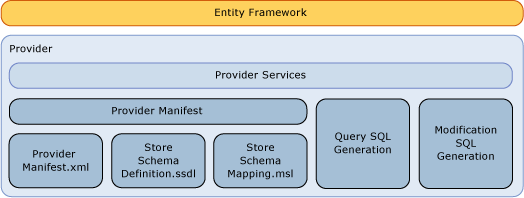
Sample
See the Entity Framework Sample Provider for a sample of an Entity Framework provider that supports a data source other than SQL Server.
In This Section
Provider Manifest Specification
See also
SQL Generation
When you write a provider for the Entity Framework, you must translate Entity Framework command trees into SQL that a specific database can understand, such as Transact-SQL for SQL Server or PL/SQL for Oracle. In this section, you will learn how to develop a SQL generation component (for SELECT queries) for an Entity Framework provider. For information about insert, update, and delete queries, see Modification SQL Generation.
To understand this section, you should be familiar with the Entity Framework and the ADO.NET Provider Model. You should also understand command trees and DbExpression.
The Role of the SQL Generation Module
The SQL generation module of an Entity Framework provider translates a given query command tree into a single SQL SELECT statement that targets a SQL:1999-compliant database. The generated SQL should have as few nested queries as possible. The SQL generation module should not simplify the output query command tree. The Entity Framework will do this, for example by eliminating joins and collapsing consecutive filter nodes.
The DbProviderServices class is the starting point for accessing the SQL generation layer to convert command trees into DbCommand.
In This Section
The Shape of the Command Trees
Generating SQL from Command Trees - Best Practices
SQL Generation in the Sample Provider
See also
The Shape of the Command Trees
The SQL generation module is responsible for generating a backend specific SQL query based on a given input query command tree expression. This section discusses the characteristics, properties, and structure of the query command trees.
Query Command Trees Overview
A query command tree is an object model representation of a query. Query command trees serve two purposes:
-
To express an input query that is specified against the Entity Framework.
-
To express an output query that is given to a provider and describes a query against the backend.
Query command trees support richer semantics than SQL:1999 compliant queries, including support for working with nested collections and type operations, like checking whether an entity is of a particular type, or filtering sets based on a type.
The DBQueryCommandTree.Query property is the root of the expression tree that describes the query logic. The DBQueryCommandTree.Parameters property contains a list of parameters that are used in the query. The expression tree is composed of DbExpression objects.
A DbExpression object represents some computation. Several kinds of expressions are provided by the Entity Framework for composing query expressions, including constants, variables, functions, constructors, and standard relational operators like filter and join. Every DbExpression object has a ResultType property that represents the type of the result produced by that expression. This type is expressed as a TypeUsage.
Shapes of the Output Query Command Tree
Output query command trees closely represent relational (SQL) queries and adhere to much stricter rules than those that apply to query command trees. They typically contain constructs that are easily translated to SQL.
Input command trees are expressed against the conceptual model, which supports navigation properties, associations among entities, and inheritance. Output command trees are expressed against the storage model. Input command trees allow you to project nested collections, but output command trees do not.
Output query command trees are built using a subset of the available DbExpression objects and even some expressions in that subset have restricted usage.
Type operations, like checking whether a given expression is of a particular type or filtering sets based on a type, are not present in output command trees.
In output command trees, only expressions that return Boolean values are used for projections and only for predicates in expressions requiring a predicate, like a filter or a case statement.
The root of an output query command trees is a DbProjectExpression object.
Expression Types Not Present in Output Query Command Trees
The following expression types are not valid in an output query command tree and do not need to be handled by providers:
-
DbDerefExpression
-
DbEntityRefExpression
-
DbRefKeyExpression
-
DbIsOfExpression
-
DbOfTypeExpression
-
DbRefExpression
-
DbRelationshipNavigationExpression
-
DbTreatExpression
Expression Restrictions and Notes
Many expressions can only be used in a restricted manner in output query command trees:
DbFunctionExpression
The following function types can be passed:
-
Canonical functions that are recognized by the Edm namespace.
-
Built-in (store) functions that are recognized by the BuiltInAttribute.
-
User-defined functions.
Canonical functions (see Canonical Functions for more information) are specified as part of the Entity Framework, and providers should supply implementations for canonical functions based on those specifications. Store functions are based on the specifications in the corresponding provider manifest. User defined functions are based on specifications in the SSDL.
Also, functions having the NiladicFunction attribute have no arguments and should be translated without the parenthesis at the end. That is, to <functionName> instead of <functionName>().
DbNewInstanceExpression
DbNewInstanceExpression can only occur in the following two cases:
-
As the Projection property of DbProjectExpression. When used as such the following restrictions apply:
-
The result type must be a row type.
-
Each of its arguments is an expression that produces a result with a primitive type. Typically, each argument is a scalar expression, like a PropertyExpression over a DbVariableReferenceExpression, a function invocation, or an arithmetic computation of the DbPropertyExpression over a DbVariableReferenceExpression or a function invocation. However, an expression representing a scalar subquery can also occur in the list of arguments for a DbNewInstanceExpression. An expression that represents a scalar subquery is an expression tree that represents a subquery that returns exactly one row and one column of a primitive type with a DbElementExpression object root
-
-
With a collection return type, in which case it defines a new collection of the expressions provided as arguments.
DbVariableReferenceExpression
A DbVariableReferenceExpression has to be a child of DbPropertyExpression node.
DbGroupByExpression
The Aggregates property of a DbGroupByExpression can only have elements of type DbFunctionAggregate. There are no other aggregate types.
DbLimitExpression
The property Limit can only be a DbConstantExpression or a DbParameterReferenceExpression. Also property WithTies is always false as of version 3.5 of the .NET Framework.
DbScanExpression
When used in output command trees, the DbScanExpression effectively represents a scan over a table, a view, or a store query, represented by EntitySetBase::Target.
If the metadata property "Defining Query" of the target is non-null, then it represents a query, the query text for which is provided in that metadata property in the provider’s specific language (or dialect) as specified in the store schema definition.
Otherwise, the target represents a table or a view. Its schema prefix is either in the "Schema" metadata property, if not null, otherwise is the entity container name. The table or view name is either the "Table" metadata property, if not null, otherwise the Name property of the entity set base.
All these properties originate from the definition of the corresponding EntitySet in the store schema definition file (the SSDL).
Using Primitive Types
When primitive types are referenced in output command trees, they are typically referenced in the conceptual model's primitive types. However, for certain expressions, providers need the corresponding store primitive type. Examples of such expressions include DbCastExpression and possibly DbNullExpression, if the provider needs to cast the null to the corresponding type. In these cases, providers should do the mapping to the provider type based on the primitive type kind and its facets.
See also
Generating SQL from Command Trees - Best Practices
Output query command trees closely model queries expressible in SQL. However, there are certain common challenges for provider writers when generating SQL from an output command tree. This topic discusses these challenges. In the next topic, the sample provider shows how to address these challenges.
Group DbExpression Nodes in a SQL SELECT Statement
A typical SQL statement has a nested structure of the following shape:
SELECT … FROM … WHERE … GROUP BY … ORDER BY …
One or more clauses may be empty. A nested SELECT statement could occur in any of the lines.
A possible translation of a query command tree into a SQL SELECT statement would produce one subquery for every relational operator. However, that would lead to unnecessary nested subqueries that would be difficult to read. On some data stores, the query may perform poorly.
As an example, consider the following query command tree
Project (
a.x,
a = Filter(
b.y = 5,
b = Scan("TableA")
)
)
An inefficient translation would produce:
SELECT a.x
FROM ( SELECT *
FROM TableA as b
WHERE b.y = 5) as a
Note that every relational expression node becomes a new SQL SELECT statement.
Therefore, it is important to aggregate as many expression nodes as possible into a single SQL SELECT statement while preserving correctness.
The result of such aggregation for the example presented above would be:
SELECT b.x FROM TableA as b WHERE b.y = 5
Flatten Joins in a SQL SELECT Statement
One case of aggregating multiple nodes into a single SQL SELECT statement is aggregating multiple join expressions into a single SQL SELECT statement. DbJoinExpression represents a single join between two inputs. However, as part of a single SQL SELECT statement, more than one join can be specified. In that case the joins are performed in the order specified.
Left spine joins, (joins that appear as a left child of another join) can be more easily flattened into a single SQL SELECT statement. For example, consider the following query command tree:
InnerJoin(
a = LeftOuterJoin(
b = Extent("TableA")
c = Extent("TableB")
ON b.y = c.x ),
d = Extent("TableC")
ON a.b.y = d.z
)
This can be correctly translated into:
SELECT * FROM TableA as b LEFT OUTER JOIN TableB as c ON b.y = c.x INNER JOIN TableC as d ON b.y = d.z
However, non-left spine joins cannot easily be flattened, and you should not try to flatten them. For example, the joins in the following query command tree:
InnerJoin(
a = Extent("TableA")
b = LeftOuterJoin(
c = Extent("TableB")
d = Extent("TableC")
ON c.y = d.x),
ON a.z = b.c.y
)
Would be translated to a SQL SELECT statement with a sub-query.
SELECT * FROM TableA as a INNER JOIN (SELECT * FROM TableB as c LEFT OUTER JOIN TableC as d ON c.y = d.x) as b ON b.y = d.z
Input Alias Redirecting
To explain input alias redirecting, consider the structure of the relational expressions, such as DbFilterExpression, DbProjectExpression, DbCrossJoinExpression, DbJoinExpression, DbSortExpression, DbGroupByExpression, DbApplyExpression, and DbSkipExpression.
Each of these types has one or more Input properties that describe an input collection, and a binding variable corresponding to each input is used to represent each element of that input during a collection traversal. The binding variable is used when referring to the input element, for example in the Predicate property of a DbFilterExpression or the Projection property of a DbProjectExpression.
When aggregating more relational expression nodes into a single SQL SELECT statement, and evaluating an expression that is part of a relational expression (for example part of the Projection property of a DbProjectExpression) the binding variable that it uses may not be the same as the alias of the input, as multiple expression bindings would have to be redirected to a single extent. This problem is called alias renaming.
Consider the first example in this topic. If doing the naïve translation and translating the Projection a.x (DbPropertyExpression(a, x)), it is correct to translate it into a.x because we have aliased the input as "a" to match the binding variable. However, when aggregating both the nodes into a single SQL SELECT statement, you need to translate the same DbPropertyExpression into b.x, as the input has been aliased with "b".
Join Alias Flattening
Unlike any other relational expression in an output command tree, the DbJoinExpression outputs a result type that is a row consisting of two columns, each of which corresponds to one of the inputs. When a DbPropertyExpression is built to access a scalar property originating from a join, it is over another DbPropertyExpression.
Examples include "a.b.y" in example 2 and "b.c.y" in example 3. However in the corresponding SQL statements these are referred as "b.y". This re-aliasing is called join alias flattening.
Column Name and Extent Alias Renaming
If a SQL SELECT query that has a join has to be completed with a projection, when enumerating all the participating columns from the inputs, a name collision may occur, as more than one input may have the same column name. Use a different name for the column to avoid the collision.
Also, when flattening joins, participating tables (or subqueries) may have colliding aliases in which case these need to be renamed.
Avoid SELECT *
Do not use SELECT * to select from base tables. The storage model in an Entity Framework application may only include a subset of the columns that are in the database table. In this case, SELECT * may produce an incorrect result. Instead, you should specify all participating columns by using the column names from the result type of the participating expressions.
Reuse of Expressions
Expressions may be reused in the query command tree passed by the Entity Framework. Do not assume that each expression appears only once in the query command tree.
Mapping Primitive Types
When mapping conceptual (EDM) types to provider types, you should map to the widest type (Int32) so that all possible values fit. Also, avoid mapping to types that cannot be used for many operations, like BLOB types (for example, ntext in SQL Server).
See also
SQL Generation in the Sample Provider
The Entity Framework Sample Provider demonstrates the new components of ADO.NET Data Providers that support the Entity Framework. It works with a SQL Server 2005 database and is implemented as a wrapper for the System.Data.SqlClient ADO.NET 2.0 Data Provider.
The SQL Generation module of the Sample Provider (located under the SQL Generation folder, except for the file DmlSqlGenerator.cs) takes an input DbQueryCommandTree and produces a single SQL SELECT statement.
See also
Architecture and Design
The SQL generation module in the Sample Provider is implemented as a visitor on the expression tree that represents the command tree. The generation is done in a single pass over the expression tree.
The nodes of the tree are processed from the bottom up. First, an intermediate structure is produced: SqlSelectStatement or SqlBuilder, both implementing ISqlFragment. Next, the string SQL statement is produced from that structure. There are two reasons for the intermediate structure:
-
Logically, a SQL SELECT statement is populated out of order. The nodes that participate in the FROM clause are visited before the nodes that participate in the WHERE, GROUP BY, and the ORDER BY clause.
-
To rename aliases, you must identify all used aliases to avoid collisions during renaming. To defer the renaming choices in SqlBuilder, use Symbol objects to represent the columns that are candidates for renaming.
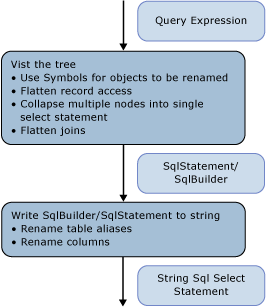
In the first phase, while visiting the expression tree, expressions are grouped into SqlSelectStatements, joins are flattened, and join aliases are flattened. During this pass, Symbol objects represent columns or input aliases that may be renamed.
In the second phase, while producing the actual string, aliases are renamed.
Data Structures
This section discusses the types used in the Sample Provider that you use to build a SQL statement.
ISqlFragment
This section covers the classes that implement the ISqlFragment interface, which serves two purposes:
-
A common return type for all the visitor methods.
-
Gives a method to write the final SQL string.
internal interface ISqlFragment {
void WriteSql(SqlWriter writer, SqlGenerator sqlGenerator);
}
SqlBuilder
SqlBuilder is a gathering device for the final SQL string, similar to StringBuilder. It consists of the strings that make up the final SQL, along with ISqlFragments that can be converted into strings.
internal sealed class SqlBuilder : ISqlFragment {
public void Append(object s)
public void AppendLine()
public bool IsEmpty
}
SqlSelectStatement
SqlSelectStatement represents a canonical SQL SELECT statement of the shape "SELECT … FROM .. WHERE … GROUP BY … ORDER BY".
Each of the SQL clauses is represented by a StringBuilder. In addition, it tracks whether Distinct has been specified and whether the statement is topmost. If the statement is not topmost, the ORDER BY clause is omitted unless the statement also has a TOP clause.
FromExtents contains the list of inputs for the SELECT statement. There is usually just one element in this. SELECT statements for joins may temporarily have more than one element.
If the SELECT statement is created by a Join node, SqlSelectStatement maintains a list of all the extents that have been flattened in the join in AllJoinExtents. OuterExtents represents outer references of the SqlSelectStatement and is used for input alias renaming.
internal sealed class SqlSelectStatement : ISqlFragment {
internal bool IsDistinct { get, set };
internal bool IsTopMost
internal List<Symbol> AllJoinExtents { get, set };
internal List<Symbol> FromExtents { get};
internal Dictionary<Symbol, bool> OuterExtents { get};
internal TopClause Top { get, set };
internal SqlBuilder Select {get};
internal SqlBuilder From
internal SqlBuilder Where
internal SqlBuilder GroupBy
public SqlBuilder OrderBy
}
TopClause
TopClause represents the TOP expression in a SqlSelectStatement. The TopCount property indicates how many TOP rows should be selected. When WithTies is true, the TopClause was built from a DbLimitExpression.
class TopClause : ISqlFragment {
internal bool WithTies {get}
internal ISqlFragment TopCount {get}
internal TopClause(ISqlFragment topCount, bool withTies)
internal TopClause(int topCount, bool withTies)
}
Symbols
The Symbol-related classes and the symbol table perform input alias renaming, join alias flattening, and column alias renaming.
The Symbol class represents an extent, a nested SELECT statement, or a column. It is used instead of an actual alias to allow for renaming after it has been used and it also carries additional information for the artifact it represents (like the type).
class Symbol : ISqlFragment {
internal Dictionary<string, Symbol> Columns {get}
internal bool NeedsRenaming {get, set}
internal bool IsUnnest {get, set} //not used
public string Name{get}
public string NewName {get,set}
internal TypeUsage Type {get, set}
public Symbol(string name, TypeUsage type)
}
Name stores the original alias for the represented extent, nested SELECT statement, or a column.
NewName stores the alias that will be used in the SQL SELECT statement. It is originally set to Name, and only renamed if needed when generating the final string query.
Type is only useful for symbols representing extents and nested SELECT statements.
SymbolPair
The SymbolPair class addresses record flattening.
Consider a property expression D(v, "j3.j2.j1.a.x") where v is a VarRef, j1, j2, j3 are joins, a is an extent, and x is a columns.
This has to be translated eventually into {j'}.{x'}. The source field represents the outermost SqlStatement, representing a join expression (say j2); this is always a Join symbol. The column field moves from one join symbol to the next until it stops at a non-join symbol. This is returned when visiting a DbPropertyExpression but is never added to a SqlBuilder.
class SymbolPair : ISqlFragment {
public Symbol Source;
public Symbol Column;
public SymbolPair(Symbol source, Symbol column)
}
JoinSymbol
A Join symbol is a Symbol that represents a nested SELECT statement with a join or a join input.
internal sealed class JoinSymbol : Symbol {
internal List<Symbol> ColumnList {get, set}
internal List<Symbol> ExtentList {get}
internal List<Symbol> FlattenedExtentList {get, set}
internal Dictionary<string, Symbol> NameToExtent {get}
internal bool IsNestedJoin {get, set}
public JoinSymbol(string name, TypeUsage type, List<Symbol> extents)
}
ColumnList represents the list of columns in the SELECT clause if this symbol represents a SQL SELECT statement. ExtentList is the list of extents in the SELECT clause. If the join has multiple extents flattened at the top level, FlattenedExtentList tracks the extents to ensure that extent aliases are renamed correctly.
NameToExtent has all the extents in ExtentList as a dictionary. IsNestedJoin is used to determine whether a JoinSymbol is an ordinary join symbol or one that has a corresponding SqlSelectStatement.
All the lists are set exactly once and then used for lookups or enumeration.
SymbolTable
SymbolTable is used to resolve variable names to Symbols. SymbolTable is implemented as a stack with a new entry for each scope. Lookups search from the top of the stack to the bottom until an entry is found.
internal sealed class SymbolTable {
internal void EnterScope()
internal void ExitScope()
internal void Add(string name, Symbol value)
internal Symbol Lookup(string name)
}
There is only one SymbolTable per one instance of the Sql Generation module. Scopes are entered and exited for each relational node. All symbols in earlier scopes are visible to later scopes unless hidden by other symbols with the same name.
Global State for the Visitor
To assist in renaming of aliases and columns, maintain a list of all the column names (AllColumnNames) and extent aliases (AllExtentNames) that have been used in the first pass over the query tree. The symbol table resolves variable names to Symbols. IsVarRefSingle is only used for verification purposes, it is not strictly necessary.
The two stacks used via CurrentSelectStatement and IsParentAJoin are used to pass "parameters" from parent to child nodes, since the visitor pattern does not allow us to pass parameters.
internal Dictionary<string, int> AllExtentNames {get}
internal Dictionary<string, int> AllColumnNames {get}
SymbolTable symbolTable = new SymbolTable();
bool isVarRefSingle = false;
Stack<SqlSelectStatement> selectStatementStack;
private SqlSelectStatement CurrentSelectStatement{get}
Stack<bool> isParentAJoinStack;
private bool IsParentAJoin{get}
Common Scenarios
This section discusses common provider scenarios.
Grouping Expression Nodes into SQL Statements
A SqlSelectStatement is created when the first relational node is encountered (typically a DbScanExpression extent) when visiting the tree from the bottom up. To produce a SQL SELECT statement with as few nested queries as possible, aggregate as many of its parent nodes as possible in that SqlSelectStatement.
The decision of whether a given (relational) node can be added to the current SqlSelectStatement (the one returned when visiting the input) or if a new statement needs to be started is computed by the method IsCompatible and depends on what is already in the SqlSelectStatement, which depends on what nodes were below the given node.
Typically, if SQL statement clauses are evaluated after clauses where the nodes being considered for merging are not empty, the node cannot be added to the current statement. For example, if the next node is a Filter, that node can be incorporated into the current SqlSelectStatement only if the following is true:
-
The SELECT list is empty. If the SELECT list is not empty, the select list was produced by a node preceding the filter and the predicate may refer to columns produced by that SELECT list.
-
The GROUPBY is empty. If the GROUPBY is not empty, adding the filter would mean filtering before grouping, which is not correct.
-
The TOP clause is empty. If the TOP clause is not empty, adding the filter would mean filtering before doing TOP, which is not correct.
This does not apply to non-relational nodes like DbConstantExpression or arithmetic expressions, because these are always included as part of an existing SqlSelectStatement.
Also, when encountering the root of join tree (a join node that does not have a join parent), a new SqlSelectStatement is started. All of its left spine join children are aggregated into that SqlSelectStatement.
Whenever a new SqlSelectStatement is started, and the current one is added to the input, the current SqlSelectStatement may need to be completed by adding projection columns (a SELECT clause) if one does not exist. This is done with the method AddDefaultColumns, which looks at the FromExtents of the SqlSelectStatement and adds all the columns that the list of extents represented by FromExtents brings in scope to the list of projected columns. This is done, because at that point, it is unknown which columns are referenced by the other nodes. This can be optimized to only project the columns that can later be used.
Join Flattening
The IsParentAJoin property helps determine whether a given join can be flattened. In particular, IsParentAJoin returns true only for the left child of a join and for each DbScanExpression that is an immediate input to a join, in which case that child node reuses the same SqlSelectStatement that the parent would later use. For more information, see "Join Expressions".
Input Alias Redirecting
Input alias redirecting is accomplished with the symbol table.
To explain input alias redirecting, refer to the first example in Generating SQL from Command Trees - Best Practices. There "a" needed to be redirected to "b" in the projection.
When a SqlSelectStatement object is created, the extent that is the input to the node is put in the From property of the SqlSelectStatement. A Symbol (<symbol_b>) is created based on the input binding name ("b") to represent that extent and "AS " + <symbol_b> is appended to the From Clause. The symbol is also added to the FromExtents property.
The symbol is also added to the symbol table to link the input binding name to it ("b", <symbol_b>).
If a subsequent node reuses that SqlSelectStatement, it adds an entry to the symbol table to link its input binding name to that symbol. In our example, the DbProjectExpression with the input binding name of "a" would reuse the SqlSelectStatement and add ("a", < symbol_b>) to the table.
When expressions reference the input binding name of the node that is reusing the SqlSelectStatement, that reference is resolved using the symbol table to the correct redirected symbol. When "a" from "a.x" is resolved while visiting the DbVariableReferenceExpression representing "a" it will resolve to the Symbol <symbol_b>.
Join Alias Flattening
Join alias flattening is achieved when visiting a DbPropertyExpression as described in the section titled DbPropertyExpression.
Column Name and Extent Alias Renaming
The issue of column name and extent alias renaming is addressed by using symbols that only get substituted with aliases in the second phase of the generation described in the section titled Second Phase of SQL Generation: Generating the String Command.
First Phase of the SQL Generation: Visiting the Expression Tree
This section describes the first phase of SQL generation, when the expression representing the query is visited and an intermediate structure is produced, either a SqlSelectStatement or a SqlBuilder.
This section describes the principles of visiting different expression node categories, and details of visiting specific expression types.
Relational (Non-Join) Nodes
The following expression types support non-join nodes:
-
DbDistinctExpression
-
DbFilterExpression
-
DbGroupByExpression
-
DbLimitExpression
-
DbProjectExpression
-
DbSkipExpression
-
DbSortExpression
Visiting these nodes follows the following pattern:
-
Visit the relational input and get the resulting SqlSelectStatement. The input to a relational node could be one of the following:
-
A relational node, including an extent (a DbScanExpression, for example). Visiting such a node returns a SqlSelectStatement.
-
A set operation expression (UNION ALL, for example). The result has to be wrapped in brackets and put in the FROM clause of a new SqlSelectStatement.
-
-
Check whether the current node can be added to the SqlSelectStatement produced by the input. The section titled Grouping Expressions into SQL Statements describes this. If not,
-
Pop the current SqlSelectStatement object.
-
Create a new SqlSelectStatement object and add the popped SqlSelectStatement as the FROM of the new SqlSelectStatement object.
-
Put the new object on top of the stack.
-
-
Redirect the input expression binding to the correct symbol from the input. This information is maintained in the SqlSelectStatement object.
-
Add a new SymbolTable scope.
-
Visit the non-input part of the expression (for example, Projection and Predicate).
-
Pop all the objects added to the global stacks.
DbSkipExpression not have a direct equivalent in SQL. Logically, it is translated into:
SELECT Y.x1, Y.x2, ..., Y.xn FROM ( SELECT X.x1, X.x2, ..., X.xn, row_number() OVER (ORDER BY sk1, sk2, ...) AS [row_number] FROM input as X ) as Y WHERE Y.[row_number] > count ORDER BY sk1, sk2, ...
Join Expressions
The following are considered join expressions and they are processed in a common way, by the VisitJoinExpression method:
-
DbApplyExpression
-
DbJoinExpression
-
DbCrossJoinExpression
The following are the visit steps:
First, before visiting the children, IsParentAJoin is invoked to check whether the join node is a child of a join along a left spine. If it returns false, a new SqlSelectStatement is started. In that sense, joins are visited differently from the rest of the nodes, as the parent (the join node) creates the SqlSelectStatement for the children to possibly use.
Second, process the inputs one at a time. For each input:
-
Visit the input.
-
Post process the result of visiting the input by invoking ProcessJoinInputResult, which is responsible for maintaining the symbol table after visiting a child of a join expression and possibly finishing the SqlSelectStatement produced by the child. The child's result could be one of the following:
-
A SqlSelectStatement different from the one to which the parent will be added. In such case, it may need to be completed by adding default columns. If the input was a Join, you need to create a new join symbol. Otherwise, create a normal symbol.
-
An extent (a DbScanExpression, for example), in which case it is simply added to the list of inputs of the parent’s SqlSelectStatement.
-
Not a SqlSelectStatement, in which case it is wrapped with brackets.
-
The same SqlSelectStatement to which the parent is added. In such case, the symbols in the FromExtents list need to be replaced with a single new JoinSymbol representing them all.
-
For the first three cases, AddFromSymbol is called to add the AS clause, and update the symbol table.
-
Third, the join condition (if any) is visited.
Set Operations
The set operations DbUnionAllExpression, DbExceptExpression, and DbIntersectExpression are processed by the method VisitSetOpExpression. It creates a SqlBuilder of the shape
<leftSqlSelectStatement> <setOp> <rightSqlSelectStatement>
Where <leftSqlSelectStatement> and <rightSqlSelectStatement> are SqlSelectStatements obtained by visiting each of the inputs, and <setOp> is the corresponding operation (UNION ALL for example).
DbScanExpression
If visited in a join context (as an input to a join that is a left child of another join), DbScanExpression returns a SqlBuilder with the target SQL for the corresponding target, which is either a defining query, table, or a view. Otherwise, a new SqlSelectStatement is created with the FROM field set to correspond to the corresponding target.
DbVariableReferenceExpression
The visit of a DbVariableReferenceExpression returns the Symbol corresponding to that variable reference expression based on a look up in the symbol table.
DbPropertyExpression
Join alias flattening is identified and processed when visiting a DbPropertyExpression.
The Instance property is first visited and the result is a Symbol, a JoinSymbol, or a SymbolPair. Here is how these three cases are handled:
-
If a JoinSymbol is returned, than its NameToExtent property contains a symbol for the needed property. If the join symbol represents a nested join, a new Symbol pair is returned with the join symbol to track the symbol that would be used as the instance alias, and the symbol representing the actual property for further resolving.
-
If a SymbolPair is returned and the Column part is a join symbol, a join symbol is again returned, but now the column property is updated to point to the property represented by the current property expression. Otherwise a SqlBuilder is returned with the SymbolPair source as the alias, and the symbol for the current property as the column.
-
If a Symbol is returned, the Visit method returns a SqlBuilder method with that instance as the alias, and the property name as column name.
DbNewInstanceExpression
When used as the Projection property of DbProjectExpression, DbNewInstanceExpression produces a comma-separated list of the arguments to represent the projected columns.
When DbNewInstanceExpression has a collection return type, and defines a new collection of the expressions provided as arguments, the following three cases are handled separately:
-
If DbNewInstanceExpression has DbElementExpression as the only argument, it is translated as follows:
-
NewInstance(Element(X)) => SELECT TOP 1 …FROM X
If DbNewInstanceExpression has no arguments (represents an empty table), DbNewInstanceExpression is translated into:
SELECT CAST(NULL AS <primitiveType>) as X FROM (SELECT 1) AS Y WHERE 1=0
Otherwise DbNewInstanceExpression builds a union-all ladder of the arguments:
SELECT <visit-result-arg1> as X UNION ALL SELECT <visit-result-arg2> as X UNION ALL … UNION ALL SELECT <visit-result-argN> as X
DbFunctionExpression
Canonical and built-in functions are processed the same way: if they need special handling (TRIM(string) to LTRIM(RTRIM(string), for example), the appropriate handler is invoked. Otherwise they are translated to FunctionName(arg1, arg2, ..., argn).
Dictionaries are used to keep track of which functions need special handling and their appropriate handlers.
User-defined functions are translated to NamespaceName.FunctionName(arg1, arg2, ..., argn).
DbElementExpression
The method that visits DbElementExpression is only invoked for visiting a DbElementExpression when used to represent a scalar subquery. Therefore, DbElementExpression translates into a complete SqlSelectStatement and adds brackets around it.
DbQuantifierExpression
Depending on the expression type (Any or All), DbQuantifierExpression is translated it as:
Any(input, x) => Exists(Filter(input,x)) All(input, x) => Not Exists(Filter(input, not(x))
DbNotExpression
In some cases it is possible to collapse the translation of DbNotExpression with its input expression. For example:
Not(IsNull(a)) => "a IS NOT NULL" Not(All(input, x) => Not (Not Exists(Filter(input, not(x))) => Exists(Filter(input, not(x))
The reason the second collapse is performed is because inefficiencies were introduced by the provider when translating DbQuantifierExpression of type All. Thus the Entity Framework could not have done the simplification.
DbIsEmptyExpression
DbIsEmptyExpression is translated as:
IsEmpty(input) = Not Exists(input)
Second Phase of SQL Generation: Generating the String Command
When generating a string SQL command, the SqlSelectStatement produces actual aliases for the symbols, which addresses the issue of column name and extent alias renaming.
Extent alias renaming occurs while writing the SqlSelectStatement object into a string. First create a list of all the aliases used by the outer extents. Each symbol in the FromExtents (or AllJoinExtents if it is non-null), gets renamed if it collides with any of the outer extents. If renaming is needed, it will not conflict with any of the extents collected in AllExtentNames.
Column renaming occurs while writing a Symbol object to a string. AddDefaultColumns in the first phase has determined if a certain column symbol has to be renamed. In the second phase only the rename occurs making sure that the name produced does not conflict with any name used in AllColumnNames
To produce unique names both for extent aliases and for columns, use <existing_name>_n where n is the smallest alias that has not been used yet. The global list of all aliases increases the need for cascading renames.
See also
Walkthrough: SQL Generation
This topic illustrates how SQL generation occurs in the Sample Provider. The following Entity SQL query uses the model that is included with the sample provider:
SELECT j1.ProductId, j1.ProductName, j1.CategoryName, j2.ShipCountry, j2.ProductId
FROM ( SELECT P.ProductName, P.ProductId, P.Category.CategoryName
FROM NorthwindEntities.Products AS P) as j1
INNER JOIN (SELECT OD.ProductId, OD.Order.ShipCountry as ShipCountry
FROM NorthwindEntities.OrderDetails AS OD) as j2
ON j1.ProductId == j2.ProductId
The query produces the following output command tree that is passed to the provider:
DbQueryCommandTree
|_Parameters
|_Query : Collection{Record['C1'=Edm.Int32, 'ProductID'=Edm.Int32, 'ProductName'=Edm.String, 'CategoryName'=Edm.String, 'ShipCountry'=Edm.String, 'ProductID1'=Edm.Int32]}
|_Project
|_Input : 'Join4'
| |_InnerJoin
| |_Left : 'Join1'
| | |_LeftOuterJoin
| | |_Left : 'Extent1'
| | | |_Scan : dbo.Products
| | |_Right : 'Extent2'
| | | |_Scan : dbo.Categories
| | |_JoinCondition
| | |_
| | |_Var(Extent1).CategoryID
| | |_=
| | |_Var(Extent2).CategoryID
| |_Right : 'Join3'
| | |_LeftOuterJoin
| | |_Left : 'Extent3'
| | | |_Scan : dbo.OrderDetails
| | |_Right : 'Join2'
| | | |_LeftOuterJoin
| | | |_Left : 'Extent4'
| | | | |_Scan : dbo.Orders
| | | |_Right : 'Extent5'
| | | | |_Scan : dbo.InternationalOrders
| | | |_JoinCondition
| | | |_
| | | |_Var(Extent4).OrderID
| | | |_=
| | | |_Var(Extent5).OrderID
| | |_JoinCondition
| | |_
| | |_Var(Extent3).OrderID
| | |_=
| | |_Var(Join2).Extent4.OrderID
| |_JoinCondition
| |_
| |_Var(Join1).Extent1.ProductID
| |_=
| |_Var(Join3).Extent3.ProductID
|_Projection
|_NewInstance : Record['C1'=Edm.Int32, 'ProductID'=Edm.Int32, 'ProductName'=Edm.String, 'CategoryName'=Edm.String, 'ShipCountry'=Edm.String, 'ProductID1'=Edm.Int32]
|_Column : 'C1'
| |_1
|_Column : 'ProductID'
| |_Var(Join4).Join1.Extent1.ProductID
|_Column : 'ProductName'
| |_Var(Join4).Join1.Extent1.ProductName
|_Column : 'CategoryName'
| |_Var(Join4).Join1.Extent2.CategoryName
|_Column : 'ShipCountry'
| |_Var(Join4).Join3.Join2.Extent4.ShipCountry
|_Column : 'ProductID1'
|_Var(Join4).Join3.Extent3.ProductID
This topic describes how to translate this output command tree into the following SQL statements.
SELECT
1 AS [C1],
[Extent1].[ProductID] AS [ProductID],
[Extent1].[ProductName] AS [ProductName],
[Extent2].[CategoryName] AS [CategoryName],
[Join3].[ShipCountry] AS [ShipCountry],
[Join3].[ProductID] AS [ProductID1]
FROM [dbo].[Products] AS [Extent1]
LEFT OUTER JOIN [dbo].[Categories] AS [Extent2] ON [Extent1].[CategoryID] = [Extent2].[CategoryID]
INNER JOIN
(SELECT [Extent3].[OrderID] AS [OrderID1], [Extent3].[ProductID] AS [ProductID], [Extent3].[UnitPrice] AS [UnitPrice], [Extent3].[Quantity] AS [Quantity], [Extent3].[Discount] AS [Discount], [Join2].[OrderID2], [Join2].[CustomerID], [Join2].[EmployeeID], [Join2].[OrderDate], [Join2].[RequiredDate], [Join2].[ShippedDate], [Join2].[Freight], [Join2].[ShipName], [Join2].[ShipAddress], [Join2].[ShipCity], [Join2].[ShipRegion], [Join2].[ShipPostalCode], [Join2].[ShipCountry], [Join2].[OrderID3], [Join2].[CustomsDescription], [Join2].[ExciseTax]
FROM [dbo].[OrderDetails] AS [Extent3]
LEFT OUTER JOIN
(SELECT [Extent4].[OrderID] AS [OrderID2], [Extent4].[CustomerID] AS [CustomerID], [Extent4].[EmployeeID] AS [EmployeeID], [Extent4].[OrderDate] AS [OrderDate], [Extent4].[RequiredDate] AS [RequiredDate], [Extent4].[ShippedDate] AS [ShippedDate], [Extent4].[Freight] AS [Freight], [Extent4].[ShipName] AS [ShipName], [Extent4].[ShipAddress] AS [ShipAddress], [Extent4].[ShipCity] AS [ShipCity], [Extent4].[ShipRegion] AS [ShipRegion], [Extent4].[ShipPostalCode] AS [ShipPostalCode], [Extent4].[ShipCountry] AS [ShipCountry], [Extent5].[OrderID] AS [OrderID3], [Extent5].[CustomsDescription] AS [CustomsDescription], [Extent5].[ExciseTax] AS [ExciseTax]
FROM [dbo].[Orders] AS [Extent4]
LEFT OUTER JOIN [dbo].[InternationalOrders] AS [Extent5] ON [Extent4].[OrderID] = [Extent5].[OrderID]
) AS [Join2] ON [Extent3].[OrderID] = [Join2].[OrderID2]
) AS [Join3] ON [Extent1].[ProductID] = [Join3].[ProductID]
First Phase of SQL Generation: Visiting the Expression Tree
The following figure illustrates the initial empty state of the visitor. Throughout this topic, only the properties relevant to the walkthrough explanation are shown.
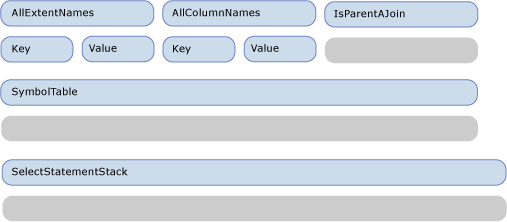
When the Project node is visited, VisitInputExpression is called over its input (Join4), which triggers the visit of Join4 by the method VisitJoinExpression. Because this is a topmost join, IsParentAJoin returns false and a new SqlSelectStatement (SelectStatement0) is created and pushed on the SELECT statement stack. Also, a new scope (scope0) is entered in the symbol table. Before the first (left) input of the join is visited, 'true' is pushed on the IsParentAJoin stack. Right before Join1, which is the left input of Join4, is visited, the state of the visitor is as shown in the next figure.
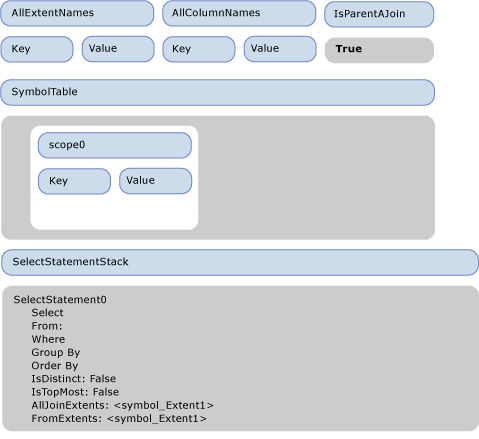
When the join visit method is invoked over Join4, IsParentAJoin is true, thus it reuses the current select statement SelectStatement0. A new scope is entered (scope1). Before visiting its left child, Extent1, another true is pushed on the IsParentAJoin stack.
When Extent1 is visited, because IsParentAJoin returns true, it returns a SqlBuilder containing "[dbo].[Products]". The control returns to the method visiting Join4. An entry is popped from IsParentAJoin, and ProcessJoinInputResult is called, which appends the result of visiting Extent1 to the From clause of SelectStatement0. A new from symbol, symbol_Extent1, for the input binding name "Extent1" is created, added to the FromExtents of SelectStatement0, and also "As" and symbol_Extent1 are appended to the from clause. A new entry is added to AllExtentNames for "Extent1" with the value of 0. A new entry is added to the current scope in the symbol table to associate "Extent1" with its symbol symbol_Extent1. Symbol_Extent1 is also added to the AllJoinExtents of the SqlSelectStatement.
Before the right input of Join1 is visited, "LEFT OUTER JOIN" is added to the From clause of SelectStatement0. Because the right input is a Scan expression, true is again pushed to the IsParentAJoin stack. The state before visiting the right input as shown in the next figure.
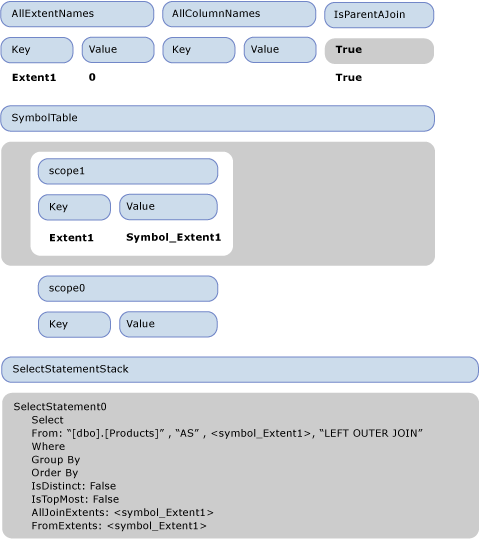
The right input is processed in the same way as the left input. The state after visiting the right input is shown in the next figure.
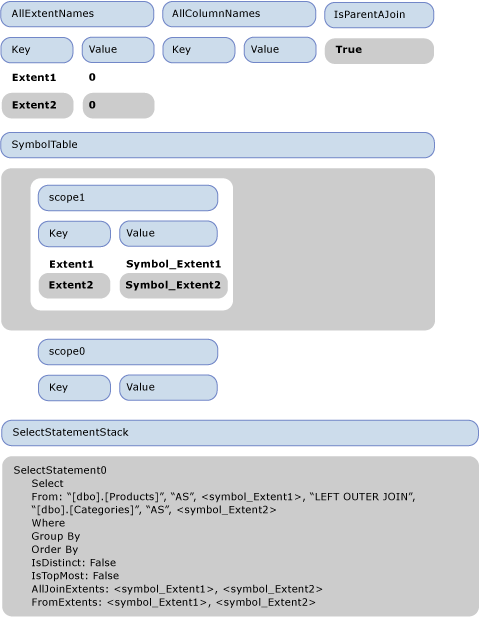
Next "false" is pushed on the IsParentAJoin stack and the join condition Var(Extent1).CategoryID == Var(Extent2).CategoryID is processed. Var(Extent1) is resolved to <symbol_Extent1> after a look up in the symbol table. Because the instance is resolved to a simple Symbol, as a result of processing Var(Extent1).CategoryID, a SqlBuilder with <symbol1>."CategoryID" is returned. Similarly the other side of the comparison is processed, and the result of visiting the join condition is appended to the FROM clause of SelectStatement1 and the value "false" is popped from the IsParentAJoin stack.
With this, Join1 has completely been processed, and a scope is popped from the symbol table.
Control returns to processing Join4, the parent of Join1. Because the child reused the Select statement, the Join1 extents are replaced with a single Join symbol <joinSymbol_Join1>. Also a new entry is added to the symbol table to associate Join1 with <joinSymbol_Join1>.
The next node to be processed is Join3, the second child of Join4. As it is a right child, "false" is pushed to the IsParentAJoin stack. The state of the visitor at this point is illustrated in the next figure.
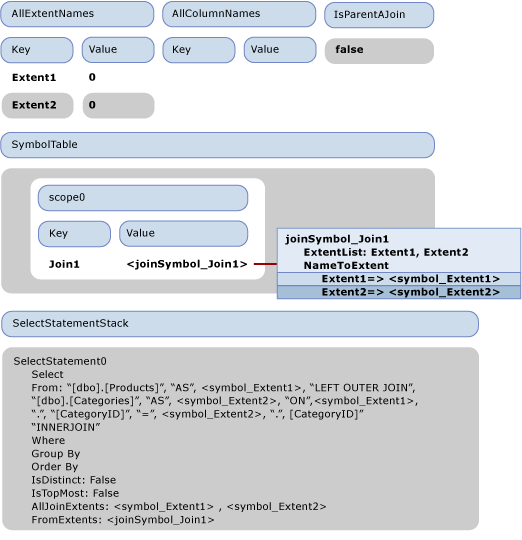
For Join3, IsParentAJoin returns false and needs to start a new SqlSelectStatement (SelectStatement1) and push it on the stack. Processing continues as it did with the previous the previous joins, a new scope is pushed on the stack and the children are processed. The left child is an Extent (Extent3) and the right child is a join (Join2) which also needs to start a new SqlSelectStatement: SelectStatement2. The children on Join2 are Extents as well and are aggregated into SelectStatement2.
The state of the visitor right after Join2 is visited, but before its post-processing (ProcessJoinInputResult) is done is shown in the next figure:
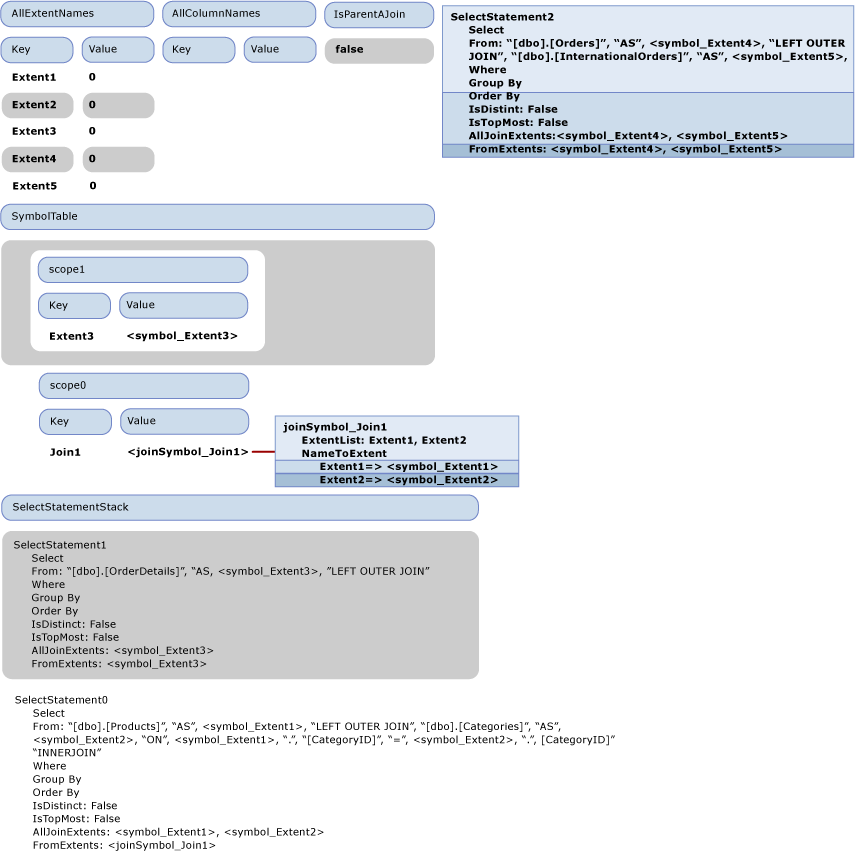
In the previous figure, SelectStatement2 is shown as free floating because it was popped out of the stack, but not yet post processed by the parent. It needs to be added to the FROM part of the parent, but it is not a complete SQL statement without a SELECT clause. So, at this point, the default columns (all the columns produced by its inputs) are added to the select list by the method AddDefaultColumns. AddDefaultColumns iterates over the symbols in FromExtents and for each symbol adds all the columns brought in scope. For a simple symbol, it looks at the symbol type to retrieve all its properties to be added. It also populates the AllColumnNames dictionary with the column names. The completed SelectStatement2 is appended to the FROM clause of SelectStatement1.
Next, a new join symbol is created to represent Join2, it is marked as a nested join and added to the AllJoinExtents of SelectStatement1 and added to the symbol table. Now the join condition of Join3, Var(Extent3).OrderID = Var(Join2).Extent4.OrderID, needs to be processed. Processing of the left hand side is similar to the join condition of Join1. However, the processing of the right and side "Var(Join2).Extent4.OrderID" is different because join flattening is required.
The next figure shows the state of the visitor right before the DbPropertyExpression "Var(Join2).Extent4.OrderID" is processed.
Consider how "Var(Join2).Extent4.OrderID" is visited. First, the instance property "Var(Join2).Extent4" is visited, which is another DbPropertyExpression and first visits its instance "Var(Join2)". In the top most scope in the symbol table, "Join2" resolves to <joinSymbol_join2>. In the visit method for DbPropertyExpression processing "Var(Join2).Extent4" notice that a join symbol was returned when visiting the instance and flattening is required.
Since it is a nested join, we look up the property "Extent4" in the NameToExtent dictionary of the join symbol, resolve it to <symbol_Extent4> and return a new SymbolPair(<joinSymbol_join2>, <symbol_Extent4>). Since a symbol pair is returned from the processing of the instance of "Var(Join2).Extent4.OrderID", the property "OrderID" is resolved from the ColumnPart of that symbol pair (<symbol_Extent4>), which has a list of the columns of the extent it represents. So, "Var(Join2).Extent4.OrderID" is resolved to { <joinSymbol_Join2>, ".", <symbol_OrderID>}.
The join condition of Join4 is similarly processed. The control returns to the VisitInputExpression method that processed the top most project. Looking at the FromExtents of the returned SelectStatement0, the input is identified as a join, and removes the original extents and replaces them with a new extent with just the Join symbol. The symbol table is also updated and next the projection part of the Project is processed. The resolving of the properties and the flattening of the join extents is as described earlier.
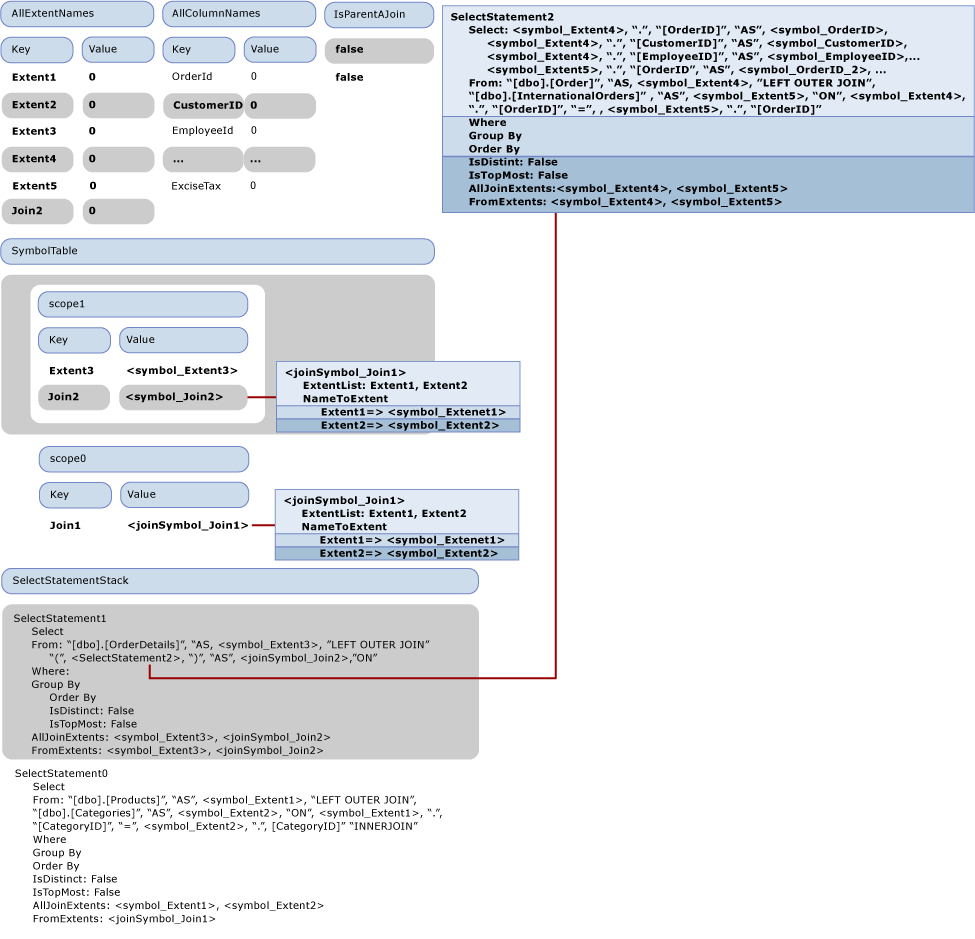
Finally, the following SqlSelectStatement is produced:
SELECT:
"1", " AS ", "[C1]",
<symbol_Extent1>, ".", "[ProductID]", " AS ", "[ProductID]",
<symbol_Extent1>, ".", "[ProductName]", " AS ", "[ProductName]",
<symbol_Extent2>, ".", "[CategoryName]", " AS ", "[CategoryName]",
<joinSymbol_Join3>, ".", <symbol_ShipCountry>, " AS ", "[ShipCountry]",
<joinSymbol_Join3>, ".", <symbol_ProductID>, " AS ", "[ProductID1]"
FROM: "[dbo].[Products]", " AS ", <symbol_Extent1>,
"LEFT OUTER JOIN ""[dbo].[Categories]", " AS ", <symbol_Extent2>, " ON ", <symbol_Extent1>, ".", "[CategoryID]", " = ", <symbol_Extent2>, ".", "[CategoryID]",
"INNER JOIN ",
" (", SELECT:
<symbol_Extent3>, ".", "[OrderID]", " AS ", <symbol_OrderID>, ",
<symbol_Extent3>, ".", "[ProductID]", " AS ", <symbol_ProductID>, ...,
<joinSymbol_Join2>, ".", <symbol_OrderID_2>, ", ",
<joinSymbol_Join2>, ".", <symbol_CustomerID>, ....,
<joinSymbol_Join2>, ".", <symbol_OrderID_3>,
<joinSymbol_Join2>, ".", <symbol_CustomsDescription>,
<joinSymbol_Join2>, ".", <symbol_ExciseTax>
FROM: "[dbo].[OrderDetails]", " AS ", <symbol_Extent3>,
"LEFT OUTER JOIN ",
" (", SELECT:
<symbol_Extent4>, ".", "[OrderID]", " AS ", <symbol_OrderID_2>,
<symbol_Extent4>, ".", "[CustomerID]", " AS ", <symbol_CustomerID>, ...
<symbol_Extent5>, ".", "[OrderID]", " AS ", <symbol_OrderID_3>,
<symbol_Extent5>, ".", "[CustomsDescription]", " AS ", <symbol_CustomsDescription>,
<symbol_Extent5>, ".", "[ExciseTax]", " AS ", <symbol_ExciseTax>
FROM: "[dbo].[Orders]", " AS ", <symbol_Extent4>,
"LEFT OUTER JOIN ", , "[dbo].[InternationalOrders]", " AS ", <symbol_Extent5>,
" ON ", <symbol_Extent4>, ".", "[OrderID]", " = ", , <symbol_Extent5>, ".", "[OrderID]"
" )", " AS ", <joinSymbol_Join2>, " ON ", , , <symbol_Extent3>, ".", "[OrderID]", " = ", , <joinSymbol_Join2>, ".", <symbol_OrderID_2>
" )", " AS ", <joinSymbol_Join3>, " ON ", , , <symbol_Extent1>, ".", "[ProductID]", " = ", , <joinSymbol_Join3>, ".", <symbol_ProductID>
Second Phase of SQL Generation: Generating the String Command
The second phase produces actual names for the symbols, and we only focus on the symbols representing columns named "OrderID", as in this case a conflict needs to be resolved. These are highlighted in the SqlSelectStatement. Note that the suffixes used in the figure are only to emphasize that these are different instances, not to represent any new names, as at this stage their final names (possibly different form the original names) have not been assigned yet.
The first symbol found that needs to be renamed is <symbol_OrderID>. Its new name is assigned as "OrderID1", 1 is marked as the last used suffix for "OrderID" and the symbol is marked as not needing renaming. Next, the first usage of <symbol_OrderID_2> is found. It is renamed to use the next available suffix ("OrderID2") and again marked as not needing renaming, so that next time it is used it does not get renamed. This is done for <symbol_OrderID_3> too.
At the end of the second phase, the final SQL statement is generated.
See also
Modification SQL Generation
This section discusses how to develop a modification SQL generation module for your (SQL:1999-compliant database) provider. This module is responsible for translating a modification command tree into the appropriate SQL INSERT, UPDATE or DELETE statements.
For information about SQL generation for select statements, see SQL Generation.
Overview of Modification Command Trees
The modification SQL generation module generates database-specific modification SQL statements based on a given input DbModificationCommandTree.
A DbModificationCommandTree is an object model representation of a modification DML operation (an insert, an update, or a delete operation), inheriting from DbCommandTree. There are three implementations of DbModificationCommandTree:
-
DbInsertCommandTree
-
DbUpdateCommandTree
-
DbDeleteCommandTree
DbModificationCommandTree and its implementations that are produced by the Entity Framework always represent a single row operation. This section describes these types with their constraints in the .NET Framework version 3.5.
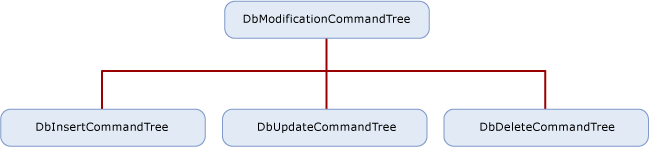
DbModificationCommandTree has a Target property that represents the target set for the modification operation. The Target’s Expression property, which defines the input set is always DbScanExpression. A DbScanExpression can either represent a table or a view, or a set of data defined with a query if the metadata property "Defining Query" of its Target is non-null.
A DbScanExpression that represents a query could only reach a provider as a target of modification if the set was defined by using a defining query in the model but no function was provided for the corresponding modification operation. Providers may not be able to support such a scenario (SqlClient, for example, does not).
DbInsertCommandTree represents a single row insert operation expressed as a command tree.
public sealed class DbInsertCommandTree : DbModificationCommandTree {
public IList<DbModificationClause> SetClauses { get }
public DbExpression Returning { get }
}
DbUpdateCommandTree represents a single-row update operation expressed as a command tree.
DbDeleteCommandTree represents a single row delete operation expressed as a command tree.
Restrictions on Modification Command Tree Properties
The following information and restrictions apply to the modification command tree properties.
Returning in DbInsertCommandTree and DbUpdateCommandTree
When non-null, Returning indicates that the command returns a reader. Otherwise, the command should return a scalar value indicating the number of rows affected (inserted or updated).
The Returning value specifies a projection of results to be returned based on the inserted or the updated row. It can only be of type DbNewInstanceExpression representing a row, with each of its arguments being a DbPropertyExpression over a DbVariableReferenceExpression representing a reference to the Target of the corresponding DbModificationCommandTree. The properties represented by the DbPropertyExpressions used in the property Returning are always store generated or computed values. In DbInsertCommandTree, Returning is not null when at least one property of the table in which the row is being inserted is specified as store generated or computed (marked as StoreGeneratedPattern.Identity or StoreGeneratedPattern.Computed in the ssdl). In DbUpdateCommandTrees, Returning is not null when at least one property of the table in which the row is being updated is specified as store computed (marked as StoreGeneratedPattern.Computed in the ssdl).
SetClauses in DbInsertCommandTree and DbUpdateCommandTree
SetClauses specifies the list of insert or update set clauses that define the insert or update operation.
The elements of the list are specified as type DbModificationClause, which specifies a single clause in an insert or update modification operation. DbSetClause inherits from DbModificationClause and specifies the clause in a modification operation that sets the value of a property. Beginning in version 3.5 of the .NET Framework, all elements in SetClauses are of type SetClause.
Property specifies the property that should be updated. It is always a DbPropertyExpression over a DbVariableReferenceExpression, which represents a reference to the Target of the corresponding DbModificationCommandTree.
Value specifies the new value with which to update the property. It is either of type DbConstantExpression or DbNullExpression.
Predicate in DbUpdateCommandTree and DbDeleteCommandTree
Predicate specifies the predicate used to determine which members of the target collection should be updated or deleted. It is an expression tree built of the following subset of DbExpressions:
-
DbComparisonExpression of kind Equals, with the right child being a DbPropertyExpression as restricted below and the left child a DbConstantExpression.
-
DbConstantExpression
-
DbIsNullExpression over a DbPropertyExpression as restricted below
-
DbPropertyExpression over a DbVariableReferenceExpression representing a reference to the Target of the corresponding DbModificationCommandTree.
-
DbAndExpression
-
DbNotExpression
-
DbOrExpression
Modification SQL Generation in the Sample Provider
The Entity Framework Sample Provider demonstrates the components of ADO.NET Data Providers that support the Entity Framework. It targets a SQL Server 2005 database and is implemented as a wrapper on top of System.Data.SqlClient ADO.NET 2.0 Data Provider.
The modification SQL generation module of the sample provider (located in the file SQL Generation\DmlSqlGenerator.cs) takes an input DbModificationCommandTree and produces a single modification SQL statement possibly followed by a select statement to return a reader if specified by the DbModificationCommandTree. Note that the shape of the commands generated is affected by the target SQL Server database.
Helper Classes: ExpressionTranslator
ExpressionTranslator serves as a common lightweight translator for all modification command tree properties of type DbExpression. It supports translation of only the expression types to which the properties of the modification command tree are constrained and is built with the particular constraints in mind.
The following information discusses visiting specific expression types (nodes with trivial translations are omitted).
DbComparisonExpression
When the ExpressionTranslator is constructed with preserveMemberValues = true, and when the constant to the right is a DbConstantExpression (instead of DbNullExpression), it associates the left operand (a DbPropertyExpressions) with that DbConstantExpression. That is used if a return Select statement needs to be generated to identify the affected row.
DbConstantExpression
For each visited constant a parameter is created.
DbPropertyExpression
Given that the Instance of the DbPropertyExpression always represents the input table, unless the generation has created an alias (which only happens in update scenarios when a table variable is used), no alias needs to be specified for the input; the translation defaults to the property name.
Generating an Insert SQL Command
For a given DbInsertCommandTree in the sample provider, the generated insert command follows one of the two insert templates below.
The first template has a command to perform the insert given the values in the list of SetClauses, and a SELECT statement to return the properties specified in the Returning property for the inserted row if the Returning property was not null. The predicate element "@@ROWCOUNT > 0" is true if a row was inserted. The predicate element "keyMemberI = keyValueI | scope_identity()" takes the shape "keyMemberI = scope_identity()" only if keyMemberI is a store-generated key, because scope_identity() returns the last identity value inserted into an identity (store-generated) column.
-- first insert Template INSERT <target> [ (setClauseProperty0, .. setClausePropertyN)] VALUES (setClauseValue0, .. setClauseValueN) | DEFAULT VALUES [SELECT <returning> FROM <target> WHERE @@ROWCOUNT > 0 AND keyMember0 = keyValue0 AND .. keyMemberI = keyValueI | scope_identity() .. AND keyMemberN = keyValueN]
The second template is needed if the insert specifies inserting a row where the primary key is store-generated but is not an integer type and therefore can't be used with scope_identity()). It is also used if there is a compound store-generated key.
-- second insert template DECLARE @generated_keys TABLE [(keyMember0, … keyMemberN) INSERT <target> [ (setClauseProperty0, .. setClausePropertyN)] OUTPUT inserted.KeyMember0, …, inserted.KeyMemberN INTO @generated_keys VALUES (setClauseValue0, .. setClauseValueN) | DEFAULT VALUES [SELECT <returning_over_t> FROM @generated_keys AS g JOIN <target> AS t ON g.KeyMember0 = t.KeyMember0 AND … g.KeyMemberN = t.KeyMemberN WHERE @@ROWCOUNT > 0
The following is an example that uses the model that is included with the sample provider. It generates an insert command from a DbInsertCommandTree.
The following code inserts a Category:
using (NorthwindEntities northwindContext = new NorthwindEntities()) {
Category c = new Category();
c.CategoryName = "Test Category";
c.Description = "A new category for testing";
northwindContext.AddObject("Categories", c);
northwindContext.SaveChanges();
}
This code produces the following command tree, which is passed to the provider:
DbInsertCommandTree
|_Parameters
|_Target : 'target'
| |_Scan : dbo.Categories
|_SetClauses
| |_DbSetClause
| | |_Property
| | | |_Var(target).CategoryName
| | |_Value
| | |_'Test Category'
| |_DbSetClause
| | |_Property
| | | |_Var(target).Description
| | |_Value
| | |_'A new category for testing'
| |_DbSetClause
| |_Property
| | |_Var(target).Picture
| |_Value
| |_null
|_Returning
|_NewInstance : Record['CategoryID'=Edm.Int32]
|_Column : 'CategoryID'
|_Var(target).CategoryID
The store command that the sample provider produces is the following SQL statement:
insert [dbo].[Categories]([CategoryName], [Description], [Picture]) values (@p0, @p1, null) select [CategoryID] from [dbo].[Categories] where @@ROWCOUNT > 0 and [CategoryID] = scope_identity()
Generating an Update SQL Command
For a given DbUpdateCommandTree, the generated update command is based on the following template:
-- UPDATE Template UPDATE <target> SET setClauseProperty0 = setClauseValue0, .. setClausePropertyN = setClauseValueN | @i = 0 WHERE <predicate> [SELECT <returning> FROM <target> WHERE @@ROWCOUNT > 0 AND keyMember0 = keyValue0 AND .. keyMemberI = keyValueI | scope_identity() .. AND keyMemberN = keyValueN]
The set clause has the fake set clause ("@i = 0") only if no set clauses are specified. This is to ensure that any store-computed columns are recomputed.
Only if the Returning property is not null, a select statement is generated to return the properties specified in the Returning property.
The following example uses the model that is included with the sample provider to generate an update command.
The following user code updates a Category:
using (NorthwindEntities northwindContext = new NorthwindEntities()) {
Category c = northwindContext.Categories.Where(i => i.CategoryName == "Test Category").First();
c.CategoryName = "New test name";
northwindContext.SaveChanges();
}
This user code produces the following command tree, which is passed to the provider:
DbUpdateCommandTree |_Parameters |_Target : 'target' | |_Scan : dbo.Categories |_SetClauses | |_DbSetClause | |_Property | | |_Var(target).CategoryName | |_Value | |_'New test name' |_Predicate | |_ | |_Var(target).CategoryID | |_= | |_10 |_Returning
The sample provider produces the following store command:
update [dbo].[Categories] set [CategoryName] = @p0 where ([CategoryID] = @p1)
Generating a Delete SQL Command
For a given DbDeleteCommandTree, the generated DELETE command is based on the following template:
-- DELETE Template DELETE <target> WHERE <predicate>
The following example uses the model that is included with the sample provider to generate a delete command.
The following user code deletes a Category:
using (NorthwindEntities northwindContext = new NorthwindEntities()) {
Category c = northwindContext.Categories.Where(i => i.CategoryName == "New test name").First();
northwindContext.DeleteObject(c);
northwindContext.SaveChanges();
}
This user code produces the following command tree, which is passed to the provider.
DbDeleteCommandTree
|_Parameters
|_Target : 'target'
| |_Scan : dbo.Categories
|_Predicate
|_
|_Var(target).CategoryID
|_=
|_10
The following store command is produced by the sample provider:
delete [dbo].[Categories] where ([CategoryID] = @p0)
See also
Provider Manifest Specification
This section discusses how a data store provider can support the types and functions in the data store.
Entity Services operates independently of a specific data store provider yet still allows a data provider to explicitly define how models, mappings, and queries interact with an underlying data store. Without a layer of abstraction, Entity Services could only be targeted at a specific data store or data provider.
Types that the provider supports are directly or indirectly supported by the underlying database. These types are not necessarily the exact store types, but the types the provider uses to support the Entity Framework. Provider/store types are described in the Entity Data Model (EDM) terms.
Parameter and return types for the functions supported by the data store are specified in EDM terms.
Requirements
The Entity Framework and the data store need to be able to pass data back and forth in known types without any data loss or truncation.
The provider manifest must be loadable by tools at design time without having to open a connection to the data store.
The Entity Framework is case sensitive, but the underlying data store may not be. When EDM artifacts (identifiers and type names, for example) are defined and used in the manifest, they must use the Entity Framework case sensitivity. If data store elements that may be case sensitive appear in the provider manifest, that casing needs to be maintained in the provider manifest.
The Entity Framework requires a provider manifest for all data providers. If you try to use a provider that does not have a provider manifest with the Entity Framework, you will get an error.
The following table describes the kinds of exceptions the Entity Framework would throw when exceptions arise through provider interaction:
| Issue | Exception |
|---|---|
| The Provider does not support GetProviderManifest in DbProviderServices. | ProviderIncompatibleException |
| Missing provider manifest: the provider returns null when attempting to retrieve the provider manifest. | ProviderIncompatibleException |
| Invalid provider manifest: the provider returns invalid XML when attempting to retrieve the provider manifest. | ProviderIncompatibleException |
Scenarios
A provider should support the following scenarios:
Writing a Provider with Symmetric Type Mapping
You can write a provider for the Entity Framework where each store type maps to a single EDM type, regardless of the mapping direction. For a provider type that has very simple mapping that corresponds with an EDM type, you can use a symmetric solution because the type system is simple or matches EDM types.
You can use the simplicity of their domain and produce a static declarative provider manifest.
You write an XML file that has two sections:
-
A list of provider types expressed in terms of the "EDM counterpart" of a store type or function. Store types have counterpart EDM types. Store functions have corresponding EDM functions. For example, varchar is a SQL Server type but the corresponding EDM type is string.
-
A list of functions supported by the provider where parameter and return types are expressed in EDM terms.
Writing a Provider with Asymmetric Type Mapping
When writing a data store provider for the Entity Framework, the EDM-to-provider type mapping for some types may be different from provider-to-EDM type mapping. For instance, unbounded EDM PrimitiveTypeKind.String may map to nvarchar(4000) on the provider, while nvarchar(4000) maps to the EDM PrimitiveTypeKind.String(MaxLength=4000).
You write an XML file that has two sections:
-
A list of provider types expressed in EDM terms and define mapping for both direction: EDM-to-provider and provider-to-EDM.
-
A list of functions supported by the provider where parameter and return types are expressed in EDM terms.
Provider Manifest Discoverability
The manifest is used indirectly by several component types in Entity Services (for example Tools or Query) but more directly leveraged by metadata through the use of the data store metadata loader.

However, a given provider may support different stores or different versions of the same store. Therefore, a provider must report a different manifest for each supported data store.
Provider Manifest Token
When a data store connection is opened, the provider can query for information to return the right manifest. This may not be possible in offline scenarios where connection information is not available or when it is not possible to connect to the store. Identify the manifest by using the ProviderManifestToken attribute of the Schema element in the .ssdl file. There is no required format for this attribute; the provider chooses the minimum information needed to identify a manifest without opening a connection to the store.
For example:
<Schema Namespace="Northwind" Provider="System.Data.SqlClient" ProviderManifestToken="2005" xmlns:edm="http://schemas.microsoft.com/ado/2006/04/edm/ssdl" xmlns="http://schemas.microsoft.com/ado/2006/04/edm/ssdl">
Provider Manifest Programming Model
Providers derive from DbXmlEnabledProviderManifest, which allows them to specify their manifests declaratively. The following illustration shows the class hierarchy of a provider:
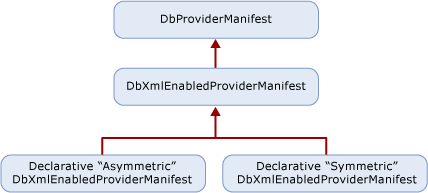
Discoverability API
The provider manifest is loaded by the Store Metadata loader (StoreItemCollection), either by using a data store connection or a provider manifest token.
Using a Data Store Connection
When the data store connection is available, call DbProviderServices.GetProviderManifestToken to return the token that is passed to the GetProviderManifest method, which returns DbProviderManifest. This method delegates to the provider's implementation of GetDbProviderManifestToken.
public string GetProviderManifestToken(DbConnection connection); public DbProviderManifest GetProviderManifest(string manifestToken);
Using a Provider Manifest Token
For the offline scenario, the token is picked from SSDL representation. The SSDL allows you to specify a ProviderManifestToken (see Schema Element (SSDL) for more information). For example, if a connection cannot be opened, the SSDL has a provider manifest token that specifies information about the manifest.
public DbProviderManifest GetProviderManifest(string manifestToken);
Provider Manifest Schema
The schema of information defined for each provider contains the static information to be consumed by metadata:
<?xml version="1.0" encoding="utf-8"?>
<xs:schema elementFormDefault="qualified"
xmlns:xs="http://www.w3.org/2001/XMLSchema"
targetNamespace="http://schemas.microsoft.com/ado/2006/04/edm/providermanifest"
xmlns:pm="http://schemas.microsoft.com/ado/2006/04/edm/providermanifest">
<xs:element name="ProviderManifest">
<xs:complexType>
<xs:sequence>
<xs:element name="Types" type="pm:TTypes" minOccurs="1" maxOccurs="1" />
<xs:element name="Functions" type="pm:TFunctions" minOccurs="0" maxOccurs="1"/>
</xs:sequence>
<xs:attribute name="Namespace" type="xs:string" use="required"/>
</xs:complexType>
</xs:element>
<xs:complexType name="TVersion">
<xs:attribute name="Major" type="xs:int" use="required" />
<xs:attribute name="Minor" type="xs:int" use="required" />
<xs:attribute name="Build" type="xs:int" use="required" />
<xs:attribute name="Revision" type="xs:int" use="required" />
</xs:complexType>
<xs:complexType name="TIntegerFacetDescription">
<xs:attribute name="Minimum" type="xs:int" use="optional" />
<xs:attribute name="Maximum" type="xs:int" use="optional" />
<xs:attribute name="DefaultValue" type="xs:int" use="optional" />
<xs:attribute name="Constant" type="xs:boolean" default="false" />
</xs:complexType>
<xs:complexType name="TBooleanFacetDescription">
<xs:attribute name="DefaultValue" type="xs:boolean" use="optional" />
<xs:attribute name="Constant" type="xs:boolean" default="true" />
</xs:complexType>
<xs:complexType name="TDateTimeFacetDescription">
<xs:attribute name="Constant" type="xs:boolean" default="false" />
</xs:complexType>
<xs:complexType name="TFacetDescriptions">
<xs:choice maxOccurs="unbounded">
<xs:element name="Precision" minOccurs="0" maxOccurs="1" type="pm:TIntegerFacetDescription"/>
<xs:element name="Scale" minOccurs="0" maxOccurs="1" type="pm:TIntegerFacetDescription"/>
<xs:element name="MaxLength" minOccurs="0" maxOccurs="1" type="pm:TIntegerFacetDescription"/>
<xs:element name="Unicode" minOccurs="0" maxOccurs="1" type="pm:TBooleanFacetDescription"/>
<xs:element name="FixedLength" minOccurs="0" maxOccurs="1" type="pm:TBooleanFacetDescription"/>
</xs:choice>
</xs:complexType>
<xs:complexType name="TType">
<xs:sequence>
<xs:element name="FacetDescriptions" type="pm:TFacetDescriptions" minOccurs="0" maxOccurs="1"/>
</xs:sequence>
<xs:attribute name="Name" type="xs:string" use="required"/>
<xs:attribute name="PrimitiveTypeKind" type="pm:TPrimitiveTypeKind" use="required" />
</xs:complexType>
<xs:complexType name="TTypes">
<xs:sequence>
<xs:element name="Type" type="pm:TType" minOccurs="0" maxOccurs="unbounded"/>
</xs:sequence>
</xs:complexType>
<xs:attributeGroup name="TFacetAttribute">
<xs:attribute name="Precision" type="xs:int" use="optional"/>
<xs:attribute name="Scale" type="xs:int" use="optional"/>
<xs:attribute name="MaxLength" type="xs:int" use="optional"/>
<xs:attribute name="Unicode" type="xs:boolean" use="optional"/>
<xs:attribute name="FixedLength" type="xs:boolean" use="optional"/>
</xs:attributeGroup>
<xs:complexType name="TFunctionParameter">
<xs:attribute name="Name" type="xs:string" use="required" />
<xs:attribute name="Type" type="xs:string" use="required" />
<xs:attributeGroup ref="pm:TFacetAttribute" />
<xs:attribute name="Mode" type="pm:TParameterDirection" use="required" />
</xs:complexType>
<xs:complexType name="TReturnType">
<xs:attribute name="Type" type="xs:string" use="required" />
<xs:attributeGroup ref="pm:TFacetAttribute" />
</xs:complexType>
<xs:complexType name="TFunction">
<xs:choice minOccurs="0" maxOccurs ="unbounded">
<xs:element name ="ReturnType" type="pm:TReturnType" minOccurs="0" maxOccurs="1" />
<xs:element name="Parameter" type="pm:TFunctionParameter" minOccurs="0" maxOccurs="unbounded"/>
</xs:choice>
<xs:attribute name="Name" type="xs:string" use="required" />
<xs:attribute name="Aggregate" type="xs:boolean" use="optional" />
<xs:attribute name="BuiltIn" type="xs:boolean" use="optional" />
<xs:attribute name="StoreFunctionName" type="xs:string" use="optional" />
<xs:attribute name="NiladicFunction" type="xs:boolean" use="optional" />
<xs:attribute name="ParameterTypeSemantics" type="pm:TParameterTypeSemantics" use="optional" default="AllowImplicitConversion" />
</xs:complexType>
<xs:complexType name="TFunctions">
<xs:sequence>
<xs:element name="Function" type="pm:TFunction" minOccurs="0" maxOccurs="unbounded"/>
</xs:sequence>
</xs:complexType>
<xs:simpleType name="TPrimitiveTypeKind">
<xs:restriction base="xs:string">
<xs:enumeration value="Binary"/>
<xs:enumeration value="Boolean"/>
<xs:enumeration value="Byte"/>
<xs:enumeration value="Decimal"/>
<xs:enumeration value="DateTime"/>
<xs:enumeration value="Time"/>
<xs:enumeration value="DateTimeOffset"/>
<xs:enumeration value="Double"/>
<xs:enumeration value="Guid"/>
<xs:enumeration value="Single"/>
<xs:enumeration value="SByte"/>
<xs:enumeration value="Int16"/>
<xs:enumeration value="Int32"/>
<xs:enumeration value="Int64"/>
<xs:enumeration value="String"/>
</xs:restriction>
</xs:simpleType>
<xs:simpleType name="TParameterDirection">
<xs:restriction base="xs:string">
<xs:enumeration value="In"/>
<xs:enumeration value="Out"/>
<xs:enumeration value="InOut"/>
</xs:restriction>
</xs:simpleType>
<xs:simpleType name="TParameterTypeSemantics">
<xs:restriction base="xs:string">
<xs:enumeration value="ExactMatchOnly" />
<xs:enumeration value="AllowImplicitPromotion" />
<xs:enumeration value="AllowImplicitConversion" />
</xs:restriction>
</xs:simpleType>
</xs:schema>
Types Node
The Types node in the provider manifest contains information about the Types that are supported natively by the data store or through the provider.
Type Node
Each Type node defines a provider type in terms of EDM. The Type node describes the name of the provider type, and information related to the model type it maps to and facets to describe that type mapping.
In order to express this type information in the provider manifest, each TypeInformation declaration must define several facet descriptions for each Type:
| Attribute Name | Data Type | Required | Default Value | Description |
|---|---|---|---|---|
| Name | String | Yes | n/a | Provider-specific data type name |
| PrimitiveTypeKind | PrimitiveTypeKind | Yes | n/a | EDM type name |
Function Node
Each Function defines a single function available through the provider.
| Attribute Name | Data Type | Required | Default Value | Description |
|---|---|---|---|---|
| Name | String | Yes | n/a | Identifier/name of the function |
| ReturnType | String | No | Void | The EDM return type of the function |
| Aggregate | Boolean | No | False | True if the function is an aggregate function |
| BuiltIn | Boolean | No | True | True if the function is built into the data store |
| StoreFunctionName | String | No | <Name> | Function Name in the data store. Allows for a level of redirection of function names. |
| NiladicFunction | Boolean | No | False | True if the function does not require parameters and is called without any parameters |
| ParameterType Semantics |
ParameterSemantics | No | AllowImplicit Conversion |
Choice of how the query pipeline should deal with parameter type substitution: - ExactMatchOnly - AllowImplicitPromotion - AllowImplicitConversion |
Parameters Node
Each function has a collection of one or more Parameter nodes.
| Attribute Name | Data Type | Required | Default Value | Description |
|---|---|---|---|---|
| Name | String | Yes | n/a | Identifier/name of the parameter. |
| Type | String | Yes | n/a | The EDM type of the parameter. |
| Mode | Parameter Direction |
Yes | n/a | Direction of parameter: - in - out - inout |
Namespace Attribute
Each data store provider must define a namespace or group of namespaces for information defined in the manifest. This namespace can be used in Entity SQL queries to resolve names of functions and types. For instance: SqlServer. That namespace must be different from the canonical namespace, EDM, defined by Entity Services for standard functions to be supported by Entity SQL queries.
See also
Development and Deployment Considerations
Topics in this section address issues to consider when developing or deploying an application that is based on the ADO.NET Entity Framework.
In This Section
See also
Security Considerations
This topic describes security considerations that are specific to developing, deploying, and running Entity Framework applications. You should also follow recommendations for creating secure .NET Framework applications. For more information, see Security Overview.
General Security Considerations
The following security considerations apply to all applications that use the Entity Framework.
Use only trusted data source providers.
To communicate with the data source, a provider must do the following:
-
Receive the connection string from the Entity Framework.
-
Translate the command tree to the data source's native query language.
-
Assemble and return result sets.
During the logon operation, information that is based on the user password is passed to the server through the network libraries of the underlying data source. A malicious provider can steal user credentials, generate malicious queries, or tamper with the result set.
Encrypt your connection to protect sensitive data.
The Entity Framework does not directly handle data encryption. If users access data over a public network, your application should establish an encrypted connection to the data source to increase security. For more information, see the security-related documentation for your data source. For a SQL Server data source, see Encrypting Connections to SQL Server.
Secure the connection string.
Protecting access to your data source is one of the most important goals when securing an application. A connection string presents a potential vulnerability if it is not secured or if it is improperly constructed. When you store connection information in plain text or persist it in memory, you risk compromising your entire system. The following are the recommended methods for securing connection strings:
-
Use Windows Authentication with a SQL Server data source.
When you use Windows Authentication to connect to a SQL Server data source, the connection string does not contain logon and password information.
-
Encrypt configuration file sections using protected configuration.
ASP.NET provides a feature called protected configuration that enables you to encrypt sensitive information in a configuration file. Although primarily designed for ASP.NET, you can also use protected configuration to encrypt sections of configuration files in Windows applications. For a detailed description of the new protected configuration capabilities, see Encrypting Configuration Information Using Protected Configuration.
-
Store connection strings in secured configuration files.
You should never embed connection strings in your source code. You can store connection strings in configuration files, which eliminates the need to embed them in your application's code. By default, the Entity Data Model Wizard stores connection strings in the application configuration file. You must secure this file to prevent unauthorized access.
-
Use connection string builders when dynamically creating connections.
If you must construct connection strings at runtime, use the EntityConnectionStringBuilder class. This string builder class helps prevent connection string injection attacks by validating and escaping invalid input information. For more information, see How to: Build an EntityConnection Connection String. Also use the appropriate string builder class to construct the data source connection string that is part of the Entity Framework connection string. For information about connection string builders for ADO.NET providers, see Connection String Builders.
For more information, see Protecting Connection Information.
Do not expose an EntityConnection to untrusted users.
An EntityConnection object exposes the connection string of the underlying connection. A user with access to an EntityConnection object can also change the ConnectionState of the underlying connection. The EntityConnection class is not thread safe.
Do not pass connections outside the security context.
After a connection has been established, you must not pass it outside the security context. For example, one thread with permission to open a connection should not store the connection in a global location. If the connection is available in a global location, then another malicious thread can use the open connection without having that permission explicitly granted to it.
Be aware that logon information and passwords may be visible in a memory dump.
When data source logon and password information is supplied in the connection string, this information is maintained in memory until garbage collection reclaims the resources. This makes it impossible to determine when a password string is no longer in memory. If an application crashes, a memory dump file may contain sensitive security information, and the user running the application and any user with administrative access to the computer can view the memory dump file. Use Windows Authentication for connections to Microsoft SQL Server.
Grant users only the necessary permissions in the data source.
A data source administrator should grant only the necessary permissions to users. Even though Entity SQL does not support DML statements that modify data, such as INSERT, UPDATE, or DELETE, users can still access the connection to the data source. A malicious user could use this connection to execute DML statements in the native language of the data source.
Run applications with the minimum permissions.
When you allow a managed application to run with full-trust permission, the .NET Framework does not limit the application's access to your computer. This may enable a security vulnerability in your application to compromise the entire system. To use code access security and other security mechanisms in the .NET Framework, you should run applications by using partial-trust permissions and with the minimum set of permissions that are needed to enable the application to function. The following code access permissions are the minimum permissions your Entity Framework application needs:
-
FileIOPermission: Write to open the specified metadata files or PathDiscovery to search a directory for metadata files.
-
ReflectionPermission: RestrictedMemberAccess to support LINQ to Entities queries.
-
DistributedTransactionPermission: Unrestricted to enlist in a System.TransactionsTransaction.
-
SecurityPermission: SerializationFormatter to serialize exceptions by using the ISerializable interface.
-
Permission to open a database connection and execute commands against the database, such as SqlClientPermission for a SQL Server database.
For more information, see Code Access Security and ADO.NET.
Do not install untrusted applications.
The Entity Framework does not enforce any security permissions and will invoke any user-supplied data object code in process regardless of whether it is trusted or not. Ensure that authentication and authorization of the client is performed by the data store and by your application.
Restrict access to all configuration files.
An administrator must restrict write access to all files that specify configuration for an application, including to enterprisesec.config, security.config, machine.conf, and the application configuration file <application>.exe.config.
The provider invariant name is modifiable in the app.config. The client application must take responsibility for accessing the underlying provider through the standard provider factory model by using a strong name.
Restrict permissions to the model and mapping files.
An administrator must restrict write access to the model and mapping files (.edmx, .csdl, .ssdl, and .msl) to only users who modify the model or mappings. The Entity Framework only requires read access to these files at run time. An administrator should also restrict access to object layer and pre-compiled view source code files that are generated by the Entity Data Model tools.
Security Considerations for Queries
The following security considerations apply when querying a conceptual model. These considerations apply to Entity SQL queries using EntityClient and to object queries using LINQ, Entity SQL, and query builder methods.
Prevent SQL injection attacks.
Applications frequently take external input (from a user or another external agent) and perform actions based on that input. Any input that is directly or indirectly derived from the user or an external agent might have content that uses the syntax of the target language in order to perform unauthorized actions. When the target language is a Structured Query Language (SQL), such as Transact-SQL, this manipulation is known as a SQL injection attack. A malicious user can inject commands directly into the query and drop a database table, cause a denial of service, or otherwise change the nature of the operation being performed.
-
Entity SQL injection attacks:
SQL injection attacks can be performed in Entity SQL by supplying malicious input to values that are used in a query predicate and in parameter names. To avoid the risk of SQL injection, you should never combine user input with Entity SQL command text.
Entity SQL queries accept parameters everywhere that literals are accepted. You should use parameterized queries instead of injecting literals from an external agent directly into the query. You should also consider using query builder methods to safely construct Entity SQL.
-
LINQ to Entities injection attacks:
Although query composition is possible in LINQ to Entities, it is performed through the object model API. Unlike Entity SQL queries, LINQ to Entities queries are not composed by using string manipulation or concatenation, and they are not susceptible to traditional SQL injection attacks.
Prevent very large result sets.
A very large result set could cause the client system to shut down if the client is performing operations that consume resources proportional to the size of the result set. Unexpectedly large result sets can occur under the following conditions:
-
In queries against a large database that do not include appropriate filter conditions.
-
In queries that create Cartesian joins on the server.
-
In nested Entity SQL queries.
When accepting user input, you must make sure that the input cannot cause result sets to become larger than what the system can handle. You can also use the Take method in LINQ to Entities or the LIMIT operator in Entity SQL to limit the size of the result set.
Avoid Returning IQueryable Results When Exposing Methods to Potentially Untrusted Callers.
Avoid returning IQueryable<T> types from methods that are exposed to potentially untrusted callers for the following reasons:
-
A consumer of a query that exposes an IQueryable<T> type could call methods on the result that expose secure data or increase the size of the result set. For example, consider the following method signature:
-
public IQueryable<Customer> GetCustomer(int customerId)
A consumer of this query could call .Include("Orders") on the returned IQueryable<Customer> to retrieve data that the query did not intend to expose. This can be avoided by changing the return type of the method to IEnumerable<T> and calling a method (such as .ToList()) that materializes the results.
-
Because IQueryable<T> queries are executed when the results are iterated over, a consumer of a query that exposes an IQueryable<T> type could catch exceptions that are thrown. Exceptions could contain information not intended for the consumer.
Security Considerations for Entities
The following security considerations apply when generating and working with entity types.
Do not share an ObjectContext across application domains.
Sharing an ObjectContext with more than one application domain may expose information in the connection string. Instead, you should transfer serialized objects or object graphs to the other application domain and then attach those objects to an ObjectContext in that application domain. For more information, see Serializing Objects.
Prevent type safety violations.
If type safety is violated, the Entity Framework cannot guarantee the integrity of data in objects. Type safety violations could occur if you allow untrusted applications to run with full-trust code access security.
Handle exceptions.
Access methods and properties of an ObjectContext within a try-catch block. Catching exceptions prevents unhandled exceptions from exposing entries in the ObjectStateManager or model information (such as table names) to users of your application.
Security Considerations for ASP.NET Applications
You should consider the following when you work with paths in ASP.NET applications.
Verify whether your host performs path checks.
When the |DataDirectory| (enclosed in pipe symbols) substitution string is used, ADO.NET verifies that the resolved path is supported. For example, ".." is not allowed behind DataDirectory. That same check for resolving the Web application root operator (~) is performed by the process hosting ASP.NET. IIS performs this check; however, hosts other than IIS may not verify that the resolved path is supported. You should know the behavior of the host on which you deploy an Entity Framework application.
Do not make assumptions about resolved path names.
Although the values to which the root operator (~) and the DataDirectory substitution string resolve should remain constant during the application's runtime, the Entity Framework does not restrict the host from modifying these values.
Verify the path length before deployment.
Before deploying an Entity Framework application, you should ensure that the values of the root operator (~) and DataDirectory substitution string do not exceed the limits of the path length in the operating system. ADO.NET data providers do not ensure that the path length is within valid limits.
Security Considerations for ADO.NET Metadata
The following security considerations apply when generating and working with model and mapping files.
Do not expose sensitive information through logging.
ADO.NET metadata service components do not log any private information. If there are results that cannot be returned because of access restrictions, database management systems and file systems should return zero results instead of raising an exception that could contain sensitive information.
Do not accept MetadataWorkspace objects from untrusted sources.
Applications should not accept instances of the MetadataWorkspace class from untrusted sources. Instead, you should explicitly construct and populate a workspace from such a source.
See also
Performance Considerations
This topic describes performance characteristics of the ADO.NET Entity Framework and provides some considerations to help improve the performance of Entity Framework applications.
Stages of Query Execution
In order to better understand the performance of queries in the Entity Framework, it is helpful to understand the operations that occur when a query executes against a conceptual model and returns data as objects. The following table describes this series of operations.
| Operation | Relative Cost | Frequency | Comments |
|---|---|---|---|
| Loading metadata | Moderate | Once in each application domain. | Model and mapping metadata used by the Entity Framework is loaded into a MetadataWorkspace. This metadata is cached globally and is available to other instances of ObjectContext in the same application domain. |
| Opening the database connection | Moderate1 | As needed. | Because an open connection to the database consumes a valuable resource, the Entity Framework opens and closes the database connection only as needed. You can also explicitly open the connection. For more information, see Managing Connections and Transactions. |
| Generating views | High | Once in each application domain. (Can be pre-generated.) | Before the Entity Framework can execute a query against a conceptual model or save changes to the data source, it must generate a set of local query views to access the database. Because of the high cost of generating these views, you can pre-generate the views and add them to the project at design-time. For more information, see How to: Pre-Generate Views to Improve Query Performance. |
| Preparing the query | Moderate2 | Once for each unique query. | Includes the costs to compose the query command, generate a command tree based on model and mapping metadata, and define the shape of the returned data. Because now both Entity SQL query commands and LINQ queries are cached, later executions of the same query take less time. You can still use compiled LINQ queries to reduce this cost in later executions and compiled queries can be more efficient than LINQ queries that are automatically cached. For more information, see Compiled Queries (LINQ to Entities). For general information about LINQ query execution, see LINQ to Entities. Note: LINQ to Entities queries that apply the Enumerable.Contains operator to in-memory collections are not automatically cached. Also parameterizing in-memory collections in compiled LINQ queries is not allowed. |
| Executing the query | Low2 | Once for each query. | The cost of executing the command against the data source by using the ADO.NET data provider. Because most data sources cache query plans, later executions of the same query may take even less time. |
| Loading and validating types | Low3 | Once for each ObjectContext instance. | Types are loaded and validated against the types that the conceptual model defines. |
| Tracking | Low3 | Once for each object that a query returns. 4 | If a query uses the NoTracking merge option, this stage does not affect performance. If the query uses the AppendOnly, PreserveChanges, or OverwriteChanges merge option, query results are tracked in the ObjectStateManager. An EntityKey is generated for each tracked object that the query returns and is used to create an ObjectStateEntry in the ObjectStateManager. If an existing ObjectStateEntry can be found for the EntityKey, the existing object is returned. If the PreserveChanges, or OverwriteChanges option is used, the object is updated before it is returned. For more information, see Identity Resolution, State Management, and Change Tracking. |
| Materializing the objects | Moderate3 | Once for each object that a query returns. 4 | The process of reading the returned DbDataReader object and creating objects and setting property values that are based on the values in each instance of the DbDataRecord class. If the object already exists in the ObjectContext and the query uses the AppendOnly or PreserveChanges merge options, this stage does not affect performance. For more information, see Identity Resolution, State Management, and Change Tracking. |
1 When a data source provider implements connection pooling, the cost of opening a connection is distributed across the pool. The .NET Provider for SQL Server supports connection pooling.
2 Cost increases with increased query complexity.
3 Total cost increases proportional to the number of objects returned by the query.
4 This overhead is not required for EntityClient queries because EntityClient queries return an EntityDataReader instead of objects. For more information, see EntityClient Provider for the Entity Framework.
Additional Considerations
The following are other considerations that may affect the performance of Entity Framework applications.
Query Execution
Because queries can be resource intensive, consider at what point in your code and on what computer a query is executed.
Deferred versus immediate execution
When you create an ObjectQuery<T> or LINQ query, the query may not be executed immediately. Query execution is deferred until the results are needed, such as during a foreach (C#) or For Each (Visual Basic) enumeration or when it is assigned to fill a List<T> collection. Query execution begins immediately when you call the Execute method on an ObjectQuery<T> or when you call a LINQ method that returns a singleton query, such as First or Any. For more information, see Object Queries and Query Execution (LINQ to Entities).
Client-side execution of LINQ queries
Although the execution of a LINQ query occurs on the computer that hosts the data source, some parts of a LINQ query may be evaluated on the client computer. For more information, see the Store Execution section of Query Execution (LINQ to Entities).
Query and Mapping Complexity
The complexity of individual queries and of the mapping in the entity model will have a significant effect on query performance.
Mapping complexity
Models that are more complex than a simple one-to-one mapping between entities in the conceptual model and tables in the storage model generate more complex commands than models that have a one-to-one mapping.
Query complexity
Queries that require a large number of joins in the commands that are executed against the data source or that return a large amount of data may affect performance in the following ways:
-
Queries against a conceptual model that seem simple may result in the execution of more complex queries against the data source. This can occur because the Entity Framework translates a query against a conceptual model into an equivalent query against the data source. When a single entity set in the conceptual model maps to more than one table in the data source, or when a relationship between entities is mapped to a join table, the query command executed against the data source query may require one or more joins.
Note
Use the ToTraceString method of the ObjectQuery<T> or EntityCommand classes to view the commands that are executed against the data source for a given query. For more information, see How to: View the Store Commands.
-
Nested Entity SQL queries may create joins on the server and can return a large number of rows.
The following is an example of a nested query in a projection clause:
-
SELECT c, (SELECT c, (SELECT c FROM AdventureWorksModel.Vendor AS c ) As Inner2 FROM AdventureWorksModel.JobCandidate AS c ) As Inner1 FROM AdventureWorksModel.EmployeeDepartmentHistory AS cIn addition, such queries cause the query pipeline to generate a single query with duplication of objects across nested queries. Because of this, a single column may be duplicated multiple times. On some databases, including SQL Server, this can cause the TempDB table to grow very large, which can decrease server performance. Care should be taken when you execute nested queries.
-
Any queries that return a large amount of data can cause decreased performance if the client is performing operations that consume resources in a way that is proportional to the size of the result set. In such cases, you should consider limiting the amount of data returned by the query. For more information, see How to: Page Through Query Results.
Any commands automatically generated by the Entity Framework may be more complex than similar commands written explicitly by a database developer. If you need explicit control over the commands executed against your data source, consider defining a mapping to a table-valued function or stored procedure.
Relationships
For optimal query performance, you must define relationships between entities both as associations in the entity model and as logical relationships in the data source.
Query Paths
By default, when you execute an ObjectQuery<T>, related objects are not returned (although objects that represent the relationships themselves are). You can load related objects in one of three ways:
-
Set the query path before the ObjectQuery<T> is executed.
-
Call the Load method on the navigation property that the object exposes.
-
Set the LazyLoadingEnabled option on the ObjectContext to true. Note that this is done automatically when you generate object-layer code with the Entity Data Model Designer. For more information see Generated Code Overview.
When you consider which option to use, be aware that there is a tradeoff between the number of requests against the database and the amount of data returned in a single query. For more information, see Loading Related Objects.
Using query paths
Query paths define the graph of objects that a query returns. When you define a query path, only a single request against the database is required to return all objects that the path defines. Using query paths can result in complex commands being executed against the data source from seemingly simple object queries. This occurs because one or more joins are required to return related objects in a single query. This complexity is greater in queries against a complex entity model, such as an entity with inheritance or a path that includes many-to-many relationships.
Note
Use the ToTraceString method to see the command that will be generated by an ObjectQuery<T>. For more information, see How to: View the Store Commands.
When a query path includes too many related objects or the objects contain too much row data, the data source might be unable to complete the query. This occurs if the query requires intermediate temporary storage that exceeds the capabilities of the data source. When this occurs, you can reduce the complexity of the data source query by explicitly loading related objects.
Explicitly loading related objects
You can explicitly load related objects by calling the Load method on a navigation property that returns an EntityCollection<TEntity> or EntityReference<TEntity>. Explicitly loading objects requires a round-trip to the database every time Load is called.
Note
if you call Load while looping through a collection of returned objects, such as when you use the foreach statement (For Each in Visual Basic), the data source-specific provider must support multiple active results sets on a single connection. For a SQL Server database, you must specify a value of MultipleActiveResultSets = true in the provider connection string.
You can also use the LoadProperty method when there is no EntityCollection<TEntity> or EntityReference<TEntity> properties on entities. This is useful when you are using POCO entities.
Although explicitly loading related objects will reduce the number of joins and reduced the amount of redundant data, Load requires repeated connections to the database, which can become costly when explicitly loading a large number of objects.
Saving Changes
When you call the SaveChanges method on an ObjectContext, a separate create, update, or delete command is generated for every added, updated, or deleted object in the context. These commands are executed on the data source in a single transaction. As with queries, the performance of create, update, and delete operations depends on the complexity of the mapping in the conceptual model.
Distributed Transactions
Operations in an explicit transaction that require resources that are managed by the distributed transaction coordinator (DTC) will be much more expensive than a similar operation that does not require the DTC. Promotion to the DTC will occur in the following situations:
-
An explicit transaction with an operation against a SQL Server 2000 database or other data source that always promote explicit transactions to the DTC.
-
An explicit transaction with an operation against SQL Server 2005 when the connection is managed by the Entity Framework. This occurs because SQL Server 2005 promotes to a DTC whenever a connection is closed and reopened within a single transaction, which is the default behavior of the Entity Framework. This DTC promotion does not occur when using SQL Server 2008. To avoid this promotion when using SQL Server 2005, you must explicitly open and close the connection within the transaction. For more information, see Managing Connections and Transactions.
An explicit transaction is used when one or more operations are executed inside a System.Transactions transaction. For more information, see Managing Connections and Transactions.
Strategies for Improving Performance
You can improve the overall performance of queries in the Entity Framework by using the following strategies.
Pre-generate views
Generating views based on an entity model is a significant cost the first time that an application executes a query. Use the EdmGen.exe utility to pre-generate views as a Visual Basic or C# code file that can be added to the project during design. You could also use the Text Template Transformation Toolkit to generate pre-compiled views. Pre-generated views are validated at runtime to ensure that they are consistent with the current version of the specified entity model. For more information, see How to: Pre-Generate Views to Improve Query Performance.
When working with very large models, the following consideration applies:
The .NET metadata format limits the number of user string characters in a given binary to 16,777,215 (0xFFFFFF). If you are generating views for a very large model and the view file reaches this size limit, you will get the "No logical space left to create more user strings." compile error. This size limitation applies to all managed binaries. For more information see the blog that demonstrates how to avoid the error when working with large and complex models.
Consider using the NoTracking merge option for queries
There is a cost required to track returned objects in the object context. Detecting changes to objects and ensuring that multiple requests for the same logical entity return the same object instance requires that objects be attached to an ObjectContext instance. If you do not plan to make updates or deletes to objects and do not require identity management, consider using the NoTracking merge options when you execute queries.
Return the correct amount of data
In some scenarios, specifying a query path using the Include method is much faster because it requires fewer round trips to the database. However, in other scenarios, additional round trips to the database to load related objects may be faster because the simpler queries with fewer joins result in less redundancy of data. Because of this, we recommend that you test the performance of various ways to retrieve related objects. For more information, see Loading Related Objects.
To avoid returning too much data in a single query, consider paging the results of the query into more manageable groups. For more information, see How to: Page Through Query Results.
Limit the scope of the ObjectContext
In most cases, you should create an ObjectContext instance within a using statement (Using…End Using in Visual Basic). This can increase performance by ensuring that the resources associated with the object context are disposed automatically when the code exits the statement block. However, when controls are bound to objects managed by the object context, the ObjectContext instance should be maintained as long as the binding is needed and disposed of manually. For more information, see Managing Connections and Transactions.
Consider opening the database connection manually
When your application executes a series of object queries or frequently calls SaveChanges to persist create, update, and delete operations to the data source, the Entity Framework must continuously open and close the connection to the data source. In these situations, consider manually opening the connection at the start of these operations and either closing or disposing of the connection when the operations are complete. For more information, see Managing Connections and Transactions.
Performance Data
Some performance data for the Entity Framework is published in the following posts on the ADO.NET team blog:
-
Exploring the Performance of the ADO.NET Entity Framework - Part 1
-
Exploring the Performance of the ADO.NET Entity Framework – Part 2
See also
Deployment Considerations
This topic provides information about deploying applications that use the ADO.NET Entity Framework for data access. For more information about the Entity Framework, see Getting Started.
The Entity Framework provides a set of tools that integrate with and make it easier to develop in Visual Studio. For more information, see ADO.NET Entity Data Model Tools. This topic does not describe how to use specific technologies to deploy an Entity Framework–based application.
Visual Studio provides facilities for distributing and deploying applications, such as ClickOnce deployment. For more information, see Deploying Applications and Components in the Visual Studio documentation.
The following considerations apply when you deploy an application that uses the Entity Framework:
-
The Entity Framework is a component of the .NET Framework starting with the .NET Framework 3.5 Service Pack 1 (SP1). You must ensure that the .NET Framework 3.5 SP1 or a later version is installed when deploying an Entity Framework–based application.
-
When a conceptual model is generated by the Entity Data Model Wizard, a connection string is created in the application configuration file. Model and mapping files can be embedded as application resources or they can be copied to the output directory. By default, they are deployed as embedded application resources. Use the Metadata Artifact Processing property of the Entity Designer file to select one of these options. For more information, see How to: Copy Model and Mapping Files to the Output Directory.
-
Ensure that the model and mapping information (expressed in conceptual schema definition language (CSDL), store schema definition language (SSDL), and mapping specification language (MSL)) is deployed together with the application and in the location specified by the connection string. For more information, see Connection Strings.
-
When you embed model and mapping information as application resources, you must recompile and redeploy the application every time the conceptual model is updated.
-
Because the Entity Framework is a component of the .NET Framework, it can be redistributed with your application as permitted by the .NET Framework license agreement.
See also
Entity Framework Resources
The following external resources provide information and support for creating Entity Framework applications.
Data Developer Center
Central location for data development with Microsoft technologies.
ADO.NET Team Blog
Blog containing updates and discussion of ADO.NET features and functionality.
Entity Framework Design Blog
Design discussions and feature previews for future Entity Framework versions.
Data Platform How Do I? Videos: Entity Framework Series
Contains a set of video screen casts that demonstrate how to build applications by using various components of the Entity Framework.
Entity Framework FAQ
Wiki section containing frequently asked questions about the Entity Framework.
See also
- Entity Framework Overview
- Getting Started
- Entity Framework Terminology
- ADO.NET Entity Data Model Tools
Entity Framework Terminology
This topic defines terms frequently referenced in Entity Framework documentation. Links are provided to relevant topics where additional information is available.
| Term | Definition |
|---|---|
| association | The definition of a relationship between entity types. For more information, see Association Element (CSDL) and association type. |
| association set | A logical container for instances of associations of the same type. For more information, see AssociationSet Element (CSDL) and association set. |
| Code First | Starting with the Entity Framework 4.1 you can create a model programmatically using Code First development. There are two different scenarios for Code First development. In both cases, the developer defines a model by coding .NET Framework class definitions, and then optionally specifies additional mapping or configuration by using Data Annotations or the fluent API. Note, that Code First development is part of the Entity Framework 5.0. The Entity Framework 5.0 is not part of the .NET Framework, but is built on .NET Framework 4.5. The Entity Framework 5.0 is available as the ‘Entity Framework’NuGet package. For more information, see Entity Framework Releases and Versioning. |
| command tree | A common, programmatic representation of all Entity Framework queries that are composed of one or more expressions. For more information, see Entity Framework Overview. |
| complex type | A .NET Framework class that represents a complex property as defined in the conceptual model. Complex types enable scalar properties to be organized within entities. Complex objects are instances of complex types. For more information, see ComplexType Element (CSDL) and complex type. |
| ComplexType | The specification for a data type that represents a non-scalar property of an entity type that does not have a key property. For more information, see ComplexType Element (CSDL) and complex type. |
| conceptual model | An abstract specification for the entity types, complex types, associations, entity containers, entity sets, and association sets in the domain of an application in the Entity Framework. The conceptual model is defined in CSDL in the .csdl file. For more information, see Modeling and Mapping. |
| .csdl file | An XML file that contains the conceptual model, expressed in CSDL. |
| conceptual schema definition language (CSDL) | An XML-based language that is used to define the entity types, associations, entity containers, entity sets, and association sets of a conceptual model. For more information, see CSDL Specification. |
| container | A logical grouping of entity and association sets. For more information, see EntityContainer Element (CSDL) and entity container. |
| concurrency | A process that allows multiple users to access and change shared data at the same time. By default, the Entity Framework implements an optimistic concurrency model. |
| direction | Refers to the asymmetrical nature of some associations. Direction is specified with FromRole and ToRole attributes of a NavigationProperty or ReferentialConstraint element in a schema. For more information, see NavigationProperty Element (CSDL) and navigation property. |
| eager loading | The process of loading a specific set of related objects along with the objects that were explicitly requested in the query. |
| .edmx file | An XML file that contains the conceptual model (in CSDL), the storage model (in SSDL), and the mappings between them (in MSL). The .edmx file is created by the Entity Data Model Tools. For more information, see .edmx File Overview. |
| end | A participating entity in an association. For more information, see End Element (CSDL) and association end. |
| entity | A concept in the domain of an application from which a data type is defined. For more information, see EntityType Element (CSDL) and entity type. |
| EntityClient | A storage-independent ADO.NET data provider that contains classes such as EntityConnection, EntityCommand, and EntityDataReader. Works with Entity SQL and connects to storage specific ADO.NET data providers, such as SqlClient. For more information, see EntityClient Provider for the Entity Framework. |
| entity container | Specifies entity sets and association sets that will be implemented in a specified namespace. For more information, see EntityContainer Element (CSDL) and entity container. |
| Entity Data Model (EDM) | A set of concepts that describe the structure of data, as entities and relationships, regardless of its stored form. For more information, see Entity Data Model. |
| Entity Framework | A set of technologies that supports development of data-oriented software applications by enabling developers to work with conceptual models that are mapped to logical schemas in data sources. For more information, see Entity Framework Overview. |
| entity set | A logical container for entities of a given type and its subtypes. Entity sets are mapped to tables in a database. For more information, see EntitySet Element (CSDL) and entity set. |
| Entity SQL | A storage-independent dialect of SQL that works directly with conceptual entity schemas and that supports conceptual model concepts such as inheritance and relationships. For more information, see Entity SQL Language. |
| entity type | A .NET Framework class that represents an entity as it is defined in the conceptual model. Entity types may have scalar, complex, and navigation properties. Objects are instances of entity types. For more information, see Working with Objects. |
| EntityType | The specification for a data type that includes a key and a named set of properties and represents a top-level item in a conceptual model or storage model. For more information, see EntityType Element (CSDL) and entity type. |
| explicit loading | When objects are returned by a query, related objects are not loaded at the same time. By default, they are not loaded until explicitly requested using the Load method on a navigation property. |
| foreign key association | An association between entities that is managed through foreign key properties. |
| identifying relationship | A relationship where the primary key of the principal entity is part of the primary key of the dependent entity. In this kind of relationship, the dependent entity cannot exist without the principal entity. |
| independent association | An association between entities that is represented and tracked by an independent object. |
| key | The attribute of an entity type that specifies which property or set of properties is used to identify unique instances of the entity type. Represented in the object layer by the EntityKey class. For more information, see Key Element (CSDL) and entity key. |
| lazy loading | When objects are returned by a query, related objects are not loaded at the same time. Instead they are loaded automatically when the navigation property is accessed. |
| LINQ to Entities | A query syntax that defines a set of query operators that allow traversal, filter, and projection operations to be expressed in a direct, declarative way in Visual C# and Visual Basic. For more information, see LINQ to Entities. |
| mapping | A specification of the correspondences between items in a conceptual model and items in a storage model. For more information, see MSL Specification. |
| .msl file | An XML file that contains the mapping between the conceptual model and the storage model, expressed in MSL. |
| mapping specification language (MSL) | An XML-based language that is used to map items defined in a conceptual model to items in a storage model. For more information, see MSL Specification. |
| modification functions | Stored procedures that are used to insert, update, and delete data that is in the data source. These functions are used in place of Entity Framework generated commands. Modification functions are defined by the Function element in the storage model. The ModificationFunctionMapping element maps these modification functions to insert, update, and delete operations against entities that are defined in the conceptual model. |
| multiplicity | The number of entities that can exist on each side of a relationship, as defined by an association. Also known as cardinality. For more information, see End Element (CSDL) and association end. |
| multiple entity sets per type | The ability for an entity type to be defined in more than one entity set. For more information, see EntitySet Element (CSDL) and How to: Define a Model with Multiple Entity Sets per Type. |
| navigation property | A property of an entity type that represents a relationship to another entity type, as defined by an association. Navigation properties are used to return related objects as an EntityCollection<TEntity> or an EntityReference<TEntity>, depending on the multiplicity at the other end of the association. For more information, see NavigationProperty Element (CSDL) and navigation property. |
| query path | A string representation of a path that specifies which related objects to return when an object query is executed. A query path is defined by calling the Include method on an ObjectQuery<T>. For more information, see Loading Related Objects. |
| object context | Represents the entity container defined in the conceptual model. It contains a connection to the underlying data source and provides services such as change tracking and identity resolution. An object cont ext is represented by an instance of the ObjectContext or DbContext class. DbContext is part of the Entity Framework 5.0. The Entity Framework 5.0 is not part of the .NET Framework, but is built on .NET Framework 4.5. The Entity Framework 5.0 is available as the ‘Entity Framework’NuGet package. For more information, see Entity Framework Releases and Versioning. |
| object layer | The entity types and object context definitions that are used by the Entity Framework. |
| object query | A query executed within an object context against a conceptual model that returns data as objects. For more information, see Object Queries. |
| object-relational mapping | A technique for transforming data from a relational database into data types that can be used in object-oriented software applications. The Entity Framework provides object-relational mapping services by mapping relational data, as defined in the storage model, to data types, as defined in the conceptual model. For more information, see Modeling and Mapping. |
| Object Services | Services provided by the Entity Framework that enable application code to operate on entities like .NET Framework objects. |
| persistence-ignorant object | An object that does not contain any logic that is related to data storage. Also known as a POCO entity. |
| POCO | Plain Old CLR Object. An object that does not inherit from another class or implement an interface. |
| POCO entity | An entity in the Entity Framework that does not inherit from EntityObject or ComplexObject and does not implement the Entity Framework interfaces. Frequently, POCO entities are existing domain objects that you use in an Entity Framework application. These entities support persistence ignorance. For more information, see Working with POCO Entities. |
| proxy object | An object that derives from a POCO class and is generated by the Entity Framework to support change tracking and lazy loading. For more information, see Requirements for Creating POCO Proxies. |
| referential constraint | A constraint that is defined in a conceptual model that indicates that an entity has a dependent relationship to another entity. This constraint means that an instance of a dependent entity cannot exist without a corresponding instance of the principle entity For more information, see ReferentialConstraint Element (CSDL) and referential integrity constraint. |
| relationship | A logical connection between entities. |
| role | The name given to each End of an association to clarify the semantics of the relationship. For more information, see End Element (CSDL) and association end. |
| scalar property | A property of an entity that maps to a single field in the storage model. |
| self-tracking entity | An entity built from a Text Template Transformation Toolkit (T4) that has the ability to record changes to scalar, complex, and navigation properties. |
| simple type | A primitive type that is used for defining properties in the conceptual model. For more information, see Conceptual Model Types (CSDL) and Entity Data Model: Primitive Data Types. |
| split entity | An entity type that is mapped to two separate types in the storage model. For more information, see How to: Define a Model with a Single Entity Mapped to Two Tables. |
| storage model | A definition for the logical model of data in a supported data source, such as a relational database. The storage model is defined in SSDL in the .ssdl file. For more information, see Modeling and Mapping and SSDL Specification. |
| .ssdl file | An XML file that contains the storage model, expressed in SSDL. |
| store schema definition language (SSDL) | An XML-based language that is used to define the entity types, associations, entity containers, entity sets, and association sets of a storage model that frequently corresponds to a database schema. For more information, see SSDL Specification. |
| table-per-hierarchy | A method of modeling a type hierarchy in a database that includes the attributes of all the types in the hierarchy in one table. |
| table-per-type | A method of modeling a type hierarchy in a database that uses multiple tables with one-to-one relationships to model the various types. |
See also
Getting Started
The ADO.NET Entity Framework supports data-centric applications and services, and provides a platform for programming against data that raises the level of abstraction from the logical relational level to the conceptual level. By enabling developers to work with data at a greater level of abstraction, the Entity Framework supports code that is independent of any particular data storage engine or relational schema. For more information, see Entity Framework Overview.
To quickly start using the latest version of the Entity Framework, see Get Started
See also
Getting Started with the Entity Framework
[This page is specific to the latest version of the Entity Framework. The latest version is available as the 'Entity Framework' NuGet package. For more information, see Entity Framework Releases and Versioning.]
The msdn.com/data/ef site is now the main location for the Entity Framework content.
The content for this topic is now available on the following page: Get Started.
See Also
Concepts
Other Resources
Entity Framework Resources
Get started with Entity Framework 6
This guide contains a collection of links to selected documentation articles, walkthroughs and videos that can help you get started quickly.
Fundamentals
-
Here you will learn how to add Entity Framework to your applications and, if you want to use the EF Designer, make sure you get it installed in Visual Studio.
-
Creating a Model: Code First, the EF Designer, and the EF Workflows
Do you prefer to specify your EF model writing code or drawing boxes and lines? Are you going to use EF to map your objects to an existing database or would you like EF to create a database tailored for your objects? Here your learn about two different approaches to use EF6: EF Designer and Code First. Make sure you follow the discussion and watch the video about the difference.
-
DbContext is the first and most important EF type that you need to learn how to use. It serves as the launchpad for database queries and keeps track of changes you make to objects so that they can be persisted back to the database.
-
Find out how to get help from the experts and contribute your own answers to the community.
-
Entity Framework 6 uses an open development model. Find out how you can help make EF even better by visiting our GitHub repository.
Code First resources
- Code First to an Existing Database Workflow
- Code First to a New Database Workflow
- Mapping Enums Using Code First
- Mapping Spatial Types Using Code First
- Writing Custom Code First Conventions
- Using Code First Fluent Configuration with Visual Basic
- Code First Migrations
- Code First Migrations in Team Environments
- Automatic Code First Migrations (This is no longer recommended)
EF Designer resources
- Database First Workflow
- Model First Workflow
- Mapping Enums
- Mapping Spatial Types
- Table-Per Hierarchy Inheritance Mapping
- Table-Per Type Inheritance Mapping
- Stored Procedure Mapping for Updates
- Stored Procedure Mapping for Query
- Entity Splitting
- Table Splitting
- Defining Query (Advanced)
- Table-Valued Functions (Advanced)
Other resources
- Async Query and Save
- Databinding with WinForms
- Databinding with WPF
- Disconnected scenarios with Self-Tracking Entities (This is no longer recommended)
Entity SQL Language Reference
This section provides detailed documentation LINQ to Entities, Entity SQL, and the modeling and mapping languages used by the Entity Framework.
In This Section
CSDL, SSDL, and MSL Specifications
Related Sections
ADO.NET Entity Data Model Tools
See also
LINQ to Entities
LINQ to Entities provides Language-Integrated Query (LINQ) support that enables developers to write queries against the Entity Framework conceptual model using Visual Basic or Visual C#. Queries against the Entity Framework are represented by command tree queries, which execute against the object context. LINQ to Entities converts Language-Integrated Queries (LINQ) queries to command tree queries, executes the queries against the Entity Framework, and returns objects that can be used by both the Entity Framework and LINQ. The following is the process for creating and executing a LINQ to Entities query:
-
Construct an ObjectQuery<T> instance from ObjectContext.
-
Compose a LINQ to Entities query in C# or Visual Basic by using the ObjectQuery<T> instance.
-
Convert LINQ standard query operators and expressions to command trees.
-
Execute the query, in command tree representation, against the data source. Any exceptions thrown on the data source during execution are passed directly up to the client.
-
Return query results back to the client.
Constructing an ObjectQuery Instance
The ObjectQuery<T> generic class represents a query that returns a collection of zero or more typed entities. An object query is typically constructed from an existing object context, instead of being manually constructed, and always belongs to that object context. This context provides the connection and metadata information that is required to compose and execute the query. The ObjectQuery<T> generic class implements the IQueryable<T> generic interface, whose builder methods enable LINQ queries to be incrementally built. You can also let the compiler infer the type of entities by using the C# var keyword (Dim in Visual Basic, with local type inference enabled).
Composing the Queries
Instances of the ObjectQuery<T> generic class, which implements the generic IQueryable<T> interface, serve as the data source for LINQ to Entities queries. In a query, you specify exactly the information that you want to retrieve from the data source. A query can also specify how that information should be sorted, grouped, and shaped before it is returned. In LINQ, a query is stored in a variable. This query variable takes no action and returns no data; it only stores the query information. After you create a query you must execute that query to retrieve any data.
LINQ to Entities queries can be composed in two different syntaxes: query expression syntax and method-based query syntax. Query expression syntax and method-based query syntax are new in C# 3.0 and Visual Basic 9.0.
For more information, see Queries in LINQ to Entities.
Query Conversion
To execute a LINQ to Entities query against the Entity Framework, the LINQ query must be converted to a command tree representation that can be executed against the Entity Framework.
LINQ to Entities queries are comprised of LINQ standard query operators (such as Select, Where, and GroupBy) and expressions (x > 10, Contact.LastName, and so on). LINQ operators are not defined by a class, but rather are methods on a class. In LINQ, expressions can contain anything allowed by types within the System.Linq.Expressions namespace and, by extension, anything that can be represented in a lambda function. This is a superset of the expressions that are allowed by the Entity Framework, which are by definition restricted to operations allowed on the database, and supported by ObjectQuery<T>.
In the Entity Framework, both operators and expressions are represented by a single type hierarchy, which are then placed in a command tree. The command tree is used by the Entity Framework to execute the query. If the LINQ query cannot be expressed as a command tree, an exception will be thrown when the query is being converted. The conversion of LINQ to Entities queries involves two sub-conversions: the conversion of the standard query operators, and the conversion of the expressions.
There are a number of LINQ standard query operators that do not have a valid translation in LINQ to Entities. Attempts to use these operators will result in an exception at query translation time. For a list of supported LINQ to Entities operators, see Supported and Unsupported LINQ Methods (LINQ to Entities).
For more information about using the standard query operators in LINQ to Entities, see Standard Query Operators in LINQ to Entities Queries.
In general, expressions in LINQ to Entities are evaluated on the server, so the behavior of the expression should not be expected to follow CLR semantics. For more information, see Expressions in LINQ to Entities Queries.
For information about how CLR method calls are mapped to canonical functions in the data source, see CLR Method to Canonical Function Mapping.
For information about how to call canonical, database, and custom functions from within LINQ to Entities queries, see Calling Functions in LINQ to Entities Queries.
Query Execution
After the LINQ query is created by the user, it is converted to a representation that is compatible with the Entity Framework (in the form of command trees), which is then executed against the data source. At query execution time, all query expressions (or components of the query) are evaluated on the client or on the server. This includes expressions that are used in result materialization or entity projections. For more information, see Query Execution. For information on how to improve performance by compiling a query once and then executing it several times with different parameters, see Compiled Queries (LINQ to Entities).
Materialization
Materialization is the process of returning query results back to the client as CLR types. In LINQ to Entities, query results data records are never returned; there is always a backing CLR type, defined by the user or by the Entity Framework, or generated by the compiler (anonymous types). All object materialization is performed by the Entity Framework. Any errors that result from an inability to map between the Entity Framework and the CLR will cause exceptions to be thrown during object materialization.
Query results are usually returned as one of the following:
-
A collection of zero or more typed entity objects or a projection of complex types defined in the conceptual model.
-
CLR types that are supported by the Entity Framework.
-
Inline collections.
-
Anonymous types.
For more information, see Query Results.
In This Section
Expressions in LINQ to Entities Queries
Calling Functions in LINQ to Entities Queries
Compiled Queries (LINQ to Entities)
Standard Query Operators in LINQ to Entities Queries
CLR Method to Canonical Function Mapping
Supported and Unsupported LINQ Methods (LINQ to Entities)
Known Issues and Considerations in LINQ to Entities
See also
- Known Issues and Considerations in LINQ to Entities
- Language-Integrated Query (LINQ) - C#
- Language-Integrated Query (LINQ) - Visual Basic
- LINQ and ADO.NET
- ADO.NET Entity Framework
Queries in LINQ to Entities
A query is an expression that retrieves data from a data source. Queries are usually expressed in a specialized query language, such as SQL for relational databases and XQuery for XML. Therefore, developers have had to learn a new query language for each type of data source or data format that they query. Language-Integrated Query (LINQ) offers a simpler, consistent model for working with data across various kinds of data sources and formats. In a LINQ query, you always work with programming objects.
A LINQ query operation consists of three actions: obtain the data source or sources, create the query, and execute the query.
Data sources that implement the IEnumerable<T> generic interface or the IQueryable<T> generic interface can be queried through LINQ. Instances of the generic ObjectQuery<T> class, which implements the generic IQueryable<T> interface, serve as the data source for LINQ to Entities queries. The ObjectQuery<T> generic class represents a query that returns a collection of zero or more typed objects. You can also let the compiler infer the type of an entity by using the C# keyword var (Dim in Visual Basic).
In the query, you specify exactly the information that you want to retrieve from the data source. A query can also specify how that information should be sorted, grouped, and shaped before it is returned. In LINQ, a query is stored in a variable. If the query returns a sequence of values, the query variable itself must be a queryable type. This query variable takes no action and returns no data; it only stores the query information. After you create a query you must execute that query to retrieve any data.
Query Syntax
LINQ to Entities queries can be composed in two different syntaxes: query expression syntax and method-based query syntax. Query expression syntax is new in C# 3.0 and Visual Basic 9.0, and it consists of a set of clauses written in a declarative syntax similar to Transact-SQL or XQuery. However, the .NET Framework common language runtime (CLR) cannot read the query expression syntax itself. Therefore, at compile time, query expressions are translated to something that the CLR does understand: method calls. These methods are known as the standard query operators. As a developer, you have the option of calling them directly by using method syntax, instead of using query syntax. For more information, see Query Syntax and Method Syntax in LINQ.
Query Expression Syntax
Query expressions are a declarative query syntax. This syntax enables a developer to write queries in a high-level language that is formatted similar to Transact-SQL. By using query expression syntax, you can perform even complex filtering, ordering, and grouping operations on data sources with minimal code. For more information, Basic Query Operations (Visual Basic). For examples that demonstrate how to use the query expression syntax, see the following topics:
Method-Based Query Syntax
Another way to compose LINQ to Entities queries is by using method-based queries. The method-based query syntax is a sequence of direct method calls to LINQ operator methods, passing lambda expressions as the parameters. For more information, see Lambda Expressions. For examples that demonstrate how to use method-based syntax, see the following topics:
See also
- LINQ to Entities
- Getting Started with LINQ in C#
- Getting Started with LINQ in Visual Basic
- Entity Framework Merge Options and Compiled Queries
Method-Based Query Syntax Examples: Projection
The examples in this topic demonstrate how to use the Select and SelectMany methods to query the AdventureWorks Sales Model using method-based query syntax. The AdventureWorks Sales Model used in these examples is built from the Contact, Address, Product, SalesOrderHeader, and SalesOrderDetail tables in the AdventureWorks sample database.
The examples in this topic use the following using/Imports statements:
using System; using System.Data; using System.Collections.Generic; using System.Linq; using System.Text; using System.Data.Objects; using System.Globalization; using System.Data.EntityClient; using System.Data.SqlClient; using System.Data.Common;
Select
Example
The following example uses the Select method to project the Product.Name and Product.ProductID properties into a sequence of anonymous types.
using (AdventureWorksEntities context = new AdventureWorksEntities())
{
var query = context.Products
.Select(product => new
{
ProductId = product.ProductID,
ProductName = product.Name
});
Console.WriteLine("Product Info:");
foreach (var productInfo in query)
{
Console.WriteLine("Product Id: {0} Product name: {1} ",
productInfo.ProductId, productInfo.ProductName);
}
}
Example
The following example uses the Select method to return a sequence of only product names.
using (AdventureWorksEntities context = new AdventureWorksEntities())
{
IQueryable<string> productNames = context.Products
.Select(p => p.Name);
Console.WriteLine("Product Names:");
foreach (String productName in productNames)
{
Console.WriteLine(productName);
}
}
SelectMany
Example
The following example uses the SelectMany method to select all orders where TotalDue is less than 500.00.
decimal totalDue = 500.00M;
using (AdventureWorksEntities context = new AdventureWorksEntities())
{
ObjectSet<Contact> contacts = context.Contacts;
ObjectSet<SalesOrderHeader> orders = context.SalesOrderHeaders;
var query =
contacts.SelectMany(
contact => orders.Where(order =>
(contact.ContactID == order.Contact.ContactID)
&& order.TotalDue < totalDue)
.Select(order => new
{
ContactID = contact.ContactID,
LastName = contact.LastName,
FirstName = contact.FirstName,
OrderID = order.SalesOrderID,
Total = order.TotalDue
}));
foreach (var smallOrder in query)
{
Console.WriteLine("Contact ID: {0} Name: {1}, {2} Order ID: {3} Total Due: ${4} ",
smallOrder.ContactID, smallOrder.LastName, smallOrder.FirstName,
smallOrder.OrderID, smallOrder.Total);
}
}
Example
The following example uses the SelectMany method to select all orders where the order was made on October 1, 2002 or later.
using (AdventureWorksEntities context = new AdventureWorksEntities())
{
ObjectSet<Contact> contacts = context.Contacts;
ObjectSet<SalesOrderHeader> orders = context.SalesOrderHeaders;
var query =
contacts.SelectMany(
contact => orders.Where(order =>
(contact.ContactID == order.Contact.ContactID)
&& order.OrderDate >= new DateTime(2002, 10, 1))
.Select(order => new
{
ContactID = contact.ContactID,
LastName = contact.LastName,
FirstName = contact.FirstName,
OrderID = order.SalesOrderID,
OrderDate = order.OrderDate
}));
foreach (var order in query)
{
Console.WriteLine("Contact ID: {0} Name: {1}, {2} Order ID: {3} Order date: {4:d} ",
order.ContactID, order.LastName, order.FirstName,
order.OrderID, order.OrderDate);
}
}
See also
Method-Based Query Syntax Examples: Filtering
The examples in this topic demonstrate how to use the Where and Where…Contains methods to query the AdventureWorks Sales Model using method-based query syntax. Note, Where…Contains cannot be used as a part of a compiled query.
The AdventureWorks Sales model used in these examples is built from the Contact, Address, Product, SalesOrderHeader, and SalesOrderDetail tables in the AdventureWorks sample database.
The examples in this topic use the following using/Imports statements:
using System; using System.Data; using System.Collections.Generic; using System.Linq; using System.Text; using System.Data.Objects; using System.Globalization; using System.Data.EntityClient; using System.Data.SqlClient; using System.Data.Common;
Where
Example
The following example returns all online orders.
using (AdventureWorksEntities context = new AdventureWorksEntities())
{
var onlineOrders = context.SalesOrderHeaders
.Where(order => order.OnlineOrderFlag == true)
.Select(s => new { s.SalesOrderID, s.OrderDate, s.SalesOrderNumber });
foreach (var onlineOrder in onlineOrders)
{
Console.WriteLine("Order ID: {0} Order date: {1:d} Order number: {2}",
onlineOrder.SalesOrderID,
onlineOrder.OrderDate,
onlineOrder.SalesOrderNumber);
}
}
Example
The following example returns the orders where the order quantity is greater than 2 and less than 6.
int orderQtyMin = 2;
int orderQtyMax = 6;
using (AdventureWorksEntities context = new AdventureWorksEntities())
{
var query = context.SalesOrderDetails
.Where(order => order.OrderQty > orderQtyMin && order.OrderQty < orderQtyMax)
.Select(s => new { s.SalesOrderID, s.OrderQty });
foreach (var order in query)
{
Console.WriteLine("Order ID: {0} Order quantity: {1}",
order.SalesOrderID, order.OrderQty);
}
}
Example
The following example returns all red colored products.
String color = "Red";
using (AdventureWorksEntities context = new AdventureWorksEntities())
{
var query = context.Products
.Where(product => product.Color == color)
.Select(p => new { p.Name, p.ProductNumber, p.ListPrice });
foreach (var product in query)
{
Console.WriteLine("Name: {0}", product.Name);
Console.WriteLine("Product number: {0}", product.ProductNumber);
Console.WriteLine("List price: ${0}", product.ListPrice);
Console.WriteLine("");
}
}
Example
The following example uses the Where method to find orders that were made after December 1, 2003 and then uses the order.SalesOrderDetail navigation property to get the details for each order.
using (AdventureWorksEntities context = new AdventureWorksEntities())
{
IQueryable<SalesOrderHeader> query = context.SalesOrderHeaders
.Where(order => order.OrderDate >= new DateTime(2003, 12, 1));
Console.WriteLine("Orders that were made after December 1, 2003:");
foreach (SalesOrderHeader order in query)
{
Console.WriteLine("OrderID {0} Order date: {1:d} ",
order.SalesOrderID, order.OrderDate);
foreach (SalesOrderDetail orderDetail in order.SalesOrderDetails)
{
Console.WriteLine(" Product ID: {0} Unit Price {1}",
orderDetail.ProductID, orderDetail.UnitPrice);
}
}
}
Where…Contains
Example
The following example uses an array as part of a Where…Contains clause to find all products that have a ProductModelID that matches a value in the array.
using (AdventureWorksEntities AWEntities = new AdventureWorksEntities())
{
int?[] productModelIds = { 19, 26, 118 };
var products = AWEntities.Products.
Where(p => productModelIds.Contains(p.ProductModelID));
foreach (var product in products)
{
Console.WriteLine("{0}: {1}", product.ProductModelID, product.ProductID);
}
}
Note
As part of the predicate in a Where…Contains clause, you can use an Array, a List<T>, or a collection of any type that implements the IEnumerable<T> interface. You can also declare and initialize a collection within a LINQ to Entities query. See the next example for more information.
Example
The following example declares and initializes arrays in a Where…Contains clause to find all products that have a ProductModelID or a Size that matches a value in the arrays.
using (AdventureWorksEntities AWEntities = new AdventureWorksEntities())
{
var products = AWEntities.Products.
Where(p => (new int?[] { 19, 26, 18 }).Contains(p.ProductModelID) ||
(new string[] { "L", "XL" }).Contains(p.Size));
foreach (var product in products)
{
Console.WriteLine("{0}: {1}, {2}", product.ProductID,
product.ProductModelID,
product.Size);
}
}
See also
Method-Based Query Syntax Examples: Ordering
The examples in this topic demonstrate how to use the ThenBy method to query the AdventureWorks Sales Model using method-based query syntax. The AdventureWorks Sales Model used in these examples is built from the Contact, Address, Product, SalesOrderHeader, and SalesOrderDetail tables in the AdventureWorks sample database.
The examples in this topic use the following using/Imports statements:
using System; using System.Data; using System.Collections.Generic; using System.Linq; using System.Text; using System.Data.Objects; using System.Globalization; using System.Data.EntityClient; using System.Data.SqlClient; using System.Data.Common;
ThenBy
Example
The following example in method-based query syntax uses OrderBy and ThenBy to return a list of contacts ordered by last name and then by first name.
using (AdventureWorksEntities context = new AdventureWorksEntities())
{
IQueryable<Contact> sortedContacts = context.Contacts
.OrderBy(c => c.LastName)
.ThenBy(c => c.FirstName);
Console.WriteLine("The list of contacts sorted by last name then by first name:");
foreach (Contact sortedContact in sortedContacts)
{
Console.WriteLine(sortedContact.LastName + ", " + sortedContact.FirstName);
}
}
ThenByDescending
Example
The following example uses the OrderBy and ThenByDescending methods to first sort by list price, and then perform a descending sort of the product names.
using (AdventureWorksEntities context = new AdventureWorksEntities())
{
IOrderedQueryable<Product> query = context.Products
.OrderBy(product => product.ListPrice)
.ThenByDescending(product => product.Name);
foreach (Product product in query)
{
Console.WriteLine("Product ID: {0} Product Name: {1} List Price {2}",
product.ProductID,
product.Name,
product.ListPrice);
}
}
See also
Method-Based Query Syntax Examples: Aggregate Operators
The examples in this topic demonstrate how to use the Aggregate, Average, Count, LongCount, Max, Min, and Sum methods to query the AdventureWorks Sales Model using method-based query syntax. The AdventureWorks Sales Model used in these examples is built from the Contact, Address, Product, SalesOrderHeader, and SalesOrderDetail tables in the AdventureWorks sample database.
The examples in this topic use the following using/Imports statements:
using System; using System.Data; using System.Collections.Generic; using System.Linq; using System.Text; using System.Data.Objects; using System.Globalization; using System.Data.EntityClient; using System.Data.SqlClient; using System.Data.Common;
Average
Example
The following example uses the Average method to find the average list price of the products.
using (AdventureWorksEntities context = new AdventureWorksEntities())
{
ObjectSet<Product> products = context.Products;
Decimal averageListPrice =
products.Average(product => product.ListPrice);
Console.WriteLine("The average list price of all the products is ${0}",
averageListPrice);
}
Example
The following example uses the Average method to find the average list price of the products of each style.
using (AdventureWorksEntities context = new AdventureWorksEntities())
{
ObjectSet<Product> products = context.Products;
var query = from product in products
group product by product.Style into g
select new
{
Style = g.Key,
AverageListPrice =
g.Average(product => product.ListPrice)
};
foreach (var product in query)
{
Console.WriteLine("Product style: {0} Average list price: {1}",
product.Style, product.AverageListPrice);
}
}
Example
The following example uses the Average method to find the average total due.
using (AdventureWorksEntities context = new AdventureWorksEntities())
{
ObjectSet<SalesOrderHeader> orders = context.SalesOrderHeaders;
Decimal averageTotalDue = orders.Average(order => order.TotalDue);
Console.WriteLine("The average TotalDue is {0}.", averageTotalDue);
}
Example
The following example uses the Average method to get the average total due for each contact ID.
using (AdventureWorksEntities context = new AdventureWorksEntities())
{
ObjectSet<SalesOrderHeader> orders = context.SalesOrderHeaders;
var query =
from order in orders
group order by order.Contact.ContactID into g
select new
{
Category = g.Key,
averageTotalDue = g.Average(order => order.TotalDue)
};
foreach (var order in query)
{
Console.WriteLine("ContactID = {0} \t Average TotalDue = {1}",
order.Category, order.averageTotalDue);
}
}
Example
The following example uses the Average method to get the orders with the average total due for each contact.
using (AdventureWorksEntities context = new AdventureWorksEntities())
{
ObjectSet<SalesOrderHeader> orders = context.SalesOrderHeaders;
var query =
from order in orders
group order by order.Contact.ContactID into g
let averageTotalDue = g.Average(order => order.TotalDue)
select new
{
Category = g.Key,
CheapestProducts =
g.Where(order => order.TotalDue == averageTotalDue)
};
foreach (var orderGroup in query)
{
Console.WriteLine("ContactID: {0}", orderGroup.Category);
foreach (var order in orderGroup.CheapestProducts)
{
Console.WriteLine("Average total due for SalesOrderID {1} is: {0}",
order.TotalDue, order.SalesOrderID);
}
Console.Write("\n");
}
}
Count
Example
The following example uses the Count method to return the number of products in the Product table.
using (AdventureWorksEntities context = new AdventureWorksEntities())
{
ObjectSet<Product> products = context.Products;
int numProducts = products.Count();
Console.WriteLine("There are {0} products.", numProducts);
}
Example
The following example uses the Count method to return a list of contact IDs and how many orders each has.
using (AdventureWorksEntities context = new AdventureWorksEntities())
{
ObjectSet<Contact> contacts = context.Contacts;
//Can't find field SalesOrderContact
var query =
from contact in contacts
select new
{
CustomerID = contact.ContactID,
OrderCount = contact.SalesOrderHeaders.Count()
};
foreach (var contact in query)
{
Console.WriteLine("CustomerID = {0} \t OrderCount = {1}",
contact.CustomerID,
contact.OrderCount);
}
}
Example
The following example groups products by color and uses the Count method to return the number of products in each color group.
using (AdventureWorksEntities context = new AdventureWorksEntities())
{
ObjectSet<Product> products = context.Products;
var query =
from product in products
group product by product.Color into g
select new { Color = g.Key, ProductCount = g.Count() };
foreach (var product in query)
{
Console.WriteLine("Color = {0} \t ProductCount = {1}",
product.Color,
product.ProductCount);
}
}
LongCount
Example
The following example gets the contact count as a long integer.
using (AdventureWorksEntities context = new AdventureWorksEntities())
{
ObjectSet<Contact> contacts = context.Contacts;
long numberOfContacts = contacts.LongCount();
Console.WriteLine("There are {0} Contacts", numberOfContacts);
}
Max
Example
The following example uses the Max method to get the largest total due.
using (AdventureWorksEntities context = new AdventureWorksEntities())
{
ObjectSet<SalesOrderHeader> orders = context.SalesOrderHeaders;
Decimal maxTotalDue = orders.Max(w => w.TotalDue);
Console.WriteLine("The maximum TotalDue is {0}.",
maxTotalDue);
}
Example
The following example uses the Max method to get the largest total due for each contact ID.
using (AdventureWorksEntities context = new AdventureWorksEntities())
{
ObjectSet<SalesOrderHeader> orders = context.SalesOrderHeaders;
var query =
from order in orders
group order by order.Contact.ContactID into g
select new
{
Category = g.Key,
maxTotalDue =
g.Max(order => order.TotalDue)
};
foreach (var order in query)
{
Console.WriteLine("ContactID = {0} \t Maximum TotalDue = {1}",
order.Category, order.maxTotalDue);
}
}
Example
The following example uses the Max method to get the orders with the largest total due for each contact ID.
using (AdventureWorksEntities context = new AdventureWorksEntities())
{
ObjectSet<SalesOrderHeader> orders = context.SalesOrderHeaders;
var query =
from order in orders
group order by order.Contact.ContactID into g
let maxTotalDue = g.Max(order => order.TotalDue)
select new
{
Category = g.Key,
CheapestProducts =
g.Where(order => order.TotalDue == maxTotalDue)
};
foreach (var orderGroup in query)
{
Console.WriteLine("ContactID: {0}", orderGroup.Category);
foreach (var order in orderGroup.CheapestProducts)
{
Console.WriteLine("MaxTotalDue {0} for SalesOrderID {1}: ",
order.TotalDue,
order.SalesOrderID);
}
Console.Write("\n");
}
}
Min
Example
The following example uses the Min method to get the smallest total due.
using (AdventureWorksEntities context = new AdventureWorksEntities())
{
ObjectSet<SalesOrderHeader> orders = context.SalesOrderHeaders;
Decimal smallestTotalDue = orders.Min(totalDue => totalDue.TotalDue);
Console.WriteLine("The smallest TotalDue is {0}.",
smallestTotalDue);
}
Example
The following example uses the Min method to get the smallest total due for each contact ID.
using (AdventureWorksEntities context = new AdventureWorksEntities())
{
ObjectSet<SalesOrderHeader> orders = context.SalesOrderHeaders;
var query =
from order in orders
group order by order.Contact.ContactID into g
select new
{
Category = g.Key,
smallestTotalDue =
g.Min(order => order.TotalDue)
};
foreach (var order in query)
{
Console.WriteLine("ContactID = {0} \t Minimum TotalDue = {1}",
order.Category, order.smallestTotalDue);
}
}
Example
The following example uses the Min method to get the orders with the smallest total due for each contact.
using (AdventureWorksEntities context = new AdventureWorksEntities())
{
ObjectSet<SalesOrderHeader> orders = context.SalesOrderHeaders;
var query =
from order in orders
group order by order.Contact.ContactID into g
let minTotalDue = g.Min(order => order.TotalDue)
select new
{
Category = g.Key,
smallestTotalDue =
g.Where(order => order.TotalDue == minTotalDue)
};
foreach (var orderGroup in query)
{
Console.WriteLine("ContactID: {0}", orderGroup.Category);
foreach (var order in orderGroup.smallestTotalDue)
{
Console.WriteLine("Mininum TotalDue {0} for SalesOrderID {1}: ",
order.TotalDue,
order.SalesOrderID);
}
Console.Write("\n");
}
}
Sum
Example
The following example uses the Sum method to get the total number of order quantities in the SalesOrderDetail table.
using (AdventureWorksEntities context = new AdventureWorksEntities())
{
ObjectSet<SalesOrderDetail> orders = context.SalesOrderDetails;
double totalOrderQty = orders.Sum(o => o.OrderQty);
Console.WriteLine("There are a total of {0} OrderQty.",
totalOrderQty);
}
Example
The following example uses the Sum method to get the total due for each contact ID.
using (AdventureWorksEntities context = new AdventureWorksEntities())
{
ObjectSet<SalesOrderHeader> orders = context.SalesOrderHeaders;
var query =
from order in orders
group order by order.Contact.ContactID into g
select new
{
Category = g.Key,
TotalDue = g.Sum(order => order.TotalDue)
};
foreach (var order in query)
{
Console.WriteLine("ContactID = {0} \t TotalDue sum = {1}",
order.Category, order.TotalDue);
}
}
See also
Method-Based Query Syntax Examples: Partitioning
The examples in this topic demonstrate how to use the Skip, and Take methods to query the AdventureWorks Sales Model using query expression syntax. The AdventureWorks Sales Model used in these examples is built from the Contact, Address, Product, SalesOrderHeader, and SalesOrderDetail tables in the AdventureWorks sample database.
The examples in this topic use the following using/Imports statements:
using System; using System.Data; using System.Collections.Generic; using System.Linq; using System.Text; using System.Data.Objects; using System.Globalization; using System.Data.EntityClient; using System.Data.SqlClient; using System.Data.Common;
Skip
Example
The following example uses the Skip method to get all but the first five contacts of the Contact table.
using (AdventureWorksEntities context = new AdventureWorksEntities())
{
// LINQ to Entities only supports Skip on ordered collections.
IOrderedQueryable<Product> products = context.Products
.OrderBy(p => p.ListPrice);
IQueryable<Product> allButFirst3Products = products.Skip(3);
Console.WriteLine("All but first 3 products:");
foreach (Product product in allButFirst3Products)
{
Console.WriteLine("Name: {0} \t ID: {1}",
product.Name,
product.ProductID);
}
}
Example
The following example uses the Skip method to get all but the first two addresses in Seattle.
using (AdventureWorksEntities context = new AdventureWorksEntities())
{
ObjectSet<Address> addresses = context.Addresses;
ObjectSet<SalesOrderHeader> orders = context.SalesOrderHeaders;
//LINQ to Entities only supports Skip on ordered collections.
var query = (
from address in addresses
from order in orders
where address.AddressID == order.Address.AddressID
&& address.City == "Seattle"
orderby order.SalesOrderID
select new
{
City = address.City,
OrderID = order.SalesOrderID,
OrderDate = order.OrderDate
}).Skip(2);
Console.WriteLine("All but first 2 orders in Seattle:");
foreach (var order in query)
{
Console.WriteLine("City: {0} Order ID: {1} Total Due: {2:d}",
order.City, order.OrderID, order.OrderDate);
}
Take
Example
The following example uses the Take method to get only the first five contacts from the Contact table.
using (AdventureWorksEntities context = new AdventureWorksEntities())
{
IQueryable<Contact> first5Contacts = context.Contacts.Take(5);
Console.WriteLine("First 5 contacts:");
foreach (Contact contact in first5Contacts)
{
Console.WriteLine("Title = {0} \t FirstName = {1} \t Lastname = {2}",
contact.Title,
contact.FirstName,
contact.LastName);
}
}
Example
The following example uses the Take method to get the first three addresses in Seattle.
String city = "Seattle";
using (AdventureWorksEntities context = new AdventureWorksEntities())
{
ObjectSet<Address> addresses = context.Addresses;
ObjectSet<SalesOrderHeader> orders = context.SalesOrderHeaders;
var query = (
from address in addresses
from order in orders
where address.AddressID == order.Address.AddressID
&& address.City == city
select new
{
City = address.City,
OrderID = order.SalesOrderID,
OrderDate = order.OrderDate
}).Take(3);
Console.WriteLine("First 3 orders in Seattle:");
foreach (var order in query)
{
Console.WriteLine("City: {0} Order ID: {1} Total Due: {2:d}",
order.City, order.OrderID, order.OrderDate);
}
}
See also
Method-Based Query Syntax Examples: Conversion
The examples in this topic demonstrate how to use the ToArray, ToDictionary and ToList methods to query the AdventureWorks Sales Model using method-based query syntax. The AdventureWorks Sales Model used in these examples is built from the Contact, Address, Product, SalesOrderHeader, and SalesOrderDetail tables in the AdventureWorks sample database.
The examples in this topic use the following using/Imports statements:
using System; using System.Data; using System.Collections.Generic; using System.Linq; using System.Text; using System.Data.Objects; using System.Globalization; using System.Data.EntityClient; using System.Data.SqlClient; using System.Data.Common;
ToArray
Example
The following example uses the ToArray method to immediately evaluate a sequence into an array.
using (AdventureWorksEntities context = new AdventureWorksEntities())
{
ObjectSet<Product> products = context.Products;
Product[] prodArray = (
from product in products
orderby product.ListPrice descending
select product).ToArray();
Console.WriteLine("Every price from highest to lowest:");
foreach (Product product in prodArray)
{
Console.WriteLine(product.ListPrice);
}
}
ToDictionary
Example
The following example uses the ToDictionary method to immediately evaluate a sequence and a related key expression into a dictionary.
using (AdventureWorksEntities context = new AdventureWorksEntities())
{
ObjectSet<Product> products = context.Products;
Dictionary<String, Product> scoreRecordsDict = products.
ToDictionary(record => record.Name);
Console.WriteLine("Top Tube's ProductID: {0}",
scoreRecordsDict["Top Tube"].ProductID);
}
ToList
Example
The following example uses the ToList method to immediately evaluate a sequence into a List<T>, where T is of type DataRow.
using (AdventureWorksEntities context = new AdventureWorksEntities())
{
ObjectSet<Product> products = context.Products;
List<Product> query =
(from product in products
orderby product.Name
select product).ToList();
Console.WriteLine("The product list, ordered by product name:");
foreach (Product product in query)
{
Console.WriteLine(product.Name.ToLower(CultureInfo.InvariantCulture));
}
}
See also
Method-Based Query Syntax Examples: Join Operators
The examples in this topic demonstrate how to use the Join and GroupJoin methods to query the AdventureWorks Sales Model using method-based query syntax. The AdventureWorks Sales Model used in these examples is built from the Contact, Address, Product, SalesOrderHeader, and SalesOrderDetail tables in the AdventureWorks sample database.
The examples in this topic use the following using/Imports statements:
using System; using System.Data; using System.Collections.Generic; using System.Linq; using System.Text; using System.Data.Objects; using System.Globalization; using System.Data.EntityClient; using System.Data.SqlClient; using System.Data.Common;
GroupJoin
Example
The following example performs a GroupJoin over the SalesOrderHeader and SalesOrderDetail tables to find the number of orders per customer. A group join is the equivalent of a left outer join, which returns each element of the first (left) data source, even if no correlated elements are in the other data source.
using (AdventureWorksEntities context = new AdventureWorksEntities())
{
ObjectSet<SalesOrderHeader> orders = context.SalesOrderHeaders;
ObjectSet<SalesOrderDetail> details = context.SalesOrderDetails;
var query = orders.GroupJoin(details,
order => order.SalesOrderID,
detail => detail.SalesOrderID,
(order, orderGroup) => new
{
CustomerID = order.SalesOrderID,
OrderCount = orderGroup.Count()
});
foreach (var order in query)
{
Console.WriteLine("CustomerID: {0} Orders Count: {1}",
order.CustomerID,
order.OrderCount);
}
}
Example
The following example performs a GroupJoin over the Contact and SalesOrderHeader tables to find the number of orders per contact. The order count and IDs for each contact are displayed.
using (AdventureWorksEntities context = new AdventureWorksEntities())
{
ObjectSet<Contact> contacts = context.Contacts;
ObjectSet<SalesOrderHeader> orders = context.SalesOrderHeaders;
var query = contacts.GroupJoin(orders,
contact => contact.ContactID,
order => order.Contact.ContactID,
(contact, contactGroup) => new
{
ContactID = contact.ContactID,
OrderCount = contactGroup.Count(),
Orders = contactGroup
});
foreach (var group in query)
{
Console.WriteLine("ContactID: {0}", group.ContactID);
Console.WriteLine("Order count: {0}", group.OrderCount);
foreach (var orderInfo in group.Orders)
{
Console.WriteLine(" Sale ID: {0}", orderInfo.SalesOrderID);
}
Console.WriteLine("");
}
}
Join
Example
The following example performs a join over the Contact and SalesOrderHeader tables.
using (AdventureWorksEntities context = new AdventureWorksEntities())
{
ObjectSet<Contact> contacts = context.Contacts;
ObjectSet<SalesOrderHeader> orders = context.SalesOrderHeaders;
var query =
contacts.Join(
orders,
order => order.ContactID,
contact => contact.Contact.ContactID,
(contact, order) => new
{
ContactID = contact.ContactID,
SalesOrderID = order.SalesOrderID,
FirstName = contact.FirstName,
Lastname = contact.LastName,
TotalDue = order.TotalDue
});
foreach (var contact_order in query)
{
Console.WriteLine("ContactID: {0} "
+ "SalesOrderID: {1} "
+ "FirstName: {2} "
+ "Lastname: {3} "
+ "TotalDue: {4}",
contact_order.ContactID,
contact_order.SalesOrderID,
contact_order.FirstName,
contact_order.Lastname,
contact_order.TotalDue);
}
}
Example
The following example performs a join over the Contact and SalesOrderHeader tables, grouping the results by contact ID.
using (AdventureWorksEntities context = new AdventureWorksEntities())
{
ObjectSet<Contact> contacts = context.Contacts;
ObjectSet<SalesOrderHeader> orders = context.SalesOrderHeaders;
var query = contacts.Join(
orders,
order => order.ContactID,
contact => contact.Contact.ContactID,
(contact, order) => new
{
ContactID = contact.ContactID,
SalesOrderID = order.SalesOrderID,
FirstName = contact.FirstName,
Lastname = contact.LastName,
TotalDue = order.TotalDue
})
.GroupBy(record => record.ContactID);
foreach (var group in query)
{
foreach (var contact_order in group)
{
Console.WriteLine("ContactID: {0} "
+ "SalesOrderID: {1} "
+ "FirstName: {2} "
+ "Lastname: {3} "
+ "TotalDue: {4}",
contact_order.ContactID,
contact_order.SalesOrderID,
contact_order.FirstName,
contact_order.Lastname,
contact_order.TotalDue);
}
}
}
See also
Method-Based Query Syntax Examples: Element Operators
The examples in this topic demonstrate how to use the First method to query the AdventureWorks Sales Model using method-based query syntax. The AdventureWorks Sales Model used in these examples is built from the Contact, Address, Product, SalesOrderHeader, and SalesOrderDetail tables in the AdventureWorks sample database.
The example in this topic uses the following using/Imports statements:
using System; using System.Data; using System.Collections.Generic; using System.Linq; using System.Text; using System.Data.Objects; using System.Globalization; using System.Data.EntityClient; using System.Data.SqlClient; using System.Data.Common;
First
Example
The following example uses the First method to find the first email address that starts with 'caroline'.
string name = "caroline";
using (AdventureWorksEntities context = new AdventureWorksEntities())
{
ObjectSet<Contact> contacts = context.Contacts;
Contact query = contacts.First(contact =>
contact.EmailAddress.StartsWith(name));
Console.WriteLine("An email address starting with 'caroline': {0}",
query.EmailAddress);
}
See also
Method-Based Query Syntax Examples: Grouping
The examples in this topic show you how to use the GroupBy method to query the AdventureWorks Sales Model using method-based query syntax. The AdventureWorks Sales Model that is used in these examples is built from the Contact, Address, Product, SalesOrderHeader, and SalesOrderDetail tables in the AdventureWorks sample database.
The examples in this topic use the following using/Imports statements:
using System; using System.Data; using System.Collections.Generic; using System.Linq; using System.Text; using System.Data.Objects; using System.Globalization; using System.Data.EntityClient; using System.Data.SqlClient; using System.Data.Common;
Example
The following example uses the GroupBy method to return Address objects that are grouped by postal code. The results are projected into an anonymous type.
using (AdventureWorksEntities context = new AdventureWorksEntities())
{
var query = context.Addresses
.GroupBy( address => address.PostalCode);
foreach (IGrouping<string, Address> addressGroup in query)
{
Console.WriteLine("Postal Code: {0}", addressGroup.Key);
foreach (Address address in addressGroup)
{
Console.WriteLine("\t" + address.AddressLine1 +
address.AddressLine2);
}
}
}
Example
The following example uses the GroupBy method to return Contact objects that are grouped by the first letter of the contact's last name. The results are also sorted by the first letter of the last name and projected into an anonymous type.
using (AdventureWorksEntities context = new AdventureWorksEntities())
{
var query = context.Contacts
.GroupBy(c => c.LastName.Substring(0,1))
.OrderBy(c => c.Key);
foreach (IGrouping<string, Contact> group in query)
{
Console.WriteLine("Last names that start with the letter '{0}':",
group.Key);
foreach (Contact contact in group)
{
Console.WriteLine(contact.LastName);
}
}
}
Example
The following example uses the GroupBy method to return SalesOrderHeader objects that are grouped by customer ID. The number of sales for each customer is also returned.
using (AdventureWorksEntities context = new AdventureWorksEntities())
{
var query = context.SalesOrderHeaders
.GroupBy(order => order.CustomerID);
foreach (IGrouping<int, SalesOrderHeader> group in query)
{
Console.WriteLine("Customer ID: {0}", group.Key);
Console.WriteLine("Order count: {0}", group.Count());
foreach (SalesOrderHeader sale in group)
{
Console.WriteLine(" Sale ID: {0}", sale.SalesOrderID);
}
Console.WriteLine("");
}
}
See also
Method-Based Query Syntax Examples: Navigating Relationships
Navigation properties in the Entity Framework are shortcut properties used to locate the entities at the ends of an association. Navigation properties allow a user to navigate from one entity to another, or from one entity to related entities through an association set. This topic provides examples in method-based query syntax of how to navigate relationships through navigation properties in LINQ to Entities queries.
The AdventureWorks Sales Model used in these examples is built from the Contact, Address, Product, SalesOrderHeader, and SalesOrderDetail tables in the AdventureWorks sample database.
The examples in this topic use the following using/Imports statements:
using System; using System.Data; using System.Collections.Generic; using System.Linq; using System.Text; using System.Data.Objects; using System.Globalization; using System.Data.EntityClient; using System.Data.SqlClient; using System.Data.Common;
Example
The following example in method-based query syntax uses the SelectMany method to get all the orders of the contacts whose last name is "Zhou". The Contact.SalesOrderHeader navigation property is used to get the collection of SalesOrderHeader objects for each contact.
string lastName = "Zhou";
using (AdventureWorksEntities context = new AdventureWorksEntities())
{
IQueryable<SalesOrderHeader> ordersQuery = context.Contacts
.Where(c => c.LastName == lastName)
.SelectMany(c => c.SalesOrderHeaders);
foreach (var order in ordersQuery)
{
Console.WriteLine("Order ID: {0}, Order date: {1}, Total Due: {2}",
order.SalesOrderID, order.OrderDate, order.TotalDue);
}
}
Example
The following example in method-based query syntax uses the Select method to get all the contact IDs and the sum of the total due for each contact whose last name is "Zhou". The Contact.SalesOrderHeader navigation property is used to get the collection of SalesOrderHeader objects for each contact. The Sum method uses the Contact.SalesOrderHeader navigation property to sum the total due of all the orders for each contact.
string lastName = "Zhou";
using (AdventureWorksEntities context = new AdventureWorksEntities())
{
var ordersQuery = context.Contacts
.Where(c => c.LastName == lastName)
.Select(c => new
{
ContactID = c.ContactID,
Total = c.SalesOrderHeaders.Sum(o => o.TotalDue)
});
foreach (var contact in ordersQuery)
{
Console.WriteLine("Contact ID: {0} Orders total: {1}", contact.ContactID, contact.Total);
}
}
Example
The following example in method-based query syntax gets all the orders of the contacts whose last name is "Zhou". The Contact.SalesOrderHeader navigation property is used to get the collection of SalesOrderHeader objects for each contact. The contact's name and orders are returned in an anonymous type.
string lastName = "Zhou";
using (AdventureWorksEntities context = new AdventureWorksEntities())
{
var ordersQuery = context.Contacts
.Where(c => c.LastName == lastName)
.Select(c => new { LastName = c.LastName, Orders = c.SalesOrderHeaders });
foreach (var order in ordersQuery)
{
Console.WriteLine("Name: {0}", order.LastName);
foreach (SalesOrderHeader orderInfo in order.Orders)
{
Console.WriteLine("Order ID: {0}, Order date: {1}, Total Due: {2}",
orderInfo.SalesOrderID, orderInfo.OrderDate, orderInfo.TotalDue);
}
Console.WriteLine("");
}
}
Example
The following example uses the SalesOrderHeader.Address and SalesOrderHeader.Contact navigation properties to get the collection of Address and Contact objects associated with each order. The last name of the contact, the street address, the sales order number, and the total due for each order to the city of Seattle are returned in an anonymous type.
string city = "Seattle";
using (AdventureWorksEntities context = new AdventureWorksEntities())
{
var ordersQuery = context.SalesOrderHeaders
.Where(o => o.Address.City == city)
.Select(o => new
{
ContactLastName = o.Contact.LastName,
ContactFirstName = o.Contact.FirstName,
StreetAddress = o.Address.AddressLine1,
OrderNumber = o.SalesOrderNumber,
TotalDue = o.TotalDue
});
foreach (var orderInfo in ordersQuery)
{
Console.WriteLine("Name: {0}, {1}", orderInfo.ContactLastName, orderInfo.ContactFirstName);
Console.WriteLine("Street address: {0}", orderInfo.StreetAddress);
Console.WriteLine("Order number: {0}", orderInfo.OrderNumber);
Console.WriteLine("Total Due: {0}", orderInfo.TotalDue);
Console.WriteLine("");
}
}
Example
The following example uses the Where method to find orders that were made after December 1, 2003, and then uses the order.SalesOrderDetail navigation property to get the details for each order.
using (AdventureWorksEntities context = new AdventureWorksEntities())
{
IQueryable<SalesOrderHeader> query =
from order in context.SalesOrderHeaders
where order.OrderDate >= new DateTime(2003, 12, 1)
select order;
Console.WriteLine("Orders that were made after December 1, 2003:");
foreach (SalesOrderHeader order in query)
{
Console.WriteLine("OrderID {0} Order date: {1:d} ",
order.SalesOrderID, order.OrderDate);
foreach (SalesOrderDetail orderDetail in order.SalesOrderDetails)
{
Console.WriteLine(" Product ID: {0} Unit Price {1}",
orderDetail.ProductID, orderDetail.UnitPrice);
}
}
}
See also
Query Expression Syntax Examples: Projection
The examples in this topic demonstrate how to use the Select method and the From … From … keywords to query the AdventureWorks Sales Model using query expression syntax. From … From … is the query based equivalent of the SelectMany method. The AdventureWorks Sales model used in these examples is built from the Contact, Address, Product, SalesOrderHeader, and SalesOrderDetail tables in the AdventureWorks sample database.
The examples in this topic use the following using/Imports statements:
using System; using System.Data; using System.Collections.Generic; using System.Linq; using System.Text; using System.Data.Objects; using System.Globalization; using System.Data.EntityClient; using System.Data.SqlClient; using System.Data.Common;
Select
Example
The following example uses the Select method to return all the rows from the Product table and display the product names.
using (AdventureWorksEntities context = new AdventureWorksEntities())
{
IQueryable<Product> productsQuery = from product in context.Products
select product;
Console.WriteLine("Product Names:");
foreach (var prod in productsQuery)
{
Console.WriteLine(prod.Name);
}
}
Example
The following example uses Select to return a sequence of only product names.
using (AdventureWorksEntities context = new AdventureWorksEntities())
{
IQueryable<string> productNames =
from p in context.Products
select p.Name;
Console.WriteLine("Product Names:");
foreach (String productName in productNames)
{
Console.WriteLine(productName);
}
}
Example
The following example uses the Select method to project the Product.Name and Product.ProductID properties into a sequence of anonymous types.
using (AdventureWorksEntities context = new AdventureWorksEntities())
{
var query =
from product in context.Products
select new
{
ProductId = product.ProductID,
ProductName = product.Name
};
Console.WriteLine("Product Info:");
foreach (var productInfo in query)
{
Console.WriteLine("Product Id: {0} Product name: {1} ",
productInfo.ProductId, productInfo.ProductName);
}
}
From … From … (SelectMany)
Example
The following example uses From … From … (the equivalent of the SelectMany method) to select all orders where TotalDue is less than 500.00.
decimal totalDue = 500.00M;
using (AdventureWorksEntities context = new AdventureWorksEntities())
{
ObjectSet<Contact> contacts = context.Contacts;
ObjectSet<SalesOrderHeader> orders = context.SalesOrderHeaders;
var query =
from contact in contacts
from order in orders
where contact.ContactID == order.Contact.ContactID
&& order.TotalDue < totalDue
select new
{
ContactID = contact.ContactID,
LastName = contact.LastName,
FirstName = contact.FirstName,
OrderID = order.SalesOrderID,
Total = order.TotalDue
};
foreach (var smallOrder in query)
{
Console.WriteLine("Contact ID: {0} Name: {1}, {2} Order ID: {3} Total Due: ${4} ",
smallOrder.ContactID, smallOrder.LastName, smallOrder.FirstName,
smallOrder.OrderID, smallOrder.Total);
}
}
Example
The following example uses From … From … (the equivalent of the SelectMany method) to select all orders where the order was made on October 1, 2002 or later.
using (AdventureWorksEntities context = new AdventureWorksEntities())
{
ObjectSet<Contact> contacts = context.Contacts;
ObjectSet<SalesOrderHeader> orders = context.SalesOrderHeaders;
var query =
from contact in contacts
from order in orders
where contact.ContactID == order.Contact.ContactID
&& order.OrderDate >= new DateTime(2002, 10, 1)
select new
{
ContactID = contact.ContactID,
LastName = contact.LastName,
FirstName = contact.FirstName,
OrderID = order.SalesOrderID,
OrderDate = order.OrderDate
};
foreach (var order in query)
{
Console.WriteLine("Contact ID: {0} Name: {1}, {2} Order ID: {3} Order date: {4:d} ",
order.ContactID, order.LastName, order.FirstName,
order.OrderID, order.OrderDate);
}
}
Example
The following example uses a From … From … (the equivalent of the SelectMany method) to select all orders where the order total is greater than 10000.00 and uses From assignment to avoid requesting the total twice.
decimal totalDue = 10000.0M;
using (AdventureWorksEntities context = new AdventureWorksEntities())
{
ObjectSet<Contact> contacts = context.Contacts;
ObjectSet<SalesOrderHeader> orders = context.SalesOrderHeaders;
var query =
from contact in contacts
from order in orders
let total = order.TotalDue
where contact.ContactID == order.Contact.ContactID
&& total >= totalDue
select new
{
ContactID = contact.ContactID,
LastName = contact.LastName,
OrderID = order.SalesOrderID,
total
};
foreach (var order in query)
{
Console.WriteLine("Contact ID: {0} Last name: {1} Order ID: {2} Total: {3}",
order.ContactID, order.LastName, order.OrderID, order.total);
}
}
See also
Query Expression Syntax Examples: Filtering
The examples in this topic demonstrate how to use the Where and Where…Contains methods to query the AdventureWorks Sales Model using query expression syntax. Note, Where…Contains cannot be used as a part of a compiled query.
The AdventureWorks Sales model used in these examples is built from the Contact, Address, Product, SalesOrderHeader, and SalesOrderDetail tables in the AdventureWorks sample database.
The examples in this topic use the following using/Imports statements:
using System; using System.Data; using System.Collections.Generic; using System.Linq; using System.Text; using System.Data.Objects; using System.Globalization; using System.Data.EntityClient; using System.Data.SqlClient; using System.Data.Common;
Where
Example
The following example returns all online orders.
using (AdventureWorksEntities context = new AdventureWorksEntities())
{
var onlineOrders =
from order in context.SalesOrderHeaders
where order.OnlineOrderFlag == true
select new
{
SalesOrderID = order.SalesOrderID,
OrderDate = order.OrderDate,
SalesOrderNumber = order.SalesOrderNumber
};
foreach (var onlineOrder in onlineOrders)
{
Console.WriteLine("Order ID: {0} Order date: {1:d} Order number: {2}",
onlineOrder.SalesOrderID,
onlineOrder.OrderDate,
onlineOrder.SalesOrderNumber);
}
}
Example
The following example returns the orders where the order quantity is greater than 2 and less than 6.
int orderQtyMin = 2;
int orderQtyMax = 6;
using (AdventureWorksEntities context = new AdventureWorksEntities())
{
var query =
from order in context.SalesOrderDetails
where order.OrderQty > orderQtyMin && order.OrderQty < orderQtyMax
select new
{
SalesOrderID = order.SalesOrderID,
OrderQty = order.OrderQty
};
foreach (var order in query)
{
Console.WriteLine("Order ID: {0} Order quantity: {1}",
order.SalesOrderID, order.OrderQty);
}
}
Example
The following example returns all red colored products.
String color = "Red";
using (AdventureWorksEntities context = new AdventureWorksEntities())
{
var query =
from product in context.Products
where product.Color == color
select new
{
Name = product.Name,
ProductNumber = product.ProductNumber,
ListPrice = product.ListPrice
};
foreach (var product in query)
{
Console.WriteLine("Name: {0}", product.Name);
Console.WriteLine("Product number: {0}", product.ProductNumber);
Console.WriteLine("List price: ${0}", product.ListPrice);
Console.WriteLine("");
}
}
Example
The following example uses the Where method to find orders that were made after December 1, 2003, and then uses the order.SalesOrderDetail navigation property to get the details for each order.
using (AdventureWorksEntities context = new AdventureWorksEntities())
{
IQueryable<SalesOrderHeader> query =
from order in context.SalesOrderHeaders
where order.OrderDate >= new DateTime(2003, 12, 1)
select order;
Console.WriteLine("Orders that were made after December 1, 2003:");
foreach (SalesOrderHeader order in query)
{
Console.WriteLine("OrderID {0} Order date: {1:d} ",
order.SalesOrderID, order.OrderDate);
foreach (SalesOrderDetail orderDetail in order.SalesOrderDetails)
{
Console.WriteLine(" Product ID: {0} Unit Price {1}",
orderDetail.ProductID, orderDetail.UnitPrice);
}
}
}
Where…Contains
Example
The following example uses an array as part of a Where…Contains clause to find all products that have a ProductModelID that matches a value in the array.
using (AdventureWorksEntities AWEntities = new AdventureWorksEntities())
{
int?[] productModelIds = {19, 26, 118};
var products = from p in AWEntities.Products
where productModelIds.Contains(p.ProductModelID)
select p;
foreach (var product in products)
{
Console.WriteLine("{0}: {1}", product.ProductModelID, product.ProductID);
}
}
Note
As part of the predicate in a Where…Contains clause, you can use an Array, a List<T>, or a collection of any type that implements the IEnumerable<T> interface. You can also declare and initialize a collection within a LINQ to Entities query. See the next example for more information.
Example
The following example declares and initializes arrays in a Where…Contains clause to find all products that have a ProductModelID or Size that match values in the arrays.
using (AdventureWorksEntities AWEntities = new AdventureWorksEntities())
{
var products = from p in AWEntities.Products
where (new int?[] { 19, 26, 18 }).Contains(p.ProductModelID) ||
(new string[] { "L", "XL" }).Contains(p.Size)
select p;
foreach (var product in products)
{
Console.WriteLine("{0}: {1}, {2}", product.ProductID,
product.ProductModelID,
product.Size);
}
}
See also
Query Expression Syntax Examples: Ordering
The examples in this topic demonstrate how to use the OrderBy and OrderByDescending methods to query the AdventureWorks Sales Model using query expression syntax. The AdventureWorks Sales Model used in these examples is built from the Contact, Address, Product, SalesOrderHeader, and SalesOrderDetail tables in the AdventureWorks sample database.
The examples in this topic use the following using/Imports statements:
using System; using System.Data; using System.Collections.Generic; using System.Linq; using System.Text; using System.Data.Objects; using System.Globalization; using System.Data.EntityClient; using System.Data.SqlClient; using System.Data.Common;
OrderBy
Example
The following example uses OrderBy to return a list of contacts ordered by last name.
using (AdventureWorksEntities context = new AdventureWorksEntities())
{
IQueryable<Contact> sortedNames =
from n in context.Contacts
orderby n.LastName
select n;
Console.WriteLine("The sorted list of last names:");
foreach (Contact n in sortedNames)
{
Console.WriteLine(n.LastName);
}
}
Example
The following example uses OrderBy to sort a list of contacts by length of last name.
using (AdventureWorksEntities context = new AdventureWorksEntities())
{
IQueryable<Contact> sortedNames =
from n in context.Contacts
orderby n.LastName.Length
select n;
Console.WriteLine("The sorted list of last names (by length):");
foreach (Contact n in sortedNames)
{
Console.WriteLine(n.LastName);
}
}
OrderByDescending
Example
The following example uses orderby… descending (Order By … Descending in Visual Basic), which is equivalent to the OrderByDescending method, to sort the price list from highest to lowest.
using (AdventureWorksEntities context = new AdventureWorksEntities())
{
IQueryable<Decimal> sortedPrices =
from p in context.Products
orderby p.ListPrice descending
select p.ListPrice;
Console.WriteLine("The list price from highest to lowest:");
foreach (Decimal price in sortedPrices)
{
Console.WriteLine(price);
}
}
ThenBy
Example
The following example uses OrderBy and ThenBy to return a list of contacts ordered by last name and then by first name.
using (AdventureWorksEntities context = new AdventureWorksEntities())
{
IQueryable<Contact> sortedContacts =
from contact in context.Contacts
orderby contact.LastName, contact.FirstName
select contact;
Console.WriteLine("The list of contacts sorted by last name then by first name:");
foreach (Contact sortedContact in sortedContacts)
{
Console.WriteLine(sortedContact.LastName + ", " + sortedContact.FirstName);
}
}
ThenByDescending
Example
The following example uses OrderBy… Descending, which is equivalent to the ThenByDescending method, to sort a list of products, first by name and then by list price from highest to lowest.
using (AdventureWorksEntities context = new AdventureWorksEntities())
{
IQueryable<Product> query =
from product in context.Products
orderby product.Name, product.ListPrice descending
select product;
foreach (Product product in query)
{
Console.WriteLine("Product ID: {0} Product Name: {1} List Price {2}",
product.ProductID,
product.Name,
product.ListPrice);
}
}
See also
Query Expression Syntax Examples: Aggregate Operators
The examples in this topic demonstrate how to use the Average, Count, Max, Min, and Sum methods to query the AdventureWorks Sales Model using query expression syntax. The AdventureWorks Sales Model used in these examples is built from the Contact, Address, Product, SalesOrderHeader, and SalesOrderDetail tables in the AdventureWorks sample database.
The examples in this topic use the following using/Imports statements:
using System; using System.Data; using System.Collections.Generic; using System.Linq; using System.Text; using System.Data.Objects; using System.Globalization; using System.Data.EntityClient; using System.Data.SqlClient; using System.Data.Common;
Average
Example
The following example uses the Average method to find the average list price of the products of each style.
using (AdventureWorksEntities context = new AdventureWorksEntities())
{
ObjectSet<Product> products = context.Products;
var query = from product in products
group product by product.Style into g
select new
{
Style = g.Key,
AverageListPrice =
g.Average(product => product.ListPrice)
};
foreach (var product in query)
{
Console.WriteLine("Product style: {0} Average list price: {1}",
product.Style, product.AverageListPrice);
}
}
Example
The following example uses Average to get the average total due for each contact ID.
using (AdventureWorksEntities context = new AdventureWorksEntities())
{
ObjectSet<SalesOrderHeader> orders = context.SalesOrderHeaders;
var query =
from order in orders
group order by order.Contact.ContactID into g
select new
{
Category = g.Key,
averageTotalDue = g.Average(order => order.TotalDue)
};
foreach (var order in query)
{
Console.WriteLine("ContactID = {0} \t Average TotalDue = {1}",
order.Category, order.averageTotalDue);
}
}
Example
The following example uses Average to get the orders with the average total due for each contact.
using (AdventureWorksEntities context = new AdventureWorksEntities())
{
ObjectSet<SalesOrderHeader> orders = context.SalesOrderHeaders;
var query =
from order in orders
group order by order.Contact.ContactID into g
let averageTotalDue = g.Average(order => order.TotalDue)
select new
{
Category = g.Key,
CheapestProducts =
g.Where(order => order.TotalDue == averageTotalDue)
};
foreach (var orderGroup in query)
{
Console.WriteLine("ContactID: {0}", orderGroup.Category);
foreach (var order in orderGroup.CheapestProducts)
{
Console.WriteLine("Average total due for SalesOrderID {1} is: {0}",
order.TotalDue, order.SalesOrderID);
}
Console.Write("\n");
}
}
Count
Example
The following example uses Count to return a list of contact IDs and how many orders each has.
using (AdventureWorksEntities context = new AdventureWorksEntities())
{
ObjectSet<Contact> contacts = context.Contacts;
//Can't find field SalesOrderContact
var query =
from contact in contacts
select new
{
CustomerID = contact.ContactID,
OrderCount = contact.SalesOrderHeaders.Count()
};
foreach (var contact in query)
{
Console.WriteLine("CustomerID = {0} \t OrderCount = {1}",
contact.CustomerID,
contact.OrderCount);
}
}
Example
The following example groups products by color and uses Count to return the number of products in each color group.
using (AdventureWorksEntities context = new AdventureWorksEntities())
{
ObjectSet<Product> products = context.Products;
var query =
from product in products
group product by product.Color into g
select new { Color = g.Key, ProductCount = g.Count() };
foreach (var product in query)
{
Console.WriteLine("Color = {0} \t ProductCount = {1}",
product.Color,
product.ProductCount);
}
}
Max
Example
The following example uses the Max method to get the largest total due for each contact ID.
using (AdventureWorksEntities context = new AdventureWorksEntities())
{
ObjectSet<SalesOrderHeader> orders = context.SalesOrderHeaders;
var query =
from order in orders
group order by order.Contact.ContactID into g
select new
{
Category = g.Key,
maxTotalDue =
g.Max(order => order.TotalDue)
};
foreach (var order in query)
{
Console.WriteLine("ContactID = {0} \t Maximum TotalDue = {1}",
order.Category, order.maxTotalDue);
}
}
Example
The following example uses the Max method to get the orders with the largest total due for each contact ID.
using (AdventureWorksEntities context = new AdventureWorksEntities())
{
ObjectSet<SalesOrderHeader> orders = context.SalesOrderHeaders;
var query =
from order in orders
group order by order.Contact.ContactID into g
let maxTotalDue = g.Max(order => order.TotalDue)
select new
{
Category = g.Key,
CheapestProducts =
g.Where(order => order.TotalDue == maxTotalDue)
};
foreach (var orderGroup in query)
{
Console.WriteLine("ContactID: {0}", orderGroup.Category);
foreach (var order in orderGroup.CheapestProducts)
{
Console.WriteLine("MaxTotalDue {0} for SalesOrderID {1}: ",
order.TotalDue,
order.SalesOrderID);
}
Console.Write("\n");
}
}
Min
Example
The following example uses the Min method to get the smallest total due for each contact ID.
using (AdventureWorksEntities context = new AdventureWorksEntities())
{
ObjectSet<SalesOrderHeader> orders = context.SalesOrderHeaders;
var query =
from order in orders
group order by order.Contact.ContactID into g
select new
{
Category = g.Key,
smallestTotalDue =
g.Min(order => order.TotalDue)
};
foreach (var order in query)
{
Console.WriteLine("ContactID = {0} \t Minimum TotalDue = {1}",
order.Category, order.smallestTotalDue);
}
}
Example
The following example uses the Min method to get the orders with the smallest total due for each contact.
using (AdventureWorksEntities context = new AdventureWorksEntities())
{
ObjectSet<SalesOrderHeader> orders = context.SalesOrderHeaders;
var query =
from order in orders
group order by order.Contact.ContactID into g
let minTotalDue = g.Min(order => order.TotalDue)
select new
{
Category = g.Key,
smallestTotalDue =
g.Where(order => order.TotalDue == minTotalDue)
};
foreach (var orderGroup in query)
{
Console.WriteLine("ContactID: {0}", orderGroup.Category);
foreach (var order in orderGroup.smallestTotalDue)
{
Console.WriteLine("Mininum TotalDue {0} for SalesOrderID {1}: ",
order.TotalDue,
order.SalesOrderID);
}
Console.Write("\n");
}
}
Sum
Example
The following example uses the Sum method to get the total due for each contact ID.
using (AdventureWorksEntities context = new AdventureWorksEntities())
{
ObjectSet<SalesOrderHeader> orders = context.SalesOrderHeaders;
var query =
from order in orders
group order by order.Contact.ContactID into g
select new
{
Category = g.Key,
TotalDue = g.Sum(order => order.TotalDue)
};
foreach (var order in query)
{
Console.WriteLine("ContactID = {0} \t TotalDue sum = {1}",
order.Category, order.TotalDue);
}
}
See also
Query Expression Syntax Examples: Partitioning
The examples in this topic demonstrate how to use the Skip and Take methods to query the AdventureWorks Sales Model using query expression syntax. The AdventureWorks Sales Model used in these examples is built from the Contact, Address, Product, SalesOrderHeader, and SalesOrderDetail tables in the AdventureWorks sample database.
The examples in this topic use the following using/Imports statements:
using System; using System.Data; using System.Collections.Generic; using System.Linq; using System.Text; using System.Data.Objects; using System.Globalization; using System.Data.EntityClient; using System.Data.SqlClient; using System.Data.Common;
Skip
Example
The following example uses the Skip method to get all but the first two addresses in Seattle.
using (AdventureWorksEntities context = new AdventureWorksEntities())
{
ObjectSet<Address> addresses = context.Addresses;
ObjectSet<SalesOrderHeader> orders = context.SalesOrderHeaders;
//LINQ to Entities only supports Skip on ordered collections.
var query = (
from address in addresses
from order in orders
where address.AddressID == order.Address.AddressID
&& address.City == "Seattle"
orderby order.SalesOrderID
select new
{
City = address.City,
OrderID = order.SalesOrderID,
OrderDate = order.OrderDate
}).Skip(2);
Console.WriteLine("All but first 2 orders in Seattle:");
foreach (var order in query)
{
Console.WriteLine("City: {0} Order ID: {1} Total Due: {2:d}",
order.City, order.OrderID, order.OrderDate);
}
Take
Example
The following example uses the Take method to get the first three addresses in Seattle.
String city = "Seattle";
using (AdventureWorksEntities context = new AdventureWorksEntities())
{
ObjectSet<Address> addresses = context.Addresses;
ObjectSet<SalesOrderHeader> orders = context.SalesOrderHeaders;
var query = (
from address in addresses
from order in orders
where address.AddressID == order.Address.AddressID
&& address.City == city
select new
{
City = address.City,
OrderID = order.SalesOrderID,
OrderDate = order.OrderDate
}).Take(3);
Console.WriteLine("First 3 orders in Seattle:");
foreach (var order in query)
{
Console.WriteLine("City: {0} Order ID: {1} Total Due: {2:d}",
order.City, order.OrderID, order.OrderDate);
}
}
See also
Query Expression Syntax Examples: Join Operators
Joining is an important operation in queries that target data sources that have no navigable relationships to each other, such as relational database tables. A join of two data sources is the association of objects in one data source with objects that share a common attribute in the other data source. For more information, see Standard Query Operators Overview.
The examples in this topic demonstrate how to use the GroupJoin and Join methods to query the AdventureWorks Sales Model using query expression syntax. The AdventureWorks Sales Model used in these examples is built from the Contact, Address, Product, SalesOrderHeader, and SalesOrderDetail tables in the AdventureWorks sample database.
The examples in this topic use the following using/Imports statements:
using System; using System.Data; using System.Collections.Generic; using System.Linq; using System.Text; using System.Data.Objects; using System.Globalization; using System.Data.EntityClient; using System.Data.SqlClient; using System.Data.Common;
GroupJoin
Example
The following example performs a GroupJoin over the SalesOrderHeader and SalesOrderDetail tables to find the number of orders per customer. A group join is the equivalent of a left outer join, which returns each element of the first (left) data source, even if no correlated elements are in the other data source.
using (AdventureWorksEntities context = new AdventureWorksEntities())
{
ObjectSet<SalesOrderHeader> orders = context.SalesOrderHeaders;
ObjectSet<SalesOrderDetail> details = context.SalesOrderDetails;
var query =
from order in orders
join detail in details
on order.SalesOrderID
equals detail.SalesOrderID into orderGroup
select new
{
CustomerID = order.SalesOrderID,
OrderCount = orderGroup.Count()
};
foreach (var order in query)
{
Console.WriteLine("CustomerID: {0} Orders Count: {1}",
order.CustomerID,
order.OrderCount);
}
}
Example
The following example performs a GroupJoin over the Contact and SalesOrderHeader tables to find the number of orders per contact. The order count and IDs for each contact are displayed.
using (AdventureWorksEntities context = new AdventureWorksEntities())
{
ObjectSet<Contact> contacts = context.Contacts;
ObjectSet<SalesOrderHeader> orders = context.SalesOrderHeaders;
var query =
from contact in contacts
join order in orders
on contact.ContactID
equals order.Contact.ContactID into contactGroup
select new
{
ContactID = contact.ContactID,
OrderCount = contactGroup.Count(),
Orders = contactGroup
};
foreach (var group in query)
{
Console.WriteLine("ContactID: {0}", group.ContactID);
Console.WriteLine("Order count: {0}", group.OrderCount);
foreach (var orderInfo in group.Orders)
{
Console.WriteLine(" Sale ID: {0}", orderInfo.SalesOrderID);
}
Console.WriteLine("");
}
}
Join
Example
The following example performs a join over the SalesOrderHeader and SalesOrderDetail tables to get online orders from the month of August.
using (AdventureWorksEntities context = new AdventureWorksEntities())
{
ObjectSet<SalesOrderHeader> orders = context.SalesOrderHeaders;
ObjectSet<SalesOrderDetail> details = context.SalesOrderDetails;
var query =
from order in orders
join detail in details
on order.SalesOrderID equals detail.SalesOrderID
where order.OnlineOrderFlag == true
&& order.OrderDate.Month == 8
select new
{
SalesOrderID = order.SalesOrderID,
SalesOrderDetailID = detail.SalesOrderDetailID,
OrderDate = order.OrderDate,
ProductID = detail.ProductID
};
foreach (var order in query)
{
Console.WriteLine("{0}\t{1}\t{2:d}\t{3}",
order.SalesOrderID,
order.SalesOrderDetailID,
order.OrderDate,
order.ProductID);
}
}
See also
Query Expression Syntax Examples: Element Operators
The examples in this topic demonstrate how to use the First method to query the AdventureWorks Sales Model using the query expression syntax. The AdventureWorks Sales Model used in these examples is built from the Contact, Address, Product, SalesOrderHeader, and SalesOrderDetail tables in the AdventureWorks sample database.
The examples in this topic use the following using/Imports statements:
using System; using System.Data; using System.Collections.Generic; using System.Linq; using System.Text; using System.Data.Objects; using System.Globalization; using System.Data.EntityClient; using System.Data.SqlClient; using System.Data.Common;
First
Example
The following example uses the First method to return the first contact whose first name is "Brooke".
string firstName = "Brooke";
using (AdventureWorksEntities context = new AdventureWorksEntities())
{
ObjectSet<Contact> contacts = context.Contacts;
Contact query = (
from contact in contacts
where contact.FirstName == firstName
select contact)
.First();
Console.WriteLine("ContactID: " + query.ContactID);
Console.WriteLine("FirstName: " + query.FirstName);
Console.WriteLine("LastName: " + query.LastName);
}
See also
Query Expression Syntax Examples: Grouping
The examples in this topic demonstrate how to use the GroupBy method to query the AdventureWorks Sales Model using query expression syntax. The AdventureWorks Sales model used in these examples is built from the Contact, Address, Product, SalesOrderHeader, and SalesOrderDetail tables in the AdventureWorks sample database.
The examples in this topic use the following using/Imports statements:
using System; using System.Data; using System.Collections.Generic; using System.Linq; using System.Text; using System.Data.Objects; using System.Globalization; using System.Data.EntityClient; using System.Data.SqlClient; using System.Data.Common;
Example
The following example returns Address objects grouped by postal code. The results are projected into an anonymous type.
using (AdventureWorksEntities context = new AdventureWorksEntities())
{
var query =
from address in context.Addresses
group address by address.PostalCode into addressGroup
select new { PostalCode = addressGroup.Key,
AddressLine = addressGroup };
foreach (var addressGroup in query)
{
Console.WriteLine("Postal Code: {0}", addressGroup.PostalCode);
foreach (var address in addressGroup.AddressLine)
{
Console.WriteLine("\t" + address.AddressLine1 +
address.AddressLine2);
}
}
}
Example
The following example returns Contact objects grouped by the first letter of the contact's last name. The results are also sorted by the first letter of last name and projected into an anonymous type.
using (AdventureWorksEntities context = new AdventureWorksEntities())
{
var query = (
from contact in context.Contacts
group contact by contact.LastName.Substring(0, 1) into contactGroup
select new { FirstLetter = contactGroup.Key, Names = contactGroup }).
OrderBy(letter => letter.FirstLetter);
foreach (var contact in query)
{
Console.WriteLine("Last names that start with the letter '{0}':",
contact.FirstLetter);
foreach (var name in contact.Names)
{
Console.WriteLine(name.LastName);
}
}
}
Example
The following example returns SalesOrderHeader objects grouped by customer ID. The number of sales for each customer is also returned.
using (AdventureWorksEntities context = new AdventureWorksEntities())
{
var query = from order in context.SalesOrderHeaders
group order by order.CustomerID into idGroup
select new {CustomerID = idGroup.Key,
OrderCount = idGroup.Count(),
Sales = idGroup};
foreach (var orderGroup in query)
{
Console.WriteLine("Customer ID: {0}", orderGroup.CustomerID);
Console.WriteLine("Order Count: {0}", orderGroup.OrderCount);
foreach (SalesOrderHeader sale in orderGroup.Sales)
{
Console.WriteLine(" Sale ID: {0}", sale.SalesOrderID);
}
Console.WriteLine("");
}
}
See also
Query Expression Syntax Examples: Navigating Relationships
Navigation properties in the Entity Framework are shortcut properties used to locate the entities at the ends of an association. Navigation properties allow a user to navigate from one entity to another, or from one entity to related entities through an association set. This topic provides examples in query expression syntax of how to navigate relationships through navigation properties in LINQ to Entities queries.
The AdventureWorks Sales Model used in these examples is built from the Contact, Address, Product, SalesOrderHeader, and SalesOrderDetail tables in the AdventureWorks sample database.
The examples in this topic use the following using/Imports statements:
using System; using System.Data; using System.Collections.Generic; using System.Linq; using System.Text; using System.Data.Objects; using System.Globalization; using System.Data.EntityClient; using System.Data.SqlClient; using System.Data.Common;
Example
The following example uses the Select method to get all the contact IDs and the sum of the total due for each contact whose last name is "Zhou". The Contact.SalesOrderHeader navigation property is used to get the collection of SalesOrderHeader objects for each contact. The Sum method uses the Contact.SalesOrderHeader navigation property to sum the total due of all the orders for each contact.
string lastName = "Zhou";
using (AdventureWorksEntities context = new AdventureWorksEntities())
{
ObjectSet<Contact> contacts = context.Contacts;
var ordersQuery = from contact in contacts
where contact.LastName == lastName
select new
{
ContactID = contact.ContactID,
Total = contact.SalesOrderHeaders.Sum(o => o.TotalDue)
};
foreach (var contact in ordersQuery)
{
Console.WriteLine("Contact ID: {0} Orders total: {1}", contact.ContactID, contact.Total);
}
}
Example
The following example gets all the orders of the contacts whose last name is "Zhou". The Contact.SalesOrderHeader navigation property is used to get the collection of SalesOrderHeader objects for each contact. The contact's name and orders are returned in an anonymous type.
string lastName = "Zhou";
using (AdventureWorksEntities context = new AdventureWorksEntities())
{
ObjectSet<Contact> contacts = context.Contacts;
var ordersQuery = from contact in contacts
where contact.LastName == lastName
select new { LastName = contact.LastName, Orders = contact.SalesOrderHeaders };
foreach (var order in ordersQuery)
{
Console.WriteLine("Name: {0}", order.LastName);
foreach (SalesOrderHeader orderInfo in order.Orders)
{
Console.WriteLine("Order ID: {0}, Order date: {1}, Total Due: {2}",
orderInfo.SalesOrderID, orderInfo.OrderDate, orderInfo.TotalDue);
}
Console.WriteLine("");
}
}
Example
The following example uses the SalesOrderHeader.Address and SalesOrderHeader.Contact navigation properties get the collection of Address and Contact objects associated with each order. The last name of the contact, the street address, the sales order number, and the total due for each order to the city of Seattle are returned in an anonymous type.
string city = "Seattle";
using (AdventureWorksEntities context = new AdventureWorksEntities())
{
ObjectSet<SalesOrderHeader> orders = context.SalesOrderHeaders;
var ordersQuery = from order in orders
where order.Address.City == city
select new
{
ContactLastName = order.Contact.LastName,
ContactFirstName = order.Contact.FirstName,
StreetAddress = order.Address.AddressLine1,
OrderNumber = order.SalesOrderNumber,
TotalDue = order.TotalDue
};
foreach (var orderInfo in ordersQuery)
{
Console.WriteLine("Name: {0}, {1}", orderInfo.ContactLastName, orderInfo.ContactFirstName);
Console.WriteLine("Street address: {0}", orderInfo.StreetAddress);
Console.WriteLine("Order number: {0}", orderInfo.OrderNumber);
Console.WriteLine("Total Due: {0}", orderInfo.TotalDue);
Console.WriteLine("");
}
}
Example
The following example uses the Where method to find orders that were made after December 1, 2003, and then uses the order.SalesOrderDetail navigation property to get the details for each order.
using (AdventureWorksEntities context = new AdventureWorksEntities())
{
IQueryable<SalesOrderHeader> query =
from order in context.SalesOrderHeaders
where order.OrderDate >= new DateTime(2003, 12, 1)
select order;
Console.WriteLine("Orders that were made after December 1, 2003:");
foreach (SalesOrderHeader order in query)
{
Console.WriteLine("OrderID {0} Order date: {1:d} ",
order.SalesOrderID, order.OrderDate);
foreach (SalesOrderDetail orderDetail in order.SalesOrderDetails)
{
Console.WriteLine(" Product ID: {0} Unit Price {1}",
orderDetail.ProductID, orderDetail.UnitPrice);
}
}
}
See also
Expressions in LINQ to Entities Queries
An expression is a fragment of code that can be evaluated to a single value, object, method, or namespace. Expressions can contain a literal value, a method call, an operator and its operands, or a simple name. Simple names can be the name of a variable, type member, method parameter, namespace or type. Expressions can use operators that in turn use other expressions as parameters, or method calls whose parameters are in turn other method calls. Therefore, expressions can range from simple to very complex.
In LINQ to Entities queries, expressions can contain anything allowed by the types within the System.Linq.Expressions namespace, including lambda expressions. The expressions that can be used in LINQ to Entities queries are a superset of the expressions that can be used to query the Entity Framework. Expressions that are part of queries against the Entity Framework are limited to operations supported by ObjectQuery<T> and the underlying data source.
In the following example, the comparison in the Where clause is an expression:
Decimal totalDue = 200;
using (AdventureWorksEntities context = new AdventureWorksEntities())
{
IQueryable<int> salesInfo =
from s in context.SalesOrderHeaders
where s.TotalDue >= totalDue
select s.SalesOrderID;
Console.WriteLine("Sales order info:");
foreach (int orderNumber in salesInfo)
{
Console.WriteLine("Order number: " + orderNumber);
}
}
Note
Specific language constructs, such as C# unchecked, have no meaning in LINQ to Entities.
In This Section
Relationships, navigation properties and foreign keys
See also
Constant Expressions
A constant expression consists of a constant value. Constant values are directly converted to constant command tree expressions, without any translation on the client. This includes expressions that result in a constant value. Therefore, data source behavior should be expected for all expressions involving constants. This can result in behavior that differs from CLR behavior.
The following example shows a constant expression that is evaluated on the server.
Decimal totalDue = 200 + 3;
using (AdventureWorksEntities context = new AdventureWorksEntities())
{
IQueryable<string> salesInfo =
from s in context.SalesOrderHeaders
where s.TotalDue >= totalDue
select s.SalesOrderNumber;
Console.WriteLine("Sales order numbers:");
foreach (string orderNum in salesInfo)
{
Console.WriteLine(orderNum);
}
}
LINQ to Entities does not support using a user class as a constant. However, a property reference on a user class is considered a constant, and will be converted to a command tree constant expression and executed on the data source.
See also
Comparison Expressions
A comparison expression checks whether a constant value, property value, or method result is equal, not equal, greater than, or less than another value. If a particular comparison is not valid for LINQ to Entities, an exception will be thrown. All comparisons, both implicit and explicit, require that all components are comparable in the data source. Comparison expressions are frequently used in Where clauses for restricting the query results.
The following example in query expression syntax shows a query that returns results where the sales order number is equal to "SO43663":
string salesOrderNumber = "SO43663";
using (AdventureWorksEntities context = new AdventureWorksEntities())
{
IQueryable<SalesOrderHeader> salesInfo =
from s in context.SalesOrderHeaders
where s.SalesOrderNumber == salesOrderNumber
select s;
Console.WriteLine("Sales info-");
foreach (SalesOrderHeader sale in salesInfo)
{
Console.WriteLine("Sales ID: " + sale.SalesOrderID);
Console.WriteLine("Ship date: " + sale.ShipDate);
}
}
The following example in method-based query syntax shows a query that returns results where the sales order number is equal to "SO43663":
string salesOrderNumber = "SO43663";
IQueryable<SalesOrderHeader> salesInfo =
context.SalesOrderHeaders
.Where(s => s.SalesOrderNumber == salesOrderNumber)
.Select(s => s);
Console.WriteLine("Sales info-");
foreach (SalesOrderHeader sale in salesInfo)
{
Console.WriteLine("Sales ID: " + sale.SalesOrderID);
Console.WriteLine("Ship date: " + sale.ShipDate);
}
}
The following example in query expression syntax shows a query that returns sales order information where the ship date is equal to July 8, 2001:
using (AdventureWorksEntities context = new AdventureWorksEntities())
{
DateTime dt = new DateTime(2001, 7, 8);
IQueryable<SalesOrderHeader> salesInfo =
from s in context.SalesOrderHeaders
where s.ShipDate == dt
select s;
Console.WriteLine("Orders shipped on August 7, 2001:");
foreach (SalesOrderHeader sale in salesInfo)
{
Console.WriteLine("Sales ID: " + sale.SalesOrderID);
Console.WriteLine("Total due: " + sale.TotalDue);
Console.WriteLine();
}
}
The following example in method-based query syntax shows a query that returns sales order information where the ship date is equal to July 8, 2001:
using (AdventureWorksEntities context = new AdventureWorksEntities())
{
DateTime dt = new DateTime(2001, 7, 8);
IQueryable<SalesOrderHeader> salesInfo =
context.SalesOrderHeaders
.Where(s => s.ShipDate == dt)
.Select(s => s);
Console.WriteLine("Orders shipped on August 7, 2001:");
foreach (SalesOrderHeader sale in salesInfo)
{
Console.WriteLine("Sales ID: " + sale.SalesOrderID);
Console.WriteLine("Total due: " + sale.TotalDue);
Console.WriteLine();
}
}
Expressions that yield a constant are converted at the server, and no attempt to do local evaluation is performed. The following example uses an expression in the Where clause that yields a constant.
Decimal totalDue = 200 + 3;
using (AdventureWorksEntities context = new AdventureWorksEntities())
{
IQueryable<string> salesInfo =
from s in context.SalesOrderHeaders
where s.TotalDue >= totalDue
select s.SalesOrderNumber;
Console.WriteLine("Sales order numbers:");
foreach (string orderNum in salesInfo)
{
Console.WriteLine(orderNum);
}
}
LINQ to Entities does not support using a user class as a constant. However, a property reference on a user class is considered a constant, and will be converted to a command tree constant expression and executed on the data source.
class AClass { public int ID;}
using (AdventureWorksEntities context = new AdventureWorksEntities())
{
AClass aClass = new AClass();
aClass.ID = 43663;
IQueryable<SalesOrderHeader> salesInfo =
from s in context.SalesOrderHeaders
where s.SalesOrderID == aClass.ID
select s;
Console.WriteLine("Order info-");
foreach (SalesOrderHeader sale in salesInfo)
{
Console.WriteLine("Sales order number: " + sale.SalesOrderNumber);
Console.WriteLine("Total due: " + sale.TotalDue);
Console.WriteLine();
}
}
Methods that return a constant expression are not supported. The following example contains a method in the Where clause that returns a constant. This example will throw an exception at run time.
using (AdventureWorksEntities context = new AdventureWorksEntities())
{
MyClass2 myClass = new MyClass2();
//Throws a NotSupportedException
IQueryable<SalesOrderHeader> salesInfo =
from s in context.SalesOrderHeaders
where s.SalesOrderID == myClass.returnInt()
select s;
Console.WriteLine("Order info-");
try
{
foreach (SalesOrderHeader sale in salesInfo)
{
Console.WriteLine("Sales order number: " + sale.SalesOrderNumber);
Console.WriteLine("Total due: " + sale.TotalDue);
Console.WriteLine();
}
}
catch (NotSupportedException ex)
{
Console.WriteLine("Exception: {0}", ex.Message);
}
}
See also
Null Comparisons
A null value in the data source indicates that the value is unknown. In LINQ to Entities queries, you can check for null values so that certain calculations or comparisons are only performed on rows that have valid, or non-null, data. CLR null semantics, however, may differ from the null semantics of the data source. Most databases use a version of three-valued logic to handle null comparisons. That is, a comparison against a null value does not evaluate to true or false, it evaluates to unknown. Often this is an implementation of ANSI nulls, but this is not always the case.
By default in SQL Server, the null-equals-null comparison returns a null value. In the following example, the rows where ShipDate is null are excluded from the result set, and the Transact-SQL statement would return 0 rows.
-- Find order details and orders with no ship date. SELECT h.SalesOrderID FROM Sales.SalesOrderHeader h JOIN Sales.SalesOrderDetail o ON o.SalesOrderID = h.SalesOrderID WHERE h.ShipDate IS Null
This is very different from the CLR null semantics, where the null-equals-null comparison returns true.
The following LINQ query is expressed in the CLR, but it is executed in the data source. Because there is no guarantee that CLR semantics will be honored at the data source, the expected behavior is indeterminate.
using (AdventureWorksEntities context = new AdventureWorksEntities())
{
ObjectSet<SalesOrderHeader> orders = context.SalesOrderHeaders;
ObjectSet<SalesOrderDetail> details = context.SalesOrderDetails;
var query =
from order in orders
join detail in details
on order.SalesOrderID
equals detail.SalesOrderID
where order.ShipDate == null
select order.SalesOrderID;
foreach (var OrderID in query)
{
Console.WriteLine("OrderID : {0}", OrderID);
}
}
Key Selectors
A key selector is a function used in the standard query operators to extract a key from an element. In the key selector function, an expression can be compared with a constant. CLR null semantics are exhibited if an expression is compared to a null constant or if two null constants are compared. Store null semantics are exhibited if two columns with null values in the data source are compared. Key selectors are found in many of the grouping and ordering standard query operators, such as GroupBy, and are used to select keys by which to order or group the query results.
Null Property on a Null Object
In the Entity Framework, the properties of a null object are null. When you attempt to reference a property of a null object in the CLR, you will receive a NullReferenceException. When a LINQ query involves a property of a null object, this can result in inconsistent behavior.
For example, in the following query, the cast to NewProduct is done in the command tree layer, which might result in the Introduced property being null. If the database defined null comparisons such that the DateTime comparison evaluates to true, the row will be included.
using (AdventureWorksEntities context = new AdventureWorksEntities())
{
DateTime dt = new DateTime();
var query = context.Products
.Where(p => (p as NewProduct).Introduced > dt)
.Select(x => x);
}
Passing Null Collections to Aggregate Functions
In LINQ to Entities, when you pass a collection that supports IQueryable to an aggregate function, aggregate operations are performed at the database. There might be differences in the results of a query that was performed in-memory and a query that was performed at the database. With an in-memory query, if there are no matches, the query returns zero. At the database, the same query returns null. If a null value is passed to a LINQ aggregate function, an exception will be thrown. To accept possible null values, cast the types and the properties of the types that receive query results to nullable types.
See also
Initialization Expressions
An initialization expression initializes a new object. Most initialization expressions are supported, including most new C# 3.0 and Visual Basic 9.0 initialization expressions. The following types can be initialized and returned by a LINQ to Entities query:
-
A collection of zero or more typed entity objects or a projection of complex types that are defined in the conceptual model.
-
CLR types supported by the Entity Framework.
-
Inline collections.
-
Anonymous types.
Anonymous type initialization is shown in the following example in query expression syntax:
Decimal totalDue = 200;
using (AdventureWorksEntities context = new AdventureWorksEntities())
{
var salesInfo =
from s in context.SalesOrderHeaders
where s.TotalDue >= totalDue
select new { s.SalesOrderNumber, s.TotalDue };
Console.WriteLine("Sales order numbers:");
foreach (var sale in salesInfo)
{
Console.WriteLine("Order number: " + sale.SalesOrderNumber);
Console.WriteLine("Total due: " + sale.TotalDue);
Console.WriteLine("");
}
}
The following example in method-based query syntax shows anonymous type initialization:
Decimal totalDue = 200;
using (AdventureWorksEntities context = new AdventureWorksEntities())
{
var salesInfo =
context.SalesOrderHeaders
.Where(s => s.TotalDue >= totalDue)
.Select(s => new { s.SalesOrderNumber, s.TotalDue });
Console.WriteLine("Sales order numbers:");
foreach (var sale in salesInfo)
{
Console.WriteLine("Order number: " + sale.SalesOrderNumber);
Console.WriteLine("Total due: " + sale.TotalDue);
Console.WriteLine("");
}
}
User-defined class initialization is also supported. The C# 3.0 and Visual Basic 9.0 initialization pattern is supported and assumes that the property getter and setter are symmetric. The following example in query expression syntax shows a custom class being initialized in the query:
class MyOrder { public string SalesOrderNumber; public DateTime? ShipDate; }
Decimal totalDue = 200;
using (AdventureWorksEntities context = new AdventureWorksEntities())
{
IQueryable<MyOrder> salesInfo =
from s in context.SalesOrderHeaders
where s.TotalDue >= totalDue
select new MyOrder
{
SalesOrderNumber = s.SalesOrderNumber,
ShipDate = s.ShipDate
};
Console.WriteLine("Sales order info:");
foreach (MyOrder order in salesInfo)
{
Console.WriteLine("Order number: " + order.SalesOrderNumber);
Console.WriteLine("Ship date: " + order.ShipDate);
Console.WriteLine("");
}
}
The following example in method-based query syntax shows a custom class being initialized in the query:
Decimal totalDue = 200;
using (AdventureWorksEntities context = new AdventureWorksEntities())
{
IQueryable<MyOrder> salesInfo =
context.SalesOrderHeaders
.Where(s => s.TotalDue >= totalDue)
.Select(s => new MyOrder
{
SalesOrderNumber = s.SalesOrderNumber,
ShipDate = s.ShipDate
});
Console.WriteLine("Sales order info:");
foreach (MyOrder order in salesInfo)
{
Console.WriteLine("Order number: " + order.SalesOrderNumber);
Console.WriteLine("Ship date: " + order.ShipDate);
Console.WriteLine("");
}
}
See also
Calling Functions in LINQ to Entities Queries
The topics in this section describe how to call functions in LINQ to Entities queries.
The EntityFunctions and SqlFunctions classes provide access to canonical and database functions as part of the Entity Framework. For more information, see How to: Call Canonical Functions and How to: Call Database Functions.
The process for calling a custom function requires three basic steps:
-
Define a function in your conceptual model or declare a function in your storage model.
-
Add a method to your application and map it to the function in the model with an EdmFunctionAttribute.
-
Call the function in a LINQ to Entities query.
For more information, see the topics in this section.
In This Section
How to: Call Canonical Functions
How to: Call Database Functions
How to: Call Custom Database Functions
How to: Call Model-Defined Functions in Queries
How to: Call Model-Defined Functions as Object Methods
See also
- Queries in LINQ to Entities
- Canonical Functions
- .edmx File Overview
- How to: Define Custom Functions in the Conceptual Model
How to: Call Canonical Functions
The EntityFunctions class contains methods that expose canonical functions to use in LINQ to Entities queries. For information about canonical functions, see Canonical Functions.
Note
The AsUnicode and AsNonUnicode methods in the EntityFunctions class do not have canonical function equivalents.
Canonical functions that perform a calculation on a set of values and return a single value (also known as aggregate canonical functions) can be directly invoked. Other canonical functions can only be called as part of a LINQ to Entities query. To call an aggregate function directly, you must pass an ObjectQuery<T> to the function. For more information, see the second example below.
You can call some canonical functions by using common language runtime (CLR) methods in LINQ to Entities queries. For a list of CLR methods that map to canonical functions, see CLR Method to Canonical Function Mapping.
Example
The following example uses the AdventureWorks Sales Model. The example executes a LINQ to Entities query that uses the DiffDays method to return all products for which the difference between SellEndDate and SellStartDate is less than 365 days:
using (AdventureWorksEntities AWEntities = new AdventureWorksEntities())
{
var products = from p in AWEntities.Products
where EntityFunctions.DiffDays(p.SellEndDate, p.SellStartDate) < 365
select p;
foreach (var product in products)
{
Console.WriteLine(product.ProductID);
}
}
Example
The following example uses the AdventureWorks Sales Model. The example calls the aggregate StandardDeviation method directly to return the standard deviation of SalesOrderHeader subtotals. Note that an ObjectQuery<T> is passed to the function, which allows it to be called without being part of a LINQ to Entities query.
using (AdventureWorksEntities AWEntities = new AdventureWorksEntities())
{
double? stdDev = EntityFunctions.StandardDeviation(
from o in AWEntities.SalesOrderHeaders
select o.SubTotal);
Console.WriteLine(stdDev);
}
See also
How to: Call Database Functions
The SqlFunctions class contains methods that expose SQL Server functions to use in LINQ to Entities queries. When you use SqlFunctions methods in LINQ to Entities queries, the corresponding database functions are executed in the database.
Note
Database functions that perform a calculation on a set of values and return a single value (also known as aggregate database functions) can be directly invoked. Other canonical functions can only be called as part of a LINQ to Entities query. To call an aggregate function directly, you must pass an ObjectQuery<T> to the function. For more information, see the second example below.
Note
The methods in the SqlFunctions class are specific to SQL Server functions. Similar classes that expose database functions may be available through other providers.
Example
The following example uses the AdventureWorks Sales Model. The example executes a LINQ to Entities query that uses the CharIndex method to return all contacts whose last name starts with "Si":
using (AdventureWorksEntities AWEntities = new AdventureWorksEntities())
{
// SqlFunctions.CharIndex is executed in the database.
var contacts = from c in AWEntities.Contacts
where SqlFunctions.CharIndex("Si", c.LastName) == 1
select c;
foreach (var contact in contacts)
{
Console.WriteLine(contact.LastName);
}
}
Example
The following example uses the AdventureWorks Sales Model. The example calls the aggregate ChecksumAggregate method directly. Note that an ObjectQuery<T> is passed to the function, which allows it to be called without being part of a LINQ to Entities query.
using (AdventureWorksEntities AWEntities = new AdventureWorksEntities())
{
// SqlFunctions.ChecksumAggregate is executed in the database.
decimal? checkSum = SqlFunctions.ChecksumAggregate(
from o in AWEntities.SalesOrderHeaders
select o.SalesOrderID);
Console.WriteLine(checkSum);
}
See also
How to: Call Custom Database Functions
This topic describes how to call custom functions that are defined in the database from within LINQ to Entities queries.
Database functions that are called from LINQ to Entities queries are executed in the database. Executing functions in the database can improve application performance.
The procedure below provides a high-level outline for calling a custom database function. The example that follows provides more detail about the steps in the procedure.
To call custom functions that are defined in the database
-
Create a custom function in your database.
For more information about creating custom functions in SQL Server, see CREATE FUNCTION (Transact-SQL).
-
Declare a function in the store schema definition language (SSDL) of your .edmx file. The name of the function must be the same as the name of the function declared in the database.
For more information, see Function Element (SSDL).
-
Add a corresponding method to a class in your application code and apply a EdmFunctionAttribute to the method Note that the NamespaceName and FunctionName parameters of the attribute are the namespace name of the conceptual model and the function name in the conceptual model respectively. Function name resolution for LINQ is case sensitive.
-
Call the method in a LINQ to Entities query.
Example
The following example demonstrates how to call a custom database function from within a LINQ to Entities query. The example uses the School model. For information about the School model, see Creating the School Sample Database and Generating the School .edmx File.
The following code adds the AvgStudentGrade function to the School sample database.
Note
The steps for calling a custom database function are the same regardless of the database server. However, the code below is specific to creating a function in a SQL Server database. The code for creating a custom function in other database servers might differ.
USE [School]
GO
SET ANSI_NULLS ON
GO
SET QUOTED_IDENTIFIER ON
GO
CREATE FUNCTION [dbo].[AvgStudentGrade](@studentId INT)
RETURNS DECIMAL(3,2)
AS
BEGIN
DECLARE @avg DECIMAL(3,2);
SELECT @avg = avg(Grade) FROM StudentGrade WHERE StudentID = @studentId;
RETURN @avg;
END
Example
Next, declare a function in the store schema definition language (SSDL) of your .edmx file. the following code declares the AvgStudentGrade function in SSDL:
<Function Name="AvgStudentGrade" ReturnType="decimal" Schema="dbo" > <Parameter Name="studentId" Mode="In" Type="int" /> </Function>
Example
Now create a method and map it to the function declared in the SSDL. The method in the following class is mapped to the function defined in the SSDL (above) by using an EdmFunctionAttribute. When this method is called, the corresponding function in the database is executed.
[EdmFunction("SchoolModel.Store", "AvgStudentGrade")]
public static decimal? AvgStudentGrade(int studentId)
{
throw new NotSupportedException("Direct calls are not supported.");
}
Example
Finally, call the method in a LINQ to Entities query. The following code displays students' last names and average grades to the console:
using (SchoolEntities context = new SchoolEntities())
{
var students = from s in context.People
where s.EnrollmentDate != null
select new
{
name = s.LastName,
avgGrade = AvgStudentGrade(s.PersonID)
};
foreach (var student in students)
{
Console.WriteLine("{0}: {1}", student.name, student.avgGrade);
}
}
See also
How to: Call Model-Defined Functions in Queries
This topic describes how to call functions that are defined in the conceptual model from within LINQ to Entities queries.
The procedure below provides a high-level outline for calling a model-defined function from within a LINQ to Entities query. The example that follows provides more detail about the steps in the procedure. The procedure assumes that you have defined a function in the conceptual model. For more information, see How to: Define Custom Functions in the Conceptual Model.
To call a function defined in the conceptual model
-
Add a common language runtime (CLR) method to your application that maps to the function defined in the conceptual model. To map the method, you must apply an EdmFunctionAttribute to the method. Note that the NamespaceName and FunctionName parameters of the attribute are the namespace name of the conceptual model and the function name in the conceptual model respectively. Function name resolution for LINQ is case sensitive.
-
Call the function in a LINQ to Entities query.
Example
The following example demonstrates how to call a function that is defined in the conceptual model from within a LINQ to Entities query. The example uses the School model. For information about the School model, see Creating the School Sample Database and Generating the School .edmx File.
The following conceptual model function returns the number of years since an instructor was hired. For information about adding the function to a conceptual model, see How to: Define Custom Functions in the Conceptual Model.)
<Function Name="YearsSince" ReturnType="Edm.Int32">
<Parameter Name="date" Type="Edm.DateTime" />
<DefiningExpression>
Year(CurrentDateTime()) - Year(date)
</DefiningExpression>
</Function>
Example
Next, add the following method to your application and use an EdmFunctionAttribute to map it to the conceptual model function:
[EdmFunction("SchoolModel", "YearsSince")]
public static int YearsSince(DateTime date)
{
throw new NotSupportedException("Direct calls are not supported.");
}
Example
Now you can call the conceptual model function from within a LINQ to Entities query. The following code calls the method to display all instructors that were hired more than ten years ago:
using (SchoolEntities context = new SchoolEntities())
{
// Retrieve instructors hired more than 10 years ago.
var instructors = from p in context.People
where YearsSince((DateTime)p.HireDate) > 10
select p;
foreach (var instructor in instructors)
{
Console.WriteLine(instructor.LastName);
}
}
See also
- .edmx File Overview
- Queries in LINQ to Entities
- Calling Functions in LINQ to Entities Queries
- How to: Call Model-Defined Functions as Object Methods
How to: Call Model-Defined Functions as Object Methods
This topic describes how to call a model-defined function as a method on an ObjectContext object or as a static method on a custom class. A model-defined function is a function that is defined in the conceptual model. The procedures in the topic describe how to call these functions directly instead of calling them from LINQ to Entities queries. For information about calling model-defined functions in LINQ to Entities queries, see How to: Call Model-Defined Functions in Queries.
Whether you call a model-defined function as an ObjectContext method or as a static method on a custom class, you must first map the method to the model-defined function with an EdmFunctionAttribute. However, when you define a method on the ObjectContext class, you must use the QueryProvider property to expose the LINQ provider, whereas when you define a static method on a custom class, you must use the Provider property to expose the LINQ provider. For more information, see the examples that follow the procedures below.
The procedures below provide high-level outlines for calling a model-defined function as a method on an ObjectContext object and as a static method on a custom class. The examples that follow provide more detail about the steps in the procedures. The procedures assume that you have defined a function in the conceptual model. For more information, see How to: Define Custom Functions in the Conceptual Model.
To call a model-defined function as a method on an ObjectContext object
-
Add a source file to extend the partial class derived from the ObjectContext class, auto-generated by the Entity Framework tools. Defining the CLR stub in a separate source file will prevent the changes from being lost when the file is regenerated.
-
Add a common language runtime (CLR) method to your ObjectContext class that does the following:
-
Maps to the function defined in the conceptual model. To map the method, you must apply an EdmFunctionAttribute to the method. Note that the NamespaceName and FunctionName parameters of the attribute are the namespace name of the conceptual model and the function name in the conceptual model, respectively. Function name resolution for LINQ is case sensitive.
-
Returns the results of the Execute method that is returned by the QueryProvider property.
-
-
Call the method as a member on an instance of the ObjectContext class.
To call a model-defined function as static method on a custom class
-
Add a class to your application with a static method that does the following:
-
Maps to the function defined in the conceptual model. To map the method, you must apply an EdmFunctionAttribute to the method. Note that the NamespaceName and FunctionName parameters of the attribute are the namespace name of the conceptual model and the function name in the conceptual model, respectively.
-
Accepts an IQueryable argument.
-
Returns the results of the Execute method that is returned by the Provider property.
-
-
Call the method as a member a static method on the custom class
Example
Calling a Model-Defined Function as a Method on an ObjectContext Object
The following example demonstrates how to call a model-defined function as a method on an ObjectContext object. The example uses the AdventureWorks Sales Model.
Consider the conceptual model function below that returns product revenue for a specified product. (For information about adding the function to your conceptual model, see How to: Define Custom Functions in the Conceptual Model.)
<Function Name="GetProductRevenue" ReturnType="Edm.Decimal">
<Parameter Name="productID" Type="Edm.Int32" />
<DefiningExpression>
SUM( SELECT VALUE((s.UnitPrice - s.UnitPriceDiscount) * s.OrderQty)
FROM AdventureWorksEntities.SalesOrderDetails as s
WHERE s.ProductID = productID)
</DefiningExpression>
</Function>
Example
The following code adds a method to the AdventureWorksEntities class that maps to the conceptual model function above.
public partial class AdventureWorksEntities : ObjectContext
{
[EdmFunction("AdventureWorksModel", "GetProductRevenue")]
public decimal? GetProductRevenue(int productId)
{
return this.QueryProvider.Execute<decimal?>(Expression.Call(
Expression.Constant(this),
(MethodInfo)MethodInfo.GetCurrentMethod(),
Expression.Constant(productId, typeof(int))));
}
}
Example
The following code calls the method above to display the product revenue for a specified product:
using (AdventureWorksEntities AWEntities = new AdventureWorksEntities())
{
int productId = 776;
Console.WriteLine(AWEntities.GetProductRevenue(productId));
}
Example
The following example demonstrates how to call a model-defined function that returns a collection (as an IQueryable<T> object). Consider the conceptual model function below that returns all the SalesOrderDetails for a given product ID.
<Function Name="GetDetailsById"
ReturnType="Collection(AdventureWorksModel.SalesOrderDetail)">
<Parameter Name="productID" Type="Edm.Int32" />
<DefiningExpression>
SELECT VALUE s
FROM AdventureWorksEntities.SalesOrderDetails AS s
WHERE s.ProductID = productID
</DefiningExpression>
</Function>
Example
The following code adds a method to the AdventureWorksEntities class that maps to the conceptual model function above.
public partial class AdventureWorksEntities : ObjectContext
{
[EdmFunction("AdventureWorksModel", "GetDetailsById")]
public IQueryable<SalesOrderDetail> GetDetailsById(int productId)
{
return this.QueryProvider.CreateQuery<SalesOrderDetail>(Expression.Call(
Expression.Constant(this),
(MethodInfo)MethodInfo.GetCurrentMethod(),
Expression.Constant(productId, typeof(int))));
}
}
Example
The following code calls the method. Note that the returned IQueryable<T> query is further refined to return line totals for each SalesOrderDetail.
using (AdventureWorksEntities AWEntities = new AdventureWorksEntities())
{
int productId = 776;
var lineTotals = AWEntities.GetDetailsById(productId).Select(d =>d.LineTotal);
foreach(var lineTotal in lineTotals)
{
Console.WriteLine(lineTotal);
}
}
Example
Calling a Model-Defined Function as a Static Method on a Custom Class
The next example demonstrates how to call a model-defined function as a static method on a custom class. The example uses the AdventureWorks Sales Model.
Note
When you call a model-defined function as a static method on a custom class, the model-defined function must accept a collection and return an aggregation of values in the collection.
Consider the conceptual model function below that returns product revenue for a SalesOrderDetail collection. (For information about adding the function to your conceptual model, see How to: Define Custom Functions in the Conceptual Model.).
<Function Name="GetProductRevenue" ReturnType="Edm.Decimal">
<Parameter Name="details"
Type="Collection(AdventureWorksModel.SalesOrderDetail)" />
<DefiningExpression>
SUM( SELECT VALUE((s.UnitPrice - s.UnitPriceDiscount) * s.OrderQty)
FROM details as s)
</DefiningExpression>
</Function>
Example
The following code adds a class to your application that contains a static method that maps to the conceptual model function above.
public class MyClass
{
[EdmFunction("AdventureWorksModel", "GetProductRevenue")]
public static decimal? GetProductRevenue(IQueryable<SalesOrderDetail> details)
{
return details.Provider.Execute<decimal?>(Expression.Call(
(MethodInfo)MethodInfo.GetCurrentMethod(),
Expression.Constant(details, typeof(IQueryable<SalesOrderDetail>))));
}
}
Example
The following code calls the method above to display the product revenue for a SalesOrderDetail collection:
using (AdventureWorksEntities AWEntities = new AdventureWorksEntities())
{
int productId = 776;
var details = from s in AWEntities.SalesOrderDetails
where s.ProductID == productId select s;
Console.WriteLine(MyClass.GetProductRevenue(details));
}
See also
Compiled Queries (LINQ to Entities)
When you have an application that executes structurally similar queries many times in the Entity Framework, you can frequently increase performance by compiling the query one time and executing it several times with different parameters. For example, an application might have to retrieve all the customers in a particular city; the city is specified at runtime by the user in a form. LINQ to Entities supports using compiled queries for this purpose.
Starting with the .NET Framework 4.5, LINQ queries are cached automatically. However, you can still use compiled LINQ queries to reduce this cost in later executions and compiled queries can be more efficient than LINQ queries that are automatically cached. Note that LINQ to Entities queries that apply the Enumerable.Contains operator to in-memory collections are not automatically cached. Also parameterizing in-memory collections in compiled LINQ queries is not allowed.
The CompiledQuery class provides compilation and caching of queries for reuse. Conceptually, this class contains a CompiledQuery's Compile method with several overloads. Call the Compile method to create a new delegate to represent the compiled query. The Compile methods, provided with a ObjectContext and parameter values, return a delegate that produces some result (such as an IQueryable<T> instance). The query compiles once during only the first execution. The merge options set for the query at the time of the compilation cannot be changed later. Once the query is compiled you can only supply parameters of primitive type but you cannot replace parts of the query that would change the generated SQL. For more information, see Entity Framework Merge Options and Compiled Queries
The LINQ to Entities query expression that the CompiledQuery's Compile method compiles is represented by one of the generic Func delegates, such as Func<T1,T2,T3,T4,TResult>. At most, the query expression can encapsulate an ObjectContext parameter, a return parameter, and 16 query parameters. If more than 16 query parameters are required, you can create a structure whose properties represent query parameters. You can then use the properties on the structure in the query expression after you set the properties.
Example
The following example compiles and then invokes a query that accepts a Decimal input parameter and returns a sequence of orders where the total due is greater than or equal to $200.00:
static readonly Func<AdventureWorksEntities, Decimal, IQueryable<SalesOrderHeader>> s_compiledQuery2 =
CompiledQuery.Compile<AdventureWorksEntities, Decimal, IQueryable<SalesOrderHeader>>(
(ctx, total) => from order in ctx.SalesOrderHeaders
where order.TotalDue >= total
select order);
static void CompiledQuery2()
{
using (AdventureWorksEntities context = new AdventureWorksEntities())
{
Decimal totalDue = 200.00M;
IQueryable<SalesOrderHeader> orders = s_compiledQuery2.Invoke(context, totalDue);
foreach (SalesOrderHeader order in orders)
{
Console.WriteLine("ID: {0} Order date: {1} Total due: {2}",
order.SalesOrderID,
order.OrderDate,
order.TotalDue);
}
}
}
Example
The following example compiles and then invokes a query that returns an ObjectQuery<T> instance:
static readonly Func<AdventureWorksEntities, ObjectQuery<SalesOrderHeader>> s_compiledQuery1 =
CompiledQuery.Compile<AdventureWorksEntities, ObjectQuery<SalesOrderHeader>>(
ctx => ctx.SalesOrderHeaders);
static void CompiledQuery1_MQ()
{
using (AdventureWorksEntities context = new AdventureWorksEntities())
{
IQueryable<SalesOrderHeader> orders = s_compiledQuery1.Invoke(context);
foreach (SalesOrderHeader order in orders)
Console.WriteLine(order.SalesOrderID);
}
}
Example
The following example compiles and then invokes a query that returns the average of the product list prices as a Decimal value:
static readonly Func<AdventureWorksEntities, Decimal> s_compiledQuery3MQ = CompiledQuery.Compile<AdventureWorksEntities, Decimal>(
ctx => ctx.Products.Average(product => product.ListPrice));
static void CompiledQuery3_MQ()
{
using (AdventureWorksEntities context = new AdventureWorksEntities())
{
Decimal averageProductPrice = s_compiledQuery3MQ.Invoke(context);
Console.WriteLine("The average of the product list prices is $: {0}", averageProductPrice);
}
}
Example
The following example compiles and then invokes a query that accepts a String input parameter and then returns a Contact whose email address starts with the specified string:
static readonly Func<AdventureWorksEntities, string, Contact> s_compiledQuery4MQ =
CompiledQuery.Compile<AdventureWorksEntities, string, Contact>(
(ctx, name) => ctx.Contacts.First(contact => contact.EmailAddress.StartsWith(name)));
static void CompiledQuery4_MQ()
{
using (AdventureWorksEntities context = new AdventureWorksEntities())
{
string contactName = "caroline";
Contact foundContact = s_compiledQuery4MQ.Invoke(context, contactName);
Console.WriteLine("An email address starting with 'caroline': {0}",
foundContact.EmailAddress);
}
}
Example
The following example compiles and then invokes a query that accepts DateTime and Decimal input parameters and returns a sequence of orders where the order date is later than March 8, 2003, and the total due is less than $300.00:
static readonly Func<AdventureWorksEntities, DateTime, Decimal, IQueryable<SalesOrderHeader>> s_compiledQuery5 =
CompiledQuery.Compile<AdventureWorksEntities, DateTime, Decimal, IQueryable<SalesOrderHeader>>(
(ctx, orderDate, totalDue) => from product in ctx.SalesOrderHeaders
where product.OrderDate > orderDate
&& product.TotalDue < totalDue
orderby product.OrderDate
select product);
static void CompiledQuery5()
{
using (AdventureWorksEntities context = new AdventureWorksEntities())
{
DateTime date = new DateTime(2003, 3, 8);
Decimal amountDue = 300.00M;
IQueryable<SalesOrderHeader> orders = s_compiledQuery5.Invoke(context, date, amountDue);
foreach (SalesOrderHeader order in orders)
{
Console.WriteLine("ID: {0} Order date: {1} Total due: {2}", order.SalesOrderID, order.OrderDate, order.TotalDue);
}
}
}
Example
The following example compiles and then invokes a query that accepts a DateTime input parameter and returns a sequence of orders where the order date is later than March 8, 2004. This query returns the order information as a sequence of anonymous types. Anonymous types are inferred by the compiler, so you cannot specify type parameters in the CompiledQuery's Compile method and the type is defined in the query itself.
using (AdventureWorksEntities context = new AdventureWorksEntities())
{
var compiledQuery = CompiledQuery.Compile((AdventureWorksEntities ctx, DateTime orderDate) =>
from order in ctx.SalesOrderHeaders
where order.OrderDate > orderDate
select new {order.OrderDate, order.SalesOrderID, order.TotalDue});
DateTime date = new DateTime(2004, 3, 8);
var results = compiledQuery.Invoke(context, date);
foreach (var order in results)
{
Console.WriteLine("ID: {0} Order date: {1} Total due: {2}", order.SalesOrderID, order.OrderDate, order.TotalDue);
}
}
Example
The following example compiles and then invokes a query that accepts a user-defined structure input parameter and returns a sequence of orders. The structure defines start date, end date, and total due query parameters, and the query returns orders shipped between March 3 and March 8, 2003 with a total due greater than $700.00.
static Func<AdventureWorksEntities, MyParams, IQueryable<SalesOrderHeader>> s_compiledQuery =
CompiledQuery.Compile<AdventureWorksEntities, MyParams, IQueryable<SalesOrderHeader>>(
(ctx, myparams) => from sale in ctx.SalesOrderHeaders
where sale.ShipDate > myparams.startDate && sale.ShipDate < myparams.endDate
&& sale.TotalDue > myparams.totalDue
select sale);
static void CompiledQuery7()
{
using (AdventureWorksEntities context = new AdventureWorksEntities())
{
MyParams myParams = new MyParams();
myParams.startDate = new DateTime(2003, 3, 3);
myParams.endDate = new DateTime(2003, 3, 8);
myParams.totalDue = 700.00M;
IQueryable<SalesOrderHeader> sales = s_compiledQuery.Invoke(context, myParams);
foreach (SalesOrderHeader sale in sales)
{
Console.WriteLine("ID: {0}", sale.SalesOrderID);
Console.WriteLine("Ship date: {0}", sale.ShipDate);
Console.WriteLine("Total due: {0}", sale.TotalDue);
}
}
}
The structure that defines the query parameters:
struct MyParams
{
public DateTime startDate;
public DateTime endDate;
public decimal totalDue;
}
See also
Query Execution
After a LINQ query is created by a user, it is converted to a command tree. A command tree is a representation of a query that is compatible with the Entity Framework. The command tree is then executed against the data source. At query execution time, all query expressions (that is, all components of the query) are evaluated, including those expressions that are used in result materialization.
At what point query expressions are executed can vary. LINQ queries are always executed when the query variable is iterated over, not when the query variable is created. This is called deferred execution. You can also force a query to execute immediately, which is useful for caching query results. This is described later in this topic.
When a LINQ to Entities query is executed, some expressions in the query might be executed on the server and some parts might be executed locally on the client. Client-side evaluation of an expression takes place before the query is executed on the server. If an expression is evaluated on the client, the result of that evaluation is substituted for the expression in the query, and the query is then executed on the server. Because queries are executed on the data source, the data source configuration overrides the behavior specified in the client. For example, null value handling and numerical precision depend on the server settings. Any exceptions thrown during query execution on the server are passed directly up to the client.
Tip
For a convenient summary of query operators in table format, which lets you quickly identify an operator's execution behavior, see Classification of Standard Query Operators by Manner of Execution (C#).
Deferred query execution
In a query that returns a sequence of values, the query variable itself never holds the query results and only stores the query commands. Execution of the query is deferred until the query variable is iterated over in a foreach or For Each loop. This is known as deferred execution; that is, query execution occurs some time after the query is constructed. This means that you can execute a query as frequently as you want to. This is useful when, for example, you have a database that is being updated by other applications. In your application, you can create a query to retrieve the latest information and repeatedly execute the query, returning the updated information every time.
Deferred execution enables multiple queries to be combined or a query to be extended. When a query is extended, it is modified to include the new operations, and the eventual execution will reflect the changes. In the following example, the first query returns all the products. The second query extends the first by using Where to return all the products of size "L":
using (AdventureWorksEntities context = new AdventureWorksEntities())
{
IQueryable<Product> productsQuery =
from p in context.Products
select p;
IQueryable<Product> largeProducts = productsQuery.Where(p => p.Size == "L");
Console.WriteLine("Products of size 'L':");
foreach (var product in largeProducts)
{
Console.WriteLine(product.Name);
}
}
After a query has been executed all successive queries will use the in-memory LINQ operators. Iterating over the query variable by using a foreach or For Each statement or by calling one of the LINQ conversion operators will cause immediate execution. These conversion operators include the following: ToList, ToArray, ToLookup, and ToDictionary.
Immediate Query Execution
In contrast to the deferred execution of queries that produce a sequence of values, queries that return a singleton value are executed immediately. Some examples of singleton queries are Average, Count, First, and Max. These execute immediately because the query must produce a sequence to calculate the singleton result. You can also force immediate execution. This is useful when you want to cache the results of a query. To force immediate execution of a query that does not produce a singleton value, you can call the ToList method, the ToDictionary method, or the ToArray method on a query or query variable. The following example uses the ToArray method to immediately evaluate a sequence into an array.
using (AdventureWorksEntities context = new AdventureWorksEntities())
{
ObjectSet<Product> products = context.Products;
Product[] prodArray = (
from product in products
orderby product.ListPrice descending
select product).ToArray();
Console.WriteLine("Every price from highest to lowest:");
foreach (Product product in prodArray)
{
Console.WriteLine(product.ListPrice);
}
}
You could also force execution by putting the foreach or For Each loop immediately after the query expression, but by calling ToList or ToArray you cache all the data in a single collection object.
Store Execution
In general, expressions in LINQ to Entities are evaluated on the server, and the behavior of the expression should not be expected to follow common language runtime (CLR) semantics, but those of the data source. There are exceptions to this, however, such as when the expression is executed on the client. This could cause unexpected results, for example when the server and client are in different time zones.
Some expressions in the query might be executed on the client. In general, most query execution is expected to occur on the server. Aside from methods executed against query elements mapped to the data source, there are often expressions in the query that can be executed locally. Local execution of a query expression yields a value that can be used in the query execution or result construction.
Certain operations are always executed on the client, such as binding of values, sub expressions, sub queries from closures, and materialization of objects into query results. The net effect of this is that these elements (for example, parameter values) cannot be updated during the execution. Anonymous types can be constructed inline on the data source, but should not be assumed to do so. Inline groupings can be constructed in the data source, as well, but this should not be assumed in every instance. In general, it is best not to make any assumptions about what is constructed on the server.
This section describes the scenarios in which code is executed locally on the client. For more information about which types of expressions are executed locally, see Expressions in LINQ to Entities Queries.
Literals and Parameters
Local variables, such as the orderID variable in the following example, are evaluated on the client.
int orderID = 51987;
IQueryable<SalesOrderHeader> salesInfo =
from s in context.SalesOrderHeaders
where s.SalesOrderID == orderID
select s;
Method parameters are also evaluated on the client. The orderID parameter passed into the MethodParameterExample method, below, is an example.
public static void MethodParameterExample(int orderID)
{
using (AdventureWorksEntities context = new AdventureWorksEntities())
{
IQueryable<SalesOrderHeader> salesInfo =
from s in context.SalesOrderHeaders
where s.SalesOrderID == orderID
select s;
foreach (SalesOrderHeader sale in salesInfo)
{
Console.WriteLine("OrderID: {0}, Total due: {1}", sale.SalesOrderID, sale.TotalDue);
}
}
}
Casting Literals on the Client
Casting from null to a CLR type is executed on the client:
IQueryable<Contact> query =
from c in context.Contacts
where c.EmailAddress == (string)null
select c;
Casting to a type, such as a nullable Decimal, is executed on the client:
var weight = (decimal?)23.77;
IQueryable<Product> query =
from product in context.Products
where product.Weight == weight
select product;
Constructors for Literals
New CLR types that can be mapped to conceptual model types are executed on the client:
var weight = new decimal(23.77);
IQueryable<Product> query =
from product in context.Products
where product.Weight == weight
select product;
New arrays are also executed on the client.
Store Exceptions
Any store errors that are encountered during query execution are passed up to the client, and are not mapped or handled.
Store Configuration
When the query executes on the store, the store configuration overrides all client behaviors, and store semantics are expressed for all operations and expressions. This can result in a difference in behavior between CLR and store execution in areas such as null comparisons, GUID ordering, precision and accuracy of operations involving non-precise data types (such as floating point types or DateTime), and string operations. It is important to keep this in mind when examining query results.
For example, the following are some differences in behavior between the CLR and SQL Server:
-
SQL Server orders GUIDs differently than the CLR.
-
There can also be differences in result precision when dealing with the Decimal type on SQL Server. This is due to the fixed precision requirements of the SQL Server decimal type. For example, the average of Decimal values 0.0, 0.0, and 1.0 is 0.3333333333333333333333333333 in memory on the client, but 0.333333 in the store (based on the default precision for SQL Server’s decimal type).
-
Some string comparison operations are also handled differently in SQL Server than in the CLR. String comparison behavior depends on the collation settings on the server.
-
Function or method calls, when included in a LINQ to Entities query, are mapped to canonical functions in the Entity Framework, which are then translated to Transact-SQL and executed on the SQL Server database. There are cases when the behavior these mapped functions exhibit might differ from the implementation in the base class libraries. For example, calling the Contains, StartsWith, and EndsWith methods with an empty string as a parameter will return true when executed in the CLR, but will return false when executed in SQL Server. The EndsWith method can also return different results because SQL Server considers two strings to be equal if they only differ in trailing white space, whereas the CLR considers them to be not equal. This is illustrated by the following example:
using (AdventureWorksEntities context = new AdventureWorksEntities())
{
IQueryable<string> query = from p in context.Products
where p.Name == "Reflector"
select p.Name;
IEnumerable<bool> q = query.Select(c => c.EndsWith("Reflector "));
Console.WriteLine("LINQ to Entities returns: " + q.First());
Console.WriteLine("CLR returns: " + "Reflector".EndsWith("Reflector "));
Query Results
After a LINQ to Entities query is converted to command trees and executed, the query results are usually returned as one of the following:
-
A collection of zero or more typed entity objects or a projection of complex types in the conceptual model.
-
CLR types supported by the conceptual model.
-
Inline collections.
-
Anonymous types.
When the query has executed against the data source, the results are materialized into CLR types and returned to the client. All object materialization is performed by the Entity Framework. Any errors that result from an inability to map between the Entity Framework and the CLR will cause exceptions to be thrown during object materialization.
If the query execution returns primitive conceptual model types, the results consist of CLR types that are stand-alone and disconnected from the Entity Framework. However, if the query returns a collection of typed entity objects, represented by ObjectQuery<T>, those types are tracked by the object context. All object behavior (such as child/parent collections, change tracking, polymorphism, and so on) are as defined in the Entity Framework. This functionality can be used in its capacity, as defined in the Entity Framework. For more information, see Working with Objects.
Struct types returned from queries (such as anonymous types and nullable complex types) can be of null value. An EntityCollection<TEntity> property of a returned entity can also be of null value. This can result from projecting the collection property of an entity that is of null value, such as calling FirstOrDefault on an ObjectQuery<T> that has no elements.
In certain situations, a query might appear to generate a materialized result during its execution, but the query will be executed on the server and the entity object will never be materialized in the CLR. This can cause problems if you are depending on side effects of object materialization.
The following example contains a custom class, MyContact, with a LastName property. When the LastName property is set, a count variable is incremented. If you execute the two following queries, the first query will increment count while the second query will not. This is because in the second query the LastName property is projected from the results and the MyContact class is never created, because it is not required to execute the query on the store.
public static int count = 0;
static void Main(string[] args)
{
using (AdventureWorksEntities AWEntities = new AdventureWorksEntities())
{
var query1 = AWEntities
.Contacts
.Where(c => c.LastName == "Jones")
.Select(c => new MyContact { LastName = c.LastName });
// Execute the first query and print the count.
query1.ToList();
Console.WriteLine("Count: " + count);
//Reset the count variable.
count = 0;
var query2 = AWEntities
.Contacts
.Where(c => c.LastName == "Jones")
.Select(c => new MyContact { LastName = c.LastName })
.Select(my => my.LastName);
// Execute the second query and print the count.
query2.ToList();
Console.WriteLine("Count: " + count);
}
Console.WriteLine("Hit enter...");
Console.Read();
}
public class MyContact
{
String _lastName;
public string LastName
{
get
{
return _lastName;
}
set
{
_lastName = value;
count++;
}
}
}
Standard Query Operators in LINQ to Entities Queries
In a query, you specify the information that you want to retrieve from the data source. A query can also specify how that information should be sorted, grouped, and shaped before it is returned. LINQ provides a set of standard query methods that you can use in a query. Most of these methods operate on sequences; in this context, a sequence is an object whose type implements the IEnumerable<T> interface or the IQueryable<T> interface. The standard query operators query functionality includes filtering, projection, aggregation, sorting, grouping, paging, and more. Some of the more frequently used standard query operators have dedicated keyword syntax so that they can be called by using query expression syntax. A query expression is a different, more readable way to express a query than the method-based equivalent. Query expression clauses are translated into calls to the query methods at compile time. For a list of standard query operators that have equivalent query expression clauses, see Standard Query Operators Overview.
Not all of the standard query operators are supported in LINQ to Entities queries. For more information, see Supported and Unsupported LINQ Methods (LINQ to Entities). This topic provides information about the standard query operators that is specific to LINQ to Entities. For more information about known issues in LINQ to Entities queries, see Known Issues and Considerations in LINQ to Entities.
Projection and Filtering Methods
Projection refers to transforming the elements of a result set into a desired form. For example, you can project a subset of the properties you need from each object in the result set, you can project a property and perform a mathematical calculation on it, or you can project the entire object from the result set. The projection methods are Select and SelectMany.
Filtering refers to the operation of restricting the result set to contain only those elements that match a specified condition. The filtering method is Where.
Most overloads of the projection and filtering methods are supported in LINQ to Entities, with the exception of those that accept a positional argument.
Join Methods
Joining is an important operation in queries that target data sources that have no navigable relationships to each other. A join of two data sources is the association of objects in one data source with objects in the other data source that share a common attribute or property. The join methods are Join and GroupJoin.
Most overloads of the join methods are supported, with the exception of those that use a IEqualityComparer<T>. This is because the comparer cannot be translated to the data source.
Set Methods
Set operations in LINQ are query operations that base their result sets on the presence or absence of equivalent elements within the same or in another collection (or set). The set methods are All, Any, Concat, Contains, DefaultIfEmpty, Distinct, EqualAll, Except, Intersect, and Union.
Most overloads of the set methods are supported in LINQ to Entities, though there are some differences in behavior compared to LINQ to Objects. However, set methods that use an IEqualityComparer<T> are not supported because the comparer cannot be translated to the data source.
Ordering Methods
Ordering, or sorting, refers to the ordering the elements of a result set based on one or more attributes. By specifying more than one sort criterion, you can break ties within a group.
Most overloads of the ordering methods are supported, with the exception of those that use an IComparer<T>. This is because the comparer cannot be translated to the data source. The ordering methods are OrderBy, OrderByDescending, ThenBy, ThenByDescending, and Reverse.
Because the query is executed on the data source, the ordering behavior may differ from queries executed in the CLR. This is because ordering options, such as case ordering, kanji ordering, and null ordering, can be set in the data source. Depending on the data source, these ordering options might produce different results than in the CLR.
If you specify the same key selector in more than one ordering operation, a duplicate ordering will be produced. This is not valid and an exception will be thrown.
Grouping Methods
Grouping refers to placing data into groups so that the elements in each group share a common attribute. The grouping method is GroupBy.
Most overloads of the grouping methods are supported, with the exception of those that use an IEqualityComparer<T>. This is because the comparer cannot be translated to the data source.
The grouping methods are mapped to the data source using a distinct sub-query for the key selector. The key selector comparison sub-query is executed by using the semantics of the data source, including issues related to comparing null values.
Aggregate Methods
An aggregation operation computes a single value from a collection of values. For example, calculating the average daily temperature from a month's worth of daily temperature values is an aggregation operation. The aggregate methods are Aggregate, Average, Count, LongCount, Max, Min, and Sum.
Most overloads of the aggregate methods are supported. For behavior related to null values, the aggregate methods use the data source semantics. The behavior of the aggregation methods when null values are involved might be different, depending on which back-end data source is being used. Aggregate method behavior using the semantics of the data source might also be different from what is expected from CLR methods. For example, the default behavior for the Sum method on SQL Server is to ignore any null values instead of throwing an exception.
Any exceptions that result from aggregation, such as an overflow from the Sum function, are thrown as data source exceptions or Entity Framework exceptions during the materialization of the query results.
For those methods that involve a calculation over a sequence, such as Sum or Average, the actual calculation is performed on the server. As a result, type conversions and loss of precision might occur on the server, and the results might differ from what is expected using CLR semantics.
The default behavior of the aggregate methods for null/non-null values is shown in the following table:
| Method | No data | All null values | Some null values | No null values |
|---|---|---|---|---|
| Average | Returns null. | Returns null. | Returns the average of the non-null values in a sequence. | Computes the average of a sequence of numeric values. |
| Count | Returns 0 | Returns the number of null values in the sequence. | Returns the number of null and non-null values in the sequence. | Returns the number of elements in the sequence. |
| Max | Returns null. | Returns null. | Returns the maximum non-null value in a sequence. | Returns the maximum value in a sequence. |
| Min | Returns null. | Returns null. | Returns the minimum non-null value in a sequence. | Returns the minimum value in a sequence. |
| Sum | Returns null. | Returns null. | Returns the sum of the non-null value in a sequence. | Computes the sum of a sequence of numeric values. |
Type Methods
The two LINQ methods that deal with type conversion and testing are both supported in the context of the Entity Framework. This means that the only supported types are types that map to the appropriate Entity Framework type. For a list of these types, see Conceptual Model Types (CSDL). The type methods are Convert and OfType.
OfType is supported for entity types. Convert is supported for conceptual model primitive types. The C# is and as methods are also supported.
Paging Methods
Paging operations return a single element or multiple elements from a sequence. The supported paging methods are First, FirstOrDefault, Single, SingleOrDefault, Skip, and Take.
A number of paging methods are not supported, due either to the inability to map functions to the data source or to the lack of implicit ordering of sets on the data source. Methods that return a default value are restricted to conceptual model primitive types and reference types with null defaults. Paging methods that are executed on an empty sequence will return null.
See also
CLR Method to Canonical Function Mapping
The Entity Framework provides a set of canonical functions that implement functionality that is common across many database systems, such as string manipulation and mathematical functions. This enables developers to target a broad range of database systems. When called from a querying technology, such as LINQ to Entities, these canonical functions are translated to the correct corresponding store function for the provider being used. This allows function invocations to be expressed in a common form across data sources, providing a consistent query experience across data sources. The bitwise AND, OR, NOT, and XOR operators are also mapped to canonical functions when the operand is a numeric type. For Boolean operands, the bitwise AND, OR, NOT, and XOR operators compute the logical AND, OR, NOT, and XOR operations of their operands. For more information, see Canonical Functions.
For LINQ scenarios, queries against the Entity Framework involve mapping certain CLR methods to methods on the underlying data source through canonical functions. Any method calls in a LINQ to Entities query that are not explicitly mapped to a canonical function will result in a runtime NotSupportedException exception being thrown.
System.String Method (Static) Mapping
| System.String method (static) | Canonical function |
|---|---|
| System.String Concat(String str0, String str1) | Concat(str0, str1) |
| System.String Concat(String str0, String str1, String str2) | Concat(Concat(str0, str1), str2) |
| System.String Concat(String str0, String str1, String str2, String str03) | Concat(Concat(Concat(str0, str1), str2), str3) |
| Boolean Equals(String a, String b) | = operator |
| Boolean IsNullOrEmpty(String value) | (IsNull(value)) OR Length(value) = 0 |
| Boolean op_Equality(String a, String b) | = operator |
| Boolean op_Inequality(String a , String b) | != operator |
| Microsoft.VisualBasic.Strings.Trim(String str) | Trim(str) |
| Microsoft.VisualBasic.Strings.LTrim(String str) | Ltrim(str) |
| Microsoft.VisualBasic.Strings.RTrim(String str) | Rtrim(str) |
| Microsoft.VisualBasic.Strings.Len(String expression) | Length(expression) |
| Microsoft.VisualBasic.Strings.Left(String str, Int32 Length) | Left(str, Length) |
| Microsoft.VisualBasic.Strings.Mid(String str, Int32 Start, Int32 Length) | Substring(str, Start, Length) |
| Microsoft.VisualBasic.Strings.Right(String str, Int32 Length) | Right(str, Length) |
| Microsoft.VisualBasic.Strings.UCase(String Value) | ToUpper(Value) |
| Microsoft.VisualBasic.Strings.LCase(String Value) | ToLower(Value) |
System.String Method (Instance) Mapping
| System.String method (instance) | Canonical function | Notes |
|---|---|---|
| Boolean Contains(String value) | this LIKE '%value%' | If value is not a constant, then this maps to IndexOf(this, value) > 0 |
| Boolean EndsWith(String value) | this LIKE '%value' | If value is not a constant, then this maps to Right(this, length(value)) = value. |
| Boolean StartsWith(String value) | this LIKE 'value%' | If value is not a constant, then this maps to IndexOf(this, value) = 1. |
| Length | Length(this) | |
| Int32 IndexOf(String value) | IndexOf(this, value) - 1 | |
| System.String Insert(Int32 startIndex, String value) | Concat(Concat(Substring(this, 1, startIndex), value), Substring(this, startIndex+1, Length(this) - startIndex)) | |
| System.String Remove(Int32 startIndex) | Substring(this, 1, startIndex) | |
| System.String Remove(Int32 startIndex, Int32 count) | Concat(Substring(this, 1, startIndex) , Substring(this, startIndex + count +1, Length(this) - (startIndex + count))) | Remove(startIndex, count) is only supported if count is an integer greater than or equal to 0. |
| System.String Replace(String oldValue, String newValue) | Replace(this, oldValue, newValue) | |
| System.String Substring(Int32 startIndex) | Substring(this, startIndex +1, Length(this) - startIndex) | |
| System.String Substring(Int32 startIndex, Int32 length) | Substring(this, startIndex +1, length) | |
| System.String ToLower() | ToLower(this) | |
| System.String ToUpper() | ToUpper(this) | |
| System.String Trim() | Trim(this) | |
| System.String TrimEnd(Char[] trimChars) | RTrim(this) | |
| System.String TrimStart(Char[]trimChars) | LTrim(this) | |
| Boolean Equals(String value) | = operator |
System.DateTime Method (Static) Mapping
| System.DateTime method (static) | Canonical function | Notes |
|---|---|---|
| Boolean Equals(DateTime t1, DateTime t2) | = operator | |
| System.DateTime.Now | CurrentDateTime() | |
| System.DateTime.UtcNow | CurrentUtcDateTime() | |
| Boolean op_Equality(DateTime d1, DateTime d2) | = operator | |
| Boolean op_GreaterThan(DateTime t1, DateTime t2) | > operator | |
| Boolean op_GreaterThanOrEqual(DateTime t1, DateTime t2) | >= operator | |
| Boolean op_Inequality(DateTime t1, DateTime t2) | != operator | |
| Boolean op_LessThan(DateTime t1, DateTime t2) | < operator | |
| Boolean op_LessThanOrEqual(DateTime t1, DateTime t2) | <= operator | |
| Microsoft.VisualBasic.DateAndTime.DatePart( _ ByVal Interval As DateInterval, _ ByVal DateValue As DateTime, _ Optional ByVal FirstDayOfWeekValue As FirstDayOfWeek = VbSunday, _ Optional ByVal FirstWeekOfYearValue As FirstWeekOfYear = VbFirstJan1 _ ) As Integer |
See the DatePart Function section for more information. | |
| Microsoft.VisualBasic.DateAndTime.Now | CurrentDateTime() | |
| Microsoft.VisualBasic.DateAndTime.Year(DateTime TimeValue) | Year() | |
| Microsoft.VisualBasic.DateAndTime.Month(DateTime TimeValue) | Month() | |
| Microsoft.VisualBasic.DateAndTime.Day(DateTime TimeValue) | Day() | |
| Microsoft.VisualBasic.DateAndTime.Hour(DateTime TimeValue) | Hour() | |
| Microsoft.VisualBasic.DateAndTime.Minute(DateTime TimeValue) | Minute() | |
| Microsoft.VisualBasic.DateAndTime.Second(DateTime TimeValue) | Second() |
System.DateTime Method (Instance) Mapping
| System.DateTime method (instance) | Canonical function |
|---|---|
| Boolean Equals(DateTime value) | = operator |
| Day | Day(this) |
| Hour | Hour(this) |
| Millisecond | Millisecond(this) |
| Minute | Minute(this) |
| Month | Month(this) |
| Second | Second(this) |
| Year | Year(this) |
System.DateTimeOffset Method (Instance) Mapping
The mapping shown for the get methods on the listed properties.
| System.DateTimeOffset method (instance) | Canonical function | Notes |
|---|---|---|
| Day | Day(this) | Not supported against SQL Server 2005. |
| Hour | Hour(this) | Not supported against SQL Server 2005. |
| Millisecond | Millisecond(this) | Not supported against SQL Server 2005. |
| Minute | Minute(this) | Not supported against SQL Server 2005. |
| Month | Month(this) | Not supported against SQL Server 2005. |
| Second | Second(this) | Not supported against SQL Server 2005. |
| Year | Year(this) | Not supported against SQL Server 2005. |
Note
The Equals method returns true if the compared DateTimeOffset objects are equal; false otherwise. The CompareTo method returns 0, 1, or -1 depending on whether the compared DateTimeOffset object is equal, greater than, or less than, respectively.
System.DateTimeOffset Method (Static) Mapping
The mapping shown for the get methods on the listed properties.
| System.DateTimeOffset method (static) | Canonical function | Notes |
|---|---|---|
| System.DateTimeOffset.Now() | CurrentDateTimeOffset() | Not supported against SQL Server 2005. |
System.TimeSpan Method (Instance) Mapping
The mapping shown for the get methods on the listed properties.
| System.TimeSpan method (instance) | Canonical function | Notes |
|---|---|---|
| Hours | Hour(this) | Not supported against SQL Server 2005. |
| Milliseconds | Millisecond(this) | Not supported against SQL Server 2005. |
| Minutes | Minute(this) | Not supported against SQL Server 2005. |
| Seconds | Second(this) | Not supported against SQL Server 2005. |
Note
The Equals method returns true if the compared TimeSpan objects are equal; false otherwise. The CompareTo method returns 0, 1, or -1 depending on whether the compared TimeSpan object is equal, greater than, or less than, respectively.
DatePart Function
The DatePart Function is mapped to one of several different canonical functions, depending on the value of Interval. The following table displays the canonical function mapping for the supported values of Interval:
| Interval value | Canonical function |
|---|---|
| DateInterval.Year | Year() |
| DateInterval.Month | Month() |
| DateInterval.Day | Day() |
| DateInterval.Hour | Hour() |
| DateInterval.Minute | Minute() |
| DateInterval.Second | Second() |
Mathematical Function Mapping
| CLR method | Canonical function |
|---|---|
| System.Decimal.Ceiling(Decimal d) | Ceiling(d) |
| System.Decimal.Floor(Decimal d) | Floor(d) |
| System.Decimal.Round(Decimal d) | Round(d) |
| System.Math.Ceiling(Decimal d) | Ceiling(d) |
| System.Math.Floor(Decimal d) | Floor(d) |
| System.Math.Round(Decimal d) | Round(d) |
| System.Math.Ceiling(Double a) | Ceiling(a) |
| System.Math.Floor(Double a) | Floor(a) |
| System.Math.Round(Double a) | Round(a) |
| System.Math.Round(Double value, Int16 digits) | Round(value, digits) |
| System.Math.Round(Double value, Int32 digits) | Round(value, digits) |
| System.Math.Round(Decimal value, Int16 digits) | Round(value, digits) |
| System.Math.Round(Decimal value, Int32, digits) | Round(value, digits) |
| System.Math.Abs(Int16 value) | Abs(value) |
| System.Math.Abs(Int32 value) | Abs(value) |
| System.Math.Abs(Int64 value) | Abs(value) |
| System.Math.Abs(Byte value) | Abs(value) |
| System.Math.Abs(Single value) | Abs(value) |
| System.Math.Abs(Double value) | Abs(value) |
| System.Math.Abs(Decimal value) | Abs(value) |
| System.Math.Truncate(Double value, Int16 digits) | Truncate(value, digits) |
| System.Math.Truncate(Double value, Int32 digits) | Truncate(value, digits) |
| System.Math.Truncate(Decimal value, Int16 digits) | Truncate(value, digits) |
| System.Math.Truncate(Decimal value, Int32 digits) | Truncate(value, digits) |
| System.Math.Power(Int32 value, Int64 exponent) | Power(value, exponent) |
| System.Math.Power(Int32 value, Double exponent) | Power(value, exponent) |
| System.Math.Power(Int32 value, Decimal exponent) | Power(value, exponent) |
| System.Math.Power(Int64 value, Int64 exponent) | Power(value, exponent) |
| System.Math.Power(Int64 value, Double exponent) | Power(value, exponent) |
| System.Math.Power(Int64 value, Decimal exponent) | Power(value, exponent) |
| System.Math.Power(Double value, Int64 exponent) | Power(value, exponent) |
| System.Math.Power(Double value, Double exponent) | Power(value, exponent) |
| System.Math.Power(Double value, Decimal exponent) | Power(value, exponent) |
| System.Math.Power(Decimal value, Int64 exponent) | Power(value, exponent) |
| System.Math.Power(Decimal value, Double exponent) | Power(value, exponent) |
| System.Math.Power(Decimal value, Decimal exponent) | Power(value, exponent) |
Bitwise Operator Mapping
| Bitwise operator | Canonical function for non-Boolean operands | Canonical function for Boolean operands |
|---|---|---|
| Bitwise AND operator | BitWiseAnd | op1 AND op2 |
| Bitwise OR operator | BitWiseOr | op1 OR op2 |
| Bitwise NOT operator | BitWiseNot | NOT(op) |
| Bitwise XOR operator | BitWiseXor | ((op1 AND NOT(op2)) OR (NOT(op1) AND op2)) |
Other Mapping
| Method | Canonical function |
|---|---|
| Guid.NewGuid() | NewGuid() |
See also
Supported and Unsupported LINQ Methods
This section provides information about the Language-Integrated Query (LINQ) standard query operators that are supported or unsupported in LINQ to Entities queries. Many of the LINQ standard query operators have an overloaded version that accepts an integer argument. The integer argument corresponds to a zero-based index in the sequence that is being operated on, an IEqualityComparer<T>, or IComparer<T>. Unless otherwise specified, these overloaded versions of the LINQ standard query operators are not supported, and attempting to use them will throw an exception.
Projection and Restriction Methods
Most of the LINQ projection and restriction methods are supported in LINQ to Entities queries, with the exception of those that accept a positional argument. For more information, see Standard Query Operators in LINQ to Entities Queries. The following table lists the supported and unsupported projection and restriction methods.
| Method | Support | Visual Basic function signature | C# method signature |
|---|---|---|---|
| Select | Supported | Function Select(Of TSource, TResult) ( _ source As IQueryable(Of TSource), _ selector As Expression(Of Func(Of TSource, TResult)) _ ) As IQueryable(Of TResult) | IQueryable<TResult> Select<TSource, TResult>( this IQueryable<TSource> source, Expression<Func<TSource, TResult>> selector ) |
| Select | Not supported | Function Select(Of TSource, TResult) ( _ source As IQueryable(Of TSource), _ selector As Expression(Of Func(Of TSource, Integer, TResult)) _ ) As IQueryable(Of TResult) | IQueryable<TResult> Select<TSource, TResult>( this IQueryable<TSource> source, Expression<Func<TSource, int, TResult>> selector ) |
| SelectMany | Supported | Function SelectMany(Of TSource, TResult) ( _ source As IQueryable(Of TSource), _ selector As Expression(Of Func(Of TSource, IEnumerable(Of TResult))) _ ) As IQueryable(Of TResult) | IQueryable<TResult> SelectMany<TSource, TResult>( this IQueryable<TSource> source, Expression<Func<TSource, IEnumerable<TResult>>> selector ) |
| SelectMany | Not supported | Function SelectMany(Of TSource, TResult) ( _ source As IQueryable(Of TSource), _ selector As Expression(Of Func(Of TSource, Integer, IEnumerable(Of TResult))) _ ) As IQueryable(Of TResult) | IQueryable<TResult> SelectMany<TSource, TResult>( this IQueryable<TSource> source, Expression<Func<TSource, int, IEnumerable<TResult>>> selector ) |
| SelectMany | Supported | Function SelectMany(Of TSource, TCollection, TResult) ( _ source As IQueryable(Of TSource), _ collectionSelector As Expression(Of Func(Of TSource, IEnumerable(Of TCollection))), _ resultSelector As Expression(Of Func(Of TSource, TCollection, TResult)) _ ) As IQueryable(Of TResult) | IQueryable<TResult> SelectMany\<TSource, TCollection, TResult>( this IQueryable<TSource> source, Expression<Func<TSource, IEnumerable<TCollection>>> collectionSelector, Expression<Func\<TSource, TCollection, TResult>> resultSelector ) |
| SelectMany | Not supported | Function SelectMany(Of TSource, TCollection, TResult) ( _ source As IQueryable(Of TSource), _ collectionSelector As Expression(Of Func(Of TSource, Integer, IEnumerable(Of TCollection))), _ resultSelector As Expression(Of Func(Of TSource, TCollection, TResult)) _ ) As IQueryable(Of TResult) | IQueryable<TResult> SelectMany\<TSource, TCollection, TResult>( this IQueryable<TSource> source, Expression<Func<TSource, int, IEnumerable<TCollection>>> collectionSelector, Expression<Func\<TSource, TCollection, TResult>> resultSelector ) |
| Where | Supported | Function Where(Of TSource) ( _ source As IQueryable(Of TSource), _ predicate As Expression(Of Func(Of TSource, Boolean)) _ ) As IQueryable(Of TSource) | IQueryable<TSource> Where<TSource>( this IQueryable<TSource> source, Expression<Func\<TSource, bool>> predicate ) |
| Where | Not supported | Function Where(Of TSource) ( _ source As IQueryable(Of TSource), _ predicate As Expression(Of Func(Of TSource, Integer, Boolean)) _ ) As IQueryable(Of TSource) | IQueryable<TSource> Where<TSource>( this IQueryable<TSource> source, Expression<Func\<TSource, int, bool>> predicate ) |
Join Methods
The LINQ join methods are supported in LINQ to Entities, with the exception of those that accept an IEqualityComparer because the comparer cannot be translated to the data source. For more information, see Standard Query Operators in LINQ to Entities Queries. The following table lists the supported and unsupported join methods.
| Method | Support | Visual Basic function signature | C# method signature |
|---|---|---|---|
| GroupJoin | Supported | Function GroupJoin(Of TOuter, TInner, TKey, TResult) ( _ outer As IQueryable(Of TOuter), _ inner As IEnumerable(Of TInner), _ outerKeySelector As Expression(Of Func(Of TOuter, TKey)), _ innerKeySelector As Expression(Of Func(Of TInner, TKey)), _ resultSelector As Expression(Of Func(Of TOuter, IEnumerable(Of TInner), TResult)) _ ) As IQueryable(Of TResult) | IQueryable<TResult> GroupJoin<TOuter, TInner, TKey, TResult>( this IQueryable<TOuter> outer, IEnumerable<TInner> inner, Expression<Func<TOuter, TKey>> outerKeySelector, Expression<Func<TInner, TKey>> innerKeySelector, Expression<Func<TOuter, IEnumerable<TInner>, TResult>> resultSelector ) |
| GroupJoin | Not Supported | Function GroupJoin(Of TOuter, TInner, TKey, TResult) ( _ outer As IQueryable(Of TOuter), _ inner As IEnumerable(Of TInner), _ outerKeySelector As Expression(Of Func(Of TOuter, TKey)), _ innerKeySelector As Expression(Of Func(Of TInner, TKey)), _ resultSelector As Expression(Of Func(Of TOuter, IEnumerable(Of TInner), TResult)), _ comparer As IEqualityComparer(Of TKey) _ ) As IQueryable(Of TResult) | IQueryable<TResult> GroupJoin\<TOuter, TInner, TKey, TResult>( this IQueryable<TOuter> outer, IEnumerable<TInner> inner, Expression<Func\<TOuter, TKey>> outerKeySelector, Expression<Func\<TInner, TKey>> innerKeySelector, Expression<Func<TOuter, IEnumerable<TInner>, TResult>> resultSelector, IEqualityComparer<TKey> comparer ) |
| Join | Supported | Function Join(Of TOuter, TInner, TKey, TResult) ( _ outer As IQueryable(Of TOuter), _ inner As IEnumerable(Of TInner), _ outerKeySelector As Expression(Of Func(Of TOuter, TKey)), _ innerKeySelector As Expression(Of Func(Of TInner, TKey)), _ resultSelector As Expression(Of Func(Of TOuter, TInner, TResult)) _ ) As IQueryable(Of TResult) | IQueryable<TResult> Join<TOuter, TInner, TKey, TResult>( this IQueryable<TOuter> outer, IEnumerable<TInner> inner, Expression<Func<TOuter, TKey>> outerKeySelector, Expression<Func<TInner, TKey>> innerKeySelector, Expression<Func<TOuter, TInner, TResult>> resultSelector ) |
| Join | Not Supported | Function Join(Of TOuter, TInner, TKey, TResult) ( _ outer As IQueryable(Of TOuter), _ inner As IEnumerable(Of TInner), _ outerKeySelector As Expression(Of Func(Of TOuter, TKey)), _ innerKeySelector As Expression(Of Func(Of TInner, TKey)), _ resultSelector As Expression(Of Func(Of TOuter, TInner, TResult)), _ comparer As IEqualityComparer(Of TKey) _ ) As IQueryable(Of TResult) | IQueryable<TResult> Join\<TOuter, TInner, TKey, TResult>( this IQueryable<TOuter> outer, IEnumerable<TInner> inner, Expression<Func\<TOuter, TKey>> outerKeySelector, Expression<Func\<TInner, TKey>> innerKeySelector, Expression<Func\<TOuter, TInner, TResult>> resultSelector, IEqualityComparer<TKey> comparer ) |
Set Methods
Most of the LINQ set methods are supported in LINQ to Entities queries, with the exception of those that use an EqualityComparer<T>. For more information, see Standard Query Operators in LINQ to Entities Queries. The following table lists the supported and unsupported set methods.
| Method | Support | Visual Basic function signature | C# method signature |
|---|---|---|---|
| All | Supported | Function All(Of TSource) ( _ source As IQueryable(Of TSource), _ predicate As Expression(Of Func(Of TSource, Boolean)) _ ) As Boolean | bool All<TSource>( this IQueryable<TSource> source, Expression<Func\<TSource, bool>> predicate ) |
| Any | Supported | Function Any(Of TSource) ( _ source As IQueryable(Of TSource) _ ) As Boolean | bool Any<TSource>( this IQueryable<TSource> source ) |
| Any | Supported | Function Any(Of TSource) ( _ source As IQueryable(Of TSource), _ predicate As Expression(Of Func(Of TSource, Boolean)) _ ) As Boolean | bool Any<TSource>( this IQueryable<TSource> source, Expression<Func\<TSource, bool>> predicate ) |
| Contains | Supported | Function Contains(Of TSource) ( _ source As IQueryable(Of TSource), _ item As TSource _ ) As Boolean | bool Contains<TSource>( this IQueryable<TSource> source, TSource item ) |
| Contains | Not supported | Function Contains(Of TSource) ( _ source As IQueryable(Of TSource), _ item As TSource, _ comparer As IEqualityComparer(Of TSource) _ ) As Boolean | bool Contains<TSource>( this IQueryable<TSource> source, TSource item, IEqualityComparer<TSource> comparer ) |
| Concat | Supported, but there is no guarantee of order being preserved |
Function Concat(Of TSource) ( _ source1 As IQueryable(Of TSource), _ source2 As IEnumerable(Of TSource) _ ) As IQueryable(Of TSource) | IQueryable<TSource> Concat<TSource>( this IQueryable<TSource> source1, IEnumerable<TSource> source2 ) |
| DefaultIfEmpty | Supported | Function DefaultIfEmpty(Of TSource) ( _ source As IQueryable(Of TSource) _ ) As IQueryable(Of TSource) | IQueryable<TSource> DefaultIfEmpty<TSource>( this IQueryable<TSource> source ) |
| DefaultIfEmpty | Supported | Function DefaultIfEmpty(Of TSource) ( _ source As IQueryable(Of TSource), _ defaultValue As TSource _ ) As IQueryable(Of TSource) | IQueryable<TSource> DefaultIfEmpty<TSource>( this IQueryable<TSource> source, TSource defaultValue ) |
| Distinct | Supported | Function Distinct(Of TSource) ( _ source As IQueryable(Of TSource) _ ) As IQueryable(Of TSource) | IQueryable<TSource> Distinct<TSource>( this IQueryable<TSource> source ) |
| Distinct | Not supported | Function Distinct(Of TSource) ( _ source As IQueryable(Of TSource), _ comparer As IEqualityComparer(Of TSource) _ ) As IQueryable(Of TSource) | IQueryable<TSource> Distinct<TSource>( this IQueryable<TSource> source, IEqualityComparer<TSource> comparer ) |
| Except | Supported | Function Except(Of TSource) ( _ source1 As IQueryable(Of TSource), _ source2 As IEnumerable(Of TSource) _ ) As IQueryable(Of TSource) | IQueryable<TSource> Except<TSource>( this IQueryable<TSource> source1, IEnumerable<TSource> source2 ) |
| Except | Not supported | Function Except(Of TSource) ( _ source1 As IQueryable(Of TSource), _ source2 As IEnumerable(Of TSource), _ comparer As IEqualityComparer(Of TSource) _ ) As IQueryable(Of TSource) | IQueryable<TSource> Except<TSource>( this IQueryable<TSource> source1, IEnumerable<TSource> source2, IEqualityComparer<TSource> comparer ) |
| Intersect | Supported | Function Intersect(Of TSource) ( _ source1 As IQueryable(Of TSource), _ source2 As IEnumerable(Of TSource) _ ) As IQueryable(Of TSource) | IQueryable<TSource> Intersect<TSource>( this IQueryable<TSource> source1, IEnumerable<TSource> source2 ) |
| Intersect | Not supported | Function Intersect(Of TSource) ( _ source1 As IQueryable(Of TSource), _ source2 As IEnumerable(Of TSource), _ comparer As IEqualityComparer(Of TSource) _ ) As IQueryable(Of TSource) | IQueryable<TSource> Intersect<TSource>( this IQueryable<TSource> source1, IEnumerable<TSource> source2, IEqualityComparer<TSource> comparer ) |
| Union | Supported | Function Union(Of TSource) ( _ source1 As IQueryable(Of TSource), _ source2 As IEnumerable(Of TSource) _ ) As IQueryable(Of TSource) | IQueryable<TSource> Union<TSource>( this IQueryable<TSource> source1, IEnumerable<TSource> source2 ) |
| Union | Not supported | Function Union(Of TSource) ( _ source1 As IQueryable(Of TSource), _ source2 As IEnumerable(Of TSource), _ comparer As IEqualityComparer(Of TSource) _ ) As IQueryable(Of TSource) | IQueryable<TSource> Union<TSource>( this IQueryable<TSource> source1, IEnumerable<TSource> source2, IEqualityComparer<TSource> comparer ) |
Ordering Methods
Most of the LINQ ordering methods are supported in LINQ to Entities, with the exception of those that accept an IComparer<T>, because the comparer cannot be translated to the data source. For more information, see Standard Query Operators in LINQ to Entities Queries. The following table lists the supported and unsupported ordering methods.
| Method | Support | Visual Basic function signature | C# method signature |
|---|---|---|---|
| OrderBy | Supported | Function OrderBy(Of TSource, TKey) ( _ source As IQueryable(Of TSource), _ keySelector As Expression(Of Func(Of TSource, TKey)) _ ) As IOrderedQueryable(Of TSource) | IOrderedQueryable<TSource> OrderBy<TSource, TKey>( this IQueryable<TSource> source, Expression<Func<TSource, TKey>> keySelector ) |
| OrderBy | Not supported | Function OrderBy(Of TSource, TKey) ( _ source As IQueryable(Of TSource), _ keySelector As Expression(Of Func(Of TSource, TKey)), _ comparer As IComparer(Of TKey) _ ) As IOrderedQueryable(Of TSource) | IOrderedQueryable<TSource> OrderBy\<TSource, TKey>( this IQueryable<TSource> source, Expression<Func\<TSource, TKey>> keySelector, IComparer<TKey> comparer ) |
| OrderByDescending | Supported | Function OrderByDescending(Of TSource, TKey) ( _ source As IQueryable(Of TSource), _ keySelector As Expression(Of Func(Of TSource, TKey)) _ ) As IOrderedQueryable(Of TSource) | IOrderedQueryable<TSource> OrderByDescending<TSource, TKey>( this IQueryable<TSource> source, Expression<Func<TSource, TKey>> keySelector ) |
| OrderByDescending | Not supported | Function OrderByDescending(Of TSource, TKey) ( _ source As IQueryable(Of TSource), _ keySelector As Expression(Of Func(Of TSource, TKey)), _ comparer As IComparer(Of TKey) _ ) As IOrderedQueryable(Of TSource) | IOrderedQueryable<TSource> OrderByDescending\<TSource, TKey>( this IQueryable<TSource> source, Expression<Func\<TSource, TKey>> keySelector, IComparer<TKey> comparer ) |
| ThenBy | Supported | Function ThenBy(Of TSource, TKey) ( _ source As IOrderedQueryable(Of TSource), _ keySelector As Expression(Of Func(Of TSource, TKey)) _ ) As IOrderedQueryable(Of TSource) | IOrderedQueryable<TSource> ThenBy<TSource, TKey>( this IOrderedQueryable<TSource> source, Expression<Func<TSource, TKey>> keySelector ) |
| ThenBy | Not supported | Function ThenBy(Of TSource, TKey) ( _ source As IOrderedQueryable(Of TSource), _ keySelector As Expression(Of Func(Of TSource, TKey)), _ comparer As IComparer(Of TKey) _ ) As IOrderedQueryable(Of TSource) | IOrderedQueryable<TSource> ThenBy\<TSource, TKey>( this IOrderedQueryable<TSource> source, Expression<Func\<TSource, TKey>> keySelector, IComparer<TKey> comparer ) |
| ThenByDescending | Supported | Function ThenByDescending(Of TSource, TKey) ( _ source As IOrderedQueryable(Of TSource), _ keySelector As Expression(Of Func(Of TSource, TKey)) _ ) As IOrderedQueryable(Of TSource) | IOrderedQueryable<TSource> ThenByDescending<TSource, TKey>( this IOrderedQueryable<TSource> source, Expression<Func<TSource, TKey>> keySelector ) |
| ThenByDescending | Not supported | Function ThenByDescending(Of TSource, TKey) ( _ source As IOrderedQueryable(Of TSource), _ keySelector As Expression(Of Func(Of TSource, TKey)), _ comparer As IComparer(Of TKey) _ ) As IOrderedQueryable(Of TSource) | IOrderedQueryable<TSource> ThenByDescending\<TSource, TKey>( this IOrderedQueryable<TSource> source, Expression<Func\<TSource, TKey>> keySelector, IComparer<TKey> comparer ) |
| Reverse | Not supported | Function Reverse(Of TSource) ( _ source As IQueryable(Of TSource) _ ) As IQueryable(Of TSource) | IQueryable<TSource> Reverse<TSource>( this IQueryable<TSource> source ) |
Grouping Methods
Most of the LINQ grouping methods are supported in LINQ to Entities, with the exception of those that accept an IEqualityComparer<T>, because the comparer cannot be translated to the data source. For more information, see Standard Query Operators in LINQ to Entities Queries. The following table lists the supported and unsupported grouping methods.
| Method | Support | Visual Basic function signature | C# method signature |
|---|---|---|---|
| GroupBy | Supported | Function GroupBy(Of TSource, TKey) ( _ source As IQueryable(Of TSource), _ keySelector As Expression(Of Func(Of TSource, TKey)) _ ) As IQueryable(Of IGrouping(Of TKey, TSource)) | IQueryable<IGrouping<TKey, TSource>> GroupBy<TSource, TKey>( this IQueryable<TSource> source, Expression<Func<TSource, TKey>> keySelector ) |
| GroupBy | Not supported | Function GroupBy(Of TSource, TKey) ( _ source As IQueryable(Of TSource), _ keySelector As Expression(Of Func(Of TSource, TKey)), _ comparer As IEqualityComparer(Of TKey) _ ) As IQueryable(Of IGrouping(Of TKey, TSource)) | IQueryable<IGrouping\<TKey, TSource>> GroupBy\<TSource, TKey>( this IQueryable<TSource> source, Expression<Func\<TSource, TKey>> keySelector, IEqualityComparer<TKey> comparer ) |
| GroupBy | Supported | Function GroupBy(Of TSource, TKey, TElement) ( _ source As IQueryable(Of TSource), _ keySelector As Expression(Of Func(Of TSource, TKey)), _ elementSelector As Expression(Of Func(Of TSource, TElement)) _ ) As IQueryable(Of IGrouping(Of TKey, TElement)) | IQueryable<IGrouping<TKey, TElement>> GroupBy<TSource, TKey, TElement>( this IQueryable<TSource> source, Expression<Func<TSource, TKey>> keySelector, Expression<Func<TSource, TElement>> elementSelector ) |
| GroupBy | Supported | Function GroupBy(Of TSource, TKey, TResult) ( _ source As IQueryable(Of TSource), _ keySelector As Expression(Of Func(Of TSource, TKey)), _ resultSelector As Expression(Of Func(Of TKey, IEnumerable(Of TSource), TResult)) _ ) As IQueryable(Of TResult) | IQueryable<TResult> GroupBy\<TSource, TKey, TResult>( this IQueryable<TSource> source, Expression<Func\<TSource, TKey>> keySelector, Expression<Func<TKey, IEnumerable<TSource>, TResult>> resultSelector ) |
| GroupBy | Not supported | Function GroupBy(Of TSource, TKey, TElement) ( _ source As IQueryable(Of TSource), _ keySelector As Expression(Of Func(Of TSource, TKey)), _ elementSelector As Expression(Of Func(Of TSource, TElement)), _ comparer As IEqualityComparer(Of TKey) _ ) As IQueryable(Of IGrouping(Of TKey, TElement)) | IQueryable<IGrouping\<TKey, TElement>> GroupBy\<TSource, TKey, TElement>( this IQueryable<TSource> source, Expression<Func\<TSource, TKey>> keySelector, Expression<Func\<TSource, TElement>> elementSelector, IEqualityComparer<TKey> comparer |
| GroupBy | Supported | Function GroupBy(Of TSource, TKey, TElement, TResult) ( _ source As IQueryable(Of TSource), _ keySelector As Expression(Of Func(Of TSource, TKey)), _ elementSelector As Expression(Of Func(Of TSource, TElement)), _ resultSelector As Expression(Of Func(Of TKey, IEnumerable(Of TElement), TResult)) _ ) As IQueryable(Of TResult) | IQueryable<TResult> GroupBy<TSource, TKey, TElement, TResult>( this IQueryable<TSource> source, Expression<Func<TSource, TKey>> keySelector, Expression<Func<TSource, TElement>> elementSelector, Expression<Func<TKey, IEnumerable<TElement>, TResult>> resultSelector ) |
| GroupBy | Not supported | Function GroupBy(Of TSource, TKey, TResult) ( _ source As IQueryable(Of TSource), _ keySelector As Expression(Of Func(Of TSource, TKey)), _ resultSelector As Expression(Of Func(Of TKey, IEnumerable(Of TSource), TResult)), _ comparer As IEqualityComparer(Of TKey) _ ) As IQueryable(Of TResult) | IQueryable<TResult> GroupBy\<TSource, TKey, TResult>( this IQueryable<TSource> source, Expression<Func\<TSource, TKey>> keySelector, Expression<Func<TKey, IEnumerable<TSource>, TResult>> resultSelector, IEqualityComparer<TKey> comparer ) |
| GroupBy | Not supported | Function GroupBy(Of TSource, TKey, TElement, TResult) ( _ source As IQueryable(Of TSource), _ keySelector As Expression(Of Func(Of TSource, TKey)), _ elementSelector As Expression(Of Func(Of TSource, TElement)), _ resultSelector As Expression(Of Func(Of TKey, IEnumerable(Of TElement), TResult)), _ comparer As IEqualityComparer(Of TKey) _ ) As IQueryable(Of TResult) | IQueryable<TResult> GroupBy<TSource, TKey, TElement, TResult>( this IQueryable<TSource> source, Expression<Func<TSource, TKey>> keySelector, Expression<Func<TSource, TElement>> elementSelector, Expression<Func<TKey, IEnumerable<TElement>, TResult>> resultSelector, IEqualityComparer<TKey> comparer ) |
Aggregate Methods
Most of the aggregate methods that accept primitive data types are supported in LINQ to Entities. For more information, see Standard Query Operators in LINQ to Entities Queries. The following table lists the supported and unsupported aggregate methods.
| Method | Support | Visual Basic function signature | C# method signature |
|---|---|---|---|
| Aggregate | Not supported | Function Aggregate(Of TSource) ( _ source As IQueryable(Of TSource), _ func As Expression(Of Func(Of TSource, TSource, TSource)) _ ) As TSource | TSource Aggregate<TSource>( this IQueryable<TSource> source, Expression<Func\<TSource, TSource, TSource>> func ) |
| Aggregate | Not supported | Function Aggregate(Of TSource, TAccumulate) ( _ source As IQueryable(Of TSource), _ seed As TAccumulate, _ func As Expression(Of Func(Of TAccumulate, TSource, TAccumulate)) _ ) As TAccumulate | TAccumulate Aggregate<TSource, TAccumulate>( this IQueryable<TSource> source, TAccumulate seed, Expression<Func<TAccumulate, TSource, TAccumulate>> func ) |
| Aggregate | Not supported | Function Aggregate(Of TSource, TAccumulate, TResult) ( _ source As IQueryable(Of TSource), _ seed As TAccumulate, _ func As Expression(Of Func(Of TAccumulate, TSource, TAccumulate)), _ selector As Expression(Of Func(Of TAccumulate, TResult)) _ ) As TResult | TResult Aggregate<TSource, TAccumulate, TResult>( this IQueryable<TSource> source, TAccumulate seed, Expression<Func<TAccumulate, TSource, TAccumulate>> func, Expression<Func<TAccumulate, TResult>> selector ) |
| Average | Supported | Function Average ( _ source As IQueryable(Of Decimal) _ ) As Decimal | decimal Average( this IQueryable<decimal> source ) |
| Average | Supported | Function Average ( _ source As IQueryable(Of Double) _ ) As Double | double Average( this IQueryable<double> source ) |
| Average | Supported | Function Average ( _ source As IQueryable(Of Integer) _ ) As Double | double Average( this IQueryable<int> source ) |
| Average | Supported | Function Average ( _ source As IQueryable(Of Long) _ ) As Double | double Average( this IQueryable<long> source ) |
| Average | Supported | Function Average ( _ source As IQueryable(Of Nullable(Of Decimal)) _ ) As Nullable(Of Decimal) | Nullable<decimal> Average( this IQueryable<Nullable<decimal>> source ) |
| Average | Supported | Function Average ( _ source As IQueryable(Of Nullable(Of Double)) _ ) As Nullable(Of Double) | Nullable<double> Average( this IQueryable<Nullable<double>> source ) |
| Average | Supported | Function Average ( _ source As IQueryable(Of Nullable(Of Integer)) _ ) As Nullable(Of Double) | Nullable<double> Average( this IQueryable<Nullable<int>> source ) |
| Average | Supported | Function Average ( _ source As IQueryable(Of Nullable(Of Long)) _ ) As Nullable(Of Double) | Nullable<double> Average( this IQueryable<Nullable<long>> source ) |
| Average | Supported | Function Average ( _ source As IQueryable(Of Nullable(Of Single)) _ ) As Nullable(Of Single) | Nullable<float> Average( this IQueryable<Nullable<float>> source ) |
| Average | Supported | Function Average ( _ source As IQueryable(Of Single) _ ) As Single | float Average( this IQueryable<float> source ) |
| Average | Not supported | Function Average(Of TSource) ( _ source As IQueryable(Of TSource), _ selector As Expression(Of Func(Of TSource, Integer)) _ ) As Double | double Average<TSource>( this IQueryable<TSource> source, Expression<Func\<TSource, int>> selector ) |
| Average | Not supported | Function Average(Of TSource) ( _ source As IQueryable(Of TSource), _ selector As Expression(Of Func(Of TSource, Nullable(Of Integer))) _ ) As Nullable(Of Double) | Nullable<double> Average<TSource>( this IQueryable<TSource> source, Expression<Func<TSource, Nullable<int>>> selector ) |
| Average | Not supported | Function Average(Of TSource) ( _ source As IQueryable(Of TSource), _ selector As Expression(Of Func(Of TSource, Long)) _ ) As Double | double Average<TSource>( this IQueryable<TSource> source, Expression<Func\<TSource, long>> selector ) |
| Average | Not supported | Function Average(Of TSource) ( _ source As IQueryable(Of TSource), _ selector As Expression(Of Func(Of TSource, Nullable(Of Long))) _ ) As Nullable(Of Double) | Nullable<double> Average<TSource>( this IQueryable<TSource> source, Expression<Func<TSource, Nullable<long>>> selector ) |
| Average | Not supported | Function Average(Of TSource) ( _ source As IQueryable(Of TSource), _ selector As Expression(Of Func(Of TSource, Single)) _ ) As Single | float Average<TSource>( this IQueryable<TSource> source, Expression<Func\<TSource, float>> selector ) |
| Average | Not supported | Function Average(Of TSource) ( _ source As IQueryable(Of TSource), _ selector As Expression(Of Func(Of TSource, Nullable(Of Single))) _ ) As Nullable(Of Single) | Nullable<float> Average<TSource>( this IQueryable<TSource> source, Expression<Func<TSource, Nullable<float>>> selector ) |
| Average | Not supported | Function Average(Of TSource) ( _ source As IQueryable(Of TSource), _ selector As Expression(Of Func(Of TSource, Double)) _ ) As Double | double Average<TSource>( this IQueryable<TSource> source, Expression<Func\<TSource, double>> selector ) |
| Average | Not supported | Function Average(Of TSource) ( _ source As IQueryable(Of TSource), _ selector As Expression(Of Func(Of TSource, Nullable(Of Double))) _ ) As Nullable(Of Double) | Nullable<double> Average<TSource>( this IQueryable<TSource> source, Expression<Func<TSource, Nullable<double>>> selector ) |
| Average | Not supported | Function Average(Of TSource) ( _ source As IQueryable(Of TSource), _ selector As Expression(Of Func(Of TSource, Decimal)) _ ) As Decimal | decimal Average<TSource>( this IQueryable<TSource> source, Expression<Func\<TSource, decimal>> selector ) |
| Average | Not supported | Function Average(Of TSource) ( _ source As IQueryable(Of TSource), _ selector As Expression(Of Func(Of TSource, Nullable(Of Decimal))) _ ) As Nullable(Of Decimal) | Nullable<decimal> Average<TSource>( this IQueryable<TSource> source, Expression<Func<TSource, Nullable<decimal>>> selector ) |
| Count | Supported | Function Count(Of TSource) ( _ source As IQueryable(Of TSource) _ ) As Integer | int Count<TSource>( this IQueryable<TSource> source ) |
| Count | Not supported | Function Count(Of TSource) ( _ source As IQueryable(Of TSource), _ predicate As Expression(Of Func(Of TSource, Boolean)) _ ) As Integer | int Count<TSource>( this IQueryable<TSource> source, Expression<Func\<TSource, bool>> predicate ) |
| LongCount | Supported | Function LongCount(Of TSource) ( _ source As IQueryable(Of TSource) _ ) As Long | long LongCount<TSource>( this IQueryable<TSource> source ) |
| LongCount | Not supported | Function LongCount(Of TSource) ( _ source As IQueryable(Of TSource), _ predicate As Expression(Of Func(Of TSource, Boolean)) _ ) As Long | long LongCount<TSource>( this IQueryable<TSource> source, Expression<Func\<TSource, bool>> predicate ) |
| Max | Supported | Function Max(Of TSource) ( _ source As IQueryable(Of TSource) _ ) As TSource | TSource Max<TSource>( this IQueryable<TSource> source ) |
| Max | Not supported | Function Max(Of TSource, TResult) ( _ source As IQueryable(Of TSource), _ selector As Expression(Of Func(Of TSource, TResult)) _ ) As TResult | TResult Max<TSource, TResult>( this IQueryable<TSource> source, Expression<Func<TSource, TResult>> selector ) |
| Min | Supported | Function Min(Of TSource) ( _ source As IQueryable(Of TSource) _ ) As TSource | TSource Min<TSource>( this IQueryable<TSource> source ) |
| Min | Not supported | Function Min(Of TSource, TResult) ( _ source As IQueryable(Of TSource), _ selector As Expression(Of Func(Of TSource, TResult)) _ ) As TResult | TResult Min<TSource, TResult>( this IQueryable<TSource> source, Expression<Func<TSource, TResult>> selector ) |
| Sum | Supported | Function Sum ( _ source As IQueryable(Of Decimal) _ ) As Decimal | decimal Sum( this IQueryable<decimal> source ) |
| Sum | Supported | Function Sum ( _ source As IQueryable(Of Double) _ ) As Double | double Sum( this IQueryable<double> source |
| Sum | Supported | Function Sum ( _ source As IQueryable(Of Integer) _ ) As Integer | int Sum( this IQueryable<int> source ) |
| Sum | Supported | Function Sum ( _ source As IQueryable(Of Long) _ ) As Long | long Sum( this IQueryable<long> source ) |
| Sum | Supported | Function Sum ( _ source As IQueryable(Of Nullable(Of Decimal)) _ ) As Nullable(Of Decimal) | Nullable<decimal> Sum( this IQueryable<Nullable<decimal>> source ) |
| Sum | Supported | Function Sum ( _ source As IQueryable(Of Nullable(Of Double)) _ ) As Nullable(Of Double) | Function Sum ( _ source As IQueryable(Of Nullable(Of Double)) _ ) As Nullable(Of Double)Nullable<double> Sum( this IQueryable<Nullable<double>> source ) |
| Sum | Supported | Function Sum ( _ source As IQueryable(Of Nullable(Of Integer)) _ ) As Nullable(Of Integer) | Nullable<int> Sum( this IQueryable<Nullable<int>> source ) |
| Sum | Supported | Function Sum ( _ source As IQueryable(Of Nullable(Of Long)) _ ) As Nullable(Of Long) | Nullable<long> Sum( this IQueryable<Nullable<long>> source ) |
| Sum | Supported | Function Sum ( _ source As IQueryable(Of Nullable(Of Single)) _ ) As Nullable(Of Single) | Nullable<float> Sum( this IQueryable<Nullable<float>> source ) |
| Sum | Supported | Function Sum ( _ source As IQueryable(Of Single) _ ) As Single | float Sum( this IQueryable<float> source ) |
| Sum | Not supported | Function Sum(Of TSource) ( _ source As IQueryable(Of TSource), _ selector As Expression(Of Func(Of TSource, Integer)) _ ) As Integer | int Sum<TSource>( this IQueryable<TSource> source, Expression<Func\<TSource, int>> selector ) |
| Sum | Not supported | Function Sum(Of TSource) ( _ source As IQueryable(Of TSource), _ selector As Expression(Of Func(Of TSource, Nullable(Of Integer))) _ ) As Nullable(Of Integer) | Nullable<int> Sum<TSource>( this IQueryable<TSource> source, Expression<Func<TSource, Nullable<int>>> selector ) |
| Sum | Not supported | Function Sum(Of TSource) ( _ source As IQueryable(Of TSource), _ selector As Expression(Of Func(Of TSource, Long)) _ ) As Long | long Sum<TSource>( this IQueryable<TSource> source, Expression<Func\<TSource, long>> selector ) |
| Sum | Not supported | Function Sum(Of TSource) ( _ source As IQueryable(Of TSource), _ selector As Expression(Of Func(Of TSource, Nullable(Of Long))) _ ) As Nullable(Of Long) | Nullable<long> Sum<TSource>( this IQueryable<TSource> source, Expression<Func<TSource, Nullable<long>>> selector ) |
| Sum | Not supported | Function Sum(Of TSource) ( _ source As IQueryable(Of TSource), _ selector As Expression(Of Func(Of TSource, Nullable(Of Single))) _ ) As Nullable(Of Single) | Nullable<float> Sum<TSource>( this IQueryable<TSource> source, Expression<Func<TSource, Nullable<float>>> selector ) |
| Sum | Not supported | Function Sum(Of TSource) ( _ source As IQueryable(Of TSource), _ selector As Expression(Of Func(Of TSource, Single)) _ ) As Single | float Sum<TSource>( this IQueryable<TSource> source, Expression<Func\<TSource, float>> selector ) |
| Sum | Not supported | Function Sum(Of TSource) ( _ source As IQueryable(Of TSource), _ selector As Expression(Of Func(Of TSource, Double)) _ ) As Double | double Sum<TSource>( this IQueryable<TSource> source, Expression<Func\<TSource, double>> selector ) |
| Sum | Not supported | Function Sum(Of TSource) ( _ source As IQueryable(Of TSource), _ selector As Expression(Of Func(Of TSource, Nullable(Of Double))) _ ) As Nullable(Of Double) | Nullable<double> Sum<TSource>( this IQueryable<TSource> source, Expression<Func<TSource, Nullable<double>>> selector ) |
| Sum | Not supported | Function Sum(Of TSource) ( _ source As IQueryable(Of TSource), _ selector As Expression(Of Func(Of TSource, Decimal)) _ ) As Decimal | decimal Sum<TSource>( this IQueryable<TSource> source, Expression<Func\<TSource, decimal>> selector ) |
| Sum | Not supported | Function Sum(Of TSource) ( _ source As IQueryable(Of TSource), _ selector As Expression(Of Func(Of TSource, Nullable(Of Decimal))) _ ) As Nullable(Of Decimal) | Nullable<decimal> Sum<TSource>( this IQueryable<TSource> source, Expression<Func<TSource, Nullable<decimal>>> selector ) |
Type Methods
The LINQ standard query operators that deal with CLR type conversion and testing are supported in the Entity Framework. Only CLR types that map to conceptual model types are supported in LINQ to Entities. For a list of conceptual model types, see Conceptual Model Types (CSDL). The following table lists the supported and unsupported type methods.
| Method | Support | Visual Basic function signature | C# method signature |
|---|---|---|---|
| Cast | Supported for EDM primitive types | Function Cast(Of TResult) ( _ source As IQueryable _ ) As IQueryable(Of TResult) | IQueryable<TResult> Cast<TResult>( this IQueryable source ) |
| OfType | Supported for EntityType | Function OfType(Of TResult) ( _ source As IQueryable _ ) As IQueryable(Of TResult) | IQueryable<TResult> OfType<TResult>( this IQueryable source ) |
Paging Methods
A number of the LINQ paging methods are not supported in LINQ to Entities queries. For more information, see Standard Query Operators in LINQ to Entities Queries. The following table lists the supported and unsupported paging methods.
| Method | Support | Visual Basic function signature | C# method signature |
|---|---|---|---|
| ElementAt | Not supported | Function ElementAt(Of TSource) ( _ source As IQueryable(Of TSource), _ index As Integer _ ) As TSource | TSource ElementAt<TSource>( this IQueryable<TSource> source, int index ) |
| ElementAtOrDefault | Not supported | Function ElementAtOrDefault(Of TSource) ( _ source As IQueryable(Of TSource), _ index As Integer _ ) As TSource | TSource ElementAtOrDefault<TSource>( this IQueryable<TSource> source, int index ) |
| First | Supported | Function First(Of TSource) ( _ source As IQueryable(Of TSource) _ ) As TSource | TSource First<TSource>( this IQueryable<TSource> source ) |
| First | Supported | Function First(Of TSource) ( _ source As IQueryable(Of TSource), _ predicate As Expression(Of Func(Of TSource, Boolean)) _ ) As TSource | TSource First<TSource>( this IQueryable<TSource> source, Expression<Func\<TSource, bool>> predicate ) |
| FirstOrDefault | Supported | Function FirstOrDefault(Of TSource) ( _ source As IQueryable(Of TSource) _ ) As TSource | TSource FirstOrDefault<TSource>( this IQueryable<TSource> source ) |
| FirstOrDefault | Supported | Function FirstOrDefault(Of TSource) ( _ source As IQueryable(Of TSource), _ predicate As Expression(Of Func(Of TSource, Boolean)) _ ) As TSource | TSource FirstOrDefault<TSource>( this IQueryable<TSource> source, Expression<Func\<TSource, bool>> predicate ) |
| Last | Not supported | Function Last(Of TSource) ( _ source As IQueryable(Of TSource) _ ) As TSource | TSource Last<TSource>( this IQueryable<TSource> source ) |
| Last | Not supported | Function Last(Of TSource) ( _ source As IQueryable(Of TSource), _ predicate As Expression(Of Func(Of TSource, Boolean)) _ ) As TSource | TSource Last<TSource>( this IQueryable<TSource> source, Expression<Func\<TSource, bool>> predicate ) |
| LastOrDefault | Not supported | Function LastOrDefault(Of TSource) ( _ source As IQueryable(Of TSource) _ ) As TSource | TSource LastOrDefault<TSource>( this IQueryable<TSource> source ) |
| LastOrDefault | Not supported | Function LastOrDefault(Of TSource) ( _ source As IQueryable(Of TSource), _ predicate As Expression(Of Func(Of TSource, Boolean)) _ ) As TSource | TSource LastOrDefault<TSource>( this IQueryable<TSource> source, Expression<Func\<TSource, bool>> predicate ) |
| Single | Supported | Function Single(Of TSource) ( _ source As IQueryable(Of TSource) _ ) As TSource | TSource Single<TSource>( this IQueryable<TSource> source ) |
| Single | Supported | Function Single(Of TSource) ( _ source As IQueryable(Of TSource), _ predicate As Expression(Of Func(Of TSource, Boolean)) _ ) As TSource | TSource Single<TSource>( this IQueryable<TSource> source, Expression<Func\<TSource, bool>> predicate ) |
| SingleOrDefault | Supported | Function SingleOrDefault(Of TSource) ( _ source As IQueryable(Of TSource) _ ) As TSource | TSource SingleOrDefault<TSource>( this IQueryable<TSource> source ) |
| SingleOrDefault | Supported | Function SingleOrDefault(Of TSource) ( _ source As IQueryable(Of TSource), _ predicate As Expression(Of Func(Of TSource, Boolean)) _ ) As TSource | TSource SingleOrDefault<TSource>( this IQueryable<TSource> source, Expression<Func\<TSource, bool>> predicate ) |
| Skip | Supported | Function Skip(Of TSource) ( _ source As IQueryable(Of TSource), _ count As Integer _ ) As IQueryable(Of TSource) | IQueryable<TSource> Skip<TSource>( this IQueryable<TSource> source, int count ) |
| SkipWhile | Not supported | Function SkipWhile(Of TSource) ( _ source As IQueryable(Of TSource), _ predicate As Expression(Of Func(Of TSource, Boolean)) _ ) As IQueryable(Of TSource) | IQueryable<TSource> SkipWhile<TSource>( this IQueryable<TSource> source, Expression<Func\<TSource, bool>> predicate ) |
| SkipWhile | Not supported | Function SkipWhile(Of TSource) ( _ source As IQueryable(Of TSource), _ predicate As Expression(Of Func(Of TSource, Integer, Boolean)) _ ) As IQueryable(Of TSource) | IQueryable<TSource> SkipWhile<TSource>( this IQueryable<TSource> source, Expression<Func\<TSource, int, bool>> predicate ) |
| Take | Supported | Function Take(Of TSource) ( _ source As IQueryable(Of TSource), _ count As Integer _ ) As IQueryable(Of TSource) | IQueryable<TSource> Take<TSource>( this IQueryable<TSource> source, int count ) |
| TakeWhile | Not supported | Function TakeWhile(Of TSource) ( _ source As IQueryable(Of TSource), _ predicate As Expression(Of Func(Of TSource, Boolean)) _ ) As IQueryable(Of TSource) | IQueryable<TSource> TakeWhile<TSource>( this IQueryable<TSource> source, Expression<Func\<TSource, bool>> predicate ) |
| TakeWhile | Not supported | Function TakeWhile(Of TSource) ( _ source As IQueryable(Of TSource), _ predicate As Expression(Of Func(Of TSource, Integer, Boolean)) _ ) As IQueryable(Of TSource) | IQueryable<TSource> TakeWhile<TSource>( this IQueryable<TSource> source, Expression<Func\<TSource, int, bool>> predicate ) |
See also
Known Issues and Considerations in LINQ to Entities
This section provides information about known issues with LINQ to Entities queries.
LINQ Queries That cannot be Cached
Starting with .NET Framework 4.5, LINQ to Entities queries are automatically cached. However, LINQ to Entities queries that apply the Enumerable.Contains operator to in-memory collections are not automatically cached. Also parameterizing in-memory collections in compiled LINQ queries is not allowed.
Ordering Information Lost
Projecting columns into an anonymous type will cause ordering information to be lost in some queries that are executed against a SQL Server 2005 database set to a compatibility level of "80". This occurs when a column name in the order-by list matches a column name in the selector, as shown in the following example:
using (AdventureWorksEntities context = new AdventureWorksEntities())
{
// Ordering information is lost when executed against a SQL Server 2005
// database running with a compatibility level of "80".
var results = context.Contacts.SelectMany(c => c.SalesOrderHeaders)
.OrderBy(c => c.SalesOrderDetails.Count)
.Select(c => new { c.SalesOrderDetails.Count });
foreach (var result in results)
Console.WriteLine(result.Count);
}
Unsigned Integers Not Supported
Specifying an unsigned integer type in a LINQ to Entities query is not supported because the Entity Framework does not support unsigned integers. If you specify an unsigned integer, an ArgumentException exception will be thrown during the query expression translation, as shown in the following example. This example queries for an order with ID 48000.
using (AdventureWorksEntities context = new AdventureWorksEntities())
{
uint s = UInt32.Parse("48000");
IQueryable<SalesOrderDetail> query = from sale in context.SalesOrderDetails
where sale.SalesOrderID == s
select sale;
// NotSupportedException exception is thrown here.
try
{
foreach (SalesOrderDetail order in query)
Console.WriteLine("SalesOrderID: " + order.SalesOrderID);
}
catch (NotSupportedException ex)
{
Console.WriteLine("Exception: {0}", ex.Message);
}
}
Type Conversion Errors
In Visual Basic, when a property is mapped to a column of SQL Server bit type with a value of 1 using the CByte function, a SqlException is thrown with an "Arithmetic overflow error" message. The following example queries the Product.MakeFlag column in the AdventureWorks sample database and an exception is thrown when the query results are iterated over.
Using context As New AdventureWorksEntities()
Dim productsList = _
From product In context.Products _
Select CByte(product.MakeFlag)
' Throws an SqlException exception with a "Arithmetic overflow error
' for data type tinyint" message when a value of 1 is iterated over.
For Each makeFlag In productsList
Console.WriteLine(makeFlag)
Next
End Using
Referencing Non-Scalar Variables Not Supported
Referencing a non-scalar variables, such as an entity, in a query is not supported. When such a query executes, a NotSupportedException exception is thrown with a message that states "Unable to create a constant value of type EntityType. Only primitive types ('such as Int32, String, and Guid') are supported in this context."
Note
Referencing a collection of scalar variables is supported.
using (AdventureWorksEntities context = new AdventureWorksEntities())
{
Contact contact = context.Contacts.FirstOrDefault();
// Referencing a non-scalar closure in a query will
// throw an exception when the query is executed.
IQueryable<string> contacts = from c in context.Contacts
where c == contact
select c.LastName;
try
{
foreach (string name in contacts)
{
Console.WriteLine("Name: ", name);
}
}
catch (NotSupportedException ex)
{
Console.WriteLine(ex.Message);
}
}
Nested Queries May Fail with SQL Server 2000
With SQL Server 2000, LINQ to Entities queries may fail if they produce nested Transact-SQL queries that are three or more levels deep.
Projecting to an Anonymous Type
If you define your initial query path to include related objects by using the Include method on the ObjectQuery<T> and then use LINQ to project the returned objects to an anonymous type, the objects specified in the include method are not included in the query results.
using (AdventureWorksEntities context = new AdventureWorksEntities())
{
var resultWithoutRelatedObjects =
context.Contacts.Include("SalesOrderHeaders").Select(c => new { c }).FirstOrDefault();
if (resultWithoutRelatedObjects.c.SalesOrderHeaders.Count == 0)
{
Console.WriteLine("No orders are included.");
}
}
To get related objects, do not project returned types to an anonymous type.
using (AdventureWorksEntities context = new AdventureWorksEntities())
{
var resultWithRelatedObjects =
context.Contacts.Include("SalesOrderHeaders").Select(c => c).FirstOrDefault();
if (resultWithRelatedObjects.SalesOrderHeaders.Count != 0)
{
Console.WriteLine("Orders are included.");
}
}
See also
Entity SQL Language
Entity SQL is a storage-independent query language that is similar to SQL. Entity SQL allows you to query entity data, either as objects or in a tabular form. You should consider using Entity SQL in the following cases:
-
When a query must be dynamically constructed at runtime. In this case, you should also consider using the query builder methods of ObjectQuery<T> instead of constructing an Entity SQL query string at runtime.
-
When you want to define a query as part of the model definition. Only Entity SQL is supported in a data model. For more information, see QueryView Element (MSL)
-
When using EntityClient to return read-only entity data as rowsets using a EntityDataReader. For more information, see EntityClient Provider for the Entity Framework.
-
If you are already an expert in SQL-based query languages, Entity SQL may seem the most natural to you.
Using Entity SQL with the EntityClient provider
If you want to use Entity SQL with the EntityClient provider, see the following topics for more information:
EntityClient Provider for the Entity Framework
How to: Build an EntityConnection Connection String
How to: Execute a Query that Returns PrimitiveType Results
How to: Execute a Query that Returns StructuralType Results
How to: Execute a Query that Returns RefType Results
How to: Execute a Query that Returns Complex Types
How to: Execute a Query that Returns Nested Collections
How to: Execute a Parameterized Entity SQL Query Using EntityCommand
How to: Execute a Parameterized Stored Procedure Using EntityCommand
How to: Execute a Polymorphic Query
How to: Navigate Relationships with the Navigate Operator
Using Entity SQL with object queries
If you want to use Entity SQL with object queries, see the following topics for more information:
How to: Execute a Query that Returns Entity Type Objects
How to: Execute a Parameterized Query
How to: Navigate Relationships Using Navigation Properties
How to: Call a User-Defined Function
How to: Execute a Query that Returns Anonymous Type Objects
How to: Execute a Query that Returns a Collection of Primitive Types
How to: Query Related Objects in an EntityCollection
How to: Order the Union of Two Queries
How to: Page Through Query Results
In This Section
See also
Entity SQL Overview
Entity SQL is a SQL-like language that enables you to query conceptual models in the Entity Framework. Conceptual models represent data as entities and relationships, and Entity SQL allows you to query those entities and relationships in a format that is familiar to those who have used SQL.
The Entity Framework works with storage-specific data providers to translate generic Entity SQL into storage-specific queries. The EntityClient provider supplies a way to execute an Entity SQL command against an entity model and return rich types of data including scalar results, result sets, and object graphs. When you construct EntityCommand objects, you can specify a stored procedure name or the text of a query by assigning an Entity SQL query string to its EntityCommand.CommandText property. The EntityDataReader exposes the results of executing a EntityCommand against an EDM. To execute the command that returns the EntityDataReader, call ExecuteReader.
In addition to the EntityClient provider, the Entity Framework enables you to use Entity SQL to execute queries against a conceptual model and return data as strongly-typed CLR objects that are instances of entity types. For more information, see Working with Objects.
This section provides conceptual information about Entity SQL.
In This Section
How Entity SQL Differs from Transact-SQL
Null Literals and Type Inference
Composing Nested Entity SQL Queries
See also
How Entity SQL Differs from Transact-SQL
This topic describes the differences between Entity SQL and Transact-SQL.
Inheritance and Relationships Support
Entity SQL works directly with conceptual entity schemas and supports conceptual model features such as inheritance and relationships.
When working with inheritance, it is often useful to select instances of a subtype from a collection of supertype instances. The oftype operator in Entity SQL (similar to oftype in C# Sequences) provides this capability.
Support for Collections
Entity SQL treats collections as first-class entities. For example:
-
Collection expressions are valid in a from clause.
-
in and exists subqueries have been generalized to allow any collections.
A subquery is one kind of collection. e1 in e2 and exists(e) are the Entity SQL constructs to perform these operations.
-
Set operations, such as union, intersect, and except, now operate on collections.
-
Joins operate on collections.
Support for Expressions
Transact-SQL has subqueries (tables) and expressions (rows and columns).
To support collections and nested collections, Entity SQL makes everything an expression. Entity SQL is more composable than Transact-SQL—every expression can be used anywhere. Query expressions always result in collections of the projected types and can be used anywhere a collection expression is allowed. For information about Transact-SQL expressions that are not supported in Entity SQL, see Unsupported Expressions.
The following are all valid Entity SQL queries:
1+2 *3
"abc"
row(1 as a, 2 as b)
{ 1, 3, 5}
e1 union all e2
set(e1)
Uniform Treatment of Subqueries
Given its emphasis on tables, Transact-SQL performs contextual interpretation of subqueries. For example, a subquery in the from clause is considered to be a multiset (table). But the same subquery used in the select clause is considered to be a scalar subquery. Similarly, a subquery used on the left side of an in operator is considered to be a scalar subquery, while the right side is expected to be a multiset subquery.
Entity SQL eliminates these differences. An expression has a uniform interpretation that does not depend on the context in which it is used. Entity SQL considers all subqueries to be multiset subqueries. If a scalar value is desired from the subquery, Entity SQL provides the anyelement operator that operates on a collection (in this case, the subquery), and extracts a singleton value from the collection.
Avoiding Implicit Coercions for Subqueries
A related side effect of uniform treatment of subqueries is implicit conversion of subqueries to scalar values. Specifically, in Transact-SQL, a multiset of rows (with a single field) is implicitly converted into a scalar value whose data type is that of the field.
Entity SQL does not support this implicit coercion. Entity SQL provides the ANYELEMENT operator to extract a singleton value from a collection, and a select value clause to avoid creating a row-wrapper during a query expression.
Select Value: Avoiding the Implicit Row Wrapper
The select clause in a Transact-SQL subquery implicitly creates a row wrapper around the items in the clause. This implies that we cannot create collections of scalars or objects. Transact-SQL allows an implicit coercion between a rowtype with one field, and a singleton value of the same data type.
Entity SQL provides the select value clause to skip the implicit row construction. Only one item may be specified in a select value clause. When such a clause is used, no row wrapper is constructed around the items in the select clause, and a collection of the desired shape may be produced, for example: select value a.
Entity SQL also provides the row constructor to construct arbitrary rows. select takes one or more elements in the projection and results in a data record with fields, as follows:
select a, b, c
Left Correlation and Aliasing
In Transact-SQL, expressions in a given scope (a single clause like select or from) cannot reference expressions defined earlier in the same scope. Some dialects of SQL (including Transact-SQL) do support limited forms of these in the from clause.
Entity SQL generalizes left correlations in the from clause, and treats them uniformly. Expressions in the from clause can reference earlier definitions (definitions to the left) in the same clause without the need for additional syntax.
Entity SQL also imposes additional restrictions on queries involving group by clauses. Expressions in the select clause and having clause of such queries may only refer to the group by keys via their aliases. The following construct is valid in Transact-SQL but are not in Entity SQL:
select t.x + t.y from T as t group by t.x + t.y
To do this in Entity SQL:
select k from T as t group by (t.x + t.y) as k
Referencing Columns (Properties) of Tables (Collections)
All column references in Entity SQL must be qualified with the table alias. The following construct (assuming that a is a valid column of table T) is valid in Transact-SQL but not in Entity SQL.
select a from T
The Entity SQL form is
select t.a as A from T as t
The table aliases are optional in the from clause. The name of the table is used as the implicit alias. Entity SQL allows the following form as well:
select Tab.a from Tab
Navigation Through Objects
Transact-SQL uses the "." notation for referencing columns of (a row of) a table. Entity SQL extends this notation (borrowed from programming languages) to support navigation through properties of an object.
For example, if p is an expression of type Person, the following is the Entity SQL syntax for referencing the city of the address of this person.
p.Address.City
No Support for *
Transact-SQL supports the unqualified * syntax as an alias for the entire row, and the qualified * syntax (t.*) as a shortcut for the fields of that table. In addition, Transact-SQL allows for a special count(*) aggregate, which includes nulls.
Entity SQL does not support the * construct. Transact-SQL queries of the form select * from T and select T1.* from T1, T2... can be expressed in Entity SQL as select value t from T as t and select value t1 from T1 as t1, T2 as t2..., respectively. Additionally, these constructs handle inheritance (value substitutability), while the select * variants are restricted to top-level properties of the declared type.
Entity SQL does not support the count(*) aggregate. Use count(0) instead.
Changes to Group By
Entity SQL supports aliasing of group by keys. Expressions in the select clause and having clause must refer to the group by keys via these aliases. For example, this Entity SQL syntax:
select k1, count(t.a), sum(t.a) from T as t group by t.b + t.c as k1
...is equivalent to the following Transact-SQL:
select b + c, count(*), sum(a) from T group by b + c
Collection-Based Aggregates
Entity SQL supports two kinds of aggregates.
Collection-based aggregates operate on collections and produce the aggregated result. These can appear anywhere in the query, and do not require a group by clause. For example:
select t.a as a, count({1,2,3}) as b from T as t
Entity SQL also supports SQL-style aggregates. For example:
select a, sum(t.b) from T as t group by t.a as a
ORDER BY Clause Usage
Transact-SQL allows ORDER BY clauses to be specified only in the topmost SELECT .. FROM .. WHERE block. In Entity SQL you can use a nested ORDER BY expression and it can be placed anywhere in the query, but ordering in a nested query is not preserved.
-- The following query will order the results by the last name
SELECT C1.FirstName, C1.LastName
FROM AdventureWorks.Contact as C1
ORDER BY C1.LastName
-- In the following query ordering of the nested query is ignored.
SELECT C2.FirstName, C2.LastName
FROM (SELECT C1.FirstName, C1.LastName
FROM AdventureWorks.Contact as C1
ORDER BY C1.LastName) as C2
Identifiers
In Transact-SQL, identifier comparison is based on the collation of the current database. In Entity SQL, identifiers are always case insensitive and accent sensitive (that is, Entity SQL distinguishes between accented and unaccented characters; for example, 'a' is not equal to 'ấ'). Entity SQL treats versions of letters that appear the same but are from different code pages as different characters. For more information, see Input Character Set.
Transact-SQL Functionality Not Available in Entity SQL
The following Transact-SQL functionality is not available in Entity SQL.
DML
Entity SQL currently provides no support for DML statements (insert, update, delete).
DDL
Entity SQL provides no support for DDL in the current version.
Imperative Programming
Entity SQL provides no support for imperative programming, unlike Transact-SQL. Use a programming language instead.
Grouping Functions
Entity SQL does not yet provide support for grouping functions (for example, CUBE, ROLLUP, and GROUPING_SET).
Analytic Functions
Entity SQL does not (yet) provide support for analytic functions.
Built-in Functions, Operators
Entity SQL supports a subset of Transact-SQL's built in functions and operators. These operators and functions are likely to be supported by the major store providers. Entity SQL uses the store-specific functions declared in a provider manifest. Additionally, the Entity Framework allows you to declare built-in and user-defined existing store functions, for Entity SQL to use.
Hints
Entity SQL does not provide mechanisms for query hints.
Batching Query Results
Entity SQL does not support batching query results. For example, the following is valid Transact-SQL (sending as a batch):
select * from products; select * from catagories;
However, the equivalent Entity SQL is not supported:
Select value p from Products as p; Select value c from Categories as c;
Entity SQL only supports one result-producing query statement per command.
See also
Entity SQL Quick Reference
This topic provides a quick reference to Entity SQL queries. The queries in this topic are based on the AdventureWorks Sales model.
Literals
String
There are Unicode and non-Unicode character string literals. Unicode strings are prepended with N. For example, N'hello'.
The following is an example of a Non-Unicode string literal:
'hello' --same as "hello"
Output:
| Value |
|---|
| hello |
DateTime
In DateTime literals, both date and time parts are mandatory. There are no default values.
Example:
DATETIME '2006-12-25 01:01:00.000' --same as DATETIME '2006-12-25 01:01'
Output:
| Value |
|---|
| 12/25/2006 1:01:00 AM |
Integer
Integer literals can be of type Int32 (123), UInt32 (123U), Int64 (123L), and UInt64 (123UL).
Example:
--a collection of integers
{1, 2, 3}
Output:
| Value |
|---|
| 1 |
| 2 |
| 3 |
Other
Other literals supported by Entity SQL are Guid, Binary, Float/Double, Decimal, and null. Null literals in Entity SQL are considered to be compatible with every other type in the conceptual model.
Type Constructors
ROW
ROW constructs an anonymous, structurally-typed (record) value as in: ROW(1 AS myNumber, ‘Name’ AS myName).
Example:
SELECT VALUE row (product.ProductID as ProductID, product.Name
as ProductName) FROM AdventureWorksEntities.Product AS product
Output:
| ProductID | Name |
|---|---|
| 1 | Adjustable Race |
| 879 | All-Purpose Bike Stand |
| 712 | AWC Logo Cap |
| ... | ... |
MULTISET
MULTISET constructs collections, such as:
MULTISET(1,2,2,3) --same as-{1,2,2,3}.
Example:
SELECT VALUE product FROM AdventureWorksEntities.Product AS product WHERE product.ListPrice IN MultiSet (125, 300)
Output:
| ProductID | Name | ProductNumber | … |
|---|---|---|---|
| 842 | Touring-Panniers, Large | PA-T100 | … |
Object
Named Type Constructor constructs (named) user-defined objects, such as person("abc", 12).
Example:
SELECT VALUE AdventureWorksModel.SalesOrderDetail (o.SalesOrderDetailID, o.CarrierTrackingNumber, o.OrderQty, o.ProductID, o.SpecialOfferID, o.UnitPrice, o.UnitPriceDiscount, o.rowguid, o.ModifiedDate) FROM AdventureWorksEntities.SalesOrderDetail AS o
Output:
| SalesOrderDetailID | CarrierTrackingNumber | OrderQty | ProductID | ... |
|---|---|---|---|---|
| 1 | 4911-403C-98 | 1 | 776 | ... |
| 2 | 4911-403C-98 | 3 | 777 | ... |
| ... | ... | ... | ... | ... |
References
REF
REF creates a reference to an entity type instance. For example, the following query returns references to each Order entity in the Orders entity set:
SELECT REF(o) AS OrderID FROM Orders AS o
Output:
| Value |
|---|
| 1 |
| 2 |
| 3 |
| ... |
The following example uses the property extraction operator (.) to access a property of an entity. When the property extraction operator is used, the reference is automatically dereferenced.
Example:
SELECT VALUE REF(p).Name FROM
AdventureWorksEntities.Product as p
Output:
| Value |
|---|
| Adjustable Race |
| All-Purpose Bike Stand |
| AWC Logo Cap |
| ... |
DEREF
DEREF dereferences a reference value and produces the result of that dereference. For example, the following query produces the Order entities for each Order in the Orders entity set: SELECT DEREF(o2.r) FROM (SELECT REF(o) AS r FROM LOB.Orders AS o) AS o2..
Example:
SELECT VALUE DEREF(REF(p)).Name FROM
AdventureWorksEntities.Product as p
Output:
| Value |
|---|
| Adjustable Race |
| All-Purpose Bike Stand |
| AWC Logo Cap |
| ... |
CREATEREF AND KEY
CREATEREF creates a reference passing a key. KEY extracts the key portion of an expression with type reference.
Example:
SELECT VALUE Key(CreateRef(AdventureWorksEntities.Product, row(p.ProductID)))
FROM AdventureWorksEntities.Product as p
Output:
| ProductID |
|---|
| 980 |
| 365 |
| 771 |
| ... |
Functions
Canonical
The namespace for canonical functions is Edm, as in Edm.Length("string"). You do not have to specify the namespace unless another namespace is imported that contains a function with the same name as a canonical function. If two namespaces have the same function, the user should specific the full name.
Example:
SELECT Length(c. FirstName) As NameLen FROM
AdventureWorksEntities.Contact AS c
WHERE c.ContactID BETWEEN 10 AND 12
Output:
| NameLen |
|---|
| 6 |
| 6 |
| 5 |
Microsoft Provider-Specific
Microsoft provider-specific functions are in the SqlServer namespace.
Example:
SELECT SqlServer.LEN(c.EmailAddress) As EmailLen FROM
AdventureWorksEntities.Contact AS c WHERE
c.ContactID BETWEEN 10 AND 12
Output:
| EmailLen |
|---|
| 27 |
| 27 |
| 26 |
Namespaces
USING specifies namespaces used in a query expression.
Example:
using SqlServer; LOWER('AA');
Output:
| Value |
|---|
| aa |
Paging
Paging can be expressed by declaring a SKIP and LIMIT sub-clauses to the ORDER BY clause.
Example:
SELECT c.ContactID as ID, c.LastName as Name FROM
AdventureWorks.Contact AS c ORDER BY c.ContactID SKIP 9 LIMIT 3;
Output:
| ID | Name |
|---|---|
| 10 | Adina |
| 11 | Agcaoili |
| 12 | Aguilar |
Grouping
GROUPING BY specifies groups into which objects returned by a query (SELECT) expression are to be placed.
Example:
SELECT VALUE name FROM AdventureWorksEntities.Product as P
GROUP BY P.Name HAVING MAX(P.ListPrice) > 5
Output:
| name |
|---|
| LL Mountain Seat Assembly |
| ML Mountain Seat Assembly |
| HL Mountain Seat Assembly |
| ... |
Navigation
The relationship navigation operator allows you to navigate over the relationship from one entity (from end) to another (to end). NAVIGATE takes the relationship type qualified as <namespace>.<relationship type name>. Navigate returns Ref<T> if the cardinality of the to end is 1. If the cardinality of the to end is n, the Collection<Ref<T>> will be returned.
Example:
SELECT a.AddressID, (SELECT VALUE DEREF(v) FROM
NAVIGATE(a, AdventureWorksModel.FK_SalesOrderHeader_Address_BillToAddressID) AS v)
FROM AdventureWorksEntities.Address AS a
Output:
| AddressID |
|---|
| 1 |
| 2 |
| 3 |
| ... |
SELECT VALUE AND SELECT
SELECT VALUE
Entity SQL provides the SELECT VALUE clause to skip the implicit row construction. Only one item can be specified in a SELECT VALUE clause. When such a clause is used, no row wrapper is constructed around the items in the SELECT clause, and a collection of the desired shape can be produced, for example: SELECT VALUE a.
Example:
SELECT VALUE p.Name FROM AdventureWorksEntities.Product as p
Output:
| Name |
|---|
| Adjustable Race |
| All-Purpose Bike Stand |
| AWC Logo Cap |
| ... |
SELECT
Entity SQL also provides the row constructor to construct arbitrary rows. SELECT takes one or more elements in the projection and results in a data record with fields, for example: SELECT a, b, c.
Example:
SELECT p.Name, p.ProductID FROM AdventureWorksEntities.Product as p Output:
| Name | ProductID |
|---|---|
| Adjustable Race | 1 |
| All-Purpose Bike Stand | 879 |
| AWC Logo Cap | 712 |
| ... | ... |
CASE EXPRESSION
The case expression evaluates a set of Boolean expressions to determine the result.
Example:
CASE WHEN AVG({25,12,11}) < 100 THEN TRUE ELSE FALSE END
Output:
| Value |
|---|
| TRUE |
See also
Type System (Entity SQL)
Entity SQL supports a number of types:
-
Primitive (simple) types such as Int32 and String.
-
Nominal types that are defined in the schema, such as EntityType, ComplexType, and RelationshipType.
-
Anonymous types that are not defined in the schema explicitly: CollectionType, RowType, and RefType.
This section discusses the anonymous types that are not defined in the schema explicitly but are supported by Entity SQL. For information on primitive and nominal types, see Conceptual Model Types (CSDL).
Rows
The structure of a row depends on the sequence of typed and named members that the row consists of. A row type has no identity and cannot be inherited from. Instances of the same row type are equivalent if the members are respectively equivalent. Rows have no behavior beyond their structural equivalence and have no equivalent in the common language runtime. Queries can result in structures that contain rows or collections of rows. The API binding between the Entity SQL queries and the host language defines how rows are realized in the query that produced the result. For information on how to construct a row instance, see Constructing Types.
Collections
Collection types represent zero or more instances of other objects. For information on how to construct collection, see Constructing Types.
References
A reference is a logical pointer to a specific entity in a specific entity set.
Entity SQL supports the following operators to construct, deconstruct, and navigate through references:
You can navigate through a reference by using the member access (dot) operator(.). The following snippet extracts the Id property (of Order) by navigating through the r (reference) property.
select o2.r.Id from (select ref(o) as r from LOB.Orders as o) as o2
If the reference value is null, or if the target of the reference does not exist, the result is null.
See also
Type Definitions (Entity SQL)
A type definition is used in the declaration statement of an Entity SQL Inline function.
Remarks
The declaration statement for an inline function consists of the FUNCTION keyword followed by the identifier representing the function name (for example, "MyAvg") followed by a parameter definition list in parenthesis (for example, "dues Collection(Decimal)").
The parameter definition list consists of zero or more parameter definitions. Each parameter definition consists of an identifier (the name of the parameter to the function, for example, "dues") followed by a type definition (for example, "Collection(Decimal)").
The type definitions can be either:
-
The type of the identifier (for example, "Int32" or "AdventureWorks.Order").
-
The keyword COLLECTION followed by another type definition in parenthesis (for example, "Collection(AdventureWorks.Order)").
-
The keyword ROW followed by a list of property definitions in parenthesis (for example, "Row(x AdventureWorks.Order)"). Property definitions have a format such as "identifier type_definition, identifier type_definition, ...".
-
The keyword REF followed by the type of the identifier in parenthesis (for example, "Ref(AdventureWorks.Order)"). The REF type definition operator requires an entity type as the argument. You cannot specify a primitive type as the argument.
You can also nest type definitions (for example, "Collection(Row(x Ref(AdventureWorks.Order)))").
The type definition options are:
-
IdentifierName supported_type, or
-
IdentifierName COLLECTION(type_definition), or
-
IdentifierName ROW(property_definition), or
-
IdentifierName REF(supported_entity_type)
The property definition option is IdentifierName type_definition.
Supported types are any types in the current namespace. These include both primitive and entity types.
Supported entity types refer to only entity types in the current namespace. They do not include primitive types.
Examples
The following is an example of a simple type definition.
USING Microsoft.Samples.Entity Function MyRound(p1 EDM.Decimal) AS ( Round(p1) ) MyRound(CAST(1.7 as EDM.Decimal))
The following is an example of a COLLECTION type definition.
USING Microsoft.Samples.Entity
Function MyRound(p1 Collection(EDM.Decimal)) AS (
Select Round(p1) from p1
)
MyRound({CAST(1.7 as EDM.Decimal), CAST(2.7 as EDM.Decimal)})
The following is an example of a ROW type definition.
USING Microsoft.Samples.Entity
Function MyRound(p1 Row(x EDM.Decimal)) AS (
Round(p1.x)
)
select MyRound(row(a as x)) from {CAST(1.7 as EDM.Decimal), CAST(2.7 as EDM.Decimal)} as a
The following is an example of a REF type definition.
USING Microsoft.Samples.Entity Function UnReference(p1 Ref(AdventureWorks.Order)) AS ( Deref(p1) ) select Ref(x) from AdventureWorksEntities.SalesOrderHeaders as x
See also
Constructing Types (Entity SQL)
Entity SQL provides three kinds of constructors: row constructors, named type constructors, and collection constructors.
Row Constructors
You use row constructors in Entity SQL to construct anonymous, structurally typed records from one or more values. The result type of a row constructor is a row type whose field types correspond to the types of the values used to construct the row. For example, the following expression constructs a value of type Record(a int, b string, c int):
ROW(1 AS a, "abc" AS b, a + 34 AS c)
If you do not provide an alias for an expression in a row constructor, the Entity Framework will try to generate one. For more information, see the "Aliasing Rules" section in Identifiers.
The following rules apply to expression aliasing in a row constructor:
-
Expressions in a row constructor cannot refer to other aliases in the same constructor.
-
Two expressions in the same row constructor cannot have the same alias.
For more information about row constructors, see ROW.
Collection Constructors
You use collection constructors in Entity SQL to create an instance of a multiset from a list of values. All the values in the constructor must be of mutually compatible type T, and the constructor produces a collection of type Multiset<T>. For example, the following expression creates a collection of integers:
Multiset(1, 2, 3)
{1, 2, 3}
Empty multiset constructors are not allowed because the type of the elements cannot be determined. The following is not valid:
multiset() {}
For more information, see MULTISET.
Named Type Constructors (NamedType Initializers)
Entity SQL allows type constructors (initializers) to create instances of named complex types and entity types. For example, the following expression creates an instance of a Person type.
Person("abc", 12)
The following expression creates an instance of a complex type.
MyModel.ZipCode(‘98118’, ‘4567’)
The following expression creates an instance of a nested complex type.
MyModel.AddressInfo('My street address', 'Seattle', 'WA', MyModel.ZipCode('98118', '4567'))
The following expression creates an instance of an entity with a nested complex type.
MyModel.Person("Bill", MyModel.AddressInfo('My street address', 'Seattle', 'WA', MyModel.ZipCode('98118', '4567')))
The following example shows how to initialize a property of a complex type to null. MyModel.ZipCode(‘98118’, null)
The arguments to the constructor are assumed to be in the same order as the declaration of the attributes of the type.
For more information, see Named Type Constructor.
See also
Query Plan Caching (Entity SQL)
Whenever an attempt to execute a query is made, the query pipeline looks up its query plan cache to see whether the exact query is already compiled and available. If so, it reuses the cached plan rather than building a new one. If a match is not found in the query plan cache, the query is compiled and cached. A query is identified by its Entity SQL text and parameter collection (names and types). All text comparisons are case-sensitive.
Configuration
Query plan caching is configurable through the EntityCommand.
To enable or disable query plan caching through EntityCommand.EnablePlanCaching, set this property to true or false. Disabling plan caching for individual dynamic queries that are unlikely to be used more then once improves performance.
You can enable query plan caching through EnablePlanCaching.
Recommended Practice
Dynamic queries should be avoided, in general. The following dynamic query example is vulnerable to SQL injection attacks, because it takes user input directly without any validation.
"SELECT sp.SalesYTD FROM AdventureWorksEntities.SalesPerson as sp WHERE sp.EmployeeID = " + employeeTextBox.Text;
If you do use dynamically generated queries, consider disabling query plan caching to avoid unnecessary memory consumption for cache entries that are unlikely to be reused.
Query plan caching on static queries and parameterized queries can provide performance benefits. The following is an example of a static query:
"SELECT sp.SalesYTD FROM AdventureWorksEntities.SalesPerson as sp";
For queries to be matched properly by the query plan cache, they should comply with the following requirements:
-
Query text should be a constant pattern, preferably a constant string or a resource.
-
EntityParameter or ObjectParameter should be used wherever a user-supplied value must be passed.
You should avoid the following query patterns, which unnecessarily consume slots in the query plan cache:
-
Changes to letter case in the text.
-
Changes to white space.
-
Changes to literal values.
-
Changes to text inside comments.
See also
Namespaces (Entity SQL)
Entity SQL introduces namespaces to avoid name conflicts for global identifiers such as type names, entity sets, functions, and so on. The namespace support in Entity SQL is similar to the namespace support in the .NET Framework.
Entity SQL provides two forms of the USING clause: qualified namespaces (where a shorter alias is provided for the namespace), and unqualified namespaces, as illustrated in the following example:
USING System.Data;
USING tsql = System.Data;
Name Resolution Rules
If an identifier cannot be resolved in the local scopes, Entity SQL tries to locate the name in the global scopes (the namespaces). Entity SQL first tries to match the identifier (prefix) with one of the qualified namespaces. If there is a match, Entity SQL tries to resolve the rest of the identifier in the specified namespace. If no match is found, an exception is thrown.
Next, Entity SQL tries to search all unqualified namespaces (specified in the prolog) for the identifier. If the identifier can be located in exactly one namespace, that location is returned. If more than one namespace has a match for that identifier, an exception is thrown. If no namespace can be identified for the identifier, Entity SQL passes the name onto the next outward scope (the DbCommand or DbConnection object), as illustrated in the following example:
SELECT TREAT(p AS NamespaceName.Employee) FROM ContainerName.Person AS p WHERE p IS OF (NamespaceName.Employee)
Differences from the .NET Framework
In the .NET Framework, you can use partially qualified namespaces. Entity SQL does not allow this.
ADO.NET Usage
Queries are expressed through ADO.NET DbCommand objects. DbCommand objects can be built over DbConnection objects. Namespaces can also be specified as part of the DbCommand and DbConnection objects. If Entity SQL cannot resolve an identifier within the query itself, the external namespaces are probed (based on similar rules).
See also
Identifiers (Entity SQL)
Identifiers are used in Entity SQL to represent query expression aliases, variable references, properties of objects, functions, and so on. Entity SQL provides two kinds of identifiers: simple identifiers and quoted identifiers.
Simple Identifiers
A simple identifier in Entity SQL is a sequence of alphanumeric and underscore characters. The first character of the identifier must be an alphabetical character (a-z or A-Z).
Quoted Identifiers
A quoted identifier is any sequence of characters enclosed in square brackets ([]). Quoted identifiers let you specify identifiers with characters that are not valid in identifiers. All characters between the square brackets become part of the identifier, including all white space.
A quoted identifier cannot include the following characters:
-
Newline.
-
Carriage returns.
-
Tabs.
-
Backspace.
-
Additional square brackets (that is, square brackets within the square brackets that delineate the identifier).
A quoted-identifier can include Unicode characters.
Quoted identifiers enable you to create property name characters that are not valid in identifiers, as illustrated in the following example:
SELECT c.ContactName AS [Contact Name] FROM customers AS c
You can also use quoted identifiers to specify an identifier that is a reserved keyword of Entity SQL. For example, if the type Email has a property named "From", you can disambiguate it from the reserved keyword FROM by using square brackets, as follows:
SELECT e.[From] FROM emails AS e
You can use a quoted identifier on the right side of a dot (.) operator.
SELECT t FROM ts as t WHERE t.[property] == 2
To use the square bracket in an identifier, add an extra square bracket. In the following example "abc]" is the identifier:
SELECT t from ts as t WHERE t.[abc]]] == 2
For quoted identifier comparison semantics, see Input Character Set.
Aliasing Rules
We recommend specifying aliases in Entity SQL queries whenever needed, including the following Entity SQL constructs:
-
Fields of a row constructor.
-
Items in the FROM clause of a query expression.
-
Items in the SELECT clause of a query expression.
-
Items in the GROUP BY clause of a query expression.
Valid Aliases
Valid aliases in Entity SQL are any simple identifier or quoted identifier.
Alias Generation
If no alias is specified in an Entity SQL query expression, Entity SQL tries to generate an alias based on the following simple rules:
-
If the query expression (for which the alias is unspecified) is a simple or quoted identifier, that identifier is used as the alias. For example, ROW(a, [b]) becomes ROW(a AS a, [b] AS [b]).
-
If the query expression is a more complex expression, but the last component of that query expression is a simple identifier, then that identifier is used as the alias. For example, ROW(a.a1, b.[b1]) becomes ROW(a.a1 AS a1, b.[b1] AS [b1]).
We recommend that you do not use implicit aliasing if you want to use the alias name later. Anytime aliases (implicit or explicit) conflict or are repeated in the same scope, there will be a compile error. An implicit alias will pass compilation even if there is an explicit or implicit alias of the same name.
Implicit aliases are autogenerated based on user input. For example, the following line of code will generate NAME as an alias for both columns and therefore will conflict.
SELECT product.NAME, person.NAME
The following line of code, which uses explicit aliases, will also fail. However, the failure will be more apparent by reading the code.
SELECT 1 AS X, 2 AS X …
Scoping Rules
Entity SQL defines scoping rules that determine when particular variables are visible in the query language. Some expressions or statements introduce new names. The scoping rules determine where those names can be used, and when or where a new declaration with the same name as another can hide its predecessor.
When names are defined in an Entity SQL query, they are said to be defined within a scope. A scope covers an entire region of the query. All expressions or name references within a certain scope can see names that are defined within that scope. Before a scope begins and after it ends, names that are defined within the scope cannot be referenced.
Scopes can be nested. Parts of Entity SQL introduce new scopes that cover entire regions, and these regions can contain other Entity SQL expressions that also introduce scopes. When scopes are nested, references can be made to names that are defined in the innermost scope, which contains the reference. References can also be made to any names that are defined in any outer scopes. Any two scopes defined within the same scope are considered sibling scopes. References cannot be made to names that are defined within sibling scopes.
If a name declared in an inner scope matches a name declared in an outer scope, references within the inner scope or within scopes declared within that scope refer only to the newly declared name. The name in the outer scope is hidden.
Even within the same scope, names cannot be referenced before they are defined.
Global names can exist as part of the execution environment. This can include names of persistent collections or environment variables. For a name to be global, it must be declared in the outermost scope.
Parameters are not in a scope. Because references to parameters include special syntax, names of parameters will never collide with other names in the query.
Query Expressions
An Entity SQL query expression introduces a new scope. Names that are defined in the FROM clause are introduced into the from scope in order of appearance, left to right. In the join list, expressions can refer to names that were defined earlier in the list. Public properties (fields and so on) of elements identified in the FROM clause are not added to the from-scope. They must be always referenced by the alias-qualified name. Typically, all parts of the SELECT expression are considered within the from-scope.
The GROUP BY clause also introduces a new sibling scope. Each group can have a group name that refers to the collection of elements in the group. Each grouping expression will also introduce a new name into the group-scope. Additionally, the nest aggregate (or the named group) is also added to the scope. The grouping expressions themselves are within the from-scope. However, when a GROUP BY clause is used, the select-list (projection), HAVING clause, and ORDER BY clause are considered to be within the group-scope, and not the from-scope. Aggregates receive special treatment, as described in the following bulleted list.
The following are additional notes about scopes:
-
The select-list can introduce new names into the scope, in order. Projection expressions to the right might refer to names projected on the left.
-
The ORDER BY clause can refer to names (aliases) specified in the select list.
-
The order of evaluation of clauses within the SELECT expression determines the order that names are introduced into the scope. The FROM clause is evaluated first, followed by the WHERE clause, GROUP BY clause, HAVING clause, SELECT clause, and finally the ORDER BY clause.
Aggregate Handling
Entity SQL supports two forms of aggregates: collection-based aggregates and group-based aggregates. Collection-based aggregates are the preferred construct in Entity SQL, and group-based aggregates are supported for SQL compatibility.
When resolving an aggregate, Entity SQL first tries to treat it as a collection-based aggregate. If that fails, Entity SQL transforms the aggregate input into a reference to the nest aggregate and tries to resolve this new expression, as illustrated in the following example.
AVG(t.c) becomes AVG(group..(t.c))
See also
Parameters (Entity SQL)
Parameters are variables that are defined outside Entity SQL, usually through a binding API that is used by a host language. Each parameter has a name and a type. Parameter names are defined in query expressions with the at (@) symbol as a prefix. This disambiguates them from the names of properties or other names that are defined in the query.
The host-language binding API provides APIs for binding parameters.
Example
select c
from LOB.Customers as c
where c.Name = @name
See also
Variables (Entity SQL)
Variable
A variable expression is a reference to a named expression defined in the current scope. A variable reference must be a valid Entity SQL identifier, as defined in Identifiers.
The following example shows the use of a variable in the expression. The c in the FROM clause is the definition of the variable. The use of c in the SELECT clause represents the variable reference.
select c from LOB.customers as c
See also
Unsupported expressions
This topic describes Transact-SQL expressions that are not supported in Entity SQL. For more information, see How Entity SQL Differs from Transact-SQL.
Quantified predicates
Transact-SQL allows constructs of the following form:
sal > all (select salary from employees) sal > any (select salary from employees)
Entity SQL, however, does not support such constructs. Equivalent expressions can be written in Entity SQL as follows:
not exists(select 0 from employees as e where sal <= e.salary) exists(select 0 from employees as e where sal > e.salary)
* operator
Transact-SQL supports the use of the * operator in the SELECT clause to indicate that all columns should be projected out. This is not supported in Entity SQL.
See also
Literals (Entity SQL)
This topic describes Entity SQL support for literals.
Null
The null literal is used to represent the value null for any type. A null literal is compatible with any type.
Typed nulls can be created by a cast over a null literal. For more information, see CAST.
For rules about where free floating null literals can be used, see Null Literals and Type Inference.
Boolean
Boolean literals are represented by the keywords true and false.
Integer
Integer literals can be of type Int32 or Int64. An Int32 literal is a series of numeric characters. An Int64 literal is series of numeric characters followed by an uppercase L.
Decimal
A fixed-point number (decimal) is a series of numeric characters, a dot (.) and another series of numeric characters followed by an uppercase "M".
Float, Double
A double-precision floating point number is a series of numeric characters, a dot (.) and another series of numeric characters possibly followed by an exponent. A single-precisions floating point number (or float) is a double-precision floating point number syntax followed by the lowercase f.
String
A string is a series of characters enclosed in quote marks. Quotes can be either both single-quotes (') or both double-quotes ("). Character string literals can be either Unicode or non-Unicode. To declare a character string literal as Unicode, prefix the literal with an uppercase "N". The default is non-Unicode character string literals. There can be no spaces between the N and the string literal payload, and the N must be uppercase.
'hello' -- non-Unicode character string literal N'hello' -- Unicode character string literal "x" N"This is a string!" 'so is THIS'
DateTime
A datetime literal is independent of locale and is composed of a date part and a time part. Both date and time parts are mandatory and there are no default values.
The date part must have the format: YYYY-MM-DD, where YYYY is a four digit year value between 0001 and 9999, MM is the month between 1 and 12 and DD is the day value that is valid for the given month MM.
The time part must have the format: HH:MM[:SS[.fffffff]], where HH is the hour value between 0 and 23, MM is the minute value between 0 and 59, SS is the second value between 0 and 59 and fffffff is the fractional second value between 0 and 9999999. All value ranges are inclusive. Fractional seconds are optional. Seconds are optional unless fractional seconds are specified; in this case, seconds are required. When seconds or fractional seconds are not specified, the default value of zero will be used instead.
There can be any number of spaces between the DATETIME symbol and the literal payload, but no new lines.
DATETIME'2006-10-1 23:11' DATETIME'2006-12-25 01:01:00.0000000' -- same as DATETIME'2006-12-25 01:01'
Time
A time literal is independent of locale and composed of a time part only. The time part is mandatory and there is no default value. It must have the format HH:MM[:SS[.fffffff]], where HH is the hour value between 0 and 23, MM is the minute value between 0 and 59, SS is the second value between 0 and 59, and fffffff is the second fraction value between 0 and 9999999. All value ranges are inclusive. Fractional seconds are optional. Seconds are optional unless fractional seconds are specified; in this case, seconds are required. When seconds or fractions are not specified, the default value of zero will be used instead.
There can be any number of spaces between the TIME symbol and the literal payload, but no new lines.
TIME‘23:11’ TIME‘01:01:00.1234567’
DateTimeOffset
A datetimeoffset literal is independent of locale and composed of a date part, a time part, and an offset part. All date, time, and offset parts are mandatory and there are no default values. The date part must have the format YYYY-MM-DD, where YYYY is a four digit year value between 0001 and 9999, MM is the month between 1 and 12, and DD is the day value that is valid for the given month. The time part must have the format HH:MM[:SS[.fffffff]], where HH is the hour value between 0 and 23, MM is the minute value between 0 and 59, SS is the second value between 0 and 59, and fffffff is the fractional second value between 0 and 9999999. All value ranges are inclusive. Fractional seconds are optional. Seconds are optional unless fractional seconds are specified; in this case, seconds are required. When seconds or fractions are not specified, the default value of zero will be used instead. The offset part must have the format {+|-}HH:MM, where HH and MM have the same meaning as in the time part. The range of the offset, however, must be between -14:00 and + 14:00
There can be any number of spaces between the DATETIMEOFFSET symbol and the literal payload, but no new lines.
DATETIMEOFFSET‘2006-10-1 23:11 +02:00’ DATETIMEOFFSET‘2006-12-25 01:01:00.0000000 -08:30’
Note
A valid Entity SQL literal value can fall outside the supported ranges for CLR or the data source. This might result in an exception
Binary
A binary string literal is a sequence of hexadecimal digits delimited by single quotes following the keyword binary or the shortcut symbol X or x. The shortcut symbol X is case insensitive. A zero or more spaces are allowed between the keyword binary and the binary string value.
Hexadecimal characters are also case insensitive. If the literal is composed of an odd number of hexadecimal digits, the literal will be aligned to the next even hexadecimal digit by prefixing the literal with a hexadecimal zero digit. There is no formal limit on the size of the binary string.
Binary'00ffaabb' X'ABCabc' BINARY '0f0f0f0F0F0F0F0F0F0F' X'' –- empty binary string
Guid
A GUID literal represents a globally unique identifier. It is a sequence formed by the keyword GUID followed by hexadecimal digits in the form known as registry format: 8-4-4-4-12 enclosed in single quotes. Hexadecimal digits are case insensitive.
There can be any number of spaces between the GUID symbol and the literal payload, but no new lines.
Guid'1afc7f5c-ffa0-4741-81cf-f12eAAb822bf' GUID '1AFC7F5C-FFA0-4741-81CF-F12EAAB822BF'
See also
Null Literals and Type Inference (Entity SQL)
Null literals are compatible with any type in the Entity SQL type system. However, for the type of a null literal to be inferred correctly, Entity SQL imposes certain constraints on where a null literal can be used.
Typed Nulls
Typed nulls can be used anywhere. Type inference is not required for typed nulls because the type is known. For example, you can construct a null of type Int16 with the following Entity SQL construct:
(cast(null as Int16))
Free-Floating Null Literals
Free-floating null literals can be used in the following contexts:
-
As an argument to a CAST or TREAT expression. This is the recommended way to produce a typed null expression.
-
As an argument to a method or a function. Standard overload rules apply.
-
As one of the arguments to an arithmetic expression such as +, -, or /. The other arguments cannot be null literals, otherwise type inference is not possible.
-
As any of the arguments to a logical expression (AND, OR, or NOT). All the arguments are known to be of type Boolean.
-
As the argument to an IS NULL or IS NOT NULL expression.
-
As one or more of the arguments to a LIKE expression. All arguments are expected to be strings.
-
As one or more of the arguments to a named-type constructor.
-
As one or more of the arguments to a multiset constructor. At least one argument to the multiset constructor must be an expression that is not a null literal.
-
As one or more of the THEN or ELSE expressions in a CASE expression. At least one of the THEN or ELSE expressions in the CASE expression must be an expression other than a null literal.
Free-floating null literals cannot be used in other scenarios. For example, they cannot be used as arguments to a row constructor.
See also
Input Character Set (Entity SQL)
Entity SQL accepts UNICODE characters encoded in UTF-16.
String literals can contain any UTF-16 character enclosed in single quotes. For example, N'文字列リテラル'. When string literals are compared, the original UTF-16 values are used. For example, N'ABC' is different in Japanese and Latin codepages.
Comments can contain any UTF-16 character.
Escaped identifiers can contain any UTF-16 character enclosed in square brackets. For example, [エスケープされた識別子]. The comparison of UTF-16 escaped identifiers is case insensitive. Entity SQL treats versions of letters that appear the same but are from different code pages as different characters. For example, [ABC] is equivalent to [abc] if the corresponding characters are from the same code page. However, if the same two identifiers are from different code pages, they are not equivalent.
White space is any UTF-16 white space character.
A newline is any normalized UTF-16 newline character. For example, '\n' and '\r\n' are considered newline characters, but '\r' is not a newline character.
Keywords, expressions, and punctuation can be any UTF-16 character that normalizes to Latin. For example, SELECT in a Japanese codepage is a valid keyword.
Keywords, expressions, and punctuation can only be Latin characters. SELECT in a Japanese codepage is not a keyword. +, -, *, /, =, (, ), ‘, [, ] and any other language construct not quoted here can only be Latin characters.
Simple identifiers can only be Latin characters. This avoids ambiguity during comparison, because original values are compared. For example, ABC would be different in Japanese and Latin codepages.
See also
Query Expressions (Entity SQL)
A query expression combines many different query operators into a single syntax. Entity SQL provides various kinds of expressions, including the following: literals, parameters, variables, operators, functions, set operators, and so on. For more information, see Entity SQL Reference.
Clauses
A query expression is composed of a series of clauses that apply successive operations to a collection of objects. They are based on the same clauses found in standard a SQL select statement: SELECT, FROM, WHERE, GROUP BY, HAVING, and ORDER BY.
Scope
Names defined in the FROM clause are introduced into the FROM scope in order of appearance, left to right. In the JOIN list, expressions can refer to names defined earlier in the list. Public properties of elements identified in the FROM clause are not added to the FROM scope: They must be always referenced through the alias-qualified name. Normally, all parts of the select expression are considered within the FROM scope.
See also
Functions (Entity SQL)
Entity SQL supports user-defined functions, canonical functions, and provider-specific functions. User-defined functions are specified in the conceptual model or inline in the query. For more information, see User-Defined Functions.
Canonical functions are predefined in the Entity Framework and should be supported by data providers. Entity SQL commands will fail if a user calls a function that is not supported by a provider. Therefore, canonical functions are generally recommended over store-specific functions, which are in a provider-specific namespace. For more information, see Canonical Functions.
The Microsoft SQL Client Managed Provider provides a set of provider-specific functions. For more information, see SqlClient for Entity Framework Functions.
In This Section
See also
User-Defined Functions (Entity SQL)
Entity SQL supports calling user-defined functions in a query. You can define these functions inline with the query (see How to: Call a User-Defined Function) or as part of the conceptual model (see How to: Define Custom Functions in the Conceptual Model). Conceptual model functions are defined as an Entity SQL command in the DefiningExpression element of a Function element in the conceptual model.
Entity SQL enables you to define functions in the query command itself. The FUNCTION operator defines inline functions. You can define multiple functions in a single command, and these functions can have the same function name, as long as the function signatures are unique. For more information, see Function Overload Resolution.
See also
Function Overload Resolution (Entity SQL)
This topic describes how Entity SQL functions are resolved.
More than one function can be defined with the same name, as long as the functions have unique signatures.
When this is the case, the following criteria must be applied to determine which function is referenced by a given expression. These criteria are applied in sequence. The first criterion that applies only to a single function is the resolved function.
-
Parameter number. The function has the same number of parameters specified in the expression.
-
Exact match on type. Each argument type of the function exactly matches the parameter type, or is the null literal.
-
Match on subtype. Each argument type of the function exactly matches or is a sub-type of the parameter type, or the argument is the null literal. In the event that several functions differ only in the number of sub-type conversions required, the function with the least number of sub-type conversions is the resolved function.
-
Match on subtype or type promotion. Each argument type of the function exactly matches, is a sub-type of, or can be promoted to the parameter type, or the argument is the null literal. Again, in the event that several functions differ only in the number of sub-type conversions and promotions, the function with the least number of sub-type conversions and promotions is the resolved function.
If none of these criteria result in a single function being selected, the function invocation expression is ambiguous.
Even if a single function can be extracted using these rules, the arguments still might not match the parameters. An error is raised in this case.
For user-defined functions, the definition for an inline query function takes precedence even when a model-defined function exists with a signature that is a better match for the user-defined function.
See also
Aggregate Functions (Entity SQL)
An aggregate is a language construct that condenses a collection into a scalar as a part of a group operation. Entity SQL aggregates come in two forms:
-
Entity SQL collection functions that may be used anywhere in an expression. This includes using aggregate functions in projections and predicates that act on collections. Collection functions are the preferred mode of specifying aggregates in Entity SQL.
-
Group aggregates in query expressions that have a GROUP BY clause. As in Transact-SQL, group aggregates accept DISTINCT and ALL as modifiers to the aggregate input.
Entity SQL first tries to interpret an expression as a collection function and if the expression is in the context of a SELECT expression it interprets it as a group aggregate.
Entity SQL defines a special aggregate operator called GROUPPARTITION. This operator enables you to get a reference to the grouped input set. This allows more advanced grouping queries, where the results of the GROUP BY clause can be used in places other than group aggregate or collection functions.
Collection Functions
Collection functions operate on collections and return a scalar value. For example, if orders is a collection of all orders, you can calculate the earliest ship date with the following expression:
min(select value o.ShipDate from LOB.Orders as o)
Group Aggregates
Group aggregates are calculated over a group result as defined by the GROUP BY clause. The GROUP BY clause partitions data into groups. For each group in the result, the aggregate function is applied and a separate aggregate is calculated by using the elements in each group as inputs to the aggregate calculation. When a GROUP BY clause is used in a SELECT expression, only grouping expression names, aggregates, or constant expressions may be present in the projection, HAVING, or ORDER BY clause.
The following example calculates the average quantity ordered for each product.
select p, avg(ol.Quantity) from LOB.OrderLines as ol
group by ol.Product as p
It is possible to have a group aggregate without an explicit GROUP BY clause in the SELECT expression. All elements will be treated as a single group, equivalent to the case of specifying a grouping based on a constant.
select avg(ol.Quantity) from LOB.OrderLines as ol
select avg(ol.Quantity) from LOB.OrderLines as ol group by 1
Expressions used in the GROUP BY clause are evaluated by using the same name-resolution scope that would be visible to the WHERE clause expression.
See also
Operator Precedence (Entity SQL)
When an Entity SQL query has multiple operators, operator precedence determines the sequence in which the operations are performed. The order of execution can significantly affect the query result.
Operators have the precedence levels shown in the following table. An operator with a higher level is evaluated before an operator with a lower level.
| Level | Operation type | Operator |
|---|---|---|
| 1 | Primary | . , [] () |
| 2 | Unary | ! not |
| 3 | Multiplicative | * / % |
| 4 | Additive | + - |
| 5 | Ordering | < > <= >= |
| 6 | Equality | = != <> |
| 7 | Conditional AND | and && |
| 8 | Conditional OR | or || |
When two operators in an expression have the same operator precedence level, they are evaluated left to right, based on their position in the query. For example, x+y-z is evaluated as (x+y)-z.
You can use parentheses to override the defined precedence of the operators in a query. Everything within parentheses is evaluated first to yield a single result before that result can be used by any operator outside the parentheses. For example, x+y*z multiplies y by z and then adds x, but (x+y)*z adds x to y and then multiplies the result by z.
See also
Paging (Entity SQL)
Physical paging can be performed by using the SKIP and LIMIT sub-clauses in the ORDER BY clause. To perform physical paging deterministically, you should use SKIP and LIMIT. If you only want to restrict the number of rows in the result in a non-deterministic way, you should use TOP. TOP and SKIP/LIMIT are mutually exclusive.
TOP Overview
The SELECT clause can have an optional TOP sub-clause following the optional ALL/DISTINCT modifier. The TOP sub-clause specifies that only the first set of rows will be returned from the query result. For more information, see TOP.
SKIP And LIMIT Overview
SKIP and LIMIT are part of the ORDER BY clause. If a SKIP expression sub-clause is present in a ORDER BY clause, the results will be sorted according to the sort specification and the result set will include row(s) starting from the next row immediately after the SKIP expression. For example, SKIP 5 will skip the first five rows and return from the sixth row forward. If a LIMIT expression sub-clause is present in an ORDER BY clause, the query will be sorted according to the sort specification and the resulting number of rows will be restricted by the LIMIT expression. For instance, LIMIT 5 will restrict the result set to five instances or rows. SKIP and LIMIT do not have to be used together; you can use just SKIP or just LIMIT with ORDER BY clause. For more information, see the following topics:
See also
Comparison Semantics (Entity SQL)
Performing any of the following Entity SQL operators involves comparison of type instances:
Explicit comparison
Equality operations:
-
=
-
!=
Ordering operations:
-
<
-
<=
-
>
-
>=
Nullability operations:
-
IS NULL
-
IS NOT NULL
Explicit distinction
Equality distinction:
-
DISTINCT
-
GROUP BY
Ordering distinction:
- ORDER BY
Implicit distinction
Set operations and predicates (equality):
-
UNION
-
INTERSECT
-
EXCEPT
-
SET
-
OVERLAPS
Item predicates (equality):
- IN
Supported Combinations
The following table shows all the supported combinations of comparison operators for each kind of type:
| Type | = != |
GROUP BY DISTINCT |
UNION INTERSECT EXCEPT SET OVERLAPS |
IN | < <= > >= |
ORDER BY | IS NULL IS NOT NULL |
|---|---|---|---|---|---|---|---|
| Entity type | Ref1 | All properties2 | All properties2 | All properties2 | Throw3 | Throw3 | Ref1 |
| Complex type | Throw3 | Throw3 | Throw3 | Throw3 | Throw3 | Throw3 | Throw3 |
| Row | All properties4 | All properties4 | All properties4 | Throw3 | Throw3 | All properties4 | Throw3 |
| Primitive type | Provider-specific | Provider-specific | Provider-specific | Provider-specific | Provider-specific | Provider-specific | Provider-specific |
| Multiset | Throw3 | Throw3 | Throw3 | Throw3 | Throw3 | Throw3 | Throw3 |
| Ref | Yes5 | Yes5 | Yes5 | Yes5 | Throw | Throw | Yes5 |
| Association type |
Throw3 | Throw | Throw | Throw | Throw3 | Throw3 | Throw3 |
1The references of the given entity type instances are implicitly compared, as shown in the following example:
SELECT p1, p2
FROM AdventureWorksEntities.Product AS p1
JOIN AdventureWorksEntities.Product AS p2
WHERE p1 != p2 OR p1 IS NULL
An entity instance cannot be compared to an explicit reference. If this is attempted, an exception is thrown. For example, the following query will throw an exception:
SELECT p1, p2
FROM AdventureWorksEntities.Product AS p1
JOIN AdventureWorksEntities.Product AS p2
WHERE p1 != REF(p2)
2Properties of complex types are flattened out before being sent to the store, so they become comparable (as long as all their properties are comparable). Also see 4.
3The Entity Framework runtime detects the unsupported case and throws a meaningful exception without engaging the provider/store.
4An attempt is made to compare all properties. If there is a property that is of a non-comparable type, such as text, ntext, or image, a server exception might be thrown.
5All individual elements of the references are compared (this includes the entity set name and all the key properties of the entity type).
See also
Composing Nested Entity SQL Queries
Entity SQL is a rich functional language. The building block of Entity SQL is an expression. Unlike conventional SQL, Entity SQL is not limited to a tabular result set: Entity SQL supports composing complex expressions that can have literals, parameters, or nested expressions. A value in the expression can be parameterized or composed of some other expression.
Nested Expressions
A nested expression can be placed anywhere a value of the type it returns is accepted. For example:
-- Returns a hierarchical collection of three elements at top-level.
-- x must be passed in the parameter collection.
ROW(@x, {@x}, {@x, 4, 5}, {@x, 7, 8, 9})
-- Returns a hierarchical collection of one element at top-level.
-- x must be passed in the parameter collection.
{{{@x}}};
A nested query can be placed in a projection clause. For example:
-- Returns a collection of rows where each row contains an Address entity.
-- and a collection of references to its corresponding SalesOrderHeader entities.
SELECT address, (SELECT DEREF(soh)
FROM NAVIGATE(address, AdventureWorksModel.FK_SalesOrderHeader_Address_BillToAddressID) AS soh)
AS salesOrderHeader FROM AdventureWorksEntities.Address AS address
In Entity SQL, nested queries must always be enclosed in parentheses:
-- Pseudo-Entity SQL ( SELECT … FROM … ) UNION ALL ( SELECT … FROM … );
The following example demonstrates how to properly nest expressions in Entity SQL: How to: Order the Union of Two Queries.
Nested Queries in Projection
Nested queries in the project clause might get translated into Cartesian product queries on the server. In some backend servers, including SLQ Server, this can cause the TempDB table to get very large, which can adversely affect server performance.
The following is an example of such a query:
SELECT c, (SELECT c, (SELECT c FROM AdventureWorksModel.Vendor AS c ) As Inner2 FROM AdventureWorksModel.JobCandidate AS c ) As Inner1 FROM AdventureWorksModel.EmployeeDepartmentHistory AS c
Ordering Nested Queries
In the Entity Framework, a nested expression can be placed anywhere in the query. Because Entity SQL allows great flexibility in writing queries, it is possible to write a query that contains an ordering of nested queries. However, the order of a nested query is not preserved.
-- The following query will order the results by last name.
SELECT C1.FirstName, C1.LastName
FROM AdventureWorksModel.Contact as C1
ORDER BY C1.LastName
-- In the following query, ordering of the nested query is ignored.
SELECT C2.FirstName, C2.LastName
FROM (SELECT C1.FirstName, C1.LastName
FROM AdventureWorksModel.Contact as C1
ORDER BY C1.LastName) as C2
See also
Nullable Structured Types (Entity SQL)
A null instance of a structured type is an instance that does not exist. This is different from an existing instance in which all properties have null values.
This topic describes the nullable structured types, including which types are nullable and which code patterns produce null instances of structured nullable types.
Kinds of Nullable Structured Types
There are three kinds of nullable structure types:
-
Row types.
-
Complex types.
-
Entity types.
Code Patterns that Produce Null Instances of Structured Types
The following scenarios produce null instances:
-
Shaping null as a structured type:
-
TREAT (NULL AS StructuredType)
-
Upcasting of a base type to a derived type:
-
TREAT (BaseType AS DerivedType)
-
Outer join on false condition:
Collection1 LEFT OUTER JOIN Collection2 ON FalseCondition
--or
Collection1 RIGHT OUTER JOIN Collection2 ON FalseCondition
--or
-
Collection1 FULL OUTER JOIN Collection2 ON FalseCondition
-
Dereferencing a null reference:
-
DEREF(NullRef)
-
Obtaining ANYELEMENT from an empty collection:
-
ANYELEMENT(EmptyCollection)
-
Checking for null instances of structured types:
C#... for (int i = 0; i < reader.FieldCount; i++) { if (reader.IsDBNull(i)) { Console.WriteLine("[NULL]"); } else { Console.WriteLine(reader.GetValue(i).ToString()); } }
See also
Entity SQL reference
This section contains Entity SQL reference articles. This article summarizes and groups the Entity SQL operators by category.
Arithmetic operators
Arithmetic operators perform mathematical operations on two expressions of one or more numeric data types. The following table lists the Entity SQL arithmetic operators:
| Operator | Use |
|---|---|
| + (Add) | Addition. |
| / (Divide) | Division. |
| % (Modulo) | Returns the remainder of a division. |
| * (Multiply) | Multiplication. |
| - (Negative) | Negation. |
| - (Subtract) | Subtraction. |
Canonical functions
Canonical functions are supported by all data providers and can be used by all querying technologies. The following table lists the canonical functions:
| Function | Type |
|---|---|
| Aggregate Entity SQL Canonical Functions | Discusses aggregate Entity SQL canonical functions. |
| Math Canonical Functions | Discusses math Entity SQL canonical functions. |
| String Canonical Functions | Discusses string Entity SQL canonical functions. |
| Date and Time Canonical Functions | Discusses date and time Entity SQL canonical functions. |
| Bitwise Canonical Functions | Discusses bitwise Entity SQL canonical functions. |
| Other Canonical Functions | Discusses functions not classified as bitwise, date/time, string, math, or aggregate. |
Comparison operators
Comparison operators are defined for the following types: Byte, Int16, Int32, Int64, Double, Single, Decimal, String, DateTime, Date, Time, DateTimeOffset. Implicit type promotion occurs for the operands before the comparison operator is applied. Comparison operators always yield Boolean values. When at least one of the operands is null, the result is null.
Equality and inequality are defined for any object type that has identity, such as the Boolean type. Non-primitive objects with identity are considered equal if they share the same identity. The following table lists the Entity SQL comparison operators:
| Operator | Description |
|---|---|
| = (Equals) | Compares the equality of two expressions. |
| > (Greater Than) | Compares two expressions to determine whether the left expression has a value greater than the right expression. |
| >= (Greater Than or Equal To) | Compares two expressions to determine whether the left expression has a value greater than or equal to the right expression. |
| IS [NOT] NULL | Determines if a query expression is null. |
| < (Less Than) | Compares two expressions to determine whether the left expression has a value less than the right expression. |
| <= (Less Than or Equal To) | Compares two expressions to determine whether the left expression has a value less than or equal to the right expression. |
| [NOT] BETWEEN | Determines whether an expression results in a value in a specified range. |
| != (Not Equal To) | Compares two expressions to determine whether the left expression isn't equal to the right expression. |
| [NOT] LIKE | Determines whether a specific character string matches a specified pattern. |
Logical and case expression operators
Logical operators test for the truth of a condition. The CASE expression evaluates a set of Boolean expressions to determine the result. The following table lists the logical and CASE expression operators:
| Operator | Description |
|---|---|
| && (Logical AND) | Logical AND. |
| ! (Logical NOT) | Logical NOT. |
| || (Logical OR) | Logical OR. |
| CASE | Evaluates a set of Boolean expressions to determine the result. |
| THEN | The result of a WHEN clause when it evaluates to true. |
Query operators
Query operators are used to define query expressions that return entity data. The following table lists query operators:
| Operator | Use |
|---|---|
| FROM | Specifies the collection that is used in SELECT statements. |
| GROUP BY | Specifies groups into which objects that are returned by a query (SELECT) expression are to be placed. |
| GroupPartition | Returns a collection of argument values, projected off the group partition to which the aggregate is related. |
| HAVING | Specifies a search condition for a group or an aggregate. |
| LIMIT | Used with the ORDER BY clause to performed physical paging. |
| ORDER BY | Specifies the sort order that is used on objects returned in a SELECT statement. |
| SELECT | Specifies the elements in the projection that are returned by a query. |
| SKIP | Used with the ORDER BY clause to performed physical paging. |
| TOP | Specifies that only the first set of rows will be returned from the query result. |
| WHERE | Conditionally filters data that is returned by a query. |
Reference operators
A reference is a logical pointer (foreign key) to a specific entity in a specific entity set. Entity SQL supports the following operators to construct, deconstruct, and navigate through references:
| Operator | Use |
|---|---|
| CREATEREF | Creates references to an entity in an entity set. |
| DEREF | Dereferences a reference value and produces the result of that dereference. |
| KEY | Extracts the key of a reference or of an entity expression. |
| NAVIGATE | Allows you to navigate over the relationship from one entity type to another |
| REF | Returns a reference to an entity instance. |
Set operators
Entity SQL provides various powerful set operations. This includes set operators similar to Transact-SQL operators such as UNION, INTERSECT, EXCEPT, and EXISTS. Entity SQL also supports operators for duplicate elimination (SET), membership testing (IN), and joins (JOIN). The following table lists the Entity SQL set operators:
| Operator | Use |
|---|---|
| ANYELEMENT | Extracts an element from a multivalued collection. |
| EXCEPT | Returns a collection of any distinct values from the query expression to the left of the EXCEPT operand that aren't also returned from the query expression to the right of the EXCEPT operand. |
| [NOT] EXISTS | Determines if a collection is empty. |
| FLATTEN | Converts a collection of collections into a flattened collection. |
| [NOT] IN | Determines whether a value matches any value in a collection. |
| INTERSECT | Returns a collection of any distinct values that are returned by both the query expressions on the left and right sides of the INTERSECT operand. |
| OVERLAPS | Determines whether two collections have common elements. |
| SET | Used to convert a collection of objects into a set by yielding a new collection with all duplicate elements removed. |
| UNION | Combines the results of two or more queries into a single collection. |
Type operators
Entity SQL provides operations that allow the type of an expression (value) to be constructed, queried, and manipulated. The following table lists operators that are used to work with types:
| Operator | Use |
|---|---|
| CAST | Converts an expression of one data type to another. |
| COLLECTION | Used in a FUNCTION operation to declare a collection of entity types or complex types. |
| IS [NOT] OF | Determines whether the type of an expression is of the specified type or one of its subtypes. |
| OFTYPE | Returns a collection of objects from a query expression that is of a specific type. |
| Named Type Constructor | Used to create instances of entity types or complex types. |
| MULTISET | Creates an instance of a multiset from a list of values. |
| ROW | Constructs anonymous, structurally typed records from one or more values. |
| TREAT | Treats an object of a particular base type as an object of the specified derived type. |
Other operators
The following table lists other Entity SQL operators:
| Operator | Use |
|---|---|
| + (String Concatenation) | Used to concatenate strings in Entity SQL. |
| . (Member Access) | Used to access the value of a property or field of an instance of structural conceptual model type. |
| -- (Comment) | Include Entity SQL comments. |
| FUNCTION | Defines an inline function that can be executed in an Entity SQL query. |
See also
+ (Add)
Adds two numbers.
Syntax
expression + expression
Arguments
expression
Any valid expression of any one of the numeric data types.
Result Types
The data type that results from the implicit type promotion of the two arguments. For more information about implicit type promotion, see Type System.
Remarks
For EDM.String types, addition is concatenation.
Example
The following Entity SQL query uses the + arithmetic operator to add two numbers. The query is based on the AdventureWorks Sales Model. To compile and run this query, follow these steps:
-
Follow the procedure in How to: Execute a Query that Returns StructuralType Results.
-
Pass the following query as an argument to the ExecuteStructuralTypeQuery method:
SELECT VALUE product FROM AdventureWorksEntities.Products AS product
where product.ListPrice = @price1 + @price2
See also
+ (String Concatenation) (Entity SQL)
Concatenates two strings.
Syntax
expression + expression
Arguments
expression
Any valid expression of the EDM.String data types. Both expressions must be of the same data type, or one expression must be able to be implicitly converted to the data type of the other expression.
Result Types
The data type that results from the implicit type promotion of the two arguments. For more information about implicit type promotion, see Type System.
Example
The following Entity SQL query uses the + operator to concatenates two strings. The query is based on the AdventureWorks Sales Model. To compile and run this query, follow these steps:
-
Follow the procedure in How to: Execute a Query that Returns PrimitiveType Results.
-
Pass the following query as an argument to the ExecutePrimitiveTypeQuery method:
SELECT VALUE 'Name=[' + e.Name + ']' FROM
AdventureWorksEntities.Products AS e
See also
- (Negative) (Entity SQL)
Returns the negative of the value of a numeric expression.
Syntax
- expression
Arguments
expression
Any valid expression of any one of the numeric data types.
Result Types
The data type of expression.
Remarks
If expression is an unsigned type, the result type will be the signed type that most closely relates to the type of expression. For example, if expression is of type Byte, a value of type Int16 will be returned.
Example
The following Entity SQL query uses the - arithmetic operator to return the negative of the value of a numeric expression. The query is based on the AdventureWorks Sales Model. To compile and run this query, follow these steps:
-
Follow the procedure in How to: Execute a Query that Returns StructuralType Results.
-
Pass the following query as an argument to the ExecuteStructuralTypeQuery method:
SELECT VALUE product FROM AdventureWorksEntities.Products
AS product where product.ListPrice = -(-@price)
See also
- (Subtract) (Entity SQL)
Subtracts two numbers.
Syntax
expression - expression
Arguments
expression
Any valid expression of any one of the numeric data types.
Result Types
The data type that results from the implicit type promotion of the two arguments. For more information about implicit type promotion, see Type System.
Example
The following Entity SQL query uses the - arithmetic operator to subtract two numbers. The query is based on the AdventureWorks Sales Model. To compile and run this query, follow these steps:
-
Follow the procedure in How to: Execute a Query that Returns StructuralType Results.
-
Pass the following query as an argument to the ExecuteStructuralTypeQuery method:
SELECT VALUE product FROM AdventureWorksEntities.Products
AS product where product.ListPrice = @price1 - @price2
See also
* (Multiply) (Entity SQL)
Multiplies two expressions.
Syntax
expression * expression
Arguments
expression
Any valid expression of any one of the numeric data types.
Result Types
The data type that results from the implicit type promotion of the two arguments. For more information about implicit type promotion, see Type System.
Example
The following Entity SQL query uses the * arithmetic operator to multiply two numbers. The query is based on the AdventureWorks Sales Model. To compile and run this query, follow these steps:
-
Follow the procedure in How to: Execute a Query that Returns StructuralType Results.
-
Pass the following query as an argument to the ExecuteStructuralTypeQuery method:
SELECT VALUE product FROM AdventureWorksEntities.Products
AS product where product.ListPrice = @price1 * @price2
See also
/ (Divide) (Entity SQL)
Divides one number by another.
Syntax
dividend / divisor
Arguments
dividend
The numeric expression to divide. dividend is any valid expression of any one of the numeric data types.
divisor
The numeric expression to divide the dividend by. divisor is any valid expression of any one of the numeric data types.
Result Types
The data type that results from the implicit type promotion of the two arguments. For more information about implicit type promotion, see Type System.
Example
The following Entity SQL query uses the / arithmetic operator to divide one number by another. The query is based on the AdventureWorks Sales Model. To compile and run this query, follow these steps:
-
Follow the procedure in How to: Execute a Query that Returns StructuralType Results.
-
Pass the following query as an argument to the ExecuteStructuralTypeQuery method:
SELECT VALUE product FROM AdventureWorksEntities.Products
AS product where product.ListPrice = @price1 / @price2
See also
(Modulo) (Entity SQL)
Returns the remainder of one expression divided by another.
Syntax
dividend % divisor
Arguments
dividend
The numeric expression to divide. dividend is any valid expression of any one of the numeric data types.
divisor
The numeric expression to divide the dividend by. divisor is any valid expression of any one of the numeric data types.
Result Types
Edm.Int32
Example
The following Entity SQL query uses the % arithmetic operator to return the remainder of one expression divided by another. The query is based on the AdventureWorks Sales Model. To compile and run this query, follow these steps:
-
Follow the procedure in How to: Execute a Query that Returns StructuralType Results.
-
Pass the following query as an argument to the ExecuteStructuralTypeQuery method:
SELECT VALUE product FROM AdventureWorksEntities.Products
AS product where product.ListPrice = @price1 % @price2
See also
&& (AND) (Entity SQL)
Returns true if both expressions are true; otherwise, false or NULL.
Syntax
boolean_expression AND boolean_expression or boolean_expression && boolean_expression
Arguments
boolean_expression
Any valid expression that returns a Boolean.
Remarks
Double ampersands (&&) have the same functionality as the AND operator.
The following table shows possible input values and return types.
| TRUE | FALSE | NULL | |
|---|---|---|---|
| TRUE | TRUE | FALSE | NULL |
| FALSE | FALSE | FALSE | FALSE |
| NULL | NULL | FALSE | NULL |
Example
The following Entity SQL query demonstrates how to use the AND operator. The query is based on the AdventureWorks Sales Model. To compile and run this query, follow these steps:
-
Follow the procedure in How to: Execute a Query that Returns StructuralType Results.
-
Pass the following query as an argument to the ExecuteStructuralTypeQuery method:
-- AND
SELECT VALUE product FROM AdventureWorksEntities.Products
AS product where product.ListPrice > @price1 AND product.ListPrice < @price2
-- &&
SELECT VALUE product FROM AdventureWorksEntities.Products
AS product where product.ListPrice > @price1 && product.ListPrice < @price2
See also
|| (OR) (Entity SQL)
Combines two Boolean expressions.
Syntax
boolean_expression OR boolean_expression or boolean_expression || boolean_expression
Arguments
boolean_expression
Any valid expression that returns a Boolean.
Return Value
true when either of the conditions is true; otherwise, false.
Remarks
OR is an Entity SQL logical operator. It is used to combine two conditions. When more than one logical operator is used in a statement, OR operators are evaluated after AND operators. However, you can change the order of evaluation by using parentheses.
Double vertical bars (||) have the same functionality as the OR operator.
The following table shows possible input values and return types.
| TRUE | FALSE | NULL | |
|---|---|---|---|
| TRUE | TRUE | TRUE | TRUE |
| FALSE | TRUE | FALSE | NULL |
| NULL | TRUE | NULL | NULL |
Example
The following Entity SQL query uses the OR operator to combine two Boolean expressions. The query is based on the AdventureWorks Sales Model. To compile and run this query, follow these steps:
-
Follow the procedure in How to: Execute a Query that Returns StructuralType Results.
-
Pass the following query as an argument to the ExecuteStructuralTypeQuery method:
-- OR
SELECT VALUE product FROM AdventureWorksEntities.Products
AS product where product.ListPrice = @price1 OR product.ListPrice = @price2
-- ||
SELECT VALUE product FROM AdventureWorksEntities.Products
AS product where product.ListPrice = @price1 || product.ListPrice = @price2
See also
! (NOT) (Entity SQL)
Negates a Boolean expression.
Syntax
NOT boolean_expression or ! boolean_expression
Arguments
boolean_expression
Any valid expression that returns a Boolean.
Remarks
The exclamation point (!) has the same functionality as the NOT operator.
Example
The following Entity SQL query uses the NOT operator to negates a Boolean expression. The query is based on the AdventureWorks Sales Model. To compile and run this query, follow these steps:
-
Follow the procedure in How to: Execute a Query that Returns StructuralType Results.
-
Pass the following query as an argument to the ExecuteStructuralTypeQuery method:
-- NOT
SELECT VALUE product FROM AdventureWorksEntities.Products
AS product where product.ListPrice > @price1 AND NOT (product.ListPrice = @price2)
-- !
SELECT VALUE product FROM AdventureWorksEntities.Products
AS product where product.ListPrice > @price1 AND ! (product.ListPrice = @price2)
See also
= (Equals) (Entity SQL)
Compares the equality of two expressions.
Syntax
expression = expression or expression == expression
Arguments
expression
Any valid expression. Both expressions must have implicitly convertible data types.
Result Types
true if the left expression is equal to the right expression; otherwise, false.
Remarks
The == operator is equivalent to =.
Example
The following Entity SQL query uses = comparison operator to compare the equality of two expressions. The query is based on the AdventureWorks Sales Model. To compile and run this query, follow these steps:
-
Follow the procedure in How to: Execute a Query that Returns StructuralType Results.
-
Pass the following query as an argument to the ExecuteStructuralTypeQuery method:
SELECT VALUE product FROM AdventureWorksEntities.Products
AS product where product.ListPrice = @price
See also
> (Greater Than) (Entity SQL)
Compares two expressions to determine whether the left expression has a value greater than the right expression.
Syntax
expression > expression
Arguments
expression
Any valid expression. Both expressions must have implicitly convertible data types.
Result Types
true if the left expression has a value greater than the right expression; otherwise, false.
Example
The following Entity SQL query uses > comparison operator to compare two expressions to determine whether the left expression has a value greater than the right expression. The query is based on the AdventureWorks Sales Model. To compile and run this query, follow these steps:
-
Follow the procedure in How to: Execute a Query that Returns StructuralType Results.
-
Pass the following query as an argument to the ExecuteStructuralTypeQuery method:
SELECT VALUE product FROM AdventureWorksEntities.Products
AS product where product.ListPrice > @price
See also
>= (Greater Than or Equal To) (Entity SQL)
Compares two expressions to determine whether the left expression has a value greater than or equal to the right expression.
Syntax
expression >= expression
Arguments
expression
Any valid expression. Both expressions must have implicitly convertible data types.
Result Types
true if the left expression has a value greater than or equal to the right expression; otherwise, false.
Example
The following Entity SQL query uses >= comparison operator to compare two expressions to determine whether the left expression has a value greater than or equal to the right expression. The query is based on the AdventureWorks Sales Model. To compile and run this query, follow these steps:
-
Follow the procedure in How to: Execute a Query that Returns StructuralType Results.
-
Pass the following query as an argument to the ExecuteStructuralTypeQuery method:
SELECT VALUE product FROM AdventureWorksEntities.Products
AS product where product.ListPrice >= @price
See also
< (Less Than) (Entity SQL)
Compares two expressions to determine whether the left expression has a value less than the right expression.
Syntax
expression < expression
Arguments
expression
Any valid expression. Both expressions must have implicitly convertible data types.
Result Types
true if the left expression has a value less than the right expression; otherwise, false.
Example
The following Entity SQL query uses < comparison operator to compare two expressions to determine whether the left expression has a value less than the right expression. The query is based on the AdventureWorks Sales Model. To compile and run this query, follow these steps:
-
Follow the procedure in How to: Execute a Query that Returns StructuralType Results.
-
Pass the following query as an argument to the ExecuteStructuralTypeQuery method:
SELECT VALUE product FROM AdventureWorksEntities.Products
AS product where product.ListPrice < @price
See also
<= (Less Than or Equal To) (Entity SQL)
Compares two expressions to determine whether the left expression has a value less than or equal to the right expression.
Syntax
expression <= expression
Arguments
expression
Any valid expression. Both expressions must have implicitly convertible data types.
Result Types
true if the left expression has a value less than or equal to the right expression; otherwise, false.
Example
The following Entity SQL query uses <= comparison operator to compare two expressions to determine whether the left expression has a value less than or equal to the right expression. The query is based on the AdventureWorks Sales Model. To compile and run this query, follow these steps:
-
Follow the procedure in How to: Execute a Query that Returns StructuralType Results.
-
Pass the following query as an argument to the ExecuteStructuralTypeQuery method:
SELECT VALUE product FROM AdventureWorksEntities.Products
AS product where product.ListPrice <= @price
See also
!= (Not Equal To) (Entity SQL)
Compares two expressions to determine whether the left expression is not equal to the right expression. The != (Not Equal To) operator is functionally equivalent to the <> operator.
Syntax
expression != expression or expression <> expression
Arguments
expression
Any valid expression. Both expressions must have implicitly convertible data types.
Result Types
true if the left expression is not equal to the right expression; otherwise, false.
Example
The following Entity SQL query uses the != operator to compare two expressions to determine whether the left expression is not equal to the right expression. The query is based on the AdventureWorks Sales Model. To compile and run this query, follow these steps:
-
Follow the procedure in How to: Execute a Query that Returns StructuralType Results.
-
Pass the following query as an argument to the ExecuteStructuralTypeQuery method:
-- !=
SELECT VALUE product FROM AdventureWorksEntities.Products
AS product where product.ListPrice != @price
-- <>
SELECT VALUE product FROM AdventureWorksEntities.Products
AS product where product.ListPrice <> @price
See also
. (Member Access) (Entity SQL)
The dot operator (.) is the Entity SQL member access operator. You use the member access operator to yield the value of a property or field of an instance of structural conceptual model type.
Syntax
expression.identifier
Arguments
expression
An instance of a structural conceptual model type.
identifier
A property or field that belongs to an object instance.
Remarks
The dot (.) operator may be used to extract fields from a record, similar to extracting properties of a complex or entity type. For example, if n of type Name is a member of type Person, and p is an instance of type Person, then p.n is a legal member access expression that yields a value of type Name.
select p.Name.FirstName from LOB.Person as p
See also
-- (Comment) (Entity SQL)
Entity SQL queries can contain comments. Two dashes (--) start a comment line.
Syntax
-- text_of_comment
Arguments
text_of_comment
Is the character string that contains the text of the comment.
Example
The following Entity SQL query demonstrates how to use comments. The query is based on the AdventureWorks Sales Model. To compile and run this query, follow these steps:
-
Follow the procedure in How to: Execute a Query that Returns StructuralType Results.
-
Pass the following query as an argument to the ExecuteStructuralTypeQuery method:
SELECT VALUE product FROM AdventureWorksEntities.Products AS product -- add a comment here
See also
ANYELEMENT (Entity SQL)
Extracts an element from a multivalued collection.
Syntax
ANYELEMENT ( expression )
Arguments
expression
Any valid query expression that returns a collection to extract an element from.
Return Value
A single element in the collection or an arbitrary element if the collection has more than one; if the collection is empty, returns null. If collection is a collection of type Collection<T>, then ANYELEMENT(collection) is a valid expression that yields an instance of type T.
Remarks
ANYELEMENT extracts an arbitrary element from a multivalued collection. For example, the following example attempts to extract a singleton element from the set Customers.
ANYELEMENT(Customers)
Example
The following Entity SQL query uses the ANYELEMENT operator to extract an element from a multivalued collection. The query is based on the AdventureWorks Sales Model. To compile and run this query, follow these steps:
-
Follow the procedure in How to: Execute a Query that Returns StructuralType Results.
-
Pass the following query as an argument to the ExecuteStructuralTypeQuery method:
ANYELEMENT((SELECT VALUE product from AdventureWorksEntities.Products as
product where product.ListPrice = @price))
See also
BETWEEN (Entity SQL)
Determines whether an expression results in a value in a specified range. The Entity SQL BETWEEN expression has the same functionality as the Transact-SQL BETWEEN expression.
Syntax
expression [ NOT ] BETWEEN begin_expression AND end_expression
Arguments
expression
Any valid expression to test for in the range defined by begin_expression and end_expression. expression must be the same type as both begin_expression and end_expression.
begin_expression
Any valid expression. begin_expression must be the same type as both expression and end_expression. begin_expression should be less than end_expression, else the return value will be negated.
end_expression
Any valid expression. end_expression must be the same type as both expression and begin_expression.
NOT
Specifies that the result of BETWEEN be negated.
AND
Acts as a placeholder that indicates expression should be within the range indicated by begin_expression and end_expression.
Return Value
true if expression is between the range indicated by begin_expression and end_expression; otherwise, false. null will be returned if expression is null or if begin_expression or end_expression is null.
Remarks
To specify an exclusive range, use the greater than (>) and less than (<) operators instead of BETWEEN.
Example
The following Entity SQL query uses BETWEEN operator to determine whether an expression results in a value in a specified range. The query is based on the AdventureWorks Sales Model. To compile and run this query, follow these steps:
-
Follow the procedure in How to: Execute a Query that Returns StructuralType Results.
-
Pass the following query as an argument to the ExecuteStructuralTypeQuery method:
SELECT VALUE product FROM AdventureWorksEntities.Products
AS product where product.ListPrice BETWEEN @price1 AND @price2
See also
CASE (Entity SQL)
Evaluates a set of Boolean expressions to determine the result.
Syntax
CASE
WHEN Boolean_expression THEN result_expression
[ ...n ]
[
ELSE else_result_expression
]
END
Arguments
n
Is a placeholder that indicates that multiple WHEN Boolean_expression THEN result_expression clauses can be used.
THEN result_expression
Is the expression returned when Boolean_expression evaluates to true. result expression is any valid expression.
ELSE else_result_expression
Is the expression returned if no comparison operation evaluates to true. If this argument is omitted and no comparison operation evaluates to true, CASE returns null. else_result_expression is any valid expression. The data types of else_result_expression and any result_expression must be the same or must be an implicit conversion.
WHEN Boolean_expression
Is the Boolean expression evaluated when the searched CASE format is used. Boolean_expression is any valid Boolean expression.
Return Value
Returns the highest precedence type from the set of types in the result_expression and the optional else_result_expression.
Remarks
The Entity SQL case expression resembles the Transact-SQL case expression. You use the case expression to make a series of conditional tests to determine which expression will yield the appropriate result. This form of the case expression applies to a series of one or more Boolean expressions to determine the correct resulting expression.
The CASE function evaluates Boolean_expression for each WHEN clause in the order specified, and returns result_expression of the first Boolean_expression that evaluates to true. The remaining expressions are not evaluated. If no Boolean_expression evaluates to true, the Database Engine returns the else_result_expression if an ELSE clause is specified, or a null value if no ELSE clause is specified.
A CASE statement cannot return a multiset.
Example
The following Entity SQL query uses the CASE expression to evaluate a set of Boolean expressions in order to determine the result. The query is based on the AdventureWorks Sales Model. To compile and run this query, follow these steps:
-
Follow the procedure in How to: Execute a Query that Returns PrimitiveType Results.
-
Pass the following query as an argument to the ExecutePrimitiveTypeQuery method:
CASE WHEN AVG({@score1,@score2,@score3}) < @total THEN TRUE ELSE FALSE END
See also
CAST (Entity SQL)
Converts an expression of one data type to another.
Syntax
CAST ( expression AS data_type )
Arguments
expression
Any valid expression that is convertible to data_type.
data_type
The target system-supplied data type. It must be a primitive (scalar) type. The data_type used depends on the query space. If a query is executed with the EntityCommand, the data type is a type defined in the conceptual model. For more information, see CSDL Specification. If a query is executed with ObjectQuery<T>, the data type is a common language runtime (CLR) type.
Return Value
Returns the same value as data_type.
Remarks
The cast expression has similar semantics to the Transact-SQL CONVERT expression. The cast expression is used to convert a value of one type into a value of another type.
CAST( e as T )
If e is of some type S, and S is convertible to T, then the above expression is a valid cast expression. T must be a primitive (scalar) type.
Values for the precision and scale facets may optionally be provided when casting to Edm.Decimal. If not explicitly provided, the default values for precision and scale are 18 and 0, respectively. Specifically, the following overloads are supported for Decimal:
-
CAST( d as Edm.Decimal );
-
CAST( d as Edm.Decimal(precision) );
-
CAST( d as Edm.Decimal(precision, scale) );
The use of a cast expression is considered an explicit conversion. Explicit conversions might truncate data or lose precision.
Note
CAST is only supported over primitive types and enumeration member types.
Example
The following Entity SQL query uses the CAST operator to cast an expression of one data type to another. The query is based on the AdventureWorks Sales Model. To compile and run this query, follow these steps:
-
Follow the procedure in How to: Execute a Query that Returns PrimitiveType Results.
-
Pass the following query as an argument to the ExecutePrimitiveTypeQuery method:
SELECT VALUE cast(p.ListPrice as Edm.Int32)
FROM AdventureWorksEntities.Products as p order by p.ListPrice
See also
COLLECTION (Entity SQL)
The COLLECTION keyword is only used in the definition of an inline function. Collection functions are functions that operate on a collection of values and produce a scalar output.
Syntax
COLLECTION(type_definition)
Arguments
type_definition
An expression that returns a collection of supported types, rows, or references.
Remarks
For more information about the COLLECTION keyword, see Type Definitions.
Example
The following sample shows how to use the COLLECTION keyword to declare a collection of decimals as an argument for an inline query function.
USING Microsoft.Samples.Entity
Function MyAvg(dues Collection(Decimal)) AS
(
Avg(select value due from dues as due where due > @price)
)
SELECT TOP(10) contactID, MyAvg(GroupPartition(order.TotalDue))
FROM AdventureWorksEntities.SalesOrderHeaders AS order
GROUP BY order.Contact.ContactID as contactID;
See also
CREATEREF (Entity SQL)
Fabricates references to an entity in an entityset.
Syntax
CreateRef(entityset_identifier, row_typed_expression)
Arguments
entityset_identifier
The entityset identifier, not a string literal.
row_typed_expression
A row-typed expression that corresponds to the key properties of the entity type.
Remarks
row_typed_expression must be structurally equivalent to the key type for the entity. That is, it must have the same number and types of fields in the same order as the entity keys.
In the example below, Orders and BadOrders are both entitysets of type Order, and Id is assumed to be the single key property of Order. The example illustrates how we may produce a reference to an entity in BadOrders. Note that the reference may be dangling. That is, the reference may not actually identify a specific entity. In those cases, a DEREF operation on that reference returns a null.
select CreateRef(LOB.BadOrders, row(o.Id)) from LOB.Orders as o
Example
The following Entity SQL query uses the CREATEREF operator to fabricate references to an entity in an entity set. The query is based on the AdventureWorks Sales Model. To compile and run this query, follow these steps:
-
Follow the procedure in How to: Execute a Query that Returns StructuralType Results.
-
Pass the following query as an argument to the ExecuteStructuralTypeQuery method:
SELECT VALUE Key(CreateRef(AdventureWorksEntities.Products,
row(p.ProductID))) FROM AdventureWorksEntities.Products as p
See also
DEREF (Entity SQL)
Dereferences a reference value and produces the result of that dereference.
Syntax
SELECT DEREF ( o.expression ) from Table as o;
Arguments
expression
Any valid query expression that returns a collection.
Return Value
The value of the entity that is referenced.
Remarks
The DEREF operator dereferences a reference value and produces the result of that dereference. For example, if r is a reference of type ref<T>, Deref(r) is an expression of type T that yields the entity referenced by r. If the reference value is null, or is dangling (that is, the target of the reference does not exist), the result of the DEREF operator is null.
Example
The following Entity SQL query uses the DEREF operator to dereference a reference value and produce the result of that dereference. The query is based on the AdventureWorks Sales Model. To compile and run this query, follow these steps:
-
Follow the procedure in How to: Execute a Query that Returns PrimitiveType Results.
-
Pass the following query as an argument to the ExecutePrimitiveTypeQuery method:
SELECT VALUE DEREF(REF(p)).Name FROM AdventureWorksEntities.Products
as p
See also
EXCEPT (Entity SQL)
Returns a collection of any distinct values from the query expression to the left of the EXCEPT operand that are not also returned from the query expression to the right of the EXCEPT operand. All expressions must be of the same type or of a common base or derived type as expression.
Syntax
expression EXCEPT expression
Arguments
expression
Any valid query expression that returns a collection to compare with the collection returned from another query expression.
Return Value
A collection of the same type or of a common base or derived type as expression.
Remarks
EXCEPT is one of the Entity SQL set operators. All Entity SQL set operators are evaluated from left to right. The following table shows the precedence of the Entity SQL set operators.
| Precedence | Operators |
|---|---|
| Highest | INTERSECT |
| UNION UNION ALL |
|
| EXCEPT | |
| Lowest | EXISTS OVERLAPS FLATTEN SET |
Example
The following Entity SQL query uses the EXCEPT operator to return a collection of any distinct values from two query expressions. The query is based on the AdventureWorks Sales Model. To compile and run this query, follow these steps:
-
Follow the procedure in How to: Execute a Query that Returns StructuralType Results.
-
Pass the following query as an argument to the ExecuteStructuralTypeQuery method:
(SELECT product from AdventureWorksEntities.Products as product
WHERE product.ListPrice > @price1 ) except
(select product from AdventureWorksEntities.Products as product
WHERE product.ListPrice > @price2)
See also
EXISTS (Entity SQL)
Determines if a collection is empty.
Syntax
[NOT] EXISTS ( expression )
Arguments
expression
Any valid expression that returns a collection.
NOT
Specifies that the result of EXISTS be negated.
Return Value
true if the collection is not empty; otherwise, false.
Remarks
EXISTS is one of the Entity SQL set operators. All Entity SQL set operators are evaluated from left to right. For precedence information for the Entity SQL set operators, see EXCEPT.
Example
The following Entity SQL query uses the EXISTS operator to determine whether the collection is empty. The query is based on the AdventureWorks Sales Model. To compile and run this query, follow these steps:
-
Follow the procedure in How to: Execute a Query that Returns StructuralType Results.
-
Pass the following query as an argument to the ExecuteStructuralTypeQuery method:
SELECT VALUE name from AdventureWorksEntities.Products
AS name where exists(SELECT A from AdventureWorksEntities.Products
as A WHERE A.ListPrice < @price1)
See also
FLATTEN (Entity SQL)
Converts a collection of collections into a flattened collection. The new collection contains all the same elements as the old collection, but without a nested structure.
Syntax
FLATTEN ( collection )
Arguments
collection
Any valid expression that returns a collection of value collections to flatten into a single collection.
Remarks
FLATTEN is one of the Entity SQL set operators. All Entity SQL set operators are evaluated from left to right. See EXCEPT for precedence information for the Entity SQL set operators.
Example
The following Entity SQL query uses the FLATTEN operator to convert a collection of collections into a flattened collection. To compile and run this query, follow these steps:
-
Follow the procedure in How to: Execute a Query that Returns StructuralType Results.
-
Pass the following query as an argument to the ExecuteStructuralTypeQuery method:
FLATTEN(SELECT VALUE c.SalesOrderHeaders From
AdventureWorksEntities.Contacts as c)
See also
FROM (Entity SQL)
Specifies the collection used in SELECT statements.
Syntax
FROM expression [ ,...n ] as C
Arguments
expression
Any valid query expression that yields a collection to use as a source in a SELECT statement.
Remarks
A FROM clause is a comma-separated list of one or more FROM clause items. The FROM clause can be used to specify one or more sources for a SELECT statement. The simplest form of a FROM clause is a single query expression that identifies a collection and an alias used as the source in a SELECT statement, as illustrated in the following example:
FROM C as c
FROM Clause Items
Each FROM clause item refers to a source collection in the Entity SQL query. Entity SQL supports the following classes of FROM clause items: simple FROM clause items, JOIN FROM clause items, and APPLY FROM clause items. Each of these FROM clause items is described in more detail in the following sections.
Simple FROM Clause Item
The simplest FROM clause item is a single expression that identifies a collection and an alias. The expression can simply be an entity set, or a subquery, or any other expression that is a collection type. The following is an example:
LOB.Customers as c
The alias specification is optional. An alternate specification of the above from clause item could be the following:
LOB.Customers
If no alias is specified, Entity SQL attempts to generate an alias based on the collection expression.
JOIN FROM Clause Item
A JOIN FROM clause item represents a join between two FROM clause items. Entity SQL supports cross joins, inner joins, left and right outer joins, and full outer joins. All these joins are supported similar to the way that they are supported in Transact-SQL. As in Transact-SQL, the two FROM clause items involved in the JOIN must be independent. That is, they cannot be correlated. A CROSS APPLY or OUTER APPLY can be used for these cases.
Cross Joins
A CROSS JOIN query expression produces the Cartesian product of the two collections, as illustrated in the following example:
FROM C AS c CROSS JOIN D as d
Inner Joins
An INNER JOIN produces a constrained Cartesian product of the two collections, as illustrated in the following example:
FROM C AS c [INNER] JOIN D AS d ON e
The previous query expression processes a combination of every element of the collection on the left paired against every element of the collection on the right, where the ON condition is true. If no ON condition is specified, an INNER JOIN degenerates to a CROSS JOIN.
Left Outer Joins and Right Outer Joins
An OUTER JOIN query expression produces a constrained Cartesian product of the two collections, as illustrated in the following example:
FROM C AS c LEFT OUTER JOIN D AS d ON e
The previous query expression processes a combination of every element of the collection on the left paired against every element of the collection on the right, where the ON condition is true. If the ON condition is false, the expression still processes a single instance of the element on the left paired against the element on the right, with the value null.
A RIGHT OUTER JOIN may be expressed in a similar manner.
Full Outer Joins
An explicit FULL OUTER JOIN produces a constrained Cartesian product of the two collections as illustrated in the following example:
FROM C AS c FULL OUTER JOIN D AS d ON e
The previous query expression processes a combination of every element of the collection on the left paired against every element of the collection on the right, where the ON condition is true. If the ON condition is false, the expression still processes one instance of the element on the left paired against the element on the right, with the value null. It also processes one instance of the element on the right paired against the element on the left, with the value null.
Note
To preserve compatibility with SQL-92, in Transact-SQL the OUTER keyword is optional. Therefore, LEFT JOIN, RIGHT JOIN, and FULL JOIN are synonyms for LEFT OUTER JOIN, RIGHT OUTER JOIN, and FULL OUTER JOIN.
APPLY Clause Item
Entity SQL supports two kinds of APPLY: CROSS APPLY and OUTER APPLY.
A CROSS APPLY produces a unique pairing of each element of the collection on the left with an element of the collection produced by evaluating the expression on the right. With a CROSS APPLY, the expression on the right is functionally dependent on the element on the left, as illustrated in the following associated collection example:
SELECT c, f FROM C AS c CROSS APPLY c.Assoc AS f
The behavior of CROSS APPLY is similar to the join list. If the expression on the right evaluates to an empty collection, the CROSS APPLY produces no pairings for that instance of the element on the left.
An OUTER APPLY resembles a CROSS APPLY, except a pairing is still produced even when the expression on the right evaluates to an empty collection. The following is an example of an OUTER APPLY:
SELECT c, f FROM C AS c OUTER APPLY c.Assoc AS f
Note
Unlike in Transact-SQL, there is no need for an explicit unnest step in Entity SQL.
Note
CROSS and OUTER APPLY operators were introduced in SQL Server 2005. In some cases, the query pipeline might produce Transact-SQL that contains CROSS APPLY and/or OUTER APPLY operators. Because some backend providers, including versions of SQL Server earlier than SQL Server 2005, do not support these operators, such queries cannot be executed on these backend providers.
Some typical scenarios that might lead to the presence of CROSS APPLY and/or OUTER APPLY operators in the output query are the following: a correlated subquery with paging; AnyElement over a correlated subquery or over a collection produced by navigation; LINQ queries that use grouping methods that accept an element selector; a query in which a CROSS APPLY or an OUTER APPLY are explicitly specified; a query that has a DEREF construct over a REF construct.
Multiple Collections in the FROM Clause
The FROM clause can contain more than one collection separated by commas. In these cases, the collections are assumed to be joined together. Think of these as an n-way CROSS JOIN.
In the following example, C and D are independent collections, but c.Names is dependent on C.
FROM C AS c, D AS d, c.Names AS e
The previous example is logically equivalent to the following example:
FROM (C AS c JOIN D AS d) CROSS APPLY c.Names AS e
Left Correlation
Items in the FROM clause can refer to items specified in earlier clauses. In the following example, C and D are independent collections, but c.Names is dependent on C:
from C as c, D as d, c.Names as e
This is logically equivalent to:
from (C as c join D as d) cross apply c.Names as e
Semantics
Logically, the collections in the FROM clause are assumed to be part of an n-way cross join (except in the case of a 1-way cross join). Aliases in the FROM clause are processed left to right, and are added to the current scope for later reference. The FROM clause is assumed to produce a multiset of rows. There will be one field for each item in the FROM clause that represents a single element from that collection item.
The FROM clause logically produces a multiset of rows of type Row(c, d, e) where fields c, d, and e are assumed to be of the element type of C, D, and c.Names.
Entity SQL introduces an alias for each simple FROM clause item in scope. For example, in the following FROM clause snippet, The names introduced into scope are c, d, and e.
from (C as c join D as d) cross apply c.Names as e
In Entity SQL (unlike Transact-SQL), the FROM clause only introduces the aliases into scope. Any references to columns (properties) of these collections must be qualified with the alias.
Pulling Up Keys from Nested Queries
Certain types of queries that require pulling up keys from a nested query are not supported. For example, the following query is valid:
select c.Orders from Customers as c
However, the following query is not valid, because the nested query does not have any keys:
select {1} from {2, 3}
See also
FUNCTION (Entity SQL)
Defines a function in the scope of an Entity SQL query command.
Syntax
FUNCTION function-name
( [ { parameter_name <type_definition>
[ ,...n ]
]
) AS ( function_expression )
<type_definition>::=
{ data_type | COLLECTION ( <type_definition> )
| REF ( data_type )
| ROW ( row_expression )
}
Arguments
function-name
Name of the function.
parameter-name
Name of a parameter in the function.
function_expression
A valid Entity SQL expression that is the function. The command in the function can act on parameter_name parameters passed to the function.
data_type
Name of a supported type.
COLLECTION ( <type_definition> )
An expression that returns a collection of supported types, rows, or references.
REF (data_type)
An expression that returns a reference to an entity type.
ROW (row_expression)
An expression that returns anonymous, structurally typed records from one or more values. For more information, see ROW.
Remarks
Multiple functions with the same name can be declared inline, as long as the function signatures are different. For more information, see Function Overload Resolution.
An inline function can be called in an Entity SQL command only after it has been defined in that command. However, an inline function can be called inside another inline function either before or after the called function has been defined. In the following example, function A calls function B before function B is defined:
Function A() as ('A calls B. ' + B())
Function B() as ('B was called.')
A()
For more information, see How to: Call a User-Defined Function.
Functions can also be declared in the model itself. Functions declared in the model are executed in the same way as functions declared inline in the command. For more information, see User-Defined Functions.
Example
The following Entity SQL command defines a function Products that takes an integer value to filter the returned products.
USING Microsoft.Samples.Entity; FUNCTION Products(listPrice Int32) AS ( SELECT VALUE p FROM AdventureWorksEntities.Products AS p WHERE p.ListPrice >= listPrice ) select p from Products(@price) as p
Example
The following Entity SQL command defines a function StringReturnsCollection that takes a collection of strings to filter the returned contacts.
USING Microsoft.Samples.Entity; FUNCTION GetSpecificContacts(Ids Collection(Int32)) AS ( SELECT VALUE id FROM Ids AS id WHERE id < @price ) GetSpecificContacts(SELECT VALUE c.ContactID FROM AdventureWorksEntities.Contacts as c)
See also
GROUP BY (Entity SQL)
Specifies groups into which objects returned by a query (SELECT) expression are to be placed.
Syntax
[ GROUP BY aliasedExpression [ ,...n ] ]
Arguments
aliasedExpression
Any valid query expression on which grouping is performed. expression can be a property or a non-aggregate expression that references a property returned by the FROM clause. Each expression in a GROUP BY clause must evaluate to a type that can be compared for equality. These types are generally scalar primitives such as numbers, strings, and dates. You cannot group by a collection.
Remarks
If aggregate functions are included in the SELECT clause <select list>, GROUP BY calculates a summary value for each group. When GROUP BY is specified, either each property name in any nonaggregate expression in the select list should be included in the GROUP BY list, or the GROUP BY expression must exactly match the select list expression.
Note
If the ORDER BY clause is not specified, groups returned by the GROUP BY clause are not in any particular order. To specify a particular ordering of the data, we recommend that you always use the ORDER BY clause.
When a GROUP BY clause is specified, either explicitly or implicitly (for example, by a HAVING clause in the query), the current scope is hidden, and a new scope is introduced.
The SELECT clause, the HAVING clause, and the ORDER BY clause will no longer be able to refer to element names specified in the FROM clause. You can only refer to the grouping expressions themselves. To do this, you can assign new names (aliases) to each grouping expression. If no alias is specified for a grouping expression, Entity SQL tries to generate one by using the alias generation rules, as illustrated in the following example.
SELECT g1, g2, ...gn FROM c as c1
GROUP BY e1 as g1, e2 as g2, ...en as gn
Expressions in the GROUP BY clause cannot refer to names defined earlier in the same GROUP BY clause.
In addition to grouping names, you can also specify aggregates in the SELECT clause, HAVING clause, and the ORDER BY clause. An aggregate contains an expression that is evaluated for each element of the group. The aggregate operator reduces the values of all these expressions (usually, but not always, into a single value). The aggregate expression can make references to the original element names visible in the parent scope, or to any of the new names introduced by the GROUP BY clause itself. Although the aggregates appear in the SELECT clause, HAVING clause, and ORDER BY clause, they are actually evaluated under the same scope as the grouping expressions, as illustrated in the following example.
SELECT name, sum(o.Price * o.Quantity) as total
FROM orderLines as o
GROUP BY o.Product as name
This query uses the GROUP BY clause to produce a report of the cost of all products ordered, broken down by product. It gives the name name to the product as part of the grouping expression, and then references that name in the SELECT list. It also specifies the aggregate sum in the SELECT list that internally references the price and quantity of the order line.
Each GROUP By key expression must have at least one reference to the input scope:
SELECT FROM Persons as P GROUP BY Q + P -- GOOD GROUP BY Q -- BAD GROUP BY 1 -- BAD, a constant is not allowed
For an example of using GROUP BY, see HAVING.
Example
The following Entity SQL query uses the GROUP BY operator to specify groups into which objects are returned by a query. The query is based on the AdventureWorks Sales Model. To compile and run this query, follow these steps:
-
Follow the procedure in How to: Execute a Query that Returns PrimitiveType Results.
-
Pass the following query as an argument to the ExecutePrimitiveTypeQuery method:
SELECT VALUE name FROM AdventureWorksEntities.Products
as P GROUP BY P.Name HAVING MAX(P.ListPrice) > @price
See also
GROUPPARTITION (Entity SQL)
Returns a collection of argument values that are projected off the current group partition to which the aggregate is related. The GroupPartition aggregate is a group-based aggregate and has no collection-based form.
Syntax
GROUPPARTITION( [ALL|DISTINCT] expression )
Arguments
expression
Any Entity SQL expression.
Remarks
The following query produces a list of products and a collection of order line quantities per each product:
select p, GroupPartition(ol.Quantity) from LOB.OrderLines as ol group by ol.Product as p
The following two queries are semantically equal:
select p, Sum(GroupPartition(ol.Quantity)) from LOB.OrderLines as ol group by ol.Product as p select p, Sum(ol.Quantity) from LOB.OrderLines as ol group by ol.Product as p
The GROUPPARTITION operator can be used in conjunction with user-defined aggregate functions.
GROUPPARTITION is a special aggregate operator that holds a reference to the grouped input set. This reference can be used anywhere in the query where GROUP BY is in scope. For example,
select p, GroupPartition(ol.Quantity) from LOB.OrderLines as ol group by ol.Product as p
With a regular GROUP BY, the results of the grouping are hidden. You can only use the results in an aggregate function. In order to see the results of the grouping, you have to correlate the results of the grouping and the input set by using a subquery. The following two queries are equivalent:
select p, (select q from GroupPartition(ol.Quantity) as q) from LOB.OrderLines as ol group by ol.Product as p select p, (select ol.Quantity as q from LOB.OrderLines as ol2 where ol2.Product = p) from LOB.OrderLines as ol group by ol.Product as p
As seen from the example, the GROUPPARTITION aggregate operator makes it easier to get a reference to the input set after the grouping.
The GROUPPARTITION operator can specify any Entity SQL expression in the operator input when you use the expression parameter.
For instance all of the following input expressions to the group partition are valid:
select groupkey, GroupPartition(b) from {1,2,3} as a inner join {4,5,6} as b on true group by a as groupkey
select groupkey, GroupPartition(1) from {1,2,3} as a inner join {4,5,6} as b on true group by a as groupkey
select groupkey, GroupPartition(a + b) from {1,2,3} as a inner join {4,5,6} as b on true group by a as groupkey
select groupkey, GroupPartition({a + b}) from {1,2,3} as a inner join {4,5,6} as b on true group by a as groupkey
select groupkey, GroupPartition({42}) from {1,2,3} as a inner join {4,5,6} as b on true group by a as groupkey
select groupkey, GroupPartition(b > a) from {1,2,3} as a inner join {4,5,6} as b on true group by a as groupkey
Example
The following example shows how to use the GROUPPARTITION clause with the GROUP BY clause. The GROUP BY clause groups SalesOrderHeader entities by their Contact. The GROUPPARTITION clause then projects the TotalDue property for each group, resulting in a collection of decimals.
USING Microsoft.Samples.Entity
Function MyAvg(dues Collection(Decimal)) AS
(
Avg(select value due from dues as due where due > @price)
)
SELECT TOP(10) contactID, MyAvg(GroupPartition(order.TotalDue))
FROM AdventureWorksEntities.SalesOrderHeaders AS order
GROUP BY order.Contact.ContactID as contactID;
HAVING (Entity SQL)
Specifies a search condition for a group or an aggregate.
Syntax
[ HAVING search_condition ]
Arguments
search_condition
Specifies the search condition for the group or the aggregate to meet. When HAVING is used with GROUP BY ALL, the HAVING clause overrides ALL.
Remarks
The HAVING clause is used to specify an additional filtering condition on the result of a grouping. If no GROUP BY clause is specified in the query expression, an implicit single-set group is assumed.
Note
HAVING can be used only with the SELECT statement. When GROUP BY is not used, HAVING behaves like a WHERE clause.
The HAVING clause works like the WHERE clause except that it is applied after the GROUP BY operation. This means that the HAVING clause can only make references to grouping aliases and aggregates, as illustrated in the following example.
SELECT Name, SUM(o.Price * o.Quantity) AS Total FROM orderLines AS o GROUP BY o.Product AS Name HAVING SUM(o.Quantity) > 1
The previous restricts the groups to only those that include more than one product.
Example
The following Entity SQL query uses the HAVING and GROUP BY operators to specify a search condition for a group or an aggregate. The query is based on the AdventureWorks Sales Model. To compile and run this query, follow these steps:
-
Follow the procedure in How to: Execute a Query that Returns PrimitiveType Results.
-
Pass the following query as an argument to the ExecutePrimitiveTypeQuery method:
SELECT VALUE name FROM AdventureWorksEntities.Products
as P GROUP BY P.Name HAVING MAX(P.ListPrice) > @price
See also
KEY (Entity SQL)
Extracts the key of a reference or of an entity expression.
Syntax
KEY(createref_expression)
Remarks
An entity key contains the key values in the correct order of the specified entity or entity reference. Because multiple entity sets can be based on the same type, the same key might appear in each entity set. To get a unique reference, use REF. The return type of the KEY operator is a row type that includes one field for each key of the entity, in the same order.
In the following example, the key operator is passed a reference to the BadOrder entity, and returns the key portion of that reference. In this case, a record type with exactly one field corresponding to the Id property.
select Key( CreateRef(LOB.BadOrders, row(o.Id)) ) from LOB.Orders as o
Example
The following Entity SQL query uses the KEY operator to extract the key portion of an expression with type reference. The query is based on the AdventureWorks Sales Model. To compile and run this query, follow these steps:
-
Follow the procedure in How to: Execute a Query that Returns StructuralType Results.
-
Pass the following query as an argument to the ExecuteStructuralTypeQuery method:
SELECT VALUE Key(CreateRef(AdventureWorksEntities.Products,
row(p.ProductID))) FROM AdventureWorksEntities.Products as p
See also
IN (Entity SQL)
Determines whether a value matches any value in a collection.
Syntax
value [ NOT ] IN expression
Arguments
value
Any valid expression that returns the value to match.
[ NOT ]
Specifies that the Boolean result of IN be negated.
expression
Any valid expression that returns the collection to test for a match. All expressions must be of the same type or of a common base or derived type as value.
Return Value
true if the value is found in the collection; null if the value is null or the collection is null; otherwise, false. Using NOT IN negates the results of IN.
Example
The following Entity SQL query uses the IN operator to determine whether a value matches any value in a collection. The query is based on the AdventureWorks Sales Model. To compile and run this query, follow these steps:
-
Follow the procedure in How to: Execute a Query that Returns StructuralType Results.
-
Pass the following query as an argument to the ExecuteStructuralTypeQuery method:
SELECT VALUE product FROM AdventureWorksEntities.Products
AS product WHERE product.ListPrice IN {125, 300}
See also
INTERSECT (Entity SQL)
Returns a collection of any distinct values that are returned by both the query expressions on the left and right sides of the INTERSECT operand. All expressions must be of the same type or of a common base or derived type as expression.
Syntax
expression INTERSECT expression
Arguments
expression
Any valid query expression that returns a collection to compare with the collection returned from another query expression.
Return Value
A collection of the same type or of a common base or derived type as expression.
Remarks
INTERSECT is one of the Entity SQL set operators. All Entity SQL set operators are evaluated from left to right. For precedence information for the Entity SQL set operators, see EXCEPT.
Example
The following Entity SQL query uses the INTERSECT operator to return a collection of any distinct values that are returned by both the query expressions on the left and right sides of the INTERSECT operand. The query is based on the AdventureWorks Sales Model. To compile and run this query, follow these steps:
-
Follow the procedure in How to: Execute a Query that Returns StructuralType Results.
-
Pass the following query as an argument to the ExecuteStructuralTypeQuery method:
(SELECT product from AdventureWorksEntities.Products as product where product.ListPrice > @price1 )
intersect (select product from AdventureWorksEntities.Products as
product where product.ListPrice > @price2)
See also
ISNULL (Entity SQL)
Determines if a query expression is null.
Syntax
expression IS [ NOT ] NULL
Arguments
expression
Any valid query expression. Cannot be a collection, have collection members, or a record type with collection type properties.
NOT
Negates the EDM.Boolean result of IS NULL.
Return Value
true if expression returns null; otherwise, false.
Remarks
Use IS NULL to determine if the element of an outer join is null:
select c
from LOB.Customers as c left outer join LOB.Orders as o
on c.ID = o.CustomerID
where o is not null and o.OrderQuantity = @x
Use IS NULL to determine if a member has an actual value:
select c from LOB.Customer as c where c.DOB is not null
The following table shows the behavior of IS NULL over some patterns. All exceptions are thrown from the client side before the provider gets invoked:
| Pattern | Behavior |
|---|---|
| null IS NULL | Returns true. |
| TREAT (null AS EntityType) IS NULL | Returns true. |
| TREAT (null AS ComplexType) IS NULL | Throws an error. |
| TREAT (null AS RowType) IS NULL | Throws an error. |
| EntityType IS NULL | Returns true or false. |
| ComplexType IS NULL | Throws an error. |
| RowType IS NULL | Throws an error. |
Example
The following Entity SQL query uses the IS NOT NULL operator to determine if a query expression is not null. The query is based on the AdventureWorks Sales Model. To compile and run this query, follow these steps:
-
Follow the procedure in How to: Execute a Query that Returns StructuralType Results.
-
Pass the following query as an argument to the ExecuteStructuralTypeQuery method:
SELECT VALUE product FROM AdventureWorksEntities.Products
AS product WHERE product.Color IS NOT NULL
See also
ISOF (Entity SQL)
Determines whether the type of an expression is of the specified type or one of its subtypes.
Syntax
expression IS [ NOT ] OF ( [ ONLY ] type )
Arguments
expression
Any valid query expression to determine the type of.
NOT
Negates the EDM.Boolean result of IS OF.
ONLY
Specifies that IS OF returns true only if expression is of type type and not any of one its subtypes.
type
The type to test expression against. The type must be namespace-qualified.
Return Value
true if expression is of type T and T is either a base type, or a derived type of type; null if expression is null at runtime; otherwise, false.
Remarks
The expressions expression IS NOT OF (type) and expression IS NOT OF (ONLY type) are syntactically equivalent to NOT (expression IS OF (type)) and NOT (expression IS OF (ONLY type)), respectively.
The following table shows the behavior of IS OF operator over some typical- and corner patterns. All exceptions are thrown from the client side before the provider gets invoked:
| Pattern | Behavior |
|---|---|
| null IS OF (EntityType) | Throws |
| null IS OF (ComplexType) | Throws |
| null IS OF (RowType) | Throws |
| TREAT (null AS EntityType) IS OF (EntityType) | Returns DBNull |
| TREAT (null AS ComplexType) IS OF (ComplexType) | Throws |
| TREAT (null AS RowType) IS OF (RowType) | Throws |
| EntityType IS OF (EntityType) | Returns true/false |
| ComplexType IS OF (ComplexType) | Throws |
| RowType IS OF (RowType) | Throws |
Example
The following Entity SQL query uses the IS OF operator to determine the type of a query expression, and then uses the TREAT operator to convert an object of the type Course to a collection of objects of the type OnsiteCourse. The query is based on the School Model.
SELECT VALUE TREAT (course as SchoolModel.OnsiteCourse) FROM SchoolEntities.Courses as course WHERE course IS OF( SchoolModel.OnsiteCourse)
See also
LIKE (Entity SQL)
Determines whether a specific character String matches a specified pattern.
Syntax
match [NOT] LIKE pattern [ESCAPE escape]
Arguments
match
An Entity SQL expression that evaluates to a String.
pattern
A pattern to match to the specified String.
escape
An escape character.
NOT
Specifies that the result of LIKE be negated.
Return Value
true if the string matches the pattern; otherwise, false.
Remarks
Entity SQL expressions that use the LIKE operator are evaluated in much the same way as expressions that use equality as the filter criteria. However, Entity SQL expressions that use the LIKE operator can include both literals and wildcard characters.
The following table describes the syntax of the pattern string.
| Wildcard Character | Description | Example |
|---|---|---|
| % | Any string of zero or more characters. | title like '%computer%' finds all titles with the word "computer" anywhere in the title. |
| _ (underscore) | Any single character. | firstname like '_ean' finds all four-letter first names that end with "ean," such as Dean or Sean. |
| [ ] | Any single character in the specified range ([a-f]) or set ([abcdef]). | lastname like '[C-P]arsen' finds last names ending with "arsen" and beginning with any single character between C and P, such as Carsen or Larsen. |
| [^] | Any single character not in the specified range ([^a-f]) or set ([^abcdef]). | lastname like 'de[^l]%' finds all last names that begin with "de" and do not include "l" as the following letter. |
Note
The Entity SQL LIKE operator and ESCAPE clause cannot be applied to System.DateTime or System.Guid values.
LIKE supports ASCII pattern matching and Unicode pattern matching. When all parameters are ASCII characters, ASCII pattern matching is performed. If one or more of the arguments are Unicode, all arguments are converted to Unicode and Unicode pattern matching is performed. When you use Unicode with LIKE, trailing blanks are significant; however, for non-Unicode, trailing blanks are not significant. The pattern string syntax of Entity SQL is the same as that of Transact-SQL.
A pattern can include regular characters and wildcard characters. During pattern matching, regular characters must exactly match the characters specified in the character string. However, wildcard characters can be matched with arbitrary fragments of the character string. When it is used with wildcard characters, the LIKE operator is more flexible than the = and != string comparison operators.
Note
You may use provider-specific extensions if you target a specific provider. However, such constructs may be treated differently by other providers, for example. SqlServer supports [first-last] and [^first-last] patterns where the former matches exactly one character between first and last, and the latter matches exactly one character that is not between first and last.
Escape
By using the ESCAPE clause, you can search for character strings that include one or more of the special wildcard characters described in the table in the previous section. For example, assume several documents include the literal "100%" in the title and you want to search for all of those documents. Because the percent (%) character is a wildcard character, you must escape it using the Entity SQL ESCAPE clause to successfully execute the search. The following is an example of this filter.
"title like '%100!%%' escape '!'"
In this search expression, the percent wildcard character (%) immediately following the exclamation point character (!) is treated as a literal, instead of as a wildcard character. You can use any character as an escape character except for the Entity SQL wildcard characters and the square bracket ([ ]) characters. In the previous example, the exclamation point (!) character is the escape character.
Example
The following two Entity SQL queries use the LIKE and ESCAPE operators to determine whether a specific character string matches a specified pattern. The first query searches for the Name that starts with the characters Down_. This query uses the ESCAPE option because the underscore (_) is a wildcard character. Without specifying the ESCAPE option, the query would search for any Name values that start with the word Down followed by any single character other than the underscore character. The queries are based on the AdventureWorks Sales Model. To compile and run this query, follow these steps:
-
Follow the procedure in How to: Execute a Query that Returns PrimitiveType Results.
-
Pass the following query as an argument to the ExecutePrimitiveTypeQuery method:
-- LIKE and ESCAPE
-- If an AdventureWorksEntities.Products contained a Name
-- with the value 'Down_Tube', the following query would find that
-- value.
Select value P.Name FROM AdventureWorksEntities.Products
as P where P.Name LIKE 'DownA_%' ESCAPE 'A'
-- LIKE
Select value P.Name FROM AdventureWorksEntities.Products
as P where P.Name like 'BB%'
See also
LIMIT (Entity SQL)
Physical paging can be performed by using LIMIT sub-clause in ORDER BY clause. LIMIT can not be used separately from ORDER BY clause.
Syntax
[ LIMIT n ]
Arguments
n
The number of items that will be selected.
If a LIMIT expression sub-clause is present in an ORDER BY clause, the query will be sorted according to the sort specification and the resulting number of rows will be restricted by the LIMIT expression. For instance, LIMIT 5 will restrict the result set to 5 instances or rows. LIMIT is functionally equivalent to TOP with the exception that LIMIT requires ORDER BY clause to be present. SKIP and LIMIT can be used independently along with ORDER BY clause.
Note
An Entity Sql query will be considered invalid if TOP modifier and SKIP sub-clause is present in the same query expression. The query should be rewritten by changing TOP expression to LIMIT expression.
Example
The following Entity SQL query uses the ORDER BY operator with LIMIT to specify the sort order used on objects returned in a SELECT statement. The query is based on the AdventureWorks Sales Model. To compile and run this query, follow these steps:
-
Follow the procedure in How to: Execute a Query that Returns StructuralType Results.
-
Pass the following query as an argument to the ExecuteStructuralTypeQuery method:
SELECT VALUE p FROM AdventureWorksEntities.Products
AS p order by p.ListPrice LIMIT(@limit)
See also
MULTISET (Entity SQL)
Creates an instance of a multiset from a list of values. All the values in the MULTISET constructor must be of a compatible type T. Empty multiset constructors are not allowed.
Syntax
MULTISET ( expression [{, expression }] )
or
{ expression [{, expression }] }
Arguments
expression
Any valid list of values.
Return Value
A collection of type MULTISET<T>.
Remarks
Entity SQL provides three kinds of constructors: row constructors, object constructors, and multiset (or collection) constructors. For more information, see Constructing Types.
The multiset constructor creates an instance of a multiset from a list of values. All the values in the constructor must be of a compatible type.
For example, the following expression creates a multiset of integers.
MULTISET(1, 2, 3)
{1, 2, 3}
Note
Nested multiset literals are only supported when a wrapping multiset has a single multiset element; for example, {{1, 2, 3}}. When the wrapping multiset has multiple multiset elements (for example, {{1, 2}, {3, 4}}), nested multiset literals are not supported.
Example
The following Entity SQL query uses the MULTISET operator to create an instance of a multiset from a list of values. The query is based on the AdventureWorks Sales Model. To compile and run this query, follow these steps:
-
Follow the procedure in How to: Execute a Query that Returns StructuralType Results.
-
Pass the following query as an argument to the ExecuteStructuralTypeQuery method:
SELECT VALUE product FROM AdventureWorksEntities.Products
AS product WHERE product.ListPrice IN MultiSet (@price1, @price2)
See also
Named Type Constructor (Entity SQL)
Used to create instances of conceptual model nominal types such as Entity or Complex types.
Syntax
[{identifier. }] identifier( [expression [{, expression }]] )
Arguments
identifier
Value that is a simple or quoted identifier. For more information see, Identifiers
expression
Attributes of the type that are assumed to be in the same order as they appear in the declaration of the type.
Return Value
Instances of named complex types and entity types.
Remarks
The following examples show how to construct nominal and complex types:
The expression below creates an instance of a Person type:
Person("abc", 12)
The expression below creates an instance of a complex type:
MyModel.ZipCode(‘98118’, ‘4567’)
The expression below creates an instance of a nested complex type:
MyModel.AddressInfo('My street address', 'Seattle', 'WA', MyModel.ZipCode('98118', '4567'))
The expression below creates an instance of an entity with a nested complex type:
MyModel.Person("Bill", MyModel.AddressInfo('My street address', 'Seattle', 'WA', MyModel.ZipCode('98118', '4567')))
The following example shows how to initialize a property of a complex type to null:MyModel.ZipCode(‘98118’, null)
Example
The following Entity SQL query uses the named type constructor to create an instance of a conceptual model type. The query is based on the AdventureWorks Sales Model. To compile and run this query, follow these steps:
-
Follow the procedure in How to: Execute a Query that Returns StructuralType Results.
-
Pass the following query as an argument to the ExecuteStructuralTypeQuery method:
SELECT VALUE AdventureWorksModel.SalesOrderDetail
(o.SalesOrderID, o.SalesOrderDetailID, o.CarrierTrackingNumber,
o.OrderQty, o.ProductID, o.SpecialOfferID, o.UnitPrice,
o.UnitPriceDiscount, o.LineTotal, o.rowguid, o.ModifiedDate)
FROM AdventureWorksEntities.SalesOrderDetails AS o
See also
NAVIGATE (Entity SQL)
Navigates over the relationship established between entities.
Syntax
navigate(instance-expression, [relationship-type], [to-end [, from-end] ])
Arguments
instance-expression An instance of an entity.
relationship-type The type name of the relationship, from the conceptual schema definition language (CSDL) file. The relationship-type is qualified as <namespace>.<relationship type name>.
to The end of the relationship.
from The beginning of the relationship.
Return Value
If the cardinality of the to end is 1, the return value will be Ref<T>. If the cardinality of the to end is n, the return value will be Collection<Ref<T>>.
Remarks
Relationships are first-class constructs in the Entity Data Model (EDM). Relationships can be established between two or more entity types, and users can navigate over the relationship from one end (entity) to another. from and to are conditionally optional when there is no ambiguity in name resolution within the relationship.
NAVIGATE is valid in O and C space.
The general form of a navigation construct is the following:
navigate(instance-expression, relationship-type, [ to-end [, from-end ] ] )
For example:
Select o.Id, navigate(o, OrderCustomer, Customer, Order) From LOB.Orders as o
Where OrderCustomer is the relationship, and Customer and Order are the to-end (customer) and from-end (order) of the relationship. If OrderCustomer was a n:1 relationship, then the result type of the navigate expression is Ref<Customer>.
The simpler form of this expression is the following:
Select o.Id, navigate(o, OrderCustomer) From LOB.Orders as o
Similarly, in a query of the following form, The navigate expression would produce a Collection<Ref<Order>>.
Select c.Id, navigate(c, OrderCustomer, Order, Customer) From LOB.Customers as c
The instance-expression must be an entity/ref type.
Example
The following Entity SQL query uses the NAVIGATE operator to navigate over the relationship established between Address and SalesOrderHeader entity types. The query is based on the AdventureWorks Sales Model. To compile and run this query, follow these steps:
-
Follow the procedure in How to: Execute a Query that Returns StructuralType Results.
-
Pass the following query as an argument to the ExecuteStructuralTypeQuery method:
SELECT address.AddressID, (SELECT VALUE DEREF(soh)
FROM NAVIGATE(address, AdventureWorksModel.FK_SalesOrderHeader_Address_BillToAddressID) AS soh)
FROM AdventureWorksEntities.Addresses AS address
See also
OFTYPE (Entity SQL)
Returns a collection of objects from a query expression that is of a specific type.
Syntax
OFTYPE ( expression, [ONLY] test_type )
Arguments
expression
Any valid query expression that returns a collection of objects.
test_type
The type to test each object returned by expression against. The type must be qualified by a namespace.
Return Value
A collection of objects that are of type test_type, or a base type or derived type of test_type. If ONLY is specified, only instances of the test_type or an empty collection will be returned.
Remarks
An OFTYPE expression specifies a type expression that is issued to perform a type test against each element of a collection. The OFTYPE expression produces a new collection of the specified type containing only those elements that were either equivalent to that type or a sub-type of it.
An OFTYPE expression is an abbreviation of the following query expression:
select value treat(t as T) from ts as t where t is of (T)
Given that a Manager is a subtype of Employee, the following expression produces a collection of only managers from a collection of employees:
OfType(employees, NamespaceName.Manager)
It is also possible to up cast a collection using the type filter:
OfType(executives, NamespaceName.Manager)
Since all executives are managers, the resulting collection still contains all the original executives, though the collection is now typed as a collection of managers.
The following table shows the behavior of the OFTYPE operator over some patterns. All exceptions are thrown from the client side before the provider is invoked:
| Pattern | Behavior |
|---|---|
| OFTYPE(Collection(EntityType), EntityType) | Collection(EntityType) |
| OFTYPE(Collection(ComplexType), ComplexType) | Throws |
| OFTYPE(Collection(RowType), RowType) | Throws |
Example
The following Entity SQL query uses the OFTYPE operator to return a collection of OnsiteCourse objects from a collection of Course objects. The query is based on the School Model.
SELECT onsiteCourse.Location FROM
OFTYPE(SchoolEntities.Courses, SchoolModel.OnsiteCourse)
AS onsiteCourse
See also
ORDER BY (Entity SQL)
Specifies the sort order used on objects returned in a SELECT statement.
Syntax
[ ORDER BY
{
order_by_expression [SKIP n] [LIMIT n]
[ COLLATE collation_name ]
[ ASC | DESC ]
}
[ ,…n ]
]
Arguments
order_by_expression
Any valid query expression specifying a property on which to sort. Multiple sort expressions can be specified. The sequence of the sort expressions in the ORDER BY clause defines the organization of the sorted result set.
COLLATE {collation_name}
Specifies that the ORDER BY operation should be performed according to the collation specified in collation_name. COLLATE is applicable only for string expressions.
ASC
Specifies that the values in the specified property should be sorted in ascending order, from lowest value to highest value. This is the default.
DESC
Specifies that the values in the specified property should be sorted in descending order, from highest value to lowest value.
LIMIT n
Only the first n items will be selected.
SKIP n
Skips the first n items.
Remarks
The ORDER BY clause is logically applied to the result of the SELECT clause. The ORDER BY clause can reference items in the select list by using their aliases. The ORDER BY clause can also reference other variables that are currently in-scope. However, if the SELECT clause has been specified with a DISTINCT modifier, the ORDER BY clause can only reference aliases from the SELECT clause.
SELECT c AS c1 FROM cs AS c ORDER BY c1.e1, c.e2
Each expression in the ORDER BY clause must evaluate to some type that can be compared for ordered inequality (less than or greater than, and so on). These types are generally scalar primitives such as numbers, strings, and dates. RowTypes of comparable types are also order comparable.
If your code iterates over an ordered set, other than for a top-level projection, the output is not guaranteed to have its order preserved.
-- In the following sample, order is guaranteed to be preserved:
SELECT C1.FirstName, C1.LastName
FROM AdventureWorks.Contact as C1
ORDER BY C1.LastName
-- In the following query ordering of the nested query is ignored.
SELECT C2.FirstName, C2.LastName
FROM (SELECT C1.FirstName, C1.LastName
FROM AdventureWorks.Contact as C1
ORDER BY C1.LastName) as C2
To have an ordered UNION, UNION ALL, EXCEPT, or INTERSECT operation, use the following pattern:
SELECT ... FROM ( UNION/EXCEPT/INTERSECT operation ) ORDER BY ...
Restricted keywords
The following keywords must be enclosed in quotation marks when used in an ORDER BY clause:
-
CROSS
-
FULL
-
KEY
-
LEFT
-
ORDER
-
OUTER
-
RIGHT
-
ROW
-
VALUE
Ordering Nested Queries
In the Entity Framework, a nested expression can be placed anywhere in the query; the order of a nested query is not preserved.
-- The following query will order the results by the last name.
SELECT C1.FirstName, C1.LastName
FROM AdventureWorks.Contact as C1
ORDER BY C1.LastName
-- In the following query, ordering of the nested query is ignored.
SELECT C2.FirstName, C2.LastName
FROM (SELECT C1.FirstName, C1.LastName
FROM AdventureWorks.Contact as C1
ORDER BY C1.LastName) as C2
Example
The following Entity SQL query uses the ORDER BY operator to specify the sort order used on objects returned in a SELECT statement. The query is based on the AdventureWorks Sales Model. To compile and run this query, follow these steps:
-
Follow the procedure in How to: Execute a Query that Returns StructuralType Results.
-
Pass the following query as an argument to the ExecuteStructuralTypeQuery method:
SELECT VALUE p FROM AdventureWorksEntities.Products
AS p order by p.ListPrice
See also
OVERLAPS (Entity SQL)
Determines whether two collections have common elements.
Syntax
expression OVERLAPS expression
Arguments
expression
Any valid query expression that returns a collection to compare with the collection returned from another query expression. All expressions must be of the same type or of a common base or derived type as expression.
Return Value
true if the two collections have common elements; otherwise, false.
Remarks
OVERLAPS provides functionally equivalent to the following:
EXISTS ( expression INTERSECT expression )
OVERLAPS is one of the Entity SQL set operators. All Entity SQL set operators are evaluated from left to right. For precedence information for the Entity SQL set operators, see EXCEPT.
Example
The following Entity SQL query uses the OVERLAPS operator to determines whether two collections have a common value. The query is based on the AdventureWorks Sales Model. To compile and run this, follow these steps:
-
Follow the procedure in How to: Execute a Query that Returns StructuralType Results.
-
Pass the following query as an argument to the ExecuteStructuralTypeQuery method:
SELECT value P from AdventureWorksEntities.Products
as P WHERE ((select P from AdventureWorksEntities.Products
as P WHERE P.ListPrice > @price1) overlaps (select P from
AdventureWorksEntities.Products as P WHERE P.ListPrice < @price2))
See also
REF (Entity SQL)
Returns a reference to an entity instance.
Syntax
REF( expression )
Arguments
expression
Any valid expression that yields an instance of an entity type.
Return Value
A reference to the specified entity instance.
Remarks
An entity reference consists of the entity key and an entity set name. Because different entity sets can be based on the same entity type, a particular entity key can appear in multiple entity sets. However, an entity reference is always unique. If the input expression represents a persisted entity, a reference to this entity will be returned. If the input expression is not a persisted entity, a null reference will be returned.
If the property extraction operator (.) is used to access a property of an entity, the reference is automatically dereferenced.
Example
The following Entity SQL query uses the REF operator to return the reference for an input entity argument. The same query dereferences the reference because we are using a property extraction operation (.) to access a property of the Product entity. The query is based on the AdventureWorks Sales Model. To compile and run this query, follow these steps:
-
Follow the procedure in How to: Execute a Query that Returns PrimitiveType Results.
-
Pass the following query as an argument to the ExecutePrimitiveTypeQuery method:
SELECT VALUE REF(p).Name FROM AdventureWorksEntities.Products as p
See also
ROW (Entity SQL)
Constructs anonymous, structurally typed records from one or more values.
Syntax
ROW ( expression [ AS alias ] [,...] )
Arguments
expression
Any valid query expression that returns a value to construct in a row type.
alias
Specifies an alias for the value specified in a row type. If an alias is not provided, Entity SQL tries to generate an alias based on the Entity SQL alias generation rules.
Return Value
A row type.
Remarks
You use row constructors in the Entity SQL to construct anonymous, structurally typed records from one or more values. The result type of a row constructor is a row type whose field types correspond to the types of the values that were used to construct the row. For example, the following expression constructs a value of type Record(a int, b string, c int).
ROW(1 AS a, "abc" AS b, a+34 AS c)
If you do not provide an alias for an expression in a row constructor, the Entity Framework will try to generate one. For more information, see the "Aliasing Rules" section of the Identifiers topic.
The following rules apply to expression aliasing in a row constructor:
-
Expressions in a row constructor cannot refer to other aliases in the same constructor.
-
Two expressions in the same row constructor cannot have the same alias.
For more information about query constructors, see Constructing Types.
Example
The following Entity SQL query uses the ROW operator to construct anonymous, structurally typed records. The query is based on the AdventureWorks Sales Model. To compile and run this query, follow these steps:
-
Follow the procedure in How to: Execute a Query that Returns StructuralType Results.
-
Pass the following query as an argument to the ExecuteStructuralTypeQuery method:
SELECT VALUE ROW (product.ProductID as ProductID,
product.Name as ProductName) FROM AdventureWorksEntities.Products
AS product
See also
SELECT (Entity SQL)
Specifies the elements returned by a query.
Syntax
SELECT [ ALL | DISTINCT ] [ topSubclause ] aliasedExpr
[{ , aliasedExpr }] FROM fromClause [ WHERE whereClause ] [ GROUP BY groupByClause [ HAVING havingClause ] ] [ ORDER BY orderByClause ]
or
SELECT VALUE [ ALL | DISTINCT ] [ topSubclause ] expr FROM fromClause [ WHERE whereClause ] [ GROUP BY groupByClause [ HAVING havingClause ] ] [ ORDER BY orderByClause
Arguments
ALL
Specifies that duplicates can appear in the result set. ALL is the default.
DISTINCT
Specifies that only unique results can appear in the result set.
VALUE
Allows only one item to be specified, and does not add on a row wrapper.
topSubclause
Any valid expression that indicates the number of first results to return from the query, of the form top(expr).
The LIMIT parameter of the ORDER BY operator also lets you select the first n items in the result set.
aliasedExpr
An expression of the form:
expr as identifier | expr
expr
A literal or expression.
Remarks
The SELECT clause is evaluated after the FROM, GROUP BY, and HAVING clauses have been evaluated. The SELECT clause can only refer to items currently in-scope (from the FROM clause, or from outer scopes). If a GROUP BY clause has been specified, the SELECT clause is only allowed to reference the aliases for the GROUP BY keys. Referring to the FROM clause items is only permitted in aggregate functions.
The list of one or more query expressions following the SELECT keyword is known as the select list, or more formally as the projection. The most general form of projection is a single query expression. If you select a member member1 from a collection collection1, you will produce a new collection of all the member1 values for each object in collection1, as illustrated in the following example.
SELECT collection1.member1 FROM collection1
For example, if customers is a collection of type Customer that has a property Name that is of type string, selecting Name from customers will yield a collection of strings, as illustrated in the following example.
SELECT customers.Name FROM customers AS c
It is also possible to use JOIN syntax (FULL, INNER, LEFT, OUTER, ON, and RIGHT). ON is required for inner joins and is nto allowed for cross joins.
Row and Value Select Clauses
Entity SQL supports two variants of the SELECT clause. The first variant, row select, is identified by the SELECT keyword, and can be used to specify one or more values that should be projected out. Because a row wrapper is implicitly added around the values returned, the result of the query expression is always a multiset of rows.
Each query expression in a row select must specify an alias. If no alias is specified,Entity SQL attempts to generate an alias by using the alias generation rules.
The other variant of the SELECT clause, value select, is identified by the SELECT VALUE keyword. It allows only one value to be specified, and does not add a row wrapper.
A row select is always expressible in terms of VALUE SELECT, as illustrated in the following example.
SELECT 1 AS a, "abc" AS b FROM C SELECT VALUE ROW(1 AS a, "abc" AS b) FROM C
All and Distinct Modifiers
Both variants of SELECT in Entity SQL allow the specification of an ALL or DISTINCT modifier. If the DISTINCT modifier is specified, duplicates are eliminated from the collection produced by the query expression (up to and including the SELECT clause). If the ALL modifier is specified, no duplicate elimination is performed; ALL is the default.
Differences from Transact-SQL
Unlike Transact-SQL, Entity SQL does not support use of the * argument in the SELECT clause. Instead, Entity SQL allows queries to project out entire records by referencing the collection aliases from the FROM clause, as illustrated in the following example.
SELECT * FROM T1, T2
The previous Transact-SQL query expression is expressed in Entity SQL in the following way.
SELECT a1, a2 FROM T1 AS a1, T2 AS a2
Example
The following Entity SQL query uses the SELECT operator to specify the elements to be returned by a query. The query is based on the AdventureWorks Sales Model. To compile and run this query, follow these steps:
-
Follow the procedure in How to: Execute a Query that Returns StructuralType Results.
-
Pass the following query as an argument to the ExecuteStructuralTypeQuery method:
SELECT VALUE product FROM AdventureWorksEntities.Products
AS product where product.ListPrice < @price
See also
SET (Entity SQL)
The SET expression is used to convert a collection of objects into a set by yielding a new collection with all duplicate elements removed.
Syntax
SET ( expression )
Arguments
expression
Any valid query expression that returns a collection.
Remarks
The set expression SET(c) is logically equivalent to the following select statement:
SELECT VALUE DISTINCT c FROM c
SET is one of the Entity SQL set operators. All Entity SQL set operators are evaluated from left to right. See EXCEPT for precedence information for the Entity SQL set operators.
Example
The following Entity SQL query uses the SET expression to convert a collection of objects into a set. The query is based on the AdventureWorks Sales Model. To compile and run this query, follow these steps:
-
Follow the procedure in How to: Execute a Query that Returns PrimitiveType Results.
-
Pass the following query as an argument to the ExecutePrimitiveTypeQuery method:
SET(SELECT VALUE P.Name FROM AdventureWorksEntities.Products AS P)
See also
SKIP (Entity SQL)
You can perform physical paging by using the SKIP sub-clause in the ORDER BY clause. SKIP cannot be used separately from the ORDER BY clause.
Syntax
[ SKIP n ]
Arguments
n
The number of items to skip.
Remarks
If a SKIP expression sub-clause is present in an ORDER BY clause, the results will be sorted according the sort specification and the result set will include rows starting from the next row immediately after the SKIP expression. For example, SKIP 5 will skip the first five rows and return from the sixth row forward.
Note
An Entity SQL query is invalid if both the TOP modifier and the SKIP sub-clause are present in the same query expression. The query should be rewritten by changing the TOP expression to the LIMIT expression.
Note
In SQL Server 2000, using SKIP with ORDER BY on non-key columns might return incorrect results. More than the specified number of rows might be skipped if the non-key column has duplicate data in it. This is due to how SKIP is translated for SQL Server 2000. For example, in the following code more than five rows might be skipped if E.NonKeyColumn has duplicate values:
SELECT [E] FROM Container.EntitySet AS [E] ORDER BY [E].[NonKeyColumn] DESC SKIP 5L
The Entity SQL query in How to: Page Through Query Results uses the ORDER BY operator with SKIP to specify the sort order used on objects returned in a SELECT statement.
See also
THEN (Entity SQL)
The result of a WHEN clause when it evaluates to true.
Syntax
WHEN when_expression THEN then_expression
Arguments
when_expression
Any valid Boolean expression.
then_expression
Any valid query expression that returns a collection.
Remarks
If when_expression evaluates to the value true, the result is the corresponding then-expression. If none of the WHEN conditions are satisfied, the else-expression is evaluated. However, if there is no else-expression, the result is null.
For an example, see CASE.
Example
The following Entity SQL query uses the CASE expression to evaluate a set of Boolean expressions. The query is based on the AdventureWorks Sales Model. To compile and run this query, follow these steps:
-
Follow the procedure in How to: Execute a Query that Returns PrimitiveType Results.
-
Pass the following query as an argument to the ExecutePrimitiveTypeQuery method:
CASE WHEN AVG({@score1,@score2,@score3}) < @total THEN TRUE ELSE FALSE END
See also
TOP (Entity SQL)
The SELECT clause can have an optional TOP sub-clause following the optional ALL/DISTINCT modifier. The TOP sub-clause specifies that only the first set of rows will be returned from the query result.
Syntax
[ TOP (n) ]
Arguments
n The numeric expression that specifies the number of rows to be returned. n could be a single numeric literal or a single parameter.
Remarks
The TOP expression must be either a single numeric literal or a single parameter. If a constant literal is used, the literal type must be implicitly promotable to Edm.Int64 (byte, int16, int32 or int64 or any provider type that maps to a type that is promotable to Edm.Int64) and its value must be greater than or equal to zero. Otherwise an exception will be raised. If a parameter is used as an expression, the parameter type must also be implicitly promotable to Edm.Int64, but there will be no validation of the actual parameter value during compilation because the parameter values are late bounded.
The following is an example of constant TOP expression:
select distinct top(10) c.a1, c.a2 from T as a
The following is an example of parameterized TOP expression:
select distinct top(@topParam) c.a1, c.a2 from T as a
TOP is non-deterministic unless the query is sorted. If you require a deterministic result, use the SKIP and LIMIT sub-clauses in the ORDER BY clause. The TOP and SKIP/LIMIT are mutually exclusive.
Example
The following Entity SQL query uses the TOP to specify the top one row to be returned from the query result. The query is based on the AdventureWorks Sales Model. To compile and run this query, follow these steps:
-
Follow the procedure in How to: Execute a Query that Returns StructuralType Results.
-
Pass the following query as an argument to the ExecuteStructuralTypeQuery method:
C#
-
SELECT VALUE TOP(1) contact FROM AdventureWorksEntities.Contacts AS contact
See also
TREAT (Entity SQL)
Treats an object of a particular base type as an object of the specified derived type.
Syntax
TREAT ( expression as type)
Arguments
expression
Any valid query expression that returns an entity.
Note
The type of the specified expression must be a subtype of the specified data type, or the data type must be a subtype of the type of expression.
type
An entity type. The type must be qualified by a namespace.
Note
The specified expression must be a subtype of the specified data type, or the data type must be a subtype of the expression.
Return Value
A value of the specified data type.
Remarks
TREAT is used to perform upcasting between related classes. For example, if Employee derives from Person and p is of type Person, TREAT(p AS NamespaceName.Employee) upcasts a generic Person instance to Employee; that is, it allows you to treat p as Employee.
TREAT is used in inheritance scenarios where you can do a query like the following:
SELECT TREAT(p AS NamespaceName.Employee) FROM ContainerName.Person AS p WHERE p IS OF (NamespaceName.Employee)
This query upcasts Person entities to the Employee type. If the value of p is not actually of type Employee, the expression yields the value null.
Note
The specified expression Employee must be a subtype of the specified data type Person, or the data type must be a subtype of the expression. Otherwise, the expression will result in a compile-time error.
The following table shows the behavior of treat over some typical patterns and some less common patterns. All exceptions are thrown from the client side before the provider gets invoked:
| Pattern | Behavior |
|---|---|
| TREAT (null AS EntityType) | Returns DbNull. |
| TREAT (null AS ComplexType) | Throws an exception. |
| TREAT (null AS RowType) | Throws an exception/ |
| TREAT (EntityType AS EntityType) | Returns EntityType or null. |
| TREAT (ComplexType AS ComplexType) | Throws an exception. |
| TREAT (RowType AS RowType) | Throws an exception. |
Example
The following Entity SQL query uses the TREAT operator to convert an object of the type Course to a collection of objects of the type OnsiteCourse. The query is based on the School Model.
SELECT VALUE TREAT (course as SchoolModel.OnsiteCourse) FROM SchoolEntities.Courses as course WHERE course IS OF( SchoolModel.OnsiteCourse)
See also
UNION (Entity SQL)
Combines the results of two or more queries into a single collection.
Syntax
expression UNION [ ALL ] expression
Arguments
expression
Any valid query expression that returns a collection to combine with the collection All expressions must be of the same type or of a common base or derived type as expression.
UNION
Specifies that multiple collections are to be combined and returned as a single collection.
ALL
Specifies that multiple collections are to be combined and returned as a single collection, including duplicates. If not specified, duplicates are removed from the result collection.
Return Value
A collection of the same type or of a common base or derived type as expression.
Remarks
UNION is one of the Entity SQL set operators. All Entity SQL set operators are evaluated from left to right. For precedence information for the Entity SQL set operators, see EXCEPT.
Example
The following Entity SQL query uses the UNION ALL operator to combine the results of two queries into a single collection. The query is based on the AdventureWorks Sales Model. To compile and run this query, follow these steps:
-
Follow the procedure in How to: Execute a Query that Returns StructuralType Results.
-
Pass the following query as an argument to the ExecuteStructuralTypeQuery method:
(SELECT VALUE P from AdventureWorksEntities.Products
as P WHERE P.Name LIKE 'C%') Union All
( SELECT VALUE A from AdventureWorksEntities.Products
as A WHERE A.ListPrice > @price)
See also
USING (Entity SQL)
Specifies namespaces used in a query expression.
Syntax
USING [ alias = ] namespace
Arguments
alias
Specifies a shorter alias to qualify a namespace with.
namespace
Any valid namespace.
Example
The following Entity SQL query uses the USING operator to specify namespaces used in a query expression. To compile and run this query, follow these steps:
-
Follow the procedure in How to: Execute a Query that Returns PrimitiveType Results.
-
Pass the following query as an argument to the ExecutePrimitiveTypeQuery method:
using SqlServer; RAND()
See also
WHERE (Entity SQL)
The WHERE clause is applied directly after the FROM clause.
Syntax
[ WHERE expression ]
Arguments
expression
A Boolean type.
Remarks
The WHERE clause has the same semantics as described for Transact-SQL. It restricts the objects produced by the query expression by limiting the elements of the source collections to those that pass the condition.
select c from cs as c where e
The expression e must have the type Boolean.
The WHERE clause is applied directly after the FROM clause and before any grouping, ordering, or projection takes place. All element names defined in the FROM clause are visible to the expression of the WHERE clause.
See also
Canonical Functions
This section discusses canonical functions that are supported by all data providers, and can be used by all querying technologies. Canonical functions cannot be extended by a provider.
These canonical functions will be translated to the corresponding data source functionality for the provider. This allows for function invocations expressed in a common form across data sources.
Because these canonical functions are independent of data sources, argument and return types of canonical functions are defined in terms of types in the conceptual model. However, some data sources might not support all types in the conceptual model.
When canonical functions are used in an Entity SQL query, the appropriate function will be called at the data source.
All canonical functions have both null-input behavior and error conditions explicitly specified. Store providers should comply with that behavior, but Entity Framework does not enforce this behavior.
For LINQ scenarios, queries against the Entity Framework involve mapping CLR methods to methods in the underlying data source. The CLR methods map to canonical functions, so that a specific set of methods will correctly map, regardless of the data source.
Canonical Functions Namespace
The namespace for canonical function is System.Data.Metadata.Edm. The System.Data.Metadata.Edm namespace is automatically included in all queries. However, if another namespace is imported that contains a function with the same name as a canonical function (in the System.Data.Metadata.Edm namespace), you must specify the namespace.
In This Section
Aggregate Canonical Functions
Discusses aggregate Entity SQL canonical functions.
Math Canonical Functions
Discusses math Entity SQL canonical functions.
String Canonical Functions
Discusses string Entity SQL canonical functions.
Date and Time Canonical Functions
Discusses date and time Entity SQL canonical functions.
Bitwise Canonical Functions
Discusses bitwise Entity SQL canonical functions.
Spatial Functions
Discusses Spatial Entity SQL canonical functions.
Other Canonical Functions
Discusses functions not classified as bitwise, date/time, string, math, or aggregate.
See also
- Entity SQL Overview
- Entity SQL Reference
- Conceptual Model Canonical to SQL Server Functions Mapping
- User-Defined Functions
Aggregate Canonical Functions
Aggregates are expressions that reduce a series of input values into, for example, a single value. Aggregates are normally used in conjunction with the GROUP BY clause of the SELECT expression, and there are constraints on where they can be used.
Aggregate Entity SQL canonical functions
The following are the aggregate Entity SQL canonical functions.
Avg(expression)
Returns the average of the non-null values.
Arguments
An Int32, Int64, Double, and Decimal.
Return Value
The type of expression, or null if all input values are null values.
Example
queryString = @"SELECT VALUE AVG(p.ListPrice)
FROM AdventureWorksEntities.Products as p";
SELECT VALUE AVG(p.ListPrice) FROM AdventureWorksEntities.Products AS p
BigCount(expression)
Returns the size of the aggregate including null and duplicate values.
Arguments
Any type.
Return Value
An Int64.
Example
queryString = @"SELECT VALUE BigCount(p.ProductID)
FROM AdventureWorksEntities.Products as p";
SELECT VALUE BigCount(p.ProductID) FROM AdventureWorksEntities.Products AS p
Count(expression)
Returns the size of the aggregate including null and duplicate values.
Arguments
Any type.
Return Value
An Int32.
Example
queryString = @"SELECT VALUE Count(p.ProductID)
FROM AdventureWorksEntities.Products as p";
SELECT VALUE Count(p.ProductID) FROM AdventureWorksEntities.Products AS p
Max(expression)
Returns the maximum of the non-null values.
Arguments
A Byte, Int16, Int32, Int64, Byte, Single, Double, Decimal, DateTime, DateTimeOffset, Time, String, Binary.
Return Value
The type of expression, or null if all input values are null values.
Example
queryString = @"SELECT VALUE MAX(p.ListPrice)
FROM AdventureWorksEntities.Products as p";
SELECT VALUE MAX(p.ListPrice) FROM AdventureWorksEntities.Products AS p
Min(expression)
Returns the minimum of the non-null values.
Arguments
A Byte, Int16, Int32, Int64, Byte, Single, Double, Decimal, DateTime, DateTimeOffset, Time, String, Binary.
Return Value
The type of expression, or null if all input values are null values.
Example
queryString = @"SELECT VALUE MIN(p.ListPrice)
FROM AdventureWorksEntities.Products as p";
SELECT VALUE MIN(p.ListPrice) FROM AdventureWorksEntities.Products AS p
StDev(expression)
Returns the standard deviation of the non-null values.
Arguments
An Int32, Int64, Double, Decimal.
Return Value
A Double. Null, if all input values are null values.
Example
queryString = @"SELECT VALUE StDev(product.ListPrice)
FROM AdventureWorksEntities.Products AS product
WHERE product.ListPrice > @price";
SELECT VALUE StDev(product.ListPrice) FROM AdventureWorksEntities.Products AS product WHERE product.ListPrice > @price
StDevP(expression)
Returns the standard deviation for the population of all values.
Arguments
An Int32, Int64, Double, Decimal.
Return Value
A Double, or null if all input values are null values.
Example
queryString = @"SELECT VALUE StDevP(product.ListPrice)
FROM AdventureWorksEntities.Products AS product
WHERE product.ListPrice > @price";
SELECT VALUE StDevP(product.ListPrice) FROM AdventureWorksEntities.Products AS product WHERE product.ListPrice > @price
Sum(expression)
Returns the sum of the non-null values.
Arguments
An Int32, Int64, Double, Decimal.
Return Value
A Double, or null if all input values are null values.
Example
queryString = @"SELECT VALUE Sum(p.ListPrice)
FROM AdventureWorksEntities.Products as p";
SELECT VALUE Sum(p.ListPrice) FROM AdventureWorksEntities.Products AS p
Var(expression)
Returns the variance of all non-null values.
Arguments
An Int32, Int64, Double, Decimal.
Return Value
A Double, or null if all input values are null values.
Example
queryString = @"SELECT VALUE Var(product.ListPrice)
FROM AdventureWorksEntities.Products AS product
WHERE product.ListPrice > @price";
SELECT VALUE Var(product.ListPrice) FROM AdventureWorksEntities.Products AS product WHERE product.ListPrice > @price
VarP(expression)
Returns the variance for the population of all non-null values.
Arguments
An Int32, Int64, Double, Decimal.
Return Value
A Double, or null if all input values are null values.
Example
queryString = @"SELECT VALUE VarP(product.ListPrice)
FROM AdventureWorksEntities.Products AS product
WHERE product.ListPrice > @price";
SELECT VALUE VarP(product.ListPrice) FROM AdventureWorksEntities.Products AS product WHERE product.ListPrice > @price
Equivalent functionality is available in the Microsoft SQL Client Managed Provider. For more information, see SqlClient for Entity Framework Functions.
Collection-based aggregates
Collection-based aggregates (collection functions) operate on collections and return a value. For example if ORDERS is a collection of all orders, you can calculate the earliest ship date with the following expression:
min(select value o.ShipDate from LOB.Orders as o)
Expressions inside collection-based aggregates are evaluated within the current ambient name-resolution scope.
Group-based aggregates
Group-based aggregates are calculated over a group as defined by the GROUP BY clause. For each group in the result, a separate aggregate is calculated by using the elements in each group as input to the aggregate calculation. When a group-by clause is used in a select expression, only grouping expression names, aggregates, or constant expressions can be present in the projection or order-by clause.
The following example calculates the average quantity ordered for each product:
select p, avg(ol.Quantity) from LOB.OrderLines as ol group by ol.Product as p
It's possible to have a group-based aggregate without an explicit group-by clause in the SELECT expression. In this case, all elements are treated as a single group. This is equivalent of specifying a grouping based on a constant. Take, for example, the following expression:
select avg(ol.Quantity) from LOB.OrderLines as ol
This is equivalent to the following:
select avg(ol.Quantity) from LOB.OrderLines as ol group by 1
Expressions inside the group-based aggregate are evaluated within the name-resolution scope that would be visible to the WHERE clause expression.
As in Transact-SQL, group-based aggregates can also specify an ALL or DISTINCT modifier. If the DISTINCT modifier is specified, duplicates are eliminated from the aggregate input collection, before the aggregate is computed. If the ALL modifier is specified (or if no modifier is specified), no duplicate elimination is performed.
See also
Math Canonical Functions
Entity SQL includes the following math canonical functions:
Abs(value)
Returns the absolute value of value.
Arguments
An Int16, Int32, Int64, Byte, Single, Double, and Decimal.
Return Value
The type of value.
Example
Abs(-2)
Ceiling(value)
Returns the smallest integer that is not less than value.
Arguments
A Single, Double, and Decimal.
Return Value
The type of value.
Example
SELECT VALUE product FROM AdventureWorksEntities.Products AS product WHERE CEILING(product.ListPrice) == FLOOR(product.ListPrice)
SELECT VALUE product FROM AdventureWorksEntities.Products AS product WHERE CEILING(product.ListPrice) == FLOOR(product.ListPrice)
Floor(value)
Returns the largest integer that is not greater than value.
Arguments
A Single, Double, and Decimal.
Return Value
The type of value.
Example
SELECT VALUE product FROM AdventureWorksEntities.Products AS product WHERE FLOOR(product.ListPrice) == CEILING(product.ListPrice)
SELECT VALUE product FROM AdventureWorksEntities.Products AS product WHERE FLOOR(product.ListPrice) == CEILING(product.ListPrice)
Power(value, exponent)
Returns the result of the specified value to the specified exponent.
Arguments
| value | An Int32, Int64, Double, or Decimal. |
| exponent | An Int64, Double, or Decimal. |
Return Value
The type of value.
Example
Power(748.58,2)
Round(value)
Returns the integer portion of value, rounded to the nearest integer.
Arguments
A Single, Double, and Decimal.
Return Value
The type of value.
Example
Round(748.58)
Round(value, digits)
Returns the value, rounded to the nearest specified digits.
Arguments
| value | Double or Decimal. |
| digits | Int16 or Int32. |
Return Value
The type of value.
Example
Round(748.58,1)
Truncate(value, digits)
Returns the value, truncated to the nearest specified digits.
Arguments
| value | Double or Decimal. |
| digits | Int16 or Int32. |
Return Value
The type of value.
Example
Truncate(748.58,1)
These functions will return null if given null input.
Equivalent functionality is available in the Microsoft SQL Client Managed Provider. For more information, see SqlClient for Entity Framework Functions.
See also
String Canonical Functions
Entity SQL includes string canonical functions.
Remarks
The following table shows the string Entity SQL canonical functions.
| Function | Description |
|---|---|
| Concat(string1, string2) | Returns a string that contains string2 appended to string1. Arguments string1: The string to which string2 is appended. string2: The string that is appended to string1. Return Value A String. An error will occur if the length of the return value string is greater than the maximum length allowed. Example -- The following example returns abcxyz. Concat('abc', 'xyz') |
| Contains(string, target) | Returns true if target is contained in string. Arguments string: The string that is searched. target: The target string that is searched for. Return Value true if target is contained in string; otherwise false. Example -- The following example returns true. Contains('abc', 'bc') |
| EndsWith(string, target) | Returns true if target ends with string. Arguments string: The string that is searched. target: The target string searched for at the end of string. Return Value True if string ends with target; otherwise false. Example -- The following example returns true. EndsWith('abc', 'bc') Note: If you are using the SQL Server data provider, this function returns false if the string is stored in a fixed length string column and target is a constant. In this case, the entire string is searched, including any padding trailing spaces. A possible workaround is to trim the data in the fixed length string, as in the following example: EndsWith(TRIM(string), target) |
| IndexOf(target, string) | Returns the position of target inside string, or 0 if not found. Returns 1 to indicate the beginning of string. Index numbering starts from 1. Arguments target: The string that is searched for. string: The string that is searched. Return Value An Int32. Example -- The following example returns 4. IndexOf('xyz', 'abcxyz') |
| Left(string, length) | Returns the first length characters from the left side of string. If the length of string is less than length, the entire string is returned. Arguments string: A String. length: An Int16, Int32, Int64, or Byte. length cannot be less than zero. Return Value A String. Example -- The following example returns abc. Left('abcxyz', 3) |
| Length(string) | Returns the (Int32) length, in characters, of the string. Arguments string: A String. Return Value An Int32. Example -- The following example returns 6. Legth('abcxyz') |
| LTrim(string) | Returns string without leading white space. Arguments A String. Return Value A String. Example -- The following example returns abc. LTrim(' abc') |
| Replace(string1, string2, string3) | Returns string1, with all occurrences of string2 replaced by string3. Arguments A String. Return Value A String. Example -- The following example returns abcxyz. Concat('abc', 'xyz') |
| Reverse(string) | Returns string with the order of the characters reversed. Arguments A String. Return Value A String. Example -- The following example returns dcba. Reverse('abcd') |
| Right(string, length) | Returns the last length characters from the string. If the length of string is less than length, the entire string is returned. Arguments string: A String. length: An Int16, Int32, Int64, or Byte. length cannot be less than zero. Return Value A String. Example -- The following example returns xyz. Right('abcxyz', 3) |
| RTrim(string) | Returns string without trailing white space. Arguments A String. Return Value A String. |
| Substring(string, start, length) | Returns the substring of the string starting at position start, with a length of length characters. A start of 1 indicates the first character of the string. Index numbering starts from 1. Arguments string: A String. start: An Int16, Int32, Int64 and Byte. start cannot be less than one. length: An Int16, Int32, Int64 and Byte. length cannot be less than zero. Return Value A String. Example -- The following example returns xyz. Substring('abcxyz', 4, 3) |
| StartsWith(string, target) | Returns true if string starts with target. Arguments string: The string that is searched. target: The target string searched for at the start of string. Return Value True if string starts with target; otherwise false. Example -- The following example returns true. StartsWith('abc', 'ab') |
| ToLower(string) | Returns string with uppercase characters converted to lowercase. Arguments A String. Return Value A String. Example -- The following example returns abc. ToLower('ABC') |
| ToUpper(string) | Returns string with lowercase characters converted to uppercase. Arguments A String. Return Value A String. Example -- The following example returns ABC. ToUpper('abc') |
| Trim(string) | Returns string without leading and trailing white space. Arguments A String. Return Value A String. Example -- The following example returns abc. Trim(' abc ') |
These functions will return null if given null input.
Equivalent functionality is available in the Microsoft SQL Client Managed Provider. For more information, see SqlClient for Entity Framework Functions.
See also
Date and Time Canonical Functions
Entity SQL includes date and time canonical functions.
Remarks
The following table shows the date and time Entity SQL canonical functions. datetime is a DateTime value.
| Function | Description |
|---|---|
| AddNanoseconds(expression,number) | Adds the specified number of nanoseconds to the expression. Arguments expression: DateTime, DateTimeOffset, or Time. number: Int32. Return Value The type of expression. |
| AddMicroseconds(expression,number) | Adds the specified number of microseconds to the expression. Arguments expression: DateTime, DateTimeOffset, or Time. number: Int32. Return Value The type of expression. |
| AddMilliseconds(expression,number) | Adds the specified number of milliseconds to the expression. Arguments expression: DateTime, DateTimeOffset, or Time. number: Int32. Return Value The type of expression. |
| AddSeconds(expression,number) | Adds the specified number of seconds to the expression. Arguments expression: DateTime, DateTimeOffset, or Time. number: Int32. Return Value The type of expression. |
| AddMinutes(expression,number) | Adds the specified number of minutes to the expression. Arguments expression: DateTime, DateTimeOffset, or Time. number: Int32. Return Value The type of expression. |
| AddHours(expression,number) | Adds the specified number of hours to the expression. Arguments expression: DateTime, DateTimeOffset, or Time. number: Int32. Return Value The type of expression. |
| AddDays(expression,number) | Adds the specified number of days to the expression. Arguments expression: DateTime or DateTimeOffset. number: Int32. Return Value The type of expression. |
| AddMonths(expression,number) | Adds the specified number of months to the expression. Arguments expression: DateTime or DateTimeOffset. number: Int32. Return Value The type of expression. |
| AddYears(expression,number) | Adds the specified number of years to the expression. Arguments expression: DateTime or DateTimeOffset. number: Int32. Return Value The type of expression. |
| CreateDateTime(year,month,day,hour,minute,second) | Returns a new DateTime value as the current date and time of the server in the server's time zone. Arguments year, month, day, hour, minute: Int16 and Int32. second: Double. Return Value A DateTime. |
| CreateDateTimeOffset(year,month,day,hour,minute,second,tzoffset) | Returns a new DateTimeOffset value as the current date and time of the server relative to the Coordinated Universal Time (UTC). Arguments year, month, day, hour, minute, tzoffset: Int32. second: Double. Return Value A DateTimeOffset. |
| CreateTime(hour,minute,second) | Returns a new Time value as the current time. Arguments hour and minute: Int32. second: Double. Return Value A Time. |
| CurrentDateTime() | Returns a DateTime value as the current date and time of the server in the server's time zone. Return Value A DateTime. |
| CurrentDateTimeOffset() | Returns the current date, time and offset as a DateTimeOffset. Return Value A DateTimeOffset. |
| CurrentUtcDateTime() | Returns a DateTime value as the current date and time of the server in the UTS time zone. Return Value A DateTime. |
| Day(expression) | Returns the day portion of expression as an Int32 between 1 and 31. Arguments A DateTime and DateTimeOffset. Return Value An Int32. Example -- The following example returns 12. Day(cast('03/12/1998' as DateTime)) |
| DayOfYear(expression) | Returns the day portion of expression as an Int32 between 1 and 366, where 366 is returned for the last day of a leap year. Arguments A DateTime or DateTimeOffset. Return Value An Int32. |
| DiffNanoseconds(startExpression,endExpression) | Returns the difference, in nanoseconds, between startExpression and endExpression. Arguments startExpression, endExpression: DateTime, DateTimeOffset, or Time. Note: startExpression and endExpression must be of the same type. Return Value An Int32. |
| DiffMilliseconds(startExpression,endExpression) | Returns the difference, in milliseconds, between startExpression and endExpression. Arguments startExpression, endExpression: DateTime, DateTimeOffset, or Time. Note: startExpression and endExpression must be of the same type. Return Value An Int32. |
| DiffMicroseconds(startExpression,endExpression) | Returns the difference, in microseconds, between startExpression and endExpression. Arguments startExpression, endExpression: DateTime, DateTimeOffset, or Time. Note: startExpression and endExpression must be of the same type. Return Value An Int32. |
| DiffSeconds(startExpression,endExpression) | Returns the difference, in seconds, between startExpression and endExpression. Arguments startExpression, endExpression: DateTime, DateTimeOffset, or Time. Note: startExpression and endExpression must be of the same type. Return Value An Int32. |
| DiffMinutes(startExpression,endExpression) | Returns the difference, in minutes, between startExpression and endExpression. Arguments startExpression, endExpression: DateTime, DateTimeOffset, or Time. Note: startExpression and endExpression must be of the same type. Return Value An Int32. |
| DiffHours(startExpression,endExpression) | Returns the difference, in hours, between startExpression and endExpression. Arguments startExpression, endExpression: DateTime, DateTimeOffset, or Time. Note: startExpression and endExpression must be of the same type. Return Value An Int32. |
| DiffDays(startExpression,endExpression) | Returns the difference, in days, between startExpression and endExpression. Arguments startExpression, endExpression: DateTime or DateTimeOffset. Note: startExpression and endExpression must be of the same type. Return Value An Int32. |
| DiffMonths(startExpression,endExpression) | Returns the difference, in months, between startExpression and endExpression. Arguments startExpression, endExpression: DateTime or DateTimeOffset. Note: startExpression and endExpression must be of the same type. Return Value An Int32. |
| DiffYears(startExpression,endExpression) | Returns the difference, in years, between startExpression and endExpression. Arguments startExpression, endExpression: DateTime or DateTimeOffset. Note: startExpression and endExpression must be of the same type. Return Value An Int32. |
| GetTotalOffsetMinutes(datetimeoffset) | Returns the number of minutes that the datetimeoffset is offset from GMT. This is generally between +780 and -780 (+ or - 13 hrs). Note: This function is supported in SQL Server 2008 only.
Arguments A DateTimeOffset. Return Value An Int32. |
| Hour(expression) | Returns the hour portion of expression as an Int32 between 0 and 23. Arguments A DateTime, Time and DateTimeOffset. Example -- The following example returns 22. Hour(cast('22:35:5' as DateTime)) |
| Millisecond(expression) | Returns the milliseconds portion of expression as an Int32 between 0 and 999. Arguments A DateTime, Time and DateTimeOffset. Return Value An Int32. |
| Minute(expression) | Returns the minute portion of expression as an Int32 between 0 and 59. Arguments A DateTime, Time or DateTimeOffset. Return Value An Int32. Example -- The following example returns 35 Minute(cast('22:35:5' as DateTime)) |
| Month(expression) | Returns the month portion of expression as an Int32 between 1 and 12. Arguments A DateTime or DateTimeOffset. Return Value An Int32. Example -- The following example returns 3. Month(cast('03/12/1998' as DateTime)) |
| Second(expression) | Returns the seconds portion of expression as an Int32 between 0 and 59. Arguments A DateTime, Time and DateTimeOffset. Return Value An Int32. Example -- The following example returns 5 Second(cast('22:35:5' as DateTime)) |
| TruncateTime(expression) | Returns the expression, with the time values truncated. Arguments A DateTime or DateTimeOffset. Return Value The type of expression. |
| Year(expression) | Returns the year portion of expression as an Int32 YYYY. Arguments A DateTime and DateTimeOffset. Return Value An Int32. Example -- The following example returns 1998. Year(cast('03/12/1998' as DateTime)) |
These functions will return null if given null input.
Equivalent functionality is available in the Microsoft SQL Client Managed Provider. For more information, see SqlClient for Entity Framework Functions.
See also
Bitwise Canonical Functions
Entity SQL includes bitwise canonical functions.
Remarks
The following table shows the bitwise Entity SQL canonical functions. These functions will return Null if Null input is provided. The return type of the functions is the same as the argument type(s). Arguments must be of the same type, if the function takes more than one argument. To perform bitwise operations across different types, you need to cast to the same type explicitly.
| Function | Description |
|---|---|
| BitWiseAnd ( value1 , value2 ) | Returns the bitwise conjunction of value1 and value2 as the type of value1 and value2. Arguments A Byte, Int16, Int32, and Int64. Example -- The following example returns 1. BitWiseAnd(1,3) |
| BitWiseNot ( value ) | Returns the bitwise negation of value. Arguments A Byte, Int16, Int32, and Int64. Example -- The following example returns -4. BitWiseNot(3) |
| BitWiseOr ( value1 , value2 ) | Returns the bitwise disjunction of value1 and value2 as the type of value1 and value2. Arguments A Byte, Int16, Int32 and Int64. Example -- The following example returns 3. BitWiseOr(1,3) |
| BitWiseXor ( value1 , value2 ) | Returns the bitwise exclusive disjunction of value1 and value2 as the type of value1 and value2. Arguments A Byte, Int16, Int32 and Int64. Example -- The following example returns 2. BitWiseXor (1,3) |
See also
Spatial Functions
There is no literal format for spatial types. However, you can use canonical Entity Framework functions that you call using strings in Well-Known Text format. For example, the following function call creates a geometry point:
GeometryFromText('POINT (43 -73)')
The SpatialEdmFunctions methods have all spatial canonical Entity Framework methods. Click on a method of interest to see what parameters should be passed to a function.
Other Canonical Functions
Entity SQL includes canonical functions not classified as bitwise, aggregate, math, date/time, or string.
The following table shows the other Entity SQL canonical functions.
| Function | Description |
|---|---|
| NewGuid() | Returns a new GUID. Example NewGuid() |
See also
Source/Reference
- https://docs.microsoft.com/en-us/dotnet/framework/data/adonet/ef/
- https://docs.microsoft.com/en-us/dotnet/framework/data/adonet/ef/overview
- https://docs.microsoft.com/en-us/dotnet/framework/data/adonet/ef/modeling-and-mapping
- https://docs.microsoft.com/en-us/dotnet/framework/data/adonet/ef/edm-generator-edmgen-exe
- https://docs.microsoft.com/en-us/dotnet/framework/data/adonet/ef/how-to-use-edmgen-exe-to-generate-the-model-and-mapping-files
- https://docs.microsoft.com/en-us/dotnet/framework/data/adonet/ef/how-to-use-edmgen-exe-to-generate-object-layer-code
- https://docs.microsoft.com/en-us/dotnet/framework/data/adonet/ef/how-to-use-edmgen-exe-to-validate-model-and-mapping-files
- https://docs.microsoft.com/en-us/dotnet/framework/data/adonet/ef/how-to-define-the-connection-string
- https://docs.microsoft.com/en-us/dotnet/framework/data/adonet/ef/how-to-make-model-and-mapping-files-embedded-resources
- https://docs.microsoft.com/en-us/dotnet/framework/data/adonet/ef/working-with-data-definition-language
- https://docs.microsoft.com/en-us/dotnet/framework/data/adonet/ef/querying-a-conceptual-model
- https://docs.microsoft.com/en-us/previous-versions/gg696167(v=vs.103)
- https://docs.microsoft.com/en-us/ef/ef6/querying/index
- https://docs.microsoft.com/en-us/ef/ef6/querying/related-data
- https://docs.microsoft.com/en-us/ef/ef6/querying/no-tracking
- https://docs.microsoft.com/en-us/ef/ef6/querying/raw-sql
- https://docs.microsoft.com/en-us/dotnet/framework/data/adonet/ef/working-with-objects
- https://docs.microsoft.com/en-us/previous-versions/gg696163(v=vs.103)
- https://docs.microsoft.com/en-us/ef/ef6/fundamentals/working-with-dbcontext
- https://docs.microsoft.com/en-us/ef/ef6/fundamentals/proxies
- https://docs.microsoft.com/en-us/ef/ef6/saving/change-tracking/entity-state
- https://docs.microsoft.com/en-us/ef/ef6/saving/change-tracking/property-values
- https://docs.microsoft.com/en-us/ef/ef6/saving/change-tracking/auto-detect-changes
- https://docs.microsoft.com/en-us/ef/ef6/saving/concurrency
- https://docs.microsoft.com/en-us/dotnet/framework/data/adonet/ef/working-with-data-providers
- https://docs.microsoft.com/en-us/dotnet/framework/data/adonet/ef/connection-strings
- https://docs.microsoft.com/en-us/dotnet/framework/data/adonet/ef/data-providers
- https://docs.microsoft.com/en-us/dotnet/framework/data/adonet/ef/entityclient-provider-for-the-entity-framework
- https://docs.microsoft.com/en-us/dotnet/framework/data/adonet/ef/how-to-build-an-entityconnection-connection-string
- https://docs.microsoft.com/en-us/dotnet/framework/data/adonet/ef/how-to-execute-a-query-that-returns-primitivetype-results
- https://docs.microsoft.com/en-us/dotnet/framework/data/adonet/ef/how-to-execute-a-query-that-returns-structuraltype-results
- https://docs.microsoft.com/en-us/dotnet/framework/data/adonet/ef/how-to-execute-a-query-that-returns-reftype-results
- https://docs.microsoft.com/en-us/dotnet/framework/data/adonet/ef/how-to-execute-a-query-that-returns-complex-types
- https://docs.microsoft.com/en-us/dotnet/framework/data/adonet/ef/how-to-execute-a-query-that-returns-nested-collections
- https://docs.microsoft.com/en-us/dotnet/framework/data/adonet/ef/how-to-execute-a-parameterized-entity-sql-query-using-entitycommand
- https://docs.microsoft.com/en-us/dotnet/framework/data/adonet/ef/how-to-execute-a-parameterized-stored-procedure-using-entitycommand
- https://docs.microsoft.com/en-us/dotnet/framework/data/adonet/ef/how-to-execute-a-polymorphic-query
- https://docs.microsoft.com/en-us/dotnet/framework/data/adonet/ef/how-to-navigate-relationships-with-the-navigate-operator
- https://docs.microsoft.com/en-us/dotnet/framework/data/adonet/ef/sqlclient-for-the-entity-framework
- https://docs.microsoft.com/en-us/dotnet/framework/data/adonet/ef/conceptual-model-canonical-to-sql-server-functions-mapping
- https://docs.microsoft.com/en-us/dotnet/framework/data/adonet/ef/aggregate-functions-sqlclient-for-entity-framework
- https://docs.microsoft.com/en-us/dotnet/framework/data/adonet/ef/date-and-time-functions
- https://docs.microsoft.com/en-us/dotnet/framework/data/adonet/ef/mathematical-functions
- https://docs.microsoft.com/en-us/dotnet/framework/data/adonet/ef/string-functions
- https://docs.microsoft.com/en-us/dotnet/framework/data/adonet/ef/system-functions
- https://docs.microsoft.com/en-us/dotnet/framework/data/adonet/ef/sqlclient-for-ef-types
- https://docs.microsoft.com/en-us/dotnet/framework/data/adonet/ef/known-issues-in-sqlclient-for-entity-framework
- https://docs.microsoft.com/en-us/dotnet/framework/data/adonet/ef/writing-an-ef-data-provider
- https://docs.microsoft.com/en-us/dotnet/framework/data/adonet/ef/sql-generation
- https://docs.microsoft.com/en-us/dotnet/framework/data/adonet/ef/the-shape-of-the-command-trees
- https://docs.microsoft.com/en-us/dotnet/framework/data/adonet/ef/generating-sql-from-command-trees-best-practices
- https://docs.microsoft.com/en-us/dotnet/framework/data/adonet/ef/sql-generation-in-the-sample-provider
- https://docs.microsoft.com/en-us/dotnet/framework/data/adonet/ef/architecture-and-design
- https://docs.microsoft.com/en-us/dotnet/framework/data/adonet/ef/walkthrough-sql-generation
- https://docs.microsoft.com/en-us/dotnet/framework/data/adonet/ef/modification-sql-generation
- https://docs.microsoft.com/en-us/dotnet/framework/data/adonet/ef/provider-manifest-specification
- https://docs.microsoft.com/en-us/dotnet/framework/data/adonet/ef/development-and-deployment-considerations
- https://docs.microsoft.com/en-us/dotnet/framework/data/adonet/ef/security-considerations
- https://docs.microsoft.com/en-us/dotnet/framework/data/adonet/ef/performance-considerations
- https://docs.microsoft.com/en-us/dotnet/framework/data/adonet/ef/migration-considerations
- https://docs.microsoft.com/en-us/dotnet/framework/data/adonet/ef/deployment-considerations
- https://docs.microsoft.com/en-us/dotnet/framework/data/adonet/ef/resources
- https://docs.microsoft.com/en-us/dotnet/framework/data/adonet/ef/terminology
- https://docs.microsoft.com/en-us/dotnet/framework/data/adonet/ef/getting-started
- https://docs.microsoft.com/en-us/previous-versions/gg696194(v=vs.103)
- https://docs.microsoft.com/en-us/ef/ef6/get-started
- https://docs.microsoft.com/en-us/dotnet/framework/data/adonet/ef/language-reference/
- https://docs.microsoft.com/en-us/dotnet/framework/data/adonet/ef/language-reference/linq-to-entities
- https://docs.microsoft.com/en-us/dotnet/framework/data/adonet/ef/language-reference/queries-in-linq-to-entities
- https://docs.microsoft.com/en-us/dotnet/framework/data/adonet/ef/language-reference/method-based-query-syntax-examples-projection
- https://docs.microsoft.com/en-us/dotnet/framework/data/adonet/ef/language-reference/method-based-query-syntax-examples-filtering
- https://docs.microsoft.com/en-us/dotnet/framework/data/adonet/ef/language-reference/method-based-query-syntax-examples-ordering
- https://docs.microsoft.com/en-us/dotnet/framework/data/adonet/ef/language-reference/method-based-query-syntax-examples-aggregate-operators
- https://docs.microsoft.com/en-us/dotnet/framework/data/adonet/ef/language-reference/method-based-query-syntax-examples-partitioning
- https://docs.microsoft.com/en-us/dotnet/framework/data/adonet/ef/language-reference/method-based-query-syntax-examples-conversion
- https://docs.microsoft.com/en-us/dotnet/framework/data/adonet/ef/language-reference/method-based-query-syntax-examples-join-operators
- https://docs.microsoft.com/en-us/dotnet/framework/data/adonet/ef/language-reference/method-based-query-syntax-examples-element-operators
- https://docs.microsoft.com/en-us/dotnet/framework/data/adonet/ef/language-reference/method-based-query-syntax-examples-grouping
- https://docs.microsoft.com/en-us/dotnet/framework/data/adonet/ef/language-reference/method-based-query-syntax-examples-navigating-relationships
- https://docs.microsoft.com/en-us/dotnet/framework/data/adonet/ef/language-reference/query-expression-syntax-examples-projection
- https://docs.microsoft.com/en-us/dotnet/framework/data/adonet/ef/language-reference/query-expression-syntax-examples-filtering
- https://docs.microsoft.com/en-us/dotnet/framework/data/adonet/ef/language-reference/query-expression-syntax-examples-ordering
- https://docs.microsoft.com/en-us/dotnet/framework/data/adonet/ef/language-reference/query-expression-syntax-examples-aggregate-operators
- https://docs.microsoft.com/en-us/dotnet/framework/data/adonet/ef/language-reference/query-expression-syntax-examples-partitioning
- https://docs.microsoft.com/en-us/dotnet/framework/data/adonet/ef/language-reference/query-expression-syntax-examples-join-operators
- https://docs.microsoft.com/en-us/dotnet/framework/data/adonet/ef/language-reference/query-expression-syntax-examples-element-operators
- https://docs.microsoft.com/en-us/dotnet/framework/data/adonet/ef/language-reference/query-expression-syntax-examples-grouping
- https://docs.microsoft.com/en-us/dotnet/framework/data/adonet/ef/language-reference/query-expression-syntax-examples-navigating-relationships
- https://docs.microsoft.com/en-us/dotnet/framework/data/adonet/ef/language-reference/expressions-in-linq-to-entities-queries
- https://docs.microsoft.com/en-us/dotnet/framework/data/adonet/ef/language-reference/constant-expressions
- https://docs.microsoft.com/en-us/dotnet/framework/data/adonet/ef/language-reference/comparison-expressions
- https://docs.microsoft.com/en-us/dotnet/framework/data/adonet/ef/language-reference/null-comparisons
- https://docs.microsoft.com/en-us/dotnet/framework/data/adonet/ef/language-reference/initialization-expressions
- https://docs.microsoft.com/en-us/dotnet/framework/data/adonet/ef/language-reference/calling-functions-in-linq-to-entities-queries
- https://docs.microsoft.com/en-us/dotnet/framework/data/adonet/ef/language-reference/how-to-call-canonical-functions
- https://docs.microsoft.com/en-us/dotnet/framework/data/adonet/ef/language-reference/how-to-call-database-functions
- https://docs.microsoft.com/en-us/dotnet/framework/data/adonet/ef/language-reference/how-to-call-custom-database-functions
- https://docs.microsoft.com/en-us/dotnet/framework/data/adonet/ef/language-reference/how-to-call-model-defined-functions-in-queries
- https://docs.microsoft.com/en-us/dotnet/framework/data/adonet/ef/language-reference/how-to-call-model-defined-functions-as-object-methods
- https://docs.microsoft.com/en-us/dotnet/framework/data/adonet/ef/language-reference/compiled-queries-linq-to-entities
- https://docs.microsoft.com/en-us/dotnet/framework/data/adonet/ef/language-reference/query-execution
- https://docs.microsoft.com/en-us/dotnet/framework/data/adonet/ef/language-reference/query-results
- https://docs.microsoft.com/en-us/dotnet/framework/data/adonet/ef/language-reference/standard-query-operators-in-linq-to-entities-queries
- https://docs.microsoft.com/en-us/dotnet/framework/data/adonet/ef/language-reference/clr-method-to-canonical-function-mapping
- https://docs.microsoft.com/en-us/dotnet/framework/data/adonet/ef/language-reference/supported-and-unsupported-linq-methods-linq-to-entities
- https://docs.microsoft.com/en-us/dotnet/framework/data/adonet/ef/language-reference/known-issues-and-considerations-in-linq-to-entities
- https://docs.microsoft.com/en-us/dotnet/framework/data/adonet/ef/language-reference/entity-sql-language
- https://docs.microsoft.com/en-us/dotnet/framework/data/adonet/ef/language-reference/entity-sql-overview
- https://docs.microsoft.com/en-us/dotnet/framework/data/adonet/ef/language-reference/how-entity-sql-differs-from-transact-sql
- https://docs.microsoft.com/en-us/dotnet/framework/data/adonet/ef/language-reference/entity-sql-quick-reference
- https://docs.microsoft.com/en-us/dotnet/framework/data/adonet/ef/language-reference/type-system-entity-sql
- https://docs.microsoft.com/en-us/dotnet/framework/data/adonet/ef/language-reference/type-definitions-entity-sql
- https://docs.microsoft.com/en-us/dotnet/framework/data/adonet/ef/language-reference/constructing-types-entity-sql
- https://docs.microsoft.com/en-us/dotnet/framework/data/adonet/ef/language-reference/query-plan-caching-entity-sql
- https://docs.microsoft.com/en-us/dotnet/framework/data/adonet/ef/language-reference/namespaces-entity-sql
- https://docs.microsoft.com/en-us/dotnet/framework/data/adonet/ef/language-reference/identifiers-entity-sql
- https://docs.microsoft.com/en-us/dotnet/framework/data/adonet/ef/language-reference/parameters-entity-sql
- https://docs.microsoft.com/en-us/dotnet/framework/data/adonet/ef/language-reference/variables-entity-sql
- https://docs.microsoft.com/en-us/dotnet/framework/data/adonet/ef/language-reference/unsupported-expressions-entity-sql
- https://docs.microsoft.com/en-us/dotnet/framework/data/adonet/ef/language-reference/literals-entity-sql
- https://docs.microsoft.com/en-us/dotnet/framework/data/adonet/ef/language-reference/null-literals-and-type-inference-entity-sql
- https://docs.microsoft.com/en-us/dotnet/framework/data/adonet/ef/language-reference/input-character-set-entity-sql
- https://docs.microsoft.com/en-us/dotnet/framework/data/adonet/ef/language-reference/query-expressions-entity-sql
- https://docs.microsoft.com/en-us/dotnet/framework/data/adonet/ef/language-reference/functions-entity-sql
- https://docs.microsoft.com/en-us/dotnet/framework/data/adonet/ef/language-reference/user-defined-functions-entity-sql
- https://docs.microsoft.com/en-us/dotnet/framework/data/adonet/ef/language-reference/function-overload-resolution-entity-sql
- https://docs.microsoft.com/en-us/dotnet/framework/data/adonet/ef/language-reference/aggregate-functions-entity-sql
- https://docs.microsoft.com/en-us/dotnet/framework/data/adonet/ef/language-reference/operator-precedence-entity-sql
- https://docs.microsoft.com/en-us/dotnet/framework/data/adonet/ef/language-reference/paging-entity-sql
- https://docs.microsoft.com/en-us/dotnet/framework/data/adonet/ef/language-reference/comparison-semantics-entity-sql
- https://docs.microsoft.com/en-us/dotnet/framework/data/adonet/ef/language-reference/composing-nested-entity-sql-queries
- https://docs.microsoft.com/en-us/dotnet/framework/data/adonet/ef/language-reference/nullable-structured-types-entity-sql
- https://docs.microsoft.com/en-us/dotnet/framework/data/adonet/ef/language-reference/entity-sql-reference
- https://docs.microsoft.com/en-us/dotnet/framework/data/adonet/ef/language-reference/add
- https://docs.microsoft.com/en-us/dotnet/framework/data/adonet/ef/language-reference/string-concatenation-entity-sql
- https://docs.microsoft.com/en-us/dotnet/framework/data/adonet/ef/language-reference/negative-entity-sql
- https://docs.microsoft.com/en-us/dotnet/framework/data/adonet/ef/language-reference/subtract-entity-sql
- https://docs.microsoft.com/en-us/dotnet/framework/data/adonet/ef/language-reference/multiply-entity-sql
- https://docs.microsoft.com/en-us/dotnet/framework/data/adonet/ef/language-reference/divide-entity-sql
- https://docs.microsoft.com/en-us/dotnet/framework/data/adonet/ef/language-reference/modulo-entity-sql
- https://docs.microsoft.com/en-us/dotnet/framework/data/adonet/ef/language-reference/and-entity-sql
- https://docs.microsoft.com/en-us/dotnet/framework/data/adonet/ef/language-reference/or-entity-sql
- https://docs.microsoft.com/en-us/dotnet/framework/data/adonet/ef/language-reference/not-entity-sql
- https://docs.microsoft.com/en-us/dotnet/framework/data/adonet/ef/language-reference/equals-entity-sql
- https://docs.microsoft.com/en-us/dotnet/framework/data/adonet/ef/language-reference/greater-than-entity-sql
- https://docs.microsoft.com/en-us/dotnet/framework/data/adonet/ef/language-reference/greater-than-or-equal-to-entity-sql
- https://docs.microsoft.com/en-us/dotnet/framework/data/adonet/ef/language-reference/less-than-entity-sql
- https://docs.microsoft.com/en-us/dotnet/framework/data/adonet/ef/language-reference/less-than-or-equal-to-entity-sql
- https://docs.microsoft.com/en-us/dotnet/framework/data/adonet/ef/language-reference/not-equal-to-entity-sql
- https://docs.microsoft.com/en-us/dotnet/framework/data/adonet/ef/language-reference/member-access-entity-sql
- https://docs.microsoft.com/en-us/dotnet/framework/data/adonet/ef/language-reference/comment-entity-sql
- https://docs.microsoft.com/en-us/dotnet/framework/data/adonet/ef/language-reference/anyelement-entity-sql
- https://docs.microsoft.com/en-us/dotnet/framework/data/adonet/ef/language-reference/between-entity-sql
- https://docs.microsoft.com/en-us/dotnet/framework/data/adonet/ef/language-reference/case-entity-sql
- https://docs.microsoft.com/en-us/dotnet/framework/data/adonet/ef/language-reference/cast-entity-sql
- https://docs.microsoft.com/en-us/dotnet/framework/data/adonet/ef/language-reference/collection-entity-sql
- https://docs.microsoft.com/en-us/dotnet/framework/data/adonet/ef/language-reference/createref-entity-sql
- https://docs.microsoft.com/en-us/dotnet/framework/data/adonet/ef/language-reference/deref-entity-sql
- https://docs.microsoft.com/en-us/dotnet/framework/data/adonet/ef/language-reference/except-entity-sql
- https://docs.microsoft.com/en-us/dotnet/framework/data/adonet/ef/language-reference/exists-entity-sql
- https://docs.microsoft.com/en-us/dotnet/framework/data/adonet/ef/language-reference/flatten-entity-sql
- https://docs.microsoft.com/en-us/dotnet/framework/data/adonet/ef/language-reference/from-entity-sql
- https://docs.microsoft.com/en-us/dotnet/framework/data/adonet/ef/language-reference/group-by-entity-sql
- https://docs.microsoft.com/en-us/dotnet/framework/data/adonet/ef/language-reference/grouppartition-entity-sql
- https://docs.microsoft.com/en-us/dotnet/framework/data/adonet/ef/language-reference/having-entity-sql
- https://docs.microsoft.com/en-us/dotnet/framework/data/adonet/ef/language-reference/key-entity-sql
- https://docs.microsoft.com/en-us/dotnet/framework/data/adonet/ef/language-reference/in-entity-sql
- https://docs.microsoft.com/en-us/dotnet/framework/data/adonet/ef/language-reference/intersect-entity-sql
- https://docs.microsoft.com/en-us/dotnet/framework/data/adonet/ef/language-reference/isnull-entity-sql
- https://docs.microsoft.com/en-us/dotnet/framework/data/adonet/ef/language-reference/isof-entity-sql
- https://docs.microsoft.com/en-us/dotnet/framework/data/adonet/ef/language-reference/like-entity-sql
- https://docs.microsoft.com/en-us/dotnet/framework/data/adonet/ef/language-reference/limit-entity-sql
- https://docs.microsoft.com/en-us/dotnet/framework/data/adonet/ef/language-reference/multiset-entity-sql
- https://docs.microsoft.com/en-us/dotnet/framework/data/adonet/ef/language-reference/named-type-constructor-entity-sql
- https://docs.microsoft.com/en-us/dotnet/framework/data/adonet/ef/language-reference/navigate-entity-sql
- https://docs.microsoft.com/en-us/dotnet/framework/data/adonet/ef/language-reference/oftype-entity-sql
- https://docs.microsoft.com/en-us/dotnet/framework/data/adonet/ef/language-reference/order-by-entity-sql
- https://docs.microsoft.com/en-us/dotnet/framework/data/adonet/ef/language-reference/overlaps-entity-sql
- https://docs.microsoft.com/en-us/dotnet/framework/data/adonet/ef/language-reference/ref-entity-sql
- https://docs.microsoft.com/en-us/dotnet/framework/data/adonet/ef/language-reference/row-entity-sql
- https://docs.microsoft.com/en-us/dotnet/framework/data/adonet/ef/language-reference/select-entity-sql
- https://docs.microsoft.com/en-us/dotnet/framework/data/adonet/ef/language-reference/set-entity-sql
- https://docs.microsoft.com/en-us/dotnet/framework/data/adonet/ef/language-reference/skip-entity-sql
- https://docs.microsoft.com/en-us/dotnet/framework/data/adonet/ef/language-reference/then-entity-sql
- https://docs.microsoft.com/en-us/dotnet/framework/data/adonet/ef/language-reference/top-entity-sql
- https://docs.microsoft.com/en-us/dotnet/framework/data/adonet/ef/language-reference/treat-entity-sql
- https://docs.microsoft.com/en-us/dotnet/framework/data/adonet/ef/language-reference/union-entity-sql
- https://docs.microsoft.com/en-us/dotnet/framework/data/adonet/ef/language-reference/using-entity-sql
- https://docs.microsoft.com/en-us/dotnet/framework/data/adonet/ef/language-reference/where-entity-sql
- https://docs.microsoft.com/en-us/dotnet/framework/data/adonet/ef/language-reference/canonical-functions
- https://docs.microsoft.com/en-us/dotnet/framework/data/adonet/ef/language-reference/aggregate-canonical-functions
- https://docs.microsoft.com/en-us/dotnet/framework/data/adonet/ef/language-reference/math-canonical-functions
- https://docs.microsoft.com/en-us/dotnet/framework/data/adonet/ef/language-reference/string-canonical-functions
- https://docs.microsoft.com/en-us/dotnet/framework/data/adonet/ef/language-reference/date-and-time-canonical-functions
- https://docs.microsoft.com/en-us/dotnet/framework/data/adonet/ef/language-reference/bitwise-canonical-functions
- https://docs.microsoft.com/en-us/dotnet/framework/data/adonet/ef/language-reference/spatial-functions
- https://docs.microsoft.com/en-us/dotnet/framework/data/adonet/ef/language-reference/other-canonical-functions
©sideway
ID: 201000021 Last Updated: 10/21/2020 Revision: 0 Ref:
References
- Active Server Pages, , http://msdn.microsoft.com/en-us/library/aa286483.aspx
- ASP Overview, , http://msdn.microsoft.com/en-us/library/ms524929%28v=vs.90%29.aspx
- ASP Best Practices, , http://technet.microsoft.com/en-us/library/cc939157.aspx
- ASP Built-in Objects, , http://msdn.microsoft.com/en-us/library/ie/ms524716(v=vs.90).aspx
- Response Object, , http://msdn.microsoft.com/en-us/library/ms525405(v=vs.90).aspx
- Request Object, , http://msdn.microsoft.com/en-us/library/ms524948(v=vs.90).aspx
- Server Object (IIS), , http://msdn.microsoft.com/en-us/library/ms525541(v=vs.90).aspx
- Application Object (IIS), , http://msdn.microsoft.com/en-us/library/ms525360(v=vs.90).aspx
- Session Object (IIS), , http://msdn.microsoft.com/en-us/library/ms524319(8v=vs.90).aspx
- ASPError Object, , http://msdn.microsoft.com/en-us/library/ms524942(v=vs.90).aspx
- ObjectContext Object (IIS), , http://msdn.microsoft.com/en-us/library/ms525667(v=vs.90).aspx
- Debugging Global.asa Files, , http://msdn.microsoft.com/en-us/library/aa291249(v=vs.71).aspx
- How to: Debug Global.asa files, , http://msdn.microsoft.com/en-us/library/ms241868(v=vs.80).aspx
- Calling COM Components from ASP Pages, , http://msdn.microsoft.com/en-us/library/ms524620(v=VS.90).aspx
- IIS ASP Scripting Reference, , http://msdn.microsoft.com/en-us/library/ms524664(v=vs.90).aspx
- ASP Keywords, , http://msdn.microsoft.com/en-us/library/ms524672(v=vs.90).aspx
- Creating Simple ASP Pages, , http://msdn.microsoft.com/en-us/library/ms524741(v=vs.90).aspx
- Including Files in ASP Applications, , http://msdn.microsoft.com/en-us/library/ms524876(v=vs.90).aspx
- ASP Overview, , http://msdn.microsoft.com/en-us/library/ms524929(v=vs.90).aspx
- FileSystemObject Object, , http://msdn.microsoft.com/en-us/library/z9ty6h50(v=vs.84).aspx
- http://msdn.microsoft.com/en-us/library/windows/desktop/ms675944(v=vs.85).aspx, , ADO Object Model
- ADO Fundamentals, , http://msdn.microsoft.com/en-us/library/windows/desktop/ms680928(v=vs.85).aspx
Latest Updated Links
- Tempesta 100 Shower Rail Set 3 sprays(last updated On 11/7/2025)
- Aqua-Pure Ap1610(last updated On 11/6/2025)
- Ikea PÅLYCKE clip-on hook rack(last updated On 11/5/2025)
- Ikea SANDSBERG table(last updated On 11/4/2025)
- Ikea TISKEN toilet roll holder(last updated On 11/3/2025)
- Philips CL400 Ceiling Light 36W(last updated On 11/2/2025)
- Philips CL400 Ceiling Light 24W(last updated On 11/1/2025)
- Philips CL400 Ceiling Light 13W(last updated On 10/30/2025)
- Ikea TISKEN basket(last updated On 10/29/2025)
- Ikea TISKEN towel rack(last updated On 10/28/2025)
- Ikea REXBEGONIA mattress protector(last updated On 10/27/2025)

 Nu Html Checker
Nu Html Checker  53
53  na
na  na
na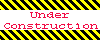
Home 5
Business
Management
HBR 3
Information
Recreation
Hobbies 8
Culture
Chinese 1097
English 339
Travel 18
Reference 79
Hardware 30![]()
Computer
Hardware 259
Software
Application 213
Digitization 37
Latex 52
Manim 205
KB 1
Numeric 19
Programming
Web 289
Unicode 504
HTML 66
CSS 65
SVG 46
ASP.NET 270
OS 431
DeskTop 7
Python 72
Knowledge
Mathematics
Formulas 8
Set 1
Logic 1
Algebra 84
Number Theory 206
Trigonometry 31
Geometry 34
Calculus 67
Engineering
Tables 8
Mechanical
Rigid Bodies
Statics 92
Dynamics 37
Fluid 5
Control
Acoustics 19
Natural Sciences
Matter 1
Electric 27
Biology 1
