Content
VB.NET Interfaces
Declaring Interfaces
Implementing Interfaces
Implements Statement
Implements Keyword
Interface Implementation Examples
Related Topics
Walkthrough: Creating and Implementing Interfaces
To define an interface
Implementation
To implement the interface
To test the implementation of the interface
See also
Source/Reference
VB.NET Interfaces
Interfaces define the properties, methods, and events that classes can implement. Interfaces allow you to define features as small groups of closely related properties, methods, and events; this reduces compatibility problems because you can develop enhanced implementations for your interfaces without jeopardizing existing code. You can add new features at any time by developing additional interfaces and implementations.
There are several other reasons why you might want to use interfaces instead of class inheritance:
-
Interfaces are better suited to situations in which your applications require many possibly unrelated object types to provide certain functionality.
-
Interfaces are more flexible than base classes because you can define a single implementation that can implement multiple interfaces.
-
Interfaces are better in situations in which you do not have to inherit implementation from a base class.
-
Interfaces are useful when you cannot use class inheritance. For example, structures cannot inherit from classes, but they can implement interfaces.
Declaring Interfaces
Interface definitions are enclosed within the Interface and End Interface statements. Following the Interface statement, you can add an optional Inherits statement that lists one or more inherited interfaces. The Inherits statements must precede all other statements in the declaration except comments. The remaining statements in the interface definition should be Event, Sub, Function, Property, Interface, Class, Structure, and Enum statements. Interfaces cannot contain any implementation code or statements associated with implementation code, such as End Sub or End Property.
In a namespace, interface statements are Friend by default, but they can also be explicitly declared as Public or Friend. Interfaces defined within classes, modules, interfaces, and structures are Public by default, but they can also be explicitly declared as Public, Friend, Protected, or Private.
Note
The Shadows keyword can be applied to all interface members. The Overloads keyword can be applied to Sub, Function, and Property statements declared in an interface definition. In addition, Property statements can have the Default, ReadOnly, or WriteOnly modifiers. None of the other modifiers—Public, Private, Friend, Protected, Shared, Overrides, MustOverride, or Overridable—are allowed. For more information, see Declaration Contexts and Default Access Levels.
For example, the following code defines an interface with one function, one property, and one event.
VBInterface IAsset
Event ComittedChange(ByVal Success As Boolean)
Property Division() As String
Function GetID() As Integer
End Interface
Implementing Interfaces
The Visual Basic reserved word Implements is used in two ways. The Implements statement signifies that a class or structure implements an interface. The Implements keyword signifies that a class member or structure member implements a specific interface member.
Implements Statement
If a class or structure implements one or more interfaces, it must include the Implements statement immediately after the Class or Structure statement. The Implements statement requires a comma-separated list of interfaces to be implemented by a class. The class or structure must implement all interface members using the Implements keyword.
Implements Keyword
The Implements keyword requires a comma-separated list of interface members to be implemented. Generally, only a single interface member is specified, but you can specify multiple members. The specification of an interface member consists of the interface name, which must be specified in an implements statement within the class; a period; and the name of the member function, property, or event to be implemented. The name of a member that implements an interface member can use any legal identifier, and it is not limited to the InterfaceName_MethodName convention used in earlier versions of Visual Basic.
For example, the following code shows how to declare a subroutine named Sub1 that implements a method of an interface:
VBClass Class1
Implements interfaceclass.interface2
Sub Sub1(ByVal i As Integer) Implements interfaceclass.interface2.Sub1
End Sub
End Class
The parameter types and return types of the implementing member must match the interface property or member declaration in the interface. The most common way to implement an element of an interface is with a member that has the same name as the interface, as shown in the previous example.
To declare the implementation of an interface method, you can use any attributes that are legal on instance method declarations, including Overloads, Overrides, Overridable, Public, Private, Protected, Friend, Protected Friend, MustOverride, Default, and Static. The Shared attribute is not legal since it defines a class rather than an instance method.
Using Implements, you can also write a single method that implements multiple methods defined in an interface, as in the following example:
VBClass Class2
Implements I1, I2
Protected Sub M1() Implements I1.M1, I1.M2, I2.M3, I2.M4
End Sub
End Class
You can use a private member to implement an interface member. When a private member implements a member of an interface, that member becomes available by way of the interface even though it is not available directly on object variables for the class.
Interface Implementation Examples
Classes that implement an interface must implement all its properties, methods, and events.
The following example defines two interfaces. The second interface, Interface2, inherits Interface1 and defines an additional property and method.
VBInterface Interface1
Sub sub1(ByVal i As Integer)
End Interface
' Demonstrates interface inheritance.
Interface Interface2
Inherits Interface1
Sub M1(ByVal y As Integer)
ReadOnly Property Num() As Integer
End Interface
The next example implements Interface1, the interface defined in the previous example:
VBPublic Class ImplementationClass1
Implements Interface1
Sub Sub1(ByVal i As Integer) Implements Interface1.sub1
' Insert code here to implement this method.
End Sub
End Class
The final example implements Interface2, including a method inherited from Interface1:
VBPublic Class ImplementationClass2
Implements Interface2
Dim INum As Integer = 0
Sub sub1(ByVal i As Integer) Implements Interface2.sub1
' Insert code here that implements this method.
End Sub
Sub M1(ByVal x As Integer) Implements Interface2.M1
' Insert code here to implement this method.
End Sub
ReadOnly Property Num() As Integer Implements Interface2.Num
Get
Num = INum
End Get
End Property
End Class
You can implement a readonly property with a readwrite property (that is, you do not have to declare it readonly in the implementing class). Implementing an interface promises to implement at least the members that the interface declares, but you can offer more functionality, such as allowing your property to be writable.
Related Topics
| Title | Description |
|---|---|
| Walkthrough: Creating and Implementing Interfaces | Provides a detailed procedure that takes you through the process of defining and implementing your own interface. |
| Variance in Generic Interfaces | Discusses covariance and contravariance in generic interfaces and provides a list of variant generic interfaces in the .NET Framework. |
Walkthrough: Creating and Implementing Interfaces
Interfaces describe the characteristics of properties, methods, and events, but leave the implementation details up to structures or classes.
This walkthrough demonstrates how to declare and implement an interface.
Note
This walkthrough doesn't provide information about how to create a user interface.
Note
Your computer might show different names or locations for some of the Visual Studio user interface elements in the following instructions. The Visual Studio edition that you have and the settings that you use determine these elements. For more information, see Personalizing the IDE.
To define an interface
-
Open a new Visual Basic Windows Application project.
-
Add a new module to the project by clicking Add Module on the Project menu.
-
Name the new module Module1.vb and click Add. The code for the new module is displayed.
-
Define an interface named TestInterface within Module1 by typing Interface TestInterface between the Module and End Module statements, and then pressing ENTER. The Code Editor indents the Interface keyword and adds an End Interface statement to form a code block.
-
Define a property, method, and event for the interface by placing the following code between the Interface and End Interface statements:
VBProperty Prop1() As Integer Sub Method1(ByVal X As Integer) Event Event1()
Implementation
You may notice that the syntax used to declare interface members is different from the syntax used to declare class members. This difference reflects the fact that interfaces cannot contain implementation code.
To implement the interface
-
Add a class named ImplementationClass by adding the following statement to Module1, after the End Interface statement but before the End Module statement, and then pressing ENTER:
VBClass ImplementationClass
If you are working within the integrated development environment, the Code Editor supplies a matching End Class statement when you press ENTER.
-
Add the following Implements statement to ImplementationClass, which names the interface the class implements:
VBImplements TestInterface
When listed separately from other items at the top of a class or structure, the Implements statement indicates that the class or structure implements an interface.
If you are working within the integrated development environment, the Code Editor implements the class members required by TestInterface when you press ENTER, and you can skip the next step.
-
If you are not working within the integrated development environment, you must implement all the members of the interface MyInterface. Add the following code to ImplementationClass to implement Event1, Method1, and Prop1:
VBEvent Event1() Implements TestInterface.Event1 Public Sub Method1(ByVal X As Integer) Implements TestInterface.Method1 End Sub Public Property Prop1() As Integer Implements TestInterface.Prop1 Get End Get Set(ByVal value As Integer) End Set End PropertyThe Implements statement names the interface and interface member being implemented.
-
Complete the definition of Prop1 by adding a private field to the class that stored the property value:
VB' Holds the value of the property. Private pval As Integer
Return the value of the pval from the property get accessor.
VBReturn pval
Set the value of pval in the property set accessor.
VBpval = value
-
Complete the definition of Method1 by adding the following code.
VBMsgBox("The X parameter for Method1 is " & X) RaiseEvent Event1()
To test the implementation of the interface
-
Right-click the startup form for your project in the Solution Explorer, and click View Code. The editor displays the class for your startup form. By default, the startup form is called Form1.
-
Add the following testInstance field to the Form1 class:
VBDim WithEvents testInstance As TestInterface
By declaring testInstance as WithEvents, the Form1 class can handle its events.
-
Add the following event handler to the Form1 class to handle events raised by testInstance:
VBSub EventHandler() Handles testInstance.Event1 MsgBox("The event handler caught the event.") End Sub -
Add a subroutine named Test to the Form1 class to test the implementation class:
VBSub Test() ' Create an instance of the class. Dim T As New ImplementationClass ' Assign the class instance to the interface. ' Calls to the interface members are ' executed through the class instance. testInstance = T ' Set a property. testInstance.Prop1 = 9 ' Read the property. MsgBox("Prop1 was set to " & testInstance.Prop1) ' Test the method and raise an event. testInstance.Method1(5) End SubThe Test procedure creates an instance of the class that implements MyInterface, assigns that instance to the testInstance field, sets a property, and runs a method through the interface.
-
Add code to call the Test procedure from the Form1 Load procedure of your startup form:
VBPrivate Sub Form1_Load(ByVal sender As System.Object, ByVal e As System.EventArgs) Handles MyBase.Load Test() ' Test the class. End Sub -
Run the Test procedure by pressing F5. The message "Prop1 was set to 9" is displayed. After you click OK, the message "The X parameter for Method1 is 5" is displayed. Click OK, and the message "The event handler caught the event" is displayed.
See also
Source/Reference
©sideway
ID: 201000003 Last Updated: 10/3/2020 Revision: 0 Ref:
References
- Active Server Pages, , http://msdn.microsoft.com/en-us/library/aa286483.aspx
- ASP Overview, , http://msdn.microsoft.com/en-us/library/ms524929%28v=vs.90%29.aspx
- ASP Best Practices, , http://technet.microsoft.com/en-us/library/cc939157.aspx
- ASP Built-in Objects, , http://msdn.microsoft.com/en-us/library/ie/ms524716(v=vs.90).aspx
- Response Object, , http://msdn.microsoft.com/en-us/library/ms525405(v=vs.90).aspx
- Request Object, , http://msdn.microsoft.com/en-us/library/ms524948(v=vs.90).aspx
- Server Object (IIS), , http://msdn.microsoft.com/en-us/library/ms525541(v=vs.90).aspx
- Application Object (IIS), , http://msdn.microsoft.com/en-us/library/ms525360(v=vs.90).aspx
- Session Object (IIS), , http://msdn.microsoft.com/en-us/library/ms524319(8v=vs.90).aspx
- ASPError Object, , http://msdn.microsoft.com/en-us/library/ms524942(v=vs.90).aspx
- ObjectContext Object (IIS), , http://msdn.microsoft.com/en-us/library/ms525667(v=vs.90).aspx
- Debugging Global.asa Files, , http://msdn.microsoft.com/en-us/library/aa291249(v=vs.71).aspx
- How to: Debug Global.asa files, , http://msdn.microsoft.com/en-us/library/ms241868(v=vs.80).aspx
- Calling COM Components from ASP Pages, , http://msdn.microsoft.com/en-us/library/ms524620(v=VS.90).aspx
- IIS ASP Scripting Reference, , http://msdn.microsoft.com/en-us/library/ms524664(v=vs.90).aspx
- ASP Keywords, , http://msdn.microsoft.com/en-us/library/ms524672(v=vs.90).aspx
- Creating Simple ASP Pages, , http://msdn.microsoft.com/en-us/library/ms524741(v=vs.90).aspx
- Including Files in ASP Applications, , http://msdn.microsoft.com/en-us/library/ms524876(v=vs.90).aspx
- ASP Overview, , http://msdn.microsoft.com/en-us/library/ms524929(v=vs.90).aspx
- FileSystemObject Object, , http://msdn.microsoft.com/en-us/library/z9ty6h50(v=vs.84).aspx
- http://msdn.microsoft.com/en-us/library/windows/desktop/ms675944(v=vs.85).aspx, , ADO Object Model
- ADO Fundamentals, , http://msdn.microsoft.com/en-us/library/windows/desktop/ms680928(v=vs.85).aspx
Latest Updated Links
- Travel Singapore Sight Sentosa Sensoryscape(last updated On 1/5/2026)
- Travel Singapore Sight Sentosa Resorts World Sentosa(last updated On 1/4/2026)
- Travel Singapore Sight Sentosa HarbourFront(last updated On 1/3/2026)
- Travel Singapore Sight Sentosa(last updated On 1/2/2026)
- Travel Singapore Sight Singapore Zoo(last updated On 12/30/2025)
- Travel Singapore Sight Mandai(last updated On 12/30/2025)
- Travel Singapore Sight Rainforest Wild ASIA(last updated On 12/30/2025)
- Travel Singapore Sight River Wonders(last updated On 12/30/2025)
- Travel Singapore Sight Night Safari(last updated On 12/30/2025)
- Travel Singapore Sight Curiosity Cove(last updated On 12/30/2025)
- Travel Singapore Sight Space(last updated On 12/30/2025)

 Nu Html Checker
Nu Html Checker  53
53  na
na  na
na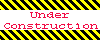
Home 5
Business
Management
HBR 3
Information
Recreation
Hobbies 9
Culture
Chinese 1097
English 339
Travel 35
Reference 79
Hardware 54
Computer
Hardware 259
Software
Application 213
Digitization 37
Latex 52
Manim 205
KB 1
Numeric 19
Programming
Web 289
Unicode 504
HTML 66
CSS 65
SVG 46
ASP.NET 270
OS 431
DeskTop 7
Python 72
Knowledge
Mathematics
Formulas 8
Set 1
Logic 1
Algebra 84
Number Theory 206
Trigonometry 31
Geometry 34
Calculus 67
Engineering
Tables 8
Mechanical
Rigid Bodies
Statics 92
Dynamics 37
Fluid 5
Control
Acoustics 19
Natural Sciences
Matter 1
Electric 27
Biology 1
