Content
VBScript Misc Functions
InputBox Function
Syntax
Argument
Return
Remark
ReqVersion
Examples
MsgBox Function
Syntax
Argument
Setting
Return
Remark
ReqVersion
Examples
VBScript Misc Functions
InputBox Function
Create and display a standard input dialog box with a text box and a given prompt in the dialog box according to the specified title, default, xpos, ypos, helpfile and context arguments. The dialog box will wait for the user to input text or click a button to continue.
Syntax
InputBox(prompt[, title][, default][, xpos][, ypos][, helpfile, context])
Argument
promptRequired. String expression displayed as the message in the dialog box. The maximum length of prompt is approximately 1024 characters, depending on the width of the characters used. If prompt consists of more than one line, you can separate the lines using a carriage return character (Chr(13)), a linefeed character (Chr(10)), or carriage return–linefeed character combination (Chr(13)&Chr(10)) between each line.titleOptional. String expression displayed in the title bar of the dialog box. If you omit title, the application name is placed in the title bar.defaultOptional. String expression displayed in the text box as the default response if no other input is provided. If you omit default, the text box is displayed empty.xposOptional. Numeric expression that specifies, in twips, the horizontal distance of the left edge of the dialog box from the left edge of the screen. If xpos is omitted, the dialog box is horizontally centered.yposOptional. Numeric expression that specifies, in twips, the vertical distance of the upper edge of the dialog box from the top of the screen. If ypos is omitted, the dialog box is vertically positioned approximately one-third of the way down the screen.helpfileOptional. String expression that identifies the Help file to use to provide context-sensitive Help for the dialog box. If helpfile is provided, context must also be provided.contextOptional. Numeric expression that identifies the Help context number assigned by the Help author to the appropriate Help topic. If context is provided, helpfile must also be provided.Return
Returns a Variant of the String data subtype containing the contents of the text box obtained from input dialog box entered by the user.Remark
- All modern browser does not support VBScript InputBox and MsgBox functions.
- InputBox function is used to accept and return input text from user.
- When both helpfile and context are supplied, a Help button is automatically added to the dialog box.
- If the user clicks OK or presses ENTER, the InputBox function returns whatever is in the text box. If the user clicks Cancel, the function returns a zero-length string ("").
ReqVersion
1Examples
Although all modern browser does not support VBScript InputBox and MsgBox functions directly, VBScript can still be tested using Microsoft Internet Explorer 11 after adding '<meta http-equiv="x-ua-compatible" content="IE=10">' to HEAD tag.
Both client side VBScript InputBox and MsgBox functions can be used in server side indirectly through creating a client side Script on the fly to run a ?document.write?.
Ref.:https://msdn.microsoft.com/library/dn384057(v=vs.85).aspx https://msdn.microsoft.com/en-us/library/windows/apps/Hh700404.aspx
Examples of InputBox function
Ref.:
<!DOCTYPE html><html>
<head><meta http-equiv="x-ua-compatible" content="IE=10"></head>
<body><%
Response.Write("<" & "script language=VBScript type=text/vbscript>")
Response.Write("a=InputBox(""test msg"")"&vbCrLf)
Response.Write ("document.write a")
Response.Write ("<" & "/script>")
%></body>
</html>
MsgBox Function
Create and display a standard message dialog box with a given prompt in the dialog box according to the specified buttons, title, helpfile and context arguments. The dialog box will wait for the user to click a button to continue.
Syntax
MsgBox(prompt[, buttons][, title][, helpfile, context])
Argument
promptRequire. String expression displayed as the message in the dialog box. The maximum length of prompt is approximately 1024 characters, depending on the width of the characters used. If prompt consists of more than one line, you can separate the lines using a carriage return character (Chr(13)), a linefeed character (Chr(10)), or carriage return–linefeed character combination (Chr(13)&Chr(10)) between each line.buttonsOptional Setting. Numeric expression that is the sum of values specifying the number and type of buttons to display, the icon style to use, the identity of the default button, and the modality of the message box. See Settings section for values. If omitted, the default value for buttons is 0.titleRequired. String expression displayed in the title bar of the dialog box. If you omit title, the application name is placed in the title bar.helpfileRequired. String expression that identifies the Help file to use to provide context-sensitive Help for the dialog box. If helpfile is provided, context must also be provided. Not available on 16-bit platforms.contextRequired. Numeric expression that identifies the Help context number assigned by the Help author to the appropriate Help topic. If context is provided, helpfile must also be provided. Not available on 16-bit platforms.Setting
buttons argument
Return
Returns a Variant of the Integer data subtype containing the type of button obtained from message dialog box clicked by the user.Return values of MsgBox function
Remark
- All modern browser does not support VBScript InputBox and MsgBox functions.
- InputBox function is used to accept and return input text from user.
- When both helpfile and context are provided, the user can press F1 to view the Help topic corresponding to the context.
- If the dialog box displays a Cancel button, pressing the ESC key has the same effect as clicking Cancel. If the dialog box contains a Help button, context-sensitive Help is provided for the dialog box. However, no value is returned until one of the other buttons is clicked.
- When the MsgBox function is used with Microsoft Internet Explorer, the title of any dialog presented always contains "VBScript:" to differentiate it from standard system dialogs.
ReqVersion
1Examples
Although all modern browser does not support VBScript InputBox and MsgBox functions directly, VBScript can still be tested using Microsoft Internet Explorer 11 after adding '<meta http-equiv="x-ua-compatible" content="IE=10">' to HEAD tag.
Both client side VBScript InputBox and MsgBox functions can be used in server side indirectly through creating a client side Script on the fly to run a ?document.write?.
Ref.:https://msdn.microsoft.com/library/dn384057(v=vs.85).aspx https://msdn.microsoft.com/en-us/library/windows/apps/Hh700404.aspx
Examples of MsgBox function
<!DOCTYPE html><html>
<head><meta http-equiv="x-ua-compatible" content="IE=10" /></head>
<body><%
Response.Write("<" & "script language=VBScript type=text/vbscript>")
Response.Write("a=MsgBox(""test msg"")"&vbCrLf)
Response.Write ("document.write a")
Response.Write ("<" & "/script>")
%></body>
</html>
©sideway
ID: 180400010 Last Updated: 4/10/2018 Revision: 0
Latest Updated Links
- Travel Singapore Sight Sentosa Sensoryscape(last updated On 1/5/2026)
- Travel Singapore Sight Sentosa Resorts World Sentosa(last updated On 1/4/2026)
- Travel Singapore Sight Sentosa HarbourFront(last updated On 1/3/2026)
- Travel Singapore Sight Sentosa(last updated On 1/2/2026)
- Travel Singapore Sight Singapore Zoo(last updated On 12/30/2025)
- Travel Singapore Sight Mandai(last updated On 12/30/2025)
- Travel Singapore Sight Rainforest Wild ASIA(last updated On 12/30/2025)
- Travel Singapore Sight River Wonders(last updated On 12/30/2025)
- Travel Singapore Sight Night Safari(last updated On 12/30/2025)
- Travel Singapore Sight Curiosity Cove(last updated On 12/30/2025)
- Travel Singapore Sight Space(last updated On 12/30/2025)

 Nu Html Checker
Nu Html Checker  53
53  na
na  na
na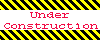
Home 5
Business
Management
HBR 3
Information
Recreation
Hobbies 9
Culture
Chinese 1097
English 339
Travel 35
Reference 79
Hardware 54
Computer
Hardware 259
Software
Application 213
Digitization 37
Latex 52
Manim 205
KB 1
Numeric 19
Programming
Web 289
Unicode 504
HTML 66
CSS 65
SVG 46
ASP.NET 270
OS 431
DeskTop 7
Python 72
Knowledge
Mathematics
Formulas 8
Set 1
Logic 1
Algebra 84
Number Theory 206
Trigonometry 31
Geometry 34
Calculus 67
Engineering
Tables 8
Mechanical
Rigid Bodies
Statics 92
Dynamics 37
Fluid 5
Control
Acoustics 19
Natural Sciences
Matter 1
Electric 27
Biology 1
