Content
ASP Server Components
Browser Capabilities Component
File Name
Syntax
Parameters
Remark
Browscap.ini File
Syntax
Parameters
Examples
Retrieving Browser Capabilities from a Cookie For IE
ASP Server Components
Some of the ASP server components are the common features found in dynamic web pages. These base ASP server components are provided to enrich the pre-made functions of ASP technology for making dynamic and interactive web pages. However, some IIS pre-made components are not installed for all version of IIS. Ad Rotator, Browser Capabilities, Content Linker, Content Rotator, Counters, Logging Utility, My Info, Page Counter, Status, and tools are not installed with IIS 6.0. However, if you upgrade your Web server from a previous version of IIS, the pre-made components are not removed. Some IIS pre-made components, ASP content rotator and nextlink, are deprecated in IIS7. And most IIS pre-made components are either not installed with IIS7 or their usage is not supported.
Browser Capabilities Component
The Browser Capabilities Component can be used to create a BrowserType object that acts as a data collection in an ASP page for providing a description of the capabilities of the client's web browser to the ASP scripts. The function of the BrowserType object is to automate the checking of the capabilities of the user browser against the database each time when an user sents an HTTP request to open or reload the web page. A text file called browser.ini file is used to store the information about the capabilities of browsers. Both new properties or new browser definitions available in the market can be added to database by updating the Browscap.ini file. The mechanism of the function is made use of the HTTP User Agent header sent by the browser when connecting to the web server. The HTTP User Agent header is an ASCII string of the browser identifier and version number. The HTTP User Agent header is then used by the BrowserType object to compare with the entries in the Browscap.ini file. If the BrowserType object finds a matched entry in the Browscap.ini file, the properties of the matched browser in the Browsercap.ini is assumed to be the properties of the connected user Browser and is assigned to the properties of the BrowserType object accordingly. If the BrowserType object cannot find a matched entry for the HTTP User Agent header in the Browscap.ini file, the BrowserType object will try to search for the closest matched entry by using the * and ? wildcards. If the BrowserType object cannot find a closest matched entry for the HTTP User Agent header in the Browscap.ini file, the BrowserType object will use the default browser settings as the properties of the connected user browser if the default browser capability settings is defined in the Browscap.ini. When the BrowserType object cannot find a matched entry or a closest matched entry and default browser settings have not been specified in the Browscap.ini file, the BrowserType object sets every property to the string "UNKNOWN."
File Name
The file name of the Browser Capabilities component is Browscap.dll.
Syntax
Set BrowserTypeName = Server.CreateObject("MSWC.BrowserType")
Parameters
BrowserTypeName
The parameter "BrowserTypeName" is the name assigned to the instance of the BrowserType object created by the call using the Server.CreateObject.
Remark
The Browser Capabilities Component does not work with Internet Information Server 7 (IIS7).
Browscap.ini File
The Browscap.ini File is used to store the default properties of browser setting and the database entries of the properties of browsers for the Browser Capabilities Component. The default value of the properties of browser is used to set the properties of browser when there is no matched entry found in the Browscap.ini file. Any property definitions can be declared for any number of browser in the Browscap.ini file. Each browser definition entry should contain the HTTP User Agent header, and the associated property definitions, that is the name of properties and the corresponding value setting of the properties. For the format of the HTTP User Agent header, the HTTP specification can refer to http://www.w3.org/Protocols/Specs.html for details.
The Browscap.ini File should be stored in the same directory as the Browscap.dll fille. Each parameter or setting is stroed in one single line. Comments is allowed anywhere in the Browscap.ini by starting a new line with a semicolon ";", so that the whole line will be ignored by the BrowserType object. The Browscap.ini File can be divided into two sections. One is for the data entries for any number of browsers. The other is for default entries for the default browser setting starting with the keyword "Default Browser Capability Settings"
The change in a Browscap.ini File may need to restart the IIS services in ordered to make the changes become effective.
Syntax
([; comments])*
([HTTPUserAgentHeader]
[parent = browserDefinition]
(propertyN = valueN)+)*
([Default Browser Capability Settings]
(defaultPropertyN = defaultValueN)+)?
Parameters
[...]
The parameter "[" & "]" is the indicator of the bracketed parameters by a pair of square brackets "[...]" is an optional item unless other specified.
(...)*
The parameter "*" is the indicator of the bracketed property parameters by a pair of brackets "(...)" can be repeated zero or more times.
(...)+
The parameter "+" is the indicator of the bracketed property parameters by a pair of brackets "(...)" can be repeated one or more times.
(...)?
The parameter "?" is the indicator of the bracketed property parameters by a pair of brackets "(...)" can be zero or one time
;
The optional parameter ";" is the indictor of a comment line placing on the starting of a line that will be ignored by the BrowserType object.
comments
The optional parameter "comments" is used to specify the content of a comment on the same line.
[HTTPUserAgentHeader]
The square bracketed parameter "HTTPUserAgentHeader" is used to specify the unique value of the HTTP user agent header of a browser that to be associated with the properties of browser declared in the property parameter. There can be zero or more browser entries in the Browscap.ine file , but each should be starting with a unique HTTPUserAgentHeader value.
When specifying the value in HTTPUserAgentHeader, a asterisk (*) character can be used as a wildcard character to replace zero or more characters and a question mark (?) character can be used as a wildcard character to replace a single character. For example, string in the HTTPUserAgentHeader:
[Mozilla/4.0 (compatible; MSIE 5.0;* Windows NT)]
can be used for matching with the user browsers:
[Mozilla/4.0 (compatible; MSIE 5.0; Windows NT)]
[Mozilla/4.0 (compatible; MSIE 5.0; AK; Windows NT)]
[Mozilla/4.0 (compatible; MSIE 5.0; SK; Windows NT)]
However, the BrowserType object will attempt to match the HTTP User Agent header of the user browser to the value HTTPUserAgentHeader exactly first. if that fails, the BrowserType object will continue the matching process with wildcard characters. When applying the wildcard character, the BrowserType object uses the closest match strategy, the matching of the HTTP User Agent header value of the user browser with the fewest characters replacement to select the closest entry of in the Browscap.ini. Therefore when more than one HTTPUserAgentHeader in the Browscap.ini containing wildcard characters is matched with the HTTP User Agent header of the user browser, the BrowserType object will only return the properties of the HTTPUserAgentHeader entry of closest match.
browserDefinition
The optional parameter "browserDefinition" is used to specify the "HTTP User Agent header" string of a browser that to be referenced as the parent browser. When the optional parameter "browserDefinition" is specified, the properties of the current specified browser will inherit all of the property values declared in the parent browser's definition. And values of these inherited properties can be replaced by a new value through setting the corresponding parameter propety explicitly. These optional parameter is mainly used for defining a new version of a browser from the previous version because a new version usually retains most of the properties of the previous release.
propertyN
The optional parameter "propertyN" is used to specify the name of a browser property that to be set. The name of a browser property must be started with an alphabetic character and cannot excess 255 characters. some possible properties are:
ActiveXControls: to specify supporting ActiveX Controls or not
Backgroundsounds: to specify supporting background sounds or not
Beta: to specify the browser is beta software or not
Browser: to specify the name of the browser
Cdf: to specify supporting the Channel Definition Format for Webcasting or not
Cookies: to specify supporting cookies or not
Frames: to specify supporting frames or not
Javaapplets: to specify supporting Java applets or not
Javascript: to specify supporting JScript or not
Majorver: to specify the major version number of the browser
Minorver: to specify the minor version number of the browser
Parent: to specify the parent browser as defined in Browscap.ini
Platform: to specify the name of the operation system of the browser running on
Tables: to specify supporting tables or not
Vbscript: to specify supporting VBScript or not
Version: to specify the version number of the browser
In the Browscap.ini file, the number of statements of property values can be specified as many as needed in each browser entry. But the Browscap.ini file can also contain only the properties which are needed by the application and should be known whether the user browser supported or not. For example, if an application only supports a Cookies supported browser, the Browscap.ini file only needs one property statment for each browser entry.
[Default Browser Capability Settings]
The square bracketed parameter "Default Browser Capability Settings" is used to specify the unique value of the HTTP user agent header of the default browser that to be associated with the properties of the default browser declared in the property parameter. There can only be one default browser entry in the Browscap.ine file. Usually a single asterisk (*) character is used as the HTTP user agent header for the default browser capability settings so that the default property settings can be applied to any user browser when there is no closest entry is found in the "HTTPUserAgentHeader" section.
Examples
-
Example of making use of BrowserType object to display some of the capabilities of the current browser in a table.
ASP Page, BrowserType.asp:<%
Set br = Server.CreateObject("MSWC.BrowserType")
%>
<TABLE BORDER=1 CELLPADDING=4>
<TR>
<TD>ActiveX Controls</TD>
<TD><%= br.ActiveXControls %></TD>
</TR>
<TR>
<TD>BackgroundSounds</TD>
<TD><%= br.BackgroundSounds %></TD>
</TR>
<TR>
<TD>Browser</TD>
<TD><%= br.browser %>
</TR>
<TR>
<TD>Cookies</TD>
<TD><%= br.cookies %></TD>
</TR>
<TR>
<TD>Frames</TD>
<TD><%= br.frames %></TD>
</TR>
<TR>
<TD>JScript</TD>
<TD><%= br.javascript %></TD>
</TR>
<TR>
<TD>Tables</TD>
<TD><%= br.tables %></TD>
</TR>
<TR>
<TD>VBScript</TD>
<TD><%= br.vbscript %></TD>
</TR>
<TR>
<TD>Version</TD>
<TD><%= br.version %></TD>
</TR>
</TABLE>HTML web page ouput:ActiveX Controls False BackgroundSounds False Browser Default Cookies False Frames False JScript False Tables True VBScript False Version 0.0 -
Example of Browscap.ini File with parent tag and default browser settings
Text in the Browscap.ini File, Browscap.ini:;;ie 5.0
[IE 5.0]
ActiveXControls=TRUE
backgroundsounds=TRUE
beta=False
browser=IE
cookies=TRUE
frames=TRUE
javaapplets=True
javascript=TRUE
majorver=#5
minorver=#0
tables=TRUEE
vbscript=TRUE
Version=5.0
Win16=False
AK=False
SK=False
AOL=False
;;ie 5.x
[Mozilla/4.0 (compatible; MSIE 5.*; Windows NT)]
minorver=0
parent=IE 5.0
platform=WinNT
version=5.00
; Default Browser Settings
[*]
browser=Default
frames=FALSE
tables=TRUE
cookies=FALSE
backgroundsounds=FALSE
vbscript=FALSE
javascript=FALSE
Retrieving Browser Capabilities from a Cookie For IE
In IIS 5.0, the client capabilities can be determined through retrieving a cookie, BrowsCap, describing browser capabilities of the user obtained by the javascript STYLE behavior as part of the request from the client initiated by a METADATA#metatag, the ASP page can then create an instance of the Browser Capabilities component that adds the name value pairs specified by the cookie as properties of the BrowserType object.
However, this technique does not work with file redirected from Server.Transfer or Server.Execute methods because the METADATA#metatag in the redirected file will be ignored by the IIS if the file is a redirection from a Server.Transfer or Server.Execute methods and while other parts of the file will be processed normally.
For example, a file, createcap.asp is used to create an instance of the BrowserType object of the browser capabilities of the user browser and display the browser capabilities of the user browser on the web page. In order to retrieving the cookie from the user browser, an additional file, getcookie.htm is needed to run on the client and determine the list of browser capability properties of the client using DHTML. And the technique used to run the file, getcookie.htm automatically on the client is by inserting a METADATA#metatag before running the contents of the file.
<!--METADATA TYPE="Cookie" NAME="BrowsCap" SRC="getcookie.htm"-->
<HTML>
<BODY>
<% Set br = Server.CreateObject("MSWC.BrowserType") %>
<%
Response.write("width= "+br.width+ "<BR />")
Response.write("height= "+br.height+ "<BR />")
Response.write("bufferDepth= "+br.bufferDepth+ "<BR />")
Response.write("colorDepth= "+br.colorDepth+ "<BR />")
Response.write("cookies= " +CStr(br.cookies)+ "<BR />")
Response.write("platform= "+br.platform+ "<BR />")
%>
</BODY>
</HTML>
<HTML>
<SCRIPT language="JavaScript">
function removeErrors()
{
//
Remove all errors.
return true;
}
window.onerror = removeErrors;
function window.onload ()
{
bdBrowsCap.style.behavior = "url(#default#clientCaps)";
brString = "width= " + bdBrowsCap.width;
brString += "&height= " + bdBrowsCap.height;
brString += "&bufferDepth= " + bdBrowsCap.bufferDepth;
brString += "&colorDepth= " + bdBrowsCap.colorDepth;
brString += "&cookies= " +bdBrowsCap.cookieEnabled;
brString += "&platform= " + bdBrowsCap.platform;
document.cookie = "BrowsCap= " + brString;
}
</SCRIPT>
</HEAD>
<BODY ID="bdBrowsCap">
</BODY>
</HTML>
©sideway
ID: 130200005 Last Updated: 2/11/2013 Revision: 0 Ref:
References
- Active Server Pages, , http://msdn.microsoft.com/en-us/library/aa286483.aspx
- ASP Overview, , http://msdn.microsoft.com/en-us/library/ms524929%28v=vs.90%29.aspx
- ASP Best Practices, , http://technet.microsoft.com/en-us/library/cc939157.aspx
- ASP Built-in Objects, , http://msdn.microsoft.com/en-us/library/ie/ms524716(v=vs.90).aspx
- Response Object, , http://msdn.microsoft.com/en-us/library/ms525405(v=vs.90).aspx
- Request Object, , http://msdn.microsoft.com/en-us/library/ms524948(v=vs.90).aspx
- Server Object (IIS), , http://msdn.microsoft.com/en-us/library/ms525541(v=vs.90).aspx
- Application Object (IIS), , http://msdn.microsoft.com/en-us/library/ms525360(v=vs.90).aspx
- Session Object (IIS), , http://msdn.microsoft.com/en-us/library/ms524319(8v=vs.90).aspx
- ASPError Object, , http://msdn.microsoft.com/en-us/library/ms524942(v=vs.90).aspx
- ObjectContext Object (IIS), , http://msdn.microsoft.com/en-us/library/ms525667(v=vs.90).aspx
- Debugging Global.asa Files, , http://msdn.microsoft.com/en-us/library/aa291249(v=vs.71).aspx
- How to: Debug Global.asa files, , http://msdn.microsoft.com/en-us/library/ms241868(v=vs.80).aspx
- Calling COM Components from ASP Pages, , http://msdn.microsoft.com/en-us/library/ms524620(v=VS.90).aspx
- IIS ASP Scripting Reference, , http://msdn.microsoft.com/en-us/library/ms524664(v=vs.90).aspx
- ASP Keywords, , http://msdn.microsoft.com/en-us/library/ms524672(v=vs.90).aspx
- Creating Simple ASP Pages, , http://msdn.microsoft.com/en-us/library/ms524741(v=vs.90).aspx
- Including Files in ASP Applications, , http://msdn.microsoft.com/en-us/library/ms524876(v=vs.90).aspx
- ASP Overview, , http://msdn.microsoft.com/en-us/library/ms524929(v=vs.90).aspx
- FileSystemObject Object, , http://msdn.microsoft.com/en-us/library/z9ty6h50(v=vs.84).aspx
- http://msdn.microsoft.com/en-us/library/windows/desktop/ms675944(v=vs.85).aspx, , ADO Object Model
- ADO Fundamentals, , http://msdn.microsoft.com/en-us/library/windows/desktop/ms680928(v=vs.85).aspx
Latest Updated Links
- Travel Singapore Sight West | Central(last updated On 1/6/2026)
- Travel Singapore Sight Sentosa Sensoryscape(last updated On 1/5/2026)
- Travel Singapore Sight Sentosa Resorts World Sentosa(last updated On 1/4/2026)
- Travel Singapore Sight Sentosa HarbourFront(last updated On 1/3/2026)
- Travel Singapore Sight Sentosa(last updated On 1/2/2026)
- Travel Singapore Sight River Wonders(last updated On 12/30/2025)
- Travel Singapore Sight Bird Paradise(last updated On 12/30/2025)
- Travel Singapore Sight Mandai(last updated On 12/30/2025)
- Travel Singapore Sight Rainforest Wild ASIA(last updated On 12/30/2025)
- Travel Singapore Sight Night Safari(last updated On 12/30/2025)
- Travel Singapore Sight Curiosity Cove(last updated On 12/30/2025)

 Nu Html Checker
Nu Html Checker  53
53  na
na  na
na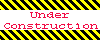
Home 5
Business
Management
HBR 3
Information
Recreation
Hobbies 9
Culture
Chinese 1097
English 339
Travel 37
Reference 79
Hardware 54
Computer
Hardware 259
Software
Application 213
Digitization 37
Latex 52
Manim 205
KB 1
Numeric 19
Programming
Web 289
Unicode 504
HTML 66
CSS 65
SVG 46
ASP.NET 270
OS 431
DeskTop 7
Python 72
Knowledge
Mathematics
Formulas 8
Set 1
Logic 1
Algebra 84
Number Theory 206
Trigonometry 31
Geometry 34
Calculus 67
Engineering
Tables 8
Mechanical
Rigid Bodies
Statics 92
Dynamics 37
Fluid 5
Control
Acoustics 19
Natural Sciences
Matter 1
Electric 27
Biology 1
