Content
Server Object
Server.Execute Method
Syntax:
Parameters:
Return Values:
Remarks:
Examples:
Server Object
Another function of Server object is the execution of file on the server.
Server.Execute Method
Server.Execute Method execute an ASP file similar to a procedure call on the server.
Syntax:
Execute(
Path
)
Or in an ASP file. Imply
<% Server.Execute(Path) %>
Parameters:
Path
The paramete "Path" is used to specify the location of the ASP file to execute. The parameter Path may be either an absolute or a relative path. For an absolute Path, the path must map to an ASP script in the same application as the calling ASP file. Path can be a string variable name that is set at run-time. But the parameter Path must not contain a query string, or IIS returns an error.
Return Values:
This method has no return values.
Remarks:
The Server.Execute method calls an ASP file similar to a procedure call, and processes it as part of the calling ASP script.
The Server.Execute method allows the dividing of a complex application into indivuidual modules. These ASP files forms a library that can be called whenever necessary. The Server.Execute method provides the method to call an ASP file dynamically and can be considered as an alternative approach to server-side include directives.
The Server.Execute method returns the ASP 0173 error, "Invalid Path Character", if the parameter Path contains any of the following characters:
-
Asterisk (*)
-
Question mark (?)
-
Angle brackets (< or >)
-
Comma (,)
-
Colon or semi-colon (: or :)
-
Single-quote or double-quote (' or ")
-
Right square bracket (])
-
Double slashes (// or \\)
After IIS processes the ASP file specified in the input parameter to Server.Execute, the response is returned to the calling ASP script.
The following collections and properties are available to the executed ASP page:
-
Application variables, even if they are set in the calling page.
-
Session properties, even if they are set in the calling page
-
Server variables and properties, even if they are set in the calling page. This includes Form and QueryString data passed to the calling page.
-
Response collections and properties. The executed ASP file may modify HTTP headers. However, as with any ASP file, if the executed ASP file attemps to modify HTTP headers after it sends a response to the client, it generates an error.
If a file is included in the calling page by using #include, the executed ASP will not use it.
If either the calling or called ASP file conttains a transaction directive, the status of the transaction will apply to the ASP file that contains the directive.
Examples:
-
Implement Server.Execute method as a dynamical call of an ASP file .
ASP script command:<%
langchoice = Request.ServerVariables("HTTP_ACCEPT_LANGUAGE")
Server.Execute(langchoice & "default.asp")
%>
-
Server.Execute will not process the "#include" line in the called page.
ASP script command:-----calling page-----
<%
Function Test
End Function
Server.Execute("called .asp")
%>-----called page-----
<%
' Function Not Available
Call Test
%>
-
Transaction status will apply to the ASP file that contains the transaction directive.
ASP script command:-----calling page-----
<@ Transaction=Required %>
<%
Server.Execute("called .asp")
Sub OnTransactionAbort
Sub OnTransactionCommit
%>-----called page-----
<@ Transaction=Required %>
<%
' Function Not Available
Sub OnTransactionAbort
Sub OnTransactionCommit
%>-----Transaction Abort while called page is being processed-----
The OnTransactionAbort subroutine of called page will be called if present.
After the completion of the called page and return to calling page.
The OnTransactionAbort subroutine of calling page will be called if present.
©sideway
ID: 120200027 Last Updated: 2/9/2012 Revision: 0 Ref:
References
- Active Server Pages, , http://msdn.microsoft.com/en-us/library/aa286483.aspx
- ASP Overview, , http://msdn.microsoft.com/en-us/library/ms524929%28v=vs.90%29.aspx
- ASP Best Practices, , http://technet.microsoft.com/en-us/library/cc939157.aspx
- ASP Built-in Objects, , http://msdn.microsoft.com/en-us/library/ie/ms524716(v=vs.90).aspx
- Response Object, , http://msdn.microsoft.com/en-us/library/ms525405(v=vs.90).aspx
- Request Object, , http://msdn.microsoft.com/en-us/library/ms524948(v=vs.90).aspx
- Server Object (IIS), , http://msdn.microsoft.com/en-us/library/ms525541(v=vs.90).aspx
- Application Object (IIS), , http://msdn.microsoft.com/en-us/library/ms525360(v=vs.90).aspx
- Session Object (IIS), , http://msdn.microsoft.com/en-us/library/ms524319(8v=vs.90).aspx
- ASPError Object, , http://msdn.microsoft.com/en-us/library/ms524942(v=vs.90).aspx
- ObjectContext Object (IIS), , http://msdn.microsoft.com/en-us/library/ms525667(v=vs.90).aspx
- Debugging Global.asa Files, , http://msdn.microsoft.com/en-us/library/aa291249(v=vs.71).aspx
- How to: Debug Global.asa files, , http://msdn.microsoft.com/en-us/library/ms241868(v=vs.80).aspx
- Calling COM Components from ASP Pages, , http://msdn.microsoft.com/en-us/library/ms524620(v=VS.90).aspx
- IIS ASP Scripting Reference, , http://msdn.microsoft.com/en-us/library/ms524664(v=vs.90).aspx
- ASP Keywords, , http://msdn.microsoft.com/en-us/library/ms524672(v=vs.90).aspx
- Creating Simple ASP Pages, , http://msdn.microsoft.com/en-us/library/ms524741(v=vs.90).aspx
- Including Files in ASP Applications, , http://msdn.microsoft.com/en-us/library/ms524876(v=vs.90).aspx
- ASP Overview, , http://msdn.microsoft.com/en-us/library/ms524929(v=vs.90).aspx
- FileSystemObject Object, , http://msdn.microsoft.com/en-us/library/z9ty6h50(v=vs.84).aspx
- http://msdn.microsoft.com/en-us/library/windows/desktop/ms675944(v=vs.85).aspx, , ADO Object Model
- ADO Fundamentals, , http://msdn.microsoft.com/en-us/library/windows/desktop/ms680928(v=vs.85).aspx
Latest Updated Links
- Panasonic SR-CK05 RiceCooker CW-HZ70AA(last updated On 11/17/2025)
- Panasonic Hood Structure Ventilating Fan Blade Diameter: 8in FV-20WH307 CW-HZ70AA(last updated On 11/16/2025)
- Panasonic Window Mount Thermo Ventilator FV-30BW2H CW-HZ70AA(last updated On 11/15/2025)
- Panasonic Inverter PRO Inverter Window Heatpump Air-Conditioner (3/4 HP) CW-HZ70AA(last updated On 11/14/2025)
- Panasonic Inverter Window-Split Type Cooling Only Air-Conditioner (1 HP) CS-U9YWA(last updated On 11/13/2025)
- Panasonic Inverter Steam and Grill_Microwave Oven 27L NN_DS59NB(last updated On 11/12/2025)
- Panasonic KY-C223B Induction Cooker(last updated On 11/11/2025)
- Focus M41 Single lever kitchen mixer 160(last updated On 11/10/2025)
- Focus Single lever basin mixer 230(last updated On 11/9/2025)
- Precision Start Thermostat shower mixer(last updated On 11/8/2025)
- Tempesta 100 Shower Rail Set 3 sprays(last updated On 11/7/2025)

 Nu Html Checker
Nu Html Checker  53
53  na
na  na
na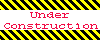
Home 5
Business
Management
HBR 3
Information
Recreation
Hobbies 8
Culture
Chinese 1097
English 339
Travel 18
Reference 79
Hardware 40
Computer
Hardware 259
Software
Application 213
Digitization 37
Latex 52
Manim 205
KB 1
Numeric 19
Programming
Web 289
Unicode 504
HTML 66
CSS 65
SVG 46
ASP.NET 270
OS 431
DeskTop 7
Python 72
Knowledge
Mathematics
Formulas 8
Set 1
Logic 1
Algebra 84
Number Theory 206
Trigonometry 31
Geometry 34
Calculus 67
Engineering
Tables 8
Mechanical
Rigid Bodies
Statics 92
Dynamics 37
Fluid 5
Control
Acoustics 19
Natural Sciences
Matter 1
Electric 27
Biology 1
