Content
Request Object
Request.QueryString Collection
Syntax:
Parameters:
Remarks:
Examples:
Request Object
The main function of Request object is the retrieving of HTTP request variables from the client.
Request.QueryString Collection
Request.QueryString Collection retrieves the variable values of query string which is sent in the HTTP request.
Syntax:
Request.QueryString(variable)[(index)|.Count]
Or in an ASP file. Imply
<% Request.QueryString(variable)[(index)|.Count] %>
Parameters:
variable
The parameter "variable" is the name of the variable in the HTTP query string to be retrieved. The data type of "variable" is string and is enclosed by quotation marks (" ").
index
The optional parameter "index" is the number of the index of a variable with multiple values in the HTTP query string to be retrieved. The data type of "index" is an integer and the range is from 1 to Request.QueryString(variable).Count
.Count
The parameter "Count" is the optional information of the parameter "variable" with delimeter ".". The parameter "Count" is a read-only attribute to return the total number of the available values of the parameter " variable".
Remarks:
The HTTP query string is the string following the question mark (?) in an HTTP request. For example:
http://127.0.0.1/default.asp?qrystring=qrystringtvalue
Although query string are usually generated by a response page output, query string are only strings contained in an request headers. The values of query strings can also be generated by any user. Therefore header data or user input should be encoded or be validated before using.
The QueryString Collection is the detailed version of the Query_String variable of the ServerVariables Collection. With the Request.QueryString Collection, the value of query string can be retrieved by name.
For variable with multiple values, the value of Request.QueryString(variable) will be in form of an array of all values of the variable in the Query_String. And the number of multiple values of the variable can be obtained by Request.QueryString(variable).Count. For single value varible, Request.QueryString(variable).Count equal to 1. If the variable does not exist, Request.QueryString(variable).Count equal to 0.
And therefore the multiple values of a variable can be referenced by the parameter "index", Request.QueryString(variable)(index). and the range of the index is from 1 to Request.QueryString(variable).Count.
However, if the index is not specified for a multiple values variable, the Request.QueryString(variable) will return all values in the form of comma-delimited string.
Besides, if there is no specified variable for the Request.QueryString(), the Request.QueryString() will return the unparsed QueryString data.
Since the multiple values of a variable is in the form of an array, the values of the variable can be retrieved using a for index loop or a for each element loop.
Examples:
-
HTTP Request
HTTP Request:http://127.0.0.1/default.asp?A=9&B=1&B=2
-
With no variable specified in Request.QueryString
ASP script command:<%= Request.QueryString %>
HTTP response output (Buffered):A=9&B=1&B=2
HTML web page ouput:A=9&B=1&B=2
-
With variable A specified in Request.QueryString
ASP script command:<%= Request.QueryString("A") %>
HTTP response output (Buffered):9
HTML web page ouput:9
-
With variable B specified in Request.QueryString
ASP script command:<%= Request.QueryString("B") %>
HTTP response output (Buffered):1, 2
HTML web page ouput:1, 2
-
With variable B specified in Request.QueryString().Count
ASP script command:<%= Request.QueryString("B").Count %>
HTTP response output (Buffered):2
HTML web page ouput:2
-
Loop for all values in variable B specified in Request.QueryString() by count
ASP script command:<%
For i=1 to Request.QueryString("B").count
Response.Write Request.QueryString("B")(i) & "<br />"
Next
%>
HTTP response output (Buffered):1<br />
2<br />HTML web page ouput:1
2 -
Loop for all values in variable B specified in Request.QueryString() by item
ASP script command:<%
For Each item in Request.QueryString("B")
Response.Write item & "<br />"
Next
%>
HTTP response output (Buffered):1<br />
2<br />HTML web page ouput:1
2
©sideway
ID: 120200017 Last Updated: 2/7/2012 Revision: 0 Ref:
References
- Active Server Pages, , http://msdn.microsoft.com/en-us/library/aa286483.aspx
- ASP Overview, , http://msdn.microsoft.com/en-us/library/ms524929%28v=vs.90%29.aspx
- ASP Best Practices, , http://technet.microsoft.com/en-us/library/cc939157.aspx
- ASP Built-in Objects, , http://msdn.microsoft.com/en-us/library/ie/ms524716(v=vs.90).aspx
- Response Object, , http://msdn.microsoft.com/en-us/library/ms525405(v=vs.90).aspx
- Request Object, , http://msdn.microsoft.com/en-us/library/ms524948(v=vs.90).aspx
- Server Object (IIS), , http://msdn.microsoft.com/en-us/library/ms525541(v=vs.90).aspx
- Application Object (IIS), , http://msdn.microsoft.com/en-us/library/ms525360(v=vs.90).aspx
- Session Object (IIS), , http://msdn.microsoft.com/en-us/library/ms524319(8v=vs.90).aspx
- ASPError Object, , http://msdn.microsoft.com/en-us/library/ms524942(v=vs.90).aspx
- ObjectContext Object (IIS), , http://msdn.microsoft.com/en-us/library/ms525667(v=vs.90).aspx
- Debugging Global.asa Files, , http://msdn.microsoft.com/en-us/library/aa291249(v=vs.71).aspx
- How to: Debug Global.asa files, , http://msdn.microsoft.com/en-us/library/ms241868(v=vs.80).aspx
- Calling COM Components from ASP Pages, , http://msdn.microsoft.com/en-us/library/ms524620(v=VS.90).aspx
- IIS ASP Scripting Reference, , http://msdn.microsoft.com/en-us/library/ms524664(v=vs.90).aspx
- ASP Keywords, , http://msdn.microsoft.com/en-us/library/ms524672(v=vs.90).aspx
- Creating Simple ASP Pages, , http://msdn.microsoft.com/en-us/library/ms524741(v=vs.90).aspx
- Including Files in ASP Applications, , http://msdn.microsoft.com/en-us/library/ms524876(v=vs.90).aspx
- ASP Overview, , http://msdn.microsoft.com/en-us/library/ms524929(v=vs.90).aspx
- FileSystemObject Object, , http://msdn.microsoft.com/en-us/library/z9ty6h50(v=vs.84).aspx
- http://msdn.microsoft.com/en-us/library/windows/desktop/ms675944(v=vs.85).aspx, , ADO Object Model
- ADO Fundamentals, , http://msdn.microsoft.com/en-us/library/windows/desktop/ms680928(v=vs.85).aspx
Latest Updated Links
- Pentium(last updated On 7/3/2025)
- Intel CPU(last updated On 7/2/2025)
- Intel CPU History(last updated On 7/1/2025)
- FreeGLUT Windows Function(last updated On 1/27/2025)
- FreeGLUT Initialization Function(last updated On 1/26/2025)
- FreeGLUT(last updated On 1/25/2025)
- GLUT(last updated On 1/24/2025)
- OpenGL(last updated On 1/23/2025)
- XPower UC140 4-Port 140W PD3.1 GaN Travel Charger(last updated On 1/22/2025)
- XPower DX6 6 In 1 (2x3) 60W PD3.0 Sync & Charge Cable(last updated On 1/21/2025)
- XPower MF240 1.2M Magnetic Absorption 4 in 1 (2x2) Zinc Alloy 240W PD Sync & Charge Cable(last updated On 1/20/2025)

 Nu Html Checker
Nu Html Checker  53
53  na
na  na
na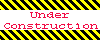
Home 5
Business
Management
HBR 3
Information
Recreation
Hobbies 8
Culture
Chinese 1097
English 339
Travel 18
Reference 79
Computer
Hardware 257
Software
Application 213
Digitization 37
Latex 52
Manim 205
KB 1
Numeric 19
Programming
Web 289
Unicode 504
HTML 66
CSS 65
SVG 46
ASP.NET 270
OS 431
DeskTop 7
Python 72
Knowledge
Mathematics
Formulas 8
Set 1
Logic 1
Algebra 84
Number Theory 206
Trigonometry 31
Geometry 34
Calculus 67
Engineering
Tables 8
Mechanical
Rigid Bodies
Statics 92
Dynamics 37
Fluid 5
Control
Acoustics 19
Natural Sciences
Matter 1
Electric 27
Biology 1
