Content
Response Object
Response.CacheControl Property
Syntax:
Parameters:
Remarks:
Examples:
Response Object
Another important function of Response object is the output of HTTP headers to the client. As part of the HTTP header, these types of response objects should be sent before sending any body content to the client.
Response.CacheControl Property
Response.CacheControl property set the value of the HTTP/1.1 Cache-Control header in the Response.Syntax to indicate whether the proxy servers or other cache mechanism can cache the HTML output.
Syntax:
Response.CacheControl [=Cache Control Header]
Or in an ASP file. Imply
<% Response.CacheControl = Cache Control Header %>
Parameters:
Cache Control Header
The parameter "Cache Control Header" is the value of the HTTP/1.1 Cache-Control header to output in the HTTP header. The data type of "Cache Control Header" is strings and the value must be enclosed in quotation marks (" "). The possible values of Cache Control Header are
| Value | Description |
|---|---|
| public | To specify the response can be cached by a shared caches and to indicate that the responses can be sent to any client |
| private | Default value; To specify the response can be cached by a private or non-shared cache and to indicate that the response is only intended for the specified client. The term "private" only specify the type of cached used not the privacy of the response. |
| no-cache | To specify the response cannot be reused for the subsequent request and to indicate that the cached responses cannot be reused again even the response for the same client |
| no-store | To specify no part of the response can be stored in any type of non-volatile storage for both the shared and the private caches. Th |
| max-age = delta-seconds | To specify the maximum amount of time before the cached response in a cache be considered as expired. The "max-age" directive also overrides the Expires Header. In general, the response is cacheable unless other restrictive cache directive is also present. |
| s-maxage = delta-seconds | To specify the maximum amount of time before the cached response in a public or shared cache be considered as expired. The "s-maxage" directive also overrides both the Expires Header and the "max-age" directive. |
| must-revalidate | To specify the cached response should follow the cache control directive for supporting a reliable operation or transaction and to inform the cache that the cached response should be revalidated with the original server after the cached response is stale. |
| proxy-revalidate | To specify the cached response in a public or shared cache should follow the cache control directive for supporting a reliable operation or transaction and to inform the public or shared cache that the cached response should be revalidated with the original server after the cached response is stale. |
| no-transform | To specify both the non-modifiable headers and any aspect of the entity-body specified by the non-modifiable headers of the cached response in a cache should not be transform |
| cache-extension | To extend the Cache-Control header field through the adding of additional informational extensions and behavioral modifier extensions. The new cache extension, if understanded by the application will be recognized as the additional modifier that associated with the standard cache control directive. Or the new cache extension will be ignored and the application will default to the standard cache control directive |
Remarks:
The Cache-Control response header was added to HTTP 1.1 for defining how the pages should be handled by caches.
If there is no cache mechanism between the web server and the client, or the proxy server is running HTTP/1.0, the Cache-Control response header will be ignored
If the response buffering is not enbled, the CacheControl header setting must be set before any response is sent to the client.
The default value of Cache-Control response header of the IIS web server is "Private" which tells cache not to cache pages. Setting the value of Cache-Control response header to "Public" which tells cache to cache page for faster response times. But dynamic pages generated by the response of ASP file may also be interfered by the cache which might delay the response.
Examples:
Default value with No Response.CacheControl
ASP script command:<% %>
HTTP header response:HTTP/1.1 200 OK
Server: Microsoft-IIS/5.1
Date: Tue, 31 Jan 2012 15:19:08 GMT
X-Powered-By: ASP.NET
Content-Length: 0
Content-Type: text/html
Set-Cookie: ASPSESSIONIDPPPP=PPPPPPPP; path=/
Cache-control: private-
Response.CacheControl with value "public"
ASP script command:<% Response.CacheControl = "public" %>
HTTP header response:HTTP/1.1 200 OK
Server: Microsoft-IIS/5.1
Date: Tue, 31 Jan 2012 15:19:08 GMT
X-Powered-By: ASP.NET
Content-Length: 0
Content-Type: text/html
Set-Cookie: ASPSESSIONIDPPPP=PPPPPPPP; path=/
Cache-control: public -
Response.CacheControl with value "no-cache"
ASP script command:<% Response.CacheControl = "no-cache" %>
HTTP header response:HTTP/1.1 200 OK
Server: Microsoft-IIS/5.1
Date: Tue, 31 Jan 2012 15:19:08 GMT
X-Powered-By: ASP.NET
Content-Length: 0
Content-Type: text/html
Set-Cookie: ASPSESSIONIDPPPP=PPPPPPPP; path=/
Cache-control: no-cache -
Response.CacheControl with value "no-store"
ASP script command:<% Response.CacheControl = "no-store" %>
HTTP header response:HTTP/1.1 200 OK
Server: Microsoft-IIS/5.1
Date: Tue, 31 Jan 2012 15:19:08 GMT
X-Powered-By: ASP.NET
Content-Length: 0
Content-Type: text/html
Set-Cookie: ASPSESSIONIDPPPP=PPPPPPPP; path=/
Cache-control: no-store -
Response.CacheControl with value "max-age=86400"
ASP script command:<% Response.CacheControl = "max-age=86400" %>
HTTP header response:HTTP/1.1 200 OK
Server: Microsoft-IIS/5.1
Date: Tue, 31 Jan 2012 15:19:08 GMT
X-Powered-By: ASP.NET
Content-Length: 0
Content-Type: text/html
Set-Cookie: ASPSESSIONIDPPPP=PPPPPPPP; path=/
Cache-control: max-age=86400 -
Response.CacheControl with value "s-maxage=86400"
ASP script command:<% Response.CacheControl = "s-maxage=86400" %>
HTTP header response:HTTP/1.1 200 OK
Server: Microsoft-IIS/5.1
Date: Tue, 31 Jan 2012 15:19:08 GMT
X-Powered-By: ASP.NET
Content-Length: 0
Content-Type: text/html
Set-Cookie: ASPSESSIONIDPPPP=PPPPPPPP; path=/
Cache-control: s-maxage=86400 -
Response.CacheControl with value "must-revalidate"
ASP script command:<% Response.CacheControl = "must-revalidate" %>
HTTP header response:HTTP/1.1 200 OK
Server: Microsoft-IIS/5.1
Date: Tue, 31 Jan 2012 15:19:08 GMT
X-Powered-By: ASP.NET
Content-Length: 0
Content-Type: text/html
Set-Cookie: ASPSESSIONIDPPPP=PPPPPPPP; path=/
Cache-control: must-revalidate -
Response.CacheControl with value "proxy-revalidate"
ASP script command:<% Response.CacheControl = "proxy-revalidate" %>
HTTP header response:HTTP/1.1 200 OK
Server: Microsoft-IIS/5.1
Date: Tue, 31 Jan 2012 15:19:08 GMT
X-Powered-By: ASP.NET
Content-Length: 0
Content-Type: text/html
Set-Cookie: ASPSESSIONIDPPPP=PPPPPPPP; path=/
Cache-control: proxy-revalidate -
Response.CacheControl with value "no-transform"
ASP script command:<% Response.CacheControl = "no-transform" %>
HTTP header response:HTTP/1.1 200 OK
Server: Microsoft-IIS/5.1
Date: Tue, 31 Jan 2012 15:19:08 GMT
X-Powered-By: ASP.NET
Content-Length: 0
Content-Type: text/html
Set-Cookie: ASPSESSIONIDPPPP=PPPPPPPP; path=/
Cache-control: no-transform -
Response.CacheControl with cache-extension
Example from rfc2616, a cache-extension of new "community" value is added as the modifier directive to the "private" value.
ASP script command:<% Response.CacheControl = "private, community=""UCI""" %>
HTTP header response:HTTP/1.1 200 OK
Server: Microsoft-IIS/5.1
Date: Tue, 31 Jan 2012 15:19:08 GMT
X-Powered-By: ASP.NET
Content-Length: 0
Content-Type: text/html
Set-Cookie: ASPSESSIONIDPPPP=PPPPPPPP; path=/
Cache-control: private, community="UCI" -
Response.CacheControl with multiple values
Example: max-age value plus must-revalidate value to specify that the cache must revalidate the response after the cached response is stale
ASP script command:t command:<% Response.CacheControl = "max-age=86400, must-revalidate" %>
HTTP header response: response:HTTP/1.1 200 OK
Server: Microsoft-IIS/5.1
Date: Tue, 31 Jan 2012 15:19:08 GMT
X-Powered-By: ASP.NET
Content-Length: 0
Content-Type: text/html
Set-Cookie: ASPSESSIONIDPPPP=PPPPPPPP; path=/
Cache-control: max-age=86400, must-revalidate -
Response.CacheControl with multiple values
Example: public value plus no-cache value to specify that the response can be cached in a public cache but the response cannot be reused for the subsequent request again even for the same client.
ASP script command:t command:<% Response.CacheControl = "public, no-cache" %>
HTTP header response: response:HTTP/1.1 200 OK
Server: Microsoft-IIS/5.1
Date: Tue, 31 Jan 2012 15:19:08 GMT
X-Powered-By: ASP.NET
Content-Length: 0
Content-Type: text/html
Set-Cookie: ASPSESSIONIDPPPP=PPPPPPPP; path=/
Cache-control: public, no-cache
©sideway
ID: 120100033 Last Updated: 2/2/2012 Revision: 1 Ref:
References
- Active Server Pages, , http://msdn.microsoft.com/en-us/library/aa286483.aspx
- ASP Overview, , http://msdn.microsoft.com/en-us/library/ms524929%28v=vs.90%29.aspx
- ASP Best Practices, , http://technet.microsoft.com/en-us/library/cc939157.aspx
- ASP Built-in Objects, , http://msdn.microsoft.com/en-us/library/ie/ms524716(v=vs.90).aspx
- Response Object, , http://msdn.microsoft.com/en-us/library/ms525405(v=vs.90).aspx
- Request Object, , http://msdn.microsoft.com/en-us/library/ms524948(v=vs.90).aspx
- Server Object (IIS), , http://msdn.microsoft.com/en-us/library/ms525541(v=vs.90).aspx
- Application Object (IIS), , http://msdn.microsoft.com/en-us/library/ms525360(v=vs.90).aspx
- Session Object (IIS), , http://msdn.microsoft.com/en-us/library/ms524319(8v=vs.90).aspx
- ASPError Object, , http://msdn.microsoft.com/en-us/library/ms524942(v=vs.90).aspx
- ObjectContext Object (IIS), , http://msdn.microsoft.com/en-us/library/ms525667(v=vs.90).aspx
- Debugging Global.asa Files, , http://msdn.microsoft.com/en-us/library/aa291249(v=vs.71).aspx
- How to: Debug Global.asa files, , http://msdn.microsoft.com/en-us/library/ms241868(v=vs.80).aspx
- Calling COM Components from ASP Pages, , http://msdn.microsoft.com/en-us/library/ms524620(v=VS.90).aspx
- IIS ASP Scripting Reference, , http://msdn.microsoft.com/en-us/library/ms524664(v=vs.90).aspx
- ASP Keywords, , http://msdn.microsoft.com/en-us/library/ms524672(v=vs.90).aspx
- Creating Simple ASP Pages, , http://msdn.microsoft.com/en-us/library/ms524741(v=vs.90).aspx
- Including Files in ASP Applications, , http://msdn.microsoft.com/en-us/library/ms524876(v=vs.90).aspx
- ASP Overview, , http://msdn.microsoft.com/en-us/library/ms524929(v=vs.90).aspx
- FileSystemObject Object, , http://msdn.microsoft.com/en-us/library/z9ty6h50(v=vs.84).aspx
- http://msdn.microsoft.com/en-us/library/windows/desktop/ms675944(v=vs.85).aspx, , ADO Object Model
- ADO Fundamentals, , http://msdn.microsoft.com/en-us/library/windows/desktop/ms680928(v=vs.85).aspx
Latest Updated Links
- Travel Singapore Sight West | Central(last updated On 1/6/2026)
- Travel Singapore Sight Sentosa Sensoryscape(last updated On 1/5/2026)
- Travel Singapore Sight Sentosa Resorts World Sentosa(last updated On 1/4/2026)
- Travel Singapore Sight Sentosa HarbourFront(last updated On 1/3/2026)
- Travel Singapore Sight Sentosa(last updated On 1/2/2026)
- Travel Singapore Sight River Wonders(last updated On 12/30/2025)
- Travel Singapore Sight Bird Paradise(last updated On 12/30/2025)
- Travel Singapore Sight Mandai(last updated On 12/30/2025)
- Travel Singapore Sight Rainforest Wild ASIA(last updated On 12/30/2025)
- Travel Singapore Sight Night Safari(last updated On 12/30/2025)
- Travel Singapore Sight Curiosity Cove(last updated On 12/30/2025)

 Nu Html Checker
Nu Html Checker  53
53  na
na  na
na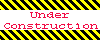
Home 5
Business
Management
HBR 3
Information
Recreation
Hobbies 9
Culture
Chinese 1097
English 339
Travel 37
Reference 79
Hardware 54
Computer
Hardware 259
Software
Application 213
Digitization 37
Latex 52
Manim 205
KB 1
Numeric 19
Programming
Web 289
Unicode 504
HTML 66
CSS 65
SVG 46
ASP.NET 270
OS 431
DeskTop 7
Python 72
Knowledge
Mathematics
Formulas 8
Set 1
Logic 1
Algebra 84
Number Theory 206
Trigonometry 31
Geometry 34
Calculus 67
Engineering
Tables 8
Mechanical
Rigid Bodies
Statics 92
Dynamics 37
Fluid 5
Control
Acoustics 19
Natural Sciences
Matter 1
Electric 27
Biology 1
