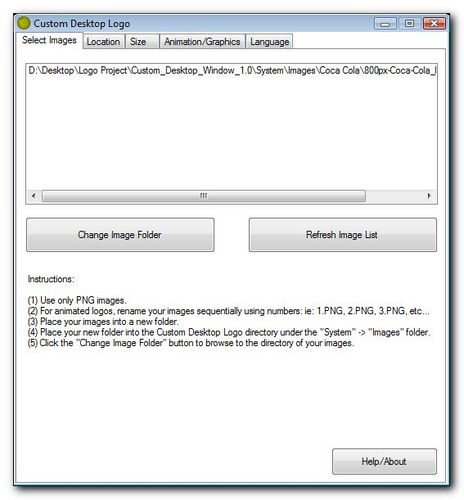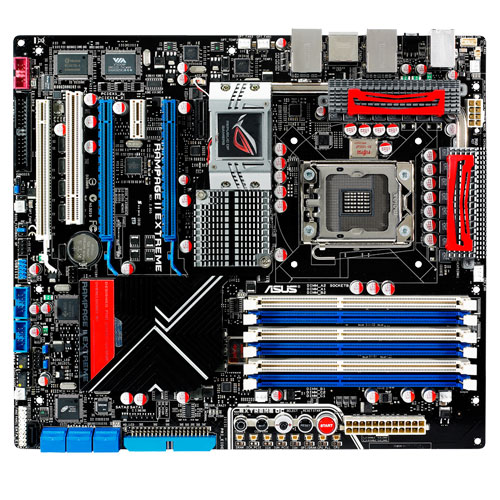|
Link:http://output.to/sideway/default.asp?qno=110800007 R2E Overclock
Rampage II Extreme
(information from
Asus )

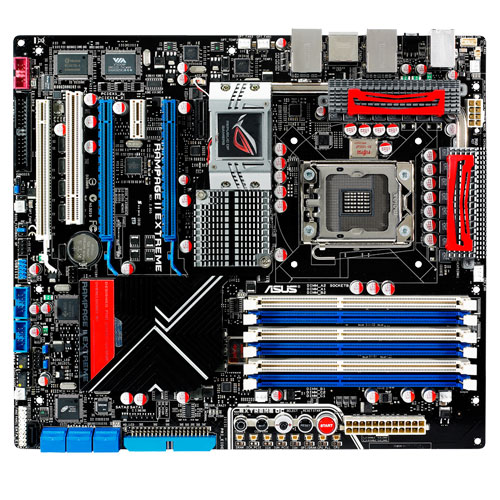
Steps of Overclock Setting:
-
Enter BIOS setup -> Exit to 'LOAD SETUP DEFAULTS' to reset the bios
settings. Press F10 to Exit & Save Change. Restart the PC.
-
Enter BIOS setup again -> Extreme Tweaker
- to change 'AI Overclock Timer' to Manual.
- to set the 'BCLK Frequency' to overclock the CPU according to specification.
- to select the correct frequency setting for 'DRAM Frequency'
- to change the 'UCLK Freq' to double the value of 'DRAM Frequency' setting
- 'QPI LINK DATA RATE' should be reduced to a lower speed when 'BCLK Frequency' is
overclocked.
- to change the timings of 'DRAM Setting' and 'DRAM Timing Mode' according to the
specification.
- 'LOAD-LINE CALIBRATION' can be disabled to turn off the CPU voltage calibration.
- 'CPU Voltage' can be lowered to a lower voltage.
- CPU PLL Voltage can be changed to 1.8V.
- QPI/DRAM Core Voltage can be changed to 1.55~1.65V or lower
- IOH can be changed to 1.3
- DRAM Bus Voltage should not be higher than 2.1V, if possible better lower than
1.65V
- Disable both the 'CPU Spread Spectrum' and 'PCIE Spread Sprectrum'
- Change to "Main" , "Advanced" and "Power" tabs
- Disable unnecessary devices and functions
- 'Hardware Prefetcher' and 'Adjacent Cache Line Prefetch' can be enabled
- Disable those unused onboard devices
The link of Asus Asus Rampage II Extreme is
http://www.asus.com/product.aspx?P_ID=W7i5W4Pw4fH22Mih&templete=2.
Link:http://output.to/sideway/default.asp?qno=110800005 Custom Desktop Logo
Custom Desktop Logo
Custom Desktop Logon is an open source and free software for creating static or animated desktop logos using PNGs.
The graphic interface of
CustomDesktopLogo from
customdesktoplogo.wikidot.com :
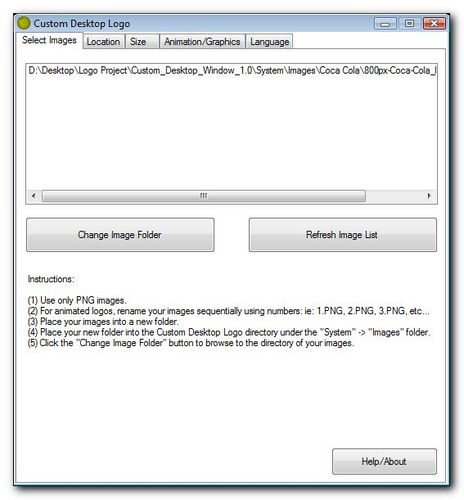
Site of Custom Desktop Logo Links of Custom Desktop Logo
|
 Sideway
BICK BLOG from Sideway
Sideway
BICK BLOG from Sideway