MicroControllerArduinoArduino StartingArduino SetupArduino BlinkArduino Digital PinArduino Digital I/O |
Arduino StartingArduino is an electronic prototyping platform of hardware and software. HardwareThere are many versions of Arduino board and a list of Arduino boards is available at arduino.cc/en/Main/Hardware. Arduino boardThe most popular Arduino basic board in 2009 is the Arduino Duemilanove.
A detailed description of the broad is summarized on
Some Arduino Duemilanove reference: EAGLE files: Schematic: Pin mapping for ATmega168 chip: MCU ChipThe microcontroller of the board is ATmeag168 and ATmega328 can also be used when more memory capacity is needed. ATmega168 Data sheet: ATmega328 Data sheet: USB cableA standard 'A plug' to 'B plug' USB cable is needed to connect the computer and the Arduino Duemilanove board. With the rectangular USB A plug connects to the computer and the square USB B plug connects to the Arduino.
SoftwareThe software needed are the integrated Arduino development environment and the USB drivers. Integrated Development Environment, IDEThe open-source Arduino development environment can be downloaded from http://arduino.cc/en/Main/Software according to the operating system. No installation is needed for the Arduino software. Unzip the software files from the zipped file, http://arduino.googlecode.com/files/arduino-0018.zip to a folder and double-click arduino.exe to start the application for writing code and programming the Arduino board.
DriversThe USB drivers can be found in the drivers/FTDI USB Drivers folder under the Arduino folder. Or the most updated drivers can be downloaded from http://www.ftdichip.com/Drivers/D2XX.htm of ftdichip.com. The installation of USB drivers allows the computer to communicate wtih the Arduino board.
Last Modified on 6/30/2010 |
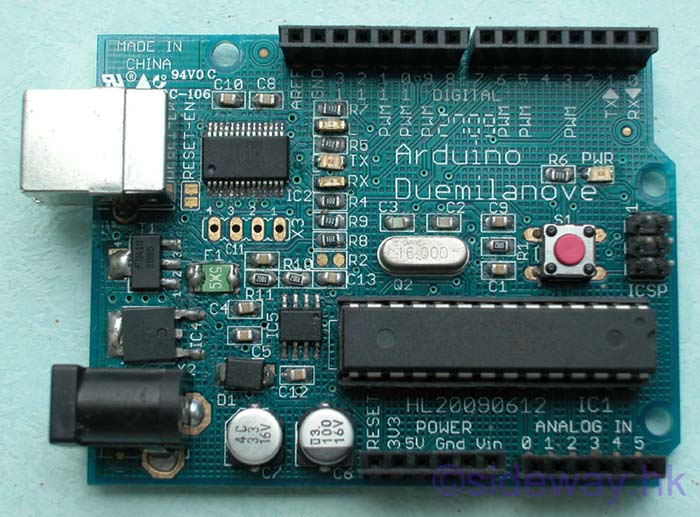

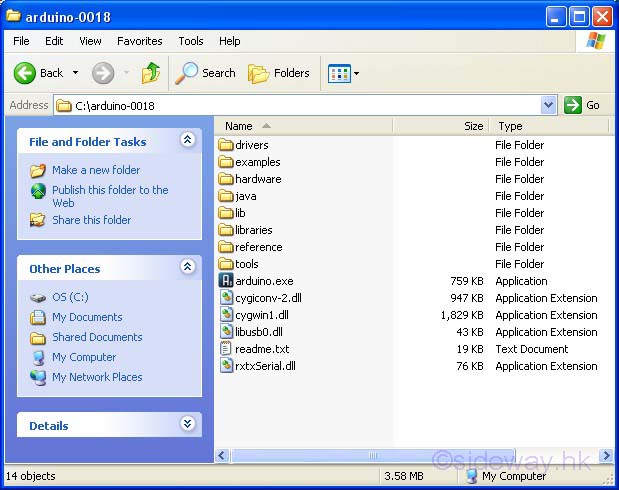
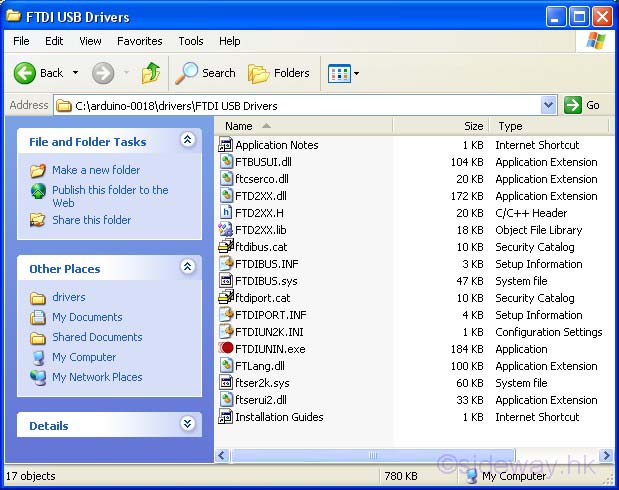


 47
47
 n/a
n/a