Content
System.Data Namespace Component
DataColumn Class
Definition
In this article
Examples
Remarks
Constructors
Properties
Methods
Events
Applies to
.NET Core
.NET Framework
.NET Standard
Xamarin.Android
Xamarin.iOS
Xamarin.Mac
Thread Safety
See also
Examples
Source/Reference
System.Data Namespace Component
The System.Data namespace provides access to classes that represent the ADO.NET architecture. ADO.NET lets you build components that efficiently manage data from multiple data sources.
DataColumn Class
Definition
- Namespace:
- System.Data
- Assemblies:
- System.Data.dll, netstandard.dll, System.Data.Common.dll
Represents the schema of a column in a DataTable.
In this article
- Definition
- Examples
- Remarks
- Constructors
- Properties
- Methods
- Events
- Applies to
- Thread Safety
- See also
public class DataColumn : System.ComponentModel.MarshalByValueComponent
- Inheritance
- Object MarshalByValueComponent DataColumn
Examples
The following example creates a DataTable with several DataColumn objects.
C#private void MakeTable()
{
// Create a DataTable.
DataTable table = new DataTable("Product");
// Create a DataColumn and set various properties.
DataColumn column = new DataColumn();
column.DataType = System.Type.GetType("System.Decimal");
column.AllowDBNull = false;
column.Caption = "Price";
column.ColumnName = "Price";
column.DefaultValue = 25;
// Add the column to the table.
table.Columns.Add(column);
// Add 10 rows and set values.
DataRow row;
for(int i = 0; i < 10; i++)
{
row = table.NewRow();
row["Price"] = i + 1;
// Be sure to add the new row to the
// DataRowCollection.
table.Rows.Add(row);
}
}
Remarks
The DataColumn is the fundamental building block for creating the schema of a DataTable. You build the schema by adding one or more DataColumn objects to the DataColumnCollection. For more information, see Adding Columns to a DataTable.
Each DataColumn has a DataType property that determines the kind of data the DataColumn contains. For example, you can restrict the data type to integers, or strings, or decimals. Because data that is contained by the DataTable is typically merged back into its original data source, you must match the data types to those in the data source. For more information, see Data Type Mappings in ADO.NET.
Properties such as AllowDBNull, Unique, and ReadOnly put restrictions on the entry and updating of data, thereby helping to guarantee data integrity. You can also use the AutoIncrement, AutoIncrementSeed, and AutoIncrementStep properties to control automatic data generation. For more information about AutoIncrement columns, see Creating AutoIncrement Columns. For more information, see Defining Primary Keys.
You can also make sure that values in a DataColumn are unique by creating a UniqueConstraint and adding it to the ConstraintCollection of the DataTable to which the DataColumn belongs. For more information, see DataTable Constraints.
To create a relation between DataColumn objects, create a DataRelation object and add it to the DataRelationCollection of a DataSet.
You can use the Expression property of the DataColumn object to calculate the values in a column, or create an aggregate column. For more information, see Creating Expression Columns.
Constructors
| DataColumn() |
Initializes a new instance of a DataColumn class as type string. |
| DataColumn(String) |
Initializes a new instance of the DataColumn class, as type string, using the specified column name. |
| DataColumn(String, Type) |
Initializes a new instance of the DataColumn class using the specified column name and data type. |
| DataColumn(String, Type, String) |
Initializes a new instance of the DataColumn class using the specified name, data type, and expression. |
| DataColumn(String, Type, String, MappingType) |
Initializes a new instance of the DataColumn class using the specified name, data type, expression, and value that determines whether the column is an attribute. |
Properties
| AllowDBNull |
Gets or sets a value that indicates whether null values are allowed in this column for rows that belong to the table. |
| AutoIncrement |
Gets or sets a value that indicates whether the column automatically increments the value of the column for new rows added to the table. |
| AutoIncrementSeed |
Gets or sets the starting value for a column that has its AutoIncrement property set to true. The default is 0. |
| AutoIncrementStep |
Gets or sets the increment used by a column with its AutoIncrement property set to true. |
| Caption |
Gets or sets the caption for the column. |
| ColumnMapping |
Gets or sets the MappingType of the column. |
| ColumnName |
Gets or sets the name of the column in the DataColumnCollection. |
| Container |
Gets the container for the component. (Inherited from MarshalByValueComponent) |
| DataType |
Gets or sets the type of data stored in the column. |
| DateTimeMode |
Gets or sets the DateTimeMode for the column. |
| DefaultValue |
Gets or sets the default value for the column when you are creating new rows. |
| DesignMode |
Gets a value indicating whether the component is currently in design mode. (Inherited from MarshalByValueComponent) |
| Events |
Gets the list of event handlers that are attached to this component. (Inherited from MarshalByValueComponent) |
| Expression |
Gets or sets the expression used to filter rows, calculate the values in a column, or create an aggregate column. |
| ExtendedProperties |
Gets the collection of custom user information associated with a DataColumn. |
| MaxLength |
Gets or sets the maximum length of a text column. |
| Namespace |
Gets or sets the namespace of the DataColumn. |
| Ordinal |
Gets the (zero-based) position of the column in the DataColumnCollection collection. |
| Prefix |
Gets or sets an XML prefix that aliases the namespace of the DataTable. |
| ReadOnly |
Gets or sets a value that indicates whether the column allows for changes as soon as a row has been added to the table. |
| Site |
Gets or sets the site of the component. (Inherited from MarshalByValueComponent) |
| Table |
Gets the DataTable to which the column belongs to. |
| Unique |
Gets or sets a value that indicates whether the values in each row of the column must be unique. |
Methods
| CheckNotAllowNull() |
This member supports the .NET Framework infrastructure and is not intended to be used directly from your code. |
| CheckUnique() |
This member supports the .NET Framework infrastructure and is not intended to be used directly from your code. |
| Dispose() |
Releases all resources used by the MarshalByValueComponent. (Inherited from MarshalByValueComponent) |
| Dispose(Boolean) |
Releases the unmanaged resources used by the MarshalByValueComponent and optionally releases the managed resources. (Inherited from MarshalByValueComponent) |
| Equals(Object) |
Determines whether the specified object is equal to the current object. (Inherited from Object) |
| GetHashCode() |
Serves as the default hash function. (Inherited from Object) |
| GetService(Type) |
Gets the implementer of the IServiceProvider. (Inherited from MarshalByValueComponent) |
| GetType() |
Gets the Type of the current instance. (Inherited from Object) |
| MemberwiseClone() |
Creates a shallow copy of the current Object. (Inherited from Object) |
| OnPropertyChanging(PropertyChangedEventArgs) |
This member supports the .NET Framework infrastructure and is not intended to be used directly from your code. |
| RaisePropertyChanging(String) |
This member supports the .NET Framework infrastructure and is not intended to be used directly from your code. |
| SetOrdinal(Int32) |
Changes the ordinal or position of the DataColumn to the specified ordinal or position. |
| ToString() |
Gets the Expression of the column, if one exists. |
Events
| Disposed |
Adds an event handler to listen to the Disposed event on the component. (Inherited from MarshalByValueComponent) |
Applies to
.NET Core
3.0 Preview 8 2.2 2.1 2.0.NET Framework
4.8 4.7.2 4.7.1 4.7 4.6.2 4.6.1 4.6 4.5.2 4.5.1 4.5 4.0 3.5 3.0 2.0 1.1.NET Standard
2.1 Preview 2.0Xamarin.Android
7.1Xamarin.iOS
10.8Xamarin.Mac
3.0Thread Safety
This type is safe for multithreaded read operations. You must synchronize any write operations.
See also
- Add(DataColumn)
- DataColumnCollection
- Constraints
- ConstraintCollection
- DataGrid
- DataRow
- DataTable
- DataSet
- NewRow()
- DataRowCollection
- UniqueConstraint
- Using DataSets in ADO.NET
Examples
<!DOCTYPE HTML PUBLIC "-//W3C//DTD HTML 4.01 Transitional//EN" "http://www.w3.org/TR/html4/loose.dtd">
<html>
<head>
<title>Sample Page</title>
<meta http-equiv="Content-Type" content="text/html;charset=utf-8">
<script runat="server" >
Sub Page_Load()
Dim xstr As String
Dim xconn As New System.Data.OleDb.OleDbConnection
xconn.ConnectionString = "Provider=Microsoft.ACE.OLEDB.12.0;Data Source=T:\test.mdb;User Id=admin;Password=;"
xconn.Open()
xstr = xstr + "Connection xconn to database test.mdb is opened successfully.<br />"
Dim xdata As New System.Data.DataSet
Dim xadapt As System.Data.OleDb.OleDbDataAdapter
Dim sql As String = "SELECT * FROM T1"
xadapt = New System.Data.OleDb.OleDbDataAdapter(sql, xconn)
xstr = xstr + "Dataadapter xadapt is assigned to SELECT * FROM T1 through xconn successfully.<br />"
xadapt.Fill(xdata,"T1")
xstr = xstr + "Dataset xdata is filled by xadapt.fill successfully.<br />"
xstr = xstr + "<br />"
Dim xcol As System.Data.DataColumn
xstr = xstr + "Declare a table column, xcol<br />"
xcol = xdata.tables(0).Columns(0)
xstr = xstr + "Assign xdata.tables(0).Columns(0) to table column, xcol <br />"
xstr = xstr + "->xcol.ColumnName: " + xcol.ColumnName + "<br />"
xstr = xstr + "->xcol.Caption: " + xcol.Caption + "<br />"
xstr = xstr + "->xcol.Ordinal: " + xcol.Ordinal.ToString + "<br />"
xstr = xstr + "->xcol.DataType: " + xcol.DataType.ToString + "<br />"
xstr = xstr + "->xcol.MaxLength: " + xcol.MaxLength.ToString + "<br />"
xstr = xstr + "->xcol.DefaultValue: " + xcol.DefaultValue + "<br />"
xstr = xstr + "->xcol.AllowDBNull: " + xcol.AllowDBNull.ToString + "<br />"
xstr = xstr + "<br />"
xadapt.Dispose()
xstr = xstr + "Dataadapter xadapt is disposed successfully.<br />"
xconn.Close()
xstr = xstr + "Connection xconn is closed successfully.<br />"
xstr = xstr + "Dataset xdata.tables(T1).rows(0).item(1):" + xdata.Tables("T1").Rows(0).Item("f1") + "<br />"
xdata.Dispose()
xstr = xstr + "Dataset xdata is disposed successfully.<br />"
lbl01.Text = xstr
End Sub
</script>
</head>
<body>
<%Response.Write("<p>Results on "& Request.ServerVariables("SERVER_SOFTWARE") & " .net: " & System.Environment.Version.ToString & " " & ScriptEngine & " Version " & ScriptEngineMajorVersion & "." & ScriptEngineMinorVersion & "</p>")%>
<% Response.Write ("<h1>This is a Sample Page of DataColumn Class</h1>") %>
<p>
<%-- Set on Page_Load --%>
<asp:Label id="lbl01" runat="server" />
</p>
</body>
</html>Source/Reference
©sideway
ID: 201100007 Last Updated: 11/7/2020 Revision: 0 Ref:
References
- Active Server Pages, , http://msdn.microsoft.com/en-us/library/aa286483.aspx
- ASP Overview, , http://msdn.microsoft.com/en-us/library/ms524929%28v=vs.90%29.aspx
- ASP Best Practices, , http://technet.microsoft.com/en-us/library/cc939157.aspx
- ASP Built-in Objects, , http://msdn.microsoft.com/en-us/library/ie/ms524716(v=vs.90).aspx
- Response Object, , http://msdn.microsoft.com/en-us/library/ms525405(v=vs.90).aspx
- Request Object, , http://msdn.microsoft.com/en-us/library/ms524948(v=vs.90).aspx
- Server Object (IIS), , http://msdn.microsoft.com/en-us/library/ms525541(v=vs.90).aspx
- Application Object (IIS), , http://msdn.microsoft.com/en-us/library/ms525360(v=vs.90).aspx
- Session Object (IIS), , http://msdn.microsoft.com/en-us/library/ms524319(8v=vs.90).aspx
- ASPError Object, , http://msdn.microsoft.com/en-us/library/ms524942(v=vs.90).aspx
- ObjectContext Object (IIS), , http://msdn.microsoft.com/en-us/library/ms525667(v=vs.90).aspx
- Debugging Global.asa Files, , http://msdn.microsoft.com/en-us/library/aa291249(v=vs.71).aspx
- How to: Debug Global.asa files, , http://msdn.microsoft.com/en-us/library/ms241868(v=vs.80).aspx
- Calling COM Components from ASP Pages, , http://msdn.microsoft.com/en-us/library/ms524620(v=VS.90).aspx
- IIS ASP Scripting Reference, , http://msdn.microsoft.com/en-us/library/ms524664(v=vs.90).aspx
- ASP Keywords, , http://msdn.microsoft.com/en-us/library/ms524672(v=vs.90).aspx
- Creating Simple ASP Pages, , http://msdn.microsoft.com/en-us/library/ms524741(v=vs.90).aspx
- Including Files in ASP Applications, , http://msdn.microsoft.com/en-us/library/ms524876(v=vs.90).aspx
- ASP Overview, , http://msdn.microsoft.com/en-us/library/ms524929(v=vs.90).aspx
- FileSystemObject Object, , http://msdn.microsoft.com/en-us/library/z9ty6h50(v=vs.84).aspx
- http://msdn.microsoft.com/en-us/library/windows/desktop/ms675944(v=vs.85).aspx, , ADO Object Model
- ADO Fundamentals, , http://msdn.microsoft.com/en-us/library/windows/desktop/ms680928(v=vs.85).aspx
Latest Updated Links
- Travel Singapore Sight West | Central(last updated On 1/6/2026)
- Travel Singapore Sight Sentosa Sensoryscape(last updated On 1/5/2026)
- Travel Singapore Sight Sentosa Resorts World Sentosa(last updated On 1/4/2026)
- Travel Singapore Sight Sentosa HarbourFront(last updated On 1/3/2026)
- Travel Singapore Sight Sentosa(last updated On 1/2/2026)
- Travel Singapore Sight River Wonders(last updated On 12/30/2025)
- Travel Singapore Sight Bird Paradise(last updated On 12/30/2025)
- Travel Singapore Sight Mandai(last updated On 12/30/2025)
- Travel Singapore Sight Rainforest Wild ASIA(last updated On 12/30/2025)
- Travel Singapore Sight Night Safari(last updated On 12/30/2025)
- Travel Singapore Sight Curiosity Cove(last updated On 12/30/2025)

 Nu Html Checker
Nu Html Checker  53
53  na
na  na
na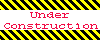
Home 5
Business
Management
HBR 3
Information
Recreation
Hobbies 9
Culture
Chinese 1097
English 339
Travel 37
Reference 79
Hardware 54
Computer
Hardware 259
Software
Application 213
Digitization 37
Latex 52
Manim 205
KB 1
Numeric 19
Programming
Web 289
Unicode 504
HTML 66
CSS 65
SVG 46
ASP.NET 270
OS 431
DeskTop 7
Python 72
Knowledge
Mathematics
Formulas 8
Set 1
Logic 1
Algebra 84
Number Theory 206
Trigonometry 31
Geometry 34
Calculus 67
Engineering
Tables 8
Mechanical
Rigid Bodies
Statics 92
Dynamics 37
Fluid 5
Control
Acoustics 19
Natural Sciences
Matter 1
Electric 27
Biology 1
